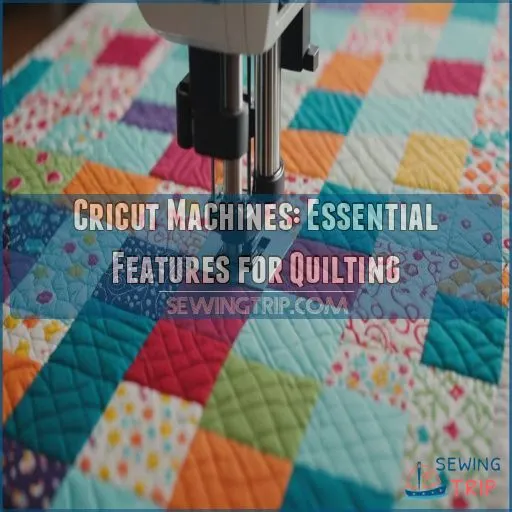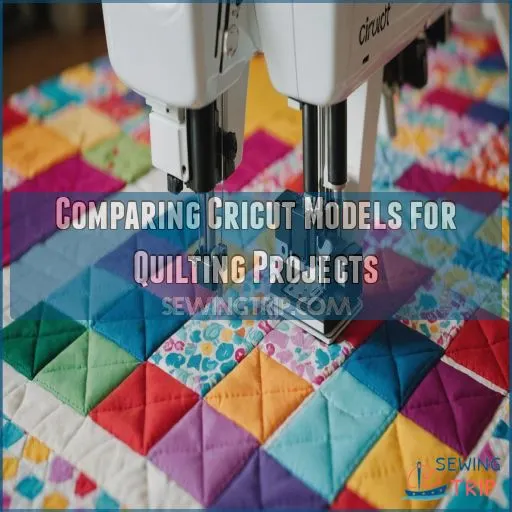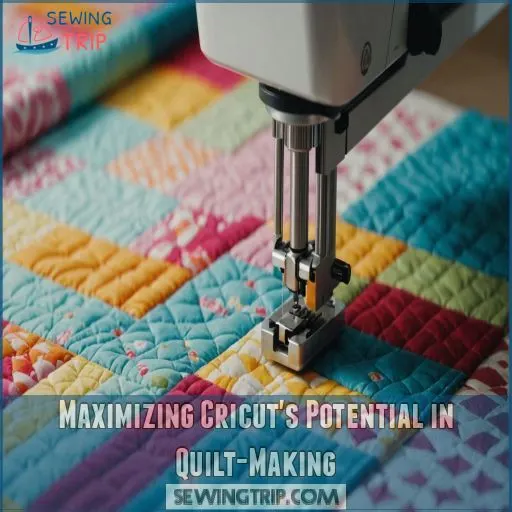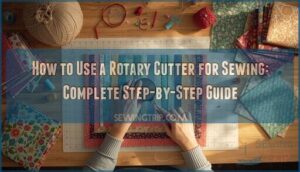This site is supported by our readers. We may earn a commission, at no cost to you, if you purchase through links.

With its rotary blade and impressive 4000-gram cutting force, it’ll slice through your quilting cottons like butter. No need to fuss with bonding materials – this bad boy handles raw fabric with ease.
Plus, it’s compatible with Smart Materials, letting you cut up to 12 feet in one go. Talk about a game-changer for those king-size quilt projects!
But hold onto your batting, because we’re about to unravel even more juicy details about Cricut machines that’ll make your quilting heart skip a stitch.
Table Of Contents
Key Takeaways
- You’ll want to set your sights on the Cricut Maker 3 for quilting. It’s like having a fabric-cutting ninja in your craft room, slicing through quilting cottons with its rotary blade and 4,000-gram cutting force. No need to fuss with bonding materials—this bad boy handles raw fabric with ease.
- Smart Materials compatibility is a game-changer for your quilting projects. With the Maker 3 and Explore 3, you can kiss those pesky mats goodbye and cut up to 12 feet in one go. It’s perfect for tackling king-size quilt projects without breaking a sweat.
- You’ll need to cozy up to Cricut Design Space, the software that powers your quilting adventures. Don’t worry if you’re not a tech whiz – there are plenty of tutorials to help you master this quilter’s best friend. It’s like a virtual playground for fabric fanatics, with pre-loaded quilt patterns, and you can import your own designs too.
- While the Cricut Maker 3 is the crème de la crème for quilting, don’t discount the Explore series if you’re on a budget. They may not have all the bells and whistles, but they’ll still have you whipping up stunning quilts faster than you can say "rotary blade." Just remember, investing wisely now can save you headaches and cash down the road.
Cricut Machines: Essential Features for Quilting
You’re about to discover the game-changing features that make Cricut machines a quilter’s dream.
From rotary blades that slice through fabric like butter to smart materials that’ll have you stitching up a storm, these nifty gadgets are revolutionizing the way we piece together our quilted masterpieces, with tools that are truly a quilter’s dream.
Rotary Blade for Precise Fabric Cutting
For quilting precision, the Cricut’s rotary blade is a game-changer.
You’ll love how it glides through fabric like a hot knife through butter, leaving clean edges without fraying.
Unlike traditional methods, there’s no need for backing or bonding materials – just press your fabric onto the sticky mat and let the magic happen (Source).
It’s slower than hand-cutting, but the accuracy is worth the wait!
The Cricut’s rotary blade is a great tool to have for quilting precision.
Smart Material Compatibility
Smart Materials are a game-changer for your quilting projects.
With Cricut Maker 3 and Explore 3, you can kiss those pesky mats goodbye . Just feed the material directly into your machine, and watch the magic happen!
From vinyl to iron-on, these materials are designed to work seamlessly with your Cricut.
It’s like having a quilting sous-chef – prepped and ready to go!
Maximum Cutting Length
Cricut machines often surprise quilters with their impressive cutting lengths.
You’ll love the freedom to tackle larger projects without constantly reloading materials.
The Cricut Maker 3 and Explore 3 can cut up to 12 feet in a single pass when using Smart Materials .
For traditional quilting cottons on a mat, you’re limited to 11.5" x 23.5" cuts (Source).
But don’t worry – that’s still plenty of space for most quilt blocks!
Software Requirements and Design Space
You’ll need to get cozy with Cricut Design Space, the software that powers your quilting adventures. It’s like a virtual playground for fabric fanatics!
- Intuitive interface for designing custom quilt blocks
- Pre-loaded quilt patterns and shapes to kickstart your creativity
- Ability to import and modify your own designs
Don’t worry if you’re not a tech whiz – there are tutorials to help you master this quilter’s best friend. Ready to turn your fabric dreams into reality?
Material Cutting Capabilities
The versatility of Cricut machines will make your quilting heart sing.
You’re not just limited to cotton – these crafty companions can cut through a spectrum of fabrics, from delicate chiffon to sturdy canvas.
With the rotary blade, you’ll breeze through materials without needing stabilizers.
It’s like having a fabric-cutting Swiss Army knife at your fingertips, ready to tackle any quilting challenge you throw its way, being a crafty companion.
Comparing Cricut Models for Quilting Projects
For quilting, choosing the right Cricut machine can make all the difference.
Let’s compare the top Cricut models to help you find the perfect fit for your quilting projects, weighing factors like cutting speed, fabric handling, and price.
Cricut Maker 3 Vs Original Cricut Maker
Let’s take a closer look at how the Cricut Maker 3 stacks up against its predecessor.
For fabric cutting, both machines are aces, thanks to the Adaptive Tool System and rotary blade . However, the Maker 3 steps up its game with Smart Material compatibility and faster cutting speeds.
While the original Maker revolutionized fabric cutting, the Maker 3 takes it to the next level, offering even more precision and efficiency for your quilting projects. The Maker 3 brings significant improvements, making it a more efficient tool with even more precision.
Cricut Maker Vs Cricut Explore Series
When it comes down to Cricut Maker vs. Explore series for quilting, the Maker takes the cake.
- Rotary blade capabilities for precise fabric cutting
- 300+ material cutting options, including non-bonded fabrics
- Compatibility with 13 tools for cutting, writing, and embellishing
While the Explore series is great for vinyl and cardstock, the Maker’s fabric-cutting prowess makes it a quilter’s dream. You’ll be whipping up quilt blocks faster than you can say "seam allowance"!
Cutting Speed and Efficiency
Quilters, your Cricut’s cutting speed can make or break your crafting flow.
The Cricut Maker 3 and Explore 3 boast twice the cutting speed of their predecessors when using Smart Materials.
You’ll breeze through fabric strips like a hot knife through butter! Remember, thicker materials may slow the process. However, the Maker’s rotary blade slices through cotton and fleece with ease.
Say goodbye to fabric waste and hello to efficient batch cutting!
Fabric Handling Capabilities
Cricut’s fabric handling capabilities will make your quilting dreams a reality. You’ll love how these machines tackle various materials with precision. The rotary blade guarantees clean cuts on everything from delicate chiffon to sturdy canvas.
- Precise cutting without fraying
- Ability to handle small, intricate pieces
- No need for fabric stabilizers
- Compatibility with a wide range of fabrics
Say goodbye to tedious hand-cutting and hello to more time for creative quilting!
Price Point Considerations
As you get started with quilting using Cricut, let’s talk money. Your wallet matters, and finding the right balance between features and cost is key.
While the Cricut Maker 3 offers amazing capabilities, it comes with a heftier price tag .
Don’t fret! The Explore series provides budget-friendly options that still pack a punch for most quilting projects. Remember, investing wisely now can save you headaches (and cash) down the road, and this is a great way to strike the right balance between features and cost.
Top 3 Cricut Machines for Quilting Enthusiasts
You’re about to discover the top 3 Cricut machines that’ll take your quilting game to the next level.
Whether you’re a seasoned pro or just starting out, these cutting-edge tools will have you whipping up stunning quilts faster than you can say "rotary blade.
1. Cricut Maker 3 Smart Cutting Machine

In light of its impressive capabilities, the Cricut Maker 3 stands out as a game-changer for quilters.
This powerhouse can cut over 300 materials, including fabric, without stabilizers . You’ll breeze through projects with its ability to cut Smart Materials up to 12 feet long, mat-free.
The rotary blade, a quilter’s best friend, precision-cuts even the finest fabrics . With Design Space at your fingertips, you’re only limited by your imagination.
Plus, the built-in Learning Plan helps you master new techniques in no time. Ready to take your quilting to the next level?
Best For: The Cricut Maker 3 is best for crafters and quilters who need a versatile cutting machine with a wide range of cutting capabilities and project ideas.
- Cuts a wide variety of materials, including fabric, paper, vinyl, and leather.
- Includes a rotary blade for precise fabric cutting.
- Offers a free design software with access to a library of projects and templates.
- Can be expensive compared to other cutting machines.
- Requires a cutting mat for most materials.
- Software can be buggy and lacking in features according to some users.
2. Cricut Maker Smart Cutting Machine
The powerhouse Cricut Maker Smart Cutting Machine is your quilting game-changer.
You’ll love its ability to cut any shape at any size, perfect for custom quilt blocks . With its rotary blade, you can cut standard quilting cotton without stabilizers – a feature unique to this machine.
It’s like having a robotic assistant that lifts, turns, presses, and cuts with precision. Plus, it’s not just for fabric; the Maker can handle hundreds of materials, from delicate paper to leather.
Ready to elevate your quilting? This machine’s got you covered. It’s ready to be your quilting game-changer, with the ability to cut through various materials, making it a robust quilting tool.
Best For: The Cricut Maker is best for crafters who want a versatile machine to handle a wide range of materials and projects, including intricate quilting designs.
- Versatility: Cuts a wide range of materials, including quilting cotton, paper, vinyl, and leather.
- Precision: Offers precise cuts for intricate designs and quilting projects.
- User-Friendly: Intuitive software and Bluetooth connectivity make it easy to use.
- Cost: Can be expensive, especially with the purchase of additional blades and tools.
- Space: Requires space for the machine and its accessories.
- Learning Curve: May require some time to learn the software and master various features.
3. Cricut Explore 3 Mint Cutting Machine
For quilting enthusiasts on a budget, the Cricut Explore 3 Mint Cutting Machine offers impressive capabilities.
While it may not have all the bells and whistles of its pricier siblings, this machine still packs a punch. You’ll be able to cut over 100 materials, including popular quilting fabrics.
The precision cutting feature allows you to create intricate designs with ease.
Plus, with its compatibility with Design Space, you’ll have access to a wealth of quilting patterns and templates, making it great for your quilting projects.
Don’t let its mint color fool you—this machine is a great option for those on a budget!
Best For: Crafters and quilters on a budget who need a versatile cutting machine.
- Cuts a wide variety of materials, including fabric.
- Precise cutting for intricate designs.
- User-friendly design space app with access to quilting patterns and templates.
- Potential connectivity issues with Bluetooth and USB.
- Calibration issues have been reported, especially on Windows.
- Cricut’s device deactivation policy can be a concern for some users.
Quilting Techniques With Cricut Cutting Machines
Get ready to elevate your quilting game with Cricut cutting machines.
These versatile tools offer a range of techniques that’ll transform your projects, from precise fabric cutting to creating intricate appliqué designs and custom quilt labels.
Cutting Quilt Squares and Shapes
Ready to revolutionize your quilting game? With your Cricut Maker, you’ll be cutting squares and shapes like a pro in no time.
- Choose your fabric wisely
- Set up your Cricut Design Space
- Utilize the rotary blade for precision
- Say goodbye to dog ears on half-square triangles
You’ll love the infinite possibilities and time-saving accuracy. No more squaring up or trimming – just perfect cuts every time . Let’s turn your quilting dreams into reality!
Creating Appliqué Designs
Creating appliqué designs with your Cricut opens up a world of quilting possibilities.
You’ll love how easily you can bring intricate patterns to life.
Start by selecting your fabrics and backing them with fusible interfacing like Soft Fuse Premium .
Load your design into Cricut Design Space, mirror your mats (except for the base fabric), and let your machine work its magic.
With Cricut’s rotary blade, you’ll achieve precise cuts that’ll make your appliqué pop, and bring out the beauty of your intricate patterns, making your appliqué truly come alive with precise cuts.
Fabric Marking for Quilting Precision
Now that you’ve mastered appliqué, let’s talk about fabric marking – a game-changer for quilting precision.
Your Cricut Maker becomes your secret weapon with its Washable Fabric Pen . Say goodbye to tedious hand-marking and hello to spot-on accuracy.
- Marks seam allowances like a pro
- Saves time on complex patterns
- Washes out easily, leaving no trace
It’s like having a quilting fairy godmother who never makes a mistake!
Crafting Print and Cut Quilt Labels
Let’s put the finishing touch on your quilt with a personalized label!
Your Cricut machine is a game-changer for creating professional-looking quilt labels.
With printable fabric sheets and your inkjet printer, you’re all set.
Choose between sew-in or iron-on options, depending on your preference.
Remember, font size matters – keep it at 20 or higher for easy weeding.
Your quilt’s story deserves to be told in style.
Your quilt will be uniquely personalized with a professional-looking label.
Designing Cutting Templates for Quilts
After mastering quilt labels, it’s time to tackle cutting templates.
With your Cricut, you can kiss those pesky dog ears goodbye.
Designing custom templates is a breeze, whether you’re crafting a classic shoofly quilt block or diving into English paper piecing .
Your machine can handle any shape, any size – talk about freedom!
Just remember to test your designs on paper first to avoid fabric faux pas.
Maximizing Cricut’s Potential in Quilt-Making
You’ve got your Cricut machine, now it’s time to maximize its potential for your quilting projects.
Let’s explore how to seamlessly integrate your Cricut with your sewing setup.
Cutting-edge technology and time-honored quilting traditions can be combined.
Choose the best fabrics.
Maintain your blades.
Integrating Cricut With Sewing Machine Setups
With your Cricut and sewing machine working in harmony, you’ll elevate your quilting game to new heights.
By integrating these powerful tools, you can streamline your workflow and boost precision.
- Use Cricut’s fine-point pens to mark fabric for accurate stitching
- Cut intricate appliqué designs with the rotary blade for seamless incorporation
- Create custom templates from balsa wood for free-motion quilting patterns
Remember, practice makes perfect when combining these machines!
Tips for Selecting Quilt Fabrics for Cricut
Now that you’ve got your Cricut set up, let’s talk fabric selection. You’ll want to keep in mind fabric weight and project type when choosing materials for your Cricut quilting adventures.
Lighter fabrics like cotton quilting prints work beautifully, while heavier fabrics might need some extra TLC.
Don’t forget to test your fabric on different mat types to find the perfect match. Remember, a little fabric backing can go a long way in ensuring clean cuts (Source).
Maintaining Cricut Blades for Optimal Performance
Crafters, listen up! Maintaining your Cricut blades is really important for keeping your quilting projects crisp and clean. You’ll want to treat these tools like the precious gems they are.
- Store blades safely in their protective casings
- Clean blades gently after each use with a soft brush
- Replace blades when cuts become less precise
Remember, a well-maintained blade is the secret weapon in your quilting arsenal . Don’t let dull blades cramp your style!
Exploring Advanced Quilting Patterns and Designs
You’ve mastered the basics, so let’s kick things up a notch! Cricut Design Space offers a treasure trove of advanced quilting patterns that’ll make your projects pop.
From intricate geometric designs to modern quilt block variations, you’re in for a treat.
Ever dreamed of creating a world-inspired quilt? Try Cricut’s Block of the Month series, featuring floral designs from different countries.
It’s like taking a global quilting tour without leaving your craft room!
Combining Cricut With Traditional Quilting Methods
In light of the Cricut’s cutting precision, blending it with traditional quilting methods opens up a world of creative possibilities.
You’ll find that hand-piecing intricate quilt blocks becomes a breeze when paired with machine-cut fabric pieces.
Try combining modern quilting techniques with Cricut-cut appliqués for a unique twist on classic designs.
By marrying old and new, you’ll discover fresh ways to express your quilting vision and streamline your process.
Frequently Asked Questions (FAQs)
Can you use Cricut Maker for quilting?
Like a thread through a needle, the Cricut Maker weaves seamlessly into your quilting projects.
You’ll love how it precisely cuts fabric shapes and intricate designs, revolutionizing your quilting process with its rotary blade technology .
Can Cricut make a quilt?
The Cricut Maker can definitely help you create a quilt!
It’ll cut fabric pieces precisely for your blocks.
You’ll be whipping up custom quilt designs in no time, saving hours on cutting and measuring.
Can you make a quilt with Cricut Design Space?
Quilting with Cricut Design Space? You’re not living on the edge enough!
But seriously, you can create quilt patterns and cut fabric pieces using Design Space.
It’s like having a digital design wall and precision fabric cutter rolled into one, a.
Which Cricut is best for cutting fabric?
For fabric cutting, you’ll want to go with the Cricut Maker.
It’s a game-changer, allowing you to cut unbonded fabric like butter with its rotary blade.
You’ll be slicing through everything from silk to denim effortlessly.
Which Cricut is best for quilting?
Ready to piece together your quilting dreams?
You’ll want the Cricut Maker for your fabric-cutting needs.
It’s a cut above the rest with its rotary blade, offering precision and versatility you can’t find elsewhere.
Can you use a Cricut for quilting?
Yes, you can absolutely use a Cricut for quilting!
It’s a game-changer for fabric cutting, allowing you to create precise shapes and intricate designs with ease.
You’ll save time and boost accuracy in your quilting projects .
Which is better for quilting Cricut or Accuquilt?
While you might think the Cricut’s versatility wins, the AccuQuilt GO! is actually better for quilting.
It’s designed specifically for quilters, cuts multiple fabric layers simultaneously, and includes built-in seam allowances.
You’ll save time and improve precision by using the AccuQuilt GO! for your quilting needs, making it a great tool to improve your quilting.
Which Cricut cuts fabric best?
For fabric cutting prowess, you’ll want to get your hands on the Cricut Maker.
It’s a game-changer with its rotary blade, allowing you to slice through unbonded fabric like a hot knife through butter.
No more pre-bonding hassle!
Can Cricut cut thick batting materials?
Cricut machines can handle thick batting materials.
They can do this, but you’ll need to adjust settings. Try using the Deep-Point Blade with high pressure and multiple cuts for best results.
Test different settings to find what works for your specific batting thickness.
How precise are Cricut fabric cuts for quilting?
You’ll be impressed by the Cricut’s precision for quilting.
It cuts fabric with razor-sharp accuracy, ensuring your pieces fit together perfectly.
No more wonky seams or mismatched corners – it’s like having a digital quilting fairy!
What quilting tools work with Cricut Maker?
Picture yourself effortlessly slicing through fabric like butter.
With your Cricut Maker, you’ll wield the Rotary Blade for precision cuts, FabricGrip Mat for stability, and washable fabric pens for marking patterns.
It’s a quilter’s dream come true!
Can Cricut create custom quilt block patterns?
With Design Space, you can create custom quilt block patterns to your heart’s content.
The Cricut Maker cuts fabric precisely, allowing for infinite possibilities in your quilting projects.
It’s like having a digital quilt wizard at your fingertips, offering infinite possibilities.
Is fabric stabilizer necessary for Cricut quilting?
Ready to cut fabric without the stabilizer song and dance?
With the Cricut Maker, you can ditch the extra steps.
It’s like having a magical rotary cutter that doesn’t need fabric stabilizer for precise quilting cuts.
Conclusion
Did you know that quilters spend an average of 7.9 hours per week on their craft?
With the best Cricut for quilting, you’ll slice through those hours like a hot knife through butter! Whether you’re team Maker 3, original Maker, or Explore 3, these machines will revolutionize your quilting game.
So, grab your favorite fabrics, fire up that Cricut, and watch your quilting projects come to life with precision and ease.
Happy crafting, and may your quilts always be warm and your cuts always be crisp!