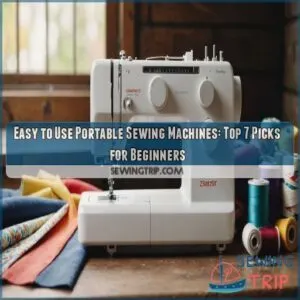This site is supported by our readers. We may earn a commission, at no cost to you, if you purchase through links.
A machine goes down at 2 AM, production stops, and every minute of downtime costs your operation real money. You’re standing in front of a silent motor or a flashing error code, and the pressure to get things running again is immediate.
Most industrial equipment failures follow predictable patterns—overheating motors, communication errors in PLCs, or sensors throwing intermittent faults—but pinpointing the actual cause separates experienced troubleshooters from those who swap parts and hope.
The difference between a 20-minute fix and a four-hour ordeal often comes down to knowing where to look first and which diagnostic steps eliminate the most possibilities fastest. Systematic troubleshooting isn’t just about fixing what’s broken; it’s about building the skills and processes that keep your machines running reliably long after the immediate crisis passes.
Table Of Contents
Key Takeaways
- Visual inspection and simple checks resolve up to 80% of initial industrial machine problems, making systematic troubleshooting—starting with the obvious before diving into complex diagnostics—the fastest path to restoring production.
- Establishing a known good baseline state before testing cuts diagnostic time by 30% and prevents chasing compounding variables, while component swapping with documented spares accelerates fault isolation by 15-30% in complex systems.
- Preventative maintenance strategies like vibration analysis, contamination control, and operator training deliver measurable returns—reducing unplanned downtime by 30-50%, cutting maintenance costs by 8-25%, and preventing 80% of lubrication-related machinery failures.
- Real-time monitoring with predictive analytics transforms reactive troubleshooting into proactive intervention, catching bearing failures 3-6 weeks early with 95% accuracy and enabling the cultural shift from firefighting breakdowns to building long-term equipment reliability.
Key Troubleshooting Fundamentals for Industrial Machines
When a machine goes down, your approach matters as much as your technical knowledge. The right troubleshooting fundamentals keep you from chasing ghosts and help you zero in on the real problem fast.
Here are five core principles that’ll guide you through any breakdown, whether you’re dealing with a stubborn motor or a glitchy control system.
Start With The Simple
When you’re facing a machine issue, start with the simple stuff first. Visual inspection catches up to 80% of initial problems—loose connections, damaged wiring, or obvious leaks. Quick troubleshooting with basic diagnostics like checking power supply or reseating connectors solves roughly half of electrical faults.
These initial checks and simple fixes save time and prevent you from chasing complex solutions unnecessarily. Regular maintenance helps prevent issues by addressing potential mechanical failure causes before they become major problems.
Begin From a Known Good State
After you’ve checked the obvious, establish your baseline testing point—a known good state where the machine runs properly with no parts loaded. This state verification approach cuts diagnostic time by up to 30% and gives you a solid reference for fault isolation.
Here’s why this systematic approach works:
- Resets positioning errors: Your tooling, sensors, and actuators start from verified home locations
- Eliminates compounding variables: You’re not troubleshooting on top of existing misalignments
- Improves diagnostic protocols: Each test runs under repeatable conditions
Think of it like rebooting a computer—you’re clearing the slate before running your root cause analysis.
This troubleshooting technique is fundamental to preventative maintenance and troubleshooting industrial automation problems effectively. Starting from this baseline boosts your troubleshooting efficiency by isolating exactly where things go wrong. Effective troubleshooting involves using a systematic approach to root cause analysis.
Substitute Components and Compare Results
Once you’ve confirmed your baseline, swap suspected parts with known-good spares to isolate the fault. Component swapping accelerates fault detection by 15–30% in complex systems—this troubleshooting technique cuts through guesswork fast.
Keep your spare part management tight; parts stored within 15 meters of your lines reduce mean time to repair by 27%.
Just remember: component replacement without root cause identification risks secondary failures in 7–12% of cases, so pair systematic approach with solid diagnostic testing.
Use Checklists and Flowcharts
Beyond swapping parts, pair your hands-on skills with structured diagnostic tools. Checklists and flowcharts cut troubleshooting times by 27% and boost first-time fix rates to 84%.
Facilities using troubleshooting templates see maintenance-related errors drop 43%, while flowchart analysis reduces downtime by 32%.
Checklist design standardizes your diagnostic protocols, and 68% of manufacturers now rely on maintenance scheduling systems that embed these troubleshooting fundamentals directly into daily workflows.
Reproduce and Document Symptoms
Capturing symptoms the moment they appear—what you hear, see, and measure—sharpens your root cause analysis and cuts diagnostic time by 54%. Reproduce symptoms under controlled conditions to validate fault reproduction; 78% of teams report faster repairs when symptom analysis includes specific details.
Data logging and error tracking turn intermittent glitches into traceable patterns, embedding these troubleshooting techniques into your troubleshooting fundamentals to document the problem systematically.
Diagnosing Common Motor and Drive Issues
Motors and drives are the workhorses of your automation system, and when they act up, production grinds to a halt. You’ll often see telltale signs like overheating, strange noises, or erratic behavior that point you toward the root cause.
Here’s what to check when motors and drives aren’t performing as they should.
Overheating and Unusual Noises
When your motor runs hot to the touch or starts grinding, clicking, or humming louder than usual, you’re looking at early fault detection opportunities. Overheating often signals cooling and ventilation failures or poor heat management—check blocked vents and lubrication first.
Unusual noises point to mechanical issues like worn bearings or misalignment. Thermal analysis and vibration control tools help pinpoint problems before catastrophic failure, making noise reduction and troubleshooting mechanical issues straightforward when you catch them early.
Failure to Start or Inconsistent Speed
When the motor won’t kick in or speed fluctuates unpredictably, you’re facing issues rooted in electrical surge problems, mechanical interference, or power quality issues. Here are motor troubleshooting tips for effective motor fault diagnosis:
- Check power supply voltage and current levels—15% of failures trace to incorrect supply
- Inspect wiring connections for damage or looseness
- Look for mechanical obstructions blocking rotation
- Test for speed variance from faulty encoders or feedback sensors
- Verify drive parameters match motor specifications
These steps resolve most motor malfunctions before they escalate.
Fault Codes and Erratic Drive Behavior
When your drive throws a fault code, you’re looking at thermal warnings, power failures, or overspeed faults that shut down production fast. Fault code analysis cuts downtime by 30% when you act quickly.
Check error codes against the manual, verify drive calibration parameters match your motor specs, and watch for erratic behavior from over-tuned PID loops hunting setpoints. These troubleshooting tips resolve most drive dilemmas before they cascade into motor malfunctions.
Checking Power Supply and Wiring Connections
Power Supply Issues and Wiring Faults are often hiding in plain sight—voltage fluctuations, loose terminations, and electrical interference sabotage your equipment before you notice. Use these proven checks to isolate problems fast:
- Measure voltage at motor terminals with a multimeter to confirm stable supply
- Inspect wiring for vibration-loosened connections and burn marks
- Test continuity on circuits to detect breaks
- Separate power cables from signal lines to eliminate interference
Mechanical Obstructions and Component Damage
Mechanical systems fail when debris jams motion paths or surface pitting eats away at bearings and spindles. You’ll catch bridging, ratholing issues, and component failure early by inspecting for accumulated material, checking shaft wear, and running vibration analysis—obstruction detection prevents 20-30% of downtime when paired with smart equipment maintenance procedures.
| Problem Type | Detection Method | Impact on OEE |
|---|---|---|
| Material Bridging | Visual inspection + air pulse sensors | 10-15% downtime reduction |
| Spindle Pitting | Image-based condition monitoring | 30-40% fewer unscheduled stops |
| Bearing Wear | Vibration + thermal imaging | 25% extended component life |
Troubleshooting PLCs, HMIs, and Sensors
Control systems are the nerve center of your automation setup, and when they fail, entire production lines can grind to a halt.
PLCs, HMIs, and sensors each present unique challenges that require focused diagnostic approaches.
Let’s walk through the most common issues you’ll face with these components and how to get them back online quickly.
PLC Program Errors and Communication Failures
Conflicting commands in PLC coding cause over 40% of program faults, often when a single output receives contradictory instructions during the same scan cycle.
You’ll find communication errors stem from damaged cables, IP conflicts, or outdated firmware updates—accounting for up to 35% of network failures.
Proper error handling, routine system audits, and checking communication protocols cut unresolved issues by 35% while improving detection accuracy markedly.
HMI Display and Touchscreen Problems
HMI headaches often start with display failures caused by power surges or faulty connections. When touchscreens stop responding, you’re likely dealing with ghost touches from contamination or drift from environmental factors like humidity.
Start your HMI troubleshooting steps by checking connections and recalibrating. Display problems can idle entire lines, so don’t skip touchscreen calibration—it prevents costly errors in HMI programming and keeps your troubleshooting industrial equipment process on track.
Sensor Inaccuracies and Intermittent Failures
Sensor snags often hide in plain sight—temperature swings, dust buildup, and electrical interference all skew your readings. When you’re dealing with inaccurate readings, start with sensor calibration and alignment checks.
A sensor troubleshooting guide reveals that intermittent failures crop up from loose wiring or environmental stressors. Signal processing and error analysis pinpoint drift before it escalates, keeping your fault detection sharp and your troubleshooting industrial equipment efforts efficient.
Diagnostic Tools for Control Systems
Once you’ve ruled out sensor drift, your digital diagnostics toolkit becomes your best ally. Modern control system tools monitor program logic and enable automated testing across PLCs and HMIs with over 90% accuracy.
Realtime monitoring dashboards cut your fault detection response time by 25%, while communication diagnostics pinpoint network faults fast.
These system diagnostics techniques and troubleshooting tips reduce mean time to repair by 40%, keeping your diagnostic techniques sharp and downtime minimal.
Inspecting Connections and Environmental Interference
Connection checks reveal that 30-40% of failures trace back to faulty wiring or loose terminals. Environmental factors like dust and EMI effects cause another 25-35% of sensor calibration drift.
Your troubleshooting tips should prioritize inspecting connections first—oxidation increases contact resistance by 40-60% over time. Address electrical issues and wiring problems before diving deeper into complex diagnostics.
Preventative Maintenance to Minimize Machine Failures
You can’t troubleshoot your way out of every breakdown, but you can prevent most of them from happening in the first place. When industrial manufacturers lose over $1 trillion annually to machine failures, the real question isn’t how to fix problems faster—it’s how to stop them before they start.
Prevention beats reaction—industrial manufacturers lose over $1 trillion yearly to failures that never had to happen
Here are five preventative maintenance strategies that’ll keep your equipment running and your downtime costs in check.
Implementing Regular Maintenance Schedules
You need a solid maintenance schedule to keep your equipment running reliably. Start with your most critical assets—this shows ROI quickly. Use manufacturer guidelines and your facility’s failure history to set initial intervals.
Track compliance closely, aiming for 90% or higher. Review your schedule every three to six months, adjusting based on actual performance data. Preventive maintenance beats emergency repairs every time.
Addressing Dirt, Contamination, and Lubrication Issues
Contaminated lubricants cause over 80% of machinery failures, so you can’t ignore this. Monitor Lubricant Analysis reports for moisture and debris—early Contamination Control saves thousands in repairs.
Check your Filter Maintenance regularly and implement Oil Purification systems to remove particles before they damage components. Inspect Cooling systems for leaks that introduce contaminants, and train your team on proper Lubrication practices.
Clean storage and handling prevent most Contamination issues that accelerate Wear and tear during Machinery Inspection cycles.
Preventing Operator Errors and Overloading
You can’t afford to overlook that 80% of manufacturing defects stem from operator errors. Start with thorough Operator Training that teaches you to recognize abnormal sounds and vibrations early.
Implement Error Proofing through clear Safety Protocols and Load Monitoring systems—variable frequency drives provide excellent Overload Protection.
Maintenance technicians benefit from Machine Calibration checks and interactive work instructions, preventing system downtime while these Troubleshooting Tips reduce error-related failures by 23%.
Early Detection of Wear and Abrasion
Vibration Analysis catches bearing failures 3-6 weeks before breakdown with 95% accuracy. You’ll use accelerometers sampling at 20 kHz to detect Wear Patterns invisible to the human eye—changes as small as 0.1 mm/s signal trouble ahead.
Condition Monitoring through Predictive Maintenance cuts your costs by 18-25% while Machine Learning improves forecasts over time.
Equipment reliability depends on these Troubleshooting mechanical issues strategies.
Training Teams in Effective Troubleshooting
Your troubleshooting skills determine how fast production comes back online. Structured Training programs reduce diagnostic time by 30% when you master systematic Troubleshooting Strategies and Error Analysis.
Build Team Skill Building through:
- Hands-on simulation exercises improving accuracy 25-40%
- Real-time feedback sessions cutting field errors 30%
- Diagnostic checklists boosting first-time fixes 35%
- Cross-functional Problem solving reducing failures 15%
Performance Metrics prove Predictive maintenance training pays off.
Reducing Downtime and Improving Reliability
Downtime doesn’t just stop production—it drains profits, frustrates teams, and erodes reliability across your entire operation. The difference between reactive firefighting and consistent uptime comes down to how you approach diagnostics, monitoring, and maintenance culture.
Here are five proven strategies to cut downtime and build machines you can count on.
Root Cause Analysis and Fault Diagnosis
Pinpointing the true Root Causes behind machine failures requires systematic investigation beyond surface symptoms. Start your root cause analysis by mapping Failure Modes against operational data—examine Causal Factors using structured diagnostic techniques like the 6Ms framework.
Effective fault diagnosis uncovers Systemic Analysis opportunities, revealing Fault Patterns that strengthen your troubleshooting skills. When you document findings through a clear failure code system, you’re building the foundation for lasting reliability improvements.
Leveraging Predictive Maintenance Strategies
Once you’ve identified root causes, you can shift toward prevention rather than reaction. Predictive Modeling and Machine Learning transform your maintenance troubleshooting by analyzing sensor data for early failure signals. This Condition Monitoring approach delivers measurable results:
- Reduces equipment downtime by 30-50% through Data Analytics
- Cuts maintenance costs by 8-25% with Maintenance Optimization
- Prevents failures weeks in advance, saving hundreds of thousands annually
- Extends asset management lifecycles by 20-40%
Predictive maintenance turns breakdowns into planned interventions.
Streamlining Diagnostics With Technology
Building on predictive maintenance, you’ll find Digital Diagnostics and Automated Testing accelerate your troubleshooting by 30% or more. Smart Sensors feed data into Predictive Analytics platforms that flag anomalies before failure strikes.
This Industrial Automation approach streamlines diagnostics—cutting repair costs by 25-40% and slashing mean time to repair. Technology transforms reactive troubleshooting into proactive, data-driven precision.
Enhancing Real-Time Monitoring and Alerts
Real-time analytics and alert system optimization transform how you respond to faults. Sophisticated sensors with machine learning integration feed predictive modeling engines that deliver 30–50% downtime reductions.
Data visualization tools give you instant machine diagnostics across your entire floor, catching anomalies before they escalate.
Industrial automation platforms now enable predictive maintenance workflows that notify the right technician at the right moment—turning reactive troubleshooting into precision intervention.
Creating a Proactive Troubleshooting Culture
Consistently fostering employee empowerment transforms reactive crews into problem-solvers who catch faults early. Cross-team collaboration breaks down silos, while leadership commitment signals that proactive maintenance isn’t optional—it’s operational doctrine.
Cultural change toward a proactive troubleshooting approach cuts reactive work by 40% and boosts machine lifecycle up to 50%. Predictive maintenance strategies and improving operational efficiency become second nature when troubleshooting in industrial environments is everyone’s responsibility.
Frequently Asked Questions (FAQs)
How do vibration analyzers detect bearing failures early?
Vibration analyzers use frequency detection to track bearing health, spotting fault patterns through signal processing.
They identify defects at roughly 53% of bearing lifetime, enabling fault prediction well before critical failure occurs.
What causes hydraulic system pressure drops suddenly?
Sudden pressure loss in hydraulic systems usually stems from fluid contamination, system leaks, or temperature effects.
Air and water contamination account for 80-90% of hydraulic failures, while worn seals and damaged hoses cause rapid pressure drops.
When should you replace aging pneumatic components?
Pressure problems and performance penalties point to replacement after five to seven years of service.
Pneumatic leaks driving higher maintenance costs, declining system efficiency, and component failure rates that double beyond recommended replacement schedules demand proactive equipment maintenance.
Why do conveyor belts misalign during operation?
Belt tracking problems stem from damaged conveyor frames, roller deformation, and material buildup on pulleys. Misaligned components, uneven loading, and improper tensioning disrupt alignment.
Regular maintenance with alignment sensors prevents costly operational interruptions.
Can thermal imaging identify electrical hotspots effectively?
Yes, thermal imaging detects electrical hotspots with over 98% accuracy, revealing loose connections, overloaded circuits, and insulation failures. This predictive maintenance tool reduces downtime by 35-45% through early fault detection.
Conclusion
When the gears grind to a halt, troubleshooting common industrial machine problems isn’t about luck—it’s about building the muscle memory that keeps downtime measured in minutes, not hours. You’ve learned the fundamentals, mastered diagnostic steps, and seen how prevention outperforms reaction.
Now comes the real work: applying these methods until systematic thinking becomes instinct. Every fault you diagnose sharpens your edge. Every minute saved compounds into reliability. That’s how operations stay resilient when pressure hits hardest.
- https://blog.isa.org/worlds-largest-manufacturers-lose-1-trillion/year-to-machine-failure
- https://worktrek.com/blog/manufacturing-maintenance-statistics/
- https://www.redlistlube.com/post/understanding-machine-downtime-causes-and-consequences-for-industrial-businesses
- https://www.prnewswire.com/news-releases/predictive-maintenance-market-to-worth-over-us-91-04-billion-by-2033--astute-analytica-302494292.html
- https://oxmaint.com/blog/post/energy-efficiency-and-machine-life-in-manufacturing






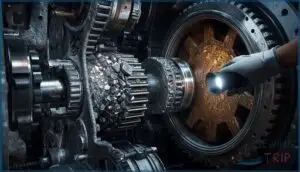




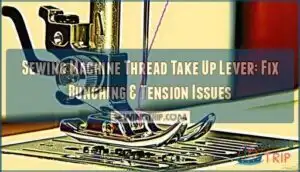
![Common Sewing Machine Error Codes: Fix Your Machine in Minutes [2025 Guide] 3 common sewing machine error codes](https://sewingtrip.com/wp-content/uploads/2025/04/common-sewing-machine-error-codes-300x300.jpeg.webp)