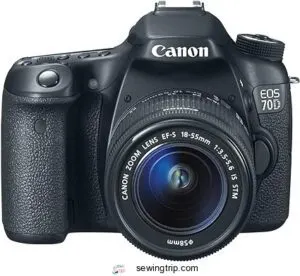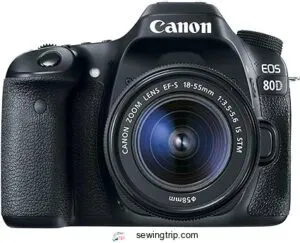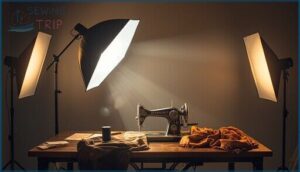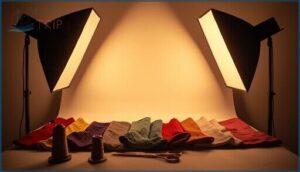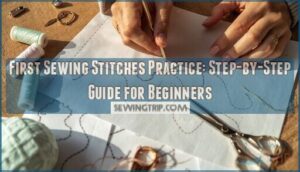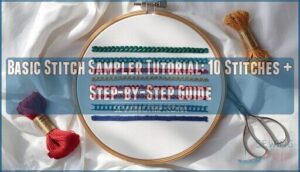This site is supported by our readers. We may earn a commission, at no cost to you, if you purchase through links.
You’re ready to share your sewing expertise with the world, but your shaky phone footage and muffled audio aren’t doing your skills justice. The difference between a tutorial that gets scrolled past and one that earns subscribers often comes down to production quality—not fancy equipment, but smart setup choices.
A simple tripod mount transforms wobbly recordings into professional-looking content, while proper lighting reveals the thread details your viewers need to see.
Getting these fundamentals right doesn’t require a film degree or thousands of dollars in gear. You can create clear, engaging sewing tutorials with equipment you probably already own, plus a few strategic additions that make filming easier and your finished videos shine.
Table Of Contents
Key Takeaways
- Production quality matters more than expensive gear—a simple tripod, proper lighting, and clear audio transform shaky phone footage into professional tutorials that keep viewers watching beyond the first three seconds.
- Smart camera positioning is everything: overhead shots with articulated arms capture hand movements without blocking your workspace, while 4K resolution at 60 FPS gives you crisp detail you can crop and zoom during editing.
- Lighting directly impacts whether viewers can see your stitching details—position LED panels or softboxes at 45-degree angles to eliminate shadows, and supplement with natural north- or south-facing window light for accurate fabric colors.
- Editing turns raw footage into clear instruction by cutting dead air, adding close-up inserts every 10-15 seconds (which boost task completion by 34%), and including captions that increase engagement by 80% for sound-off viewers.
Essential Equipment for Filming Sewing Videos
You don’t need a Hollywood studio to film sewing tutorials that look sharp and professional. The right equipment makes all the difference between shaky, poorly lit videos and content that keeps viewers engaged from start to finish.
Here’s what you’ll want to have in your setup to capture clear, steady footage of your stitching and techniques.
1. Smartphone Tripod Phone Holder Mount
A smartphone tripod phone holder mount gives you the stability you need to capture clear, steady footage of your sewing projects. Look for a model with 360-degree rotation so you can switch between portrait and landscape modes easily.
The mount should fit phones between 58mm and 101mm, securing your device with a reliable grip that won’t damage it.
Choose a lightweight option with standard 1/4-inch screws—you’ll be able to reposition it quickly as you film different angles and techniques.
Best For: Content creators, hobbyists, and anyone who needs stable, hands-free smartphone filming for tutorials, vlogs, or DIY projects.
- 360-degree rotation lets you switch easily between portrait and landscape views.
- Secure grip fits most smartphones and protects your device from scratches.
- Lightweight design with standard screws makes setup and repositioning simple.
- May be tricky to use with larger accessories like a 12” light ring.
- Delivery times can be longer than expected.
- Plastic construction might not feel as sturdy for heavy-duty or frequent use.
2. Adjustable Magic Camera Arm Mount
An adjustable magic arm mount brings flexibility to your sewing video setup that a fixed tripod can’t match. These articulated joints let you position your camera directly over your work surface, capturing close-up hand movements without getting in your own way.
Look for models with reliable arm stability—ones that won’t drift when you bump the table. The single-knob locking system makes adjusting angles quick between takes.
A sturdy phone mount adapter extends your mounting options, and you can attach it to a tripod microphone stand for overhead shots that showcase your stitching techniques.
Best For: Content creators and sewing enthusiasts who want flexible, overhead camera angles for filming tutorials and close-up demonstrations.
- Lets you easily adjust camera position for top-down or angled shots
- Frees up workspace by mounting off the desk or table edge
- Quick single-knob locking makes repositioning fast and simple
- May not securely hold heavier cameras or equipment
- Some models can loosen or drift during use
- Durability varies; occasional breakage or loss of rigidity reported
3. Manfrotto Articulated Camera Arm Bracket
When you’re ready to level up your camera mounting game, the Manfrotto single articulating arm delivers serious bracket stability for overhead sewing shots. This aluminum design holds up to 3.3 pounds—plenty for your smartphone or mirrorless camera—and its 23.8-inch reach places your lens right over your needle area without drilling into furniture.
The articulated joints lock with one knob, so you can reframe quickly between wide shots and detailed close-ups. Pair it with a phone mount adapter and tripod microphone stand to build a filming setup that adapts as your projects grow.
Best For: Creators shooting overhead sewing tutorials, craft videos, or tabletop content who need a stable, adjustable arm that clamps to existing furniture without permanent modifications.
- Single-knob locking system lets you reposition your camera quickly between wide and close-up shots without fighting multiple joints
- 23.8-inch reach gets your camera centered over your sewing machine needle area when clamped to the table edge or back
- Holds mirrorless cameras, smartphones, and small monitors up to 3.3 pounds with aluminum construction that won’t drift once locked
- Won’t handle heavier DSLR setups with large lenses—you’re limited to compact gear under the 3.3-pound threshold
- Costs more than basic plastic arms, so budget shooters might find cheaper alternatives that work for phones
- Requires a separate ball head for precise framing adjustments, adding another piece (and expense) to your rig
4. Lightweight Camera Tripod Stand
Once you’ve locked your camera in place, a lightweight tripod stand anchors your entire filming rig. Look for compact designs that fold to 20 inches yet extend above 60—perfect when your sewing room doubles as dining space.
Aluminum models under three pounds deliver solid tripod stability without wearing you out during setup moves. A tripod rated for six to eight pounds supports your smartphone, mirrorless camera, and mounted mic without wobble.
Rubber feet grip hardwood floors, and quick-release plates let you swap camera equipment between angles in seconds.
Best For: Amateur photographers, hobbyists, and content creators who need a portable tripod for travel or home use.
- Lightweight and easy to carry, ideal for on-the-go shooting
- Compatible with smartphones, cameras, and GoPros for flexible setups
- Quick-release plate and adjustable legs make switching angles fast and simple
- Can feel unstable when fully extended or loaded with heavier gear
- Durability may be an issue with frequent use or rough handling
- Limited instructions can be confusing for first-time users
5. Aluminum Super Clamp Mount System
Versatility is your best friend when filming in a space that pulls double duty. An aluminum Super Clamp mount system gives you the freedom to attach camera equipment, lights, or even video stabilizers to tables, poles, or stands—no permanent changes needed.
Clamp types like the Pangshi or Manfrotto grip securely, supporting up to 33 pounds, so your lighting setup and smartphone video recording stay steady.
These mounting systems turn any odd corner into a practical filming equipment station, keeping your video production flexible and frustration-free.
Best For: Filmmakers and content creators working in multi-purpose spaces who need flexible mounting options for cameras, lights, and accessories without drilling holes or making permanent installations.
- Versatile mounting solution that attaches securely to tables, poles, light stands, and unusual surfaces with max opening of 2.4 inches
- Strong load capacity up to 33 pounds (15kg) supports professional camera equipment, lights, and monitors safely
- Quick-release design with 1/4″ and 3/8″ thread compatibility makes setup and breakdown fast for both studio and location shoots
- Maximum 2.4-inch opening width limits use on thicker poles or furniture, restricting mounting options in some situations
- Some models like the Pangshi feel smaller than expected despite “super” branding, which may disappoint users needing larger clamps
- Not suitable for very heavy professional gear that exceeds the 33-pound weight limit
6. Canon Eos 70D Digital Camera
Precision matters when you’re filming close-up sewing tutorials. The Canon EOS 70D’s Camera Sensors and sophisticated Autofocus Systems make it easy to capture sharp, steady stitches.
You’ll get smooth Video Production thanks to its full HD Video Resolution and manual Camera Settings—perfect for showing intricate Filming Techniques.
The articulated screen lets you adjust angles for any Lighting Setup, while the external mic input boosts your Audio Quality.
For sewing videos, this camera brings reliability and flexibility without overwhelming you with complex gear.
Best For: Content creators who need reliable autofocus and flexible screen positioning for detailed sewing tutorials, especially when working solo or filming overhead stitching sequences.
- Dual Pixel autofocus keeps fast-moving needles and thread sharp without constant manual adjustments, even during close-up demonstrations
- Fully articulated LCD screen flips to any angle you need—overhead, side view, or front-facing—making it easy to frame tight shots of your workspace
- External microphone input with manual audio control ensures your voice instructions come through clearly over sewing machine noise
- No 4K recording limits future-proofing if you want higher resolution for cropping or detailed fabric texture shots
- APS-C sensor gives less background blur than full-frame cameras, which can make it harder to isolate your subject in busy sewing rooms
- Battery drains faster during long recording sessions, so you’ll likely need backups for multi-hour tutorial shoots
7. Canon Eos 80D Dslr Camera Kit
When you’re ready to step up from your smartphone, the Canon EOS 80D DSLR camera kit delivers everything sewing creators need. This Canon EOS package includes the adaptable 18–135 mm lens with Image Stabilization—essential for steady overhead shots of your workspace.
You’ll fine-tune DSLR Settings like ISO up to 16000 for indoor lighting for tutorials, and the Dual Pixel autofocus keeps fabric details crisp during Video Recording. The external mic input upgrades Video Audio Equipment quality, while built-in Wi-Fi streamlines your Video Production Tips workflow with quick file transfers.
Best For: Sewing creators ready to upgrade from smartphone recording who need sharp overhead shots, reliable autofocus on moving hands, and pro-level controls for indoor tutorial filming.
- 24.2 megapixel sensor and Dual Pixel autofocus keep fabric textures and stitching details crisp during live demonstrations, even when your hands move quickly between tools and the machine.
- 18–135 mm lens with optical stabilization eliminates shaky handheld footage, making it easier to film close-ups of seams or wide shots of your cutting table without a tripod.
- External mic input and headphone jack let you capture clear spoken instructions and monitor audio in real time, so you’re not stuck fixing muddy sound in post-production.
- Advanced features and manual controls can feel overwhelming if you’re new to DSLRs, requiring time to learn settings like ISO, shutter speed, and white balance.
- Autofocus and overall image quality don’t match higher-end models, so low-light performance and tracking speed may fall short for fast-paced or dimly lit projects.
- Battery life varies with heavy video use, and you’ll likely need extra lenses or accessories like a boom arm or lighting kit to get the most out of the camera.
Optimizing Camera and Recording Settings
Getting your camera settings right makes a huge difference in how your sewing videos look and feel. With a few easy tweaks, you can boost clarity and keep viewers engaged.
Here’s what to check before you hit record.
Selecting 4K Resolution and Frame Rate
Recording in 4K at 60 FPS gives you crisp detail and smooth motion—perfect for capturing those intricate hand movements at your sewing machine. Here’s what you need to dial in for professional results:
- Set your resolution options to 3840 × 2160 (4K quality) for sharp close-ups you can crop later
- Choose 60 FPS frame rate basics to reduce motion blur during fast stitching sequences
- Match your shutter speed to around 1/120 second for natural-looking movement
- Expect higher video bitrate requirements (53–68 Mbps) and larger file sizes for your video creation workflow
These camera settings instantly lift your video audio pairing and overall production value. For peak results, consider the best frame rates to guarantee smooth motion.
Landscape Vs. Portrait Orientation
Choose your video aspect ratio based on where your audience watches. Vertical framing fits mobile viewing perfectly—94% of smartphone users hold devices upright—and portrait mode delivers 90% higher completion rates on platforms like Instagram Reels and TikTok.
For YouTube tutorials, stick with landscape to showcase your full workspace. Many creators shoot both orientations during the same session, adjusting iPhone camera settings to serve multiple platforms without reshooting.
Understanding vertical video statistics can help inform your filming decisions.
Adjusting Smartphone Camera Settings
Your phone’s native camera app won’t deliver consistent results without manual adjustments. Lock your exposure control to prevent brightness shifts when your hands move through the frame—auto-exposure can mis-expose high-contrast sewing setups. Tap-to-focus on your needle area, then lock it so focus modes don’t hunt.
Set white balance manually to keep fabric colors accurate across clips, especially under mixed lighting.
These iPhone camera settings transform amateur mobile filming into professional-looking tutorials.
Using Cinematic and Standard Modes
Once your iPhone camera settings are dialed in, you’ll choose between cinematic mode and standard recording. Cinematic mode creates depth effects that blur backgrounds while keeping hands sharp—you can adjust focus control in post to emphasize needle entry or fabric detail. Standard mode offers faster continuous autofocus and works better for real-time demonstrations.
Your video orientation and frame rates matter too:
- Portrait for mobile platforms – Vertical formats achieve up to 13.8 times more visibility on social feeds and keep mobile viewers engaged
- Landscape for detailed tutorials – Horizontal framing captures your full workspace, showing fabric layout and tools in one shot
- 30 FPS for standard demos – Smooth playback without excessive file sizes, ideal for most mobile filming techniques
- 60 FPS for slow-motion inserts – Capture intricate stitching details you can slow down during video editing while maintaining clarity
Lighting and Audio Tips for Sewing Tutorials
Your lighting and audio can make or break a sewing tutorial. Even the best camera won’t help if your viewers can’t see the fabric details or hear your instructions clearly.
Here’s how to set up lighting that shows every stitch and audio that captures every word.
Positioning Softbox or LED Lighting
With softbox placement, position your lighting about three to six feet from your sewing table. Set your LED light stand at a slight angle—roughly 30 to 45 degrees downward—to avoid harsh shadows on your hands and fabric.
Adjust LED brightness to around 500 to 1,000 lux for clear stitching visibility. Choose lighting with a color temperature near 5,600 K and CRI above 90 for accurate fabric colors on camera.
Maximizing Natural Daylight
Natural daylight beats any softbox alternative when you position your sewing table near a large north- or south-facing window. These window orientations deliver consistent natural illumination throughout your video production sessions without harsh shifts.
You’ll capture accurate fabric colors near daylight color temperatures around 5,600 K—perfect for lighting techniques that showcase stitching details in your sewing video without extra outdoor lighting equipment.
Reducing Shadows and Glare
Even with perfect daylight, you’ll need smart lighting setup tactics to control shadows on your fabric. Position your Softbox Lighting Kit at 45-degree angles—one front-left, one front-right—to create balanced lighting for video. Angle both lights slightly toward your ceiling to soften harsh edges and reduce glare on shiny threads.
Adding diffuser films cuts glare by roughly 12–15% while maintaining brightness, making shadow control easier without compromising LED intensity.
Using The DJI Mic Mini for Clear Audio
Your sewing machine hums at roughly 60 dB—loud enough to drown out your voice. Clip the DJI Mic Mini about six inches from your collar for ideal mic placement and audio quality. Its two-level noise reduction modes tackle machine noise while preserving speech clarity.
With 11.5-hour battery life and 250-meter wireless range, you’ll capture clean tutorial audio without cables tangling around your workspace.
Editing and Enhancing Your Sewing Videos
You’ve captured your footage, and now it’s time to turn raw clips into a polished tutorial. Editing is where your video comes together—trimming mistakes, highlighting key moments, and making sure your viewers can follow every step.
Let’s walk through the essentials to help you create clear, engaging sewing videos that truly connect with your audience.
Organizing and Importing Footage
Before you dive into editing software, spend a few minutes sorting your clips. Create a master project folder with subfolders for each camera angle—overhead, detail shots, and your main view. This folder structure saves you from hunting through hundreds of files later.
Consider proxy creation if you’re working with 4K footage; transcoding workflows turn those heavy files into nimble editing-friendly versions that won’t slow your computer to a crawl.
Cutting and Trimming Clips
Once your video editing software is open, start removing pauses and quiet moments—this keeps your visual pacing tight.
Use keyboard shortcuts to accelerate your editing workflow: Command+B in Final Cut Pro or Ctrl+K in Premiere Pro.
Cut out redundant explanations and trim clips right where your hands start moving, so every second of your tutorial video production fulfills a clear purpose.
Adding Close-Up Shots and Multi-Angle Views
Want clearer tutorials? Intercut your main angle with tight close-ups of your hands—research shows multi-angle camera setups boost task completion by 34%, while detail shots improve learner performance up to 25%.
Capture close-ups of needle threading, fabric alignment, and seam work from multiple camera angles.
Then layer them into your timeline every 10–15 seconds to create vivid visual storytelling that holds viewer engagement and transforms your filming tips into professional tutorial video production.
Choosing User-Friendly Editing Software
Your editing workflow shouldn’t feel like decoding rocket science. Mobile editors like CapCut now handle over 2.1 billion video projects annually, while desktop software comparison shows Premiere Pro and Final Cut Pro still lead for sophisticated work.
Pick your editing software based on:
- User interface simplicity matching your skill level
- Mobile editors for quick social tutorial videos
- Desktop platforms when layering multi-angle content creation
- Community support and video editing tips availability
Incorporating On-Screen Instructions and Captions
Most sewing fans watch tutorials with sound off—captions boost viewer engagement by up to 80%. Add on-screen text close to your hands so viewers catch each step instantly.
Captions boost viewer engagement by up to 80% when most sewing tutorial viewers watch with sound off
Caption best practices matter: keep subtitle editing simple, position instructions near the action, and use high-contrast text. Video accessibility isn’t optional anymore.
Strong on-screen text transforms tutorial recording techniques and improves content creation for YouTube.
Frequently Asked Questions (FAQs)
What is the best lens for filming sewing videos?
Choose a mid-range zoom like the Canon 18–135 mm for flexible framing.
For close-ups, add a 60 mm macro lens.
Focal lengths around 35 mm on APS-C cameras capture overhead workspace views naturally without distortion.
How can I improve the lighting in my sewing video setup?
You need bright, even lighting to capture every stitch clearly. Position LED panels or softbox placement at angles that eliminate shadows. Mix natural light with color temperature-balanced fixtures.
Smart lighting techniques transform your video quality and filming tips instantly.
What are some tips for creating engaging sewing video content?
Picture a quilter filming her first binding tutorial—shaky camera, muffled audio, ten-minute ramble. She lost 80% of viewers in two minutes. Plan your Content Creation Strategies first: script key Sewing Demos, map Camera Angles for clear Sewing Tutorials, and segment complex steps.
Strong Video Scripting drives Viewer Engagement. Thoughtful Content Planning transforms ordinary Sewing Content Creation into compelling, watchable Sewing Tutorial Creation through strategic Video Creation and Editing choices.
How can I optimize my sewing videos for YouTube search visibility?
To boost your YouTube search rankings, focus on keyword research and enhance video metadata with clear titles and descriptions.
Create eye-catching thumbnail designs that drive viewer engagement and improve content creation strategies.
What software should I use for editing my sewing videos?
Your film software choice shapes your visual storytelling. Adobe Premiere manages professional post-production, while DaVinci Resolve offers powerful editing tools for free.
For YouTube videos, iMovie or CapCut simplify content creation without overwhelming your workflow.
How do I film overhead sewing machine shots?
Position your camera 50–80 cm above the sewing machine using a boom arm, overhead rigging, or inverted tripod for stable top-down video.
Attach your phone holder securely and adjust camera angles to frame the needle area clearly.
What backdrop works best for sewing videos?
Your backdrop should be neutral and matte—think light gray or beige fabric.
These uniform textiles prevent visual clutter in your studio, help fabrics pop under lighting, and keep viewers focused on your stitching, not distracting backgrounds.
How do I prevent fabric glare on camera?
Fabric glare disappears when you angle your softbox around 45 degrees off the sewing surface and add a polarizing filter to your lens.
Diffused lighting from large LED panels softens reflections beautifully without harsh hotspots.
Should I rehearse before filming sewing tutorials?
Yes, rehearsing boosts your confidence and sharpens presentation skills. Scripting tips and practicing your sewing techniques ensures video clarity, reduces filler words, and helps you deliver concise quilting tutorials that keep viewers engaged throughout tutorial creation.
How do I choose engaging video thumbnails?
Your thumbnail needs high-contrast colors, close-ups of finished projects, and bold text. Test designs using YouTube’s A/B feature to boost click rates.
Strong visual hierarchy and curiosity gaps drive viewer engagement across social media.
Conclusion
Viewers decide within the first three seconds whether your tutorial is worth watching—that’s how quickly production quality speaks. Your sewing skills deserve content that matches their caliber.
When you master how to film sewing videos with stable camera work, intentional lighting, and crisp audio, you’re not just recording techniques—you’re building trust with every frame.
Start with one upgrade today. Your future students are already searching for someone who’ll show them the way clearly.
- https://pmc.ncbi.nlm.nih.gov/articles/PMC7908978/
- https://vidiq.com/blog/post/average-view-duration/
- https://www.epidemicsound.com/blog/the-future-of-the-creator-economy-report-2023/
- https://www.linkedin.com/posts/benwoodsanalyst_the-road-to-one-billion-creators-alongside-activity-7386694247195815936-TFmH
- https://adamconnell.me/video-marketing-statistics/