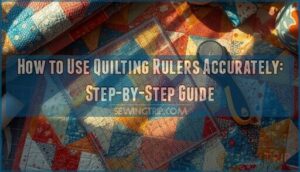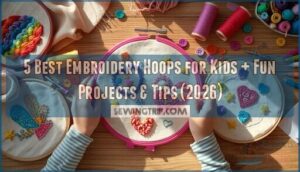This site is supported by our readers. We may earn a commission, at no cost to you, if you purchase through links.
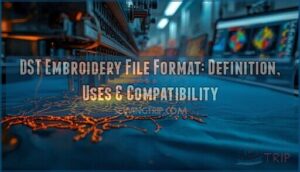
Your embroidery machine won’t run on pretty pictures or vector graphics—it needs cold, hard stitch commands. That’s where the DST embroidery file format comes in, translating your design vision into binary instructions that guide the needle through thousands of precise movements per minute.
Born in Tajima’s digitizing labs during the 1960s, DST has outlasted flashier formats by doing one thing exceptionally well: delivering stitch coordinates in a compact, machine-readable package that works across virtually every commercial embroidery system on the market.
Whether you’re running a single-head home machine or managing a production floor with dozens of units, understanding DST’s unique structure—from its delta-coordinate system to its color-change commands—determines the difference between crisp, professional results and costly thread breaks.
Table Of Contents
- Key Takeaways
- What is The DST Embroidery File Format?
- How DST Files Encode Embroidery Designs
- DST File Compatibility With Embroidery Machines
- Creating and Editing DST Files
- Converting Other Formats to DST
- Benefits and Limitations of DST Files
- Tips for Working With DST Embroidery Files
- Frequently Asked Questions (FAQs)
- Conclusion
Key Takeaways
- The DST format delivers universal machine compatibility by encoding stitch movements as compact binary commands rather than storing visual elements, making it the industry standard across virtually every commercial embroidery system since the 1980s.
- The format separates a 512-byte metadata header from the stitch body, using a delta-coordinate system that records relative needle jumps in 3-byte sequences while keeping color information external to maintain file efficiency.
- Converting artwork to DST files requires digitizing software to manually assign stitch types, density parameters, and underlay structures—automatic conversion tools can’t replicate the precision needed for professional results.
- You’ll need to verify design dimensions against hoop specifications and test-stitch on sample fabric before production, since DST files don’t preserve thread color data or provide visual previews of the final embroidery.
What is The DST Embroidery File Format?

The DST embroidery file format is the backbone of professional machine embroidery, translating your designs into precise stitch commands. Understanding what sets DST apart from other file types helps you make better decisions for your embroidery projects.
Once you’ve mastered the technical side, you can explore creative applications like embroidery ideas for quilts to bring your DST files to life in finished projects.
Let’s break down the key aspects that make DST the industry standard.
Definition and History of DST
The DST format is an embroidery file format that stores stitch data through precise commands directing needle movement and thread usage. Born in the 1960s with Tajima embroidery systems, DST evolved into the industry standard during the 1980s computer-controlled embroidery expansion.
You’ll find DST files encode stitch coordinates as relative jumps rather than vector shapes, making them compact and widely supported across Embird and other digitizing platforms.
Why DST is Popular in Embroidery
Once you understand how DST stores stitch data, you’ll see why it dominates professional embroidery. Your machines read DST files without translation layers, ensuring consistent design precision across brands. You gain machine flexibility since Embird, Wilcom, and 30+ embroidery file formats work seamlessly with this standard.
File efficiency means smaller storage footprints, while separate color management lets you control thread palettes at the machine level rather than regenerating designs. For more on how this format works with various machines, review the details in this overview of embroidery machine compatibility.
- Broad compatibility keeps your workflow smooth across different equipment and software ecosystems
- Compact file sizes reduce bandwidth costs when sharing designs or archiving large libraries
- Stable format ensures your DST designs will run reliably for decades, protecting your investment
Key Features of DST Files
Beyond compatibility and size advantages, you’ll find DST’s core architecture delivers unequalled control. Your file structure separates the 512-byte header—holding design metadata—from the body’s stitch encoding stream. This design precision lets you manage color changes through embedded commands rather than baked-in palettes, giving you real-time thread control at the machine. If you want to learn more about how DST files are used and created, review these extensive.
| Feature | How It Benefits You |
|---|---|
| Binary stitch encoding | Minimal file size, fast machine reads |
| Separate color commands | Flexible thread palette changes |
| Delta-coordinate system | Precise needle movement control |
How DST Files Encode Embroidery Designs
DST files work differently than the image files you’re used to. Instead of storing pixels or vectors, they contain precise instructions that tell your embroidery machine exactly where to move the needle for each stitch.
Understanding how these files encode design information will help you create better embroidery and troubleshoot issues when they arise.
Stitch-by-Stitch Instructions
Think of each DST file as a precise roadmap for your embroidery machine. Stitch sequencing dictates every needle movement—forward, backward, and jump—ensuring perfect fabric tension and thread management.
A DST file is a precise roadmap that dictates every needle movement to ensure perfect embroidery execution
You’ll see exact stitch lengths in millimeters, color change commands, and underlay directives for stability.
This needle control precision is what makes DST files essential for embroidery digitizing with tools like Embird, optimizing stitch density for impeccable results.
Pairing these programs with an automatic embroidery machine lets you execute complex designs with consistent stitch quality across production runs.
File Structure: Header and Body
Every DST format uses a headerbody structure: you’ll find 512 bytes of header format with 125 bytes of ASCII metadata defining dimensions and stitch count, followed by the body packed with binary encoding.
The body holds continuous 3-byte stitch commands that guide needle movement.
File alignment ensures your master working file maintains data integrity, so embroidery machines read DST files without misinterpreting stitch data.
Commands for Colors and Jumps
Color changes access advanced thread management within DST files using dedicated 2-byte codes that reference your machine’s thread palette. Each color command triggers a jump sequence—repositioning the needle without stitching—ensuring embroidery precision at segment boundaries.
Tools like Embird help you adjust stitch density while planning color sequences.
The file stores color coding as index numbers rather than actual thread colors, letting you control the weaving of multi-color designs efficiently.
DST File Compatibility With Embroidery Machines
DST files work with a wide range of commercial embroidery machines, making them the go-to format for most professional setups.
You’ll need to know which machines support DST, how to transfer files correctly, and how to verify your design fits your hoop before you start stitching.
Let’s break down what you need to get your DST files working smoothly with your equipment.
Supported Machine Brands and Models
Most commercial embroidery machines read DST format, making brand support nearly universal. You’ll find compatibility across industry leaders, though each manufacturer applies its own quirks.
- Brother machines like the Zephyr and SE1800 handle DST files through USB import with automatic color detection
- Janome Memory Craft series accepts DST designs up to 6 x 12-inch hoops with standard stitch data
- Bernina 790 and 580 Plus models support DST via built-in editors and direct computer connectivity
- Husqvarna Viking Designer Epic 2 processes DST files when firmware reaches version 1.10 or higher
- Babylock and Tajima machines maintain industry-standard DST compatibility across professional-grade models
Transfer Methods (USB, Direct, Wireless)
Moving DST files from your computer to embroidery machines can be done in three ways: USB flash drives, direct connection drivers, or wireless transfer. Each method offers a balance between convenience, transfer speeds, and potential risks like wireless interference. When using flash drives, ensure the format matches your machine’s requirements; FAT32 is universally compatible. Direct connections, on the other hand, necessitate manufacturer-specific drivers. Wireless uploads streamline file format conversion but may introduce latency.
| Method | Speed & Reliability |
|---|---|
| USB Flash Drive | Fast, 480 Mbps (USB 2.0); minimal failure |
| Direct Connection | Real-time; requires driver compatibility |
| Wireless Transfer | Slower; prone to interference from obstacles |
Verifying Design Size and Hoop Fit
Before you hit “start,” check that your design actually fits the hoop—this prevents cropping and fabric distortion. Measure the design bounding box against the hoop’s inner dimensions, maintaining at least a 2 mm margin from the edge. Calibrate tension and run a test stitch on scrap fabric using Embird or similar software.
- Align the design center with the hoop’s center mark for symmetric stitch accuracy
- Confirm fabric stays taut to avoid puckering that shifts your finished size
- Use software fit tools to preview at 100 percent scale before stitching
- Document scale factors and hoop management steps for consistent size calibration
Creating and Editing DST Files
Creating a DST file from scratch puts you in full control of your embroidery design. You’ll start with raw artwork and transform it into machine-ready instructions through a process called digitizing.
Here’s what you need to know to create and fine-tune DST files that stitch exactly as you envision.
Digitizing Artwork for DST Format
You’ll trace your design and assign stitch types—single-color fills, outlines, and underlay stitches for stability. Embroidery Digitizing requires Artwork Preparation and Vector Tracing to convert images into DST Files.
Adjust Stitch Optimization for Fabric Selection, tuning density to balance coverage and pull. Design Scaling ensures your pattern fits the hoop.
Digitizing Software for Embroidery like Embird lets you apply push-pull compensation before exporting to DST.
Recommended Software Tools
You need the right Digitizing Software to generate clean DST exports. Wilcom software—including Embroidery Suites like Hatch software—offers real-time stitch previews and auto-generation with manual override.
Embird software provides reliable Design Editors for color-block management and vector-to-stitch conversion.
Standalone Conversion Tools and Editing Programs handle batch processing, letting you transform PES, EXP, and VIP formats overnight.
Choose Embroidery Software Tools and Digitizing Tools that match your machine profile and project scale.
Setting Stitch Parameters and Density
After selecting your digitizing tool, set Stitch Length Control and Density Settings between 6 and 12 stitches per centimeter. Fabric Selection determines your baseline: lightweight weaves need lower density to prevent tearing, while knits tolerate higher counts.
Adjust Thread Tension to match your chosen density, and add underlay stitches for stability. These Embroidery Digitizing Techniques directly influence Stitch Density and Quality, giving you full Embroidery Optimization control.
Converting Other Formats to DST
Converting your existing embroidery files to DST format doesn’t require starting from scratch. You’ll find dozens of formats that can be converted to DST, along with tools ranging from free online converters to professional software suites.
Here’s what you need to know about format compatibility, conversion tools, and techniques that guarantee your designs translate accurately.
Supported File Formats for Conversion
Format conversion bridges multiple embroidery file formats to DST with exceptional flexibility. You can digitize from three primary categories:
- Raster images — JPEG, PNG, and BMP files provide pixel-based input for image digitizing workflows
- Vector embroidery sources — SVG, AI, and EPS preserve adjustable artwork before stitch optimization
- Cross-brand formats — PES files, EXP, and JEF enable file compatibility across machine ecosystems
Each format offers distinct advantages for your specific project requirements.
Free and Paid Conversion Tools
Conversion software spans a range of options that balance cost against editing features and format compatibility. Here’s your tool comparison for working with DST files and embroidery file formats:
| Tool Type | Key Strengths |
|---|---|
| Online Browser Converters | Instant access, no installation, manages PES and JEF formats |
| Desktop Freeware | Offline reliability, basic editing features, format compatibility |
| Open Source Solutions | Cross-platform support, community updates, batch processing |
| Paid Professional Suites | Sophisticated digitizing software, file security, optimized stitch editing |
Free options work well for quick file conversion tasks, while paid embroidery software delivers precision when quality matters most.
Best Practices for Accurate Conversion
Three key checks guarantee your embroidery file conversion maintains design integrity from source to DST. Follow these quality assurance steps to reduce errors and enhance stitch placement for machine embroidery:
- Run visual preview software to catch alignment issues before loading DST files onto your embroidery machine
- Compare stitch counts between source and converted formats to detect unexpected jumps or duplicates
- Verify hoop compatibility by checking design dimensions against your machine’s specifications
- Document conversion techniques and parameters used for each embroidery file format transformation
- Test on fabric swatches to validate thread tension and stitch enhancement before full production runs
Benefits and Limitations of DST Files
DST files deliver superior precision and compatibility across commercial embroidery machines, making them the industry standard for stitch-level control. However, the format strips out thread color data and other design metadata, which means you’ll need to track those details separately.
Understanding these trade-offs will help you decide when DST is the right choice for your workflow.
Precision and Machine Compatibility
DST files deliver stitch accuracy within +/- 0.2 mm when your embroidery machines maintain proper hoop alignment and receive regular firmware updates. Machine embroidery compatibility spans most brands—Brother, Tajima, Bernina—because DST preserves needle control commands independently.
Machine calibration ensures your embroidery file formats translate precisely, though older models may need updates to handle complex jump sequences.
Lack of Thread Color Information
One significant trade-off you’ll face with DST files is color data loss—these embroidery file formats don’t store thread colors. You must reference a separate color palette for thread matching, and dye lot variance between brands can throw off your embroidery rendering.
Without embedded color sequence details, your embroidery files rely on machine prompts or manual notes to achieve accurate results.
Suitability for Beginners and Professionals
Whether you’re starting out or running a production floor, DST files fit your workflow. Beginner tools offer preset hoops and step-by-step stitch editing for learning design scaling.
Pro features deliver density tuning, sophisticated machine compatibility checks, and optimized embroidery digitizing.
Since DST is supported across embroidery software and machine embroidery brands, it adapts from single-color practice runs to multi-hoop batch production seamlessly.
Tips for Working With DST Embroidery Files
Working with DST files requires more than just hitting export and hoping for the best. You’ll need to verify your designs before they hit the machine, handle tricky details that software might miss, and fine-tune parameters to match your fabric and thread.
Here’s how to consistently produce professional embroidery results with DST files.
Spot-Checking and Editing Designs
Before you send any DST file to production, run a design validation pass to catch stitch optimization issues early. Use embroidery software or design editing software to compare your digitizing software for embroidery output against machine file formats specs.
Focus on error correction for density, underlay integrity, and fabric compatibility. Spot checks with embroidery file comparison tools prevent costly thread breaks and puckering.
Handling Complex Images and Details
Complex images demand tactical precision when converting to DST files. Break intricate designs into manageable zones using image segmentation, then apply detail rendering and vector tracing techniques to preserve clarity.
- Use color mapping to translate gradient shifts into discrete thread changes
- Apply density control to prevent stitch buildup in high-detail regions
- Leverage stitch optimization to minimize jump stitches across complex boundaries
- Test image conversion settings on sample fabric before full production runs
Ensuring Quality Stitch Results
Once your design is converted, stitch quality depends on machine setup and fabric preparation. Proper tension control and needle calibration are essential to prevent thread breaks during high-speed runs. Always check stitch density against fabric weight before loading—lighter materials require reduced density to avoid puckering.
Regular stitch optimization ensures your DST files perform consistently across different machine brands.
| Quality Factor | Action Required |
|---|---|
| Thread Management | Match bobbin and top thread weights |
| Fabric Selection | Use stabilizers under stretch materials |
| Stitch Patterns | Test on scrap before production |
| Embroidery Digitizing | Review underlay stitch placement |
Frequently Asked Questions (FAQs)
What is the DST embroidery format?
DST is a binary embroidery format encoding precise needle movements as 3-byte stitch commands.
Developed by Tajima, this Data Stitch Tajima format revolutionized embroidery by enabling machines to execute exact stitch-by-stitch instructions with outstanding design precision.
How do I convert a jpg to dst embroidery?
You’ll need embroidery software like Wilcom or Embird for image conversion. Import your JPG, manually assign stitch types and density settings, then export as DST.
File optimization requires careful digitizing rather than automatic conversion.
What file format is dst?
Think of a blueprint that machines read like sheet music—DST is a Binary Format that encodes Embroidery Codes into compact instructions.
This Embroidery File Format uses specific File Extensions to deliver precise Stitch Types through Design Conversion.
What kind of free embroidery designs do you offer?
You’ll find hundreds of Free Monograms, Holiday Sets, Cartoon Designs, Cute Motifs, and Practical Patterns ready for instant download in formats like DST, PES, and JEF—no registration needed for your Custom Embroidery Designs.
How do I download your free embroidery designs?
Your gateway to digital embroidery design starts simple: browse the library, sign up for your account, select file formats like DST, click download, and start stitching your creative vision today.
How Do I Convert a Jpeg to a Dst File?
Use digitizing software to import your jpeg, trace outlines, assign stitch types and density, then export to DST. Always run a test sewing to verify pixel-to-stitch conversion quality before production.
How Do I Convert Embroidery to Dst?
Open your embroidery design in digitizing software, adjust stitch parameters and density for best results, then export directly to DST format.
Verify compatibility and test-stitch on sample fabric before production runs.
What Programs Create Dst Files?
Wilcom, Pulse, and Brother PE-Design lead professional digitizing software that creates DST files directly.
Bernina ArtLink and InkStitch software also generate this format, transforming artwork into machine-ready embroidery instructions through specialized export functions.
How Do I Convert a File to Dst?
Most Embroidery Software lets you import PNG, JPG, or vector artwork, then export directly to DST. You’ll set stitch density and underlay during the Digitizing Process, then verify scaling before saving your final Embroidery File.
What is a DST format for embroidery files?
Think of DST as embroidery’s universal language—a binary encoding system that translates designs into stitch commands.
Tajima created this industry standard machine file format, ensuring your embroidery files work seamlessly across different brands.
Conclusion
Think of the DST embroidery file format as your machine’s native language—master it, and you control every stitch with surgical precision. You’ve seen how its delta-coordinate system and universal compatibility make it the workhorse of commercial embroidery, from single-head setups to industrial floors.
Now you’re equipped to digitize smarter, convert accurately, and troubleshoot confidently. Your next design won’t just run—it’ll execute flawlessly, thread break after thread break eliminated through proper DST implementation.