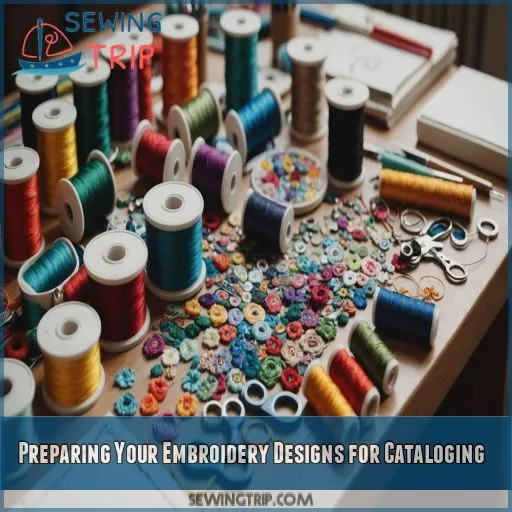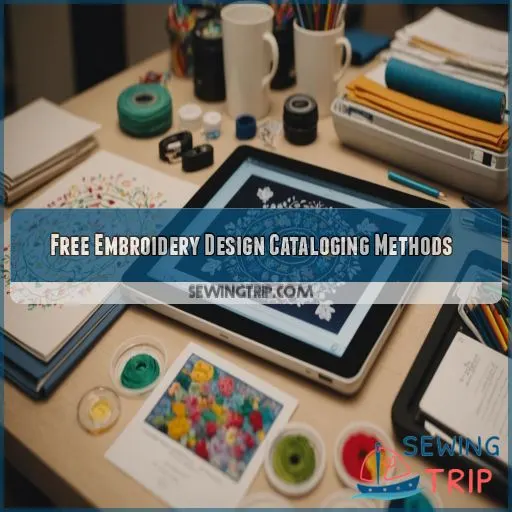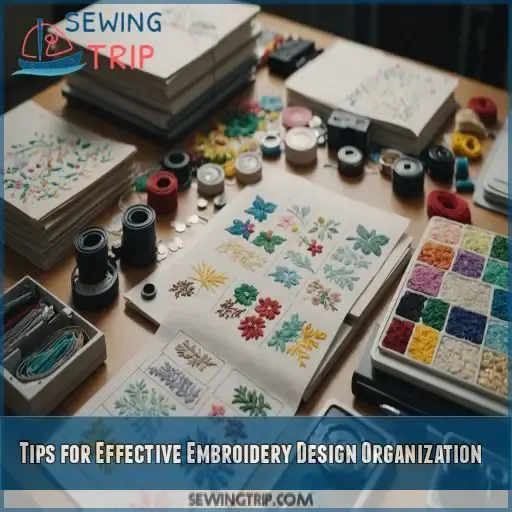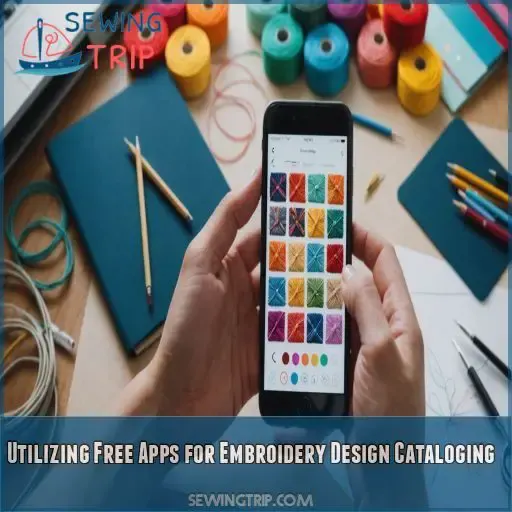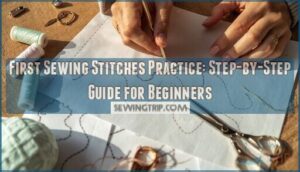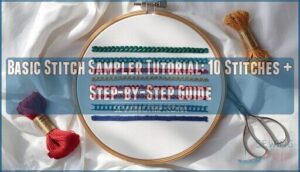This site is supported by our readers. We may earn a commission, at no cost to you, if you purchase through links.

First, sort and purge your designs – yes, it’s time to let go of those duplicates and low-quality files.
Then, create a consistent filing system with clear names and tags.
You can even use spreadsheets or free online tools like Google Drive or Dropbox to keep everything tidy.
Think of it like a book catalog, but for your embroidery designs! By doing so, you’ll save time, reduce stress, and unleash your creative potential.
Ready to tame that design jungle?
Table Of Contents
- Key Takeaways
- Getting Started With Embroidery Design Cataloging
- Preparing Your Embroidery Designs for Cataloging
- Free Embroidery Design Cataloging Methods
- Cataloging Your Embroidery Designs Step-by-Step
- Tips for Effective Embroidery Design Organization
- Utilizing Free Apps for Embroidery Design Cataloging
- Customizing and Refining Your Embroidery Design Catalog
- Frequently Asked Questions (FAQs)
- Conclusion
Key Takeaways
- You’ve got to purge and sort your designs before you can organize them – think of it like decluttering your closet, but instead of clothes, you’re getting rid of duplicate or low-quality designs that are just taking up space.
- A consistent filing system is key to keeping your designs organized – set up clear file naming conventions, a logical folder structure, and categories that make sense to you, so you can find what you need quickly.
- You don’t need to break the bank to catalog and organize your embroidery designs – there are plenty of free tools and methods out there, from spreadsheets to digital archives and online tools like Google Drive or Dropbox, that will help you get your designs in order.
- To keep your catalog organized and functional, make sure to schedule regular maintenance, track your design usage, and strategically expand your catalog – think of it like tending to a garden, where a little bit of regular TLC will keep everything running smoothly.
Getting Started With Embroidery Design Cataloging
You’ve taken the first step to taming the wild world of embroidery designs by realizing that organization is key. We’ll guide you through the why, how, and what of embroidery design cataloging, so you can transform your chaotic collection into a streamlined, efficient, and inspiring resource.
Reasons for Cataloging Your Embroidery Designs
The chaos of an unorganized embroidery design collection! You’re probably tired of wasting time searching for that one design, only to end up with duplicates or forgotten sources.
Cataloging your designs is the answer!
By creating a system, you’ll find designs quickly, avoid duplicates, and share with others easily.
Plus, you’ll keep track of sources and remember design details with ease.
Benefits of Organizing Your Embroidery Collection
Now that you know why cataloging your embroidery designs is a must, let’s talk about the benefits! Organizing your collection saves you time searching for designs, gives you an inspiration boost, and helps you avoid duplicates. It also makes sharing and project planning a breeze. Think of it like a book catalog – but for your embroidery designs!
Choosing the Right Method for Your Needs
Now that you’re convinced organizing your embroidery design collection is a must, it’s time to choose the right method for your needs. Consider your design volume, workflow needs, software compatibility, and storage space. Think about your future plans – do you want to easily share designs or scale your business? Choose a method that fits your lifestyle and goals.
Preparing Your Embroidery Designs for Cataloging
You’ve decided to tame the chaos of your embroidery design collection – congratulations on taking the first step to getting organized! To get started, you’ll need to sort and purge your designs, create a consistent filing system, and assign unique identifiers to each design, so let’s break down these tasks into manageable chunks.
Sorting and Purging Your Design Collection
Time to get ruthless – it’s sorting and purging time! Let’s tackle that embroidery design collection chaos. Begin by gathering all your designs in one place, like a book collection on a shelf. Remove designTime duplicates, unused designs, and low-quality to ones get that don’t spark real about your joy embroidery. design Consider these collection questions:
! You Are’ve there probably designs that accumulated no a longer bunch fit of designs your, style and now or it themes’s?
time Are to there sort designs and you purge’ll never. use Think in of future projects it?
like* decl Areutter there designsing that your are home low-quality or poorly made?
Creating a Consistent Filing System
Time to tame the embroidery design chaos! Create a consistent filing system by setting up clear file naming conventions, a logical folder structure, and categories that make sense to you. Use keyword tagging to make searching a breeze, and consider setting up search filters to quickly find specific designs. Think of it as creating a treasure map to your designs!
Assigning Unique Identifiers to Each Design
Now that you’ve created a consistent filing system, it’s time to assign unique identifiers to each design. Think of it like giving each design its own special name tag. Use a design naming convention that makes sense to you, like a combination of letters and numbers. This will help you quickly find specific designs and avoid confusion.
Free Embroidery Design Cataloging Methods
Now that you’ve purged and prepped your embroidery design collection, it’s time to explore the free methods that’ll help you catalog and organize your designs without breaking the bank. From spreadsheets to digital archives and online tools, you’ll discover the perfect approach to tame your design chaos and stay sane.
Using Spreadsheets to Organize Your Designs
Now that you’ve purged and sorted your embroidery designs, it’s time to get organized! Using spreadsheets is a fantastic way to catalog your designs. Here are three reasons why:
- Easy searching: with spreadsheet formulas, you can quickly find specific designs by category, name, or tag.
- Color coding: assign colors to different design categories for a visually pleasing and easy-to-navigate system.
- Customizable columns: create columns for file naming conventions, design details, and more.
Creating a Digital Archive With Folders and Tags
| Folder | Tags |
|---|---|
| Holidays | Christmas, Halloween, Thanksgiving |
| Animals | Cats, Dogs, Birds |
| Abstract | Geometric, Floral, Swirls |
| Quotes | Inspirational, Funny, Love |
Use clear folder naming conventions and tagging strategies to make searching a breeze. Create a folder hierarchy that makes sense to you, and include relevant file types like.pes,.jef, or.png.
Utilizing Free Online Design Management Tools
Now that you’ve created a digital archive, let’s explore free online design management tools to supercharge your embroidery design organization! Consider Cloud storage options like Google Drive or Dropbox, which allow seamless sharing and collaboration. Look for tools with robust security and privacy features, like password protection and two-factor authentication, to safeguard your precious designs.
Cataloging Your Embroidery Designs Step-by-Step
You’ve purged, sorted, and prepped your embroidery designs – now it’s time to create a catalog that makes sense to you. In this step-by-step guide, you’ll learn how to gather essential information, record design details, and add images to create a visually appealing and functional catalog that keeps your collection organized and easily searchable.
Gathering Essential Information for Each Design
Now that you’ve chosen a cataloging method, it’s time to gather essential information for each design. Think of it like creating a ID card for each embroidery design. You’ll want to note the design name, stitches used, color palette, file format, and design size. This info will help you quickly identify and locate specific designs in your catalog.
Recording Design Details and Attributes
Now that you’ve gathered essential information for each design, it’s time to record those details and attributes. Think of this step as creating a "design ID card." Here are 4 key things to include:
- Stitch count: The total number of stitches in the design.
- Color palette: The colors used in the design.
- File format: The type of file the design is saved as.
- Design size: The dimensions of the design.
Adding Images and Previews to Your Catalog
Now that you’ve recorded your design details, it’s time to add some visuals to your catalog! Take clear, well-lit photos of each design, considering image size and preview types. Edit your images to make sure they look consistent, and save them in suitable file formats. Your catalog software may have specific requirements, so be sure to check those out.
Tips for Effective Embroidery Design Organization
You’ve finally tamed the chaos of your embroidery design collection, and now it’s time to keep it organized for good. With a solid cataloging system in place, you’ll want to establish a few habits to make sure your collection stays tidy and continues to serve you well, including regular maintenance, design usage tracking, and strategic expansion.
Creating a Maintenance Schedule for Your Catalog
Now that you’ve cataloged your embroidery designs, it’s time to create a maintenance schedule to keep everything tidy. Set aside a regular time commitment – say, 30 minutes a month – to review your catalog, update any changes, and perform a quick cleanup. This will help you stay on top of version control and keep your designs organized.
Implementing a System for Tracking Design Usage
It’s time to tame the chaos! Setting up a system for tracking design usage is really important to staying organized. Here’s what you can track:
- Design usage history: know which designs are getting the most love
- Project tracking: see what’s in progress and what’s completed
- Licensing details: stay on top of permissions and restrictions
- Design popularity: identify your top sellers or most-used designs
- Revenue tracking: monitor the money-makers in your collection
Strategies for Expanding Your Catalog
Ready to grow your embroidery design catalog? Expand your horizons by exploring new design ideas, collaboration opportunities, and market research. Join online communities to share and discover fresh designs. Stay on top of design trends to keep your catalog relevant. Don’t be afraid to experiment and try new things – it’s a great way to keep your designs fresh and exciting!
Utilizing Free Apps for Embroidery Design Cataloging
You’ve finally decided to tame the chaos of your embroidery design collection.
Now it’s time to explore the wonderful world of free apps that can help you catalog and organize your designs with ease.
In this section, you’ll discover the most popular free embroidery design apps, their features, and benefits.
You’ll also learn how to choose the best one that fits your needs.
Overview of Popular Free Embroidery Design Apps
The sweet taste of freedom from embroidery design chaos! Let’s explore popular free apps that’ll help you tame the mess. We’ll look at apps like Embird, StitchArtist, and Ink/Stitch, all designed to make cataloging a breeze. By the end of this, you’ll be equipped to choose the perfect app to suit your embroidery style and needs.
Features and Benefits of Each App
Access your designs across multiple devices.
Choosing the Best App for Your Needs
Now that you’ve got a rundown of each app’s features, it’s time to pick the perfect match!
Consider your must-haves: do you need cross-platform compatibility or robust search options?
Check user reviews to see how each app performs in real life.
Weigh the pros and cons of free vs. paid versions, and choose the one that makes your embroidery design cataloging a breeze.
Customizing and Refining Your Embroidery Design Catalog
Now that you’ve got your embroidery design catalog up and running, it’s time to make it truly yours by customizing it to fit your unique design style and needs.
You can do this by adding custom fields and attributes.
This will help you refine your search and filtering options.
Tailoring Your Catalog to Suit Your Design Style
Now that you’ve got your catalog up and running, it’s time to make it truly yours.
Think about your design themes, color palettes, and stitch types.
What makes your embroidery style unique?
Consider your target audience and the file formats you use most.
Tailor your catalog to fit your needs, and you’ll be stitching like a pro in no time!
Adding Custom Fields and Attributes
Now it’s time to get really specific! Add custom fields and attributes that reflect your design style and needs. Think about the features that matter most to you, like thread colors, stitch types, or fabric preferences. Use these fields to create a catalog that’s just right for you. Your future self will thank you for the extra effort!
Refining Your Search and Filtering Options
Use symbols like "*" or "?" to search for partial matches, or use the "-" symbol to exclude specific terms.
Frequently Asked Questions (FAQs)
What is the process of cataloging?
You start cataloging by gathering everything you need to organize, then creating a system that makes sense to you – think labels, categories, and searchable tags. It’s like creating a treasure map to your own stuff!
How do you catalogue?
You catalogue by creating a system that works for you, like setting up folders, labels, and tags. Think of it like organizing your favorite recipe book – you want to find that perfect cookie recipe in a snap!
How do you catalog a product?
Did you know 62% of creatives spend more time searching for files than creating? To catalog a product, start by assigning a unique identifier, then add relevant tags, descriptions, and images – voilà, instant organization!
How do I catalogue my books?
Get your bookshelf in order! To catalogue your books, start by gathering info: title, author, publication date, and genre. Use a spreadsheet, app, or even sticky notes to keep track – whatever works for you!
What is the best format for storing embroidery design files?
Just like a master librarian, you want to tame the chaos of your embroidery design files! Consider a cloud-based storage system, like Google Drive or Dropbox, to keep your files organized, easily accessible, and device-agnostic.
How can I easily share my embroidery design catalog online?
You’ve got a treasure trove of embroidery designs to share! Create a public Google Drive folder or use a free portfolio platform like Behance or Flickr to showcase your catalog online – easy peasy!
Can I use my embroidery design catalog for commercial purposes?
Did you know 62% of crafters sell their handmade goods online? Now, about your catalog – yes, you can use it for commercial purposes, but make sure you have the necessary permissions or licenses for each design, or create your own original work!
What if I have duplicate embroidery designs in my catalog?
Don’t stress about duplicate embroidery designs! Review your catalog, identify the copies, and merge or delete them. Keep your catalog tidy and organized, and you’ll save time and frustration in the long run.
How often should I backup my embroidery design catalog files?
Regularly backing up your catalog files is like safeguarding your treasure chest – do it every 1-3 months or whenever you make significant changes, so your precious designs don’t vanish into thin air!
Conclusion
Taming the embroidery design jungle is a liberating experience.
You’ve learned how to catalog and organize your embroidery designs for free, transforming chaos into a serene creative oasis.
With a consistent filing system, clear names, and tags, you can now focus on bringing your artistic ideas to life.
By implementing these simple yet powerful strategies, you’ll save time, reduce stress, and make the most of your embroidery design collection.
Happy organizing, and remember: a tidy design collection is a happy one!