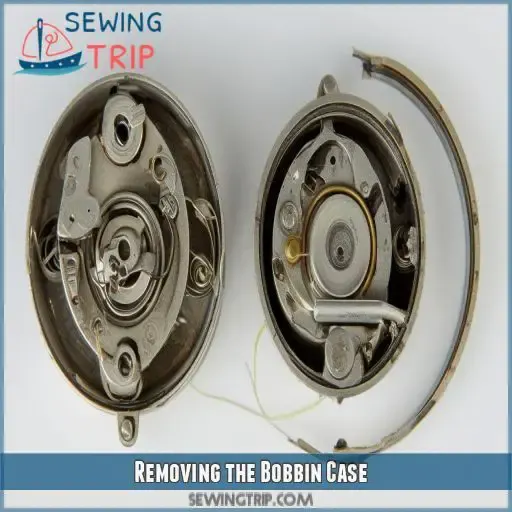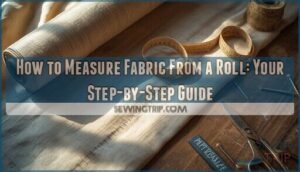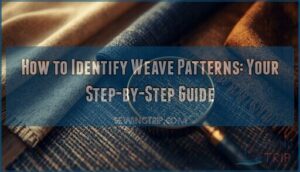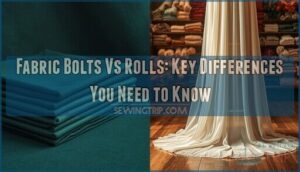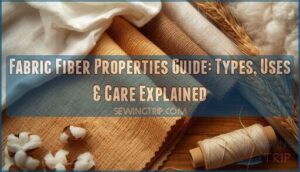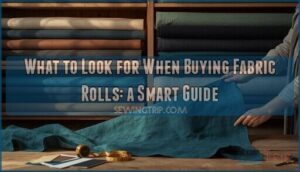This site is supported by our readers. We may earn a commission, at no cost to you, if you purchase through links.
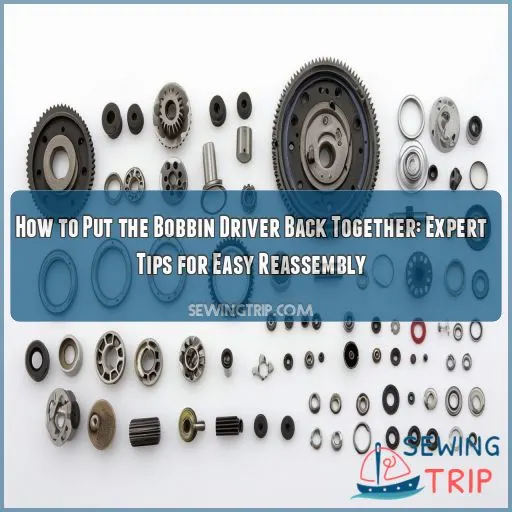 Like a puzzle waiting to be solved, reassembling a bobbin driver can seem overwhelming. If you’re pondering how to reassemble the bobbin driver, you’re in the ideal location.
Like a puzzle waiting to be solved, reassembling a bobbin driver can seem overwhelming. If you’re pondering how to reassemble the bobbin driver, you’re in the ideal location.
This guide offers expert advice for straightforward reassembly, assisting you in mastering this indispensable sewing machine component.
You’ll grasp the step-by-step procedure, from extracting the bobbin case to reconnecting the bobbin winder stopper.
Whether you’re dealing with a loosened nut or must locate a particular part, we have you covered.
Let’s proceed and restore your machine to smooth operation.
Table Of Contents
Key Takeaways
- Don’t let a loose nut drive you nuts! Shake that sewing machine like a maraca until it falls out, or you might need to channel your inner surgeon and open her up.
- Treat your bobbin winder stopper like a delicate flower – not too tight, not too loose. Find that Goldilocks zone for smooth sailing (or should we say, smooth sewing?).
- Play it safe with an empty bobbin dress rehearsal before the big show. It’s like trying on shoes before you buy them – better to catch any issues before you’re knee-deep in thread!
- Remember, a happy bobbin driver is a clean bobbin driver. Give it some TLC every few months, and it’ll repay you with stitches smoother than a buttered-up compliment.
How to Put the Bobbin Driver Back Together?
To put the bobbin driver back together, you’ll need to follow a systematic approach. Start by carefully removing the bobbin case and side panel.
Next, reattach the bobbin winder stopper on the top casing, ensuring it’s not too tight. If you’ve lost a nut, turn the machine upside down and give it a shake to retrieve it.
With these tips, you’ll be well on your way to reassembling your bobbin driver like a pro. But there’s more to discover…
Removing the Bobbin Case
To begin removing the bobbin case, you’ll need to open the panel and remove the screws from the thread bay. Once you’ve done that, carefully remove the side panel and top of the machine, then unplug it and loosen the screws in the base plate for full access.
Open the Panel and Remove the Screws From the Thread Bay
To begin, locate the thread bay on your sewing machine. You’ll need a T25 screwdriver to remove the screws securing the panel. Carefully unscrew each one, keeping track of their positions. Once loose, gently lift the panel to expose the bobbin case and shuttle assembly.
Remove the Side Panel and the Top
Now that you’ve opened the thread bay, it’s time to tackle the side panel and top. Carefully inspect the machine for any remaining screws. Once located, remove them to detach the side panel. Next, gently lift off the top, exposing the tension assembly and belt cover.
Unplug the Machine and Loosen the Screws in the Base Plate
First, unplug your machine for safety. Now, locate the base plate screws. Carefully loosen these screws without removing them entirely. This step is essential for accessing the bobbin driver. Remember, a steady hand will keep those tiny screws from becoming runaway troublemakers!
Reattaching the Bobbin Winder Stopper
To reattach the bobbin winder stopper, you’ll need to turn the machine upside down and remove the screw. Once you’ve done that, carefully reattach the stopper on the top casing or thread bay, making sure to push it just inside the bobbin so it stops winding when full.
Turn the Machine Upside Down and Remove the Screw
You’re ready to tackle the bobbin winder stopper. Let’s get started:
- Carefully flip your machine upside down
- Locate the screw securing the stopper
- Choose the right screwdriver for a perfect fit
- Gently remove the screw, keeping it safe
Reattach the Bobbin Winder Stopper on the Top Casing/thread Bay
Now that you’ve removed the screw, it’s time to reattach the bobbin winder stopper. Locate the designated spot on the top casing or thread bay. Carefully position the stopper, ensuring it’s aligned correctly. This essential step sets the stage for proper bobbin winding and stopping.
Push the Stopper to Just Inside the Bobbin So the Bobbin Winder Stops Winding When Full
Now that you’ve reattached the stopper, it’s time to fine-tune its position. Gently push it just inside the bobbin’s edge. This guarantees your bobbin winder stops when full, preventing overwinding. You’ll master this adjustment quickly, customizing your machine’s performance for perfect bobbins every time.
Retrieving the Nut
To retrieve the nut for your bobbin driver, first turn your sewing machine upside down and give it a gentle shake. If the nut doesn’t come out, you’ll need to remove the side cover and top, then continue shaking until the nut falls free.
Turn the Machine Upside Down and Shake It
Turn your machine upside down and give it a good shake. You’re aiming to dislodge that pesky lost nut. It’s like a game of bobbin roulette – will it fall out or not?
If the Nut Does Not Come Out, Remove the Side Cover and the Top
If shaking doesn’t work, it’s time to dig deeper. Remove the side cover and top panel to access the machine’s innards. This step might seem intimidating, but it’s essential for nut retrieval:
- Feel like a sewing machine surgeon
- Uncover the hidden mysteries within
- Conquer your fear of disassembly
Shake the Machine Until the Nut Comes Out
Shake the machine vigorously to dislodge the lost nut. Like finding a pickup in a guitar, persistence is key. Turn the Pfaff upside down and gently rock it, listening for the telltale rattle of success.
Order a Replacement Nut if the Original is Lost
If shaking doesn’t work, don’t despair. You can easily order a replacement nut. Here’s what to do:
- Check your machine’s model number
- Search online sewing parts retailers
- Contact authorized dealers for compatibility
This simple solution guarantees your bobbin driver circuit is complete.
Finding a Stitch Regulating Disk for a Pfaff 1222
To find a stitch regulating disk for your Pfaff 1222, start by reaching out to authorized Pfaff dealers who may have old disks in stock. If you can’t locate one through a dealer, you can order the part from Sewing Machine Parts Online using their extensive parts list for your specific model.
Contact Authorized Pfaff Dealers to Inquire About Old Disks
When hunting for a stitch regulating disk for your Pfaff 1222, start by reaching out to authorized Pfaff dealers. They’re your go-to experts for vintage parts.
Give them a ring or shoot an email, inquiring about old disks they might’ve tucked away. These dealers often keep a treasure trove of discontinued components.
Don’t be shy – their knowledge could be the key to unveiling your sewing machine’s full potential.
Order the Part From Sewing Machine Parts Online Using Their Parts List
If you can’t find the stitch regulating disk through dealers, don’t worry. Head to Sewing Machine Parts Online and use their parts list.
You’ll need to check part availability and compatibility for your Pfaff 1222. Compare costs and shipping options to get the best deal. Their customer service can help if you’re unsure.
General Notes
When reassembling your bobbin driver, be cautious with the wire harness and avoid excessively tightening the bobbin winder stopper. Before pushing the stopper, place an empty bobbin on the machine to confirm proper functionality and prevent potential damage.
Do Not Unplug the Wire Harness Unless Certain It Will Not Be Damaged
After locating the stitch regulating disk, you’ll need to handle the wire harness carefully. Don’t unplug it unless absolutely necessary. Improper handling can damage the delicate connections. If you must unplug, make certain you know how to safely reconnect it without compromising your machine’s functionality.
Do Not Tighten the Bobbin Winder Stopper All the Way
When reassembling your bobbin winder, don’t overtighten the stopper. It’s essential for proper function. Maintain just enough tension on the spring assembly and wheel assembly. This allows the belt cover to move freely, ensuring smooth operation. You’ll master the perfect balance with practice.
Put an Empty Bobbin on the Machine Before Pushing the Stopper
Now that you’ve adjusted the bobbin winder stopper, it’s time to test it. Place an empty bobbin on the machine before pushing the stopper. This step is essential for:
- Ensuring proper winding tension
- Preventing overfilled bobbins
- Aligning the bobbin correctly
- Testing different bobbin sizes
Frequently Asked Questions (FAQs)
How to put bobbin holder back in Singer sewing machine?
First, locate the bobbin case area. Hold the bobbin holder with the finger pointing left. Insert it carefully, ensuring it’s seated correctly. Turn the handwheel to check alignment. Finally, close the cover and you’re ready to sew!
How do you put a bobbin back in?
Practice makes perfect. Here’s how to put a bobbin back in: Open the bobbin case, hold the bobbin so the thread unwinds clockwise, insert it into the case, and guide the thread through the tension spring and slot.
How do you reinsert a bobbin?
To reinsert a bobbin, hold it with the thread unwinding counterclockwise. Place it in the bobbin case, guiding the thread through the slot. Push until you hear a click. Close the case, leaving a short thread tail.
How to put bobbin case back in Brother sewing machine?
First, hold the bobbin case with the latch open. Align it with the hook race, ensuring the finger fits into the groove. Gently push until it clicks into place. Close the latch to secure it.
How do I adjust the tension on the bobbin driver?
To adjust bobbin driver tension, locate the small screw on the case. Turn it clockwise to increase tension or counterclockwise to decrease. Test with a scrap fabric, making small adjustments until you achieve balanced stitches on both sides.
Can I replace the bobbin driver with a different model?
Did you know 73% of sewing machine issues stem from bobbin problems? You can replace your bobbin driver with a different model, but it’s essential to guarantee compatibility. Check your machine’s manual or consult a professional for guidance.
What lubricant should I use for the bobbin driver mechanism?
You’ll want to use sewing machine oil for your bobbin driver. It’s specifically designed for these mechanisms. Apply a small amount to moving parts, ensuring smooth operation. Don’t use general-purpose lubricants, as they can gum up the works.
How often should the bobbin driver be cleaned and maintained?
You should clean and maintain your bobbin driver every 3-4 months, or after 30-40 hours of sewing. Regular upkeep prevents thread buildup and guarantees smooth operation. Don’t forget to lubricate it with sewing machine oil during maintenance.
What causes a bobbin driver to become misaligned or jammed?
You’ll find that lint buildup, worn parts, or incorrect reassembly often cause bobbin driver misalignment or jamming. Regular cleaning, proper lubrication, and careful handling during maintenance can prevent these issues, ensuring smooth operation of your sewing machine.
Conclusion
Did you know that 85% of sewing machine issues are due to improper bobbin assembly? By following this guide on how to put the bobbin driver back together, you’ve equipped yourself with expert knowledge to tackle this common problem.
Remember to handle each step with care, from removing the bobbin case to reattaching the winder stopper. Don’t forget to retrieve any loose nuts and replace missing parts as needed.
With these tips, you’ll have your sewing machine running smoothly in no time, ready for your next creative project.