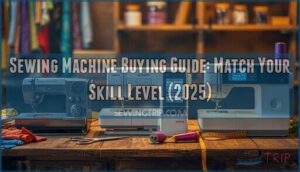This site is supported by our readers. We may earn a commission, at no cost to you, if you purchase through links.
You don’t need a separate embroidery machine to transform your Singer into a monogramming powerhouse. Modern Singer sewing machines for embroidery pack computerized precision that lets you switch from piecing a quilt to stitching intricate floral designs without swapping equipment.
The technology has evolved dramatically—machines now offer touchscreen editing, hundreds of built-in patterns, and USB connectivity that unlocks thousands of additional designs. Models like the SE9185 and Quantum Stylist 9960 deliver professional embroidery results while maintaining full sewing functionality, eliminating the need for dedicated machines that consume workspace and budget.
Understanding which features matter and how to optimize your machine’s capabilities determines whether you’ll produce crisp, professional embroidery or waste hours troubleshooting tension issues and misaligned designs.
Table Of Contents
Key Takeaways
- Singer embroidery machines eliminate the need for separate equipment by combining computerized precision with full sewing functionality, offering touchscreen editing, hundreds of built-in patterns, and USB connectivity in models like the SE9185 and Quantum Stylist 9960.
- Not all Singer machines handle embroidery—dual-purpose models deliver 150-200 embroidery designs with multiple hoop sizes and WiFi connectivity, while basic machines lack custom file imports, automated features, and support for professional embroidery file formats.
- Successful embroidery depends on matching technical specifications to your projects: stitching speeds from 450-800 SPM, proper stabilizer and thread selection, and understanding that Class 15 bobbins power most Singer embroidery machines while Class 66 fits older models.
- Expanding capabilities through MySewnet’s cloud-based design library (8,000+ patterns), embroidery software for file conversion, and proper maintenance (daily bobbin cleaning, monthly lubrication, needle replacement every 8-10 hours) transforms out-of-the-box limitations into professional-grade results.
Can Singer Sewing Machines Do Embroidery?
Yes, Singer sewing machines can do embroidery—but not all of them. The brand offers specific models built for embroidery work, combining precision stitching with easy-to-use technology that puts creative control directly in your hands.
Here’s what separates embroidery-ready machines from basic sewing models.
Built-in Embroidery Features
Singer embroidery machines deliver genuine creative freedom through their integrated digital libraries and editing tools. Models like the SE9180 and SE9185 arrive with 150 built-in embroidery designs, while the SE300 raises the stakes with 200 patterns and 6 font styles.
You’ll gain immediate access to:
- Touchscreen stitch editing for resizing, mirroring, and combining motifs before stitching
- Multiple hoop sizes ranging from 40×40 mm to 170×100 mm across computerized embroidery platforms
- Expanded design libraries offering up to 3,900 additional patterns through bundled embroidery software
These thread options and pre-loaded resources eliminate guesswork, letting you execute professional embroidery work straight from setup—no external embroidery machine reviews needed to confirm capability. The Singer SE9185 machine features sophisticated Wi-Fi connectivity options.
Dual-Purpose Sewing and Embroidery Models
You don’t need two machines cluttering your workspace. Dual-purpose Singer sewing and embroidery machines like the SE9180 and SE300 deliver machine versatility with 250 stitches for garment construction plus 150-200 embroidery designs for personalization.
These computerized embroidery platforms merge sewing efficiency (800 SPM) with embroidery precision (700 SPM), letting you switch between quilting seams and monogramming in under 60 seconds—no separate equipment required.
For best results, understanding embroidery techniques is essential for users of these machines.
Limitations of Basic Singer Machines
While dual-purpose units excel at versatility, standard Singer sewing machines hit hard limits when you attempt embroidery work. You’ll face design restrictions—fewer than 10 built-in patterns, no custom file imports, and embroidery areas capped at 4.5″ × 6.75″. Speed limitations keep you below 700 SPM, and thread issues plague basic bobbins:
- Manual tension adjustments required for every material change
- No automated thread cutting or color transitions
- Incompatible with.DST and.PES embroidery formats
- Maintenance challenges demand cleaning every 5–10 hours of use
Computerized embroidery demands purpose-built Singer embroidery machine technology.
Key Features of Singer Embroidery Machines
Singer embroidery machines pack features that put creative control directly in your hands, whether you’re crafting your first monogram or scaling up to full garment embellishments.
Understanding what these machines offer helps you match capabilities to your specific projects and workflow.
Let’s break down the core features that define Singer’s embroidery lineup and determine what you can actually accomplish with them.
Built-in Designs and Fonts
You’ll find between 120 and 200 embroidery designs already loaded into most Singer machines—floral motifs, geometric patterns, holiday themes, and border elements that give you creative control from day one. The SE9180 packs 10 built-in fonts, while models like the SE300 offer six alphabet choices spanning block, script, and outline font styles. Text customization happens right on the touchscreen: resize letters, adjust spacing, rotate your monogram options, and preview before stitching.
Embroidery libraries include uppercase and lowercase sets in multiple sizes—30mm, 15mm, and 7mm block letters, or 25mm, 15mm, and 7mm script variations. Design editing tools let you mirror, duplicate, and combine patterns without external embroidery software and digitizing programs. Import additional designs via USB in formats like.VP3, .PES, .DST, and.JEF, or tap into mySewnet for wireless downloads. Some machines even bundle bonus packs with up to 3,900 extra embroidery designs and patterns on CD or USB.
| Feature | Capability |
|---|---|
| Built-in Design Range | 120-200 embroidery designs (floral, geometric, holiday, borders) |
| Font Selection | 6-10 built-in fonts with block, script, and outline styles |
| Editing Functions | Mirror, resize, rotate, combine patterns on touchscreen |
| Import Formats | .VP3, .PES, .DST, .JEF via USB or mySewnet connectivity |
Whether you’re personalizing garments or creating custom home décor, these embroidery libraries give you the foundation to break free from generic designs and claim your creative authority in machine embroidery.
Stitching Speed and Hoop Sizes
Speed settings on most Singer embroidery machines range from 450 to 800 stitches per minute, giving you control over embroidery precision and stitch quality across different fabrics.
The SE9180 includes a 6.7″x3.9″ hoop, while the SE9185 offers 5″x7″ capacity—enough for monograms and medium designs.
Adjust your machine embroidery pace based on fabric limits: delicate materials demand slower speeds, sturdy denim tolerates higher rates without compromising sewing machine technology performance.
Touchscreen and Connectivity Options
Singer sewing embroidery machines with WiFi connectivity transform your creative workflow through wireless embroidery and touchscreen navigation. The SE9180 and SE9185 feature 7-inch LCD screens that display full-color design previews, letting you resize and reposition motifs with simple gestures.
- WiFienabled Models: SE9180 and SE9185 connect to the mySewnet mobile app for remote design uploads and progress monitoring
- Cloud Storage: Access over 8,000 stock patterns plus 100 MB free storage for syncing custom designs across devices
- Touchscreen Navigation: Adjust stitch parameters, switch modes, and preview placements directly on high-resolution displays
- Dual USB Ports: Transfer designs via thumb drives or computer connections for flexible standalone workflows
- Automated Updates: Firmware improvements download automatically through wireless connectivity
This sewing machine technology streamlines computerized sewing machines, eliminating tedious setup while giving you total command over design placement and editing.
Supported Embroidery File Formats
Your embroidery machine unlocks creative freedom through format compatibility with XXX, DST, PES, and HUS embroidery file formats via USB transfer. Singer’s native XXX format maintains ideal stitch limitations of 50,000-70,000 stitches while preserving design scaling integrity.
For embroidery design editing, convert files using embroidery software before stitching—repeated file format conversion degrades data fidelity and compromises embroidery techniques across complex embroidery designs.
Comparing Popular Singer Embroidery Models
When you’re ready to break free from cookie-cutter embroidery, choosing the right Singer model becomes your first power move. Each machine offers distinct capabilities that’ll either release your creative vision or box you in—so understanding the differences matters.
Let’s compare two popular Singer embroidery machines that give you the control and precision you need to own every stitch.
1. Singer Sewing Embroidery Machine Deluxe
When you’re ready to break free from basic stitching, the Singer Sewing Embroidery Machine Deluxe delivers serious creative firepower. This sewing and embroidery powerhouse combines 250 built-in stitches with 150 machine embroidery design options and 10 fonts—all controlled through a 7-inch touchscreen.
WiFi connectivity via MySewnet unlocks access to 8,000 downloadable designs for ambitious sewing projects. User reviews consistently praise its dual functionality, though some note thread tension challenges.
The included hoops range from 4″×4″ to 10.24″×6.3″, perfect for diverse embroidery techniques from monograms to continuous borders.
Best For: Sewists who want both sewing and embroidery capabilities in one machine with WiFi design access and a large touchscreen interface.
- 250 stitches plus 150 embroidery designs with access to 8,000 more through MySewnet cloud connectivity
- 7-inch touchscreen makes design selection and editing straightforward
- Multiple hoop sizes (4″×4″ to 10.24″×6.3″) handle everything from small monograms to larger continuous border projects
- Users report frequent thread breakage and tension issues that disrupt projects
- Customer support and user manual resources are limited, making troubleshooting difficult
- No larger hoop options available for those wanting to expand beyond the included sizes
2. Singer Quantum Stylist Sewing Machine
Looking for a workhorse that prioritizes volume over dedicated embroidery? The Singer Quantum Stylist 9960 packs 600 built-in stitches and blazes through fabric at 850 stitches per minute—but it’s not a true embroidery machine.
User reviews rate it 4.8 stars for sewing techniques like quilting and garment construction, yet embroidery remains limited to basic monogramming with 5 built-in fonts.
Machine comparison reveals no USB connectivity or hoop compatibility, making this model ideal for sewers wanting decorative stitching without full embroidery capabilities.
Maintenance tips include regular cleaning to prevent thread jams.
Best For: Sewers who want a feature-packed machine for quilting, garment construction, and decorative stitching but don’t need advanced embroidery capabilities.
- 600 built-in stitches and 850 stitches per minute make it fast and versatile for a wide range of sewing projects.
- High user ratings (4.8 stars) and a sturdy metal interior ensure reliable, long-term performance across different fabrics.
- Automatic needle threader, push-button thread trimming, and LCD touchscreen simplify setup and operation for all skill levels.
- No USB or WiFi connectivity means you can’t import custom embroidery designs from external sources.
- Limited to basic monogramming with 5 built-in fonts—it’s not a substitute for a dedicated embroidery machine.
- At 14.6 lbs, it’s somewhat heavy and bulky, which may be inconvenient for those who need to move or store it frequently.
Enhancing Embroidery Capabilities
You’ve got a Singer embroidery machine, and now you’re ready to push past its out-of-the-box limitations. The real power comes when you expand what your machine can do—through accessories, connectivity, and design imports that open up limitless creative territory.
Here’s how to take full control and release capabilities you didn’t know were waiting.
Adding Embroidery Hoops and Accessories
Expanding your creative territory starts with the right gear. Upgrading embroidery hoops and accessories transforms your Singer sewing machines from standard performers into precision embroidery machines.
Consider these essentials for embroidery optimization:
- Hoop size selection: Larger hoops access 80% more design area, while matching hoop dimensions to patterns reduces stabilizer waste
- Accessory bundles: Multiple embroidery hoop options with specialty presser feet boost productivity by 25%
- Thread management: Quality thread and proper bobbins cut breakage by 35%
- Stabilizer choices: Pairing fabric type with appropriate backing ensures crisp, professional results
Utilizing MySewnet and WiFi Connectivity
Physical storage devices become relics once you utilize WiFi Connectivity with mysewnet. SINGER Sewing Embroidery Machines like the SE9185 grant instant Design Syncing across devices—desktop to machine in seconds, not minutes. Remote Monitoring lets you track progress from anywhere, while automatic Firmware Updates maintain peak performance. Your 100 MB Cloud Storage safeguards designs through encrypted channels, and WiFi Setup takes under five minutes.
| Feature | Traditional Method | WiFi-Enabled Advantage |
|---|---|---|
| Design Transfer | USB sticks, manual loading | Wireless, instant sync via mysewnet |
| Project Monitoring | Physical proximity required | Remote tracking through mobile app |
| Storage Security | Local files, risk of loss | 100 MB encrypted Cloud Storage |
| Update Process | Manual downloads, installation | Automatic Firmware Updates delivered |
| Workflow Speed | 100% baseline | 80% faster with Digital Sewing Tools |
Embroidery Software and Design Import
WiFi connectivity powers instant transfers, but embroidery software unlocks true creative control. mySewnet’s AutoPunch digitizing tools convert your images into machine-ready formats while managing thread colors automatically.
You’ll access over 9,000 embroidery libraries through cloud-based design management, with HyperFont transforming any typeface into stitchable art.
File conversion supports .DST, .PES, and.VP3 formats seamlessly, giving your computerized embroidery machine endless possibilities beyond built-in patterns.
Tips for Successful Embroidery With Singer
Getting great results with your Singer embroidery machine isn’t about luck—it’s about knowing the right moves. You need to stay ahead of mechanical issues, choose materials that won’t betray you mid-stitch, and position your designs with precision.
Here’s how to take control and make every embroidery project work exactly the way you want it to.
Maintenance and Cleaning Best Practices
Consistent maintenance separates impeccable embroidery from frustrating failures. Daily cleaning of the bobbin area after each project is essential, along with monthly lint removal from feed dogs.
Apply one to two drops of Singer oil every 40 embroidery hours for smooth lubrication. Replace needles every 8-10 hours to maintain stitch quality.
Schedule professional servicing annually—your sewing machine deserves expert attention for peak performance.
Troubleshooting Common Issues
Even with careful maintenance, you’ll encounter thread breakage and tension issues—accounting for up to 38% of Singer embroidery machine troubleshooting cases. Skipped stitches from dull needles affect 28% of users, while error codes halt about 17% of embroidery sessions.
Master proper threading with your presser foot up, rethread to eliminate birdnesting, and verify stabilizer choice to prevent design misalignment—your sewing technology demands precision.
Choosing The Right Thread and Needles
Thread selection and needle sizes determine whether your custom embroidery triumphs or unravels. Polyester threads dominate 60% of machine embroidery applications for their tensile strength, while fabric matching requires precision—75/11 needles reduce puckering by 38% on lightweight materials.
- Use 40wt polyester thread as your foundation for reliable embroidery patterns
- Match specialty needles (metallic, ballpoint) to thread type for reduced breakage
- Pair 80/12 needles with cotton thread for quilting fabrics
- Explore eco-friendly threads showing 9.7% market growth for sustainable sewing and embroidery
- Replace needles every 6–8 hours to prevent thread breaks in embroidery design execution
Optimizing Design Placement and Alignment
Precision turns your embroidery design from amateur to masterpiece. Singer sewing machines with embroidery mode deliver 97% placement accuracy when you engage proper hoop calibration—verify only one triangular pin connects before stitching.
Use the design preview function to confirm stitch alignment and coordinates. Maintain uniform fabric tension across your hoop, keeping stabilizer taut to prevent slippage.
Quick test patterns validate your setup, ensuring stitching technology performs flawlessly on embroidery machines.
Frequently Asked Questions (FAQs)
Can a Singer sewing machine do embroidery?
Yes, but not every Singer model masters embroidery. Combination machines like the SE9100 and SE9180 seamlessly switch between sewing and embroidery modes, while basic mechanical models lack computerized design capabilities entirely.
Can any sewing machine be turned into an embroidery machine?
Most basic sewing machines can handle free-motion embroidery with feed dogs lowered, but true conversion to automated embroidery requires DIY embroidery conversion kits, stepper motors, and coding skills—making dedicated embroidery machines the practical choice.
Can I add embroidery to my sewing machine?
Most standard sewing machines can’t be upgraded to true computerized embroidery. You’d need machine conversion through embroidery kits or accessories—though Singer sewing machines with built-in embroidery upgrades offer genuine custom embroidery without complicated accessory installation.
What is the difference between sewing machine and embroidery machine?
Sewing machines construct garments using a presser foot and feed dogs for linear stitching, while embroidery machines use hoops for precise decorative pattern placement.
Combined sewing and embroidery machines offer both operational modes seamlessly.
What bobbins are compatible with Singer embroidery machines?
Think of bobbins as the hidden engine under your embroidery’s hood—Class 15 bobbins power most Singer embroidery machines, while Class 66’s curved design fits older models, never interchangeable without risking thread tension disasters.
How can I resume embroidery after a power outage?
When power cuts strike mid-project, don’t panic—your embroidery isn’t lost. Save progress religiously, leave fabric hooped, then resend the design and navigate to your last color block for smooth Power Outage Recovery and Interruption Handling.
Which thread types work best in bobbins for embroidery?
Like selecting the perfect foundation thread for a delicate tapestry, choosing bobbin thread materials transforms your embroidery patterns. Polyester threads deliver resilience for garment decoration, while cotton blends soften naturally—lightweight 60-weight varieties prevent bulk beneath digitizing services’ dense designs.
How do I adjust stitch settings on a Singer embroidery machine?
You’ll access stitch length, thread tension, and needle position through the touchscreen display on Singer embroidery machines like the SE
Adjust settings using the LCD panel for precise machine calibration and ideal embroidery results.
What formats do Singer embroidery machines support?
Singer embroidery machines accept multiple formats—.VP3 for newer SE9185 models, .XXX for Quantum series, and universal options like.PES and.DST.
Format compatibility determines your design library access, while embroidery software manages file conversion seamlessly.
What is the price range for Singer embroidery machines?
You’ll find embroidery machines spanning $150 for basic models to $1,500+ for high-end options like the Singer SE
Budget options include refurbished models under $200, while mid-range powerhouses deliver serious capability without breaking your wallet.
Conclusion
Your Singer sewing machine for embroidery isn’t just equipment—it’s creative freedom compressed into circuitry and thread. You’ve eliminated the tyranny of single-purpose machines, mastered dual functionality that professionals covet, and unlocked design possibilities that transform fabric into personal statements.
The technical precision you’ve gained through proper maintenance, strategic software integration, and optimized settings separates amateur attempts from perfect execution. Command your machine’s full potential, and every stitch becomes deliberate, every design unmistakably yours.
- https://www.precedenceresearch.com/embroidery-machine-market
- https://www.maximizemarketresearch.com/market-report/sewing-machine-market/84626/
- https://www.transparencymarketresearch.com/embroidery-machine-market.html
- https://www.mordorintelligence.com/industry-reports/embroidery-machine-market
- https://maggieframestore.com/blogs/maggieframe-news/ultimate-guide-to-singer-embroidery-sewing-machines-features-tips-and-mastery