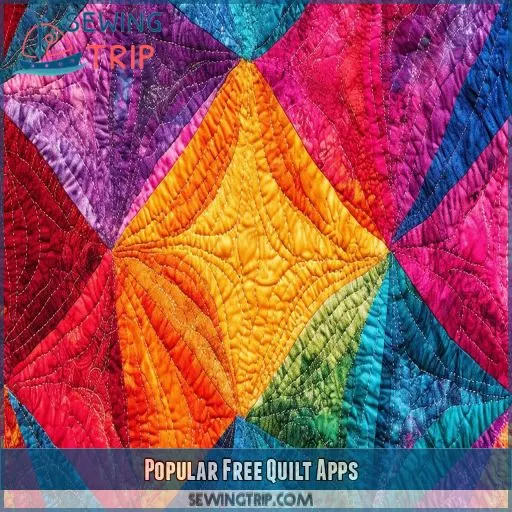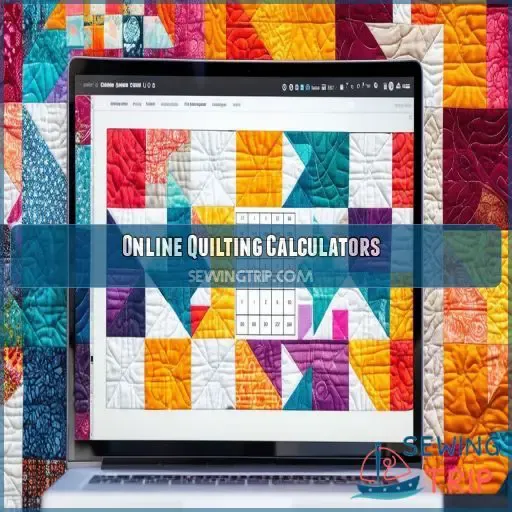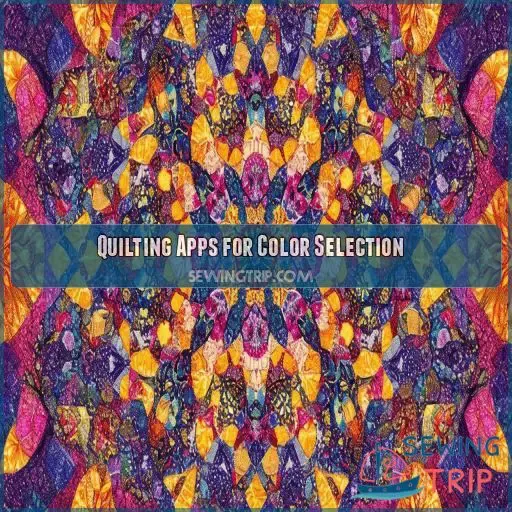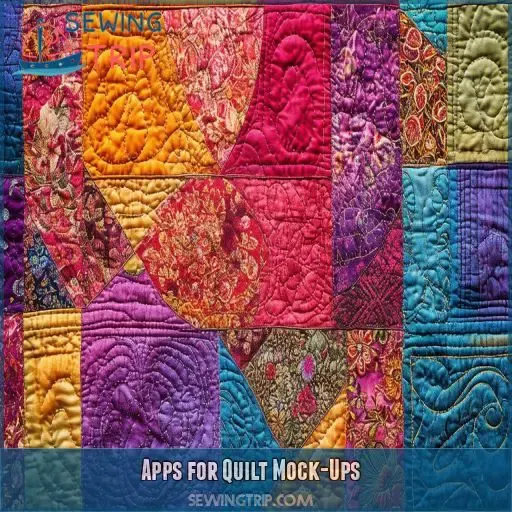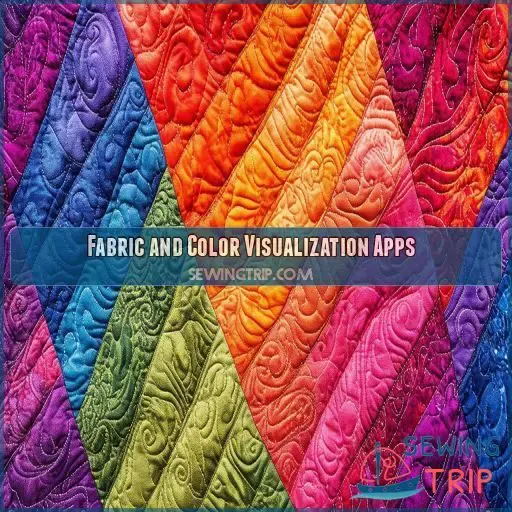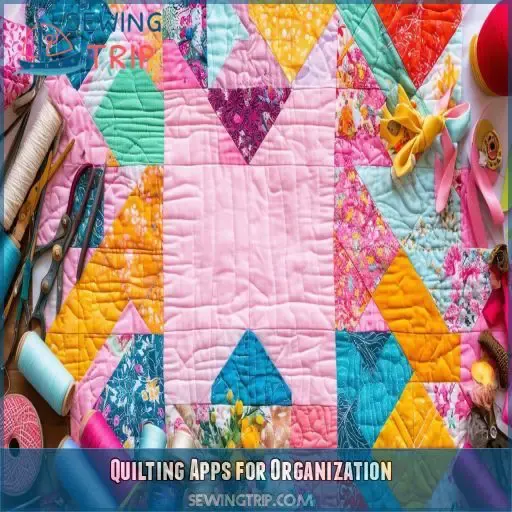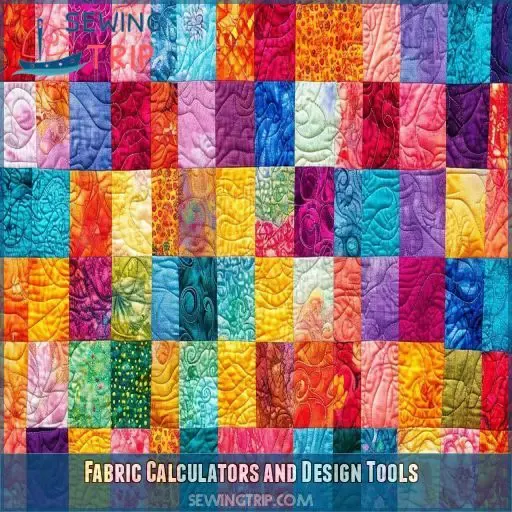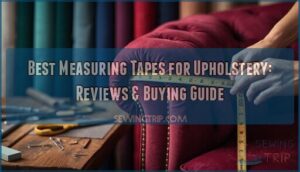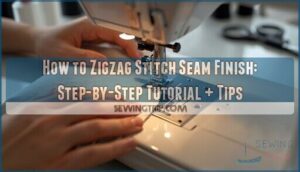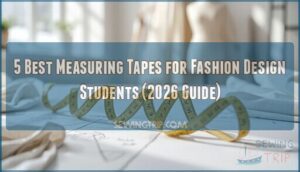This site is supported by our readers. We may earn a commission, at no cost to you, if you purchase through links.
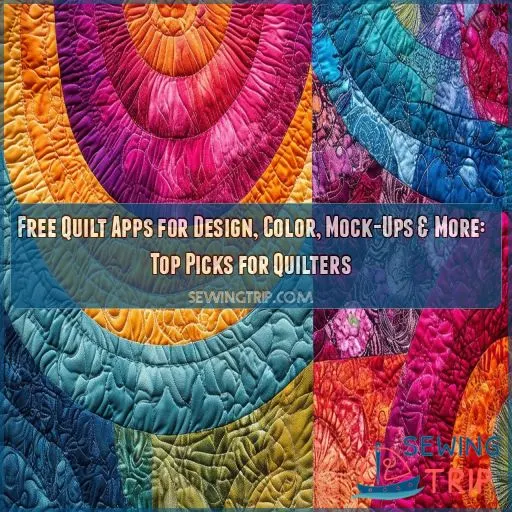 Discover the best free quilt applications to drive your quilting projects with ease.
Discover the best free quilt applications to drive your quilting projects with ease.
From design and color selection to creating a detailed mock-up in making a quilt, these top picks got you.
The top options will range from easy online quilting calculators to richer, more advanced color selection tools like Quilty Solid and Canva Color Wheel—all offering unique capabilities.
With design tools like PreQuilt and Quiltography on your side, you will be in charge of every step, not to mention mock-up apps like QuiltInk.
Bring your quilting to a whole new level today!
Table Of Contents
Key Takeaways
- Quilt your worries away with these free apps that’ll make your quilting journey a piece of cake!
- Design, color, calculate, and mock up your dream quilt with ease – it’s like having a quilting genie in your pocket!
- Unleash your inner artist with these apps that’ll help you create stunning color palettes and experiment with different designs before you commit to fabric.
- Stay organized and on top of your quilting projects with apps that’ll help you manage your stash, track your progress, and collaborate with fellow quilters.
Popular Free Quilt Apps
When exploring free quilt apps, you’ll find several digital tools that cater to quilting on a budget.
For quick quilt mock-ups, use the Recolor App. This app shines with its easy-to-use interface and solid color-matching options, making it your go-to for playing with color schemes. Drawing out rough sketches? The Recolor App allows you to import screenshots, zoom in for detailed work, and save mock-ups straight to your phone.
Fuel your creativity by trying out unexpected color combinations with these free design tools. Even though it has a few limitations, like having ads and only using solid colors, it’s still a fantastic quilt assistant.
With these tools, you master quilt design while saving time and money.
Online Quilting Calculators
Alongside the free quilt apps we explored earlier, online quilting calculators offer another valuable resource for quilters. These web-based tools can help you tackle the math and measurements involved in quilt design with ease.
From calculating yardage requirements for specific block patterns to visualizing how different fabric cuts will fit together, these calculators take the guesswork out of the process. Many are free to use, while some premium options offer advanced features like fabric stash management and digital mock-ups.
Regardless of your skill level, incorporating an online quilting calculator into your design workflow can save you time, fabric, and frustration. Give a few a try and see how they can streamline your next quilting project.
Quilting Apps for Color Selection
When choosing colors for your next quilt, apps like Quilty Solid, Coolors, and Canva Color Wheel offer fantastic options. These tools help you match and visualize colors effectively, ensuring your quilt design is cohesive and vibrant.
Quilty Solid
Quilty Solid stands out among quilting apps for its straightforward user interface, perfect for color matching with solid fabrics. This app, while limited to solids, is ideal for quickly visualizing quilt designs, offering quilt inspiration at your fingertips. The quiltography app complements Quilty Solid, although it lacks advanced quilt designing software features. Perfect for precise fabric selection and color choosing.
Coolors
coolors will enrich any of your quilt planning with its beautiful palettes and gradient options. This free quilt app can help one in color matching and making new quilt blocks.
If you work on photo quilts or even plan an electric quilt, Coolors sorts everything out to provide you a result that’s both vibrant and harmonious by its possible result. Excellent for effective and charming designs in quilting!
Canva Color Wheel
Transitioning from Coolors, the Canva Color Wheel is an indispensable tool for quilters. Dive into:
Color Theory: Understand why colors work together.
- Colour Combinations: Harmony or Contrast.
- Color Matching: Great for matching threads and fabrics.
- Colour Schemes: Explore extensive palettes for unique designs.
- Graph Paper: Plan patterns with precision.
Get creative with colorful color palettes!
Tools for Quilt Design
Beginning with quilt design tools, PreQuilt, Quiltography, and Adobe Illustrator provide strong options to create and pre-visualize quilt patterns. Each of these tools offers special features to help in customizing your quilt layouts, finally making the design process efficient and full of joy.
PreQuilt
PreQuilt is a powerful quilt design tool that lets you easily customize your quilt layout, create your own blocks, and visualize your design in different fabric choices. With its intuitive spreadsheet-inspired interface and extensive block library, PreQuilt empowers you to bring your quilting ideas to life. Upgrade to the paid plan for even more design flexibility and features.
Quiltography
It’s a new quilt design technique found in this app: Quiltography. Tap its extensive library of quilt patterns to discover many fabric combinations at your fingertips. Learn color theory to create stunning designs. Whether you need quilt inspiration or are developing as an artist, Quiltography gives you the tools that will enhance your creativity in making unique, personalized quilts quickly.
Adobe Illustrator
For extreme flexibility in quilt design, look no further than Adobe Illustrator. This streamlined vector software enables the creation of intricate block patterns, playing around with color palettes, and mocking up your dream quilt—all done with the precision and control you crave. In Illustrator, unleash creativity and design quilts like a pro.
Apps for Quilt Mock-Ups
When it comes to quilt mock-ups, there are special apps that make it much easier, like QuiltInk and Quilt Mock Up. These free apps allow for an easy creation of a mock-up of your quilt design and view what it looks like before committing it to life in fabric.
QuiltInk
QuiltInk makes quilt mock-ups a breeze. With its intuitive interface and solid-only color selections, you can quickly map out your designs. Perfect for a useability study or collaboration potential, QuiltInk’s feature analysis and integration possibilities make it an excellent tool. Usability testing is straightforward, ensuring you spend less time on tech and more on creativity.
Quilt Mock Up
Quilt Mock Up is a fantastic tool for creating quilt mock-ups. It’s easy to use—just import screenshots, select "Original" for line style, and color-match solids. Although it only works with solid colors and shows ads in the free version, its benefits include quick designs and mock-up saves to your phone. Perfect for jotting down ideas!
Fabric and Color Visualization Apps
As a quilter, visualizing your fabric choices can be a game-changer. Fortunately, there are several apps designed to help you explore color palettes and see how your fabrics will come together. Apps like Coolors and Canva Color Wheel allow you to:
- Generate color schemes that complement your quilt design
- Upload photos of your fabric stash to see how they pair
- Experiment with different color combinations
- Discover unexpected hues that breathe new life into your project
These fabric and color visualization tools empower you to make informed decisions, ensuring your quilt turns out exactly as you envisioned. Embrace the creative freedom and let these apps be your guide to crafting stunning, cohesive quilts.
Quilting Apps for Organization
Staying organized when quilting can be a game-changer. Quilting apps for organization help you manage your stash, track projects, and catalog fabrics effortlessly. Stash management becomes a breeze when you can digitally log your fabric collections, complete with photos and descriptions. You can also keep track of ongoing and completed projects, making project tracking efficient.
These apps often let you create fabric catalogs so you know exactly what you have at your fingertips. Sharing ideas and collaborating with fellow quilters is another perk; some apps allow you to exchange designs and get feedback. Whether you’re planning your next masterpiece or just need to keep everything in check, these tools offer the control and mastery every quilter craves.
Fabric Calculators and Design Tools
Fabric calculators and design tools are the greatest friends any quilter will have in planning and execution. These clever applications and software can very easily take most of the guesswork out of fabric requirements, block sizes, and quilt layouts.
For example, the PreQuilt fabric calculator lets you plug in your block dimensions and see right away how much yardage you’re going to need, without banging your head trying to convolute the math in your head. For example, design tools like PreQuilt or Quiltography will let you play around with multiple color palettes and block arrangements before you commit to fabric.
These resources will help you to make intelligent decisions and avoid at least some of the expensive mistakes. Why not give them a try? With just a little nudge from the computer, you’ll be stitching up beautiful quilts in no time.
Frequently Asked Questions (FAQs)
How to export finished designs from quilt apps?
Imagine exporting a design like sending a love letter! To export finished designs, navigate to the app’s menu, select ‘Save’ or ‘Export,’ choose your preferred file format, and save it to your device.
Can quilt apps work without internet connection?
Yes, many quilt apps function offline, but features may vary. You can typically use offline for designing and color-matching. However, you’ll need an internet connection for downloading resources or syncing across devices.
Are updates for quilt apps free?
Yes, updates for quilt apps are generally free. They’re designed to keep your app running smoothly and improve functionality. Sometimes, additional features may require a purchase, but basic updates won’t cost you a dime.
Is technical support available for these apps?
Technical support for quilt apps is usually available on their websites. One can check their FAQs, help sections, or contact support directly for assistance. In the paid ones, a person will get pretty reasonable support options.
Can quilt apps track project progress?
Keep tabs on your progress with many quilt apps, hitting two birds with one stone by tracking steps, supplies, and deadlines, ensuring you’re always in the driver’s seat of your creative journey.
Conclusion
With these free quilt applications, you’ll be fully equipped to tackle any quilting project that comes your way. From accurate calculations and joyful color selection to detailed designs and test layouts, all is within your hand’s reach.
Take a look at Quilty Solid, PreQuilt, and QuiltInk, amongst others, for enhanced output regarding the subject of quilting. Don’t pass by without considering these invaluable tools to make your quilting journey much easier and more enjoyable.