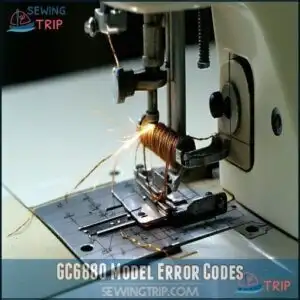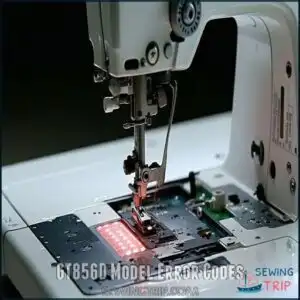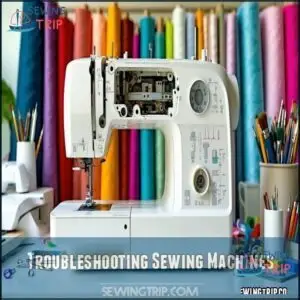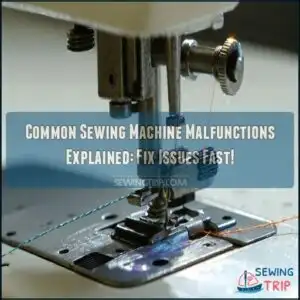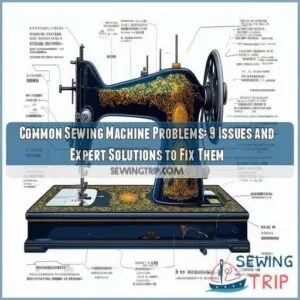This site is supported by our readers. We may earn a commission, at no cost to you, if you purchase through links.
 You’ll encounter several common sewing machine error codes during your crafting journey.
You’ll encounter several common sewing machine error codes during your crafting journey.
E1 typically indicates threading issues, while E2 points to bobbin winding problems. E4 errors are often related to motor malfunctions, and E6 suggests tension needs adjustment.
Most Singer machines use E-series codes, while Janome often uses numbered codes like F1 or F2.
When your machine starts speaking in code, don’t panic—these digital messages are actually helpful diagnostics. A quick reference guide and some basic troubleshooting skills can turn these frustrating error codes into simple fixes, saving your project from becoming another unfinished masterpiece in your craft room.
Table Of Contents
Key Takeaways
- You’ll encounter various error code types across different machines – Singer uses C-series and E-series codes, while Janome typically uses numbered codes like F1 or F2.
- Regular maintenance prevents most error codes – clean your machine after each project, oil moving parts monthly, and use the correct needles and thread to avoid mid-project shutdowns.
- Most common error codes have simple DIY solutions – power cycling fixes many E-series errors, while C-series errors typically require mechanical adjustments like checking bobbin position or threading paths.
- You can diagnose specific model issues quickly by understanding their unique code patterns – GC6910A models display voltage issues with E01/E03, while GT856D models show distinct codes for head tilt problems (Er01) and encoder signal issues (Er03).
Sewing Machine Error Codes
You’ll need to understand your sewing machine’s error codes to quickly identify and fix problems when they occur.
These alphanumeric signals, like Singer’s C-series or Janome’s E-codes, are basically your machine’s way of telling you exactly what’s wrong so you can get back to your project without wasting time on trial-and-error troubleshooting.
Think of error codes as your sewing machine’s SOS signals—clear messages pinpointing exactly what needs fixing.
They are designed to help you quickly identify the issue and take corrective action, allowing you to resume your sewing project efficiently.
Singer Sewing Machine C-Series Errors
Singer sewing machine C-series errors often frustrate even experienced sewists.
When you encounter C1, check your bobbins winder position—it should be left for sewing, right for winding. For C2 errors, adjust your buttonhole lever based on your selected stitch pattern.
If your machine jammed (C4), remove tangled threads and clean the bobbins case.
C5 indicates stitch incompatibility with tacking or reverse modes. Most C-series troubleshooting requires simple mechanical adjustments.
Singer Sewing Machine E-Series Errors
Facing an E-Series error with your Singer sewing machine can quickly turn your creative flow into frustration.
When these error codes appear, they typically signal specific issues that need attention:
- E1 indicates motor malfunction, often requiring professional repair
- E4 points to needle immobility, suggesting gear or sensor issues
- E7 occurs when the reverse stitch button is engaged during power-on
Try power cycling your machine first before calling a technician for persistent system errors; remember to perform regular cleaning and maintenance to prevent many common malfunctions.
Janome Sewing Machine Error Codes
When your Janome sewing machine throws error codes, understanding them saves time and frustration.
Common issues include E00 (RCS communication problems requiring restart), E01 (stepping motor initialization failures), and E02-E03 (needle bar switching or position errors).
Listen for audible signals: a single pip means normal operation, while multiple pips indicate malfunctions.
Regular maintenance helps prevent these troubles, and most issues can be resolved through simple troubleshooting like power cycling or pressing specific button combinations.
Common Error Code Solutions
The frustration of seeing an error code flash on your sewing machine can be resolved with some systematic troubleshooting. When facing C-series errors, you’ll typically need to adjust positions, clean components, or rethread your machine.
For E-series errors, try power cycling first—simply turn off your machine for 30 seconds before restarting. If error codes persist, professional assistance may be necessary, especially for motor or electronic malfunctions.
For error code prevention, regular maintenance is key. Clean lint buildup weekly and oil moving parts monthly according to your model variations. Using the correct materials, like matching needle and thread, can also prevent errors.
Many sewing machine problems and solutions are simpler than they appear—check that presser feet are in the correct position before starting, and confirm proper thread paths. DIY repairs can resolve about 70% of common errors without part replacements.
For persistent sewing machine troubleshooting issues, consult your manual’s error resolution section or contact manufacturer support for guidance specific to your model. This approach ensures that you can address most issues efficiently and effectively maintain your sewing machine.
Sewing Machine Model Errors
You’ll find specific error codes for GC6910A, GC6880, and GT856D models in this section to quickly identify your machine’s problem.
Each model displays unique error codes that point to exact issues with voltage, motor function, or mechanical failures, which helps in diagnosing the problem efficiently with error codes.
GC6910A Model Error Codes
Your GC6910A model might display these specific error codes during operation.
Error Code E01 indicates voltage is too high, requiring immediate power inspection. E03 also signals high voltage issues.
When facing E06, your machine is experiencing current overload. E08 means your load is too heavy.
For E09, check your motor wire for damage or looseness for proper motor diagnostics. Regular cleaning helps prevent machine timing issues.
GC6880 Model Error Codes
GC6880 model error codes can halt your sewing progress when they appear.
When troubleshooting your machine, keep these error codes handy:
- E1: Power board issues including blown fuses or faulty power modules
- E2: Voltage problems like low main voltage
- E3: Operation box communication failures
- E7: Motor pulley obstructions or thick fabric causing abnormal output
Check connections and power sources first before calling a technician.
GT856D Model Error Codes
While we’ve explored the GC6880 model’s challenges, the GT856D sewing machine has its own set of error codes you should know.
When your machine stops working, these codes will help you pinpoint the problem quickly.
| Error Code | Issue | Cause | Solution |
|---|---|---|---|
| Er01 | Head Tilt | Safety switch error | Check connections |
| Er02 | Motor Speed | Encoder issues | Inspect wiring |
| Er03 | Encoder Signals | Abnormal conditions | Verify arm shaft |
| Er06 | Board Failure | Hardware self-test fail | Contact vendor |
The error codes are essential for identifying and resolving issues with the sewing machine, ensuring you can get back to work efficiently.
Troubleshooting Sewing Machines
You’ll find solutions to common sewing machine errors by identifying specific symptoms like thread jams or unusual noises.
When you understand how to interpret error codes and perform basic maintenance, you can quickly fix most issues without calling a repair technician, by being able to identify and solve problems efficiently.
Needle Issues and Solutions
Bent or dull needles cause more sewing headaches than nearly any other issue.
You’ll notice skipped stitches and fabric damage when your needle needs replacing. Different needle types suit specific fabrics – use ballpoint for knits and sharp needles for wovens.
A proper needle installation prevents thread snapping. Replace needles after 8-10 hours of sewing to avoid stitch issues and fabric feed problems.
High-quality needles can improve sewing machine performance and are a crucial part of maintaining your sewing machine.
Tension Problems and Adjustments
Now that your needle setup is sorted, let’s fix those pesky tension problems. Proper tension balance is key to perfect stitches and prevents thread breakage.
- Upper tension should match your fabric weight – lighter settings for delicate fabrics
- Bobbin tension rarely needs adjustment but can cause puckering when incorrect
- Look for a balanced stitch where threads meet in the middle of fabric layers
- Thread type affects tension – polyester needs different settings than cotton
- Test adjustments on scrap fabric before continuing your project
Understanding sewing machine tension products can also help in achieving ideal results. This is crucial for preventing thread breakage and ensuring a perfect stitch.
Machine Errors and Malfunctions
While tension issues can frustrate you, machine errors and malfunctions often stop your sewing project completely.
Let’s examine common problems and their fixes: Regular cleaning can prevent machine performance issues.
| Problem | Solution |
|---|---|
| Thread Breakage | Check threading path and needle quality |
| Jammed Mechanisms | Remove fabric and clean shuttle area |
| Unexpected Stops | Look for error codes on display panel |
| Motor Overload | Let machine rest when sewing thick fabrics |
| Systemic Failures | Check PCB connections or seek repairs |
To address these issues effectively, it’s essential to understand the common problems and apply the right solutions to get your sewing project back on track, considering machine performance issues and the importance of regular maintenance.
Frequently Asked Questions (FAQs)
What are the Janome sewing machine error codes?
You’ll find Janome error codes E00 (communication error), E01 (stepping motor failure), E02 (needle bar switching issue), and E03 (needle bar position problem).
Listen for pip sounds that indicate normal operation versus pip-pip-pip-pip for malfunctions.
Why is my sewing machine not showing error code E00?
Your machine may not be experiencing a communication error with the RCS unit. E00 only appears when there’s a specific issue with screen freezing or data transmission between components.
Do Singer sewing machines have error codes?
Yes, Singer sewing machines display both C-series and E-series error codes. C-codes indicate user-adjustable issues like bobbin position, while E-codes signal electronic malfunctions that may require professional repair.
What does error 7 mean on a sewing machine?
Picture your machine’s heart sending distress signals.
Error 7 typically indicates a reverse stitch button engaged at power-on for Singer machines or a motor/electrical issue in other brands.
You’ll need to restart your machine.
Why does my sewing machine have error code SP?
Error code SP on your sewing machine typically indicates a "spooling problem." You’ll need to check your bobbin winding mechanism and make certain threads aren’t tangled around the bobbin case.
Why is my sewing machine error code E09?
Like a car’s SOS light, E09 typically indicates a motor problem.
Check if your machine’s motor wire is loose or damaged.
Your sewing machine is struggling with a heavy load or motor issue.
What are the common faults in a sewing machine?
Your sewing machine might struggle with thread tension issues, needle breakage, bobbin problems, motor failures, feed dog malfunctions, timing issues, electrical faults, or noise.
Regular cleaning and maintenance prevent most common problems, and addressing these issues promptly can help avoid more severe complications, thus regular upkeep is essential.
What do L and H mean on a sewing machine?
You’ll encounter "L" and "H" on your sewing machine’s tension dial.
"L" means low tension for lightweight fabrics, while "H" indicates high tension needed for heavyweight materials like denim or canvas.
How to prevent error codes before they occur?
Regular maintenance prevents most error codes.
Clean your machine after each project, oil moving parts monthly, use correct needles and thread, and don’t force thick fabrics through.
You’ll avoid frustrating mid-project shutdowns by following these regular maintenance steps and using the correct needles.
Can firmware updates fix persistent error codes?
A digital tide can wash away glitches.
Yes, firmware updates can fix persistent error codes by correcting software bugs, improving system stability, and addressing known issues.
You’ll need the correct update for your specific model.
Conclusion
Like a secret language between you and your machine, common sewing machine error codes are key to maintaining your crafting companion.
By understanding these codes, you’ll save time, money, and frustration. Keep this guide handy for quick reference when troubles arise.
Remember, most issues have simple solutions you can handle yourself. With practice, you’ll become fluent in your machine’s error language and get back to creating beautiful projects faster than ever.