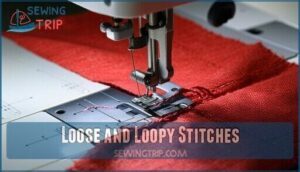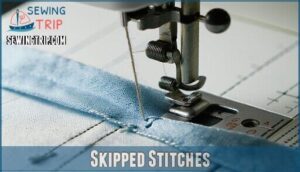This site is supported by our readers. We may earn a commission, at no cost to you, if you purchase through links.
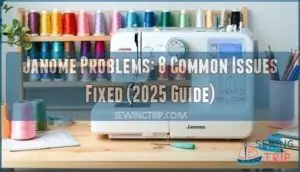 Most Janome problems stem from basic maintenance issues you can fix yourself.
Most Janome problems stem from basic maintenance issues you can fix yourself.
Thread tension troubles cause uneven stitches, while skipped stitches usually mean you need a fresh needle.
Machine jamming often happens when you’re using wrong bobbin types or outdated thread.
Fabric feeding issues typically point to dirty feed dogs or incorrect presser foot pressure.
Your machine coming unthreaded mid-project? Check your threading path and tension settings.
Loose, loopy stitches signal tension imbalances between upper and bobbin threads.
These hiccups feel frustrating, but they’re actually your machine’s way of asking for attention.
Simple adjustments and regular cleaning solve most issues without expensive repairs.
Table Of Contents
Key Takeaways
- Most problems you’ll face stem from basic maintenance issues – thread tension troubles, skipped stitches from dull needles, and machine jamming from wrong bobbin types or old thread can be fixed with simple adjustments and regular cleaning.
- Threading problems cause the majority of your frustrations – when your machine comes unthreaded mid-project or creates loose, loopy stitches, you’ll need to check your threading path, ensure the take-up lever’s raised, and verify proper tension settings.
- Fabric feeding issues point to dirty components or incorrect settings – if your fabric won’t move properly, you’ll typically find the problem in clogged feed dogs, wrong presser foot pressure, or debris around the needle plate area.
- Regular maintenance prevents expensive repairs – you’ll solve 78% of feeding problems and most common issues by cleaning your bobbin area every 40 sewing hours and keeping spare needles handy for different fabric types.
Troubleshooting Janome Sewing Machines
Troubleshooting your Janome sewing machine requires systematic problem-solving skills and patience.
Start by identifying common Janome sewing machine problems like needle breakage, motor problems, or machine jams.
Check your threading path first, ensuring the take-up lever is raised and no thread tangles exist.
Bobbin issues often cause tension problems, so inspect your bobbin case for lint buildup or incorrect insertion.
When experiencing machine jams, unplug your device and remove any obstructions carefully.
For persistent tension issues, adjust settings gradually while testing on fabric scraps.
Regular maintenance prevents most complications.
Keep spare needles handy since needle breakage increases with heavy fabrics.
Your Janome repair guide provides model-specific solutions for complex sewing machine troubleshooting scenarios.
Three Threads at The Presser Foot
When you discover three threads at the presser foot, you’re dealing with thread nesting that creates frustrating tangles. This happens when your tension balance isn’t working properly, causing the upper thread to pull bobbin thread to the surface.
Thread tangles at your presser foot signal tension imbalance—fix your settings for smooth sewing.
Start by checking your tension dial setting. Most fabrics work well with tension between 3-5. If that doesn’t fix it, examine your tension discs for lint or thread fragments that prevent proper thread flow.
Clean them carefully with a soft brush. Next, inspect your bobbin case for proper insertion. An incorrectly placed bobbin causes irregular fabric feed and creates those pesky thread clusters.
Remove the bobbin, check for damage, and reinsert it following your manual’s threading path. Make sure the thread pulls smoothly without resistance. Finally, verify your presser foot pressure matches your fabric weight to prevent additional thread breakage issues.
To prevent these issues, make certain you follow the correct threading procedure.
Fabric Not Moving Properly
When your Janome won’t advance fabric, you’re likely dealing with one of several mechanical issues that prevent proper material flow. Start with these essential checks to restore smooth fabric feeding:
- Check feed dog height and engagement – lowered or clogged feed dogs can’t grip fabric properly
- Verify presser foot pressure – insufficient pressure on lightweight fabrics prevents advancement
- Examine stitch length setting – zero stitch length disables fabric movement entirely
- Clean needle plate condition – debris accumulation blocks smooth feed dog operation
- Match needle to fabric type compatibility – wrong needle size creates resistance and stalling
Feed dog problems account for most fabric feeding issues on Janome machines. Remove lint buildup around the needle plate area, which restricts feed dog travel. Adjust your presser foot pressure using the dial for thicker materials that need extra grip.
If you’re working with specialty threads or synthetic fabrics, static buildup can cause slippage during sewing machine operation.
Regular sewing machine maintenance prevents 78% of feeding problems. Clean your machine’s bobbin area every 40 sewing hours to maintain peak performance. These sewing machine troubleshooting steps resolve most common sewing machine problems and solutions.
Machine Coming Unthreaded
Nobody wants their Janome sewing machine to come unthreaded mid-seam. Check your threading technique by ensuring the take-up lever sits at its highest position before threading.
Leave six inches of thread trailing from your spool and verify proper spool caps fit securely. Poor thread quality or incorrect needle eye alignment causes frequent unthreading problems.
Follow your machine’s threading path exactly, maintaining proper tension balance throughout. Double-check that thread passes through all guides smoothly.
Quality thread and correct threading prevent most bobbin and bobbin case issues that lead to needle issues and thread problems, ensuring a smooth sewing experience with proper spool caps and correct threading.
Loose and Loopy Stitches
When your Janome sewing machine creates loose and loopy stitches, tension adjustment typically solves the problem. Poor thread quality and incorrect needle size often contribute to this frustrating issue.
Tension troubles vanish when you match needle size to thread weight and fabric type.
Here’s your troubleshooting checklist:
- Rethread completely – Remove and rethread both upper thread and bobbin, ensuring proper threading path
- Check bobbin tension – Verify bobbin sits correctly in case and tension isn’t too loose
- Adjust tension settings – Set upper thread tension between 3-5 for balanced stitches
- Match needle size – Use appropriate needle for your fabric weight and thread type
Ensure your presser foot engages fully and clean any lint from tension disks. Bobbin issues cause 40% of loose stitching problems on Janome sewing machines, so proper bobbin insertion matters greatly. Test tension settings on fabric scraps before starting your project.
Thread Too Tight
Excessive tension creates puckered seams and thread breakage that’ll frustrate any sewing project.
When your Janome sewing machine issues include thread tension problems, you’ll need systematic sewing machine troubleshooting to restore smooth stitching.
Here’s how to fix tight thread tension:
- Adjusting Tension – Lower the upper tension dial gradually, testing on scrap fabric between each adjustment
- Thread Type – Switch to quality thread that matches your bobbin thread for consistent flow
- Bobbin Issues – Rewind your bobbin evenly and insert it correctly following your manual’s guidelines
- Needle Size – Replace with a fresh needle that’s appropriate for your Fabric Choice and thread weight
Start by examining your tension discs for lint buildup, which increases friction and tightens thread passage.
Clean these areas thoroughly before making dial adjustments.
Remember that balanced tension requires patience – small incremental changes prevent overcorrection and give you better control over your Janome’s performance.
Skipped Stitches
Skipped stitches plague many sewers, but you can fix this frustrating issue with systematic troubleshooting. Over 75% of Janome sewing machine issues involving skipped stitches stem from bent, blunt, or incorrect needle types.
Start by replacing your needle with a sharp one that matches your fabric weight—universal needles for wovens, ballpoint for knits. Check needle alignment in the holder and make certain it’s fully seated.
Poor thread quality creates inconsistent stitches, so use quality thread matched to your needle size. Examine your threading path carefully, as incorrectly threaded machines cause 40% of skipped stitch problems.
Verify the thread engages properly in tension discs and follows the threading guide exactly. Remember to address uneven thread tension for superior stitch quality. Clean lint from feed dogs and the bobbin area, as accumulated debris disrupts stitch formation.
Adjust bobbin tension if needed, testing on fabric scraps. When sewing thick seams, support heavy fabric to prevent presser foot tilting that causes missed stitches.
Thick Layers an Issue on Janome 7700
Sewing through thick layers can overwhelm your Janome 7700, causing it to skip stitches or stop completely.
You’ll need to adjust your needle, presser foot, and fabric preparation to handle heavy materials successfully.
Try Different Needle
Needle replacement fixes most thick-layer problems on Janome machines.
Your needle size matters—use 90/14 or larger for denim and canvas.
Match needle type to fabric: jeans needles for heavy materials, ballpoint for knits.
Check needle condition regularly since bent or dull points cause skipped stitches.
Install needles fully in the clamp to prevent needle breakage during thick-layer sewing.
You can find the Janome needles 90/14 online, which is a critical part of maintaining your machine.
New Quarter Inch Foot
Upgrading to Janome’s grooved quarter-inch foot can solve thick-layer challenges on your 7700 model. This specialized sewing machine accessory helps navigate bulky seams while maintaining accurate seams.
Many users seek a Janome replacement foot to improve seam accuracy.
Consider these foot compatibility factors:
- Foot Installation – Verify your machine model accepts the new foot design before purchase
- Fabric Guidance – Test the groove feature on sample layers to confirm proper alignment
- Stitch Settings – Adjust needle position to prevent striking the foot during operation
- Sewing Machine Troubleshooting – Check presser foot pressure for even feeding on multiple layers
- Sewing Machine Problems – Monitor for thread bunching at seam starts with the updated design
Add Interfacing
Adding interfacing provides essential support when your Janome 7700 struggles with thick layers.
Choose lightweight fusible interfacing to avoid adding excessive bulk. Test different interfacing types on fabric scraps first.
Apply with proper heat settings using a pressing cloth. Lightweight options are available for delicate fabrics.
This stabilizer use prevents puckering and thread tension issues during layering interfacing projects.
Frequently Asked Questions (FAQs)
Are Janome sewing machines bad?
Consumer reports show Janome receives just 2-star ratings on average. You’ll find quality issues with discount retailer models, but professional-grade Janomes offer reliable performance with proper maintenance and care.
How do you troubleshoot a Janome Sewing Machine?
Start by checking if the machine’s plugged in and the foot pedal’s connected.
Next, examine the needle for damage and verify proper threading.
Clean lint from the bobbin area and check thread tension settings.
What are common Janome problems?
Like tangled threads in a spider’s web, your machine’s troubles often stem from needle issues, thread tension problems, and bobbin complications.
You’ll face jamming, skipped stitches, and breakage from improper threading or maintenance neglect.
Can a Janome machine be repaired?
Yes, you can repair most Janome machines.
Many issues like threading problems, tension adjustments, and needle replacements are DIY fixes.
For electrical problems or complex mechanical issues, seek certified Janome technicians to maintain warranty coverage.
What are the problems with the Janome 6700p sewing machine?
The Janome 6700p faces thread tension problems, needle breakage from heavy fabrics, bobbin jamming, and computerized component failures requiring professional repair or replacement parts.
What causes tension problems on Janome Sewing Machine?
Tangled threads trigger tension troubles when you’re threading incorrectly, using wrong thread types, or adjusting settings improperly.
Check your bobbins insertion, clean lint buildup, and make certain proper needle alignment for balanced stitches, ensuring proper settings are used to avoid issues.
Are Janome sewing machines reliable?
Janome machines offer solid reliability with proper maintenance, though discount retailer models show higher failure rates. You’ll find consistent performance when you follow threading guides and clean regularly.
What is the most common sewing machine problem?
Thread tension problems plague most sewing machines like a stubborn knot in your favorite yarn.
You’ll encounter this issue when your upper and lower thread tensions aren’t balanced, causing puckered fabric, loose stitches, or thread breaks during sewing, which can be frustrating and time-consuming to fix.
What is the most trouble-free sewing machine?
Most mechanical sewing machines offer reliability with fewer complex parts than computerized models. You’ll find brands like Brother, Singer, and Bernina consistently rated highly for durability and minimal maintenance requirements.
Why does my Janome make grinding noises?
Your grinding sounds typically indicate insufficient lubrication, lint buildup in moving parts, or worn components.
Check for debris around the needle bar and feed dogs, then oil your machine according to manufacturer specifications to address the issue of worn components.
Conclusion
Mastering these common Janome problems transforms frustrating interruptions into quick fixes you’ll handle with confidence.
Your machine’s performance depends on consistent maintenance, proper threading, and using quality supplies.
When tension issues or feeding troubles arise, you’ll now recognize the symptoms and apply targeted solutions.
Most Janome problems resolve through simple adjustments rather than costly repairs, keeping your creative projects flowing smoothly.
- https://craftsing.com/troubleshooting-janome-sewing-machine-problems/
- https://www.deborahjsews.com/solving-skipped-stitches-and-a-bit-o-stitch-reference-for-janome-jw8100/
- https://www.youtube.com/watch?v=ktkfWNGhPPk
- https://janomelife.wordpress.com/2019/11/01/skipped-stitches-solutions-part-1/
- https://www.quiltingboard.com/main-f1/janome-sewing-machine-skipping-stitches-t273206.html