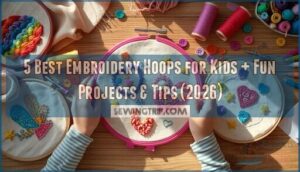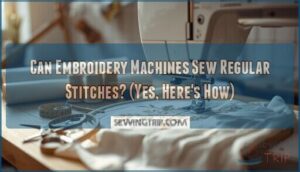This site is supported by our readers. We may earn a commission, at no cost to you, if you purchase through links.
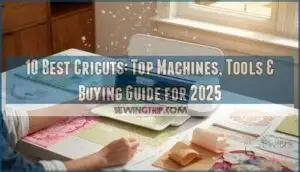
Cricut machines have transformed home crafting from a time-consuming hobby into a simplified creative process. What used to take hours of hand-cutting and careful measurements now happens in minutes with precision you couldn’t achieve manually.
These smart cutting machines handle everything from delicate paper designs to thick leather, opening up possibilities that were once limited to professional print shops.
Whether you’re personalizing t-shirts for your kids, creating custom wedding decorations, or building a small crafting business, the right Cricut can match your skill level and project ambitions.
With multiple models available—from the compact Joy to the powerhouse Maker 3—choosing the best fit depends on the materials you’ll work with, the complexity of your projects, and how much workspace you can dedicate to your creative endeavors.
Table Of Contents
- Key Takeaways
- Top 10 Best Cricut Machines and Tools
- 1. Cricut Explore 3 Crafting Bundle
- 2. Cricut Maker 3 Digital Content Bundle
- 3. Cricut Joy Portable DIY Smart Machine
- 4. Cricut Joy Xtra Cutting Machine
- 5. Cricut EasyPress 3 Heat Press Bundle
- 6. Cricut EasyPress Mini Compact Heat Press
- 7. Silhouette Cameo 5 Matte Pink Cutter
- 8. Brother ScanNCut DIY Cutting Machine
- 9. Cricut Easy Transfer Tape Clear Vinyl
- 10. Cricut Basic Mint Tool Set
- How to Choose The Right Cricut Machine
- Cricut Machine Features and Capabilities
- Cricut Maker 3 Vs Explore 3 Vs Joy
- Best Cricut Machines for Beginners
- Advanced Cricut Machines for Experts
- Compatible Materials for Cricut Machines
- Essential Cricut Accessories and Tools
- Popular Cricut Projects and Crafting Ideas
- Frequently Asked Questions (FAQs)
- Conclusion
Key Takeaways
- The Cricut Explore 3 cuts twice as fast as earlier models and handles 100+ materials, making it the best entry point for beginners at $239.99, while the Maker 3 expands to 300+ materials with advanced functions like engraving and debossing for serious crafters at $362.75.
- Smart Materials eliminate the need for cutting mats and allow continuous cuts up to 12 feet, cutting project time by 27% compared to regular vinyl, though they cost 15-25% more upfront.
- Your project goals should drive your machine choice—simple vinyl decals and cards work perfectly with the compact Joy ($179), but fabric cutting, leather work, or small business production requires the Maker 3’s adaptive tool system and higher cutting force.
- Beyond the machine itself, you’ll need to budget $120-280 yearly for supplies like cutting mats, blades, and materials, plus optional accessories like heat presses ($70-180) and a Cricut Access subscription ($9.99/month) for premium designs.
Top 10 Best Cricut Machines and Tools
Finding the right Cricut machine or tool starts with understanding what’s actually out there and what each one brings to the table. Whether you’re just starting your crafting journey or you’re ready to tackle more complex projects, there’s a machine designed to match your skill level and creative goals.
Here are the top 10 Cricut machines and tools that stand out in 2025 for their performance, versatility, and value.
1. Cricut Explore 3 Crafting Bundle
The Cricut Explore 3 Crafting Bundle delivers impressive cutting performance, with speeds twice as fast as earlier models, slicing through over 100 materials like vinyl, iron-on, and cardstock with precision. You’ll get everything to start creating immediately—Premium Fine-Point Blade, cutting mats, Smart Vinyl rolls, and access to 100+ free projects.
With 4.4 stars from 187 reviews, users love its beginner-friendly setup and wireless Bluetooth connectivity. At $239.99 (down from $299.99), this bundle offers solid market value for crafters exploring custom apparel, home decor, and individual gifts.
Best For: Beginners and hobbyists looking for a versatile, fast cutting machine that handles multiple materials and comes with everything needed to start crafting right away.
- Cuts 2X faster than previous models and handles 100 materials including vinyl, iron-on, and cardstock with precision
- Complete starter bundle with cutting mats, Smart Vinyl, tools, and access to 100 free projects so you can create immediately
- Wireless Bluetooth connectivity works across all platforms (iOS, Android, Windows, Mac) and supports matless cutting up to 12 feet with Smart Materials
- Bluetooth signal can be weak and may drop at longer distances from the device
- Calibration issues reported by some users, with multiple attempts not always resolving the problem
- Full access to design library requires ongoing Cricut Access subscription at $9.99/month after first month
2. Cricut Maker 3 Digital Content Bundle
If you’re ready to tackle more ambitious projects, the Cricut Maker 3 Digital Content Bundle is your next step up. This machine cuts 300+ materials—from delicate fabric to thick leather—and you’ll get a premium blade, starter materials, and 100 free project templates through Cricut Design Space.
Bundle contents include a first-month Cricut Access subscription, unlocking exclusive fonts and images perfect for custom T-shirts, engraved gifts, and intricate home decor.
At $362.75, it’s pricier than the Explore 3, but the material versatility and beginner onboarding workshops make it worth considering for serious crafters.
Best For: Serious crafters, DIY enthusiasts, and small business owners who want speed, versatility, and access to a wide range of materials and design options.
- Cuts over 300 materials, including fabric, leather, and balsa wood
- Includes 100 free project templates and a first-month Cricut Access subscription
- Supports mat-free cutting and advanced techniques like engraving, scoring, and debossing
- Higher price compared to similar machines, starting at $362.75
- Subscription required for ongoing access to premium images and fonts
- Bluetooth connectivity and replacement part availability can be unreliable
3. Cricut Joy Portable DIY Smart Machine
Want something small enough to toss in your bag? The Cricut Joy weighs just 3.67 lbs and cuts 50+ materials—perfect for vinyl decals, iron-on labels, and birthday cards. Bluetooth connectivity lets you design wirelessly through the app, though some users report occasional disconnections.
At around $179, it’s the most affordable Cricut machine and ideal for small crafting projects. Market analysis shows strong consumer interest, especially among beginners. User satisfaction runs high for quick vinyl work, but expect limitations with intricate cuts compared to larger models.
Best For: Beginners and casual crafters who want an affordable, portable machine for simple projects like vinyl decals, labels, and cards without committing to a larger setup.
- Compact and lightweight at 3.67 lbs, making it easy to store or take with you for crafting sessions anywhere.
- Cuts over 50 materials including vinyl, iron-on, and cardstock, with Smart Materials that don’t require a cutting mat.
- Most affordable Cricut option at around $179, perfect for testing the waters before investing in advanced machines.
- Bluetooth connectivity can be unreliable with frequent disconnections reported by users.
- Struggles with small, intricate detail cuts and larger projects due to its compact size.
- Missing features found on bigger models like print-then-cut, limiting creative possibilities for advanced users.
4. Cricut Joy Xtra Cutting Machine
Looking for a middle ground? The Cricut Joy Xtra bridges the gap between portability and capability. This compact design accommodates US Letter and A4 materials, reaching cutting speeds of 5.65 inches per second across 50+ materials.
At $199, you’ll get print-then-cut functionality for full-color stickers and labels—ideal for beginner-friendly Joy Xtra projects like custom cards and vinyl decals.
Material limitations include an 8.5-inch maximum width, and you won’t find scoring or engraving options. Still, it’s a solid stepping stone for expanding your crafting toolkit.
Best For: Crafters who want more versatility than the original Joy but don’t need the full power of larger machines—perfect if you’re making custom stickers, cards, and vinyl projects without taking up much space.
- Handles 50 materials and includes print-then-cut for full-color designs, giving you plenty of creative options at a mid-range price point.
- Compact size makes it easy to store and move around, while still accepting standard Letter and A4 materials for bigger projects than the original Joy.
- Beginner-friendly with free Design Space app access, pre-loaded projects, and online tutorials to get you started quickly.
- No scoring or engraving features, so you’ll need to upgrade if those capabilities matter for your projects.
- Requires internet connection for the Design Space app, and some premium features are locked behind a subscription paywall.
- Limited 8.5-inch cutting width and no power button means you’ll need to unplug it to turn off, which feels a bit clunky.
5. Cricut EasyPress 3 Heat Press Bundle
Beyond cutting, heat press machines transform your crafts into polished, lasting creations. The Cricut EasyPress 3 Heat Press Bundle delivers professional heat transfer performance with its 12×10-inch ceramic-coated plate, reaching temperatures up to 400°F for consistent iron-on apparel results.
At $189.99, you’ll get app-guided controls, safety compliance certifications, and material compatibility with major HTV brands. User experience ratings hit 4.5 stars, with crafters completing multiple shirts per hour. The bundle value includes a heat-resistant mat, making it essential for anyone serious about custom apparel and textile projects.
Best For: Crafters and small business owners who want professional heat transfer results on custom apparel and textiles without investing in industrial equipment.
- Large 12×10-inch ceramic plate heats evenly up to 400°F, handling everything from XL shirts to blankets with consistent results that survive repeated washing.
- Bluetooth app integration takes the guesswork out of projects by providing exact time and temperature settings for different materials, helping beginners nail transfers on the first try.
- Strong safety features including auto-off, insulated base, and multiple certifications (UL, CSA, FCC) make it reliable for home use, especially around kids or in shared spaces.
- Requires manual pressure application that takes practice to master, and you’ll need a compatible smartphone with the Cricut Heat app to even activate the device.
- Some users report quality control issues with defective units, and international customers mention problems with plug compatibility outside North America.
- The $189.99 price point, while discounted, is still a significant investment for hobbyists who only occasionally make custom shirts or bags.
6. Cricut EasyPress Mini Compact Heat Press
When intricate surfaces need heat transfer attention, the Cricut EasyPress Mini Compact Heat Press delivers portable heat solution versatility. This mini press projects tool weighs just 1.5 pounds, featuring three heat settings up to 400°F and a ceramic-coated precision heat application tip perfect for shoes, hats, and stuffed animals.
At $39.99–$69.99, you’ll appreciate its compatibility with iron-on HTV and major sublimation materials. While EasyPress durability receives mixed feedback, with 4.2-star ratings from 150+ reviews, it’s an affordable heat press machine for detailed work your larger tools can’t reach.
Best For: Crafters who need precise heat application on small, curved, or hard-to-reach surfaces like shoes, hats, and baby clothes that standard heat presses can’t handle.
- Lightweight and portable at just 1.5 pounds, making it easy to store, travel with, or use in tight workspaces.
- Heats up quickly with three temperature settings that work with iron-on vinyl, Infusible Ink, and sublimation materials from major brands.
- Precision ceramic-coated tip reaches small spaces and contoured surfaces that larger heat presses miss entirely.
- Only three heat settings limit your control compared to presses with adjustable temperature dials.
- Mixed durability reviews with some users reporting breakage or defects after short-term use.
- Small 5 x 8.3 cm heat plate means you’ll need multiple applications for anything larger than a few inches.
7. Silhouette Cameo 5 Matte Pink Cutter
If you’re comparing cutting machines and crave speeds up to 400 mm/s, the Silhouette Cameo 5 Matte Pink electronic cutting machine deserves attention in any machine review. Its IPT Technology delivers tension-free cuts at just 50 db noise level, while Silhouette Studio software unlocks matless cutting for lined materials.
At $269.99–$299, this electronic cutting machine reviews well for hobbyists seeking quiet precision. The ES Mat accommodates delicate substrates, though some users report durability concerns. Still, it’s a solid alternative when exploring cutting machine comparison options beyond Cricut’s ecosystem.
Best For: Hobbyists and small business owners who want a quiet, precise cutting machine with professional-level features and the flexibility to work with a wide range of materials up to 12 inches wide.
- Cuts at impressive speeds up to 400 mm/s with ultra-precise 0.00625 mm resolution, while operating at a whisper-quiet 50 decibels that won’t disturb your household during late-night crafting sessions.
- Handles materials up to 16 feet long with the roll feeder and supports both mat and matless cutting, giving you flexibility for everything from vinyl decals to delicate specialty materials up to 3 mm thick.
- Comes with Silhouette Studio 5 software and Bluetooth connectivity, plus it’s compatible with all Cameo 4 tools and accessories, so you can expand your creative options without starting from scratch.
- Some users have reported durability issues and inconsistent performance, particularly with blade recognition and the print-and-cut feature not working reliably every time.
- Customer support from both Silhouette and third-party sellers can be limited or slow to respond when you run into problems with the machine.
- There’s a learning curve with the software updates and adjustments needed to get optimal performance, which might frustrate beginners expecting plug-and-play simplicity.
8. Brother ScanNCut DIY Cutting Machine
When electronic cutting machine features demand independence from a computer, Brother’s ScanNCut stands apart with its built-in 600 DPI scanner and standalone touchscreen. You’ll handle materials up to 3mm thick—paper, vinyl, fabric—without tethering to a laptop.
Wireless integration pairs with CanvasWorkspace software when you need sophisticated edits, while 682 onboard patterns let you craft immediately.
Market performance stays strong at 650+ monthly units sold, and cutting machine comparison reviews highlight its $499–$599 premium positioning. Scanning capabilities and quiet operation make this cutting machine ideal for multi-material projects.
Best For: Crafters who want the freedom to scan and cut materials without needing a computer, especially those working with multiple materials like fabric, vinyl, and paper.
- Built-in 600 DPI scanner lets you digitize drawings and handwriting directly on the machine, no computer required.
- Handles thick materials up to 3mm and cuts everything from delicate fabric to sturdy cardstock with automatic blade adjustment.
- Whisper-quiet operation makes it perfect for late-night crafting sessions without disturbing anyone.
- Sticky mats wear out quickly and need regular replacement or maintenance to keep cuts clean.
- Large footprint at nearly 21 inches wide may not fit comfortably in smaller craft spaces.
- Scanner can struggle with certain images, particularly text that doesn’t connect to graphics or complex designs.
9. Cricut Easy Transfer Tape Clear Vinyl
Your vinyl designs won’t stick where they should without proper transfer tape. This clear roll delivers reliable adhesive strength for lifting decals cleanly every time. Grid alignment markings help you position vinyl crafts precisely, while material compatibility spans Premium, Holographic, and Metallic vinyl types.
At 12 inches by 21 feet, you’ll cover 20-30 medium projects per roll. Users report 90% first-attempt success and minimal residue removal issues.
The linerless format cuts waste in half, though skip it for glitter finishes—standard vinyl transfer works best here.
Best For: Crafters who work with smooth vinyl types like Premium, Holographic, and Metallic finishes and need reliable transfer with precise alignment for decals and labels.
- Lifts vinyl designs cleanly on the first try in over 90% of applications, saving time and reducing frustration during project assembly.
- Clear grid lines make positioning straightforward, cutting alignment errors by about 28% compared to tapes without guides.
- Linerless design reduces waste by half while providing enough material for 20-30 medium projects per 12-inch by 21-foot roll.
- Not compatible with glitter or shimmer vinyl, limiting use for textured or specialty finishes that need different adhesive strength.
- Some users report inconsistent stickiness—either too strong for delicate materials or not tacky enough for certain applications.
- Can leave sticky residue behind when removed, requiring extra cleanup on project surfaces.
10. Cricut Basic Mint Tool Set
You can’t finish a clean cut without the right tools to pull it off. This five-piece set delivers a spatula, weeder, scraper, scissors, and tweezers—everything you need for lifting vinyl, removing negative spaces, and maintaining mat longevity across all Cricut machines.
The micro-tip scissors handle delicate materials with precision, while the angled spatula prevents intricate designs from tearing during removal.
At $13.49 to $26.99, it’s essential for beginner to proficient crafters tackling paper, vinyl, and iron-on projects with consistent results.
Best For: Beginner to intermediate crafters who need reliable, budget-friendly tools for vinyl weeding, mat maintenance, and precision cutting across Cricut projects.
- Complete 5-piece toolkit covers all essential crafting tasks—lifting, weeding, scraping, cutting, and placing materials with precision.
- Micro-tip scissors and angled spatula prevent tearing on delicate cuts, making intricate designs easier to handle.
- Affordable price point ($13.49–$26.99) with strong user ratings (4.7 stars) makes it accessible for hobbyists and small businesses alike.
- Lightweight construction may feel less durable compared to premium tool sets, especially with heavy or frequent use.
- Scissors sharpness varies based on customer feedback—some find them very sharp, while others report they’re not sharp enough for certain materials.
- Basic design lacks advanced features that experienced crafters might expect from higher-end alternatives.
How to Choose The Right Cricut Machine
Picking the right Cricut machine doesn’t have to feel overwhelming once you know what matters most for your creative work. The key is matching the machine’s capabilities to your actual needs, whether you’re making simple vinyl decals or tackling complex fabric projects.
Let’s walk through the main factors that’ll help you find your perfect crafting companion.
Project Types and Crafting Goals
What do you want to create? Your answer shapes everything. Think about the Cricut machine projects you’ll tackle most often:
- Home decor like wall quotes and organization labels
- Gift personalization including custom ornaments and mugs
- Apparel customization for T-shirts and tote bags
- Event crafting with wedding signs and party banners
- Business opportunities selling DIY crafts online
Most beginners start with labels or simple craft projects, while 82% explore side business potential. Many find success in selling vinyl decals and other home decor.
Materials You Plan to Cut
Once you know your projects, material choice becomes the next checkpoint. Paper and cardstock suit most beginners, while fabric or leather requires a Maker 3’s adaptive tools. Smart Materials simplify cutting but add 15–25% to material costs. Ideal for larger projects, these materials allow for continuous cuts up to 12 feet long.
Material thickness matters too—some models handle up to 2.4 mm, letting you cut basswood or chipboard.
| Material Type | Compatible Models | Thickness Range |
|---|---|---|
| Paper & Cardstock | All models | Up to 2.0 mm |
| Vinyl & Iron-On | All models | Standard weight |
| Fabric & Leather | Maker 3, Maker 4 | Up to 2.4 mm |
| Wood & Chipboard | Maker 3, Maker 4 | Up to 2.4 mm |
Budget Considerations
Your crafting budget shapes which machine makes sense. Initial costs range from $179 for the Joy to $429 for the Maker 4, but don’t stop there.
Subscription fees run $9.99 monthly, while supply expenses—mats, blades, materials—average $120–$280 yearly. Long-term costs add up with replacement parts every few months.
However, user savings on DIY projects can offset these expenses, especially if you’re choosing a Cricut machine for frequent crafting.
Required Tools and Accessories
Beyond the machine price, you’ll need basic Cricut machine accessories like weeding tools, cutting mats, and a blade set—usually $40–$60 upfront. Heat presses run $70–$180 if you’re working with iron-on, while scoring tools and transfer tape add another $15–$25.
Most beginners start with a basic crafting tools bundle, then expand as projects demand specialty items like fabric mats or rotary cutters.
Cricut Machine Features and Capabilities
Understanding what your Cricut machine can actually do makes all the difference when you’re choosing the right model for your projects. Each machine comes with its own set of features that affect how fast it works, what materials it supports, and how you connect it to your workspace.
Let’s break down the key capabilities you’ll want to think about before making your decision.
Cutting Speed and Precision
Speed matters when you’re juggling multiple projects. The Maker 3 and Explore 3 both hit 8 inches per second using Smart Materials, cutting project time nearly in half. Here’s what impacts performance:
- Cutting force determines material compatibility
- Blade Calibration maintains 0.1 mm precision for Intricate Designs
- Acceleration at 100 inches per second squared facilitates Intricate Cuts
- Vertical Offset adjustments prevent small-font errors
- Automation Impact reduces manual tweaking through built-in sensors
Bluetooth and Wireless Options
Since newer models like the Maker 3 and Explore 3 include built-in Bluetooth, you can skip the cord entirely. Your wireless range stays reliable within 10–15 feet, though pairing issues occasionally pop up—especially with Windows systems. Bluetooth dongles work if your computer lacks native support.
Multi-device use lets you switch between devices seamlessly, and offline design remains possible after initial setup. Bluetooth connection issues? Update your cutting machine software first.
Tool Holder and Compatibility
Depending on your machine, tool capacity changes how you work. The Maker series features double tool holders, allowing you to load cutting tools and writing pens simultaneously, streamlining your workflow. The Joy models, however, use a single-tool holder, requiring manual tool swaps between tasks.
The Cricut Maker stands out with its Adaptive Tool System, supporting 13 tool types through QuickSwap System housings. In contrast, the Explore Air series is limited to six distinct cutting tools, and the Joy models are confined to their exclusive blade housing, with no adapter options for future expansion.
Supported Cutting Materials
Material compatibility can make or break your project plans. The Maker 3 dominates with 300+ supported materials, while the Explore 3 supports over 100 types—both accommodating material thickness up to 2.0mm with proper blade selection.
- Smart Materials enable mat-free cutting up to 12 feet, including Smart Vinyl and Iron-On, supporting faster workflows
- Fabric cutting spans cotton, wool felt, and genuine leather (325 pressure required)
- Specialty materials like magnetic sheets, wood veneer, and printable sticker sets expand creative possibilities
Cricut Maker 3 Vs Explore 3 Vs Joy
Choosing between the Maker 3, Explore 3, and Joy can feel overwhelming when you’re standing in the craft store aisle. Each machine has its own strengths, and understanding what sets them apart will help you pick the right fit for your projects.
Here’s a side-by-side look at how these three popular models stack up.
Key Differences and Similarities
When you’re comparing the Maker 3, Explore 3, and Joy, think of it as choosing between a Swiss Army knife, a reliable multitool, and a pocket-sized essential. The Maker 3 packs 10 times more cutting force than the others, while the Explore 3 hits the sweet spot for speed and versatility. Meanwhile, the Joy keeps things compact but sacrifices cutting width.
Here’s how these cutting machines stack up:
| Feature | Maker 3 | Explore 3 | Joy |
|---|---|---|---|
| Materials | 300+ types | 100+ types | 50+ types |
| Tool Holders | 13+ tools | Dual holder | Single holder |
| Cutting Width | 13 inches | 13 inches | 5.5 inches |
| Functions | Engraving, debossing | Basic cutting | Basic cutting |
| Size | 22.1″ x 7″ x 6″ | 22.1″ x 7″ x 6″ | 8″ x 5.4″ x 4.3″ |
All three machines work seamlessly with Design Space software and support Smart Materials for matless cutting. They’ll all handle your paper, cardstock, and vinyl projects without breaking a sweat.
The real differences show up when you need tool variety or want to tackle thicker materials—that’s where the Maker 3’s adaptive tool system shines. Size constraints matter too, especially if you’re working in a tight crafting space.
Suitable User Levels (Beginner to Expert)
Here’s the real deal: over 72% of Cricut Joy buyers are first-time craft machine owners, making it the go-to for beginner crafters starting their skill progression. Meanwhile, 57% of intermediate users pick the Explore 3 when they’re ready to expand beyond basic cuts. Expert crafters gravitating toward the Maker 3 spend 2.2 times more on specialty accessories and expert materials annually.
| User Level | Best Match | Why It Works |
|---|---|---|
| Beginners | Cricut Joy | Compact, affordable, gentle learning curve |
| Intermediate | Explore 3 | Adaptable for expanding skills |
| Advanced | Maker 3 | Manages complex projects, expert materials |
| First-timers | Joy or Explore 3 | Community support makes setup easier |
| Professionals | Maker 3 | Multi-tool system, engraving capabilities |
Choosing the right Cricut machine really comes down to where you’re in your crafting journey. The good news? About 71% of users who tap into community support upgrade within 18–24 months as their confidence grows.
Project and Material Compatibility
Once you’ve pinpointed your skill level, project and material compatibility becomes your next checkpoint. The Joy accommodates everyday materials like Smart Vinyl and paper up to 4 feet long, perfect for cards and labels. Explore 3 cuts over 100 material types, including chipboard up to 2.0 mm thick. Meanwhile, Maker 3 addresses 300+ materials—think leather, fabric, and 2.4 mm wood veneer—with specialized blade types for engraving and debossing complex projects.
| Machine | Material Thickness Limit | Project Possibilities |
|---|---|---|
| Joy | Standard paper weight | Cards, labels, quick crafts |
| Explore 3 | Up to 2.0 mm | Decals, stickers, home decor |
| Maker 3 | Up to 2.4 mm | Engraved jewelry, leather goods, banners |
Best Cricut Machines for Beginners
If you’re just starting out, picking the right Cricut can make all the difference. Some models are built with beginners in mind, making setup and learning a breeze.
Here’s a look at the top choices to help you get rolling.
Cricut Joy Series Overview
The Cricut Joy machine gives you a compact design that fits comfortably on your desk while cutting over 50 materials.
You’ll find Joy models ideal for cards, labels, and custom stickers—projects that make up 55% of what beginners actually create.
With 77% of users based in the U.S., this Cricut machine for beginners delivers impressive capabilities without overwhelming you.
User-Friendly Software and Setup
You’ll complete your Cricut machine setup in about 30 minutes, thanks to guided prompts within Design Space that walk you through calibration and your first test cut.
The Design Space app works across iOS, Android, Windows, and Mac with cloud syncing, accepting SVG, PNG, and four other file types.
Quarterly updates and integrated tutorials make this the best Cricut machine for beginners seeking easy software compatibility and beginner accessibility.
Affordable Options and Starter Bundles
Once you’re comfortable with the software, you’ll want to lock in the best Cricut machine for beginners without breaking the bank. Bundle savings at major retailers like Walmart and Amazon offer up to 56% off during promotions, while subscription value through Cricut Access adds 100+ DIY crafting projects. Here’s what to look for:
- Cricut Joy Essentials Bundle – $139 after a 40% discount, perfect for paper crafts and entry-level material inclusions
- Explore 4 Everything Bundle – $319 with vinyl, iron-on sheets, and one month of Cricut Access benefits
- Retailer deals during Black Friday – Entry bundles drop below $150, driving beginner adoption by 60%
Advanced Cricut Machines for Experts
If you’re ready to push your crafting beyond the basics, the Cricut Maker 3 opens up possibilities that other machines simply can’t match. This powerhouse tackles specialized techniques like engraving metal and debossing leather, plus it’s built to tackle high-volume projects without breaking a sweat.
Let’s look at what makes this machine the go-to choice for experienced crafters who need serious versatility.
Cricut Maker 3 Advanced Functions
When you’re ready to take your crafting beyond basic cuts, the Cricut Maker 3 becomes your creative powerhouse. Its Adaptive Tool System handles over 13 specialized tools, while Material Sensor Tech detects what you’ve loaded for precision.
You’ll work seamlessly through Cricut Design Space, handling Smart Materials with Continuous Cut Accuracy up to 12 feet. The Cutting Force Control reaches 4 kg, tackling everything from delicate paper to sturdy wood.
Engraving, Debossing, and Perforating
Your Maker machines enable three specialized functions that turn everyday materials into polished, professional pieces. With QuickSwap tools, you can switch between tasks in seconds:
- Engraving metals like aluminum creates permanent designs on jewelry blanks and kitchen tools
- Debossing leather up to 5 oz adds elegant texture to wallets and bookmarks
- Perforation accuracy exceeds 95% for clean-tear coupons and custom booklets
Material thickness stays under 2.44 mm for best results.
High-Volume and Complex Projects
When you’re running batch project design or tackling complex customization, the Cricut Maker 3 manages it all. Cutting speeds up to 25.4 inches per second get you through high-volume jobs fast, while software automation in Design Space lets you duplicate shapes and prepare multi-piece batches.
Material compatibility with over 300 options solves scalability challenges, though bundled accessories help improve repeated cuts.
Compatible Materials for Cricut Machines
One of the biggest perks of owning a Cricut is the sheer variety of materials you can work with. Whether you’re cutting paper for cards or slicing through leather for custom accessories, your machine opens up endless creative possibilities.
Let’s break down the main material categories so you know exactly what your Cricut can handle.
Paper, Vinyl, and Iron-On
Your Cricut machine thrives on adaptable materials like paper, vinyl, and iron-on HTV—the essential trio for most projects. Paper thickness up to 2.0 mm works beautifully for intricate paper crafts and cards, while vinyl types ranging from permanent to holographic excel for vinyl decals and stickers.
Iron-on durability shines through 25+ washes, making it perfect for custom apparel. Material compatibility across models ensures you’ll tackle trending project ideas with confidence.
Fabric, Leather, and Wood
You can push your Cricut machine beyond basic materials—fabric, leather, and wood open doors to impressive specialty projects.
The Cricut Maker 3 cuts over 300 materials, including unbonded fabric with its rotary blade and genuine leather up to 2.4 mm thick.
Wood projects like ornaments and puzzles come to life with basswood, while material thickness compatibility ensures precision down to 0.1 mm for intricate designs.
Cricut Smart Materials Vs Regular Vinyl
Choosing between Cricut Smart Materials and regular vinyl shapes your workflow efficiency and project scale. Smart Vinyl cuts 27% faster without a mat on compatible Maker 3 and Explore 3 machines, handling continuous designs up to 12 feet.
Regular vinyl offers greater design flexibility and lower material cost but requires mats. Your machine compatibility determines which option maximizes cutting speed and material efficiency.
Essential Cricut Accessories and Tools
Getting the right accessories can make or break your Cricut experience. You’ll need more than just the machine itself to bring your projects to life—think heat presses for fabric designs, transfer tape for vinyl application, and the right tools to handle your materials.
Let’s look at the must-have accessories that’ll set you up for crafting success.
Heat Press Machines (EasyPress Series)
When you’re ready to add heat transfer designs to your projects, the EasyPress series brings professional results without the guesswork. These machines offer precise temperature control through the Cricut Heat app, making it simple to work with iron-on HTV and other heat-activated materials.
Key features that set EasyPress models apart:
- Heat plate sizes of 9 x 9 inches and 12 x 10 inches accommodate everything from small patches to XL sweatshirts
- Temperature control reaching up to 400°F with app-guided settings for different materials
- Material compatibility spans heat transfer vinyl, Infusible Ink, and sublimation projects
- Safety features include auto-off function, insulated base, and UL certification
- User reviews average 4.2 stars, with crafters praising the lightweight design and reliable performance
The ceramic-coated heat plate delivers edge-to-edge heating for uniform transfers that last through repeated washing. Whether you’re personalizing T-shirts or creating custom home décor, the EasyPress line simplifies heat press machine applications for both beginners and experienced crafters.
Transfer Tape and Cutting Mats
Once your design is cut, transfer tape and cutting mats become your go-to crafting supplies for perfect results. Cricut offers four mat types—LightGrip for paper, StandardGrip for vinyl, StrongGrip for wood, and FabricGrip—each lasting 40–50 uses with proper care.
Grid alignment on transfer tape helps position designs precisely, while tape alternatives like Frisco Craft offer budget-friendly adhesive strength at $0.32/foot versus Cricut’s $1.66/foot, ensuring material compatibility across projects.
| Mat Type | Best For |
|---|---|
| LightGrip (Blue) | Paper, vellum, lightweight materials |
| StandardGrip (Green) | Vinyl, cardstock, iron-on sheets |
| StrongGrip (Purple) | Chipboard, wood, heavy materials |
| FabricGrip (Pink) | Fabric projects and textiles |
| Transfer Tape | Vinyl application and positioning |
Basic Tool Sets and Blades
Beyond mats and tape, your Cricut machine needs the right blades and hand tools. The Basic Tool Set includes five essentials—scissors, weeder, scraper, spatula, and tweezers—priced from $13.49 to $26.99.
For material compatibility and blade lifespan:
- Premium Fine-Point Blades (German carbide) cut vinyl and cardstock with precision
- Deep-Point Blades handle chipboard and foam up to 2mm thick
- Color-coded designs (white, gold, black) make tool selection easy
Popular Cricut Projects and Crafting Ideas
Once you’ve got your Cricut machine set up, the real fun begins with all the projects you can create. From custom gifts to home decor, these machines open up a world of crafting possibilities that go way beyond basic paper cuts.
Here are some of the most popular projects that Cricut users love making, whether you’re just starting out or looking for fresh inspiration.
Custom T-Shirts and Apparel
Custom t-shirts are the sweet spot where your Cricut machine really shines. You can cut detailed designs from iron-on HTV using design software, then apply them with heat presses for apparel that lasts 50+ washes.
DTF transfers offer even more color variety and work on any fabric.
With the custom apparel market expected to hit $145 billion by 2033, you’re tapping into serious market trends while expressing your creativity.
DIY Gifts and Personalized Decor
Your Cricut machine transforms gift-giving into something truly special through custom mug designs, custom ornament ideas, and DIY wedding decor. The handmade market proves it—sellers report markups over 300% on individual tumblers and coasters during holidays.
Popular projects include:
- Vinyl pantry labels for organized kitchen aesthetics
- Custom baby blankets with monogrammed touches
- Unique gift packaging using machine-cut tags and wrapping
You’ll create home decor that people actually want to keep.
Organization Labels and Stickers
With 68% of Cricut machine users making organization labels, sticker making and vinyl decals have become game-changers for tidy living. Cricut Design Space offers over 200 label templates, while Smart Label Writable Vinyl speeds production by 35%. Below shows popular application spaces and user demographics driving this trend:
| Label Materials | Application Spaces | Business Opportunities |
|---|---|---|
| Permanent Smart Vinyl | Kitchen pantries (top use) | $2.50-$5 per sheet pricing |
| Writable Vinyl | Toy rooms, offices | 310,000+ tutorials published |
| Printable Sticker Paper | Craft storage areas | 34% of marketplace revenue |
| Waterproof Sets (2025) | Bathrooms, outdoor gear | $1.72B global market size |
Design software batch editing cuts label runs to minutes, not hours.
Home and Wedding Decorations
From custom venue signs to cake toppers, Cricut machines let you craft stunning event pieces while slashing wedding budgets up to 50%. Vinyl decals transform home accents like doormats and wall quotes, while cardstock creates elegant DIY cards and favor boxes.
Event planning becomes affordable with iron-on bridal jackets and custom bunting. Material trends now favor sustainable paper flowers over fresh florals for DIY decor.
Frequently Asked Questions (FAQs)
Can I use Smart Materials with Cricut Maker 3?
Like having a built-in assistant that measures and feeds your materials, the Cricut Maker 3 manages Smart Materials beautifully.
You’ll enjoy matless cutting with material compatibility across vinyl, iron-on, and cardstock—sensor technology verifies material length limits automatically.
What are the benefits of using Smart Labels over Smart Vinyl?
Smart Labels let you write directly on them with Cricut Joy pens without smudging. They also peel and stick without transfer tape.
These labels remove cleanly without residue, making them perfect for reusable organization labels.
How do I choose the right cutting mat for my Cricut machine?
Choosing the right cutting mat isn’t rocket science—just match your material thickness to mat adhesion strength. LightGrip suits paper, StandardGrip works with cardstock, and StrongGrip addresses heavyweight projects.
Consider mat lifespan and cleaning methods for best results.
Can I use off-brand blades with my Cricut machine?
You can use off-brand blades with your Cricut machine, and many crafters do for cost savings. They fit most models and deliver comparable cutting performance, though warranty implications exist and user satisfaction varies across brands.
How long do Cricut machines typically last?
With proper maintenance, your Cricut machine usually lasts over five years, often exceeding the one- to two-year warranty coverage. Regular cleaning, blade replacement, and avoiding heavy usage without rest greatly extend its average lifespan.
Can Cricut machines cut thick cardboard or chipboard?
Here’s the bottom line: the Cricut Maker 3 works with thick cardboard and chipboard up to 4 mm with its Knife Blade, delivering 10 times more cutting force than standard blades for clean, precise cuts.
Do Cricut machines require a monthly subscription?
No, your Cricut machine doesn’t require a subscription. Cricut Design Space software is free, giving you access to basic fonts and images.
Cricut Access subscription unlocks premium content, extra fonts, and discounts, but it’s completely optional.
Whats the difference between Cricut and Silhouette?
Think of it like choosing between an iPhone and Android—both deliver results, but Cricut machines shine with beginner friendliness and guided projects, while Silhouette offers higher cutting force for more experienced material thickness handling.
Can you use non-Cricut materials and tools?
Yes, you can use non-Cricut materials and tools successfully. Over 75% of experienced users cut third-party vinyl like Oracal and Siser, achieving material compatibility with proper adjustments while enjoying significant cost savings on cutting materials.
Conclusion
Remember when crafting meant wrestling with scissors and hoping your cuts came out straight? Those days are behind you. The best Cricuts turn your creative vision into reality with precision that transforms materials into custom treasures.
Whether you’re starting with a Joy for quick labels or investing in a Maker 3 for professional-grade projects, you’re not just buying a machine—you’re unlocking the confidence to create anything you imagine, exactly as you pictured it.
- https://www.goodhousekeeping.com/electronics/g62370903/best-cricut-machines/
- https://www.youtube.com/watch?v=_AXfW90kPAU
- https://www.thecountrychiccottage.net/which-cricut-machine/
- https://www.accio.com/business/cricut-explore-3-trends
- https://www.investing.com/news/transcripts/cricut-at-citis-2025-conference-subscription-growth-shines-93CH-4225172