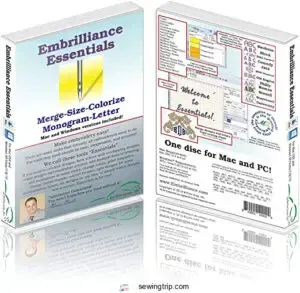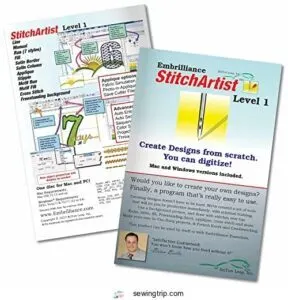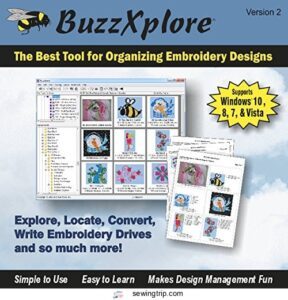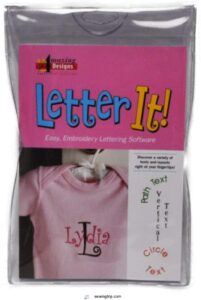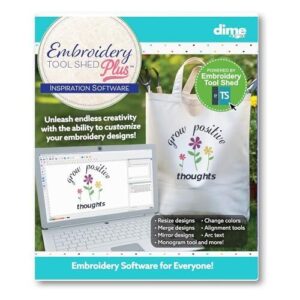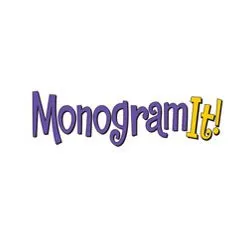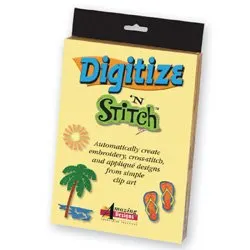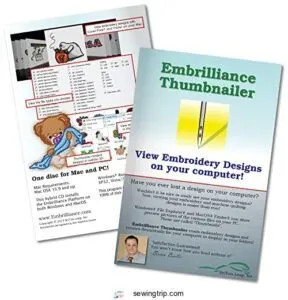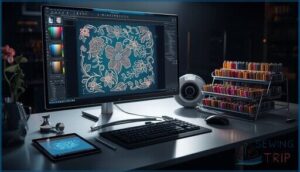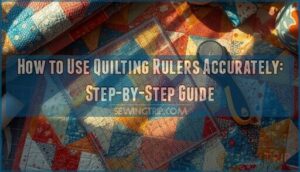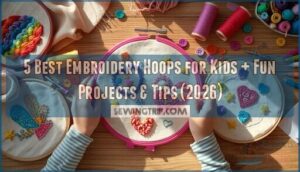This site is supported by our readers. We may earn a commission, at no cost to you, if you purchase through links.
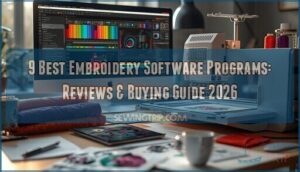
You’ve got a killer design idea, but your embroidery machine can’t read your mind—it needs software to translate those creative visions into precise needle movements. Picking the right embroidery software feels like choosing between dozens of toolboxes, each promising to make your workflow faster, your designs crisper, and your business more profitable.
The truth is, not all programs are created equal. Some excel at quick edits and machine compatibility, while others pack professional digitizing muscle that transforms raw artwork into impeccable stitch files.
Whether you’re stitching monograms in your spare bedroom or running a commercial shop that cranks out hundreds of custom orders weekly, the software you choose becomes the backbone of everything you create.
Table Of Contents
- Top 9 Best Embroidery Software Programs
- 1. Embrilliance Embroidery Software
- 2. Embrilliance Embroidery Digitizing Software
- 3. BuzzXplore Embroidery Design Management Software
- 4. Amazing Designs Embroidery Lettering Software
- 5. Embroidery Editing Software Tool
- 6. Monogram It Embroidery Software
- 7. Digitize N Stitch Embroidery Software
- 8. Embrilliance Embroidery Software Thumbnailer
- Hatch Embroidery 3
- Types of Embroidery Software Explained
- Key Features to Consider When Choosing
- Budget and Pricing Considerations
- Software Recommendations by User Level
- Frequently Asked Questions (FAQs)
- Conclusion
Top 9 Best Embroidery Software Programs
You’ve got plenty of embroidery software options, but not all of them deliver the same value or versatility. I’ve tested and compared the top programs to help you find the one that matches your skill level, budget, and creative goals.
Pairing the right program with quality machine embroidery needles ensures your designs stitch cleanly without thread breaks or fabric damage.
Here’s my breakdown of the nine best embroidery software programs you can invest in this year.
Each of these machine embroidery digitizing software options brings unique strengths to help you transform artwork into stitch-ready designs.
1. Embrilliance Embroidery Software
When you’re hunting for adaptable embroidery software, Embrilliance Essentials stands out for its impressive machine compatibility and design editing power. You’ll appreciate how it resizes designs with automatic stitch density recalculation, tweaks thread colors on the fly, and adds lettering using 21 built-in font styles.
If you’re just getting started with your embroidery machine, this editing flexibility makes the learning curve much less intimidating.
This digitizing software runs smoothly on both Windows and MacOS, and embrilliance software reviews consistently praise its ability to merge designs and remove underlying stitching automatically.
At $139, it’s a solid investment for hobbyists ready to take control of their creative workflow.
Before committing, check out independent heavy-duty sewing machine tests to see how it performs under real crafting demands.
| Best For | Machine embroidery hobbyists who want to customize existing designs with resizing, lettering, and color changes without needing to digitize from scratch. |
|---|---|
| Price | $139.00 |
| Platform Compatibility | Windows and MacOS |
| Design Editing | Yes |
| Lettering Capability | Yes – 21 fonts |
| Format Conversion | Yes |
| Installation Method | Download |
| Additional Features |
|
- Works across Windows and Mac, plus handles multiple embroidery file formats so you’re not locked into one machine brand.
- Resizes designs intelligently by recalculating stitch density automatically, saving you from manually adjusting every pattern.
- Merges designs and adds text using 21 fonts with automatic removal of overlapping stitches underneath.
- Can’t convert JPG images or graphics into embroidery files—you’ll need their separate StitchArtist software for that.
- Instructions are pretty sparse, so you’ll be watching YouTube tutorials to figure out most features.
- At $139, it’s a steep upfront cost for hobbyists just getting started with design editing.
2. Embrilliance Embroidery Digitizing Software
When you’re ready to create designs from scratch rather than just editing existing ones, Embrilliance Embroidery Digitizing Software gives you that creative power. You’ll work with vector tools to convert your artwork into precise embroidery stitches, switching between automatic and manual digitizing modes depending on your project’s complexity.
The interface lets you adjust stroke, fill, and satin stitch options—tweaking density, underlay, and push/pull settings until everything looks just right. At $169, this digitizing software integrates seamlessly with Embrilliance Essentials, and embroidery software reviews highlight how it transforms beginners into confident digitizers.
| Best For | Hobby embroiderers who want to create custom designs from scratch using vector-based tools without needing professional-level expertise. |
|---|---|
| Price | $169.00 |
| Platform Compatibility | Windows and Mac |
| Design Editing | Yes |
| Lettering Capability | No |
| Format Conversion | No |
| Installation Method | Disk or download |
| Additional Features |
|
- Offers both automatic and manual digitizing modes, so you can handle simple projects quickly or dive deeper into complex designs as your skills grow.
- Integrates smoothly with other Embrilliance products like Essentials, making it easy to manage your entire embroidery workflow in one ecosystem.
- Supports multiple embroidery formats for export, ensuring compatibility with various embroidery machines without worrying about file conversion headaches.
- Limited stitch types and properties compared to advanced digitizing software, which might feel restrictive if you want to tackle more intricate or commercial-grade projects.
- Beginners may struggle with stitching terminology and settings like density, underlay, and push/pull adjustments without some learning curve.
- Compatibility issues can pop up with certain embroidery machines or software, so you’ll want to double-check that your equipment works with the program before buying.
3. BuzzXplore Embroidery Design Management Software
Once you’ve built up a design collection, BuzzXplore Embroidery Design Management Software becomes your digital filing cabinet. You’ll organize hundreds of embroidery designs with thumbnail previews, metadata tagging, and file conversion across formats—all for just $29.
This embroidery software reviews as a time-saver for workflow optimization, letting you batch edit, print templates, and catalog projects by client or machine type. While it might crash occasionally and captures only one folder at a time, it’s an affordable computer-aided design tool that keeps your creative library searchable and sorted.
| Best For | Embroiderers managing large design libraries who need an affordable catalog system to organize, preview, and convert files across multiple machine formats. |
|---|---|
| Price | $169.00 |
| Platform Compatibility | Windows and MacOS |
| Design Editing | Yes |
| Lettering Capability | No |
| Format Conversion | No |
| Installation Method | Physical disk |
| Additional Features |
|
- Keeps hundreds of designs searchable with thumbnail previews, tagging, and project-based sorting for $29
- Converts embroidery files into various formats like.dst and handles batch operations to save time
- Prints templates and paper patterns directly from the catalog for quick reference
- Crashes periodically and can only capture one folder at a time, slowing down large imports
- Lacks advanced digitizing features found in specialized embroidery software
- Requires internet connection for some features and may not work with all machine brands
4. Amazing Designs Embroidery Lettering Software
When monogram creation and customized text take center stage in your projects, Incredible Designs LETTER IT! delivers dedicated embroidery lettering tools. You’ll work with 35 built-in fonts, circle and path text effects, and stitch editing for lettering that scales beautifully.
This embroidery software manages font management through its TrueType import and custom alphabet design features, though you won’t find video tutorials or sturdy online support.
At around $50, it’s a focused embroidery font creation solution for Windows users who prioritize monogramming and lettering over full digitizing.
| Best For | Embroiderers who focus heavily on monograms and personalized text rather than full design digitizing. |
|---|---|
| Price | $29.00 |
| Platform Compatibility | Windows |
| Design Editing | Yes |
| Lettering Capability | No |
| Format Conversion | Yes – multiple formats |
| Installation Method | Disc or download |
| Additional Features |
|
- 35 fonts plus TrueType import give you flexibility for different lettering styles
- Circle, path, and vertical text layouts let you create dynamic monogram designs
- Budget-friendly at around $50 for dedicated lettering tools
- No video tutorials or strong online support when you get stuck
- Steep learning curve despite being marketed as beginner-friendly
- Limited to Windows XP/Vista/7, which may not support modern systems
5. Embroidery Editing Software Tool
When design customization demands more than basic resizing, Embroidery Editing Software Tool steps in with node-level stitch editing and layered refinement controls. You’ll fine-tune thread management, preview fabric simulation outcomes, and apply color optimization across multiple elements—all without rebuilding from scratch.
This embroidery software bridges the gap between digitizing software like Stitch Era Universal or Embrilliance and simple viewers, giving you precise control over pre-made designs. It’s perfect for tweaking purchased files or adapting patterns to match your exact machine and material requirements.
If you’re starting from photos or artwork, you’ll first need to digitize images into embroidery files before loading them into editing software.
| Best For | Embroiderers who want to refine and customize existing designs with precise stitch-level control without needing full digitizing software. |
|---|---|
| Price | Not specified |
| Platform Compatibility | Windows XP/Vista/7 |
| Design Editing | Yes |
| Lettering Capability | Yes – 35 fonts |
| Format Conversion | Yes – multiple formats |
| Installation Method | CD-ROM |
| Additional Features |
|
- Node-level editing lets you adjust individual stitches and reshape designs exactly how you want them
- Works with most common embroidery file formats and exports directly to your machine
- Built-in error checking catches potential issues like jump stitches before you waste time and thread
- Can’t create original designs from scratch—you’ll need existing files to work with
- Some users report installation headaches or compatibility problems with certain machines
- Learning curve for advanced features like layered editing and density optimization
6. Monogram It Embroidery Software
You’ll personalize projects with one-click frame-and-font combinations when Monogram It Embroidery Software manages your lettering needs. It’s specialized monogramming software that includes 24 font styles and 25 decorative frames, letting you create custom embroidery solutions without mastering complex digitizing software.
You can rotate monogram designs, adjust custom threads, preview stitch effects, and merge decorative elements before exporting to popular embroidery files. While the font library feels limited compared to full embroidery design tools, it’s perfect for personalizing tote bags, towels, and ready-made items with quick, professional results.
| Best For | Hobbyists and small business owners who need quick, professional monograms without learning complex embroidery digitizing software. |
|---|---|
| Price | $129.99 |
| Platform Compatibility | PC and MAC |
| Design Editing | Yes |
| Lettering Capability | Yes |
| Format Conversion | No |
| Installation Method | USB download |
| Additional Features |
|
- One-click combinations of 24 fonts and 25 frames make creating polished monograms fast and beginner-friendly
- Built-in editing tools let you rotate designs, adjust thread colors, and merge decorative elements before exporting
- Saves directly to popular embroidery formats that work with most home and commercial machines
- Limited font selection feels restrictive compared to full-featured embroidery software
- Windows-only compatibility leaves Mac users without an option
- Monogram size limitations may not work for larger items or specific applications
7. Digitize N Stitch Embroidery Software
You’ll create professional machine embroidery designs from scratch with Digitize N Stitch Embroidery Software’s vector tools and manual digitizing techniques.
This embroidery digitizing software gives you run, satin, and fill stitches with adjustable density and underlay for design optimization. It includes auto digitize functionality to convert images into stitch files, though you’ll get better results using the stitch editing features for refinement.
The software is compatible with multiple machine formats and exports optimized data for your hardware, making it a solid choice for learning embroidery software fundamentals on Windows systems.
| Best For | Hobbyists and small business owners who want hands-on control over their embroidery designs and need software that works with multiple machine brands. |
|---|---|
| Price | Not specified |
| Platform Compatibility | Windows XP/Vista/7 |
| Design Editing | Yes |
| Lettering Capability | Yes – 24 monogram fonts |
| Format Conversion | Yes – multiple formats |
| Installation Method | CD-ROM |
| Additional Features |
|
- Gives you manual digitizing tools (run, satin, fill stitches) so you can fine-tune every detail of your design
- Works with multiple embroidery machine formats, so you’re not locked into one brand
- Includes auto-digitizing to quickly convert images, plus manual tools when you need more precision
- Limited refining options once stitches are created, making adjustments frustrating
- Can’t resize or rotate imported designs, which restricts your flexibility
- Struggles with complex images that have lots of colors or intricate details
8. Embrilliance Embroidery Software Thumbnailer
Your embroidery library becomes a visual playground with Embrilliance Embroidery Software Thumbnailer, transforming generic icons into realistic 3D design previews right in Explorer or Finder.
This thumbnail management tool lets you filter which formats get rendered, making file organization seamless when you’re juggling hundreds of files. The stitch rendering shows accurate image optimization for formats like.svg, though Mac users should note.EXP files won’t display in Big Sur and Monterey.
It’s an affordable add-on to Embrilliance Essentials that saves you from opening every file to find what you need.
| Best For | Embroidery enthusiasts managing large design libraries who need quick visual identification of files without opening each one individually. |
|---|---|
| Price | Not specified |
| Platform Compatibility | Not specified |
| Design Editing | Yes |
| Lettering Capability | No |
| Format Conversion | Yes |
| Installation Method | Not specified |
| Additional Features |
|
- Creates realistic 3D thumbnail previews directly in your file explorer, making it easy to spot the design you need at a glance
- Works with multiple embroidery formats including.svg and vinyl cutting files, with customizable preferences for which formats display thumbnails
- Affordable add-on that integrates seamlessly with Embrilliance software and eliminates the tedious process of opening files to preview designs
- .EXP formatted files won’t display thumbnails on Mac systems running Big Sur or Monterey due to operating system limitations
- Some users report installation or registration issues, and the software may not work consistently across all computers
- Thumbnail quality can become blurry or unclear over time, and fine stitch details aren’t always accurately represented in the reduced preview size
Hatch Embroidery 3
When you’re ready to level up from basic editing, Hatch Embroidery 3 delivers an all-encompassing embroidery digitizing software package that manages everything from node editing to fill stitches.
This embroidery software includes auto-digitizing features, stitch optimization tools, and color management alongside a built-in design library.
The learning curve’s steep, but the digitizing toolkit—with appliqué stitches and sophisticated lettering—makes it worthwhile for serious users.
Types of Embroidery Software Explained
Not all embroidery software does the same thing, and understanding the categories will help you find what actually fits your workflow. Some programs focus on tweaking existing designs, while others let you build from scratch or convert artwork into stitches.
Here’s a breakdown of the main types you’ll encounter, so you know exactly what each one brings to the table.
Editing and Customization Software
Think of editing software as your creative playground—it’s where you modify pre-made designs without building from scratch. You’ll get Design Editing tools for color management and stitch optimization, plus node editing for precision tweaks.
Programs like Embrilliance, StitchArtist, and SewWhatPro offer preview modes so you can assess stitch density and underlay before sending anything to your machine, catching issues early.
Digitizing Software
When you need to build designs from the ground up—turning artwork into stitch-ready files—Embroidery Digitizing Software is your toolkit. Manual Digitizing lets you plot every node for precision, while Vector Conversion transforms resizable graphics into embroidery paths. Look for these Digitizing Tools:
- Stitch Optimization for density control and underlay generation
- Thread Management across multiple color stops and brands
- Design Scaling without quality loss
- Fabric Simulation for real-world preview
- EmbroideryWare compatibility with DST, PES, and EXP formats
Auto-Digitizing Software
When speed trumps pixel-perfect detail, Auto-Digitizing Software—or Automatic Digitizing—manages Image Conversion from bitmaps to stitches in seconds.
Your Embroidery Digitizing Software analyzes colors, applies Stitch Optimization presets, and generates Vector Editing paths with a single click.
Design Preview shows you the result before export, and Accuracy Settings let you fine-tune density.
It’s your shortcut for simple logos and quick turnarounds.
Lettering and Monogramming Software
When names matter more than pictures, Lettering and Monogramming Software specializes in Font Management and Monogram Styles.
Tools like Striking Designs LETTER IT and Embrilliance modules convert Embroidery Fonts into stitch paths, apply Lettering Effects—satin, fill, 3D—and handle Design Scaling so initials stay sharp across hoop sizes.
Your Embroidery Digitizing Software adds Stitch Optimization for clean kerning and impeccable personalization every time.
File Conversion and Cataloging Software
Behind the designs sits File Conversion and Cataloging Software—your backstage crew that translates DST to PES, EXP to JEF, and preserves every thread color along the way. Embrilliance and similar Embroidery Software tools manage Digital Embroidery Patterns through:
- Batch Conversion Techniques that handle dozens of File Formats simultaneously
- Metadata Management tracking stitch count and density details
- Cataloging Tools with searchable tags for instant Design Organization
Computer-Aided Design Tools guarantee each Embroidery Design stays machine-ready, no matter the destination.
Key Features to Consider When Choosing
Choosing the right embroidery software isn’t just about picking the most expensive option or the one with the flashiest features—it’s about finding the tools that actually fit your workflow and machine setup. You need to think through compatibility issues, editing capabilities, and how user-friendly the interface feels when you’re working under deadline pressure.
Let’s break down the essential features you should evaluate before making your investment.
Operating System Compatibility
Your computer’s operating system shapes which embroidery software you can actually run. Most programs, like Embrilliance, support both Windows and Mac, while others stick to Windows only—leaving you hunting for virtualization options if you’re on macOS. Linux alternatives exist but often rely on workarounds like Wine.
Before you invest, double-check that your computer-aided design choice plays nice with your setup, not just your embroidery machine compatibility.
Embroidery Machine Compatibility
Your embroidery software won’t do you much good if it can’t talk to your machine. Most programs support common machine formats like PES, DST, EXP, and CND, but you’ll want to confirm your brand’s native format appears in the export options.
File conversion tools can bridge gaps, though stitch preservation during translation isn’t always perfect—so compatibility checks matter before you commit.
Basic Editing Capabilities
You’ll want software that manages the everyday tweaks—crop, rotate, and resize with pixel-precise adjustments. Look for Color Management and Thread Colors editing so you can swap palettes on the fly.
Node Editing lets you reshape stitch paths, while Stitch Preview simulates satin, fill, and running stitches before export.
Tools like Embrilliance and StitchArtist offer undo histories and non-destructive workflows, preserving your originals as you polish.
Advanced Digitizing Tools
Once you’ve mastered the basics, vector editing and node management release precision control over every stitch path. Manual digitizing gives you complete creative freedom—shape fills with configurable angles, fine-tune satin columns, and adjust pull compensation node by node.
Modern embroidery digitizing software blends computer-aided design workflows with stitch optimization algorithms, letting you adjust density, underlay, and connectivity for perfect results on any fabric.
Auto-Digitizing Features
Ever wish you could turn a logo into stitches with just a few clicks? Auto Digitizing in embroidery software makes that dream real, blending Design Conversion, Stitch Editing, and Vector Mapping for fast results. Look for:
- AutoDigitizing from images or vectors
- Fabric Settings for different textiles
- Computeraided Design tools for quick, accurate Digital Embroidery
Effective embroidery also involves understanding auto digitizing software to achieve professional results.
User Interface and Ease of Use
Think of your embroidery software’s interface as your digital workspace—if you’re constantly hunting for tools or squinting at cluttered menus, you’ll waste more time frustrated than creating. Look for Embroidery Software with user-friendly Navigation Tools, clear Menu Systems, and helpful User Guides.
Embrilliance nails this with drag-and-drop simplicity. Strong Feedback Mechanisms and Accessibility Features mean smoother Digital Crafting, letting you focus on Graphic Design for Embroidery instead of fighting Computer-Aided Design Tools.
Budget and Pricing Considerations
Let’s talk money, because embroidery software prices are all over the map—from totally free to thousands of dollars for pro-level tools. Your budget matters, but so does understanding what you’re actually getting for your investment and whether a monthly subscription or one-time purchase makes more sense for your situation.
We’ll break down the pricing tiers so you can find software that fits both your wallet and your embroidery goals.
Free Embroidery Software Options
You don’t need to drain your wallet to start digitizing. Free Trials from commercial programs like Embrilliance and StitchArtist let you test full features before committing. Meanwhile, Open Source Community Tools such as Embroidermodder offer solid editing capabilities without watermarks. Web Editors provide browser-based design work, and several Budget Options support common formats—perfect for exploring your creative vision risk-free.
- Evaluate OS and machine format compatibility first
- Compare editing depth versus digitizing capabilities
- Review licensing terms for commercial projects
- Check community support and tutorial availability
Budget-Friendly Paid Software
Stepping into paid tools unlocks serious capability without breaking the bank. Embrilliance Essentials starts around $99.95 and delivers true editing power across machine brands—it’s the best embroidery software for most hobbyists. Hatch Embroidery packages often land under $800, while Brother PE-Design and Bernina ArtLink hover between $100–$300. You’re investing in computer-aided design tools that actually deliver economic benefits through time savings and expanded creative control.
| Software Option | Approximate Price Range |
|---|---|
| Embrilliance Essentials | $99.95 – $199.95 |
| Hatch Embroidery (Entry/Mid) | Under $800 |
| Brother PE-Design / Bernina ArtLink | $100 – $300 |
Premium Professional Software
When your embroidery studio demands precision and speed, professional tools like Wilcom EmbroideryStudio and Hatch Embroidery 3 deliver. These sophisticated digitizing suites—starting around $1,500 and climbing past $10,000—offer machine integration, sturdy computer-aided design workflows, and deep editing that hobbyist platforms can’t touch.
Commercial suites justify their price through production efficiency: fewer defects, faster turnarounds, and creative control that separates your work from the crowd.
Subscription Vs One-Time Purchase
Once you’ve settled on premium tools, payment structure matters. Subscriptions—like FlexPay plans from embroidery software providers—spread costs monthly but accumulate over years, while one-time licenses offer ownership benefits without recurring fees. Here’s what to weigh:
- Subscriptions include automatic updates and cloud features, keeping your computer-aided design toolkit current.
- One-time purchases grant perpetual access to your modular system, though major upgrades may cost extra.
- Embrilliance’s modular approach lets you buy only the digitizing modules you need, controlling license fees upfront.
Calculate your timeline before committing.
ROI for Commercial Use
Profitability hinges on smart tool investment. When evaluating computer-aided embroidery software for custom embroidery services, you’ll see digitizing time drop 20–60%, driving cost savings and production efficiency that most commercial embroidery business management setups recoup within 6–18 months.
The best embroidery software delivers labor reduction through batch automation—cutting per-item costs up to 30% and boosting your commercial viability fast.
Software Recommendations by User Level
Choosing the right embroidery software really comes down to where you’re in your creative journey, because what works for a complete beginner won’t cut it for a seasoned pro running a commercial operation. Your skill level, machine setup, and goals should guide your decision more than any feature list or price tag.
Let’s break down the best options for beginners, hobbyists, professionals, and those working with specific machine brands so you can find your perfect match.
Best Embroidery Software for Beginners
Ever felt like Machine Embroidery for Beginners is a maze? The Best Embroidery Software for you keeps things simple—think big icons, step-by-step User Guidance, and Beginner Tools for Easy Editing.
With Design Basics and Stitch Management built in, you’ll tweak Custom Embroidery Designs confidently. Embrilliance Essentials and Hatch Embroidery are favorites, making your first stitches feel like second nature.
Best Software for Hobbyists
You’ve mastered the basics—now you’re ready for Hobbyist Tools that keep up with your creativity. Embrilliance shines with Machine Integration and Stitch Effects, while Hatch Embroidery 3 adds powerful Textile Design Software features.
BuzzXplore helps organize your growing library, and Remarkable Designs nails lettering projects.
These Computer-Aided Design Tools connect you to Embroidery Communities and make Design Sharing seamless, so your Machine Embroidery journey stays inspiring.
Best Professional Embroidery Software
When you’re running a commercial operation, your Best Embroidery Software becomes mission-critical—Wilcom Embroidery Studio and Hatch Embroidery 3 deliver the Professional Digitizing horsepower you need. These Computer-Aided Design Tools crush complex artwork with Enhanced Editing precision.
- Wilcom Embroidery Studio targets commercial users with deep stitch control and Machine Integration
- Hatch Embroidery 3 balances power with usability through extensive simulations and Stitch Optimization
- Embrilliance with digitizing offers modular flexibility for growing Commercial Embroidery studios
Best Software for Specific Machine Brands
Your machine’s brand shapes your Software Ecosystems. Brother PE Design 11 owns PES Embroidery Formats for Brother machines, while Bernina ArtLink manages EXP conversions effortlessly. Baby Lock Palette and Janome Artistic Digitizer deliver tight Machine Integration for their ecosystems.
Need Brand Compatibility across multiple machines? Embrilliance and Hatch export to virtually every format, giving you Digitizing Tools without the vendor lock-in.
For peak performance, users should check the system requirements before installing embroidery software.
Frequently Asked Questions (FAQs)
What is the best embroidery software?
Choosing embroidery software is a bit like picking the perfect thread—what fits your style, machine integration, and workflow matters most.
Embrilliance stands out for design optimization, stitch quality, color management, and exceptional user support across Computer-Aided Design needs.
Do you need embroidery software?
Not always—it depends on your goals and machine compatibility. Basic machines handle simple edits internally, but professional digitizing or complex workflows demand dedicated software like Embrilliance for efficiency and design complexity control.
What is embroidery editing software?
Embroidery editing software lets you modify existing design files—tweaking stitch density, adjusting colors, resizing elements, and rearranging sequences—without creating new digitized artwork from scratch like full-featured digitizing tools require.
What is the best cross stitch software for embroidery?
You know what they say—the right tool makes all the difference.
For cross stitch patterns, Embrilliance StitchArtist shines with grid-based drafting, fabric simulation, thread colors, and stitch editing that brings your embroidery design vision to life.
How does embroidery software enhance creativity?
You’ll access design freedom through built-in digitizing tools, auto-digitizing features, and extensive editing controls.
Software like Hatch and CREATIVATE offers thousands of motifs, custom stitch effects, and photo-to-embroidery conversion—transforming artistic expression into digital embroidery reality.
What are common issues with embroidery software?
You’ll likely face user interface complexity, file compatibility headaches, and digitizing errors that compromise stitch quality.
Fabric handling challenges and operating system limitations also frustrate users across computer-aided embroidery platforms, requiring constant manual correction.
How do updates affect embroidery software functionality?
Updates can breathe new life into aging embroidery software—yet sometimes break what worked perfectly. You’ll get bug fixes, performance optimization, and compatibility improvements with tools like Embrilliance, though occasional glitches may temporarily disrupt your computer-aided design workflow.
Which operating systems support embroidery software?
Most embroidery software runs natively on Windows, while Mac compatibility often requires virtualization tools like Parallels. Embrilliance offers true cross-platform support with native Mac and Windows versions.
Linux options include open-source Ink/Stitch for computer-aided embroidery digitizing.
How can beginners learn embroidery software quickly?
You’ll master digitizing faster by following structured learning plans, understanding stitch theory first, then practicing with test stitchouts.
Use software simulations to catch errors early, and tap into beginner resources like Embroidery Digitizing 101.
Can embroidery software run on tablets or iPads?
Most full-featured digitizing programs require Mac and Windows desktops, not tablets. However, companion iPad apps like AirStitch handle viewing and file conversion, while Design Doodler allows touchscreen sketching that syncs to your computer for final production.
Conclusion
Think of the best embroidery software as your creative compass—it points you toward sharper designs, smoother workflows, and bigger opportunities. You’ve seen the options, weighed the features, and discovered what separates quick fixes from professional powerhouses.
Now it’s your turn to choose the tool that matches your ambition, whether you’re stitching weekend projects or scaling a commercial empire. Your next masterpiece is waiting—pick the software that brings it to life.
- https://hatchembroidery.com/hatch-embroidery-organizer/
- https://www.embroiderydesigns.com/emb_learning/article/950/machine-embroidery-design-formats.aspx
- https://www.youtube.com/watch?v=n1LnjtYX1hc
- https://www.embroideryhelp.net/hatch10/en/user-guide/multi-hooping/create-multi-hoop-designs
- https://www.sewtechstore.com/