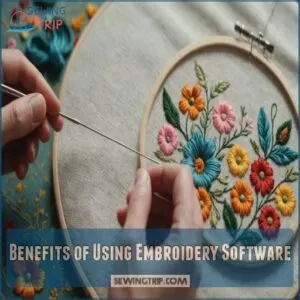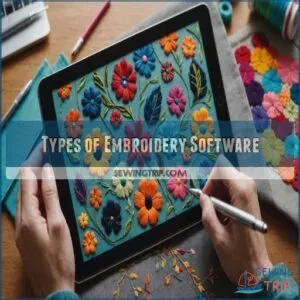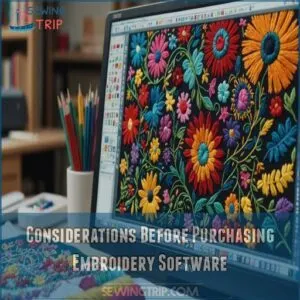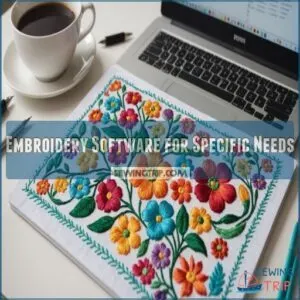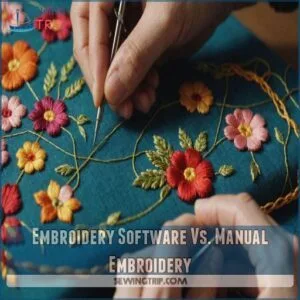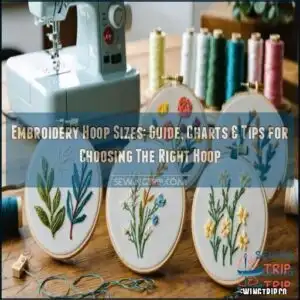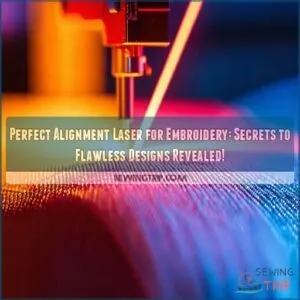This site is supported by our readers. We may earn a commission, at no cost to you, if you purchase through links.
 Choosing the best embroidery software in 2024 isn’t just about tackling tangled threads—it’s finding tools that fit like a glove.
Choosing the best embroidery software in 2024 isn’t just about tackling tangled threads—it’s finding tools that fit like a glove.
Embrilliance Essentials, Embrilliance StitchArtist Level 1, and Digitize N Stitch lead the pack with their stellar features.
Whether you’re crafting a one-of-a-kind monogram or digitizing intricate patterns, these programs cater to all skill levels and budgets.
Personalize and preview your designs, editing with ease to add your unique flair.
Let’s face it, even a tech-phobe can become an embroidery virtuoso with the right software.
Ready to uncover more stitching secrets and elevate your craft?
Keep that curiosity flowing!
Table Of Contents
- Key Takeaways
- Benefits of Using Embroidery Software
- Choosing The Right Embroidery Software
- Types of Embroidery Software
- Considerations Before Purchasing Embroidery Software
- The 6 Best Embroidery Software
- Features to Look for in Embroidery Software
- Embroidery Software for Specific Needs
- How to Use Embroidery Software
- Embroidery Software Vs. Manual Embroidery
- Tips for Getting The Most Out of Your Embroidery Software
- Frequently Asked Questions (FAQs)
- Conclusion
Key Takeaways
- You can use embroidery software like SewArt to preview and personalize your designs before stitching, which involves designing, processing, and stitching your designs, including using tools like Image Wizard for color reduction, saving time and avoiding costly mistakes.
- Embrilliance Essentials stands out for its user-friendly interface and robust features, making it ideal for both beginners and seasoned embroiderers.
- Pay attention to compatibility with your embroidery machine and operating system to ensure seamless integration and functionality.
- Online tutorials and community forums are valuable resources for learning and troubleshooting, helping you maximize the software’s potential efficiently.
Benefits of Using Embroidery Software
Using embroidery software transforms your creative process, allowing you to preview and perfect designs before they come to life on fabric, which is kind of like seeing your future stitches.
You can personalize each piece with ease, adjust colors, add text, and even merge different elements, making your embroidery projects truly your own—and saving yourself a few headaches (and missed stitches) along the way.
Preview Designs Before Embroidering
Imagine this: you’ve spent hours crafting an intricate embroidery design, only to find it’s completely off once stitched.
Avoid that heartache!
Embroidery software gives you a time-saving visual guide, letting you preview your designs as digital mockups before you even touch your machine.
It’s like having a crystal ball for your embroidery planning, helping you avoid costly mistakes.
See exactly how your design will look, catch errors early, and save yourself tons of time and frustration.
To ensure the best results in embroidery editing, it’s crucial to choose software that integrates seamlessly with your embroidery machine, supports various formats, and offers design optimization tools, such as those discussed in starting an embroidery business. This is a key step in successful embroidery editing.
Personalize Designs
After previewing, it’s time to personalize your designs and truly make them yours.
Think of embroidery software as your creative playground.
You’ll have a blast choosing custom font styles, trying monogram options, and playing with color variations, which can be easily managed with features like thread palettes from Sew What Pro review.
Here are three personalization perks:
- Add unique embroidery effects.
- Experiment with thread choices.
- Craft custom designs made just for you.
Edit Designs
Let’s be honest: sometimes, you need a little magic touch—like resizing, tweaking colors, or even splitting a tricky design.
Embroidery design software‘s got your back.
With it, you can merge and combine elements, making the design truly yours.
It’s like holding a magic wand for creativity, turning complex digitizing into a customizable wonderland.
Choosing The Right Embroidery Software
Choosing the right embroidery software might feel like picking a needle in a haystack, but focusing on ease of use, features, price, compatibility, and support can make your decision much simpler.
Remember, finding software that fits comfortably within your budget and aligns perfectly with your embroidery machine is as important as your Aunt Linda thinking you’re her favorite quilter.
Ease of Use
When picking embroidery software, you don’t want to wrestle with a complex system. Ease of use matters.
Think of beginner-friendly software that’s like a trusty sewing buddy, guiding you every step.
A slick user interface and intuitive features save headache.
Check out software tutorials—like following granny’s recipe, a little practice makes perfect.
You’ve got this!
Features
Every embroidery software package is like a trusty toolbox, filled with thumbnail viewers and file conversion tools that bring your designs to life.
You’ll love the editing tools for tweaking and personalizing each stitch.
Top it off with nifty digitizing options that transform your sketches into embroidery art.
These features make your creative process a smooth journey.
Price
Finding the right embroidery software can feel like a treasure hunt.
Price tags vary as much as the features they offer. Peek into budget options and compare pricing plans.
Free trials can be your best friend in this quest—like trying on shoes before buying.
Look for money-back guarantees to make sure you’re getting true value for your money.
Compatibility
So, you’ve got your budget sorted? Great! Now, let’s talk compatibility. This is where things get interesting. You need your software to play nice with your machine, right? Make sure you understand the common embroidery file types.
Here’s what to check:
- When choosing an embroidery software, consider whether it supports conversion between various machine embroidery file format converters to ensure compatibility with your machine. Does it work with your embroidery machine’s file format?
- Is your operating system (Windows, Mac, Linux) supported?
- What’re the minimum laptop requirements?
- How often does the software get updates? (Frequent updates are good!)
Support
Alright, you’ve made sure your software is compatible, now let’s chat about support.
You know that feeling when something doesn’t work, and you just need help?
Choose embroidery software offering robust support, like engaging community groups, helpful online forums, or responsive customer service.
User guides and tutorials are gold mines, and a free trial helps you grasp the ropes before diving in.
Types of Embroidery Software
When you’re exploring embroidery software, you’ll find it comes in various types like digitizers for creating designs from scratch and lettering tools for adding personalized text.
Imagine having superpowers for your sewing projects—these tools make turning creative ideas into stitched reality as easy as pie, though you’ll still need to thread the needle!
Digitizers
Digitizing opens doors to creative embroidery possibilities.
Whether you’re a newbie or a pro, understanding digitizing can transform your designs.
To get the best results, you need to assess your digitizing needs.
Here’s a quick guide:
- Auto-digitizing: Quick but sometimes unpredictable results.
- Manual digitizing: Offers precision and control.
- Hybrid techniques: Combines both methods for balance.
Choose your style and watch your designs come alive!
Lettering and Vectorizers
Moving from digitizers into lettering and vectorizers, you’re diving into a world where fonts and styles take center stage.
Imagine transforming letters into art with various effects.
With embroidery software, it’s all about vectorizing tips and image conversion, blending creativity and precision.
Your designs become intricate, opening up endless possibilities for personal flair and professional polish.
Considerations Before Purchasing Embroidery Software
Before investing in embroidery software, it’s essential to know your must-have features and check if your computer can handle the software—no one likes a tech meltdown mid-stitch!
Remember to set a budget and explore available support options, because you’ll want someone to turn to when the threads get tangled, figuratively speaking.
Required and Desired Features
You’re eyeing embroidery software and pondering features like a hawk? Here’s a quick rundown! Consider exploring options at embroidery software for beginners stores like beginner-friendly embroidery software to find the right fit for your needs.
- Design types: Make sure it handles various patterns.
- Stitch density: Lets you tweak density like a pro.
- Color palettes: Offers a rich variety to match your vision.
- File formats: Check compatibility with your machine.
- Font options: Provides versatility for any text design.
Happy stitching!
Computer Specs
So, you’ve figured out the features you need.
Now, let’s talk computer power! Your embroidery software needs enough RAM, a decent CPU, and sufficient storage space.
A good graphics card helps with previews, especially for complex designs.
If you’re looking for user-friendly options like Embrilliance Express with a clear and intuitive interface, check out some best free embroidery software digitizing solutions.
Make sure your operating system—Windows or Mac—is compatible.
Check the software’s system requirements; they’re usually on the website.
Don’t want your computer to chug like a rusty sewing machine, right?
Budget
Balancing your budget with embroidery ambitions is like threading a needle.
You want affordable options that don’t skimp on features.
Free embroidery software can be tempting, but remember to weigh the cost-benefit analysis.
Look for budget-friendly features that align with your needs.
A savvy price comparison makes sure you get the most bang for your buck without breaking the bank.
Support Availability
When diving into embroidery software, having a safety net of support makes all the difference.
Keep an eye out for these gems:
- Embroidery software forums spark creativity through shared stories.
- Community support offers advice when you’re stuck.
- Online tutorials reveal secret skills.
- Responsive customer service aids hiccups.
- Troubleshooting guides tackle tech glitches.
Find a software where help’s just a click away!
The 6 Best Embroidery Software
Finding the best embroidery software can feel like searching for a needle in a haystack, but don’t worry, we’ve got you covered with our top six picks.
These options offer everything from easy editing to professional-level features, ensuring you can stitch up your next masterpiece with ease.
1. Embrilliance Essentials Embroidery Software
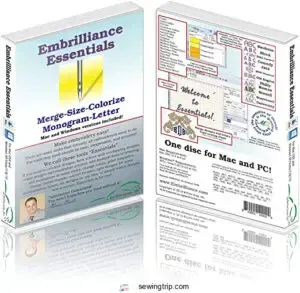
Embrilliance Essentials is your trusty sidekick in the embroidery world.
It’s the Swiss Army knife of embroidery software, handling everything from resizing to automatic stitch removal without breaking a sweat.
Compatible with both Mac and Windows, this software embraces versatility like a cozy quilt on a chilly night.
With online tutorials galore, you won’t be left scratching your head.
Forget about inserting disks—updates are downloadable, keeping things modern and efficient.
If you’re into simplifying, Embrilliance Essentials is the easy-going companion you’ve been looking for.
Best For: Embrilliance Essentials is best for beginners and experienced embroiderers who want to simplify their design process and save time.
- User-friendly and intuitive interface
- Affordable and comes in modules to fit your budget
- Plenty of online tutorials and learning resources available
- Does not convert JPG or other graphics to embroidery designs
- Requires Embrilliance StitchArtist series for design creation
- Some users report difficulties loading software on different laptops
2. Embrilliance Embroidery Software Mac PC
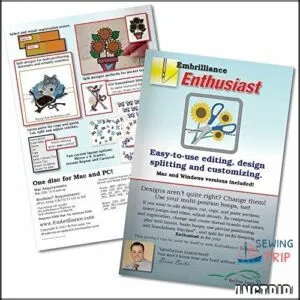
Discover Embrilliance Embroidery Software for Mac and PC, a perfect blend of ease and functionality.
Ideal for those who want control and creativity, it offers consistent updates and diskless installation.
Got multiple computers? No problem—your single license covers them all.
This software is like a Swiss Army knife for embroidery enthusiasts, letting you split designs, adjust stitches, and experiment with advanced stitching.
Whether you’re casual or aiming for mastery, Embrilliance gives you the freedom to design with precision—it’s got your back every stitch of the way.
Best For: Embrilliance Embroidery Software is best for embroidery enthusiasts who want a user-friendly software with a wide range of features for design manipulation and stitch control.
- Easy to use and intuitive interface
- Offers a variety of features for design manipulation and stitch control
- Compatible with both Mac and PC
- Lack of future updates may be a concern for some users
- Some advanced features require additional purchases
- One user noted an outdated interface
3. Embrilliance StitchArtist Level 1 Embroidery Software
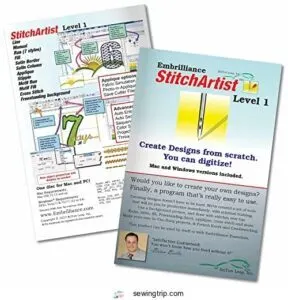
Jump into the DIY world with StitchArtist Level 1, where simplicity meets creativity.
Designed for hobbyists, this software’s a breeze for crafting fun projects like appliques and decorative stitches.
It’s got built-in automatic guides and tracing features to help turn images into embroidered art.
Wondering how it plays with your gear? No worries; it runs smoothly on both Windows and Mac.
Affordable yet feature-rich, StitchArtist offers tutorials and online resources to flatten the learning curve, giving you the freedom to explore your creative potential.
Best For: This software is best for hobby embroiderers who are new to digitizing or looking for a simple and affordable solution.
- Easy to use and learn
- Affordable compared to other digitizing software
- Compatible with both Windows and Mac
- Some users reported issues with loading from the disk or accessing the website
- May require some learning, although tutorials are available
- Limited stitch types and properties compared to more advanced software
4. Stand Alone Monogram Software
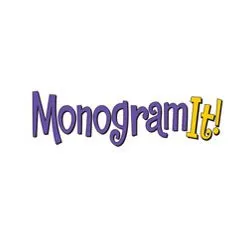
Two fantastic options for stand-alone monogram software exist: Amazing Designs Monogram It and Brother ELS. Amazing Designs boasts 24 fonts (including applique!), 25 frames, and lets you edit colors and merge designs.
Brother ELS is a solid choice, compatible with most machines and perfect for straightforward monogramming. However, both have limitations. Amazing Designs lacks a wider font selection, while Brother ELS might feel basic to some.
Consider your needs: simple monograms? Brother. More creative control? Amazing Designs. Choose wisely!
Best For: Beginners and those looking for a simple, versatile software for creating monograms and editing embroidery designs.
- 24 fonts, including applique fonts, for a variety of monogram styles.
- 25 built-in frames and editing options for customizable designs.
- Compatible with a wide range of embroidery formats.
- Limited font selection.
- Software cannot create large enough monograms for bigger items.
- Some fonts may be considered cheesy.
5. Digitize N Stitch Software
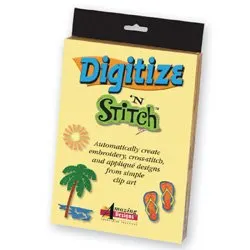
Ever find yourself wishing you could easily convert images into embroidery designs?
Digitize N Stitch Software is here to save the day.
This software swiftly converts images into embroidery-ready formats, allowing you to experiment with appliqués, cross-stitches, and more.
It’s as if you’ve got a magical wand for designing!
While it’s a bit limited with complex designs, the ease of use and editing features keep it user-friendly.
Remember, it’s like learning to ride a bike—once you get the hang of it, the possibilities are endless.
Best For: Beginners looking for a simple way to turn images into embroidery designs. You can keep your designs organized with a free online design management tool, which can be a great way to manage your growing collection.
- Easy to use and understand.
- Offers a variety of design wizards for different embroidery styles.
- Allows for basic editing and color manipulation.
- Limited resizing and rotation capabilities.
- May struggle with complex designs.
- Some users have reported registration issues.
6. Embrilliance Embroidery Thumbnailer Software
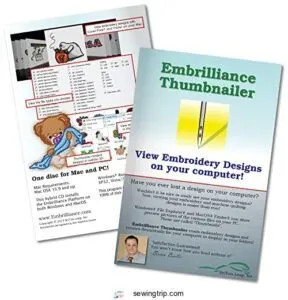
The Embrilliance Embroidery Thumbnailer Software, kind of like a backstage pass, lets you peek into your embroidery designs with ease, also allowing you to check the design’s compatibility with various embroidery file types like DST, EXP, or PES.
Compatible with both Windows and Mac, this tool gives you a real-time 3D glimpse, making sure your designs pop even before they’re embroidered.
However, it’s not perfect—sometimes the colors can play tricks on your eyes, and on older laptops, the thumbnails mightn’t shine as bright.
Perfect for those who like a straightforward preview but without having to jump through hoops.
Best For: Embrilliance Embroidery Thumbnailer Software is best for those who want a quick and easy way to preview embroidery designs before they’re stitched.
- Provides a 3D preview of embroidery designs.
- Allows you to control which design formats you want to create thumbnails for.
- Works with both Windows and Mac operating systems.
- Colors may appear odd depending on the computer.
- Thumbnails may not show designs clearly on some laptops after some time.
- Ease of use and quality could be improved.
Features to Look for in Embroidery Software
When you’re on the hunt for excellent embroidery software, you don’t just want something that stitches—it needs to dazzle with features like thumbnail viewers and seamless file conversion tools.
Trust me, you’ll thank yourself later when editing becomes a breeze and digitizing turns from a head-scratching mystery into an art form with just a few clicks.
Thumbnail Viewers
Thinking you’ll never find that design file again? Thumbnail viewers in embroidery software have got your back, showcasing actual design images rather than cryptic icons.
This feature makes hunting for designs a breeze.
Key perks include:
- Quick visual identification
- Reducing search time
- Supporting numerous formats
- Simplifying organization
- Enhancing usability
Just like spotting a face in a crowd!
File Conversion Software
Sometimes, converting embroidery file formats like the popular DST format, which stores the complete stitching process, is like translating a foreign language.
File conversion software makes sure your designs play nicely with any machine.
Avoid compatibility issues by using popular converters that streamline the conversion process.
Best practices include double-checking formats before stitching.
Embrace this tool, and you’ll master embroidering on any platform without a hitch!
Editing and Customization Software
In your embroidery software toolbox, editing and customization features are like having a magic wand.
With design manipulation, you can resize, tweak thread colors, and play with lettering options effortlessly.
It’s like giving your designs a wardrobe change.
Whether you’re adding pattern effects or tailoring every detail, this software’s editing powers let your creativity shine without breaking a sweat.
Digitizing Software
Digitizing software’s a game-changer, letting you create embroidery designs from scratch. It’s like having a digital magic wand! You’ll find two main types:
- Auto-digitizing: Software does the heavy lifting, turning your images into stitches.
- Manual digitizing: You’re in control, placing each stitch precisely.
- Vectorizing: Convert images into stitch-ready vectors.
- Stitching simulations: Preview your masterpiece before you even start stitching. This saves you time and heartache!
Embroidery Software for Specific Needs
Choosing the right embroidery software is a bit like picking the perfect pair of shoes—it all depends on fit and function.
Whether you’re on a budget, need software for your Brother or Janome machine, or just want an all-around champion, there’s a perfect match out there for every embroidery need.
Budget-Friendly Options
Finding the right embroidery software doesn’t have to break the bank.
Check out budget-friendly options that offer great features without a hefty price tag.
Consider exploring free trials and demos before buying.
Here’s a quick rundown:
| Feature | Program Name |
|---|---|
| Free Trial Available | SewWhat-Pro |
| Best Free Program | Inkscape |
| Open Source | Ink/Stitch |
| Affordable Digitizing | SewArt |
| Free Download Options | Embrilliance |
Keep stitching lively, not costly!
Software for Brother Machines
You’ve got a Brother embroidery machine and need software that talks the same language?
Embrilliance shines for its Brother machine compatibility and seamless file format conversions.
With rich design libraries and smart digitizing techniques, you’re ready to tackle projects with ease.
Got troubles?
You’ll find tons of community tips to help, turning any hiccup into a stitch in time!
Software for Janome Machines
If you’re pairing software with Brother machines, Embrilliance is a solid choice.
Now, let’s talk Janome. For Janome embroidery machines, consider:
- Acudesign: For seamless Janome software compatibility and access to vast design libraries.
- Digitizer V5: Offers robust digitizing tools.
- Embroidery Editor: Regular Janome software updates enhance features.
- Janome user forums: Perfect for solving those pesky issues.
All-Around Best Options
Imagine this: you’re diving into embroidery design with top picks like Embrilliance Essentials, the best embroidery software out there.
It’s magic for beginners and pros, offering features like design editing and custom creation.
Expert opinions rave about its user-friendly interface and versatility.
It’s a crowd favorite in all embroidery software reviews, ensuring you stitch with confidence.
How to Use Embroidery Software
Using embroidery software might seem intimidating at first, but it’s as straightforward as following a recipe—just a bit more colorful, perhaps.
You’ll be importing, editing, and even creating your own designs in no time, adding that personalized sparkle to your projects without breaking a sweat.
Getting Started
So, you’ve picked your embroidery software—great! Now let’s get started.
First, install the software following the instructions.
Then, familiarize yourself with the interface; it might seem overwhelming at first, but don’t worry!
- Connect your embroidery machine.
- Test the connection.
- Explore the basic tools.
Soon you’ll be stitching up a storm!
Importing and Editing Designs
Let’s explore the exciting features of embroidery software!
Importing is a breeze; just drag and drop your design.
Think of it like a digital jigsaw puzzle – you can resize, change colors, and tweak stitch density.
Experiment with different file formats and merge designs effortlessly.
It’s your canvas; play with it!
Creating New Designs
Craving a unique embroidery design?
Jump into your digitizing software!
Start with some design inspiration—draw or scan your idea.
Use vector art tools to finesse shapes, while embedding embroidery techniques like stitching paths.
Don’t shy away from pattern libraries for custom designs.
Master the basics, and soon, you’ll feel like an embroidery design wizard, ready to conquer any project!
Embroidery Software Vs. Manual Embroidery
When you’re weighing embroidery software against manual stitching, it’s a bit like choosing between a calculator and good old mental math—both have their charms and their challenges.
While software offers speed and precision like a pro barista whipping up your coffee, manual embroidery delivers the hands-on joy and unique touch that’s hard to replicate digitally.
Benefits of Embroidery Software
Embroidery software turns complex tasks into child’s play.
Skip manual guesswork with these perks:
- Time-saving: Quickly preview and edit designs.
- Design flexibility: Tailor and tweak patterns effortlessly.
- Increased accuracy: Guarantees precision that’s hard to match by hand.
- Professional results: Even novices can craft designs like seasoned pros.
With this trusty tool, your embroidery machine becomes unstoppable!
Limitations of Embroidery Software
Sometimes, the magic of embroidery software hits a few snags. You’re dealing with file size limits that can feel like trying to cram a circus into a car.
Stitch Density Control can be tricky, needs tweaking.
Design Complexity is limited by software, and it’s time-consuming.
Color Limitations mean fewer options, which can frustrate.
The learning curve can make even seasoned stitchers scratch their heads.
Cost
With embroidery software, cost can be a bit of a rollercoaster.
You’ve got everything from free trials and budget-friendly options to pricey subscriptions.
It’s all about balancing budget constraints with value for money.
Compare pricing carefully, and look for bundles that pack a punch.
Remember, free embroidery software might’ve limited features.
Learning Curve
Many find embroidery software surprisingly easy to pick up.
Beginner tips abound online, and a free trial lets you test the waters before committing.
Expect a time investment, though; mastering any software takes practice.
Don’t sweat small stumbles; troubleshooting is part of the learning curve.
Consistent practice exercises, plus watching tutorials, will have you stitching like a pro in no time.
Software comparisons help you choose the best fit for your style.
Dependence on Technology
In the whirlwind world of embroidery, relying on technology can feel like juggling flaming hoops while exploring various embroidery software features.
Your digitizing software might crash just when your creative juices are flowing, reminding you of its fickleness.
Yet, balancing embroidery software with manual skills offers freedom—kind of like mixing modern beats with classic vinyl.
Embrace software limitations while keeping manual flair alive!
Tips for Getting The Most Out of Your Embroidery Software
To really make your embroidery software work for you, it’s all about mixing practice with a bit of creativity, kind of like finding the right blend of threads for that perfect stitch.
By experimenting, watching online tutorials, and joining friendly forums, you’ll soon master the art and maybe even have a few "Aha!" moments along the way.
Practice and Experimentation
You’ve got the hang of embroidery software, and now it’s time to explore your creativity through practice and experimentation.
Here’s what you can do:
- Tweak designs just for fun.
- Apply new stitch techniques to projects.
- Try bold color combos that pop.
- Rework old favorites with fresh ideas.
- Craft unique patterns from scratch.
Let your imagination fly!
Watching Tutorials and Online Courses
Jumping into tutorials and online courses is like finding a treasure map—mapping your embroidery journey with ease.
To get started, check out the available courses at best embroidery courses.
They showcase top instructors revealing advanced techniques, turning that hefty learning curve into a smooth ride.
Don’t forget the freebies; there are plenty of free options out there.
Master embroidery software as if you’re baking your favorite grandma’s pie.
Joining Online Communities and Forums
Watching embroidery tutorials is like opening a treasure chest of stitches. Once you’ve got the hang of it, join embroidery forums to swap secrets.
Here’s how: 1. Share your designs and ideas for feedback.
- Find support from fellow stitchers when threads tangle.
- Learn from others’ embroidery software tips.
- Discover resources that spark creativity and sharpen skills.
Frequently Asked Questions (FAQs)
What is the best embroidery software?
Embrilliance Essentials is your go-to for its ease of use and powerful features, perfect for beginners and pros alike.
It offers extensive editing, lettering, and design tools, making it ideal for both hobbyists and professionals.
Do you need embroidery software?
Ever thought about making designs pop with a personal touch?
Embroidery software might be your secret weapon.
It lets you customize, edit, and bring creative visions to life, whether you’re a hobbyist or running a business.
What is embroidery editing software?
Embroidery editing software is your creative toolbox, letting you tweak designs by resizing, recoloring, and adding text.
It’s like customizing your favorite outfit, ensuring your embroidery perfectly matches your vision, machine specs, and project needs.
What is the best cross stitch software for embroidery?
Finding the right cross stitch software feels like finally getting the perfect hook for a fishing trip.
PCStitch stands out with its user-friendly interface, allowing you to create detailed designs seamlessly, whether you’re a novice or a pro.
How does embroidery software enhance creativity?
It brings out your inner artist! You’ll effortlessly resize, tweak colors, and add text, transforming simple designs into personalized masterpieces. It’s like having a magic wand for your stitching!
What are common issues with embroidery software?
You’ll often wrestle with compatibility issues, steep learning curves, and software crashes.
It’s like trying to fit a square peg in a round hole while juggling flaming pins, but patience and practice make it manageable.
How do updates affect embroidery software functionality?
Updates to embroidery software often spruce up your toolkit with enhanced features, boost compatibility with new machines, and fix pesky bugs.
They’re like a quick refresh that keeps your creative process smooth and efficient.
Which operating systems support embroidery software?
Ironically, your hunt for embroidery perfection does have platform constraints!
Embroidery software generally supports Windows and Mac, offering you the stitch-perfect control.
Just make sure it’s compatible with your version before diving into intricate designs.
How can beginners learn embroidery software quickly?
Jump into online tutorials, join embroidery forums, and experiment with free trials of different software.
Starting with simple projects helps, and don’t worry about mistakes—they’re just creative stepping stones on your path to mastery!
Conclusion
Whether you’re aiming to preview, personalize, or edit your designs, the best embroidery software can transform your crafting experience.
As you’ve explored, Embrilliance and others offer tools that simplify and enhance your projects.
From budget-friendly picks to all-around best options, there’s something for everyone.
So get started, experiment with new patterns, and let these tools stitch magic into your creations.
Remember, even a beginner can master the art with the right software by their side.