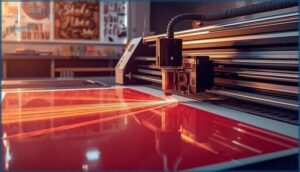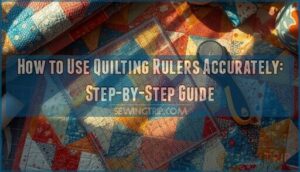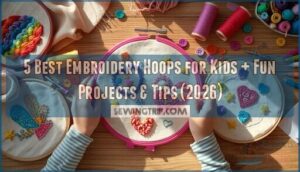This site is supported by our readers. We may earn a commission, at no cost to you, if you purchase through links.

Your vinyl cutter should feel like an extension of your creative vision, not a bottleneck that slows you down. Yet many designers find themselves wrestling with machines that struggle on intricate cuts, choke on specialty materials, or require constant recalibration. The difference between a mediocre cutter and a reliable workhorse often comes down to precision mechanics, smart blade detection, and software that actually streamlines your workflow instead of complicating it.
Whether you’re heat-pressing custom apparel, crafting layered decals, or cutting prototype packaging, the right machine manages your materials cleanly while keeping pace with your deadlines.
We’ve tested the best vinyl cutters across price points and project types to help you find the model that matches your design ambitions and workspace demands.
Table Of Contents
- Key Takeaways
- Top 10 Best Vinyl Cutters Reviewed
- 1. Cricut Joy Xtra Cutting Machine
- 2. USCutter MH 871 Vinyl Cutter Kit
- 3. Silhouette Cameo 5 Vinyl Cutting Machine
- 4. Siser Juliet Professional Cutting Machine
- 5. Likcut Vinyl Cutter for DIY Crafts
- 6. Brother ScanNCut DIY Cutting Machine
- 7. Sizzix Big Shot Plus Die Cutting Machine
- 8. VEVOR 34 Inch Vinyl Cutter Machine
- 9. Cricut Explore 4 Seashell Cutting Machine
- 10. Silhouette Portrait 4 Vinyl Cutting Machine
- Key Features to Consider in Vinyl Cutters
- Comparing Vinyl Cutter Brands and Models
- Vinyl Cutters for Different User Needs
- Performance and Speed Analysis
- Material Versatility and Project Types
- Software Compatibility and Workflow
- Pricing, Warranty, and Value for Money
- Frequently Asked Questions (FAQs)
- Conclusion
Key Takeaways
- Your ideal vinyl cutter depends on matching cutting speed, material compatibility, and precision to your actual workflow—hobbyists prioritize ease of use and compact design, while small businesses need faster speeds (400-600 mm/sec) and thicker material handling up to 3mm.
- Software integration and connectivity options directly impact daily productivity, with 68% of modern cutters offering wireless setup alongside traditional USB, though Mac users face notable compatibility limitations with budget models.
- Total ownership costs extend beyond purchase price to include blade replacements ($20-$60), mat maintenance ($50-$500 annually), and potential subscription fees for full design software access, making ROI calculations essential for business users.
- Machines with automatic blade detection and servo motors deliver superior long-term reliability compared to stepper motor alternatives, with professional-grade cutters lasting 10-20 years versus 3.5-5 years for consumer models when properly maintained.
Top 10 Best Vinyl Cutters Reviewed
You need a vinyl cutter that fits your workflow, not one that sounds good on paper. Each one brings something different to the table, so let’s see which features matter for your specific projects.
The machines below range from compact desktop models perfect for quick decals to professional-grade cutters that handle high-volume production without breaking a sweat.
1. Cricut Joy Xtra Cutting Machine
The Cricut Joy Xtra strikes a sweet spot for those exploring vinyl cutting machines without sacrificing portability. You’ll get cutting precision across 50+ materials—vinyl, iron-on, cardstock—all within a compact design that won’t dominate your workspace.
At $179, this beginner-friendly option delivers an 8.5-inch cutting width, nearly double the original Joy’s capacity. The free Design Space app provides software access with templates and tutorials, making Joy Xtra projects surprisingly approachable.
Its material capacity accommodates everything from custom decals to full-color stickers, though serious production work might outgrow it.
Best For: Hobbyists and small business owners who need a portable cutting machine for vinyl decals, custom cards, and T-shirt designs without the bulk of full-size models.
- Cuts 50 materials with precision, including vinyl, iron-on, and cardstock, giving you plenty of creative options for different projects.
- Compact size makes it easy to store and move around, while still offering an 8.5-inch cutting width—nearly double the original Joy’s capacity.
- Free Design Space app includes templates and tutorials, making it genuinely beginner-friendly even if you’ve never used a cutting machine before.
- Missing scoring and engraving features that more advanced crafters might want for certain projects.
- Design Space app requires an internet connection and locks some features behind a subscription paywall.
- No power button on the machine itself—you’ll need to unplug it to turn it off, which feels oddly inconvenient.
2. USCutter MH 871 Vinyl Cutter Kit
For those eyeing larger projects on a tight budget, the USCutter 34 Inch Vinyl Cutter Kit ($569.99) delivers a 31-inch cutting width with surprising reliability for basic vinyl work. You’ll handle decals and signage smoothly, though cutting limitations emerge with thick HTV or cardstock over 80lb.
Bundle contents include software, blades, and starter vinyl—ready to run immediately. Maintenance needs are real: expect daily cleaning and weekly lubrication.
User reliability reports show solid performance for small businesses, making this vinyl cutter’s value analysis favorable despite a short 90-day warranty.
Best For: Hobbyists and small business owners who need a budget-friendly cutter for basic vinyl projects like decals and signage, and don’t mind regular maintenance routines.
- Handles 31-inch cuts at a fraction of the cost of professional machines, making it affordable for startups and side businesses.
- Comes complete with software, blades, vinyl rolls, and accessories so you can start cutting right out of the box.
- Delivers reliable performance on standard adhesive vinyl and basic heat transfer materials for everyday projects.
- Struggles with thicker materials like heavy cardstock, glitter vinyl, and premium HTV varieties that require more cutting force.
- Short 90-day warranty and reports of mechanical wear within 12-18 months under heavy use raise durability concerns.
- Requires consistent maintenance including daily cleaning, weekly lubrication, and regular calibration to keep it running smoothly.
3. Silhouette Cameo 5 Vinyl Cutting Machine
If you’re after pro-grade precision without the learning curve, the Silhouette Cameo 5 ($329.99) brings IPT Technology and cutting speeds up to 400 mm/sec—133% faster than its predecessor.
You’ll cut over 300 materials with whisper-quiet operation at 50 decibels, while software compatibility spans Windows and Mac through Silhouette Studio.
Material versatility shines: vinyl, HTV, cardstock, even 3mm Balsa wood. The 12×24-inch active surface accommodates intricate multi-layer designs, though software bugs occasionally surface during print-to-cut setup.
Best For: Crafters and small business owners who need fast, accurate cuts across hundreds of materials without dealing with a steep learning curve or loud machinery.
- Cuts 133% faster than previous models at speeds up to 400 mm/sec, while operating whisper-quiet at just 50 decibels—perfect for late-night projects.
- Handles 300 materials including vinyl, heat transfer vinyl, cardstock, fabric, and even 3mm Balsa wood with precise IPT Technology for clean lines on intricate designs.
- Features automatic tool detection and a 12×24-inch cutting area that supports multi-layer projects up to 16 feet long for larger creative work.
- Software can be buggy, especially during print-to-cut setup, which may frustrate users mid-project.
- Cutting mats get dirty quickly and require frequent replacement or special cleaning to maintain performance.
- Bluetooth connectivity issues pop up for some users, and warranty support is limited outside the USA and Canada.
4. Siser Juliet Professional Cutting Machine
When speed meets surgical cutting precision, the Siser Juliet High-Definition Cutter ($399) demolishes workflow bottlenecks at 600 mm/sec—60% faster than typical desktop models. You’ll appreciate its stepper-motor accuracy within ±0.01 mm tolerance, accommodating material compatibility from HTV to 1mm craft foam across a 13-inch width.
Leonardo Design Studio software compatibility allows SVG, DXF, and AI imports via Wi-Fi or USB connectivity. The built-in camera nails print-and-cut registration, though some users report steep software learning curves and occasional quality control hiccups that demand patience during setup.
Best For: Small businesses and professionals who need fast, high-precision cutting for multi-material projects like HTV, vinyl, and intricate print-and-cut designs.
- Cuts up to 60% faster than standard desktop cutters at 600 mm/sec, with surgical ±0.01 mm accuracy that handles everything from vinyl to 1mm craft foam.
- Built-in camera and registration mark reading enable flawless print-and-cut operations for complex, multi-layer designs.
- Multiple connectivity options (Wi-Fi, USB, Ethernet) and compatibility with major file formats (SVG, DXF, AI) make it easy to integrate into existing workflows.
- Steep learning curve with Leonardo Design Studio software that some users find buggy and lacking adequate support resources.
- Quality control issues reported by multiple users, including machines arriving defective or failing to power on.
- Premium $399 price point is significantly higher than competing desktop cutters, and software registration limits multi-user access.
5. Likcut Vinyl Cutter for DIY Crafts
If portability tops your priority list, the Likcut Vinyl Cutter Machine ($99) delivers beginner-friendly access to vinyl cutting machines through its A5-sized footprint—perfect for cramped workspaces.
You’ll cut 46+ materials at 3.3 inches/second with ±0.2mm accuracy, though material limitations cap thickness at 0.3mm (specialty vinyls occasionally reach 2mm).
Bluetooth/USB-C connectivity provides iOS/Android apps for DIY projects, but software usability frustrates some users when using cluttered interfaces.
User satisfaction remains high for hobbyists despite blade dulling issues and occasional app glitches—maintenance discipline protects your investment in Likcut DIY Projects with genuine portability benefits.
Best For: Hobbyists and beginners who need a compact, portable vinyl cutter for small DIY projects like stickers, decals, and basic crafts in limited workspace.
- Compact A5 size makes it easy to store and move around, perfect for small apartments or shared workspaces.
- Cuts 46 materials with solid accuracy (±0.2mm) at a decent speed of 3.3 inches per second for most hobby projects.
- Multiple connectivity options (Bluetooth and USB-C) work across phones, tablets, and computers for flexible crafting.
- The app interface can feel overwhelming with too many settings, and some users report glitches or connectivity issues.
- Blades dull quickly and pens dry out fast, meaning you’ll need to budget for replacement parts.
- Limited to 0.3mm material thickness for most projects, which restricts what you can cut compared to more powerful machines.
6. Brother ScanNCut DIY Cutting Machine
The Brother ScanNCut SDX125E ($700–$1,200) breaks convention with its built-in scanner—you’ll digitize hand-drawn designs directly without cutting software tethering you to a computer. This vinyl cutter machine accommodates material thickness up to 3mm (paper, fabric, vinyl) through its 12″x24″ workspace, guided by a 5″ touchscreen LCD and 682 patterns including 100 quilting patterns.
Wireless transfer streamlines your workflow when pairing with Canvas Workspace, though sticky mat maintenance becomes routine. Brother ScanNCut features like automatic blade detection make it ideal for quilters and mixed-media artists craving self-contained creativity.
Best For: Crafters and quilters who want a standalone machine that can scan hand-drawn designs and cut multiple materials without needing a computer.
- Built-in scanner lets you digitize and cut your own drawings directly on the machine, no computer required.
- Handles a wide range of materials up to 3mm thick, from paper and vinyl to fabric and foam, with automatic blade detection.
- Comes loaded with 682 patterns and connects wirelessly to transfer designs when you want more creative options.
- Sticky mats wear out quickly and need regular replacement or maintenance to keep cuts clean.
- Scanning can be hit-or-miss with certain images, especially text or designs where elements don’t connect properly.
- Takes up significant counter space at 20.9″ wide, which might be tight for smaller craft areas.
7. Sizzix Big Shot Plus Die Cutting Machine
The Sizzix Big Shot Plus Machine ($43–$231) trades digital precision for tactile control. You’ll crank materials through its 9-inch-wide roller manually, feeling the pressure difference between 100lb cardstock and 1/16-inch balsa wood.
This manual die cutting machine accommodates dies from Bigz to Thinlits across 68.38 square inches, letting you emboss metal sheets (0.5mm) or fabric without power cords anchoring your workspace.
Die compatibility spans scrapbooking to quilting appliqué, though proper plate alignment prevents damage. Project versatility meets portability in this 10–12 pound workhorse favoring hands-on crafters over automation seekers.
Best For: Hands-on crafters who want tactile control over their cutting pressure and don’t mind manual operation for projects ranging from paper cards to fabric quilting and lightweight wood crafts.
- Cuts an impressive range of materials—from delicate tissue paper to 100lb cardstock, felt, cork, balsa wood up to 9 inches wide, and even thin metal sheets up to 0.5mm thick.
- Works with tons of different dies (Bigz, Thinlits, Framelits, embossing folders) and has a larger 9-inch cutting width that handles A4 and standard letter-size materials easily.
- No power cord needed means you can craft anywhere, and the manual crank gives you precise pressure control for delicate materials.
- Manual cranking requires physical effort for every cut, which gets tiring during large projects or thick materials compared to electric machines.
- Proper plate alignment is critical—mess it up and you risk damaging the machine or your dies, which adds a learning curve for beginners.
- At 10–12 pounds it’s heavier than expected, and the mostly plastic construction raises some durability questions despite the metal roller system.
8. VEVOR 34 Inch Vinyl Cutter Machine
The VEVOR 34 Inch Vinyl Cutter Machine ($400–$500) delivers cutting accuracy and speed through its stepper motor, handling 30.7-inch material widths with 0.01mm blade precision.
Material versatility spans vinyl, HTV, cardstock, and thin plastics across its 870mm feed capacity, while software options include SignMaster, SignCut, and Inkscape through USB or Bluetooth connectivity.
Build quality centers on thickened aluminum alloy construction, though user experience varies—Mac users face software limitations.
Market positioning targets hobbyists and small businesses seeking professional features without premium pricing in vinyl cutter machines.
Best For: Hobbyists, small business owners, and DIY enthusiasts who need a reliable vinyl cutter for signage, decals, and craft projects without breaking the bank.
- Handles a wide range of materials including vinyl, HTV, cardstock, and thin plastics with impressive 0.01mm blade accuracy.
- Multiple connectivity options (USB, Bluetooth, serial) work with various design software like SignMaster, SignCut, and free programs like Inkscape.
- Sturdy aluminum alloy construction with a stepper motor delivers consistent performance that users report lasts for years.
- Mac users face significant software compatibility issues and limited options compared to Windows users.
- Rollers and some components may require adjustments and fine-tuning to achieve optimal cutting performance.
- Not built for heavy-duty professional environments where high-end precision and durability are critical.
9. Cricut Explore 4 Seashell Cutting Machine
The Cricut Explore 4 in Seashell color ($299.99) doubles the cutting speed of its predecessor at 14.1 inches per second, delivering cutting accuracy across 100+ materials including vinyl, HTV, and cardstock. Design Space software compatibility (iOS, Android, Windows, Mac) streamlines your workflow through Bluetooth connectivity, while Smart Materials enable mat-free cuts up to 12 feet.
The included material sampler, fine-point blade, and pen support beginner projects immediately. Cutting machine features like print-then-cut functionality and 25 images make this a solid entry point—though monthly fees activate Design Space’s full library.
Best For: Beginners and hobbyists who want a fast, versatile cutting machine for personalized decals, stickers, cards, and home décor projects without needing advanced features.
- Cuts twice as fast as the previous model at 14.1 inches per second, making it efficient for batch projects like multiple stickers or vinyl decals.
- Works with over 100 materials and supports mat-free cutting up to 12 feet with Smart Materials, giving you flexibility for different crafting needs.
- Comes ready to start with included accessories like a fine-point blade, pen, materials sampler, and access to 50 free project templates.
- Requires a monthly subscription fee to unlock the full Design Space app library and content, adding ongoing costs beyond the initial purchase.
- Some users report noise during operation and occasional issues with materials bending or crinkling, which may require adjusting settings for clean cuts.
- Limited to lighter materials compared to other Cricut models—it can’t cut wood or heavier substrates that more advanced machines handle.
10. Silhouette Portrait 4 Vinyl Cutting Machine
The Silhouette Portrait 4 ($199–$220) delivers cutting accuracy across letter-sized materials up to 16 feet long, handling vinyl, HTV, and cardstock with 210 grams of cutting force. This 9-inch vinyl cutting machine reviews well for software integration—Studio 4.5.700+ connects via Bluetooth or USB, while PixScan technology nails cutting precision and speed on custom templates.
Material compatibility extends to 2mm thickness, perfect for beginner-friendly vinyl cutters that don’t sacrifice design versatility. Software compatibility and ease of use shine through mobile apps and browser-based workflow. Solid pricing analysis for compact spaces.
Best For: Small-scale crafters and DIY enthusiasts who need precise vinyl cutting for custom stickers, decals, and paper projects without taking up much workspace.
- Cuts materials up to 16 feet long with excellent precision using PixScan technology and 210 grams of cutting force, handling everything from vinyl to 2mm cardstock.
- Multiple connectivity options including Bluetooth and USB, plus mobile app support and browser-based design tools make it easy to work from any device.
- Strong value at $199–$220 with bundled accessories, 50 design files, one-month Design Store subscription, and lifetime technical support through authorized dealers.
- 9-inch cutting width limits you to letter-sized projects, which can be restrictive for larger crafting ambitions.
- Full software features require an ongoing subscription to access SVG templates and premium content in Silhouette Studio.
- Cutting mats get sticky and messy over time, and you’ll need to fiddle with blade settings to get clean cuts on different materials.
Key Features to Consider in Vinyl Cutters
Choosing the right vinyl cutter isn’t just about price—it’s about finding a machine that matches your workflow and project demands. The features that matter most will depend on whether you’re cutting intricate designs, working with specialty materials, or managing high-volume production.
The right vinyl cutter matches your workflow, project demands, and material needs—not just your budget
Let’s break down the essential capabilities you should evaluate before making your investment.
Cutting Precision and Speed
When you’re evaluating cutter performance, cutting precision and speed directly determine whether you’re losing hours on projects or nailing those intricate designs on the first pass. Here’s what accuracy benchmarks and speed comparison data reveal:
- Professional models like the Siser Juliet hit ±0.01 mm precision at 23 inches per second
- Servo motors deliver smoother movements than stepper alternatives, boosting repeatability tests
- Material effects matter—cutting accuracy drops on thicker substrates without proper force adjustment
- Speed comparison shows commercial cutters reach 60 inches per second for high-volume work
- Test cuts confirm machines maintain precision across multi-year lifespans
To guarantee longevity, regular vinyl cutter maintenance is necessary.
Material Compatibility
Material compatibility for cutters ranges from adhesive vinyl and heat transfer vinyl to specialty materials like balsa wood and leather—but don’t assume every machine accommodates them all. Cutting thickness varies: consumer models max out around 2–3 mm, while pro-grade units push thicker substrates.
Smart Materials and multi-layer projects demand strong handling mechanisms, especially for large format work where pinch rollers and registration marks prevent misalignment mid-cut.
Many users find that adhesive vinyl works effectively with all vinyl cutters.
Software Integration and Ease of Use
Once you’ve nailed material handling, the next hurdle is design software and user interface. Over 75% of leading models support Adobe Illustrator and CorelDRAW—critical for professional workflow automation. Look for easy-to-use software with built-in tutorials; 61% of buyers say video guides flatten the learning curve.
Device compatibility matters too: 68% offer wireless connectivity, while 91% retain USB for flexibility. Strong community resources and vinyl cutter software that actually talks to your tools? That’s where software compatibility issues vanish.
Automatic Blade Detection
Your cutting machine features matter most when they save you real time. Auto blade detection, now shipping with 65% of 2025 models, uses optical or magnetic sensors to read blade type instantly.
That means setup automation in under 60 seconds versus seven minutes of manual fiddling. Sensor accuracy also catches blade wear early—extending your electronic cutters’ lifespan by 16% while cutting calibration frequency and material recognition errors by 88%.
Wireless Connectivity Options
Bluetooth wireless capability and Wi-Fi connections let you design on your couch and cut across the room—but they come with tradeoffs worth knowing.
- Bluetooth manages short-range jobs (10 meters) with minimal setup complexity, perfect for mobile integration from tablets
- Wi-Fi pushes 30+ meters but risks signal interference from your microwave
- USB sidesteps security risks entirely
- Future trends point toward dual-mode cutting machine features
Comparing Vinyl Cutter Brands and Models
Choosing between vinyl cutter brands can feel like picking sides in a lifelong debate. Each manufacturer brings something different to the table, whether it’s cutting speed, material versatility, or unique features that solve specific workflow problems.
Let’s break down how the leading models stack up against each other so you can find the right fit for your creative projects.
Cricut Vs Silhouette Comparison
If you’re weighing Cricut vs Silhouette for your cutting machine needs, here’s what matters. Cricut offers over 300 materials and beginner-friendly software ecosystems, but you’ll pay $9.99 monthly for full access.
Silhouette delivers greater cutting force (5 kg vs 4 kg) and better material handling with thicker substrates, plus one-time software costs.
Machine prices range $199-439, making user experience your deciding factor.
Siser Juliet Vs Silhouette Cameo 5
When precision matters most, the Siser Juliet High-Definition Cutter delivers 0.01mm cutting precision—ideal for intricate HTV work—while the Silhouette Cameo 5 accommodates thicker materials up to 3mm with adaptable power tools.
Juliet’s quieter operation and sturdier build suit professional small businesses, whereas Cameo 5’s broader material handling and lower price point appeal to hobbyists exploring diverse projects beyond the Cricut vs Silhouette comparison.
USCutter Vs VEVOR for Large Projects
For large designs spanning storefront signage or vehicle graphics, you’ll choose between muscle and modern convenience.
The USCutter 34 Inch Vinyl Cutter Kit delivers consistent performance with its 31-inch cutting width and stepper motor reliability, though it lacks wireless options.
Meanwhile, the VEVOR 34inch Vinyl Cutter Machine offers comparable material feed capacity, Bluetooth software versatility, and quieter motor noise—all at roughly half the cost, making these vinyl cutter machines worthy contenders for ambitious project scale work.
Brother ScanNCut Unique Features
The Brother ScanNCut stands apart with its integrated scanner—you can digitize hand-drawn artwork at 600 dpi, then cut it without touching a computer. The touchscreen display manages editing directly on the cutting machine, while the auto blade reads material thickness automatically.
Wireless connectivity lets you send designs from anywhere, and sophisticated sensors guarantee precision cutting across paper, fabric, and vinyl with easy-to-use software backing every project.
Vinyl Cutters for Different User Needs
Not every crafter needs the same machine—your ideal vinyl cutter depends on where you’re in your creative journey and what you’re trying to build. Whether you’re just testing the waters with your first project or running a side hustle that demands professional output, the right match makes all the difference.
Let’s break down which machines work best for beginners, pros, small businesses, and anyone who needs to craft on the go.
Beginner-friendly Vinyl Cutters
If you’re just starting out, beginner-friendly vinyl cutters like the Cricut Maker 3 and Explore 3 make sense—they handle over 100 materials, support matless Smart Materials, and include user-friendly software that won’t intimidate you.
The Silhouette Cameo 4 handles thicker stock like leather, while portable vinyl cutters such as the Likcut S501 offer Bluetooth connectivity and free design libraries for quick craft projects without complex machine maintenance.
Professional-grade Vinyl Cutters
When commercial applications demand professional results, models like the Siser Juliet and Silhouette Cameo 5 deliver cutting accuracy up to 23 inches per second across sophisticated materials including reflective vinyl and sandblast stencil.
These premium vinyl cutting machines support industrial scaling with adjustable blade force up to 600 grams, Smart material compatibility, and minimal machine maintenance—perfect for high-volume production runs requiring professional-tier products.
Best Cutters for Small Businesses
If you’re running a small business, your best vinyl cutters balance affordable entry costs—typically under $2,000—with efficient 200-300 mm/sec cutting speeds. Look for models supporting 12-24 inch widths and automatic blade detection (found in 80-85% of commercial vinyl cutters), perfect for small-scale production.
Smart choices for vinyl applications and business growth:
- Recommended cutting force around 120 grams manages HTV and standard vinyl without material damage
- Annual consumables (blades, mats) cost $100-300, keeping cutter maintenance expenses predictable
- 40-60% of users report increased profit margins from custom signage work
- Most vinyl cutter machines include 1-5 year warranties with reliable manufacturer support
- Wireless connectivity (60-70% of models) streamlines workflow in tight workspaces
Your cost analysis should factor both upfront investment and operating expenses—portable vinyl cutters with multi-material capability deliver maximum versatility per dollar spent.
Compact and Portable Options
When portability matters more than production scale, compact models like the Cricut Joy (5.5-inch cutting area) and Likcut S501 ($69.99) bring craft-on-go freedom. These space-saving portable vinyl cutters handle mini designs through Bluetooth connectivity, supporting vinyl and HTV in dorm rooms or pop-up workshops.
Travel cutters sacrifice cutting width for portable design—perfect when your workspace fits in a backpack.
Performance and Speed Analysis
When you’re comparing vinyl cutters, speed and performance aren’t just nice-to-have features—they directly impact how efficiently you’ll complete projects and whether the machine can handle your workload.
Different models use varying motor types and pressure settings that affect both cut quality and long-term durability.
Let’s break down how these machines actually perform when you put them to work.
Cutting Speeds by Model
Cutting speed analysis reveals striking differences across vinyl cutter machines. The Siser Juliet dominates at 23 inches per second, while the Silhouette Cameo 5 reaches 15.75 ips and the Cricut Explore 4 hits 14.1 ips.
For cutting efficiency, the USCutter MH 871 offers adjustable speeds from 4 to 48 ips—perfect for balancing speed limits with precision on your cutting plotter.
Pressure Settings and Motor Types
Torque Management transforms how your machine manages different materials through pressure calibration. Servo motors need roughly 60 units of cutting force, while stepper motors start around 100—that’s Motor Efficiency in action. Your cutting blade choice matters too.
- Auto Blade systems reduce manual pressure calibration, adapting cutting force automatically
- Deep Cut Blade requires higher pressure settings for thick materials and specialty vinyl
- Standard Blade works best at 100-120 units for everyday vinyl cutting tasks
- Servo motors deliver 2-4x more torque, enabling lower pressure with better Blade Optimization
- Stepper motors compensate for reduced torque by increasing cutting force settings strategically
Long-term Reliability and Durability
Machine Longevity hinges on maintenance consistency more than price tags. Name-brand cutters like Silhouette Cameo regularly deliver 5+ years of reliable service when you follow monthly cleaning routines and replace blades promptly. User Reviews confirm professional models exceed 10 years with proper upkeep.
Durable construction—metal frames versus plastic—directly impacts longterm machine performance. Warranty coverage usually spans 1-3 years, but your maintenance schedules determine actual Reliability Factors beyond that protection period.
Material Versatility and Project Types
The best vinyl cutters can handle far more than standard adhesive vinyl—they’re built to work with heat transfer vinyl, cardstock, fabric, and even specialty materials like balsa wood. Whether you’re layering intricate designs or tackling large-format projects, material compatibility directly impacts what you can create.
Let’s break down how these machines perform across different materials and project types.
Cutting Vinyl, HTV, and Cardstock
You’ll find adhesive vinyl the easiest material to start with—most vinyl cutters handle it cleanly for stickers and decals.
HTV demands more from your cutting machine, especially on weedability; models like the Siser Juliet and Silhouette Cameo 5 excel here with precision cutting and proper blade maintenance.
Cardstock tests your cutter’s force settings, so match material selection to your machine’s cutting width and craft projects for best results.
Multi-layer and Large Format Projects
When you’re tackling multilayer vinyl projects, layer alignment becomes the real key factor—precision models hold 0.01 mm tolerances across multiple vinyl sheets.
Large project vinyl cutters with 64-inch cutting width open up vehicle wraps and banners, though your effective cutting area runs 1–2 inches narrower due to roller placement.
Material stacking demands optical sensors and automated origin setting to maintain cutting accuracy across design and size options that pros rely on daily.
Specialty Material Compatibility (fabric, Balsa Wood, Etc.)
Specialty materials push your cutter beyond basic vinyl—fabric, balsa wood, and craft foam each demand specific blade tools and force settings you’ll need to master.
- Fabric Cutting: Rotary blades handle unbacked cotton and denim up to 1mm; thin fabric auto blade works for bonded materials
- Balsa Wood: Knife blades cut 1/32″ to 3/32″ sheets with StrongGrip mats and taped edges
- Material Thickness: Cricut Maker 4 accommodates 2.4mm; Silhouette Cameo 5 manages 3mm clearance
- Smart Materials: Extended cuts without mats simplify material handling for longer projects
Unlike a laser cutter that can engrave rigid surfaces, mechanical cutters excel at flexible media and craft foam under 2mm.
Software Compatibility and Workflow
Your vinyl cutter is only as good as the software driving it, and compatibility can make or break your creative workflow. Whether you’re working wirelessly from your tablet or plugged in at your desktop, the right connection setup saves you from frustrating technical roadblocks.
Let’s look at how these machines handle design software, connectivity options, and the automation features that’ll speed up your production process.
Supported Design Software
Your design software can make or break your digital crafting workflow. Cricut’s Design Space reached over 3 million paid subscribers by mid-2025, offering quarterly software updates and AI tools for generative image creation.
Silhouette Studio accommodates vector graphics across Windows, Mac, and Linux, while third-party options like CorelDRAW integrate smoothly.
Most platforms now handle standard file formats—SVG, DXF, PDF—ensuring design integration stays accessible.
Wireless Vs USB Connectivity
Your choice between wireless and USB shifts how you control the entire cutting process. USB reliability wins for professional studios—the Cricut Explore 4 and Silhouette Cameo 5 both support USB 3.0, delivering up to 5 Gbps data transfer speeds for complex files.
Wireless connectivity offers placement freedom, but consider three trade-offs:
- Connection speed drops with distance
- Network stability affects cut precision
- Wireless security requires router configuration
Workflow Automation Features
Beyond connection types, automated cutting features transform your daily output. The Cricut Maker 4’s Smart Materials enable mat-free cutting up to 12 feet, while smart feeding systems reduce setup by 50-70%.
Precision control through automated blade detection and material optimization in intuitive software like Silhouette Studio means you’ll complete multiple projects in a single day—your cutting machine manages the repetitive work.
Pricing, Warranty, and Value for Money
Your budget plays a major role in which vinyl cutter you’ll bring home, but don’t let price tags fool you—the cheapest machine isn’t always the best deal, and the most expensive one won’t guarantee success. Smart buyers look beyond the sticker price to examine warranty protection, customer support quality, and whether a machine will still serve your needs three years from now.
Let’s break down what you’re really paying for and how to spot genuine value in this market.
Entry-level Vs Premium Pricing
When you’re mapping out your investment in vinyl cutters, the market segmentation splits clearly: beginner-friendly vinyl cutters start under $400, while premium models reach $4,000-plus.
This competitive landscape reflects feature justification—entry-level options suit hobbyists, but professional-grade cutters deliver faster speeds and higher cutting force.
Understanding ROI analysis and brand perception helps you choose the best vinyl cutters for your budget and production needs.
Warranty Coverage and Customer Support
You’ll want to know that most vinyl cutters come with a 1-year warranty covering mechanical and electronic components, though Cricut’s Maker series extends this to 2 years. Coverage details generally exclude consumables like blades and damage from misuse.
For customer support, brands like Cricut and VEVOR offer 24/7 live chat, while Silhouette and Siser provide business-hours assistance with response times under 48 hours.
Evaluating Long-term Investment
When you’re weighing vinyl cutter reliability, factor in total ownership costs beyond the sticker price. Machine lifespan averages 3.5 years, though quality models exceed that with care.
Consider these investment factors:
- Maintenance costs: Blades ($20-$60) and mats add $50-$500 annually
- Technological obsolescence: New models emerge every 1-2 years
- Return on investment: Small businesses usually break even within 1-2 years
- Depreciation value: Expect 20-30% drops after 2-3 years
Warranty coverage and responsive customer support protect your purchase, while vinyl cutter recommendations from professionals help increase value.
Frequently Asked Questions (FAQs)
What is the best vinyl cutter for beginners?
The Cricut Joy Xtra stands out for beginners with its easy-to-grasp software, minimal learning curve, and adaptable material handling.
It balances ease of use with project complexity, offering budget-friendly entry into vinyl cutting without overwhelming new users.
Can I use vinyl cutters for custom T-shirts?
Think of vinyl cutters as your personal T-shirt design studio. Most models handle heat transfer vinyl beautifully, letting you create custom designs that last through dozens of washes with proper application settings.
How long does a vinyl cutter last?
Your vinyl cutter’s lifespan hinges on maintenance impact and material wear. Consumer models like Cricut generally last 5+ years, while professional brands deliver 10–20 years with proper care and predictive maintenance routines.
What is the difference between laser and blade cutters?
Blade cutters slice through materials mechanically, excelling with vinyl and fabric but struggling on rigid substrates.
Laser cutting capabilities deliver precision on wood and acrylic, though they can’t handle PVC safely due to toxic gas release during processing.
Can I sell vinyl cutter decals on Etsy?
Yes, you can sell vinyl cutter decals on Etsy—provided they’re your original designs. Etsy policy demands design originality.
Copyright infringement and legal risks loom over resold or copied work, so protect your small business with custom designs for craft projects.
How often should I replace vinyl cutter blades?
Most users replace blades every 6-12 months with regular use, though light crafters might stretch to 36 months.
Heavy-duty cutting, thicker material thickness, and higher cutting pressure dramatically accelerate wear—sometimes requiring replacement every few weeks.
Can vinyl cutters work with metallic or reflective materials?
Like a chef’s knife meeting a mirror-polished counter, cutting machines can handle metallic and holographic media.
Most vinyl cutters slice reflective materials smoothly—just adjust blade durability, cutting force, and ideal settings for material thickness.
What maintenance schedule keeps cutters performing optimally?
You’ll want to replace your blade every 6–36 months depending on use, clean components weekly, lubricate rollers quarterly, recalibrate every three to six months, and update software regularly—customer service and replacement parts keep everything running smoothly.
How do I troubleshoot common cutting alignment issues?
Start with blade maintenance and software calibration—dull blades reduce precision by 20-30%. Check your cutting mat’s condition, adjust pinch rollers, and verify environmental stability.
Proper material loading prevents those frustrating 10% deviations.
Conclusion
Precision, performance, and peace of mind—that’s what separates the best vinyl cutters from machines that leave you troubleshooting instead of creating.
You now have the blueprint to match your project demands with the right cutting power, whether you’re prototyping packaging or scaling a small business.
Choose the machine that accommodates your materials confidently, integrates with your workflow seamlessly, and delivers clean cuts when deadlines tighten. Your next project deserves equipment that keeps pace.
- https://www.futuremarketreport.com/public/industry-report/vinyl-cutters-market
- https://www.creativebloq.com/buying-guides/best-vinyl-cutter-machines
- https://www.vinyldecalschool.com/how-to-make-decals/cutting-machine-comparison-update-cricut-explore-4-vs-silhouette-cameo-5-vs-siser-juliet
- https://vinylcuttingmachines.net/best-vinyl-cutters/
- https://support.uscutter.com/support/solutions/articles/153000143407-general-cut-speed-and-pressure-for-starting