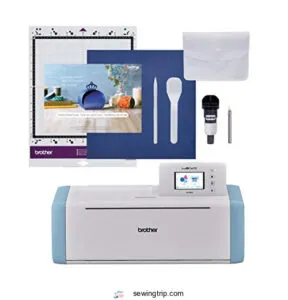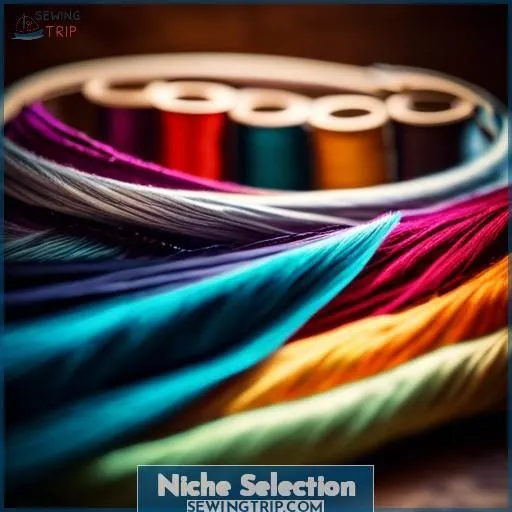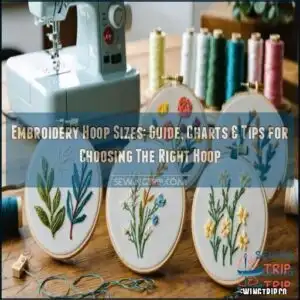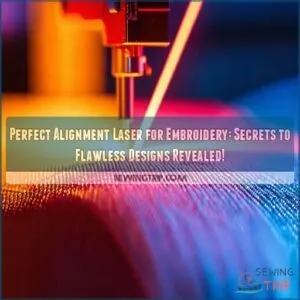This site is supported by our readers. We may earn a commission, at no cost to you, if you purchase through links.

Looking for the best vinyl cutters for your small business in 2024? Consider the Cricut Maker 3, Brother ScanNCut, and Silhouette Cameo 4 which offer professional-grade cutting capabilities, versatile material compatibility, and user-friendly features.
While Cricut and Cameo models may not be ideal for heavy business use, the Titan 2 and SC2 are excellent cost-effective alternatives. Focus on high-margin niches like large decals, avoid copyrighted designs, and explore unique offerings to stand out.
Decide whether to sell via Amazon or your own website – each has pros and cons. Mastering the entire vinyl cutting workflow, from design to application, is key to success.
Table Of Contents
- Key Takeaways
- Top 8 Best Vinyl Cutters
- 1. Cricut Maker 3 Cutting Machine
- 2. Brother ScanNCut Electronic DIY Cutting Machine
- 3. Silhouette Cameo 4 Bluetooth Cutting Machine
- 4. Cricut Explore 3 Cutting Machine
- 5. Cricut Maker Smart Cutting Machine
- 6. Cricut Joy Portable Cutting Writing Machine
- 7. Cricut Explore Air 2 Sunflower Machine
- 8. Silhouette America Cutting Machine White
- Equipment Considerations
- Niche Selection
- Amazon Vs. Website Sales
- Success Factors
- Frequently Asked Questions (FAQs)
- Conclusion
Key Takeaways
- The Cricut Maker 3, Brother ScanNCut, and Silhouette Cameo 4 are top vinyl cutters for small businesses in 2024, offering professional-grade cutting capabilities, versatile material compatibility, and user-friendly features.
- The Titan 2 and SC2 are cost-effective alternatives for small businesses, with the Titan 2 being servo-motor powered for accuracy and the SC2 being more affordable for Mac users.
- To stand out in the vinyl cutting market, focus on high-margin niches like large decals, avoid copyrighted designs, and explore unique offerings.
- When choosing between Amazon Prime and your own website for vinyl cutter sales, consider the wide reach of Amazon against the greater control over the customer experience that your own site provides.
Top 8 Best Vinyl Cutters
Are you looking for the top vinyl cutters for your small business in 2024? Consider the Cricut Maker 3, Brother ScanNCut, Silhouette Cameo 4, and other top models to find the perfect fit for your crafting needs and budget.
1. Cricut Maker 3 Cutting Machine
Unleash your full creative potential with Cricut Maker 3, the ultimate smart cutting machine designed for personal and small business use. This versatile and user-friendly machine offers pro-level cutting that’s up to 2x faster than the Original Cricut Maker, with 10x the cutting force compared to Cricut Explore Air 2.
Cricut Maker 3 can cut over 300 materials, from delicate paper to artisanal materials like thick leather, basswood, and more. Plus, it engraves, debosses, and adds decorative effects to your projects with its expandable suite of tools.
With Cricut Smart Materials, you can make long cuts up to 12 ft (3.6 m) without using a cutting mat, just load & go! Enjoy your new creative freedom at every turn.
Use with the free Design Space app for iOS, Android, Windows, and Mac.
Best For: Individuals and small businesses seeking a versatile and high-performance cutting machine for a wide range of materials.
- Pro-level cutting up to 2x faster than the Original Cricut Maker
- Cuts over 300 materials with 10x the cutting force of the Cricut Explore Air 2
- Compatible with 13 tools for cutting, scoring, and embellishing
- Requires additional tools for engraving and debossing
- Smart Materials can be expensive
- Design Space software can be buggy
2. Brother ScanNCut Electronic DIY Cutting Machine
If you’re dipping into the realm of crafting and need a reliable companion, the Brother ScanNCut DX is your indispensable device. With its groundbreaking built-in scanner, you can bid farewell to design transfer woes.
Envision cutting up to 3mm thick materials with the precision of a samurai, due to the Auto Blade sensor technology—no more manual calibrations! Additionally, it’s remarkably quiet, allowing you to craft into the late hours without disturbing your surroundings.
With wireless connectivity, you’re liberated from the clutches of cables. It’s akin to having a crafting attendant at your service, prepared to materialize your most extraordinary creative aspirations.
Best For: Beginners and hobbyists looking for an easy-to-use cutting machine with a built-in scanner.
- Built-in scanner for easy design transfer
- Auto Blade sensor technology for precise cuts
- Wireless connectivity for cable-free convenience
- Accessories and replacement parts can be expensive and difficult to find
- Not compatible with accessories from other models
- Intended for use in the US only at 120 volts
3. Silhouette Cameo 4 Bluetooth Cutting Machine

The Silhouette Cameo 4 Bluetooth Cutting Machine is a powerful and versatile tool for small businesses looking to create custom designs and products. With a 12-inch cutting width and the ability to cut up to 10 feet in length, the Cameo 4 offers a wide range of capabilities for various materials, including vinyl, cardstock, fabric, and more. Some key features of the Cameo 4 include:
- 3 mm clearance for thicker materials
- Automatic tool detection
- Wireless cutting with Bluetooth connectivity
- Print & Cut registration capability
- PixScan compatibility
- Driven by Silhouette Studio software for limitless design options
The Cameo 4 is suitable for both personal and commercial use, offering a sleek, compact design with a sliding lid and feather-light backlit touch panel. It’s compatible with a variety of tools, including sketch pens, blades, and the new AutoBlade, which is designed for easy use and precision.
The Cameo 4 is a more hands-on machine than the Cricut Maker 3, with more buttons and manual controls, making it a more pro-friendly cutter. It has an increased cutting force of up to 5kg, which is 25% more than the Cricut Maker 3. The machine is also equipped with a built-in roll feeder and crosscutter, allowing for easy loading and cutting of rolled materials.
Best For: Small businesses looking to create custom designs and products.
- 12-inch cutting width and cuts up to 10 feet in length
- 3 mm clearance for thicker materials
- Wireless cutting with Bluetooth connectivity
- More hands-on machine with more buttons and manual controls
- Limited to materials that can be cut with a 5 kg cutting force
- Requires Silhouette Studio software (not included)
4. Cricut Explore 3 Cutting Machine

The Cricut Explore 3 Cutting Machine is a powerful tool for small businesses, offering a range of features that make it an excellent choice for various projects. Here’s what you need to know about this machine:
- Compatibility: The Cricut Explore 3 can cut, write, draw, score, and foil with over 100+ different compatible materials, including paper, vinyl, iron-on, and more.
- Smart Materials: This machine works with Smart Materials, which allows for mat-free cutting, making it easier for larger projects.
- Speed and Precision: The Cricut Explore 3 is up to 2x faster than the Cricut Explore Air 2, providing speed and accuracy for your projects.
- Bluetooth Technology: The machine is Bluetooth-enabled, allowing for wireless connectivity and easy operation.
- Design Software: The Cricut Explore 3 is compatible with the free Design Space app, which is available for iOS, Android, Windows, and Mac, making it convenient for users.
- Additional Tools: While the Cricut Explore 3 comes with six efficient and versatile tools, additional tools like the Fine-Point Blade, Deep-Point Blade, Bonded Fabric Blade, Foil Transfer System, Scoring Stylus, Pens and Markers can be purchased separately to expand the machine’s capabilities.
- Heat Transfer Vinyl: To make t-shirts and other heat transfer projects, you’ll need heat transfer vinyl and a heating plate or iron.
- Learning Resources: YouTube videos are recommended for learning how to use the machine effectively.
The Cricut Explore 3 is a valuable investment for small businesses looking for a versatile and efficient cutting machine. Its compatibility with a wide range of materials and tools, along with its speed and accuracy, make it a top choice for various projects.
Best For: Small businesses seeking a versatile, efficient, and precise cutting machine for various projects.
- Cuts, writes, draws, scores, and foils over 100 materials, including paper, vinyl, iron-on, and more.
- Compatible with Smart Materials for mat-free cutting, simplifying larger projects.
- Offers up to 2x faster speed than the Cricut Explore Air 2, enhancing productivity.
- Additional tools need to be purchased separately for expanded capabilities.
- Heat transfer vinyl and a heating plate/iron are required for making t-shirts.
- A printer is recommended to fully utilize the machine’s potential.
5. Cricut Maker Smart Cutting Machine
The Cricut Maker 3 is a powerful and versatile cutting machine that can handle over 300 materials, from delicate paper and fabric to tougher materials like matboard, leather, and balsa wood.
It’s twice as fast as its previous-generation model, allowing for intricate cuts and pro-level effects without sacrificing precision or detail.
The machine is compatible with a wide range of tools, including a knife blade for thicker materials, a rotary blade for fabric, and a fine-point blade for intricate shapes.
It also offers Smart Materials that work without a cutting mat, allowing for single cuts up to 12 feet long.
The Cricut Maker 3 is known for its precision, speed, and compatibility with a variety of materials, making it a popular choice for crafters and small businesses looking for a high-quality cutting machine.
Best For: Crafters and small businesses looking for a powerful and versatile cutting machine.
- Cuts over 300 materials
- Twice as fast as previous models
- Compatible with a wide range of tools and materials
- Blades & tools sold separately
- Requires a subscription to Cricut Access for some features
- Can be expensive
6. Cricut Joy Portable Cutting Writing Machine

The Cricut Joy Portable Cutting Writing Machine is a compact and portable cutting machine that’s ideal for beginners and those who want to try their hand at vinyl cutting without investing in a larger, more expensive machine. Here are some key features and benefits of the Cricut Joy:
- Size and Portability: The Cricut Joy is small and lightweight, making it easy to move from room to room or store away when not in use. It fits nicely in a cubby or on a shelf, and its compact design allows you to use it on a kitchen table, coffee table, or countertop.
- Material Compatibility: The Cricut Joy works with over 50 materials, including vinyl, HTV (heat transfer vinyl), cardstock, and other materials commonly used in crafting. It can also cut Smart Materials, which are specially designed for use with the Cricut Joy, without the need for a cutting mat.
- Writing and Drawing: In addition to cutting, the Cricut Joy can write and draw with a fine point pen, allowing you to create custom labels, cards, and other projects with personalized text.
- Ease of Use: The Cricut Joy is designed to be user-friendly, with a simple setup process and Bluetooth wireless technology that allows you to connect to the Cricut Design Space app on your Windows, Mac, iOS, or Android device.
- Affordability: The Cricut Joy is less expensive than larger Cricut machines, making it a more accessible option for those who are just starting out or who don’t need the advanced features of a full-size cutting machine.
While the Cricut Joy isn’t as powerful or versatile as some of the other machines on the market, it’s a great choice for those who want to try vinyl cutting without a large investment. It’s also a good option for those who want a portable machine that can be used for smaller projects or who need a machine that can be easily stored when not in use.
Best For: Beginners and those looking for a compact, portable vinyl cutter without a large investment.
- Small, lightweight, and easy to store
- Cuts over 50 materials, including vinyl and Smart Materials
- Can write and draw with a fine point pen
- Requires design skills or paid subscription for designs
- Materials can be expensive
- May need additional accessories
7. Cricut Explore Air 2 Sunflower Machine
Embark on the vibrant journey of crafting with the Cricut Explore Air 2 Sunflower Machine, your gateway to a domain where precision harmonizes with creativity. This refined device transcends a mere cutting tool; it’s your loyal companion in the pursuit of crafting excellence.
With its prowess to effortlessly navigate over 100 materials, from the ethereal whispers of cardstock to the rugged whispers of leather, it’s as if you wield a magical wand. The German carbide premium blade, the Excalibur of your crafting arsenal, ensures every incision is as smooth as silk.
Moreover, the integrated wireless Bluetooth liberates you from spatial constraints. Design with ease, whether you’re relaxing with your iPad or amidst a coffee break with your iPhone. The Cricut Explore Air 2 not only expedites cutting but propels it to unprecedented speeds, eclipsing its predecessors.
Thus, prepare for your upcoming DIY expedition; this machine is poised to transform your imaginative aspirations into tangible masterpieces.
Best For: Crafters seeking a versatile and user-friendly machine for their DIY projects.
- Cuts over 100 materials with precision
- Integrated wireless Bluetooth for seamless design from any device
- Cuts up to 2 times faster than previous models
- May be limited for advanced crafters who require more features
- Requires a computer or mobile device for design and operation
- Cutting mats may need to be replaced frequently
8. Silhouette America Cutting Machine White
The Silhouette America Cutting Machine White is a premium vinyl cutter that offers an extensive range of features and capabilities. With a cutting width of up to 8 inches and a cutting length of up to 12 inches (with mat) or 60 feet (with rolled materials), this machine is ideal for small businesses seeking to create high-quality vinyl decals and designs.
One of the exceptional features of the Silhouette America Cutting Machine White is its matless cutting capabilities, which facilitate more efficient and streamlined production. It also incorporates automatic tool detection, Print & Cut registration capability, and PixScan compatibility, simplifying the creation of precise and accurate designs.
However, it’s worth mentioning that this machine may necessitate some technical proficiency to operate effectively. Furthermore, the Bluetooth connection may experience inconsistencies in areas with high radio frequency interference, and some users may encounter the need for manual adjustments to registration marks to achieve accurate results.
Best For: Small businesses seeking to create high-quality vinyl decals and designs.
- Matless cutting capabilities
- Automatic tool detection
- Print & Cut registration capability
- Requires technical expertise to use effectively
- Bluetooth connection may be inconsistent
- May require manual adjustments to registration marks for accuracy
Equipment Considerations
Are you tired of subpar vinyl cutters? Steer clear of MH cutters and avoid the Cricut and Cameo models – instead, consider the Titan 2 which is currently on sale for $799, or the more budget-friendly SC2 cutter.
Avoiding MH Cutters
To avoid MH cutters, consider the Titan 2 or SC2 instead. The Titan 2 is a servo motor-powered machine known for its accuracy, while the SC2 is a more affordable option suitable for Mac users. Both machines offer a range of features and are compatible with various materials, making them suitable for small businesses.
Cricut and Cameo Not Recommended
Cricut and Cameo machines aren’t advised for business use because of their shortcomings in equipment quality and business feasibility. While they may be suitable for personal or hobby use, they may not provide the necessary features and performance for a serious business operation.
Cricut machines are known for their user-friendly design and compatibility with a wide range of materials, but they may lack the advanced features and capabilities needed for a professional setting. On the other hand, the Cameo series from Silhouette is praised for its powerful cutting capabilities and feature-rich software, but it may not offer the same level of user experience and versatility as other options.
Instead, consider machines like the Titan 2, which is recommended for its servo motor and accuracy. The Titan 2 is also currently on sale for $799, making it a more cost-effective option for businesses. For budget-conscious buyers, the SC2 is also recommended.
When choosing a vinyl cutter for your business, it’s crucial to weigh factors such as equipment quality, business viability, and niche options. By comparing different machines and understanding their unique features and limitations, you can make an informed decision that best suits your needs.
Titan 2 Recommended
The Titan 2, a highly recommended vinyl cutter for small businesses, boasts impressive capabilities with its servo motor and accuracy. Priced at $799, it offers a balance between cost and performance. Maintenance is relatively straightforward, and a variety of accessories is available.
Titan 2 on Sale
After highlighting Titan 2‘s advantages, it’s thrilling to note it’s on sale for $799. A steal for small businesses eyeing commercial vinyl cutting machines.
SC2 Recommended
If you’re a small business owner seeking a vinyl cutter that won’t break the bank, contemplate the SC2. While it mightn’t provide the same degree of accuracy as the Titan 2, it’s a sound option for those who wish to economize. When scrutinizing vinyl cutters, it’s imperative to take account of your distinct requirements and financial constraints.
Niche Selection
When selecting a niche for your vinyl cutting enterprise, it’s imperative to eschew competition with low-priced diminutive decals. Rather, concentrate on voluminous decals with amplified profit margins and contemplate singular niches to facilitate the distinction of your business from its adversaries.
Avoiding Low-priced Small Decals
To s쳮d in the vinyl cutting business, it’s essential to avoid competing with low-priced mass-produced small decals. Instead, concentrate on niche differentiation and distinctive applications. Perform market analysis to pinpoint niches with high-profit margins, such as large decals. This approach will assist you in distinguishing yourself from the competition and maximizing your business’s potential.
Focusing on Large Decals
Focus on large decals to stand out in the market. Tailor your offerings to your target audience, aiming for higher profit margins. Analyze competition and offer unique niches to differentiate from low-priced small decals. Research market demand for apparel and vinyl cutters in 2024 to make informed decisions.
Avoiding Copyrighted Items
As a small business owner, it’s imperative to steer clear of copyrighted items to avert legal consequences and ethical dilemmas. Originality in design is paramount, and comprehending copyright law is indispensable. Our buyers guide for vinyl cutters can assist you in navigating the digital craft machine realm, guaranteeing that your business remains legally compliant and distinct.
Considering Unique Niches
Explore unique niches with your vinyl cutter; differentiate yourself by evaluating competition, adopting market trends, and anticipating sales. Consider alternatives to Cricut Maker 3 and heat press machines.
Researching Target Audience and Market Demand
To flourish in the laser cutting machine market, it’s paramount to:
-
Identify your target customer: Comprehend the demographics and requirements of your customers. Are they corporations or individuals? In which sectors do they operate? What’re their challenges and how can your laser cutting machine alleviate them?
-
Perform market analysis: Scrutinize the dimensions and expansion of the laser cutting machine market. What’re the prevailing trends and fundamental drivers? Who constitute your rivals, and how can you establish your distinctiveness?
-
Estimate demand: Based on your market analysis, forecast the demand for laser cutting machines within your target market. How many units must be sold to fulfill your business objectives?
-
Assess niche competition: Examine the rivalry within your selected niche. Are there any market gaps that your machine could address? How can you differentiate it from the competition?
-
Research your audience: Discern the needs and preferences of your customers. Which attributes are they most interested in for a laser cutting machine? How can you customize your machine and marketing to meet their requirements?
Amazon Vs. Website Sales
When choosing between Amazon Prime and your own website for vinyl cutter sales, you’ll need to weigh the wide reach of Amazon against the greater control over the customer experience that your own site provides. While Amazon sales can generate significant income, website sales eliminate the need for physical installations and allow you to fully customize the marketing efforts.
Wide Reach With Amazon Prime
- Amazon Prime offers a wide reach for your vinyl cutter business.
- Listing on Amazon can increase your sales and reach a larger audience.
- However, Amazon fees, shipping costs, and fulfillment options can add up.
- Consider multichannel sales to cross-list your products on both Amazon and your website.
- Amazon Prime’s reach is unmatched, but it may not be the best choice for all businesses.
Control With Website Sales
Control your business with website sales, offering online payment, customer service, shipping options, inventory management, and affiliate marketing.
Marketing Efforts for Website Sales
To boost your website sales, consider affiliate partnerships, online marketplaces, search engine optimization, social media advertising, and content marketing. These strategies can help you reach a wider audience and increase your revenue. Remember, quality marketing efforts are key to standing out in the vinyl cutter marketplace, especially when competing with brands like diode laser, uscutter mh line, and smart materials.
Generating Income With Amazon Sales
Marketing on Amazon? Delve into Amazon FBA and Print on Demand. Ideal for small businesses with laser cutting machines and vinyl cutters seeking autonomy.
| Amazon FBA | Print on Demand |
|---|---|
| Niche Research | Affiliate Marketing |
| Dropshipping | Amazon Sales |
Eliminating Physical Installations With Online Sales
To eliminate physical installations with online sales, consider the following tips:
- Online storefronts: Set up an online storefront using platforms like Amazon, Etsy, or your own website. This allows you to sell your vinyl cutter products without the need for physical installations.
- Shipping logistics: Guarantee efficient and reliable shipping logistics to deliver your products to customers. This includes finding a reliable shipping provider, offering various shipping options, and providing accurate and timely shipping information to customers.
- Digital marketing: Utilize digital marketing strategies such as social media advertising, email marketing, and search engine optimization to attract customers to your online store. This can help increase visibility and sales without relying on physical installations.
- Customer service: Provide exceptional customer service to help resolve any issues and maintain customer satisfaction. This can be done through email, phone, or live chat support, as well as offering an extensive FAQ section on your website.
- Inventory management: Keep track of your inventory levels and ensure you have enough stock to meet demand. This can be done through inventory management software or by manually tracking orders and stock levels.
Success Factors
Mastering the art of vinyl cutting requires an all-inclusive understanding of the entire process, from graphic design to application techniques. Broadening your skill set by exploring offshoot branches like heat transfer vinyl can further amplify your success and diversify your offerings.
Learning the Entire Process
To master vinyl cutting, learn the entire process from machine maintenance to troubleshooting tips, material compatibility, software selection, and market trends. Embrace the journey of learning, and your small business will thrive with the top picks for vinyl cutters.
Acquiring Graphic Design Skills
Obtaining graphic design skills is essential for thriving in the vinyl cutting industry. Proficiency in design software, comprehension of file formats, and problem-solving are paramount. Prioritize profitable, distinctive designs to differentiate your offerings. Allocate funds to advanced machines such as the Siser Juliet for enhanced quality and market value.
Mastering Cutter Operation
Mastering cutter operation is essential for small business success. Here are three tips to help you:
- Regular maintenance: Keep your cutter clean and well-oiled to prevent issues.
- Troubleshooting: Learn how to identify and fix common problems, like blade misalignment or software compatibility issues.
- Blade selection and material versatility: Experiment with different blades and materials to find the best combinations for your projects.
Developing Application Techniques
Hone your craft with the right application tools; prep surfaces like a pro, adhering to guidelines that guarantee your vinyl materials stick perfectly.
Exploring Offshoot Branches Like Heat Transfer Vinyl
Explore offshoot branches like heat transfer vinyl to expand your small business offerings. Here’s how:
- Design custom t-shirts, cups, mugs, and coasters with heat transfer vinyl.
- Use cleancut blades for precision and quality in laser cutting machines.
- Vinyl cutter machines are versatile, allowing you to create a variety of products.
- Small businesses can stand out by offering unique, personalized items.
- Heat transfer vinyl is a profitable niche, so research and experiment with different designs.
Frequently Asked Questions (FAQs)
What is the best vinyl cutter for beginners?
If you’re just starting out, the Cricut Explore Air 2 is the best vinyl cutter for beginners. It’s user-friendly, versatile, and won’t break the bank. Just plug it in and let your creativity flow!
Can I use vinyl cutters for custom T-shirts?
Vinyl cutters are versatile tools that can create custom t-shirt designs with ease. Just make sure you have the right materials and techniques down. Get creative and start printing those one-of-a-kind tees today!
How long does a vinyl cutter last?
Your vinyl cutter can last for years if you take good care of it. Proper maintenance, like regular cleaning and avoiding overuse, will keep your machine humming along. With a little TLC, your cutter’s golden years are just ahead!
What is the difference between laser and blade cutters?
Laser cutters paint with light, leaving an intricate, bespoke mark – like a virtuoso’s solo. Blade cutters slice through media with mechanical might, carving out bold, defined shapes – think the thunderous beat of a drum. Whichever fits your groove, you’ll be in command.
Can I sell vinyl cutter decals on Etsy?
Etsy’s a fantastic platform to sell your custom vinyl decal creations. Just make sure to avoid copyrighted designs and focus on unique, high-quality pieces. The key is finding your niche and marketing it effectively. Go for it – your decal business awaits!
Conclusion
Picture yourself running a thriving small business powered by the best vinyl cutters. With the right vinyl cutters like the Titan 2 or SC2, you can tackle high-profit niches, avoid copyrighted designs, and explore unique offerings to stand out.
Mastering the entire workflow, from design to application, is key. Whether you sell through Amazon or your own website, success hinges on your ability to leverage these cutting-edge tools and adapt to the ever-changing landscape of the vinyl cutting industry.