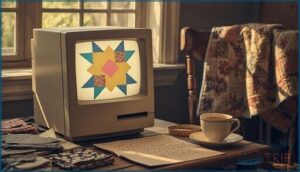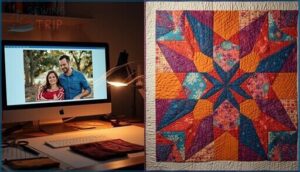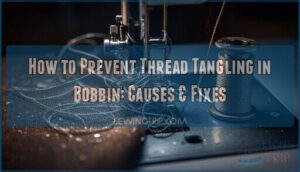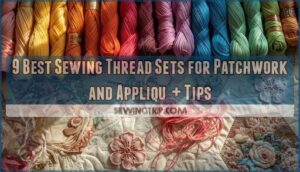This site is supported by our readers. We may earn a commission, at no cost to you, if you purchase through links.

You don’t need expensive software to turn your quilt ideas into polished designs. The barrier between concept and creation has collapsed—free tools now put professional-grade features in your hands without the subscription fees or steep learning curves that once kept digital design locked behind paywalls.
Whether you’re sketching traditional blocks or experimenting with modern asymmetry, these platforms handle everything from color auditioning to yardage calculations.
The best part? You can test drive multiple programs, find what clicks with your workflow, and start designing tonight. We’ve rounded up six solid options that’ll help you visualize your next project before you cut a single piece of fabric.
Table Of Contents
Key Takeaways
- Free quilt design software like PreQuilt, AccuQuilt Go!, and PatternJam now offer professional-grade features—including fabric visualization, yardage calculations, and extensive block libraries—without subscription fees or steep learning curves.
- The best free tools can reduce fabric waste by 10-20% and save you $50-$100 per large quilt through automated yardage calculations and optimized cutting layouts, making them financially smart for hobbyists and beginners.
- While free software provides solid design capabilities with 120+ pre-loaded blocks and community support, you’ll hit limitations compared to paid versions—including fewer blocks, no 3D visualization, restricted fabric imports, and watermarked exports.
- Open-source alternatives like Inkscape and GIMP offer unlimited creative control for adventurous quilters willing to invest time in mastering more technical interfaces, though specialized quilt software delivers faster results for traditional pattern work.
Top Free Quilt Design Software in 2025
You don’t need to drop hundreds of dollars on software to design your next quilt masterpiece. The right free tool can help you map out block arrangements, audition fabrics, and even calculate yardage without costing you a dime.
Here are six solid options that’ll give you creative control without the price tag.
PreQuilt – Online Quilt Block Designer
PreQuilt stands out with over 120 pre-loaded blocks and lets you design up to 50 quilts without signing up. You’ll get fabric visualization tools, custom block design capabilities, and automatic yardage calculations—features that arrived in recent updates.
The platform’s 12,000-member Facebook community shares techniques and trends regularly, making this free quilt design software perfect for quilters craving creative control without licensing fees.
For efficient quilt planning, users can utilize quilt design software to simplify their workflow.
AccuQuilt Go! Quilt – Pattern Customization Tool
If you’re already using AccuQuilt’s die-cutting system, this free quilt design software integrates seamlessly with your precision cutting workflow. You’ll customize pre-made quilt patterns, manage fabric selections, and generate step-by-step tutorials with exact yardage requirements.
The Block Maker module lets you build custom blocks that work with your existing dies—perfect for quilters who want design workflow efficiency without switching between multiple quilt programs for pattern planning and fabric management.
For expert quilt design, consider using free quilt software to improve your projects.
PatternJam – Collaborative Quilt Design
PatternJam breaks the mold as a collaborative design platform where you’ll create patterns, browse extensive libraries, and share your work with a vibrant quilter network.
This free quilt program puts community features front and center—you can download public designs, experiment with digital patterns, and connect with fellow makers who push creative boundaries.
Perfect for quilters who thrive on inspiration from digital quilting tools and collaborative design energy.
MyWebQuilter – Legacy Online Quilt Platform
If you’re drawn to vintage designs and no-frills functionality, MyWebQuilter delivers exactly that. This legacy platform hosts over 200 free quilt block patterns and straightforward digital quilting tools through its web interface—no downloads, no subscriptions, just pure design freedom.
- Access calculators for fabric yardage and quilt dimensions
- Browse an extensive quilt block library of traditional patterns
- Utilize the Easy Quilt Designer for quick layout planning
The user community keeps this free quilt design software alive with shared patterns and practical quilt design and planning resources.
Quilt Assistant – Photo-to-Pattern Converter
Transform your favorite snapshots into stitchable reality with Quilt Assistant, a free quilt design software that masters photo importing and pattern conversion. This photo-to-pattern converter divides images into paper-pieced blocks of varying shapes and sizes, enabling sophisticated quilt visualization and design optimization.
Though updates ceased in 2012, it remains a powerful free quilting software option for bold quilters ready to experiment with image editing and push creative boundaries in quilt design and planning.
Inkscape and GIMP – Open-Source Design Alternatives
Break free from traditional quilting constraints with Inkscape and GIMP—powerful open-source design alternatives that rival expensive graphic design software. These digital art platforms transform vector graphics and image manipulation into quilt patterns with professional precision.
- Create adjustable block designs without pixelation
- Manipulate fabric colors through sophisticated layering
- Export print-ready templates at any size
- Design custom motifs from scratch
- Access thousands of community tutorials
Both require technical commitment but reward adventurous quilters with unlimited creative control.
Key Features to Look For
Not all free quilt design software is built the same, and knowing what to look for can save you hours of frustration down the road. The best tools give you creative control without making you jump through hoops or settle for half-baked features.
Here’s what separates the tools worth your time from the ones that’ll leave you wishing you’d stuck with graph paper.
Block and Quilt Layout Libraries
Think of block libraries as your personal design arsenal—some programs arm you with just a handful of quilting blocks, while others pack in thousands of quilt patterns.
You’ll find free quilt design software offering anywhere from basic block patterns to over 6,700 options for quilt layout experimentation.
The best tools let you mix traditional quilt block design with custom fabric libraries and design templates, giving you creative control without the price tag.
Fabric Yardage Calculations
Smart fabric calculation tools can slash your fabric waste by 10-15% while saving you a solid half-hour of tedious quilt math. Here’s what you’ll get with most free yardage calculators:
- Instant conversions between yards, inches, and centimeters for precise fabric requirements
- Automated estimates based on your quilt dimensions and fabric selection
- Fabric savings through optimized cutting layouts that minimize leftover scraps
These calculation tools handle the heavy lifting so you can focus on design.
Template and Cutting Guide Generation
Your cutting guides need to be as sharp as your rotary blade. Free quilt design software like PreQuilt and QuiltAssistant export digital templates in PDF or SVG formats, ready for your printer or cutting machine.
This precision cutting approach eliminates guesswork in fabric optimization, delivering exact measurements that tighten your seam allowances and speed up assembly—no more wonky blocks from eyeballed cuts.
Design Customization and Color Auditioning
You can’t predict how a color palette will behave in a full layout until you audition it. Free quilt design software lets you swap fabric swatches, test custom blocks against quilt patterns, and visualize color theory in action before cutting a single piece.
These design tools transform fabric design into a low-risk experiment, giving you full control over quilt layout and visualization without wasting yardage.
Importing Fabric Swatches and Images
Some free quilt design software facilitates fabric import, letting you scan or photograph your stash and drop those digital textures straight into your layout. This swatch management feature bridges the gap between physical fabric selection and digital quilting, making color matching more straightforward.
- Upload photos of your actual fabric collection
- Edit brightness and contrast for accurate image editing
- Test prints against solid backgrounds
- Build a personal fabric library for future projects
Benefits and Limitations of Free Software
Free quilt design software can be a breakthrough if you’re just starting out or working on a tight budget, but it’s not without its trade-offs. Here’s what you need to know about the real advantages and the inevitable compromises that come with going the free route.
You’ll gain access to powerful design tools without spending a dime, though you’ll likely bump into some frustrating limitations along the way.
Cost Savings for Hobbyists
When you’re juggling quilting expenses, free quilt design software can seriously shift your budget planning game. These free quilting software options help with material optimization through accurate cost estimation, reducing fabric waste by 10-20% per project. You’ll save around $50-$100 on large quilts by avoiding overbuying. Here’s what that looks like:
Free quilt design software cuts fabric waste by 10-20% and saves you $50-$100 per large quilt through smarter material planning
| Savings Category | Annual Impact |
|---|---|
| Fabric waste reduction | $100-$200 saved |
| Pattern purchases eliminated | $50-$100 saved |
| Material optimization | 10-20% less waste |
| Total project costs | 30% reduction possible |
Free quilt programs put you in control, letting you experiment with designs before committing your hard-earned cash to fabric. For quilting beginners especially, these free quilting software options mean learning without financial risk—you’re building skills while keeping more money in your pocket for the fabrics you actually love.
Accessibility for Beginners
Beyond saving money, free quilt design software opens the door wide for quilting beginners—no expensive commitments needed. Most free quilting software options feature user-friendly interface navigation that gets you designing within minutes. Here’s what makes the user experience surprisingly smooth:
- Pre-loaded blocks eliminate starting from scratch
- Video beginner tutorials guide you step-by-step through basic functions
- Design simplicity means you’ll complete your first pattern in hours, not days
- Community forums provide real-time support when you hit snags
The learning curve stays manageable because free quilt programs focus on essentials rather than overwhelming features.
Feature Restrictions Compared to Paid Tools
While free quilt design software gets you started without opening your wallet, you’ll quickly notice the gaps. Most free trials cap you at fewer than 50 blocks versus 500+ in paid upgrades like Electric Quilt 8. User restrictions mean no 3D visualization, limited fabric imports, and watermarked exports.
Software comparison reveals what you’re trading: convenience for cost. Paid quilting software delivers sophisticated quilt pattern design features that free versions simply can’t match.
Learning Curve Considerations
Generally, you’ll master basic quilt design software in about 5-20 hours—faster if you’ve handled CAD or graphic design before. User-friendly layouts can slash learning speed by 30-50%, boosting adoption rates among quilting for beginners.
Free quilt design software like GIMP demands more patience due to clunkier user experience, while tools like PreQuilt ease skill transfer with cleaner quilting software and tools.
Tips for Designing Quilts Digitally
Once you’ve picked your software, the real fun begins—bringing your quilt to life on screen. Digital design gives you total freedom to play around without wasting a single scrap of fabric or thread.
Here are some practical ways to make the most of your chosen tool and build confidence as you design.
Starting With Pre-Loaded Blocks and Layouts
You’re not starting from scratch when you dive into quilt design software—most platforms hand you 120 to 1500 pre-loaded blocks right off the bat.
These block templates and quilt patterns slash your design time by 30-50%, letting you focus on layout customization instead of building every element yourself.
Use those block libraries to experiment with quilt layouts, then adjust fabric selection and spacing as your vision takes shape.
Experimenting With Colors and Fabrics
Color theory breaks free from guesswork when you load digital textures into quilt design software—swap jewel tones for warm neutrals in seconds to see what clicks.
Fabric selection and management tools let you test material mixing without cutting a single swatch, and quilt rendering shows how patterns interact before you commit.
Real-time fabric design tweaks mean you’ll nail color visualization faster than traditional methods ever allowed.
Saving and Exporting Quilt Designs
Once you’ve nailed your quilt design, you’ll want file formats that give you freedom—PNG or PDF for digital sharing, printable quilt templates for your workspace.
Most quilt design software lets you export quilt patterns and fabric design details into design archives you actually control.
Save multiple versions of your quilt block design so you can revisit ideas without starting from scratch every time.
Using Online Tutorials for Guidance
Most quilt design software has weak tutorials, so you’ll hunt down YouTube video lessons and digital workshops instead. The quilting community creates better user support than official channels—look for quilting tips and tutorials that show actual quilt pattern and block design workflows.
Try three or four tutorial engagement sources, practice along, and you’ll master quilt design and creation faster than reading manuals alone.
How to Choose The Right Free Quilt Software
Not all free quilt software is created equal, and what works for someone else might leave you frustrated. The best choice depends on where you’re in your quilting journey and what you actually need from the tool.
Here’s what to think about before you commit your time to learning a new platform.
Assessing Your Skill Level and Needs
You’re not just picking software—you’re matching tools to your creative ambitions. Beginners need straightforward interfaces and guided tutorials, while intermediate quilters want pattern editing and color auditioning for more complex projects. Expert users demand precision tools for intricate quilt patterns and design customization.
Honest skill assessment directs you toward quilting software that accelerates your learning paths rather than frustrating your creative goals in quilt design and creation.
Comparing User Interfaces and Ease of Use
Interface design determines whether quilting software becomes your creative ally or a frustrating roadblock. You want navigation ease that puts quilt block design tools within two or three clicks—not buried under convoluted menus.
AccuQuilt and PatternJam excel here, offering user-friendly experience with clear feedback systems and responsive error handling. Most platforms let you complete your first quilt patterns within hours, not days of trial-and-error confusion.
Evaluating Community and Tutorial Availability
Strong tutorial quality and community engagement separate software that frustrates from tools you’ll actually master. PreQuilt’s active YouTube channel and December 2024 updates show genuine user support, while AccuQuilt delivers detailed PDFs and recent 2025 tutorials.
You’ll find Reddit’s r/quilting buzzing with real advice on quilt design software—resource availability matters when you’re stuck at 2 AM designing your dream quilt block.
Considering Integration With Other Craft Tools
Your quilt design software should talk to your cutting machine—AccuQuilt, Cricut, and Silhouette systems accept SVG and DXF files from tools like QuiltAssistant and PreQuilt. This quilting automation can slash your prep time by 30-50%, and formats compatible with Inkscape mean your fabric design flows straight to digital embroidery or sewing machines without wrestling file conversions at midnight.
Frequently Asked Questions (FAQs)
What is the app that turns pictures into quilt patterns?
Several apps transform your snapshots into stitchable masterpieces. Quiltography leads the pack with over 180 block templates and photoQuilt rendering. YouPatch excels at pattern conversion and digital stitching, while Quilt Assistant manages image editing for fabric design software needs.
How do I design my own quilt?
Design your quilt by sketching ideas first, then selecting fabric colors using color theory principles. Choose quilt patterns and sizes that match your skill level.
Digital quilt design software streamlines fabric selection and quilt planning.
Can you make a quilt from a picture?
Yes—you can turn photos into quilts through pixelation, where images become fabric grids, or pattern translation.
Tools like QuiltAssistant and Electric Quilt handle photo conversion, color mapping, and fabric simulation for digital crafting.
What is the quilt code?
The “secret language” woven into fabric carries African roots. Legends claim quilts held coded messages guiding freedom seekers.
Today, pattern-making software like Quilt Assistant helps you explore these cultural symbols through digital block design and quilting tools.
How do I choose the right software for my skill level?
Match your quilting tools to your experience by checking user reviews for interface ease, prioritizing features you’ll actually use, and seeking platforms with solid learning resources.
Beginners need simplicity; experienced quilters demand powerful pattern-making capabilities.
Can I use my own fabric stash with this software?
You can absolutely bring your own stash to the table—most programs let you photograph fabrics and upload them as custom libraries, enabling virtual previews and accurate fabric selection for smarter quilt block design.
What are the benefits of a paid subscription?
Paid subscriptions access sophisticated features like 3D rendering in QuiltPro and Quiltography’s Exclusive Content libraries. You’ll get Premium Support, Priority Updates, and Enhanced Security—tools like Quiltster deliver professional-grade capabilities that free options simply can’t match.
How do I import my own quilt patterns?
Most programs let you upload pattern files through simple drag-and-drop or import buttons. Look for JPEG or PNG support, then use built-in editing tools to customize your quilt blocks and visualize the complete design.
Can I share my designs with others?
Think of your quilt designs as postcards—made to share. Most platforms like PatternJam and Quilt Now let you export files as JPG or PDF, post to social media, or tap into vibrant quilt community forums for feedback and collaboration.
Can free quilt software work on mobile devices?
Yes, several work on tablets and phones. PreQuilt, Quiltography app, and MyWebQuilter offer mobile quilting with touchscreen design capabilities.
Cloud quilting platforms sync across devices, though fabric apps and Quilt Assistant have device compatibility limits.
Conclusion
Your quilt designs don’t need to stay trapped in your head anymore—free quilt design software blows the doors off that creative limitation.
You’ve got six capable platforms waiting to translate your vision into fabric-ready blueprints, complete with yardage specs and color mockups.
Pick one that matches your rhythm, load up a block library, and start playing. The gap between imagination and execution just shrunk to the width of your screen. No excuses left.
- https://apps.apple.com/us/app/quilt-geek-quilting-calculator/id6499062474
- https://fandafabrics.com/quilting-market
- https://www.cognitivemarketresearch.com/computerized-quilting-machines-market-report
- https://dataintelo.com/report/global-quilting-machine-market
- https://ddg.wcroc.umn.edu/free-quilt-design-software