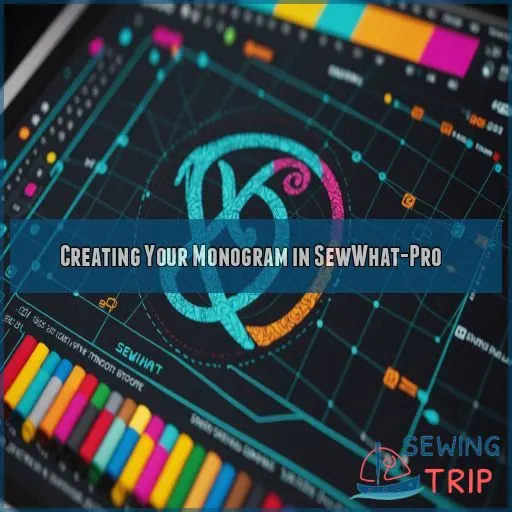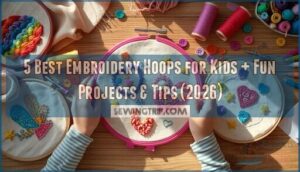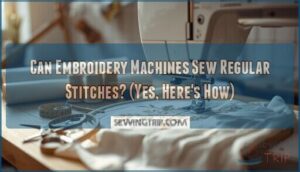This site is supported by our readers. We may earn a commission, at no cost to you, if you purchase through links.

First, find the perfect font – Creative Fabrica offers tons of free commercial-use options, or you can invest in digitized embroidery fonts for higher quality.
Then, insert your TrueType lettering into Sew What Pro and start customizing. Tweak the size, spacing, and arrangement to your liking.
Next, play with stitch types, angles, and densities to achieve your dream design. With a little experimenting, you’ll be stitching up personalized monogram masterpieces in no time.
Get ready to wow with your Sew What Pro monogram skills.
Table Of Contents
Key Takeaways
- Unleash your creative flair with Sew What Pro’s customizable monogram options – tweak the font, size, spacing, and stitch types to make each design uniquely yours. You can even explore different types of embroidery to create a truly personalized piece.
- Explore the treasure trove of free fonts on Creative Fabrica, or invest in digitized embroidery fonts for professional-grade results that will wow everyone.
- Harness the power of Sew What Pro’s user-friendly interface to preview fonts, adjust stitch properties, and experiment with borders and nap-tack stitches – the sky’s the limit.
- Save your custom monogram designs for easy access, and troubleshoot any pesky thread breaks or puckering with a few simple adjustments – your embroidered masterpieces are just a few clicks away.
Embroidered Monograms: a Popular Trend
Embroidered monograms are a hot item right now, perfect for adding a personal touch to your gifts and easily identifying your belongings.
This tutorial will walk you through creating custom monogram designs using SewWhat-Pro software, so you can stay on-trend with ease.
Adding a Personal Touch to Gifts
Embroidered monograms make the perfect personalized touch for any gift, imbuing it with your unique style.
Whether stitching a cozy throw for a loved one or customizing a tote for a friend, monogrammed designs elevate ordinary items into thoughtful, one-of-a-kind presents.
SewWhat-Pro makes it easy to create custom monograms that reflect your creative flair.
Identifying Personal Belongings
Personalized monograms aren’t just for gifts – they’re a clever way to keep track of your belongings too. Monogrammed items like bags, clothing, and electronics make it easy to identify your stuff, so you’ll never have to worry about losing your favorite things again.
Embracing the organization hack that doubles as a stylish touch can be achieved in various ways.
- Monogram Bags and Luggage
- Embroider Initials on Clothing
- Tag Electronics and Tech Accessories
- Create a Labeling System for Your Home
Staying On-Trend
Staying on-trend with embroidered monograms has never been easier.
Whether you’re stitching up a personalized gift or revamping your own wardrobe, this versatile embellishment adds a chic, custom touch that’s sure to turn heads.
With countless font and design options, you can create a monogram that’s uniquely you.
Let your creativity shine and embrace this stylish, time-honored tradition.
Finding the Perfect Font for Your Monogram
For fonts, you have plenty of options.
Creative Fabrica offers free commercial-use fonts, which can be a great starting point.
However, purchasing digitized embroidery fonts can provide higher-quality results.
When choosing a font, just be sure to select ones that work well for embroidery to get the best stitched monograms.
Creative Fabrica: a Resource for Free Commercial-Use Fonts
Searching for the perfect font doesn’t have to be overwhelming.
Creative Fabrica is a treasure trove of free commercial-use fonts, offering daily downloads and a subscription for unlimited access.
Browse their diverse collection, from modern scripts to bold serifs, and find the font that elevates your monogram design.
With Creative Fabrica, the possibilities are endless!
Benefits of Purchasing Digitized Embroidery Fonts
When you’re ready to take your monogramming to the next level, consider investing in digitized embroidery fonts.
Though they may cost more upfront, the quality and versatility is unmatched.
Digitized fonts allow you to effortlessly adjust stitch parameters, ensuring a professional-grade stitch-out every time.
Plus, the time you’ll save is priceless.
Comparing Auto-Digitized and Hand-Digitized Fonts
Hand-digitized embroidery fonts generally offer superior quality and precision compared to auto-digitized fonts.
The intricate stitching and attention to detail make hand-digitized fonts well worth the investment, especially for special projects or high-profile items.
Test out different font options to find the perfect match for your monogram – the right font can truly elevate your embroidered design.
Creating Your Monogram in SewWhat-Pro
Let’s get crafting.
Open up SewWhat-Pro and get ready to customize your very own monogram.
With just a few clicks, you can arrange your letters, select the perfect font, and preview your design before stitching.
Inserting TTF Lettering Into the Pattern
To get started with monogramming in SewWhat-Pro, follow these steps:
Open SewWhat-Pro and click the big "A" to insert your TrueType font monogram letters.
Type away – the software makes it a breeze to customize the arrangement and size of your design.
Play around with the "Monogram Styles" panel to explore different design options.
Then, use Fontbase to visually preview your font options for the best fit.
Customizing Monogram Arrangement and Size
You’re in the driver’s seat when it comes to customizing your monogram in SewWhat-Pro.
Play around with letter spacing, font pairings, and monogram shapes to find your perfect look.
Tweak the size to suit your project, and experiment with alignment options until everything’s just right.
This is your moment to get creative.
Previewing Fonts With Fontbase
Don’t just settle for any old font.
Fontbase lets you visually preview your embroidery monogram options side-by-side. This feature allows you to quickly compare different font styles by checking out the detailed comparison of the SE400 and SE425 models.
You can compare the elegance of a cursive script to the bold impact of a sans-serif. This makes it easy to find the perfect font match for your design.
With Fontbase’s user-friendly interface, finding the perfect font match for your SewWhat-Pro monogram design is a breeze.
Customizing Your Monogram and Beyond
SewWhat-Pro gives you fantastic control over customizing your monogram design. Experiment with stitch types, adjust properties and density, and add eye-catching borders and nap-tack stitches to elevate your creation.
Adjusting Stitch Type, Properties, and Density
Play around with the stitch type to find the perfect look for your monogram design. Dense satin stitches look elegant, while lighter fill stitches offer more flexibility.
Adjust the density to balance coverage and fabric distortion. This is crucial in achieving the desired look without compromising the fabric.
Experiment to find the sweet spot that brings your monogram design to life. The preview feature makes it a breeze to dial in the perfect look, allowing you to make adjustments and see the results instantly.
Experimenting With Stitch Angle and Underlay Stitches
Experiment with stitch angle to create dynamic, eye-catching effects. Try adjusting this setting to see how it impacts your monogram.
Explore different underlay stitch types, like satin or dense fill, to provide a sturdy foundation for your monogram. Each setting can dramatically impact the final result.
Don’t be afraid to play around with these settings to open up a world of customization possibilities.
Adding Borders and Nap-Tack Stitches
SewWhat-Pro makes it a breeze to add custom borders and nap-tack stitches. Experiment with auto-generated or hand-drawn borders to frame your design.
For fabrics with a nap or fluff, the nap-tack stitch helps your stitches stay put. Play around with different stitch densities to achieve your desired look.
| Border Styles | Nap-Tack Placement | Stitch Density |
|---|---|---|
| Auto-generated | Follow fabric nap | Adjust for fabric type |
| Hand-drawn | Along outer edges | Increase for stability |
| Layered effects | Around letters/design | Decrease for detail |
The options are endless – just keep testing to find the perfect combo for your project!
Saving Your Design in a Compatible File Format
Once you’ve perfected your monogram design, it’s time to save it in a format compatible with your embroidery machine. To make sure your machine is up to the task, check out user reviews online.
SewWhat-Pro offers a range of file export options, so you can easily transfer your creation to your embroidery device.
Experiment with different file types to find the one that works best for your project – your stitched masterpiece is just a few clicks away!
Frequently Asked Questions (FAQs)
How can I save my custom monogram design for future use?
You can save your custom monogram design for future use by simply clicking the "Save" button in SewWhat-Pro.
This’ll let you access your creation anytime, so you can easily add that personal touch to all your projects.
What stitch types work best for different fabric types?
Lightweight fabrics like chiffon or silk do best with a satin stitch, which provides smooth, elegant coverage.
For heavier materials, a dense fill stitch will give your monogram a bold, sturdy appearance that stands out beautifully.
Can I import images or logos into my monogram design?
SewWhat-Pro makes it a cinch to incorporate your favorite graphics into your monogram designs.
Just ‘insert image’ and voilà – your custom logo or artwork seamlessly blends with your personalized lettering.
The creative possibilities are endless!
How do I troubleshoot issues with thread breakage or puckering?
Having thread tension woes?
Adjust your top and bobbin tension to prevent breakage.
If fabric’s puckering, try a lighter stabilizer or reduce stitch density.
A little troubleshooting goes a long way for flawless monogrammed masterpieces.
What file formats are compatible with my embroidery machine?
Your embroidery machine likely supports a variety of file formats, including DST, a popular embroidery file format.
These formats may include .dst, .exp, .pes, and.jef.
Make sure to check your machine’s documentation or consult the manufacturer to ensure you’re using compatible files for the best results.
Conclusion
With the right tools and a touch of creativity, you can craft one-of-a-kind Sew What Pro monograms that elevate any project.
Start by exploring a wealth of free commercial-use fonts.
Then let your imagination run wild as you customize the size, spacing, and stitch properties.
Whether you’re embellishing a gift or simply adding a personal flourish, Sew What Pro empowers you to sew up monogram masterpieces that truly reflect your unique style.