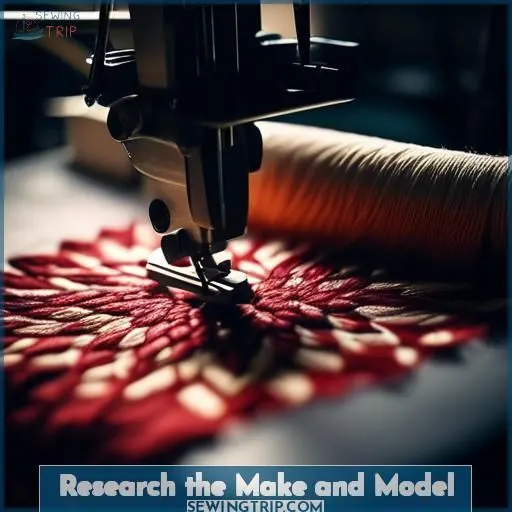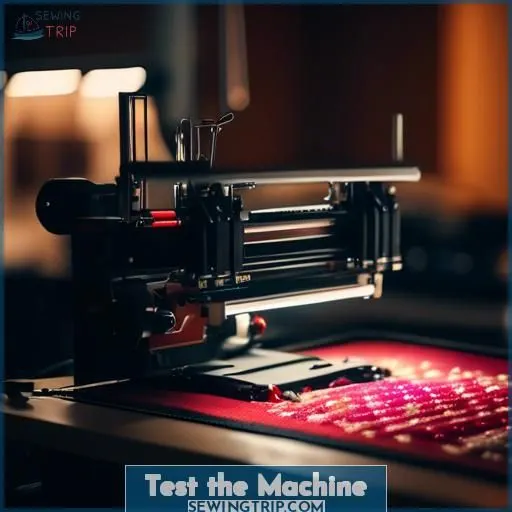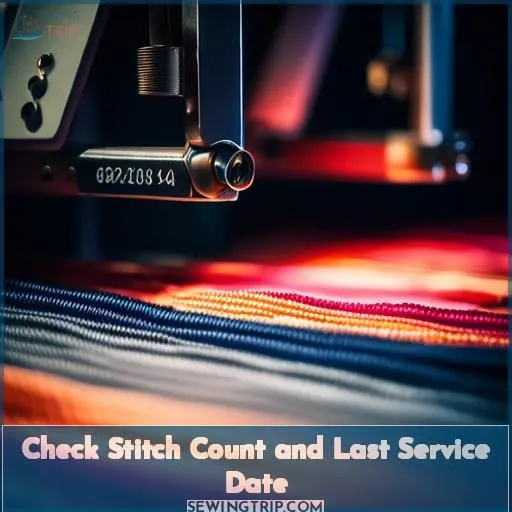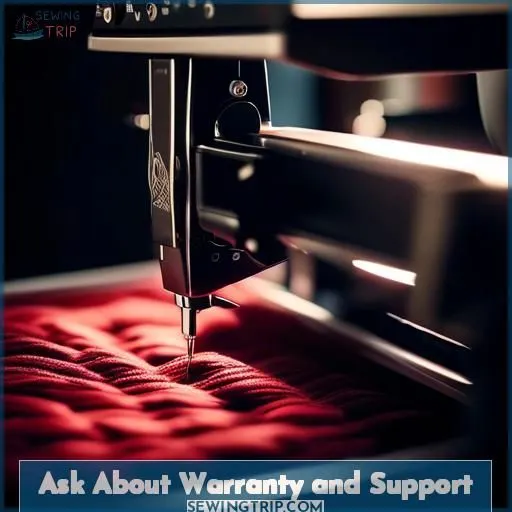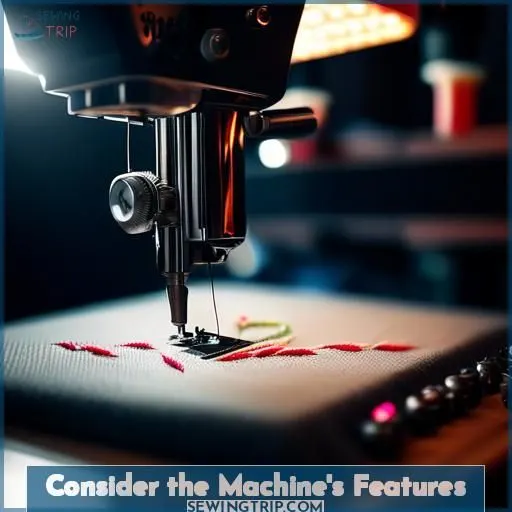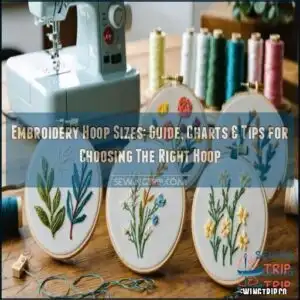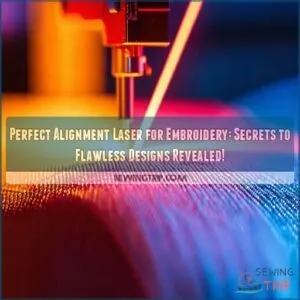This site is supported by our readers. We may earn a commission, at no cost to you, if you purchase through links.
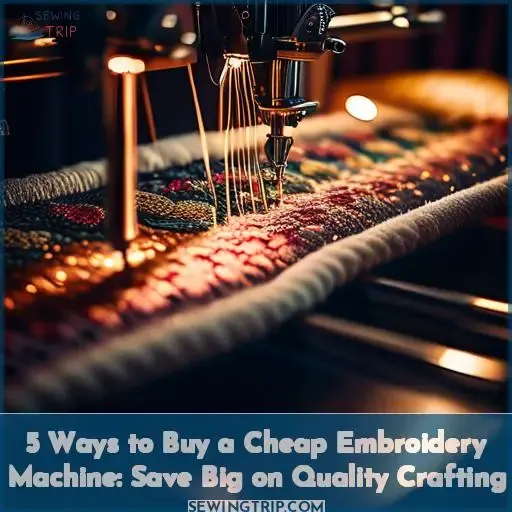 You’re smart to research ways to buy a cheap embroidery machine without sacrificing quality. First, scour online reviews and compare prices from multiple sellers. Second, test the machine thoroughly before purchasing – check for issues like needle skipping or thread breakage.
You’re smart to research ways to buy a cheap embroidery machine without sacrificing quality. First, scour online reviews and compare prices from multiple sellers. Second, test the machine thoroughly before purchasing – check for issues like needle skipping or thread breakage.
Third, inspect the stitch count and last service date to gauge usage history. Fourth, examine for wear and tear, broken parts needing replacement. Fifth, inquire about warranty and support. Considering the machine’s features like hoop size and embroidery speed is also crucial.
Follow these steps, and you’ll uncover the perfect affordable embroidery machine that meets your crafting needs – and more.
Table Of Contents
Key Takeaways
- Research the make and model of the embroidery machine online, checking reviews and user feedback to learn about the machine’s performance and durability.
- Compare prices from different sellers and check the machine’s warranty validity and maintenance history.
- Test the machine before purchasing to ensure it’s in good working condition and meets your expectations.
- Consider the machine’s features, such as multiple needle options, built-in designs, and automatic jump stitch trimming, to determine if it meets your requirements.
Research the Make and Model
Before you buy an embroidery machine, research the make and model online. Check reviews and user feedback to learn about the machine’s performance and durability.
Look Up the Make and Model of the Embroidery Machine You’re Interested In
To buy a cheap embroidery machine, it’s essential to look up the make and model you’re interested in. This information can be found by searching for the specific embroidery machine on online marketplaces like Amazon or by visiting the manufacturer’s website. By checking the specifications and user reputation of the machine, you can make an informed decision on its value and quality.
For example, the Brother PE800 Embroidery Machine is a popular choice with 138 built-in designs, a 5 x 7 embroidery field, and a large 3.2 LCD touchscreen. It also features automatic needle threading and step-by-step tutorials for easy use.
To ensure you’re getting a fair deal, compare prices from different sellers and check the machine’s warranty validity and maintenance history. Additionally, consider the machine’s features, such as multiple needle options, built-in designs, and automatic jump stitch trimming, to determine if it meets your requirements.
In the realm of embroidery machines, it’s not merely about the machine’s specifications; it’s also about the user experience. Look for machines that are designed to enhance your crafting journey and offer features that cater to your needs.
Check for Reviews and User Feedback Online
To ensure you’re getting the best possible stitch quality from your Brother PE800 Embroidery Machine, it’s essential to check for reviews and user feedback online.
- Online Forums and Social Media Groups: Join online forums and social media groups dedicated to machine embroidery. These platforms can provide valuable insights from experienced users who’ve firsthand knowledge of the Brother PE800.
- User Reviews: Look for user reviews on websites like Amazon, eBay, and other retail platforms. These reviews can provide detailed information about the machine’s performance, ease of use, and any potential issues that may affect stitch quality.
- Manufacturer and Retailer Websites: Visit the manufacturer’s website (Brother in this case) and retailer websites to read reviews and user feedback. Manufacturer websites often have a section dedicated to customer reviews, and retailer websites can provide a more comprehensive overview of the machine’s performance based on customer feedback.
- Discussion Forums: Websites like PatternReview.com and Reddit have dedicated forums where users discuss their experiences with various embroidery machines, including the Brother PE800. These forums can provide a wealth of information about the machine’s stitch quality, ease of use, and any issues that may arise.
- Brother PE800-Specific Reviews: Search for dedicated reviews of the Brother PE800 to get a more comprehensive understanding of its stitch quality. Websites like Kazzthespazz.com and others provide in-depth reviews of the machine, including its features, capabilities, and performance.
Compare Prices From Different Sellers to Ensure You’re Getting a Fair Deal
To ensure you’re getting a fair deal, compare prices from different sellers. Don’t just rely on the first price you see. Read reviews, check sellers, and negotiate deals. Ask questions about the thread, fabric, tension, needle, and hoop set. Remember, it’s not merely about the price; it’s about getting the best machine for your needs.
Test the Machine
Before buying an embroidery machine, test it out if you can. This will help you spot any problems, like skipped stitches or thread breakage. Ask the seller to show you how the machine works, so you can see its stitch quality and speed firsthand.
If Possible, Test the Machine Before Purchasing to Ensure It’s in Good Working Condition
Before investing in an embroidery machine, it’s crucial to test its performance to ensure you’re getting the best possible stitch quality.
- Check the Needle Alignment: Misaligned needles can lead to stitching issues. Make sure the needle is properly aligned by checking the machine’s manual or by consulting a professional if necessary.
- Adjust the Thread Tension: Thicker fabrics require higher tension settings, while lighter fabrics need lower tension. Adjust the tension to the appropriate setting for the fabric you plan to use.
- Test the Stitch Precision: Embroidery machines often have features like needle alignment guides and stitch adjustment tools. Use these features to test the machine’s stitch precision and accuracy.
- Assess the Machine’s Performance: Run a test design on the machine to evaluate its speed, ease of use, and overall performance. This will help you determine if the machine meets your needs and expectations.
- Inspect the Stitch Quality: Look for any irregularities, such as skipped stitches, uneven thread tension, or inconsistent stitch length. These issues can affect the overall quality of your embroidery.
- Check the Machine’s Ability to Handle Different Threads: Test the machine with various types of thread, including different weights and materials, to ensure it can handle the thread you plan to use for your projects.
Check for Any Issues Such as Needle Skipping or Thread Breakage
Before purchasing an embroidery machine, it’s crucial to test it for any issues that may affect stitch quality.
- Check thread tension: Incorrect tension can lead to needle breakage or thread breakage. Adjust the tension accordingly to achieve optimal stitch quality.
- Troubleshoot alignment frames: Misaligned frames can cause issues with pre-split embroidery designs or separate elements. Ensure they’re properly aligned.
- Examine needle skipping: If the needle skips, it may be due to a worn-out needle or incorrect thread tension. Replace the needle and adjust the tension accordingly.
- Assess thread breakage: Thread breakage can occur due to various reasons, such as low-quality thread or incorrect needle size. Use high-quality thread and choose the appropriate needle size for your fabric.
- Ensure proper machine maintenance: Regular maintenance of the machine, such as cleaning and oiling, can prevent issues like needle skipping and thread breakage.
Ask the Seller if They Can Demonstrate the Machine’s Capabilities, Such as Stitch Quality and Speed
Before purchasing an embroidery machine, it’s crucial to ask the seller if they can demonstrate the machine’s capabilities.
Such as stitch quality and speed, this will give you a better understanding of the machine’s performance.
And help you make an informed decision.
Consider asking about:
Needle speed, color change, presser foot, bobbin, ink/stitch, feathered fills.
Large embroidery designs, split embroidery designs, and multi-hooping embroidery.
By testing the machine, you can ensure it meets your expectations.
And suits your needs.
Check Stitch Count and Last Service Date
Check the embroidery machine’s stitch count to gauge its usage history. Ask the seller for the last service date to ensure the machine has been properly maintained.
Inspect the Machine’s Stitch Count or Active Stitching Hours to Determine Its Usage History
To ensure you’re getting a quality machine, inspect its stitch count or active stitching hours.
This information can reveal the machine’s usage history and maintenance record.
A higher stitch count indicates more frequent use, which may require more frequent maintenance or replacement of parts.
Additionally, consider the machine’s hoop sizes, such as 5×12, 5×7, and 4×4, to determine if it can handle the designs you plan to stitch.
Ask the Seller for the Last Service Date to Ensure the Machine Has Been Properly Maintained
When buying a cheap embroidery machine, it’s crucial to ask the seller for the last service date. This information ensures the machine has been properly maintained, which can significantly impact its performance.
- Service history: A well-maintained machine is less likely to break down or require costly repairs.
- Maintenance records: Request access to the machine’s maintenance records to assess its condition and usage.
- Component condition: Knowing the machine’s condition can help you budget for potential repairs or replacements.
Inspect the Machine’s Condition
Inspect the machine thoroughly for any visible signs of wear and tear, such as scratches, dents, or missing parts. Check for any broken or missing components that may require replacement, as these can affect the machine’s performance and longevity.
Examine the Machine for Signs of Wear and Tear, Such as Scratches, Dents, or Missing Parts
When purchasing an embroidery machine, it’s crucial to check the machine’s condition before making a final decision.
Inspect the parts for any signs of wear and tear, such as scratches, dents, or missing components.
Verify the functionality of the machine by examining the needle hole for burrs or drags, which can affect the needle’s performance.
Confirm the warranty and support offered by the seller to ensure you’re getting a reliable machine.
Check for Any Broken or Missing Components That May Require Replacement
When considering purchasing an embroidery machine, it’s crucial to inspect the machine’s condition before making a decision. Check for any broken or missing components that may require replacement, as these can impact the machine’s performance and longevity.
- Broken components: Examine the machine for any signs of damage or wear. If you notice any broken parts, it’s important to assess their impact on the machine’s functionality and whether they can be replaced.
- Missing components: Look for any missing parts that may be necessary for the machine to operate properly. These could include screws, bolts, or other small pieces that are essential for the machine’s assembly.
- Replacement parts: Determine if the machine’s replacement parts are readily available and reasonably priced. This can help you budget for potential repairs and ensure that the machine remains in good working order.
- Repair costs: Understand the cost of repairing any broken or missing components. This will help you factor in the cost of maintenance and potential repairs when considering the overall price of the machine.
Ask About Warranty and Support
As you navigate the complexities of purchasing an embroidery machine, it’s crucial to ask about warranty and support.
Warranty coverage is a significant factor in your decision-making process. You want to know that your investment is protected, especially when it comes to potential issues with the machine.
Support availability is also essential. You need to know that you can get help when you need it, whether it’s troubleshooting a problem or learning how to use new features.
A return policy is another important consideration. You want to know that if something goes wrong, you have the option to return the machine for a refund or replacement.
Maintenance costs and repair options are also key factors. You want to know what you’ll be responsible for and how much it might cost if something goes wrong.
Asking about these details can help you make an informed decision and ensure that you’re getting the best value for your money.
Consider the Machine’s Features
Consider the features you need, like multiple needle options, built-in designs, and automatic jump stitch trimming. Also, think about the machine’s maximum hoop size and embroidery speed to make sure it meets your requirements.
Determine if the Machine Has the Features You Need, Such as Multiple Needle Options, Built-in Designs, or Automatic Jump Stitch Trimming
When shopping for a cheap embroidery machine, consider the features that matter most to you. Look for models with an automatic needle threader, automatic thread color change, and a generous embroidery field size. Faster stitch speeds and built-in designs can also streamline your projects. Prioritize the features that will enhance your embroidery experience without breaking the bank.
Consider the Machine’s Maximum Hoop Size and Embroidery Speed to Ensure It Meets Your Requirements
When shopping for an embroidery machine, don’t overlook the importance of considering the machine’s maximum hoop size and embroidery speed. These factors play a crucial role in determining the machine’s capabilities and whether it meets your specific requirements.
- Hoop Size: The maximum hoop size of an embroidery machine determines the largest design you can stitch. This is essential to consider if you plan to work on larger projects or if you need the flexibility to stitch various sizes. Some machines may have multiple hoop sizes available, while others may only offer one. Be sure to check the hoop size specifications in the machine’s manual or on the manufacturer’s website.
- Embroidery Speed: The speed at which an embroidery machine can stitch is another important factor to consider. Different machines have varying stitching speeds, which can impact the quality of your work. Generally, slower speeds produce better results, especially for delicate fabrics or intricate designs. However, if you need to produce a large volume of designs quickly, a faster machine may be more suitable.
- Compatibility with Designs: Ensure the machine’s maximum hoop size and embroidery speed are compatible with the designs you plan to stitch. Some designs may not be recognized by the machine if they exceed the maximum hoop size or stitching speed. Look for designs that are compatible with your machine’s capabilities to avoid frustration and ensure the best possible results.
- Scaling Capability: Some machines have scaling capabilities that allow you to adjust the size of your designs to fit within the machine’s limitations. This can be helpful if you have designs that are just slightly larger than the machine’s maximum hoop size. However, be aware that scaling designs may affect the quality of the stitching, so it’s essential to test the results before committing to a large project.
Frequently Asked Questions (FAQs)
What is the warranty period for the embroidery machine?
You’ll typically get a 25-year limited warranty on the machine itself and a 5-10 year warranty on various components like the computer system and embroidery unit when buying a top embroidery machine brand-new. Check the fine print, though – coverage varies.
Can I upgrade the software on the embroidery machine?
Ah, the software question – a quest for innovation! You can absolutely upgrade to unlock new creative realms. Embroidery evolves, and staying current empowers your machine’s potential. Embrace change; mastering upgrades opens doors to embellished excellence.
What is the maximum speed of the embroidery machine?
You’ll be amazed at the blazing speeds your embroidery machine can reach! Top models easily hit 1,000 stitches per minute, letting you whip through projects faster than you imagined. Of course, slower speeds allow more intricate detail work when needed.
Is the embroidery machine compatible with different types of fabric?
Oh brother, you’ll be stunned – these machines handle fabrics like a champ! From dainty chiffon to burly canvas, they’ll stitch anything with finesse. Just adjust tension and needle size, and voilà – embroidery perfection awaits.
Can I customize the stitch length and width on the embroidery machine?
You bet! Most embroidery machines let you adjust stitch length and width. Play around to find the perfect settings for different fabric weights and designs. Customization unleashes creative possibilities – it’s half the fun of machine embroidery!
Conclusion
Like finding a hidden gem, securing a quality embroidery machine at a bargain price takes patience and research. Thoroughly inspect the condition, features, warranty coverage, and service history before investing in a cheap embroidery machine. With due diligence, you’ll save big while indulging your passion for embroidery and crafting.