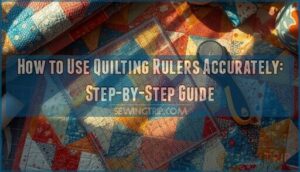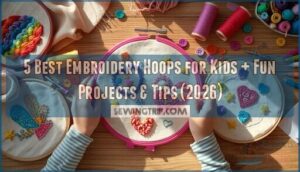This site is supported by our readers. We may earn a commission, at no cost to you, if you purchase through links.
Your Brother sewing machine stops mid-seam, leaving loops of thread on the fabric underside. The needle won’t catch the bobbin thread, or worse, it snaps clean off while you’re halfway through a project deadline.
These aren’t rare malfunctions—they’re predictable mechanical hiccups that follow specific patterns once you understand what’s happening inside the machine. Most Brother sewing machine problems trace back to just three areas: thread path errors, needle-fabric mismatches, or maintenance neglect.
The good news? You don’t need a technician for 90% of these issues. With the right diagnostic sequence and a few targeted adjustments, you can identify the root cause and restore smooth stitching within minutes.
Table Of Contents
Key Takeaways
- Most Brother sewing machine problems stem from three predictable areas: thread path errors, needle-fabric mismatches, and maintenance neglect, with 90% fixable without professional help.
- Thread bunching signals tension imbalance or bobbin alignment issues, which you resolve by resetting top tension to 4, confirming anti-clockwise bobbin winding, and matching thread quality between top and bobbin spools.
- Needle selection directly impacts stitch quality—use size 60-70 for silk, 90-110 for denim, with ballpoint needles for knits and sharp points for wovens, while ensuring flat-side-back installation with firm seating against the needle bar.
- Regular maintenance every 10 hours of sewing prevents most failures: brush lint from feed dogs and bobbin area, apply light machine oil to designated pivot points, and replace needles every eight hours to maintain smooth operation.
Common Brother Sewing Machine Problems
Brother sewing machines are reliable workhorses, but even the best models run into problems.
One common issue many sewers face is when the reverse stitch function stops working properly, which can disrupt finishing seams.
When your machine acts up, you need to identify the issue fast so you can get back to sewing.
Here are the five most common problems you’ll encounter and what’s actually causing them.
Thread Bunching and Looping
Thread bunching beneath your fabric signals tension imbalance or bobbin alignment issues. Check these four critical points:
- Reset top thread tension to setting number 4 on your Brother machine
- Verify bobbin winds anti-clockwise in the bobbin case
- Confirm presser foot was raised during threading
- Match thread quality and weight between top and bobbin spools
Loop formation stops when tension balances across both thread paths.
For hand embroidery, you can also explore how chain loop techniques group threads for decorative effect.
Machine Not Stitching
When your Brother machine refuses to stitch, needle alignment and thread engagement require immediate attention. Push the needle fully upward against the needle bar until seated snugly. Re-thread from spool to needle eye with the presser foot raised, ensuring proper tension adjustment.
Verify your bobbin placement feeds thread correctly, and clear lint from the needle plate area. Watch for the small loop forming as the needle rises—this confirms stitch formation.
Fabric Not Feeding Properly
When fabric stalls or bunches under the needle, check your feed dog position first.
Slide the bobbin winder shaft left, then lift the presser foot completely to guarantee the feed dogs grip properly. Adjust presser foot pressure for your fabric weight, as heavy materials need looser settings.
Reset stitch length to 2.5 or higher—shorter settings restrict fabric movement through the feed mechanism.
For thorough feed mechanism maintenance tips, visit the guide on feed dog cleaning and troubleshooting.
Machine Jamming or Stopping
Jams occur when lint clogs your thread path or the bobbin case shifts during stitching. Power off the machine, then remove fabric and presser foot to inspect the needle area for thread bunching or debris.
Check these common culprits:
- Clean the bobbin housing and tension discs with a soft brush
- Reset upper thread tension to setting 4
- Verify the needle plate alignment isn’t catching threads
- Test presser foot pressure on scrap fabric before resuming
Uneven or Skipped Stitches
Inconsistent stitch balance signals tension control issues or needle alignment errors. Start by checking your tension settings—reset to 4 if you notice loops forming on either fabric side.
If you’re working with specialty fabrics like denim, the Brother PE770 embroidery machine requires careful tension adjustments alongside stabilizer choices to maintain even stitch quality.
Examine the needle for bends or dull spots, replacing immediately with an Organ or Schmetz brand. Skipped stitches often mean your needle type doesn’t match your fabric weight, causing poor penetration and fabric slippage.
Thread and Bobbin Issues
Thread and bobbin problems account for at least half of all Brother sewing machine issues you’ll face.
When your thread breaks, tangles, or won’t catch the bobbin, you can’t finish a single seam.
Let’s walk through the four most common thread and bobbin issues, along with the exact fixes that work.
Thread Breaking or Fraying
When your thread snaps mid-seam or starts looking fuzzy, you’re fighting friction and stress at the needle. Here’s what’s causing thread breaking and fraying on your Brother sewing machine:
- Low-quality or old thread loses its coating, splits under tension, and unravels faster
- Needle eye too small compresses the thread, creating wear at the entry point
- Bent or dull needles nick the thread as it passes through fabric
- Upper tension set too tight increases edge wear and accelerates fraying
- High-friction fabrics like denim abrade thread quickly, causing visible damage
Check your needle size first, then swap to fresh polyester thread.
Incorrect Thread Tension
Your stitches look bumpy or puckered because the upper tension and bobbin settings aren’t balanced.
Turn the tension dial to number 4, then sew a test seam on scrap fabric.
If the bobbin thread shows on top, increase the upper tension slightly. If the top thread appears underneath, lower it. Adjust in small increments until both threads meet inside the fabric.
Bobbin Thread Not Catching
Your needle thread won’t loop with the bobbin because the bobbins case isn’t seated flush in the hook race. Remove the case, check for cracks or bent edges, then reseat it until the notch aligns with no gaps.
Verify the bobbins thread exits the correct groove direction. If the case lifts or binds, thread tension and stitch formation fail completely.
Bobbin Winding Problems
Your bobbin winding won’t wind evenly when the thread skips the winding tension disc or the spindle wobbles. Thread must pass through the bobbin winding guide, not the main tension path, to maintain proper bobbin tension and prevent loose layers.
- Place the bobbin flat on the spindle so it spins true without wobble
- Keep winding speed steady; jerky motion creates uneven bobbin winding
- Stop before overfilling beyond the bobbin capacity line to prevent binding
- Use quality thread; frayed or slubbed thread causes irregular sewing machine bobbin fill
Check your winding techniques by running a manual spin test after filling.
Needle and Fabric Compatibility
Your needle is the single most critical connection between thread and fabric, and getting it wrong creates instant problems. A bent needle, wrong type, or poor installation will cause skipped stitches, broken thread, and fabric damage every time.
Here’s how to identify needle issues and match the right needle to your fabric for clean, consistent results.
Bent or Broken Needles
When your machine suddenly jams or stitches skip across fabric, check for a bent needle first. Even slight bends create snags, pulled threads, and stitch gaps.
Replace bent or broken needles immediately to prevent fabric damage. Insert new Brother sewing machine needles with the flat side toward the back, push up until they stop, then tighten securely for proper sewing machine repair.
Wrong Needle Type or Size
Even with correct installation, using the wrong sewing machine needle type or size creates serious Brother sewing machine problems. Match needle material and sizing to fabric thickness—size 60-70 for silk, 90-110 for denim.
Ballpoint needles handle knits, while sharp points suit wovens. Mismatched needle type damages fabric, causes skipped stitches, and ruins stitch quality. Check thread compatibility with your sewing machine troubleshooting checklist.
Needle Installation Errors
Choosing quality Sewing Machine Parts matters, but poor Needle Alignment ruins everything. Brother machines require flat-side-back orientation so the hook meets the scarf correctly.
Follow these Installation Tips:
- Push the Needle up until it stops—gaps cause skipped stitches
- Tighten the Clamp Screw firmly by hand, not with excessive force
- Check Needle Seating with the machine off; it shouldn’t wobble
- Clean debris from the clamp area before installing
Proper installation prevents Sewing Machine Troubleshooting headaches and Thread Tension problems.
Issues With Stretch or Specialty Fabrics
Stretch Fabric recovery varies widely—spandex blends bounce back in 24 to 48 hours, but heavy pulling causes temporary distortion.
Pile Distortion happens with velvet and fleece when grain alignment is off, creating edge curl and misaligned patterns.
Poor Fabric Compatibility leads to Thread Bunching, Skipped Stitches, and Tension Adjustment headaches. Match your needle to the fabric’s Fiber Sensitivity and Garment Construction needs for clean results.
Machine Setup and Maintenance
Even the best sewing machine won’t perform well if it’s not set up correctly or properly maintained. Small mistakes in threading, feed dog position, or routine cleaning can cause persistent problems that seem mysterious at first.
Let’s look at three setup and maintenance issues that often trip up Brother machine owners.
Incorrect Threading Path
Skip even one thread guide, and your Brother machine will throw uneven stitches and loops on the fabric underside.
Thread path correction fixes most tension issues faster than fiddling with dials. Re-thread from spool to needle, confirming each guide captures the thread. Pull gently at each stage to verify proper bobbin engagement and needle alignment before test-sewing on scrap fabric.
Presser Foot and Feed Dog Problems
Feed dog adjustment and presser foot alignment directly affect fabric feeding issues on your Brother machine. When the foot sits crooked or the dogs won’t lift above the stitch plate, you’ll fight bunching and skipped stitches every seam.
Check these four sewing machine problems fast:
- Verify foot pressure settings match your fabric weight—light pressure for delicates, medium for standard cotton.
- Confirm feed dogs rise 1 to 2 mm above the plate during stitching.
- Inspect presser foot alignment to make certain it sits parallel to the needle and plate.
- Re-engage dropped feed dogs using the lever near the stitch area if fabric won’t move.
Test on scrap fabric after each tension or sewing machine maintenance adjustment. Troubleshooting these settings prevents most feed-related frustration before you waste good material.
Cleaning and Oiling The Machine
Regular sewing machine cleaning prevents most Brother sewing machine problems you’ll encounter. Brush lint from feed dogs and bobbin area before applying sewing machine oil to designated pivot points. For deeper insights into machine durability and performance features, understanding what distinguishes reliable models helps you choose equipment that handles regular maintenance routines effectively.
Use light machine oil made for your model, wiping excess to avoid fabric stains. Clean and lubricate every 10 hours of sewing, or weekly for hobby use, to maintain smooth operation and extend machine life.
Troubleshooting and Quick Fixes
When your Brother sewing machine acts up, you don’t need to panic or rush it to a repair shop just yet. Most problems have simple fixes you can handle yourself in a few minutes.
Most Brother sewing machine problems have simple fixes you can handle yourself in minutes without rushing to a repair shop
Here’s a straightforward approach to diagnosing issues, adjusting settings, and knowing when it’s time to call in expert help.
Step-by-Step Diagnostic Checks
When your Brother machine acts up, a methodical diagnostic saves time and frustration. Start with systematic checks: unplug the machine, then follow a visual inspection of the threading path, needle plate, and bobbin area.
Use diagnostic tools like a tension gauge to measure precise values. Log each finding—this sewing machine troubleshooting guide transforms common sewing machine problems into clear, solvable steps through careful error logging and machine calibration.
Adjusting Tension and Stitch Settings
Tension control acts like a balancing act—too loose and loops appear on the wrong side, too tight and the fabric puckers. Start at setting number 4 on your Brother machine, then adjust in small increments.
Match thread weight to fabric settings, testing each change on scrap material. Stitch length also influences tension balance, so recalibrate after adjusting stitch settings for true sewing optimization.
Resetting and Re-threading Procedures
Power off your machine and unplug before starting any resetting procedure. Re-threading techniques begin with lifting the presser foot and positioning the needle at its highest point.
Clean the bobbin area thoroughly, removing lint from tension discs. Follow the thread path optimization guide in your manual, ensuring correct sewing machine tension calibration.
Test stitch quality improvement on scrap fabric, adjusting as needed for consistent machine calibration.
When to Seek Professional Support
Some problems run deeper than basic troubleshooting can fix. Contact the Brother Solutions Center for technical assistance when error codes persist or internal mechanisms fail.
If your sewing machine warranty and support covers the issue, seek professional help rather than attempting complex repairs yourself. For immediate guidance, online expert advice and support services like JustAnswer connect you with verified technicians who diagnose Brother sewing machine parts failures remotely, offering crisis support when deadlines loom.
Frequently Asked Questions (FAQs)
Why is my Brother’s sewing machine looping underneath?
Your top thread tension is pulling too tight, or the bobbin isn’t seated correctly. Check threading with presser foot raised, verify bobbin direction runs anti-clockwise, and reset tension to
What are the most common problems with Brother Sewing machines?
Most Brother sewing machine issues stem from incorrect threading, bobbin tension errors, or needle problems.
Skipped stitches, thread breaks, and fabric feed failures top the list—usually resolved through user manual guidance and proper machine setup.
How to fix a Brother Sewing Machine?
First, identify the specific issue—thread bunching, skipped stitches, or fabric feed problems.
Then follow systematic troubleshooting guides: check threading, inspect the needle, adjust tension settings, and perform regular sewing machine maintenance.
Why do Brother Sewing machines give out error messages?
Error codes appear when sensors detect thread jams, tension faults, or electronic malfunctions.
Each alphanumeric combination pinpoints a specific sewing machine issue, prompting you to clear obstructions, re-thread, or seek diagnostic tools for persistent problems.
What if my Brother Sewing Machine has an incorrect stitch length?
When your stitch length feels off, check if the dial setting matches your fabric weight—heavy materials need 0–5 mm, while lighter weaves work best at 0–5 mm for balanced tension.
What causes a Brother Sewing Machine to break?
Physical damage from drops or impacts, user error during threading or setup, electronic failure from power surges, machine overuse without proper maintenance, and worn internal components all contribute to sewing machine problems requiring professional repair.
Why is my Brother Sewing Machine jamming?
Like a clogged highway, your Brother sewing machine jams when thread path errors, bobbin system issues, needle damage, or incorrect tension settings block smooth operation.
Lint buildup and thread fraying also cause frequent skipped stitches and jamming.
What Accessories Come With the Brother LS14S Sewing Machine?
The Brother LS14S ships with a zigzag foot, buttonhole foot, zipper foot, needle set, and four bobbins.
You’ll also find a foot pedal, LED sewing light, and clear accessory bundles for immediate machine carrying and setup.
How Do I Maintain and Clean My Brother LS14S Sewing Machine?
A clean machine is your foundation—brush the bobbin area and remove lint every few projects, apply sewing machine oil to the hook race, and replace needles every eight hours to prevent breakdowns.
What Warranty is Offered With the Brother LS14S Model?
The LS14S includes a three-year warranty covering defects in materials and workmanship.
Keep your receipt, contact an authorized service center for repair options, and verify service eligibility with your proof of purchase.
Conclusion
The next time your machine halts mid-project, you’ll recognize the warning signs before fabric bunches or needles break. These Brother sewing machine problems—14 common issues solved—become predictable once you master the diagnostic sequence.
Thread tension, needle compatibility, and regular maintenance form your foundation. Keep this troubleshooting framework accessible during every project. When mechanical hiccups occur, you’ll restore smooth stitching within minutes, transforming frustration into confident problem-solving that protects both your timeline and your machine’s longevity.