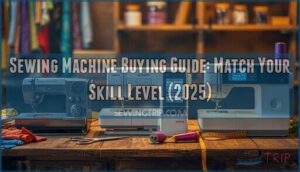This site is supported by our readers. We may earn a commission, at no cost to you, if you purchase through links.
Imagine this: you’ve got a pile of fabric, a gift deadline looming, and a head full of ideas—except your old machine can’t keep up with your creative spark. Brother sewing machines with built-in designs turn that frustration into possibility, giving you instant access to embroidery patterns, custom fonts, and even Disney motifs right from the touchscreen.
Instead of hunting down templates or fussing with complicated software, you’ll find everything you need at your fingertips. Whether you’re personalizing towels or tackling a quilt, these machines deliver precision and convenience, making each project smoother and more rewarding.
Table Of Contents
Key Takeaways
- Brother sewing machines with built-in designs eliminate the need for external templates or complicated software by offering instant access to embroidery patterns, fonts, and decorative stitches directly from the touchscreen.
- Popular models like the SE725, Innov-ís XP3 Luminaire 3, and Stellaire XJ2 provide varying levels of design libraries, wireless connectivity, and on-screen editing capabilities to match different skill levels and project complexity.
- Advanced features such as StitchVision Technology, My Design Center, and Artspira App integration allow you to customize, preview, and transfer designs wirelessly while maintaining precise control over embroidery placement and color changes.
- When choosing a Brother machine, consider your skill level, the types of projects you’ll tackle (quilting, embroidery, or general sewing), and whether features like automatic threading, larger workspace dimensions, and expanded design libraries justify the price difference between entry-level and premium models.
What Are Brother Sewing Machines With Built-in Designs?
Brother sewing machines with built-in designs offer a range of creative tools right at your fingertips. These features make it easy to personalize projects, whether you’re sewing, quilting, or embroidering.
Here’s what you can expect when exploring the main options.
Definition and Key Features
Design integration is at the heart of Brother sewing machines like the SE725. You get digital libraries packed with embroidery designs, sewing stitches, and creative motifs—right at your fingertips.
Pattern access is instant through an LCD display, making utility applications simple. With built-in options, your embroidery machine becomes a flexible tool for both quick fixes and inspired projects.
Some models even offer wireless design transfer for added convenience.
Types of Built-in Designs (Embroidery, Sewing Stitches)
You’ll find Brother machines packed with built-in designs, from classic embroidery patterns to a wide stitch variety for sewing. Font options let you personalize projects, while Disney designs add playful flair on select models.
Frame patterns offer creative borders, and combination designs allow mixing motifs and stitches. With some models, you can utilize the automatic thread cutting for convenience.
Each feature makes your machine a toolbox for endless creative possibilities.
Benefits for Home Sewists and Crafters
With Brother’s built-in embroidery designs and sewing stitches, you get more creative productivity and project versatility right out of the box. Automated threading and on-screen editing mean big time savings and error reduction.
Whether you’re tackling DIY projects, home decor, or gifts, these features help you finish more home sewing projects with less waste, boosting cost efficiency every step of the way.
Popular Brother Models With Built-in Designs
Brother offers a wide range of sewing machines packed with built-in designs to suit different needs. If you’re curious about which models stand out, you’re in the right place.
Let’s look at some of the most popular options and see what sets them apart.
SE725 and SE700 — Walmart Exclusive and Standard
Ever wondered what sets a Walmart Exclusive apart? The Brother SE725 and SE700 both offer impressive Embroidery designs and Sewing stitches, but the SE725’s Walmart Exclusivity means you get unique Bundle Inclusions.
Design Parity keeps features consistent, though Speed Differences exist. Each model boasts a 25-year Warranty—so you’re covered, whether you choose the exclusive or standard route.
Innov-ís XP3 Luminaire 3 — Advanced Design Capabilities
Precision meets creativity with the Luminaire 3 Innovís XP3. You get StitchVision Technology for real-time design projection, plus My Design Center for custom edits right on the Touch Screen Interface. Wireless Connectivity lets you transfer Disney embroidery designs and patterns in seconds, while Automation Features and an embroidery speed up to 1,050 spm make big projects easier.
- StitchVision Technology projects stitches for accuracy
- My Design Center allows direct, custom editing
- Wireless Connectivity streamlines design transfers
Innov-is NQ1700E and Stellaire XJ2 — Disney and More
Magic happens when you explore the Innov-is NQ1700E and Stellaire XJ2. You get Disney Designs—101 built-in Disney embroidery designs on the Stellaire XJ2 alone.
Wireless Transfers make it easy to send patterns straight from your phone. On-screen Editing lets you tweak Lettering Fonts and embroidery designs directly.
With generous Embroidery Area options, these machines invite you to create boldly.
Comparison of Key Built-in Design Features
When you compare key built-in design features, you’ll notice real differences in design complexity, font versatility, and editing capabilities. Some models pack hundreds of embroidery designs, decorative stitches, and sewing stitches, while others offer sophisticated wireless integration and automation features.
If you value on-screen editing or crave more embroidery patterns, look for machines with substantial builtin designs and easy updates.
Exploring Built-in Design Capabilities
Brother machines pack a lot of creative power into their built-in design features. If you’re curious about what sets these models apart, there’s more to explore than just basic stitches.
Here’s a closer look at the design capabilities you’ll find inside.
Embroidery Fonts and Patterns
Did you know Brother machines let you personalize projects with dozens of embroidery fonts and hundreds of built-in designs? You’ll notice:
- Font Personalization with script, block, and appliqué styles
- Pattern Complexity for intricate motifs and simple shapes
- Design Sourcing through onboard libraries and wireless updates
- Software Integration expanding embroidery patterns, reflecting current Market Trends
On-Screen Editing and Previewing
Ever wondered how much control you can have before you stitch? With Brother’s LCD touch screen display, you get onscreen editing capabilities—resize, rotate, and preview your design layout, all with real-time accuracy assurance. Stitch simulation and color changes are shown clearly.
Here’s how the editing features stack up:
| Design Resizing | Color Changes | Layout Preview |
|---|---|---|
| Yes | Up to 8 | 4″x4″–9.5″x9.5″ |
| Onscreen Editing | Stitch Simulation | Accuracy Assurance |
Wireless Connectivity and Artspira App Integration
Imagine sending a design from your phone straight to your Brother machine—no USB fuss, just smooth Wi-Fi stability. The Artspira App lets you draw, edit, and transfer patterns wirelessly, with device linking for up to four machines.
Mobile app integration means secure data transfer and easy management. You’ll enjoy strong wireless connectivity features and reliable design transfer, all from your wireless network.
Customization and Personalization Options
Once your design lands on the machine, the real fun begins. You get control over font customization, stitch creation, and design layering. My Design Center lets you tweak embroidery pattern creation, move elements for precision placement, and store your favorites for later. With built-in design editing and mobile app integration, you’re set to personalize every project your way.
With built-in editing and mobile integration, you can customize fonts, layer stitches, and precisely position embroidery designs for truly personalized projects
- Font customization for names or quotes
- Stitch creation for unique textures
- Design layering to build complex motifs
- Precision placement with touchscreen tools
Special Features Enhancing Built-in Designs
Brother sewing machines pack in more than just built-in designs—they offer smart features that make every project easier. If you’re wondering what sets these models apart, a few key options stand out.
Here’s what you’ll find when you look closer.
LCD Touchscreens and User Interface
Touchscreen Navigation on a Brother embroidery machine feels natural, letting you drag, drop, and preview colors right on the LCD display. Editing features like resizing or layering designs simplify your workflow.
Accessibility aids, including multi-language support and built-in tutorials, help you master design editing. Digital integration means importing patterns is simple, making your workspace both creative and efficient.
Automatic Threading and Cutting
Moving from easy screen editing, you’ll notice how Threading Efficiency and Cutting Precision set Brother SE700 apart. The Needle Threading system manages setup in seconds, while the Automatic thread cutter trims both threads cleanly after each embroidery run.
Regular maintenance keeps these features reliable. Just remember, Thread Compatibility matters, especially for thicker threads and specialty needles on your sewing machine.
My Design Center and StitchVision Technology
If you’re after precision and creative freedom, Brother Sewing Machines with My Design Center and StitchVision Technology offer standout features. You get:
- Real-time placement accuracy with projected guidelines.
- Fast design creation speed by drawing or importing images wirelessly.
- On-screen editing capabilities for resizing, combining, and previewing embroidery designs.
These tools boost user adoption, making custom embroidery easier than ever.
Workspace Size and Frame Options
When you’re planning a project, workspace dimensions and embroidery frame options matter as much as your thread color. Brother’s Extension Tables stabilize heavy fabric, while Hoop Compatibility lets you choose magnetic frames for easy setup or clamp frames for tricky textiles.
Here’s a quick look at workspace and frame size options:
| Model | Workspace Dimensions | Frame Material |
|---|---|---|
| SE600 | 4″ x 4″ | Plastic, Magnetic |
| NQ3700D | 8.3″ x 6″ | Plastic, Clamp |
| Stellaire XJ1 | 11.25″ x 9.5″ | Magnetic, Sash |
Choosing The Right Brother Machine for Your Needs
Picking the right Brother sewing machine depends on your skill level, projects, and budget. There are a few key things to weigh before you decide.
Here’s what you’ll want to keep in mind as you look at your options.
Beginner Vs. Advanced Models
Ever wonder how much a sewing and embroidery machine can grow with you? Beginner models like the SE600 keep things simple, while higher-end units ramp up with:
- Larger design quantities and builtin sewing stitches
- Enhanced editing features for embroidery designs
- Faster performance metrics and smoother user experience
- Expanded accessory range for higher-level sewing features
It’s about matching your ambitions to your machine.
Considerations for Quilting, Embroidery, and Sewing
When you’re weighing options for a sewing and embroidery machine, think about your skill level, the fabric considerations, and project complexity. Stitch quality matters, especially for quilting and embroidery. Builtin sewing stitches help you tackle a range of sewing needs.
Don’t overlook machine maintenance—regular upkeep keeps your projects smooth and your creativity flowing, no matter how ambitious your designs get.
Accessories and Software Compatibility
Want to avoid a tangled mess? Hoop Compatibility is key—always match your hoop size to your Brother model. Included Accessories like presser feet and Accessory Storage keep things organized.
Wireless Transfer and Software Updates, plus free downloadable software and options like PEDesign 11, let you personalize designs easily.
Third-Party Accessories can expand capabilities, but check compatibility before diving in.
Price Points and Where to Buy
Looking for deals on Brother Sewing and Embroidery Machines? Entry-level pricing, like the Walmart Exclusive SE725, stays under $500, while mid-tier costs run $1,399–$2,699. High-end models, such as the Luminaire, reach $8,000 and up.
Retailer options include Amazon, specialty shops, and weekly deals. Refurbished products often save 15–35%, especially during sales trends.
Frequently Asked Questions (FAQs)
How do I update my Brother sewing machine software?
Updating your Brother sewing machine software is like threading new life into your machine.
Check update prerequisites, use wireless updating if your model has WiFi capabilities, or try the USB method.
Watch for error codes, and update firmware regularly.
Can I create custom embroidery designs on Brother machines?
Yes, you can create custom embroidery designs on Brother machines using My Design Center enhancements, embroidery software integration, and wireless transfer.
File compatibility includes .PES and more, making DIY project creation and embroidery design transfer simple and flexible.
Are Brother sewing machines compatible with Mac computers?
Brother computerized sewing machines don’t offer native macOS compatibility or design and lettering software for Mac. Instead, you’ll rely on USB transfers, Artspira on mobile, or third-party software alternatives—wireless limitations remain for computer connectivity and file transfer.
What is the warranty period for Brother sewing machines?
Picture your sewing machine as a trusty companion. Most offer a one-year Warranty Length on parts and labor, with a 25-year chassis guarantee.
Covered Components exclude consumables; Commercial Usage shortens coverage.
Claim Process requires proof, and Exclusions Detail applies.
How do you update built-in designs on Brother machines?
You can add new built-in designs using Wireless Updates via the Artspira App or transfer files with the USB Method.
Always check Firmware Versions for Design Compatibility, and verify your machine is compatible with Design Database Transfer through Wireless LAN or mobile app.
Are built-in designs suitable for commercial use?
Most built-in embroidery designs work well for prototyping but face design limitations for exclusive branding. Customization needs and production efficiency drive commercial operators toward supplementing patterns, balancing scalability factors with cost-effectiveness in sewing and embroidery machine workflows.
Can built-in designs be resized or rotated?
Yes, you can resize most embroidery designs up to 20% and rotate them in 1-degree, 10-degree, or 90-degree increments directly on your machine’s touchscreen before stitching.
What warranty covers built-in design functionality?
Brother’s standard warranty provides 2 years of parts and labor coverage for built-in design functionality on most computerized sewing and embroidery machines, with premium models receiving up to 5 years of protection.
How do you troubleshoot built-in design errors?
When your embroidery design stalls mid-stitch, check for error code ID like E06 or E Threading problems, mechanical faults, or outdated firmware often cause issues.
Maintenance costs remain low when you address software solutions promptly.
Conclusion
The right tool unlocks the right results, and Brother sewing machines with built-in designs give you everything you need to bring your vision to life.
You won’t waste hours searching for patterns or wrestling with complicated setups. Instead, you’ll focus on what matters—creating something beautiful, functional, and uniquely yours.
Whether you’re just starting out or pushing your skills further, these machines make every stitch count.
- https://www.echidnasewing.com.au/article/machines/brother-2024-machine-features-vs-previous-models/
- https://shopthesewinghouse.com/pages/brother
- https://www.prnewswire.com/news-releases/brother-international-corporation-announces-new-for-2023-sewing-and-embroidery-machines-301600107.html
- https://www.magnetichoop.com/blogs/news/brother-computerized-embroidery-machines-ultimate-guide-to-features-models-techniques
- https://www.mordorintelligence.com/industry-reports/embroidery-machine-market