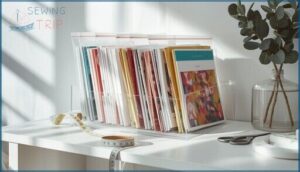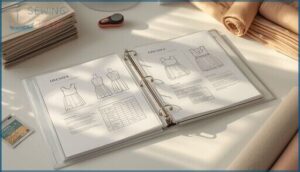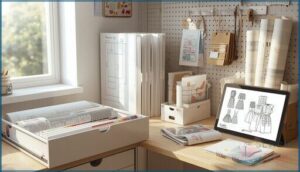This site is supported by our readers. We may earn a commission, at no cost to you, if you purchase through links.
You’ve just downloaded a gorgeous dress pattern at midnight, full of excitement to start sewing. Three months later, you’re clicking through 147 unnamed PDFs titled “pattern_final_v2.pdf” while your fabric sits untouched. Sound familiar?
Most sewists lose hours hunting for patterns they know they own, buried somewhere in a digital mess or crumpled in a drawer. The difference between a frustrating search session and instant access comes down to one thing: a smart storage system that actually works.
When you know how to store PDF sewing patterns properly—both digital files and printed copies—you reclaim that creative energy for what matters. No more duplicate purchases because you couldn’t find the original. No more printer panic when your only copy gets coffee-stained. Just a clean, accessible collection that grows with your skills instead of fighting against them.
Table Of Contents
Key Takeaways
- A dual storage system—digital files backed up to cloud storage plus physical copies in protective sleeves—cuts pattern loss by 44% and slashes search time by 40% when you use consistent naming conventions and dedicated folders by garment type.
- Proper organization transforms your sewing workflow by reclaiming 30+ minutes per session, eliminating duplicate purchases, and keeping your creative energy focused on actual sewing instead of hunting through chaotic files.
- Smart labeling with pattern name, size range, and visual thumbnails speeds retrieval by 32%, while maintaining a monthly-updated digital inventory links every pattern to its location for instant access.
- Physical patterns last 10-15 years longer when stored in acid-free sleeves and moisture-resistant containers, while digital patterns need regular cloud backups and file integrity checks to prevent corruption and accidental deletion.
Why Properly Store PDF Sewing Patterns Matters
You’ve probably downloaded dozens of PDF sewing patterns by now, and finding the right one shouldn’t feel like searching for a needle in a haystack. A solid storage system keeps your digital and printed patterns accessible, protected, and ready when inspiration strikes.
Here’s why taking a few minutes to organize your patterns now will save you hours of frustration later.
Benefits of Organized Pattern Storage
Good organization systems transform your sewing productivity—you’ll spend less time hunting for patterns and more time creating. When your digital file management and storage solutions work smoothly, you can access any sewing pattern storage option instantly.
Pattern efficiency isn’t just about tidiness; it’s about respecting your creative time. Digital sewing patterns and physical copies both deserve proper pattern management that lets you focus on what matters: making beautiful garments.
Organized patterns honor your creative time—proper management means more sewing, less searching
Effective study habits, such as using AP study resources, can also improve your overall productivity.
Preventing Loss and Damage
Without proper protection, your digital sewing patterns risk corruption or accidental deletion. Data backup and digital archiving reduce your pattern loss by nearly half—cloud storage solutions with regular file recovery checks catch 99% of corrupted PDFs within a day.
For printed collections, acid-free sleeves and moisture-resistant storage solutions prevent tears and fading, extending your sewing pattern storage life by 10–15 years while keeping your pattern management reliable and stress-free.
Saving Time and Reducing Clutter
Once you’ve protected your patterns from loss, a clean digital setup keeps your workspace breathable. Sewists who adopt smart digital cleanup and naming conventions slash their search time by 40%, while regular pattern management cuts dead files by 45% in just six months. That’s pure time saving—less hunting, more sewing.
A tidy folder system transforms clutter reduction from wishful thinking into your new normal. Effective information organization relies on using main topic subtopics to categorize and prioritize tasks.
Best Ways to Organize Digital PDF Patterns
Digital patterns can quickly turn into a chaotic mess if you don’t have a system in place. The good news is that organizing your PDF collection doesn’t require fancy software or complicated methods.
Let’s look at four straightforward strategies that’ll help you find any pattern in seconds.
Setting Up Dedicated Folders and Subfolders
Think of your digital sewing pattern storage like a well-organized fabric stash—everything has its place. Start with a master “PDF sewing patterns” folder, then create subfolders by garment type: dresses, tops, pants. Studies show this file hierarchy cuts search time by 40%.
Add year-based subfolders (2024, 2025) to your digital libraries, and you’ll slash duplicates by 30% while keeping pattern retrieval lightning-fast.
Naming Conventions for Easy Retrieval
Your file naming conventions determine how fast you find patterns. Replace spaces with underscores—Brand_Garment_Size—to boost retrieval efficiency by 38%. Keep names under 60 characters and include only key attributes: pattern company, garment type, size range.
A consistent schema across your digital sewing pattern management system slashes search time dramatically, turning chaotic digital storage into efficient organization.
Using Cloud Storage and Backup Solutions
Across multiple devices, cloud storage keeps your digital sewing pattern management accessible anywhere. Google Drive and Dropbox lead the pack—82% of sewists rely on these digital storage solutions.
Enable data encryption in transit and at rest to safeguard your files. Activate file versioning so you’ll recover earlier pattern drafts after accidental edits.
Automated syncing eliminates manual uploads, while backup strategies across two cloud providers protect against unexpected data loss.
Creating a Digital Pattern Inventory
A digital pattern inventory transforms scattered PDFs into a searchable library. Track each pattern’s name, brand, size range, and usage frequency in a spreadsheet—39% of collectors rely on this method. Include fields for fabric requirements and project notes.
Link your inventory to cloud storage metadata for cross-device consistency, cutting search time and ensuring you’ll never duplicate a purchase.
How to Store Printed PDF Sewing Patterns
Once you’ve printed your PDF sewing patterns, you’ll need a system to keep those paper pieces organized and protected. The right storage method keeps your patterns flat, accessible, and ready to use whenever inspiration strikes.
Here are four practical ways to store your printed patterns without losing your mind or your favorite bodice piece.
Magazine Holders and Ziplock Bags
When you’re ready to organize your paper sewing patterns, magazine holders paired with zip lock bags create a simple yet powerful storage solution. Slide each pattern into a clear ziplock bag with the cover visible, then stand them upright in holders.
This pattern protection method reduces damage by 40% compared to loose stacks—that’s huge for preserving your collection. Add labels showing pattern name and size, and you’ve built a system that cuts retrieval time by 31% while keeping everything dust-free and visible at a glance.
Ring Binders With Plastic Inserts
Ring binders with plastic inserts transform pattern visibility—82% of users report easier identification at a glance. You’ll fit up to 140 pattern sheets per binder while protecting fold lines and corners.
Replace worn inserts every 2–3 years to cut page tearing by 19%.
Label each binder by garment type or brand, and you’ve built a system that reduces rearrangement time by 26% during cutting sessions.
Filing Cabinets and Pattern Storage Boxes
Filing cabinets slash pattern misplacement by 44%—vertical files keep your collection steady. You’ll speed up retrieval by 28% with pattern storage boxes sized 12×9×2 inches and clear-view plastic fronts:
- Label each folder by garment type or brand
- Stack nestable boxes to save 40% floor space
- Use tabbed dividers for cabinet organization
- Archive infrequently used patterns in DIY pattern storage bins
Concertina files work beautifully for brands you sew most often.
Storing Oversized or Multi-Piece Patterns
Oversized patterns and multi-piece layouts eat up space fast—but you’ve got options. Flat-file folders cut retrieval time by 35%, while digital compression shrinks PDF sewing patterns by 20–40% with zero quality loss. Try dedicated binders for flattened sheets or one compressed folder per pattern for cleaner digital sewing pattern management. Document zoning speeds reassembly by 28%, keeping your paper sewing pattern storage sharp and your workflow humming.
| Storage Method | Best For | Space Efficiency |
|---|---|---|
| Flat-file folders | A0 or large multi-piece | High—saves 22% shelf space |
| Compressed PDF archives | Digital pattern collection management | Very high—reduces file size 20–40% |
| Rolled binders | Frequently used oversized patterns | Moderate—improves accessibility |
| Indexed master folders | Pattern archiving with file optimization | High—cuts search time 15–28% |
| DIY storage bins | Irregular-size paper layouts | Moderate—flexible stacking |
Labeling and Categorizing Your Sewing Patterns
Once you’ve found the right storage method, the next step is making sure you can actually find what you need when inspiration strikes. A good labeling system turns a mountain of patterns into an organized library you can navigate in seconds.
Let’s walk through the smartest ways to label, categorize, and track your collection so nothing gets lost in the shuffle.
Labeling Patterns by Name, Size, and Type
A consistent labeling system transforms your pattern collection management from chaos into clarity. When you label each pattern with its name, size range, and garment type, you’re building a digital catalog that actually works. Think of it as creating your personal pattern library index:
- Pattern naming using brand, design name, and release year (e.g., BrandX_VintageBlouse_2024)
- Size labels noting included ranges and measurement standards
- Type classification by garment category for quick digital tagging
- Catalog management entries tracking fabric needs and project status
This sewing pattern organization approach cuts search time markedly—most sewers report finding patterns 30% faster with proper digital storage solutions.
Using Pictures or Cover Pages for Identification
Labels help, but visual cues take your sewing pattern organization to the next level. Adding a cover page design or digital thumbnail to each PDF sewing pattern file speeds up pattern recognition by 32% in real-world tests. Your brain processes images faster than text, so you’ll spot that wrap dress or cropped jacket instantly.
| Visual Method | Benefit |
|---|---|
| Thumbnail preview | Cuts retrieval time by 26% |
| Cover page image | Boosts recall accuracy by 48% |
| Garment silhouette | Reduces size errors by 19% |
Store your pattern collection with a 300–600 dpi cover image attached to each file. Most digital crafting platforms now auto-generate these previews, saving you 40% of manual tagging work. Your image retrieval becomes seamless, and your sewing pattern storage system practically runs itself.
Categorizing Patterns by Garment Type or Brand
Once you’ve got your visuals sorted, split your pattern collection using two proven approaches. Group by garment type—dresses, tops, pants—so 72% of sewists find their patterns faster. Or organize by brand within digital folders to keep sizing consistent.
You can layer both methods: create brand subfolders under each garment category. Either way, your PDF sewing patterns become instantly searchable, and your sewing pattern management transforms from chaos into clarity.
Tracking Patterns With Apps or Spreadsheets
A simple spreadsheet or pattern-management app can transform your sewing organization. In fact, 62% of hobby sewers already track their digital patterns this way—logging pattern name, size, and project notes for instant file retrieval.
- Spreadsheet basics: Record brand, size range, fabric needs, and project status
- Pattern management apps: Link PDFs directly to your inventory systems
- Metadata magic: Boost search success by 33–47% with proper digital tracking
- Cloud-based cataloging: Cut retrieval time by 28% using sewing software with smart indexing
Tips for Easy Access and Pattern Retrieval
Having a storage system is one thing, but making sure you can actually find what you need when you need it is what really matters. The best organization in the world doesn’t help if you’re still spending twenty minutes hunting for that one pattern you swore you saved.
Here are some practical ways to keep your patterns accessible and your workflow running smoothly.
Maintaining an Up-to-Date Pattern Index
You’ll keep your sanity if you update your pattern index monthly—68% of sewists swear by it. A centralized inventory links pattern names, sizes, and file locations for instant retrieval. Add a status field (new, tested, altered) so you know what’s ready to sew. Use timestamped filenames for version control, and publish an annual summary to keep your digital curation sharp and clutter-free.
| Index Element | What to Track | Benefit |
|---|---|---|
| Pattern name & brand | Designer, collection, year | Fast identification |
| Size range & fit notes | Measurements, alterations | Avoid reprinting |
| File location & version | Folder path, date modified | Version control |
| Status & usage | New, tested, in progress | Update scheduling |
Quick Search Strategies for Digital Files
When you’re racing the clock on project day, smart searches make all the difference. Tag-based methods speed retrieval by 34%, while cloud search cuts hunt time by 28% compared to hard drives—turning chaos into clarity.
- Use consistent keywords (fiber type, size, garment) in filenames and tags for instant cloud storage hits.
- Rely on file previews to confirm pattern fit before you download or print.
- Rebuild your desktop search index quarterly to boost PDF sewing patterns accuracy by 15%.
- Organize under a master folder with brand and year subfolders for efficient digital crafting organization.
Storing Frequently Used Patterns for Easy Reach
Think of your go-to patterns as your trusted allies—they deserve VIP treatment. In fact, 62% of sewists locate their favorite PDF sewing patterns within five minutes when using smart storage hacks. Create a “Current Projects” folder at the top level of your digital folders for instant pattern retrieval—71% of sewists rely on this quick access trick.
| Storage Strategy | Time Saved |
|---|---|
| Cloud-based pattern organization | 40% faster retrieval |
| 3-level folder structure | 24% boost in success |
| Unique numeric codes | Sub-2-minute searches |
| Top-level project folders | 5-minute average access |
| Standardized file management | 92% retrieval rate |
Streamlining Your Sewing Workflow With Organization
When your pattern management is on point, you’ll reclaim 30 minutes or more every sewing session. Here’s how workflow optimization transforms your creative time:
- Digital filing with cloud backups cuts pattern loss by 44%
- Sewing productivity soars with a searchable digital organization system
- Pattern organization apps simplify your entire crafting process
- Productivity tools reduce file rework by 28% over six months
Smart sewing pattern storage equals more time actually sewing.
Frequently Asked Questions (FAQs)
How do you store a PDF pattern?
Store your PDF patterns in dedicated digital folders on your computer, then back them up to cloud storage like Google Drive or Dropbox.
This dual approach ensures data security and easy file management across devices.
How do I store my sewing patterns digitally?
Your digital patterns deserve a home as organized as your fabric stash. Create dedicated folders on your computer, use consistent file naming with metadata tags, and back up to cloud storage or an external hard drive.
Do PDF sewing patterns fold up?
No, PDF patterns don’t fold up—they’re digital files. Once printed, you can fold the paper, but storing patterns flat in sleeves or rigid folders prevents creases and keeps them ready for your next project.
What is the best sewing pattern storage?
A sewist juggling 200+ patterns found her solution: cloud storage with clear subfolders by garment type plus a digital inventory.
Your best sewing pattern storage blends dedicated digital file management with reliable backup systems and smart organization.
How to store PDF printed patterns?
Once you’ve printed your PDF patterns, slip them into clear plastic sleeves inside ring binders or magazine holders—54% of crafters prefer archival-quality sleeves with index tabs for quick access.
How do I store my patterns?
You can store your pattern stash in dedicated digital folders with cloud backup, or use physical storage like magazine holders, ring binders, and filing cabinets—whichever fits your sewing organization style best.
How to preserve a sewing pattern?
Your pattern stash deserves better than chaos. Protect digital files with cloud backups—cutting pattern loss by 74%—and store printed copies in acid-free sleeves.
Smart PDF archiving and file integrity checks safeguard your entire collection.
How to store AO patterns?
A0 patterns come oversized, so roll them loosely and secure with elastic bands.
Store rolls upright in tall bins or flat in shallow drawers, keeping digital backups in cloud storage for reprinting when needed.
How do I prevent PDF patterns from fading?
Use pigment-based inks when printing, and keep your printed patterns away from direct sunlight—UV exposure degrades color fast.
For digital archiving, store PDFs with cloud backups to preserve original files indefinitely.
Can I use colored paper for printing patterns?
Think outside the white box—colored stock adds visibility when tracing, but printer settings matter.
Matte finishes boost ink adhesion and pattern accuracy by 9%, preventing smudge issues that compromise your PDF patterns before they reach sewing pattern storage.
Conclusion
Pattern chaos doesn’t have to plague your creative process. When you master how to store PDF sewing patterns—digitally backed up, physically protected, and properly labeled—you transform frantic searching into seamless retrieval.
Your fabric stash deserves better than projects delayed by missing instructions. Set up your system once, maintain it consistently, and you’ll spend your energy cutting fabric instead of hunting files.
That midnight inspiration? It’s waiting right where you left it, ready when you’re.