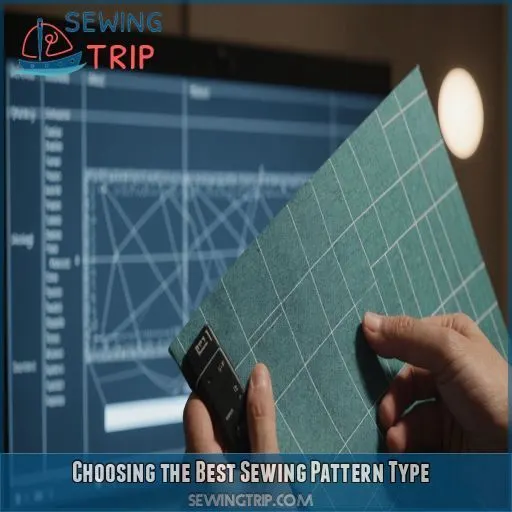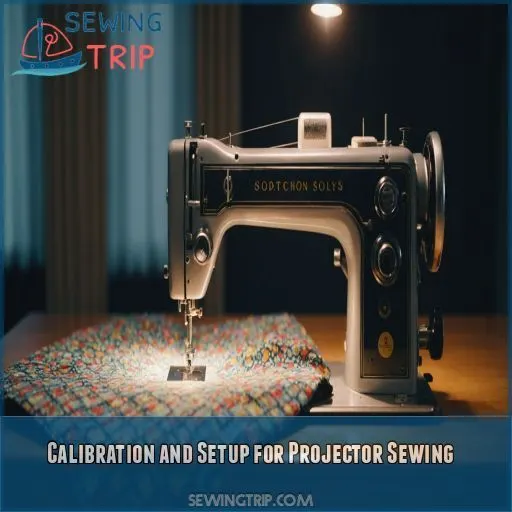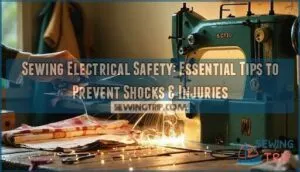This site is supported by our readers. We may earn a commission, at no cost to you, if you purchase through links.
 You’re on a quest for the ultimate sewing pattern showdown!
You’re on a quest for the ultimate sewing pattern showdown!
You’re likely to get the best results with projector sewing patterns, which offer a winning combination of accuracy, flexibility, and eco-friendliness.
But, the ideal choice ultimately depends on your sewing style, project complexity, and personal preferences.
If you’re a precision-seeker, projector patterns are the way to go.
However, if you’re a tactile learner, printed patterns might be your cup of tea.
Digital patterns, on the other hand, offer a great middle ground.
Want to know the secret to making the most of each type? Read on!
Table Of Contents
- Key Takeaways
- Types of Sewing Patterns
- Benefits of Projector Sewing Patterns
- Key Features of Projector Sewing Patterns
- Choosing the Best Sewing Pattern Type
- Digital Sewing Patterns for Beginners
- Calibration and Setup for Projector Sewing
- Software and File Formats for Projector Sewing
- Tips and Tricks for Projector Sewing Success
- Future of Sewing Patterns: Emerging Trends and Technologies
- Frequently Asked Questions (FAQs)
- Conclusion
Key Takeaways
- You’re in luck because there’s no one-size-fits-all answer – the best type of sewing pattern for you depends on your sewing style, project complexity, and personal preferences. If you’re a precision-seeker, projector patterns are the way to go, but if you’re a tactile learner, printed patterns might be your cup of tea. Digital patterns, on the other hand, offer a great middle ground.
- Projector sewing patterns are a game-changer, offering reduced waste and environmental impact, increased accuracy and efficiency, space-saving digital storage, and versatility in your sewing endeavors. With the right projector and file formats, you can ditch paper patterns and effortlessly project designs onto fabric.
- To choose the right sewing pattern type, consider your needs and preferences, including your sewing style, pattern size and complexity, and budget and space constraints. Don’t be afraid to mix and match or try out a new type – after all, the perfect pattern is just a stitch away!
- When working with digital sewing patterns, master digital pattern storage by organizing files by type and project, ensuring your file format is compatible with your software, and consider printing a test page before cutting into fabric. With a little practice, you’ll be sewing like a pro in no time, with instant gratification guaranteed!
Types of Sewing Patterns
You’re about to begin a sewing adventure, and the first step is choosing the right type of sewing pattern.
But with printed, digital, and projector options available, it can be overwhelming to decide which one suits your needs.
Let’s break down the characteristics of each type to help you make an informed decision and find the perfect fit for your sewing style.
Printed Sewing Patterns
Embracing the tactile world of printed sewing patterns can be a delightful experience, offering a sense of control and mastery. With vintage pattern revival and custom pattern making on the rise, collecting and altering printed patterns becomes an art form.
Digital Sewing Patterns
Now that we’ve explored printed sewing patterns, let’s talk digital! You’ll love the flexibility of digital sewing patterns, with benefits like easy storage, scaling, and editing. Plus, you can print or use them as projector files – the ultimate in paperless sewing freedom!
Projector Sewing Patterns
You’re about to revolutionize your sewing game with projector sewing patterns! Imagine ditching paper patterns and effortlessly projecting designs onto fabric. With the right projector and file formats, you’ll open up a world of paperless sewing, saving time and boosting accuracy.
Hybrid Sewing Patterns
You’re about to meet the ultimate sewing patterns chameleon – Hybrid Sewing Patterns, ideal for creating men’s wear essentials.
. These versatile mash-ups blend the best of printed and digital worlds, offering you a unique sewing experience.
- Printed/Digital combo for flexibility
- Paperless hybrid for reduced waste
- Projector-friendly PDFs for seamless projection
- Digital-to-paper bridge for easy conversion
- Pattern mash-ups for endless creativity
Benefits of Projector Sewing Patterns
You’re about to discover the game-changing benefits of projector sewing patterns, which will revolutionize the way you create and manage your sewing projects. With projector sewing patterns, With projector sewing patterns, you’ll enjoy reduced waste and sustainable fabric choices and environmental impact, increased accuracy and efficiency, space-saving digital storage, and versatility in your sewing endeavors – making it a compelling choice for modern sewists.
, increased accuracy and efficiency, space-saving digital storage, and versatility in your sewing endeavors – making it a compelling choice for modern sewists.
Reduced Waste and Environmental Impact
With projector sewing patterns, you’re saving time, but you’re also reducing waste and your environmental footprint. Say goodbye to paper pattern pieces and hello to a more sustainable sewing practice, where the only thing you’re cutting is fabric!
Increased Accuracy and Efficiency
With projector sewing patterns, you’ll enjoy increased accuracy and efficiency. Here are three game-changers:
- Precision cutting: Projector calibration makes sure accurate pattern projection, eliminating errors, much like the importance of proper pin placement in sewing techniques .
: Projector calibration makes sure accurate pattern projection, eliminating errors.
- Streamlined workflow: Streamlined workflow: Fabric marking and pattern alignment become a breeze with precise sewing notch techniques, saving you time.
, saving you time.
- Time savings: Cut your sewing time in half with cutting precision and reduced manual labor.
Space-Saving and Organized Digital Storage
Now that you’re enjoying increased accuracy and efficiency with projector sewing, let’s talk about the cherry on top: space-saving and organized digital storage! Imagine having your entire pattern library at your fingertips, backed up and organized in the cloud.
Versatility and Flexibility in Sewing
With projector sewing, you’re free to experiment with multi-size patterns, various fabric types, and custom designs. Here are some perks you’ll enjoy:
- Seamlessly switch between patterns and fabrics
- Create custom designs with ease
- Adjust size lines in a snap
- Experiment with new techniques
- Discover endless sewing hacks
Key Features of Projector Sewing Patterns
When you start using projector sewing patterns, you’ll discover a range of features that make them an attractive option for sewists looking to streamline their workflow. Key features like compatibility with various projector models, layered files for selective size line viewing, calibration and zoom control options, and user-friendly interfaces will make you wonder how you ever managed without them.
Compatibility With Various Projector Models
Want to try projector sewing? To make sure everything works together smoothly, think about things like how far away the projector needs to be, how clear the picture is, how bright it is, and what kind of connections it has. Double-check the specs and look at sewing tutorials to make sure it’s all good to go.
Layered Files for Selective Size Line Viewing
You’re about to experience the game-changer of projector sewing: layered files. With these digital wonders, you can selectively view size lines, customize patterns, and edit with ease. Say goodbye to tedious tracing and hello to efficient cutting, all thanks to layered files!
Calibration and Zoom Control Options
To master projector sewing, you’ll need to tame the calibration beast! Use software like Adobe Acrobat to fine-tune your projector’s resolution settings, and explore zoom control features to achieve accurate, print-perfect results on your fabric of choice.
User-Friendly Interface and Navigation
When working with projector sewing patterns, you’ll appreciate a user-friendly interface and navigation. Here are three must-haves:
- Intuitive menus: Easily access and manage your digital pattern library.
- Customizable toolbars: Tailor the layout to your sewing style.
- Seamless zoom control: Get up close and personal with your patterns.
Choosing the Best Sewing Pattern Type
When you’re choosing sewing patterns, you’re likely wondering which type is best for you: printed, digital, or projector. In this showdown, In this showdown, we’ll help you weigh the pros and cons of each option and provide tips for selecting the ideal sewing pattern type that suits your mastering sewing techniques style, skill level, and preferences.
, skill level, and preferences.
Pattern Type Comparison: Printed, Digital, and Projector
Now that you know the key features of projector sewing patterns, let’s compare them to printed and digital patterns. Which one is the best fit for you? Consider the following factors:
| Pattern Type | Cost | Storage | Accuracy |
|---|---|---|---|
| Printed | High | Bulky | Prone to errors |
| Digital | Medium | Minimal | High |
| Projector | High (initial) | Minimal | High |
Projector patterns offer high accuracy and minimal storage needs, but come with a higher initial cost. Digital patterns are a great middle ground, while printed patterns are the most expensive and bulky option.
Tips for Selecting the Ideal Sewing Pattern Type
Now that you’ve compared printed, digital, and projector patterns, it’s time to pick the perfect one for you! Consider your needs and preferences. Here are three key factors to keep in mind:
- Your sewing style: Think about the types of projects you like to work on and your sewing skill level.
- Pattern size and complexity: Choose a pattern type that can handle your desired project size and intricacy.
- Budget and space constraints: Consider the cost and storage requirements of each pattern type.
Digital Sewing Patterns for Beginners
As a beginner in sewing, you’re likely wondering which type of sewing pattern is best for you – and if digital sewing patterns are worth exploring. In this section, we’ll break down the advantages of digital patterns for new sewers, recommend some beginner-friendly options, and share tips for working with digital sewing patterns like a pro.
Advantages of Digital Patterns for New Sewers
As a new sewer, you’re likely excited to get started without breaking the bank. Digital patterns are a cost-effective way to start, offering easy storage and no printing hassles. With digital patterns, you can make adjustments on the fly, reducing the learning curve. Plus, online tutorials and projector tips are just a click away.
Recommended Digital Patterns for Beginners
- Simplicity’s Learn to Sew series
- Craftsy’s beginner-friendly patterns
- BurdaStyle’s easy-to-follow tutorials
- McCalls’ digital pattern archives
- Gertie’s New Blog for Better Sewing’s vintage-inspired patterns
These resources will have you sewing like a pro in no time!
Tips for Working With Digital Sewing Patterns
You’ve picked your digital patterns, now it’s time to tame the digital beast! Master digital pattern storage by organizing files by type and project. Make sure your file format is compatible with your software, and consider printing a test page before cutting into fabric. Don’t forget to check the print preview and calibration for accuracy. Happy sewing!
Calibration and Setup for Projector Sewing
You’re ready to take the leap into projector sewing, but setting up and calibrating your projector can seem like a big challenge.
Don’t worry, with a step-by-step guide, you’ll be cutting out patterns like a pro in no time.
In this section, we’ll walk you through the calibration and setup process, covering tips for achieving accurate projection and troubleshooting common issues.
You can get started with projector sewing and enjoy the benefits of a paperless, efficient, and organized sewing experience.
Step-by-Step Calibration Guide
To get started with projector sewing, you’ll need to calibrate your setup. Here’s a step-by-step guide:
- Position the projector at the ideal distance from your cutting surface.
- Make sure the projector is level and aligned with the surface.
- Adjust the focus and zoom for a clear image.
- Use a digital pattern with layered files for easy calibration.
- Fine-tune the image for accuracy.
Tips for Achieving Accurate Projection
To achieve accurate projection, prep your surface like a pro! Make sure fabric tension is even, and room lighting is dim. Adjust the projector distance for a crisp image. Calibrate your projector with a test pattern, and fine-tune as needed. With a well-prepped surface and proper calibration, you’ll be sewing like a rockstar in no time!
Common Issues and Troubleshooting Solutions
Now that you’ve mastered tips for achieving accurate projection, let’s tackle common issues and troubleshooting solutions. Is your fabric distorted or image unclear? Check your projector alignment and calibration. Make sure pattern sizing is correct, and you’re using the right file format. Don’t worry, these projector calibration tweaks will get you sewing smoothly in no time!
Software and File Formats for Projector Sewing
When you start using a projector for sewing, it’s important to understand the software and file formats that make it all work. In this section, you’ll learn about the popular options, how to make sure they work together, and tips for working with layered files and PDFs – the key to making sewing smooth and efficient.
Overview of Popular Software and File Formats
Now that you’ve mastered calibration and setup, let’s talk software and file formats. You’ll need the right tools to edit and project your digital patterns. Here are some popular options:
- Adobe Acrobat for editing and layering PDFs
- Pattern making software like Adobe Illustrator or specialized programs
- A0 files for projector-specific patterns
- Adobe Reader for viewing and printing PDFs
Compatibility and Conversion Options
When you start working with projector sewing, you’ll often run into different file types and software compatibility issues. Don’t worry, it’s not as scary as it sounds! You can easily convert patterns between file types using software like Adobe Acrobat or Illustrator. Check your projector’s settings to make sure they work with your digital pattern sources.
Tips for Working With Layered Files and PDFs
When working with layered files and PDFs for projector sewing, you’ll want to keep your digital ducks in a row!
Use a reliable PDF viewer and editing software to make sure they work together and to keep your layers organized.
Take advantage of layered file benefits, like selective size line viewing, to streamline your sewing process and maximize your projector’s potential.
Tips and Tricks for Projector Sewing Success
As you master the basics of projector sewing, it’s time to fine-tune your skills and optimize your setup for maximum efficiency and accuracy. In this section, you’ll discover expert tips and tricks for working with challenging fabrics and patterns, streamlining your workflow, and getting the most out of your projector sewing experience.
Optimizing Your Cutting Space and Projector Setup
Time to get your cutting space and projector setup in harmony! Consider a larger cutting table to accommodate bigger projects, and explore projector mount options to minimize shadows. Don’t forget light control – blackout curtains can be a lifesaver. Calibration tips: use a grid pattern to make sure accuracy and tweak as needed. Happy sewing!
Strategies for Working With Challenging Fabrics and Patterns
When working with challenging fabrics and patterns, you’ll need a few tricks up your sleeve. For stretchy fabrics, use a rotary cutter and a narrow hem to prevent fraying. To tackle fabric distortion, apply interfacing or use indie patterns designed for high-performance fabrics. For unstable knits, try fabric positioning and pattern matching hacks.
Time-Saving Hacks and Productivity Boosters
Mastering projector sewing is all about finding your rhythm. Streamline your workflow with sewing shortcuts like layered files and calibration grids. Boost productivity with apps like Trello or Todoist. Set up your cutting table for success with a short throw projector and organized storage. You’ll be sewing like a pro in no time, with instant gratification guaranteed!
Future of Sewing Patterns: Emerging Trends and Technologies
You’re about to enter a whole new world of sewing possibilities. As you explore the future of sewing patterns, you’ll discover how emerging trends and technologies – like advancements in digital pattern technology, integration of AI and AR, and a focus on sustainability – are revolutionizing the way you create and work with sewing patterns.
Advancements in Digital Pattern Technology
As you master projector sewing, you’re probably wondering what’s next in digital pattern technology. Innovations are emerging to make sewing easier, faster, and more accurate. Here are some exciting developments:
- Automated pattern design software that creates custom-fit patterns
- Smart sewing tools that integrate with projectors for seamless cutting, utilizing Essential Sewing Supplies.
- Enhanced calibration applications for perfect projections
- Short throw projectors for more flexible sewing setups
Integration of AI and AR in Sewing Patterns
| Let’s talk about the integration of AI and AR in sewing patterns. Imagine having a virtual assistant that helps you create custom-fit patterns, selects the perfect fabric, and even lets you try on your creations virtually. Sounds like a dream, right? | AI-Powered Sewing Features | Description | Benefits |
|---|---|---|---|
| Virtual Try-On | Try on patterns virtually using AR | Makes sure the fit is perfect, reduces waste | |
| Intelligent Fabric Selection | AI suggests fabrics based on pattern requirements | Saves time, makes sure the fabrics are compatible | |
| Automated Sewing Assistance | AI-powered assistance for seamless sewing | Boosts efficiency, reduces errors |
Sustainability and Environmental Impact of Sewing Patterns
Let’s get real about sewing’s environmental footprint. As you’ve explored AI and AR in sewing patterns, you’re probably wondering about the eco-friendliness of your hobby. Here are 4 ways to make your sewing more sustainable:
- Reduce paper waste: Switch to digital or projector patterns.
- Choose eco-friendly fabrics: Opt for sustainable brands and upcycling.
- Use digital pattern storage: Ditch the clutter and save trees.
- Make it last: Create timeless pieces that won’t end up in landfills.
Frequently Asked Questions (FAQs)
What kind of projector do I need for sewing patterns?
Join the 35,000+ members of the Projectors for Sewing Facebook group who’ve ditched paper patterns! For sewing, you’ll need a projector with good image quality, like the GooDee Wifi Mini or Epson 585w Powerlite, and a compatible device.
What is projection sewing?
You’re about to revolutionize your sewing game! Projection sewing is a paperless method where you project digital patterns directly onto fabric, streamlining the cutting process and saving time, effort, and sanity – yeah, it’s a total game-changer!
What is a digital sewing pattern?
You’re about to explore digital sewing patterns! A digital sewing pattern is an electronic file containing your pattern pieces, easily stored and accessed on your device, ready to be printed or projected onto fabric.
Which sewing patterns are best for beginners?
As a beginner, you’ll love digital sewing patterns with layered files or projector-specific files. They offer flexibility and ease of use, allowing you to focus on mastering your sewing skills without the hassle of paper patterns.
How do I choose the right projector for sewing patterns?
Imagine liberating your sewing space from paper clutter! To choose the right projector for sewing patterns, consider factors like cutting surface, projector mount, and electronic device compatibility – the Projectors for Sewing Facebook group is a great resource to get you started!
Can I use any digital pattern with a projector?
You can use digital patterns with a projector, but for the best results, choose patterns with A0 files or projector-specific files, and consider layered files for selective size line viewing – it’s a total game-changer for seamless sewing!
What are the benefits of using a projector for quilting?
Imagine liberating your quilting process from tedious paper patterns! Using a projector opens up a world of efficiency, accuracy, and creativity, allowing you to focus on the art of quilting, not wrestling with paper.
How does projector sewing compare to traditional sewing methods?
You’re about to experience a game-changer! Projector sewing revolutionizes traditional methods by eliminating paper patterns, saving time, and offering versatility. Say goodbye to tedious cutting and hello to seamless sewing with a digital twist!
Can I use a projector for sewing in a small space?
You can totally use a projector for sewing in a small space! Consider a short-throw projector or a compact setup, like a mini projector on a ceiling recess or a backdrop stand, to maximize your space.
Conclusion
The sewing pattern showdown has come to a close.
You’re probably wondering which type reigns supreme – printed, digital, or projector.
The answer might surprise you!
As a sewer, you know that the best type of sewing pattern ultimately depends on your unique needs and preferences.
So, don’t be afraid to mix and match, or try out a new type.
After all, the perfect pattern is just a stitch away!