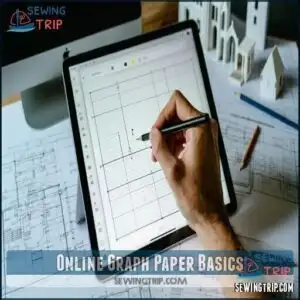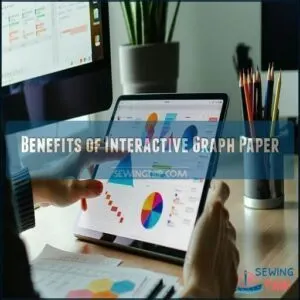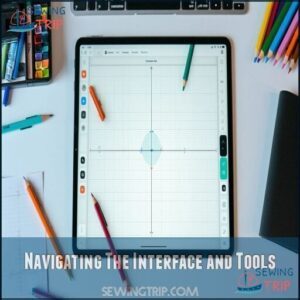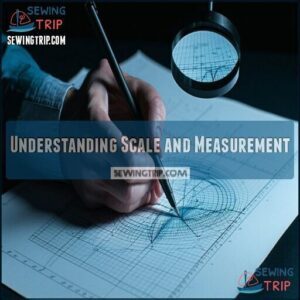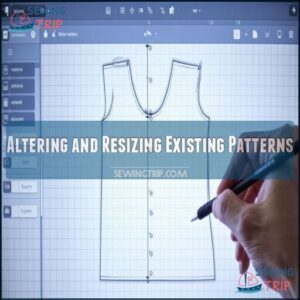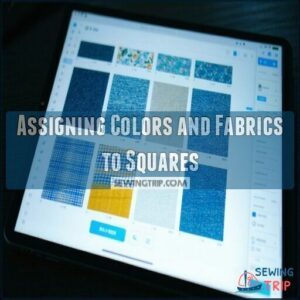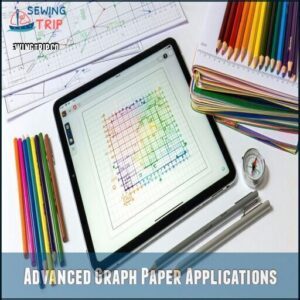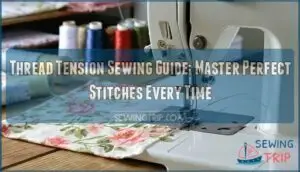This site is supported by our readers. We may earn a commission, at no cost to you, if you purchase through links.
 Online interactive graph paper lets you design, edit, and print patterns with ease, making it perfect for students, designers, and hobbyists.
Online interactive graph paper lets you design, edit, and print patterns with ease, making it perfect for students, designers, and hobbyists.
Unlike traditional graph paper, these digital tools offer customization options like adjustable grid sizes, color-coding, and scaling.
They’re accessible from any device, saving you time and eliminating waste—no more crumpled paper or eraser smudges, it’s a modern solution that blends creativity with precision.
You can create custom designs for math projects, sewing patterns, or quilting layouts, then save or share them with a click, and with this tool, the possibilities are endless, ready to redefine how you work with grids.
Table Of Contents
Key Takeaways
- You can customize grid sizes, themes, and layouts to fit any project, whether it’s for sewing, quilting, or math.
- Save time and eliminate waste with browser-based tools that let you design, edit, and share patterns seamlessly.
- Sharing is effortless with unique URLs, and you can download designs as precise PNG, SVG, or PDF files.
- Interactive graph paper boosts accuracy and eco-friendliness compared to traditional paper methods, making it a versatile tool for education and creativity.
Online Graph Paper Basics
Online graph paper gives you a simple way to create grids and patterns directly from your browser.
Create precise patterns and grids effortlessly in your browser with interactive graph paper—perfect for designing, visualizing, and sharing ideas seamlessly.
It’s free, easy to use, and perfect for designing, measuring, or organizing ideas with precision.
Definition and Features
Online interactive graph paper simplifies designing on a virtual grid.
It’s browser-based, meaning no downloads—just open and draw.
Using versatile drawing tools, you can craft ideas with precision.
Need to save or share? You’ve got local saving and sharing options, including unique links.
Virtual graph paper makes everything flexible, from drafting to sharing—perfect for creative minds.
Online Tools and Functionality
Interactive grids make designing easy with tools like drawing lines, text input, and plotting points.
Designing is effortless with interactive grids—draw lines, plot points, and customize with precision for every creative project.
You’ll find customization options for grid sizes and themes, plus graphing tools for precision.
Sharing URLs lets others view your work instantly, and you can save designs as PNG or SVG file formats.
Pattern designers can also utilize french curves for smooth connections, which keeps projects simple and flexible with this online interactive graph paper.
Advantages Over Traditional Graph Paper
When you use online graph paper, you’ll quickly notice its cost savings and storage solutions compared to stacks of traditional sheets.
Editing ease means no more erasers or starting over, while customization and sharing capability let you work smarter.
Interactive graph paper also reduces environmental impact and enhances data visualization with adaptable graphing tools for precise designs and creative flexibility.
Benefits of Interactive Graph Paper
With online interactive graph paper, you can create, edit, and print designs effortlessly from your browser. It’s a convenient, cost-effective tool that saves time while supporting eco-friendly practices.
Accessibility and Convenience
With online graph paper, you’re just one browser away from creating designs.
Interactive graph paper works seamlessly across devices, offering mobile accessibility and excellent user experience.
Browser-based applications mean no downloads, while offline functionality guarantees uninterrupted work.
Plus, your data stays secure.
These online tools make it easy to craft patterns and projects anytime, anywhere, without the hassle of traditional paper, providing an excellent user experience.
Eco-Friendly and Cost-Effective
Reducing waste and saving money is simple with interactive graph paper. By switching to digital alternatives, you embrace paperless design and sustainable crafting without buying stacks of traditional graph paper.
Interactive tools let you create detailed patterns or share designs effortlessly. Plus, online graph paper and free printable PDFs make eco-friendly and cost-effective options accessible for everyone, from crafters to students.
This approach to design and crafting not only reduces waste but also promotes sustainable crafting without compromising on the quality of the designs or patterns created.
Time-Saving and Efficient
Digital graph paper lets you speed things up like never before.
With interactive math tools and online graphing tools, it’s all about workflow optimization. Rapid prototyping? Check. Iterative design? Easier than ever.
Streamlined collaboration? Absolutely. These tools provide digital precision, helping you create and tweak designs in minutes.
Compared to traditional methods, online graph paper is a game-changer for efficiency.
Using Online Graph Paper
You can use online graph paper to create precise patterns and designs effortlessly.
With simple tools and an easy-to-navigate interface, it’s perfect for both beginners and experts looking to save time, using simple tools.
Navigating The Interface and Tools
Mastering interactive graph paper is simple with its user-friendly interface.
Use toolbar functions to customize the grid, select tools, and manage shapes on-screen. Adjust quadrants or axis placement for precision.
Online graph paper tools simplify tasks with undo functionality and sharing options. Save formats like PNG or SVG guarantee flexibility.
The design process becomes smooth and enjoyable.
Understanding Scale and Measurement
Understanding scale and measurements on interactive graph paper is key for accurate plotting.
Use grid customization to match your project’s needs—adjust units, scale factors, or even shift the axes for flexibility.
Whether you’re crafting designs or solving math problems with online tools, precise settings streamline work and save time.
Perfect measurements guarantee every detail aligns beautifully, ensuring accurate plotting and beautifully aligned details.
Saving and Sharing Designs
Saving your designs is simple and flexible. Export options let you download files as PNG, SVG, or PDF.
Sharing’s just as easy—generate a unique URL valid for 90 days. Here’s the process:
- Click "Save" to download your design.
- Choose your file format.
- Share via a unique URL.
- Collaborate using shared links.
- Revisit links anytime during the sharing duration.
Many users find it helpful to use dedicated folder systems for organizing their downloaded files, making it easy to revisit links and manage collaborate efforts.
Avoiding Common Mistakes
When using interactive graph paper, avoid scale errors by double-checking measurements.
Watch for axis misalignment—ensure your designs align with the grid. Use correct units to maintain design clarity, especially during online explorations or geometry exercises.
Save often to prevent saving issues. These tips also enhance mathematical explorations and interactive learning, helping you create accurate patterns every time.
Designing With Graph Paper
You can use online graph paper to design detailed patterns with precision and ease.
It lets you organize your ideas, adjust layouts, and create custom designs for sewing, quilting, or other creative projects.
Creating Sewing Patterns From Scratch
Pattern drafting basics with online graph paper makes creating sewing patterns easy.
Start with accurate measurements, then follow these steps:
- Set your scale notation to match fabric measurements.
- Add seam allowances for precise cutting.
- Customize the design by sketching lines and curves.
- Save your pattern for alterations.
You’ll draft patterns crafted perfectly to your needs, with resources available for pattern drafting online, such as pattern drafting online, to help you achieve sewing patterns that meet your requirements.
Altering and Resizing Existing Patterns
Once you’ve created a base pattern, altering and resizing becomes simple with online graph paper.
Adjust proportions, add seam allowances, or experiment with style modifications seamlessly using digital tools.
For those looking to purchase pattern resizing, there are resources available.
Whether it’s resizing a sewing pattern, tweaking quilting designs, or updating knitting patterns, precise digital adjustments guarantee accurate scaling without compromise.
Streamlined pattern alterations save time and effort, enhancing your workflow.
Visualizing Quilt Blocks and Patterns
After adjusting patterns, look at quilting designs by breaking them into block symmetry on interactive graph paper.
Use the grid to design quilt layouts, testing different fabric placements and color palettes. Grid paper keeps pattern complexity manageable, letting you refine sewing patterns with clarity.
It’s perfect for visualizing intricate designs while ensuring every detail aligns seamlessly within your pattern design process. Some designers also use free quilt software to explore design options.
Assigning Colors and Fabrics to Squares
Interactive graph paper makes pattern design a breeze.
Use square fill options to assign colors, helping you visualize quilting blocks or other designs quickly.
Pair digital fabric textures with color palette tools for realistic pattern visualization.
Some tools even offer fabric swatch libraries, so you can match grids to actual materials.
It’s digital pattern making with precision and creativity at your fingertips!
Advanced Graph Paper Applications
You can use advanced graph paper tools to explore math concepts, collaborate on smartboards, or customize layouts with precision.
These features also make it easy to download and print your designs for practical use.
Math Education and Learning Concepts
Interactive graph paper makes math education engaging by simplifying tasks like function plotting and solving geometric problems.
You can explore equation representation, visualize data trends, or master coordinate systems with ease.
It’s perfect for online learning, introducing mathematical and geometry concepts interactively.
With its precision grids, students grasp ideas quickly while enjoying hands-on problem-solving tools—a smarter way to learn math!
Smartboard Compatibility and Collaborative Learning
Interactive graph paper works seamlessly with interactive whiteboards, boosting group projects and remote collaboration.
It supports shared annotations and real-time feedback, making online learning more engaging.
With digital learning tools, students can explore concepts together using educational resources, promoting teamwork and creativity, ensuring smooth online collaboration while enhancing lessons in math, art, and science for active participation.
Customizing Grid Size and Layout
Customizable graph paper lets you fine-tune your grid to fit any project.
Adjust grid density or use scale customization to guarantee precision.
Need smaller squares for detail or larger squares for visibility? It’s easy.
Interactive graph paper also allows axis shifting and quadrant control for flexibility.
Choose your unit selection, and make advanced designs effortlessly suited to your needs.
Accurate measurements are key when altering patterns for fit to ensure a perfect fit and achieve accuracy.
Downloading and Printing Designs
Downloading and printing designs on interactive graph paper is quick and easy. You can fine-tune export settings for high print quality and customize scaling options.
Choose from various file formats like PDF for precise results. You can also find options for graph paper downloads online.
- Select graph paper templates or create your own.
- Adjust paper sizes to fit your needs.
- Scale designs before exporting.
- Download as a printable graph paper PDF.
- Print directly from the browser.
Frequently Asked Questions (FAQs)
What is interactive graph paper?
Imagine drawing with precision on an infinite canvas.
Interactive graph paper lets you create, customize, and share detailed designs online, perfect for crafting, math, or creative projects.
All without the mess of physical paper, making it ideal for creative projects.
What is Virtual Graph Paper?
Virtual Graph Paper is a free online tool that lets you draw, write, and share designs on a customizable grid.
You can download creations as PNG or SVG files or share them via unique links, which makes it a versatile tool for various design needs.
Is online interactive graph a good idea?
Think of it as a blank canvas freeing creativity with precision.
Online interactive graph paper simplifies design, boosts accuracy, and saves resources.
It’s a fantastic tool for crafting, learning, or visualizing ideas effortlessly.
Is there a free online graph paper?
Yes, you can find free online graph paper.
Websites like Virtual Graph Paper let you draw directly in your browser, save designs, and even print them.
It’s super easy and requires no registration.
How to use graph paper?
Using graph paper is simple—draw precise lines, shapes, or plots by following the grid.
Use it for math functions, designs, or patterns.
Label axes, keep measurements neat, and let those little squares guide you!
What are interactive graph paper plot points?
Interactive graph paper plot points are precise locations on the grid, marked by their x and y coordinates.
You can connect these points with lines or curves to create shapes, graphs, or mathematical illustrations.
What is virtual graph paper?
Virtual graph paper is an online tool that lets you draw, write, and design on a customizable grid.
It’s browser-based, free, and perfect for creating precise patterns, illustrations, or graphs without needing physical paper.
How to learn online interactive graph paper?
Imagine a blank canvas waiting for your brushstrokes—explore tutorials and tools provided in virtual graph paper platforms.
Practice drawing, experimenting with grids, and customizing designs.
Jump in, and let creativity guide your learning.
Why should you use online interactive graphs?
You should use online interactive graphs because they make creating, editing, and sharing designs simple.
They’re eco-friendly, customizable, and error-proof, saving time while boosting accuracy for projects like patterns, charts, or mathematical visualizations, which are often complex and require accuracy.
How do I use online interactive graph paper?
It’s easier than untangling a pair of headphones.
Open the tool, pick your grid size, and start drawing lines or adding text.
Customize, undo mistakes, and save or print your masterpiece effortlessly.
Conclusion
Stepping into the realm of online interactive graph paper means embracing a tool that’s both practical and innovative.
It helps you design with precision while saving time, paper, and effort. From customizing grids to saving and sharing projects, its flexibility fits creative and educational needs alike.
Whether you’re crafting a quilt, drafting a pattern, or solving math problems, this digital approach empowers your projects.
Start exploring its features today and let your creativity flow effortlessly.