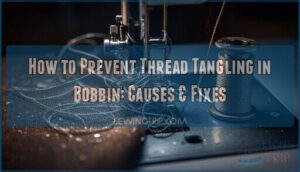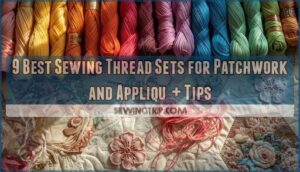This site is supported by our readers. We may earn a commission, at no cost to you, if you purchase through links.

You reach for your favorite fabric, thread the machine, and press the foot pedal—then everything stops. The bobbin holder has ejected itself mid-seam, leaving tangled thread and a half-finished stitch line behind. This isn’t just annoying. It signals something wrong in your machine’s lower tension system, and ignoring it turns minor skipped stitches into costly repairs.
Most Singer bobbin holder problems stem from lint buildup, loose securing screws, or worn latching mechanisms that fail under normal sewing stress. These issues create a domino effect: poor thread tension leads to uneven stitches, rattling noises warn of misalignment, and repeated displacement damages the shuttle race. The good news is that you can fix this yourself without a technician visit.
Proper reinstallation takes less than ten minutes when you know the exact placement angle and screw torque your Singer model requires. The key is diagnosing whether you’re dealing with simple debris blockage or actual component wear that needs replacement parts.
Table Of Contents
Key Takeaways
- Singer bobbin holders pop out mainly because of lint buildup in the shuttle race, loose securing screws, or worn latching mechanisms that fail under normal sewing stress.
- You can diagnose the problem by checking for visible damage like cracks or bent tabs, inspecting tension balance through test seams, and clearing debris from the bobbin chamber with compressed air or a soft brush.
- Proper reinstallation requires aligning notches with shuttle race grooves, tightening screws to snug plus a quarter turn, and verifying smooth rotation by turning the handwheel before threading.
- Weekly cleaning of the bobbin case and shuttle area, using compatible bobbins for your specific Singer model, and gentle fabric handling prevent 80 percent of future bobbin holder failures.
Why Singer Bobbin Holders Pop Out
When your Singer bobbin holder pops out, it usually isn’t random. There are a few common reasons this happens, and they’re easy to miss if you don’t know what to look for.
Sometimes tension issues cause the bobbin holder to shift or loosen during sewing, so double-check your consistent sewing machine tension settings if the problem keeps happening.
Here’s what you need to keep an eye on next.
Common Causes of Displacement
Understanding displacement begins with recognizing what dislodges your bobbin holder. Several mechanical factors create this frustrating bobbin holder problem.
- Loose securing screws allow the bobbin case holder to shift during operation, mimicking forced migration from its proper position.
- Worn latching mechanisms fail to grip, causing sudden ejection mid-stitch.
- Lint accumulation in tension grooves blocks proper seating and creates instability.
- Forceful fabric handling displaces the bobbin case through mechanical stress.
Warning Signs Before Failure
Your bobbins holder won’t fail without warning. Early failure signs include frequent thread jams at the bobbins case even after rethreading, uneven stitch length in lower seams, and visible rattling when the presser foot lifts.
Buzzing noises during sewing signal bobbins case alignment shifts. Thread tension problems and fabric puckering near the bobbins area reveal improper holder engagement before complete displacement occurs.
Impact on Stitch Quality
When the holder shifts or ejects, stitch quality suffers immediately. Thread tension goes haywire, creating loose loops underneath or tight puckering on top. Stitch density becomes inconsistent across your seam, and fabric interaction problems multiply fast.
Aesthetics matter when uneven stitches mar your finished piece. Durability tests reveal weakened seams that unravel easily. Proper bobbin case troubleshooting and adjustment restore uniform stitch quality and prevent these sewing machine troubleshooting headaches.
Diagnosing Your Bobbin Holder Issue
Before you can fix the problem, you need to know exactly what’s causing it. A proper diagnosis saves time and prevents unnecessary repairs.
Many affordable sewing machine repair services include a diagnostic fee that gets waived if you proceed with the repair.
Check these three critical areas to pinpoint why your bobbin holder won’t stay in place.
Checking for Damage or Wear
Start by removing your Singer sewing machine bobbin holder and examining it under good light. Look closely for these telltale signs of trouble:
- Exterior flaws like cracks, chips, or bent tabs that lock the holder in place
- Screw threads that appear stripped, corroded, or fail to grip firmly when tightened
- Internal play revealed by rattling or clicking when you gently shake the holder
Any burr or rough edge signals it’s time for replacement. Consistent inspection techniques, including, can help guarantee the bobbin holder remains in fit working condition.
Inspecting Tension and Alignment
Precision in tension balance keeps your bobbin holder seated and your stitch quality sharp. Thread the machine and sew a test seam on scrap fabric with the presser foot down.
Check that the upper and lower threads interlock at the fabric center without puckering or looping. Adjust tension settings in small increments if stitches pull too tight or sag loosely, then verify bobbin case alignment sits parallel to the needle plate.
Identifying Lint and Debris Blockages
Tiny fibers hiding in the bobbin chamber can force your holder out of position. Check lint locations around the needle plate opening and inside the bobbin case housing where thread scraps collect.
Visual cues include debris visible when you open the cover or excess lint on the machine exterior. Use compressed air, a soft brush, or a vacuum attachment as clearing tools to remove buildup and restore proper seating.
Step-by-Step Bobbin Holder Reinstallation
Reinstalling your bobbins holder correctly is the key to getting your Singer machine back in working order.
The process requires precision at three critical points to prevent the holder from popping out again. Follow these steps in exact sequence to guarantee a secure fit that lasts.
Proper Bobbin Holder Placement
Before you tackle machine calibration or thread tension control, alignment marks are your roadmap.
Line up any notches on your bobbin case holder with the corresponding grooves in the shuttle race. Push the bobbin holder into its seat until it sits flush—no gaps, no rocking. This precise bobbin seating prevents future bobbin holder problems and solutions nightmares.
Sophisticated systems like those described in spool and bobbin management can further help maintain proper organization and compatibility.
Securing The Holder and Tightening Screws
Once your bobbins case holder is seated, secure fastening becomes critical for bobbins stability. Follow these tightening techniques to prevent bobbins holder problems and solutions headaches:
- Select the correct screwdriver size to avoid stripping threads
- Tighten screws until snug, then add a quarter turn for proper screw torque
- Recheck after one hour of sewing since heat can relax connections
Test for movement before threading.
Ensuring Correct Holder Alignment
Alignment transforms holder placement from guesswork into precision. Turn the handwheel by finger to verify smooth bobbins rotation without grinding.
Watch how the latch and notch engage the bobbins case—any visible tilt signals misalignment. Wiggle the holder gently after sewing machine calibration; movement means you’ll face thread tension problems.
Proper alignment keeps your stitches balanced and your machine running smoothly.
Quick Fixes and Long-Term Solutions
Getting your bobbin holder back in place is only half the battle.
You need to address what caused the problem and prevent it from happening again.
The following solutions range from simple five-minute fixes to knowing when it’s time for a replacement part.
Cleaning and Maintenance Tips
Regular cleaning stops most bobbin holder failures before they start. A well-maintained shuttle area prevents lint buildup that causes 80 percent of ejection problems.
Focus your sewing hygiene routine on these critical areas:
- Clean the bobbin case weekly with a soft brush to remove thread fragments and lint from tension springs
- Apply one drop of sewing machine oil monthly to the bobbin holder’s pivot point after thorough cleaning
- Wipe the shuttle race with a lint-free cloth after every few projects to prevent debris accumulation
- Inspect the bobbin holder securing screw quarterly and tighten if loosened from vibration
Adjusting Tension Settings
After cleaning, fine-tune tension settings to stop bobbin holder ejection. Start by testing thread control on scrap fabric with the presser foot down.
Turn the top tension dial one quarter turn clockwise if stitches loop underneath. Loose fabric tension lets the bobbin case shift during weaving, so adjust incrementally until knots form evenly between layers and your stitch quality stays balanced.
When to Replace The Bobbin Holder
Sometimes fixes won’t cut it. Replace the bobbin holder when you spot visible cracks or deformation affecting holder alignment and rotation. If your bobbin case spins loosely or won’t seat flush, replacement restores stitch quality and stops jams.
Stripped screws or persistent bobbin holder problems after cleaning signal lost structural integrity. Proper bobbin case installation with authentic Singer parts prevents future bobbins case troubleshooting headaches.
Preventing Future Bobbin Holder Problems
Fixing a bobbin holder that came out is only half the battle.
The real win is making sure it doesn’t happen again.
Let’s cover the maintenance habits and smart sewing practices that keep your bobbin holder seated and your machine running smoothly.
Routine Cleaning and Inspection
Weekly bobbin maintenance keeps your Singer running smoothly and prevents holder displacement. Make sewing machine care part of your routine by tackling lint removal and thread inspection before problems start:
- Brush away lint buildup from the bobbin case and hook area with a soft brush to maintain tension.
- Wipe the bobbin holder housing with a lint-free cloth to remove dust affecting stitch quality.
- Check the needle plate gap for obstructions that cause feed issues.
These preventive measures stop most bobbin holder problems before they begin.
Using Compatible Bobbins and Parts
Matching your bobbin material and sizing to your Singer sewing machine prevents holder ejection and tension problems. Class 15 bobbins won’t work in machines designed for class M models, and mixing plastic with metal creates friction that damages the bobbin case.
| Bobbin Type | Compatible Singer Models |
|---|---|
| Class 15 Metal | 99K, 66, 201, 301 |
| Class 15 Plastic | Touch & Sew, Futura |
| Class 66 | Older treadle models |
| Class M | Featherweight 221, 222 |
| SA156 | Modern computerized machines |
Authentic Singer parts guarantee proper fit between your bobbin holder and bobbin thread feed. Generic bobbins often have rough edges or incorrect core diameters that compromise tension settings and cause the bobbin case to pop out during high-speed sewing.
Check your machine’s manual for the exact bobbin code before purchasing replacements. Thread compatibility matters too—using heavy thread on bobbins designed for lightweight materials strains the holder and creates uneven stitches. Part authenticity protects your investment and keeps your sewing smooth.
Safe Sewing Practices to Avoid Displacement
Regularly, bobbin holder displacement stems from how you handle fabric and thread during sewing machine operation. Never yank material through the needle—gentle guidance prevents the bobbin case from shifting.
Maintain proper threading every session and keep screws snug. Your machine maintenance routine should include weekly bobbin care and thread tension checks. These sewing techniques protect against bobbin holder failure and costly sewing machine repair.
Frequently Asked Questions (FAQs)
Why does my bobbin holder keep popping out?
Your bobbin holder leaps out mid-stitch because it’s not fully seated, the securing screw is loose, or lint blocks proper placement—creating instant frustration and ruining your project’s thread tension.
What is the thing that holds the bobbin case called?
The component is called a bobbin holder or bobbin case holder.
Some manufacturers label it as a bobbin support, bobbin carrier, or bobbin rotating hub depending on your sewing machine model.
What is a Singer sewing machine bobbin case?
The bobbin case is a small metal or plastic holder that sits inside your Singer sewing machine to control thread tension and keep the bobbin securely positioned during stitching.
Why is my Singer sewing machine bobbin case stuck?
Your bobbin case gets stuck when lint clogs the tension spring groove or shuttle area.
Debris prevents smooth seating and rotation. Clean the case slot and surrounding metal surfaces to restore proper movement and function.
Why is my sewing machine bobbin holder not working?
Like a wheel that won’t stay on its axle, your bobbin holder fails when damaged, misaligned, or lint-clogged.
Thread tension problems and worn parts also prevent proper seating, causing bobbins case issues that disrupt stitching and require sewing machine maintenance.
Why does my Singer sewing machine keep jamming?
Your Singer sewing machine keeps jamming when the bobbins holder shifts out of alignment, thread tension is incorrect, or lint accumulates in the bobbin case.
Misaligned holders disrupt fabric feed and create thread jams during stitching.
Does singer Touch and sew bobbin have problems?
Touch and Sew models frequently face bobbins holder design flaws—loose screws, weak tension springs, and lint-prone bobbin case installation create recurring bobbins thread issues.
Regular sewing machine maintenance and proper bobbins material selection prevent most sewing error prevention challenges.
How do you use a bobbin holder on a Singer sewing machine?
You insert the bobbin holder into the holder, thread it through the tension spring, then seat the holder into its slot until it clicks.
The securing screw must be snug for proper bobbin holder alignment.
Why does my bobbin case keep popping out in Singer?
Most bobbin case displacement stems from incomplete seating, worn retention springs, or lint blocking the locking notch. Wrong bobbin models and forceful fabric pulling also trigger ejection during stitching cycles.
Why does my bobbin case keep falling out?
Your bobbins case issues stem from improper bobbins case installation, weakened spring tension, or lint accumulation blocking proper seating.
Incorrect bobbins case alignment and missing sewing machine maintenance also trigger frequent bobbins holder replacement needs.
Conclusion
A quilter once spent an hour re-threading her Singer before discovering lint had wedged the bobbin holder loose. That simple oversight cost her project deadline.
Your Singer sewing machine bobbin holder came out solution starts with diagnosing the root cause—not just pushing parts back into place. Clean the shuttle race thoroughly, verify screw tension, and inspect for worn latches. Fifteen minutes of proper maintenance now prevents hours of frustration later. Your machine deserves that attention.