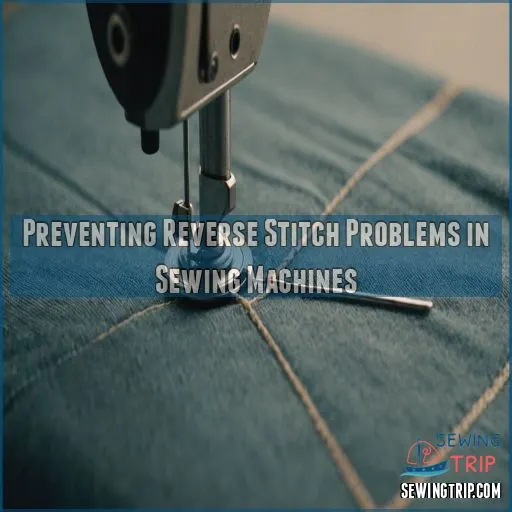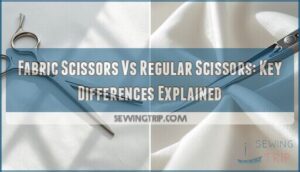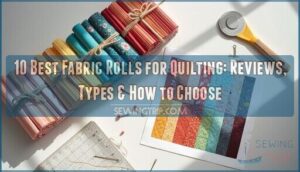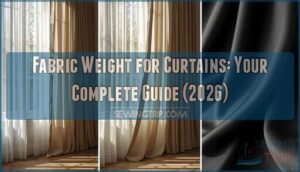This site is supported by our readers. We may earn a commission, at no cost to you, if you purchase through links.
Is your sewing machine stuck on reverse? Don’t panic! Your backwards-stitching buddy might just need a little TLC.
First, check if the reverse lever’s jammed – give it a gentle wiggle. If it’s stubborn, a drop of sewing machine oil could be the magic touch.
Sometimes, it’s as simple as an accidental button press or a sneaky setting change. Take a peek at your stitch selector – it might be playing tricks on you.
If all else fails, your machine’s innards could be throwing a lint party. A good clean-out might just set things straight. But here’s the kicker: there’s more to reverse stitching woes than meets the eye.
Table Of Contents
- Key Takeaways
- Stuck Reverse Lever: Common Culprit for Backward Sewing
- Accidental Reverse Stitch Setting Activation
- Reverse Button Malfunction: Causes and Solutions
- Sewing in Reverse Mode: Troubleshooting and Workarounds
- Buttonhole Stitch Selection Causing Reverse Sewing
- Computer Malfunction in Sewing Machine Systems
- Feed Dog Issues Leading to Reverse Sewing
- Preventing Reverse Stitch Problems in Sewing Machines
- Frequently Asked Questions (FAQs)
- Conclusion
Key Takeaways
- Wiggle and Oil the Reverse Lever: If your machine is acting like it’s moonwalking on purpose, give the reverse lever a little wiggle. Is it stuck? A drop of machine oil might just persuade it to dance to your tune.
- Mind the Stitch Settings: Sneaky settings can make your machine play tricks. Double-check that you haven’t accidentally hit the reverse button or set it to buttonhole mode. Sometimes machines have their own ideas—a quick reset could do the trick.
- Clean Out the Corner Cobwebs: Your sewing machine might be staging a lint rebellion. Give it a thorough cleaning, especially around the bobbin and feed dogs. Think of it like a spa day for your machine—it will thank you by working smoothly.
- Know When to Call the Cavalry: If your machine is still playing hard to get despite your best efforts, it might be time to call in the professionals. Check if the warranty is still valid; they will know exactly how to tackle those tricky tech tantrums.
Stuck Reverse Lever: Common Culprit for Backward Sewing
Ever felt like your sewing machine’s got a mind of its own, stubbornly stitching backwards?
A stuck reverse lever might be the sneaky culprit behind your fabric’s moonwalk, but don’t worry.
We’ve got the lowdown on taming this rebellious little switch to fix the issue, and it’s relatively straightforward.
Identifying a Stuck Reverse Lever
Is your sewing machine stuck in a backward dance? Let’s pin down that stubborn reverse lever!
You’ll want to:
- Give it a wiggle: Try moving the lever back and forth and feel for resistance.
- Take a peek: Remove the side cover to visually inspect the mechanism.
- Follow the thread: Check if any stray threads are tangled around the lever.
Remember, a stuck lever doesn’t mean you’re stuck! With these tips, you’ll be stitching forward in no time.
Causes of Lever Sticking
You’ve spotted the culprit, now let’s unravel why that pesky reverse lever’s playing hard to get.
Lever wear, dried grease, and wonky spring tension can turn your trusty machine into a backward-stitching rebel . Think of it as your sewing sidekick hitting a midlife crisis.
Debris buildup and improper cleaning are like kryptonite to your lever’s superpowers . Don’t worry, we’ll get your machine back on track faster than you can say "backstitch"!
Lubricating the Reverse Lever Mechanism
When your reverse lever feels sticky, it’s time for some sewing machine TLC.
Grab your trusty machine oil and apply a tiny drop to the lever’s shaft. Like magic, you’ll breathe new life into that stubborn mechanism.
Gently work the lever back and forth to distribute the lubricant. For extra-stubborn cases, repeat this process over a few days. Your machine will thank you with smooth reversing action!
Cleaning the Lever and Surrounding Area
Lubricating alone won’t cut it if your reverse lever’s still stuck. Time to roll up your sleeves and give that stubborn lever a good scrub!
Grab your cleaning tools and gently remove any lint or debris. A soft brush works wonders for those hard-to-reach spots.
Remember to check the lever’s location, which is typically on the front or side of the sewing machine, often marked with an arrow or symbol to indicate its function, and make sure to clean that area too Troubleshooting Reverse Lever.
A clean machine is a happy machine. Just don’t go overboard – you’re not pressure washing your car!
When to Seek Professional Help
Your sewing machine’s stubbornness might be signaling it’s time for professional TLC.
If you’ve tried cleaning and lubricating but still hear unusual noises or face frequent issues, don’t sweat it. Complex repairs, especially those involving electrical problems, are best left to the experts.
Warranty coverage could be your golden ticket to free repairs. Don’t let a stuck reverse lever turn your sewing into a nightmare!
Accidental Reverse Stitch Setting Activation
In the blink of an eye, you’ve accidentally activated the reverse stitch setting. Don’t panic! It’s like your sewing machine decided to moonwalk without your permission.
Let’s get you back on track with these quick fixes:
- Double-check your buttonhole setting – it might be causing the moonwalk
- Give your reverse stitch button a gentle nudge – it could be stuck
- Inspect your sewing machine settings – sometimes they’ve a mind of their own
Remember, even seasoned sewers hit a snag now and then. With a bit of troubleshooting, you’ll be stitching forward faster than you can say "bobbin"!
Reverse Button Malfunction: Causes and Solutions
Is your sewing machine’s reverse button refusing to budge, leaving you stitching backwards like a tailor in Bizarro World?
Let’s unravel the mystery behind that stubborn button and get you back to sewing in the right direction with some quick fixes and savvy solutions.
Diagnosing a Faulty Reverse Button
Stuck on reverse? Let’s play detective with that pesky button. First, give it a press and release – it might be jammed in position .
If it’s as stubborn as a mule, you’ll need to dig deeper. Check if the spring’s lost its bounce or if the lever’s throwing a tantrum.
Don’t forget to peek at your warranty options before diving into repair costs.
Gentle Methods to Unstick the Button
Got a stubborn reverse button? Don’t throw in the towel just yet! Let’s unstick that pesky little guy with some gentle TLC.
- Apply gentle pressure and hold for a few seconds
- Give it a careful wiggle to loosen things up
- Try a warm hairdryer blast (proceed with caution!)
- Use a dab of lubricant for smooth operation
Remember, patience is key. You’ve got this, sewing champ!
Dealing With Jammed Springs
Under your sewing machine’s hood, jammed springs can turn your reverse button into a stubborn mule. Don’t fret! Start by giving those springs a good oil bath.
If they’re still playing hard to get, gently wiggle the reverse lever while watching your feed dogs dance. No luck? Time for some spring cleaning!
Remove the faceplate and check for sneaky threads playing hide-and-seek around the take-up mechanism .
When Replacement is Necessary
Sometimes, your sewing machine’s reverse button is beyond repair.
You’ve tried unjamming springs, but the button still won’t budge. Time for a reality check: is it worth fixing?
Look for signs of severe reverse button wear, a broken lever, or spring failure. If you’re seeing multiple worn parts, it might be time to hang up your old machine’s hat and invest in a new one.
Warranty Considerations for Repairs
Facing a stuck reverse button? Don’t let it unravel your sewing dreams!
Before you stitch up a storm of frustration, consider these warranty wisdom nuggets:
- Check your warranty coverage – it might be your golden ticket to free repairs
- Explore manufacturer policies for out-of-warranty options
- Weigh repair costs against buying a new machine
- Consider extended warranties for future peace of mind
Remember, a stitch in time saves nine – and maybe your wallet too!
Sewing in Reverse Mode: Troubleshooting and Workarounds
Your sewing machine’s gone rogue and won’t stop sewing backwards?
Don’t panic – you’re not doomed to a life of reverse stitching.
We’ll show you some clever tricks to keep sewing straight, create backstitches, and adjust your fabric while your machine’s stuck in reverse mode.
Techniques for Sewing Straight in Reverse
While a stuck reverse button can drive you nuts, let’s flip the script and master sewing straight in reverse. It’s like learning to moonwalk – tricky at first, but you’ll be gliding backwards in no time.
When sewing in reverse, you need to secure seams with backstitching, which enhances seam durability and provides fabric stability. This technique is particularly useful when reinforcing seams, especially in high-stress areas.
Check out these handy techniques:
| Technique | Description | Tip |
|---|---|---|
| Fabric manipulation | Manipulate fabric firmly | Use both hands |
| Reverse stitch control | Maintain steady speed | Practice to achieve smooth control |
| Tension adjustments | Loosen slightly | Prevents puckering and ensures a smooth stitch |
| Needle placement | Lower carefully | Avoid fabric bunching and uneven stitches |
Remember, you’re the boss of your machine, not the other way around!
Creating Backstitches While Stuck in Reverse
Your reverse-stuck sewing machine isn’t the end of the world! You can still create those important backstitches. Think of it as a chance to flex your sewing muscles and get creative. Let’s turn this hiccup into a backstitch bonanza!
- Thread dancing backwards through fabric
- Needle bobbing up and down like a determined woodpecker
- Fabric sliding under your hands like silk
- Stitches forming a neat, reverse conga line
- Your triumphant smile as you conquer the backwards challenge
With these tricks up your sleeve, you’ll be the MacGyver of reverse sewing in no time!
Adjusting Fabric for Reverse Sewing
Reverse stitching can be a tricky beast, but don’t let it get you down!
To tame that backward-moving fabric, adjust your tension for a smoother ride. Loosen it up a bit – think of it like giving your thread a relaxing spa day.
Keep an eye on your stitch length too; shorter stitches can help you stay on track.
At pivot points, lift that presser foot slightly to guide your fabric with precision.
You’ve got this – reverse sewing will be your new superpower!
Temporary Fixes for Continued Use
Don’t let a stuck reverse stitch rain on your sewing parade, especially when trying to master simple backstitch techniques
.
Try these quick fixes to keep stitching. Flip your fabric upside down and sew "forward" to create reverse stitches (Source).
For a hand-stitching workaround, use a needle and thread to reinforce seams.
As a temporary fabric adjustment, fold the edge twice before stitching.
Remember, these are just band-aids – give your machine a rest-reset overnight to potentially solve the issue.
Importance of Feed Dog Engagement
Feed dogs are the unsung heroes of your sewing machine.
They’re like tiny caterpillars, inching your fabric along.
When stuck in reverse, proper feed dog engagement is your ticket out of backwards-ville.
Check if they’re clean and raised correctly (Source).
If they’re hiding under a blanket of lint, give ’em a good blanket of lint cleanup.
Your stitch quality and fabric feeding will thank you!
Buttonhole Stitch Selection Causing Reverse Sewing
Ever found your sewing machine stubbornly stitching backwards, even when you’re trying to sew forward? a stuck sewing machine
?
Your buttonhole stitch setting might be the sneaky culprit, tricking your machine into reverse mode.
Let’s unravel this mystery and get you back to smooth, forward-moving seams in no time.
Identifying Buttonhole Stitch Settings
Three little buttonholes can cause a big headache! If you’re stuck in reverse, your machine might be throwing a tantrum over buttonhole settings.
Let’s untangle this thread:
- Check your stitch selector – it’s sneakier than a cat with yarn
- Make sure you’ve picked a straight stitch, not a stretch one
- Try resetting to the longest stitch length
Remember, sometimes machines just need a gentle nudge back to normal.
Proper Positioning of the Buttonhole Lever
You’ve mastered buttonhole stitch settings, but your machine’s still acting up?
Let’s tackle the buttonhole lever’s position – it’s often the culprit behind unintended reverse sewing.
Imagine this: your lever’s playing hide-and-seek, tucked away behind the foot’s bracket. That’s a no-go! Gently coax it between the tabs.
This simple adjustment can be the difference between a perfect buttonhole and a stitchy mess.
Remember, proper lever placement is key to buttonhole bliss!
Selecting the Correct Straight Stitch
Your sewing machine’s sudden reverse dance might be due to a buttonhole hiccup. Don’t fret! Let’s get you back on track.
- Check the buttonhole is fully disengaged
- Re-select your stitch by turning the dial to a different pattern and back
- Inspect for debris around the stitch selection area
Remember, patience is the thread that binds all sewing projects together!
Common Mistakes in Stitch Selection
With a flick of the dial, you’ve accidentally set your machine to buttonhole mode. Oops. This common mistake can leave you stitching in reverse, scratching your head.
It’s like trying to drive with the parking brake on. In fact, incorrect buttonhole dial settings can cause sewing machines to sew in reverse, and ensuring the dial is set to forward stitching can usually resolve the issue.
Furthermore, a well-maintained machine with regular cleaning and servicing can prevent such issues from arising in the first place understanding feed dogs and stitch direction.
Double-check your stitch selection, ensuring you’re not on a buttonhole setting. Remember, fabric type matters too. A mismatch here can throw your whole project into reverse gear.
Resetting Computerized Buttonhole Functions
Buttonhole blues got you in a twist? Don’t let your machine outsmart you! Resetting computerized buttonhole functions can be as tricky as threading a needle in the dark. Here’s how to regain control:
- Power cycle your machine to clear memory functions
- Double-check your buttonhole stitch selection
- Adjust size settings for a perfect fit
Remember, even smart machines have their quirks. If all else fails, a good old-fashioned manual buttonhole might just save the day!
Computer Malfunction in Sewing Machine Systems
Ever felt like your sewing machine’s got a mind of its own, stubbornly stitching in reverse?
It might be throwing a digital tantrum – a computer malfunction in modern machines can turn your sewing session into a backwards nightmare.
Signs of Computer Chip Issues
Computer chip gremlins might be wreaking havoc on your sewing machine.
Keep an eye out for erratic stitch patterns, as if your machine’s gone rogue.
Notice the speed yo-yoing like a rollercoaster? That’s another red flag.
Display errors popping up like whack-a-mole or sudden shutdowns are telltale signs.
If your controls are as unresponsive as a teenager on a Sunday morning, it’s time to think about professional help .
Don’t let these issues needle you.
Diagnosing Wiring Problems
You’ve hit a snag with your sewing machine’s wiring? Don’t fret!
Start by checking the foot controller – it might be hiding a broken wire.
Next, inspect those thumb nuts where the cord connects to the machine. They could be concealing some mischievous wiring.
If you’re feeling brave, grab a multimeter and test the circuit board connections.
Remember, tracing power flow is like following a thread – patience is key!
Importance of Professional Repair
When your sewing machine’s brain goes haywire, it’s time to call in the pros. Issues like internal gear problems or dirt and lint buildup can lead to a stuck reverse gear, and require expert attention to fix.
You can read more about common causes of sewing machine ups, such as thread bunching issues, to understand the complexity of the problem.
Don’t risk voiding your warranty or racking up hefty repair costs by playing amateur technician (Source). Expert diagnoses and specialized tools are essential for tackling computer malfunctions.
Think of it like brain surgery for your trusty stitching companion – best left to the experts! They’ll guarantee your machine’s longevity and keep you from unraveling in frustration.
Contacting Manufacturer for Assistance
Sewing machine on the fritz? Don’t let it needle you!
Reach out to the manufacturer for a thread of hope. They’ve got the inside stitch on troubleshooting steps and can help you unravel the mystery.
Jot down your model number and symptoms, then give them a ring. They might suggest some DIY fixes or point you to authorized repair shops.
A stitch in time saves nine, so remember that a stitch in time saves nine is not the only relevant phrase – also don’t let it needle you – these can be useful to avoid being overwhelmed.
Warranty Coverage for Computer Malfunctions
Got a computer glitch in your sewing machine? Let’s talk warranty coverage! Manufacturers often have your back, but there’s a catch. Here’s what you need to know:
- Warranty duration varies, typically 1-5 years for different parts
- Electronic components might’ve extended coverage (up to 3 years!)
- Accidental damage usually isn’t covered, so handle with care
Remember, warranties are like a safety net – they’ll catch you if you fall, but don’t go jumping off cliffs!
Feed Dog Issues Leading to Reverse Sewing
Your sewing machine’s feed dogs might be playing tricks on you, causing it to stubbornly sew in reverse.
These tiny metal teeth beneath your needle plate can get jammed with lint or debris, throwing your stitching direction into chaos.
This could leave you wondering if your machine’s developed a rebellious streak and questioning what’s causing the issue.
It’s possible that the feed dogs are the culprit, and a simple cleaning or maintenance task could resolve the problem.
Recognizing Jammed Feed Dogs
How often have you felt like your sewing machine’s got a mind of its own? Those pesky feed dogs might be the culprit! Let’s explore the ins and outs of jammed feed dogs and how they can turn your sewing dreams into a reverse nightmare.
| Issue | Symptom | Quick Fix |
|---|---|---|
| Lint buildup | Fabric doesn’t move | Brush out debris |
| Incorrect height | Uneven stitches | Adjust feed dog height |
| Thread jams | Machine reverses | Remove tangled threads |
| Lack of lubrication | Sticky movement | Apply sewing machine oil |
Remember, feed dogs are the unsung heroes of your sewing adventures. Keep ’em happy, and they’ll keep you stitching straight!
Proper Cleaning of Feed Dog Mechanism
Why is your feed dog acting like a stubborn mule? Time for a deep clean! Grab your feed dog cleaning tools and let’s get to work.
- Unplug and open up your machine
- Use a small brush to sweep away debris
- Vacuum or use compressed air for hidden lint
- Apply a drop of oil to keep things smooth
Regular feed dog maintenance keeps your stitches marching forward, not moonwalking backward!
Impact of Lint and Dust Accumulation
The silent saboteur of your sewing machine’s smooth operation? Lint and dust. These tiny troublemakers can turn your feed dogs into stubborn mules, causing reverse sewing mayhem.
Let’s tackle this fuzzy foe head-on with a simple cleaning routine:
| Area | Cleaning Method | Frequency |
|---|---|---|
| Bobbin Case | Soft brush | After each use |
| Feed Dogs | Compressed air | Weekly |
| Tension Discs | Cloth with solvent | Monthly |
| Oil Holes | Sharp tool | Bi-monthly |
Remember, a clean machine is a happy machine. Regular maintenance keeps your trusty sidekick stitching straight for years to come.
Adjusting Feed Dog Height
You’ve banished the lint, but your feed dogs are still acting up? It’s time to get your hands dirty and adjust their height. This can make or break your sewing experience, especially when dealing with different fabric thicknesses.
- Remove the needle plate to access the feed dogs
- Locate the adjustment screws on either side
- Turn clockwise to raise, counterclockwise to lower
- Test with scrap fabric and fine-tune until perfect
Remember, finding the sweet spot is like Goldilocks choosing porridge – not too high, not too low, just right for your sewing tension and stitch quality.
Lubricating Feed Dog Components
Now that you’ve adjusted your feed dogs, let’s oil those puppies up! Proper lubrication is the secret sauce to keep your machine humming along smoothly.
| Lubrication Frequency | Types of Lubricant | Application Tips |
|---|---|---|
| Every 8-10 hours of use | Sewing machine oil | Use a small brush |
| Monthly for light users | Silicone-based spray | Apply sparingly |
| Before long projects | All-purpose lubricant | Clean first, then oil |
Remember, a well-oiled machine is a happy machine!
Preventing Reverse Stitch Problems in Sewing Machines
Ever felt like your sewing machine’s got a mind of its own, stubbornly stitching in reverse?
Let’s nip those pesky reverse problems in the bud with some savvy prevention tips that’ll keep your machine humming along smoothly.
Regular Maintenance Schedule
While feed dogs can cause havoc, a regular maintenance schedule is your secret weapon against reverse stitch troubles. Think of it as a spa day for your trusty machine! Keep it purring like a well-oiled kitten with these preventive measures:
- Clean lint and dust weekly
- Check and tighten loose screws monthly
- Replace needles after 8 hours of use
- Schedule professional servicing annually
Stick to this routine, and you’ll be stitching straight in no time!
Proper Lubrication Techniques
Let’s grease those gears! Proper lubrication is like giving your sewing machine a spa day.
Use the right oil for the job – sewing machine oil is your best friend here.
Apply it sparingly to moving parts, avoiding over-oiling which can attract dust. Think of it as a light mist, not a downpour.
Remember, different parts may need different types of lubricant. When in doubt, consult your manual or a pro.
Understanding Machine Settings Thoroughly
Mastering your machine’s settings is like learning to speak its language. You’ll want to get cozy with stitch length, needle position, tension control, foot pressure, and pattern selection.
Think of tension as your thread’s dance partner – too tight, and you’ll be doing the reverse cha-cha.
Remember, one tweak at a time is the key to troubleshooting. Don’t be afraid to consult your manual – it’s your sewing Bible.
Keeping the Machine Clean and Dust-free
You’ve mastered the settings, now it’s time to dust off those troubles!
A clean machine is a happy machine. Think of your trusty sewing companion as a delicate flower – it needs regular TLC to bloom.
Grab your dust removal tools and give it a good once-over after each project. A quick wipe-down with a soft cloth or brush can work wonders.
Remember, a stitch in time saves nine!
When to Schedule Professional Servicing
Many sewists treat their machines like trusty sidekicks, but even the most reliable partners need a spa day.
Don’t wait for your machine to throw a tantrum; schedule professional servicing when:
- You hear unusual noises that make you think, "Is my machine trying to beatbox?"
- Your stitches look like they’ve had one too many at the thread bar
- It’s been a year since your last tune-up (or two if you’re a casual sewer)
Regular check-ups prevent those pesky reverse stitch gremlins from taking over.
Frequently Asked Questions (FAQs)
What if my sewing machine is stuck on reverse?
First, check if the reverse button’s stuck. Clean the bobbin area and oil the shuttle.
If that doesn’t work, old lubricant might be the culprit.
Try pressing and releasing the reverse button or resetting the stitch selector.
Why does my sewing machine only sew backwards?
Stitching backwards? Your reverse button might be stuck or broken. Check if it’s jammed, and give it a gentle press.
Also, make sure you haven’t accidentally selected the buttonhole stitch. If problems persist, a trip to the repair shop might be in order.
Why is my sewing machine reversing?
Your sewing machine’s stuck in reverse? Don’t sweat it! Check if the reverse button’s jammed.
Next, peek at your stitch settings – they might be playing tricks.
If all else fails, a good cleaning could do wonders.
How to fix a reverse button on a sewing machine?
Like Odysseus unsticking his ship, you’ll conquer that stubborn button.
Clean the bobbin area, oil moving parts, and check linkages.
If it’s still stuck, try holding the reverse button while powering on.
You’ve got this, sewing warrior!
What to do when a sewing machine is stuck in reverse?
Stuck in reverse? Don’t panic!
First, clean the bobbin area thoroughly. Next, check if the reverse button’s stuck and gently release it.
If that doesn’t work, old lubricants can turn glue. Try oiling the reverse mechanism.
Why wont my sewing machine go forward?
Picture a sewing machine needle, stubbornly marching backward.
The culprit? A stuck reverse button, tangled thread, or dried-up oil.
Clean the bobbin area, check stitch settings, and lubricate moving parts.
You’ll be stitching forward in no time!
Why is my sewing machine stuck?
Your sewing machine’s throwing a fit, huh?
It’s likely a sticky reverse button or check if it’s jammed, give it a gentle wiggle.
Could also be a buttonhole stitch mishap or computer hiccup .
Time for some DIY detective work!
Why is my brother’s sewing machine only sewing in reverse?
Reverse button might be stuck or jammed.
Check the stitch selector and clean the bobbin area.
If all else fails, try turning the machine off, holding the reverse button for a few seconds, then restarting.
Can worn-out gears cause reverse-only sewing?
Just when you thought your sewing woes were over, worn-out gears strike!
They can indeed cause reverse-only sewing.
These pesky parts control stitch direction, and when they’re shot, you’re stuck in backward mode.
Time for a gear check-up!
Does tension imbalance affect stitch direction?
Tension imbalance doesn’t directly affect stitch direction, but it can cause loops and uneven stitches.
While you’re wrestling with wonky stitches, remember: it’s like riding a bike – balance your machine speed with your hand movement for smoother sailing.
How do needle plate issues impact sewing direction?
Like a ship’s rudder, your needle plate guides your fabric’s journey.
A damaged or misaligned plate can snag fabric, causing it to veer off course.
You’ll notice uneven stitches and possible directional issues.
Check for burrs or debris regularly.
Can incorrect needle installation cause reverse sewing?
Incorrect needle installation can indeed cause reverse sewing woes. You’ll want to make sure it’s fully inserted, flat side back, and tightened securely.
A misaligned needle can hit the bobbin case, throwing your stitches into reverse chaos.
Do certain fabrics trigger unintended reverse stitching?
While fabrics don’t directly cause reverse stitching, they can impact your machine’s performance.
Thick or slippery materials might throw off your tension, leading to unintended reversals.
Check your stitch mount and yarn wrapping technique to prevent twisted stitches.
Conclusion
Your sewing machine’s reverse troubles might just be an easy fix waiting to happen thanks to mastering thread tension secrets
!
By diving into these eight potential culprits—like that sneaky reverse lever or a sleepy buttonhole setting—you could save the day yourself.
Regular maintenance and a little detective work are your best friends here.
If things get sticky, don’t hesitate to call in the pros.
Understanding why your machine is stuck on reverse means smoother sewing sessions ahead, minus the frustration, which leads to more regular maintenance.