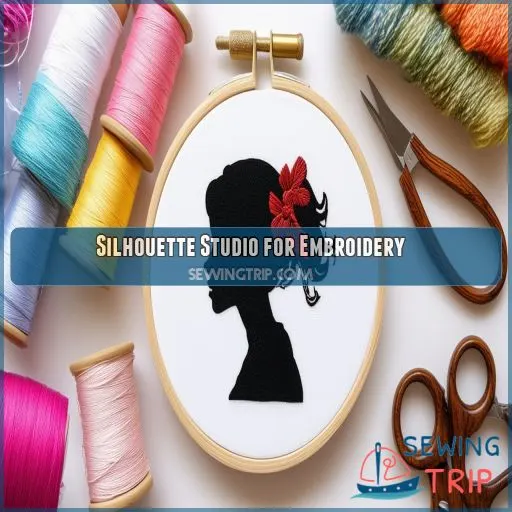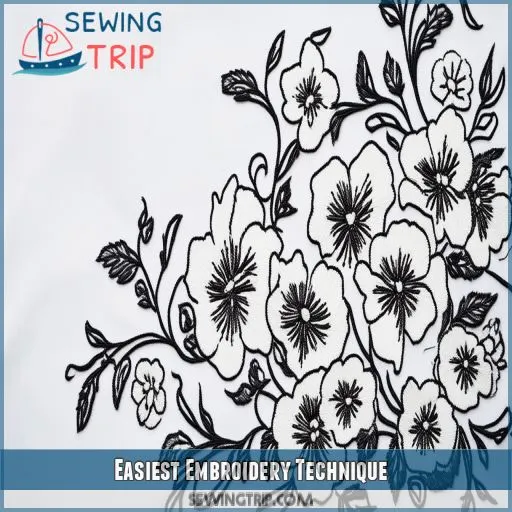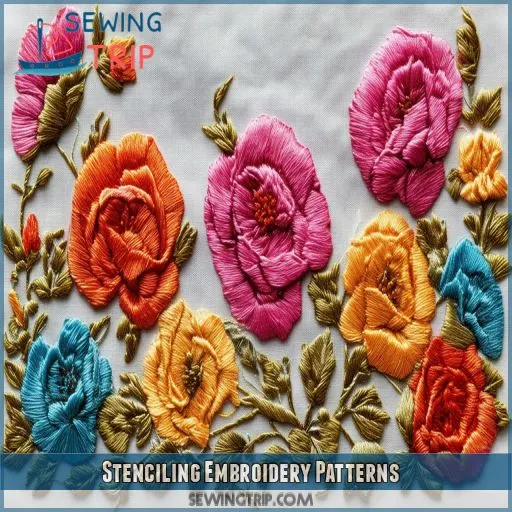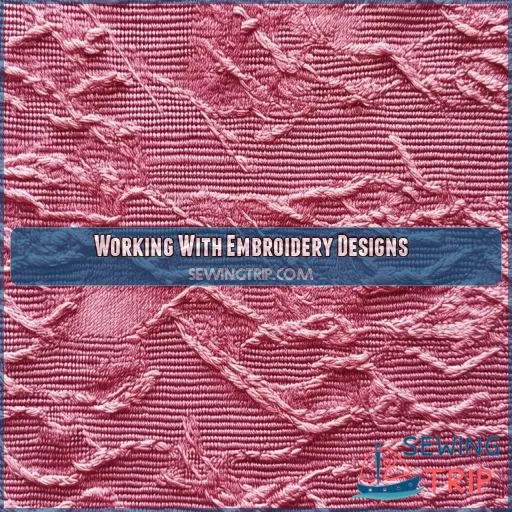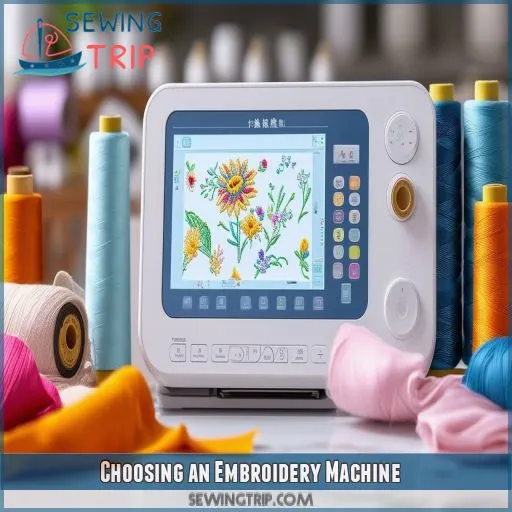This site is supported by our readers. We may earn a commission, at no cost to you, if you purchase through links.
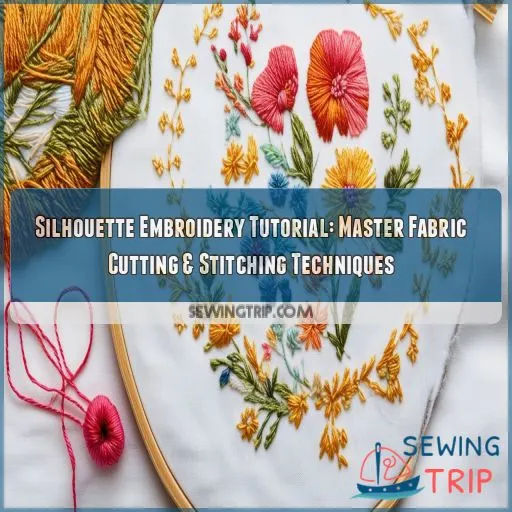
Learn how to retrieve designs, ranging from beautiful backstitching to appliqué projects, plus get some great tips for effortlessly stenciling your designs.
We detail also how to get the right embroidery machine for you, compare hoop sizes, and see stitch quality.
Whether you’re a first-timer or want to brush up on the basics, this tutorial is here to help raise your embroidery game and let you be part of a group full of enthusiasts.
Table Of Contents
Key Takeaways
- Silhouette Studio is your new BFF for embroidery projects – it’s like having a digital Swiss Army knife for importing, tweaking, and perfecting designs. Who knew software could be such a smooth operator?
- Cutting fabric with your Silhouette machine is a game-changer. It’s like giving yourself superpowers for creating intricate appliqués. Just remember to fuse that Heat’n Bond Lite, or you’ll be in a sticky situation!
- Backstitching is the embroidery equivalent of riding a bike with training wheels – easy to learn and hard to mess up. Perfect for newbies or those days when you need a win.
- Choosing the right embroidery machine is like finding your soulmate – it’s all about compatibility, understanding each other’s quirks, and growing together. Don’t settle for less than you deserve, embroidery queen!
Silhouette Studio for Embroidery
You will just love Silhouette Studio when it comes to embroidery, and it will really be a lifesaver. This is one versatile software that’s sure to give you amazing designs with such ease. First, import your embroidery files into PES, JEF, or DST formats. If you’re new to embroidery digitizing, don’t worry; Silhouette Studio has that really easy-to-use interface for you.
After your design is loaded, you can then fiddle with it until it’s perfect. You have the option of resizing, re-positioning, and even bringing together a number of designs to come out with something unique indeed. Precision tools available in this software will ensure that your embroidery turn-out exactly as you have envisioned.
Cutting Fabric With Silhouette
Now that you have gotten yourself familiar with Silhouette Studio, let’s get into cutting fabric using your Silhouette machine. This process is important in producing very accurate appliqué designs and embroidery templates.
To cut fabric successfully, follow the steps.
- Fuse HeatnBond Lite to your fabric for stability
- Load fabric on the Silhouette Cameo cutting mat
- Adjust blade settings based on thickness of fabric
- Use the Rotary Blade Cameo 4 Models
When paired with vector files in Silhouette Studio, your Silhouette Cameo becomes a very powerful tool for cutting intricate designs. It can bring out shapes that were hard to get by hand. Printable cotton canvas or light-weight fabrics work best for the best results. Practice makes perfect! As you master fabric cutting, you’re literally opening up a world of new possibilities on all your embroidery and appliqué projects. Soon, you’ll be creating professional designs easily.
Easiest Embroidery Technique
You’ll find backstitching to be one of the easiest embroidery techniques to master, as it follows the printed dots on your fabric for precise stitching. For applique enthusiasts, follow a step-by-step tutorial that guides you through placement stitches, fabric cutting, and finishing touches to create professional-looking designs.
Backstitching Guidance
You’ll find backstitching to be the easiest embroidery technique to master. Start by securing your fabric in an embroidery hoop. Thread your embroidery needle with floss, and begin stitching from right to left. Here’s a quick guide:
| Step | Action | Tip |
|---|---|---|
| 1 | Insert needle | Start from back |
| 2 | Pull thread through | Leave small tail |
| 3 | Move back | 1/4 inch to right |
| 4 | Insert needle | From front to back |
Master this, and you’ll be creating beautiful designs in no time!
Applique Tutorial
Ready to just dive in to appliqué? Here is your quick guide to this fun embroidery technique:
- Begin with a placement stitch on your hooped fabric
Cut and fuse HeatnBond Lite to your appliqué fabric.
- Place fabric, stitch tack-down, then trim excess
Don’t forget your water-soluble topper for a clean finish. With practice, in no time you’ll be creating stunning appliqué designs. It’s great for giving texture and dimension to the embroidery projects!
Stenciling Embroidery Patterns
Stenciling embroidery patterns with your Silhouette machine can elevate your stitching game. You’ll need to master threading, hooping, and using stabilizer for best results. Here’s a quick guide to get you started:
| Step | Action | Tips |
|---|---|---|
| 1 | Design | Create or import your pattern |
| 2 | Cut | Use Silhouette to cut stencil |
| 3 | Transfer | Apply design to fabric |
| 4 | Stitch | Follow the stenciled lines |
| 5 | Finish | Add fusible over the back cover up |
For machine embroidery, use the stipple feature to create texture. When working with delicate fabrics, consider using a water-soluble stabilizer. Don’t forget to test your design placement before stitching. A fabric marker can be handy for minor adjustments. With practice, you’ll be creating stunning silhouette embroidery pieces that’ll make your crafting buddies green with envy!
Working With Embroidery Designs
You’ll need to understand Silhouette Studio editions and their capabilities when working with embroidery designs. Once you’ve imported your design, you can use Silhouette Studio to prepare your fabric for cutting and then embroider with the resulting applique pieces.
Silhouette Studio Editions
When working with embroidery designs, you’ll find Silhouette Studio editions offer varying capabilities. Here’s a quick breakdown:
- Basic Edition: Supports DXF files
- Designer Edition: Adds SVG file support
- Designer Plus: Imports embroidery machine files
- Business Edition: Includes Font Creator tool
You’ll appreciate the software comparison as you navigate vector versus image formats. Each edition enhances your import and export options, empowering you to master design conversion techniques for your silhouette embroidery tutorial projects.
Cutting Fabric in Silhouette Studio
To cut fabric in Silhouette Studio, first stabilize your material with Heat n Bond Lite.
Load up your design and change the settings to use your Silhouette Cameo’s perforated blade. For larger projects, consider using a roll feeder.
Be sure to stabilize your fabric properly by using fusible tear-away stabilizer. A spray bottle of water will be very beneficial when using delicate fabrics that are prone to fraying while being cut.
Don’t forget to test your settings on scrap fabric first!
Embroidering With Applique Fabric
Now that you’ve cut your applique fabric, it’s time to bring your design to life.
Load your embroidery design into your machine and hoop your fabric with the right stabilizer.
Start with the placement stitch, then position your cut fabric. Don’t forget to adjust your thread tension and select the proper needle.
With Embrilliance Essentials, you can even add stipple features for extra flair.
Choosing an Embroidery Machine
While choosing an embroidery machine, the various options available in hoop size, quality of stitches, and software compatibility features should be kept in mind. Try out a couple of models to come up with one that really balances workspace, precision, and integration with design software to bring out the best results for you in your embroidery projects.
Hoop Size Options
Hoop size really has to be considered when one is buying or picking out an embroidery machine, as it sets the dimensions of the fabrics and the size of the pattern one is going to work on. Here are three important things:
- Larger hoops for larger designs.
- Smaller hoops are perfect for detail work.
- Several Hoop Shapes Offer Versatility
Stitch Quality Comparison
Compare different machines’ competence in various fabric types when it comes to stitch quality. You can also research thread tension control and the options in needle size.
The perfect machine will give you consistent stitches across materials. Also, pay extra attention to how the embroidery hoop can affect the precision of your stitches.
Keep in mind that high-quality stitch quality is your key to professional-looking designs that will make you proud!
Software Compatibility Features
Perhaps what matters the most with an embroidery machine is its software compatibility. The computer should be able to support various file formats and allow for importing with numerous available options. If you already use the Silhouette Studio ecosystem, research machines that play really well with Silhouette Studio. The following are key features to consider:
- Supports a variety of file formats, including PES, JEF, DST
- Easy import and conversion tools
• Advanced editing capabilities
Integration with Silhouette Studio:
• Regular software updating and supports.
Frequently Asked Questions (FAQs)
Can I use Silhouette Studio for embroidery?
Like threading a digital needle, you can use Silhouette Studio for embroidery-related tasks. While it’s not a full-fledged embroidery software, you’ll find it handy for creating cutting files and preparing designs for your embroidery projects.
How to cut fabric appliqués with Silhouette?
To cut fabric appliqués with Silhouette, back your fabric with HeatnBond Lite for stability. Set your machine for fabric cutting, using the rotary blade on newer models. Place the fabric on the mat and let the magic happen!
What is the easiest embroidery technique?
Backstitch embroidery is your go-to for simplicity. You’ll thread your needle, knot it, and work from right to left. Just push the needle up, then down a stitch length away. It’s repetitive and relaxing!
How do you stencil embroidery patterns?
To stencil embroidery patterns, you’ll need a stencil, fabric, and fabric marker. Place the stencil on your fabric, secure it, and trace the design. Remove the stencil carefully, and you’re ready to start stitching your pattern.
Can I use Silhouette machines for punch needle embroidery?
Imagine transforming a simple design into a textured masterpiece. You can use Silhouette machines for punch needle embroidery by creating stencils. Cut your pattern on vinyl, transfer it to fabric, then use it as a guide for your punch needle work.
How do I create custom embroidery fonts?
You’ll need advanced software like Embrilliance or Hatch to create custom embroidery fonts. Design each letter individually, adjusting stitch types and settings. Export as a font file compatible with your embroidery machine. Practice and refine for best results.
Whats the best stabilizer for embroidering on stretchy fabrics?
Like a supportive friend, cut-away stabilizer’s got your back. It’s your best bet for stretchy fabrics. Apply it to the wrong side, hoop both layers, and embroider. You’ll get crisp designs without distorting the fabric’s stretch.
Are there eco-friendly alternatives to traditional embroidery threads?
You’ll find eco-friendly options like organic cotton, bamboo, and recycled polyester threads. They’re durable and vibrant, just like traditional threads. Hemp and linen threads offer unique textures. Try these sustainable choices to reduce your environmental impact while crafting.
How do I digitize hand-drawn designs for machine embroidery?
Digitize your doodles to topsy-turvy dynamic designs! Scan your hand-drawn artwork, then use some embroidery software to convert it into files ready for stitches. That will entail cleaning the lines, adjusting stitch types, and setting parameters for your machine to get the best possible result.
Conclusion
Mastering silhouette embroidery techniques expands the area of your creative horizons. By now, you have learned to design in Silhouette Studio and cut fabric accurately.
With a few stitching techniques from backstitching to appliqué, you may finally bring your imagination to life. Keep in mind that choosing the right embroidery machine** and knowing hoop sizes are critical for success.
Of course, through practice, you’ll be perfecting your skills and joining the community of enthusiastic embroiderers out there.
Fire up your Silhouette machine and sew your way to beautiful, personalized projects.