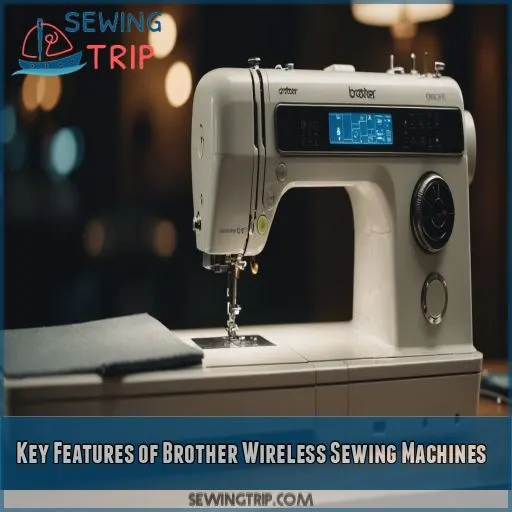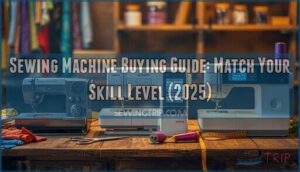This site is supported by our readers. We may earn a commission, at no cost to you, if you purchase through links.
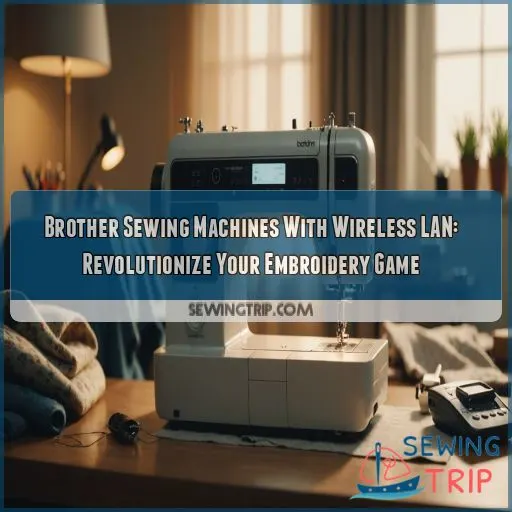
Brother sewing machines with Wireless LAN capabilities are a game-changer for embroidery enthusiasts!
With wireless connectivity, you can transfer designs from your PC or mobile device without the hassle of cables.
Boost your efficiency and focus on creating stunning designs.
But, which Brother sewing machine is right for you?
From the Innov-is SE725 to the XP3, we’ll break down the key features and benefits of each model.
Ready to revolutionize your embroidery game?
Let’s get started and explore wireless Brother sewing machines!
Table Of Contents
Key Takeaways
- Brother sewing machines with wireless LAN capabilities offer a hassle-free way to transfer designs from your PC or mobile device, boosting your embroidery game and creativity. No more tangled cables!
- Models like the Innov-is SE725, NQ1700E, and XP3 offer a range of impressive features, including large embroidery areas, automatic thread cutting, and LCD touch screens, taking your projects to the next level.
- Wireless connectivity turns your sewing machine into a creative hub, making design sharing and remote access a breeze. It’s like having a personal design assistant!
- Brother provides user-friendly guidance and support for setting up and troubleshooting your wireless connection, ensuring a smooth and seamless embroidery experience.
Brother Sewing Machines With Wireless LAN
Brother’s innovative sewing machines let you experience the freedom of wireless sewing.
You can transfer designs and connect to the internet without any pesky cables getting in the way.
From the Innov-is SE725 to the Luminaire 3 Innov-is XP3, Brother’s wireless LAN-enabled sewing machines are revolutionizing embroidery and sewing.
These machines make it easier than ever to create stunning projects with ease and precision.
Benefits of Wireless Connectivity
With Brother sewing machines featuring wireless LAN, you’ll enjoy the convenience of transferring embroidery data from your PC or mobile device without cables. This flexibility boosts your efficiency, allowing you to focus on creating stunning designs. Plus, design sharing and remote access capabilities turn your sewing machine into a creative hub, making it easy to collaborate and innovate.
Compatible Brother Sewing Machines
Ready to upgrade your embroidery game? Look for Brother sewing machine models with wireless LAN capabilities, such as the Innov-is SE725, NQ1700E, and XP3. These machines integrate seamlessly with iBroidery, offering access to vast design libraries. Enjoy hassle-free connectivity and warranty support, plus a range of sewing and embroidery machine accessories and essentials packages.
How to Connect to Wireless LAN
To connect your Brother sewing machine to Wireless LAN, start by checking your router settings and signal strength. Make sure your firewall isn’t blocking the connection. On your machine, navigate to the wireless settings menu and select your network. Enter your password, and you’re good to go! If issues arise, refer to your user manual or contact Brother support.
Transferring Embroidery Designs Wirelessly
You’re ready to get creative with wireless design transfer on your Brother sewing machine. To transfer Embroidery Designs wirelessly, make sure your machine and PC are connected to the same network. Here are some key things to keep in mind:
- Design transfer speed: This may vary depending on your network’s strength and the size of your design file.
- File format compatibility: Check that your machine supports the file format of your design, such as.pes or.jef.
- App integration: Consider using Brother’s Artspira app to create and edit designs, then transfer them wirelessly to your machine.
Troubleshooting Wireless Connectivity Issues
No connection? Don’t panic! First, check your sewing machine mat isn’t in a signal dead zone. Move closer to the router if needed.
Next, check your device compatibility and network settings. Sometimes, a simple firmware update or router setting adjustment can fix wireless LAN capabilities.
If issues persist, contact Brother support. They’ll help get your machine’s wireless connectivity back on track.
Key Features of Brother Wireless Sewing Machines
Take your embroidery skills to the next level with Brother’s wireless sewing machines. These machines offer a range of impressive features, including Automatic Thread Cutting and trimming, large embroidery areas, and advanced needle threading systems.
Automatic Thread Cutting and Trimming
One of the most exciting features of Brother’s wireless sewing machines is their automatic thread cutting and trimming system. Here’s why you’ll love it:
- Thread Cutting Speed: No more manually cutting threads between stitches. It’s a huge time-saver, especially for large projects.
- Trimming Precision: Expect precise cuts every time, ensuring your embroidery designs are flawless and professional-looking.
- Maintenance Tips: Users rave about the automatic system’s self-maintenance, which means less cleaning and oiling for you.
Large Embroidery Areas and Workspaces
When working on large projects, you’ll appreciate the generous embroidery areas and workspaces on Brother wireless sewing machines. The Innov-is XP3 boasts a massive 10 5/8" x 16" embroidery area, while the NQ1700E offers a 6" x 10" space. With side feeding and adjustable hoop sizes, you can tackle intricate designs with ease, all while enjoying comfortable workspace ergonomics.
Color LCD Touch Screen Displays
You’re in control with Brother’s color LCD touch screen displays. Enjoy effortless navigation on the Innov-is F580’s 3.7" screen or the Innov-is NQ1700E’s 4.85" display. With wireless LAN capabilities, you can easily transfer designs and edit on-screen. Plus, customize your display with adjustable brightness and color settings for a comfortable sewing experience.
Advanced Needle Threading Systems
- Automatic threaders for effortless threading
- Easy threading techniques to reduce threading challenges
- Built-in needle threaders for convenience
- Threading guides for improved accuracy
- Simple tension controls for smooth stitching
Integrated Sewing and Embroidery Capabilities
You’re looking for a machine that can handle both sewing and embroidery with ease.
Brother’s wireless sewing machines have got you covered!
With a range of stitch types and embroidery designs at your fingertips, you can tackle any project that comes your way.
Plus, software integration and machine maintenance are a breeze, giving you more time to focus on your craft.
Brother Innov-is Series With Wireless LAN
The Brother Innov-is series is a dream come true for embroidery enthusiasts like you, offering wireless LAN capabilities that’ll change the way you stitch. With models like the SE725, NQ1700E, and XP3, you can transfer designs from your PC, preview stitches, and even connect to other devices for a seamless and creative embroidery experience.
Innov-is SE725 Key Features and Benefits
With the Innov-is SE725, you’ll enjoy 135 built-in embroidery designs, 103 sewing stitches, and a 4" x 4" embroidery area. Wireless connectivity and the Artspira app make design transfer a breeze. Advanced features like automatic thread cutting and an easy-to-use interface make this machine a great choice for those seeking control and mastery in their embroidery projects.
Innov-is NQ1700E Key Features and Benefits
You’re ready to take your embroidery game to the next level with the Brother Innov-is NQ1700E! This wireless LAN-enabled machine boasts a large 6" x 10" embroidery area, a 4.85" color LCD touch screen, and automatic thread cutting. With Design Database Transfer and iBroidery integration, you’ll be creating stunning designs in no time.
- Large Embroidery Area: 6" x 10" space for bigger designs
- Touch Screen Features: 4.85" color LCD display for easy editing
- Automatic Thread Cutter: Streamline your sewing process with this convenient feature
Innov-is XP3 Key Features and Benefits
The Innov-is XP3 takes your embroidery game to the next level with StitchVision technology, allowing you to preview stitches and designs directly on fabric. Its large frame offers ample space for intricate designs. Plus, with Quiltbroidery and the Artspira App, you can create stunning quilts and custom embroidery designs. My Connection feature enables seamless design transfer between machines.
Comparison of Innov-is Models With Wireless LAN
You’re ready to upgrade your embroidery game with a Brother Innov-is machine, but which one is right for you? Let’s compare the SE725, NQ1700E, and XP3 models with wireless LAN capabilities. Here are some key differences to keep in mind:
- Embroidery Area: SE725 (4" x 4"), NQ1700E (6" x 10"), XP3 (10 5/8" x 16")
- Built-in Designs: SE725 (135), NQ1700E (258), XP3 (over 1,000)
- Price Point: SE725 (entry-level), NQ1700E (mid-range), XP3 (high-end)
Wireless LAN Compatibility and Requirements
To get the most out of your Brother sewing machine’s wireless LAN capabilities, you’ll want to make sure your system meets the necessary requirements and is set up correctly. In this section, we’ll break down the system requirements, compatible devices and software, network setup, and other key considerations to help you seamlessly connect and transfer designs wirelessly.
System Requirements for Wireless Connectivity
To get your Brother sewing machine connected wirelessly, you’ll need a few things in place. First, make sure your router meets the machine’s network requirements. You’ll also need a stable internet connection and a device with the necessary security protocols. Check your machine’s minimum specs to make sure you have a smooth connection. Easy peasy, right?
Compatible Devices and Software
To make sure your wireless connection works smoothly, check if your device is compatible with Brother sewing machines.
Make sure your PC or mobile device has the latest software updates and supports file formats like.pes, .fcm, and.jef.
Also, consider network security when transferring designs wirelessly.
Regularly update your Brother machine’s firmware to keep data transfer running smoothly and to get the best performance.
Network Setup and Configuration
To set up your wireless network for your Brother sewing machine, you’ll need to make sure your router is compatible and your internet connection is stable. Here are three key steps to follow:
- Check your router’s compatibility: Make sure your router supports Wireless LAN and is configured to use the 2.4 GHz frequency band.
- Configure your network settings: Set up your network’s SSID, password, and authentication method to secure your connection.
- Test your connection: Verify that your machine can connect to your network and transfer designs wirelessly.
Firewalls and Antivirus Software Considerations
When setting up your Brother sewing machine’s wireless LAN, don’t forget to check your firewall settings and antivirus software.
Some programs might block the connection or slow down design transfers.
Adjust your firewall to allow the machine’s IP address and make sure your antivirus isn’t interfering.
This will minimize security risks and make sure your network is secure and your software is compatible.
Tips and Tricks for Using Wireless Brother Sewing Machines
Now that you’ve got your wireless Brother sewing machine up and running, it’s time to take your embroidery game to the next level with some expert tips and tricks. In this section, we’ll share our top advice for optimizing your wireless connectivity, transferring designs with ease, and troubleshooting common issues that might arise.
Optimizing Wireless Connectivity and Performance
To get the best wireless connection and performance on your Brother sewing machine, you’ll want to make sure you have a strong signal and that your router settings are set up right. Here are some tips:
- Check your router’s distance and physical obstructions to minimize network interference.
- Verify device compatibility with your Brother sewing machine.
- Restart your router and sewing machine to resolve connectivity issues.
- Use Quality of Service (QoS) settings to prioritize your sewing machine’s network traffic.
- Regularly update your router’s firmware to prevent bugs and ensure compatibility.
Best Practices for Transferring Designs Wirelessly
To transfer designs wirelessly like a pro, make sure your network is stable and secure. Use compatible design file formats, and keep an eye on file size limits to avoid connection speed hiccups. Consider organizing your designs in folders to simplify the transfer process. By following these best practices, you’ll be embroidering like a master in no time!
Troubleshooting Common Issues and Error Messages
- Check your Wi-Fi signal strength and network setup to make sure you have a stable connection.
- Verify device pairing and restart your machine if necessary.
- Consult your user manual for specific error codes and troubleshooting steps.
- Make sure your machine’s software is up-to-date to prevent compatibility issues.
- Contact Brother’s customer support for personalized assistance with persistent issues.
Frequently Asked Questions (FAQs)
What is a computer linked sewing machine?
Think of a computer-linked sewing machine as your personal design assistant – it’s a high-tech sidekick that lets you transfer embroidery designs from your computer, edit on-screen, and sew with precision, making your creative process a breeze.
What is the most user friendly Brother sewing machine?
You’re looking for a user-friendly Brother sewing machine? The Brother Innov-is SE725 is a great choice, offering 135 built-in embroidery designs, wireless connectivity, and an intuitive interface that’s perfect for beginners and experienced sewers alike.
What is the difference between Brother and babylock?
So, you’re wondering about the whole Brother vs. Baby Lock drama, huh? Well, it’s like this: they’re basically siblings. Baby Lock machines are made by Brother and they’re identical internally. It’s like they’re wearing different outfits and makeup, but underneath, they’re the same.
What’s the difference between a Brother and a Singer sewing machine?
When choosing between Brother and Singer sewing machines, you’re really deciding between two different approaches to sewing. Brother excels at innovative features like wireless connectivity, while Singer focuses on robust, reliable performance with a wide range of stitch options.
Can I connect multiple devices to my Brother sewing machine?
Like a master chef juggling multiple dishes, you can connect multiple devices to your Brother sewing machine, but it depends on the specific model and its wireless LAN capabilities – check your user manual for details.
How do I troubleshoot wireless connectivity issues with my machine?
First, check your machine’s powered on. If it’s not, press any button. If that doesn’t work, check the power outlet and switch. For wireless woes, remove obstructions like walls or furniture between your device and machine.
Can I transfer designs from my tablet to the machine?
A stitch in time saves nine," and the same goes for answering your queries! Yes, you can transfer designs from your tablet to the machine using the wireless LAN capabilities of Brother sewing machines.
Are Brother wireless sewing machines compatible with all routers?
No, Brother wireless sewing machines aren’t universally compatible with all routers. To make sure you can design transfers smoothly, make sure your router supports Wireless LAN capabilities, a must-have feature.
Can I update my machines software using the wireless connection?
Updating your Brother wireless sewing machine’s software typically requires a USB connection to your computer.
Some models with advanced wireless capabilities, like the Luminaire 3, allow for software updates through the wireless connection.
Always consult your machine’s manual or reach out to Brother’s support for the most accurate information.
Conclusion
Get creative with Brother sewing machines with wireless LAN capabilities, and you’ll never look back.
Transferring designs wirelessly frees you from cable clutter, boosting efficiency and creativity.
We’ve explored the key features and benefits of top Brother models with wireless connectivity, from the Innov-is SE725 to the XP3.
Now, you’re all set to choose the perfect machine and revolutionize how you embroider.