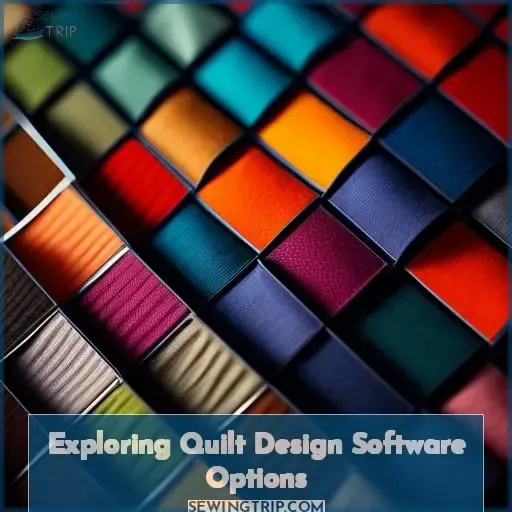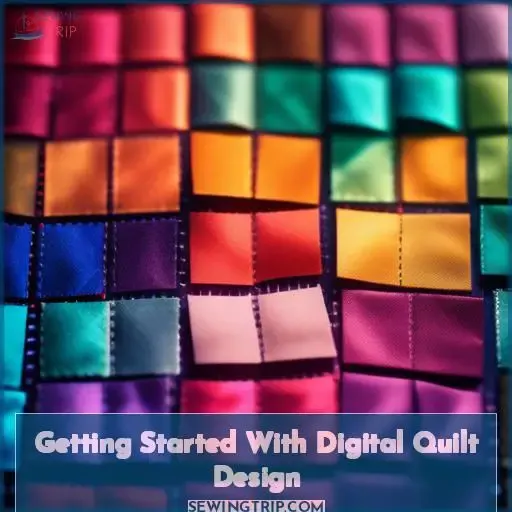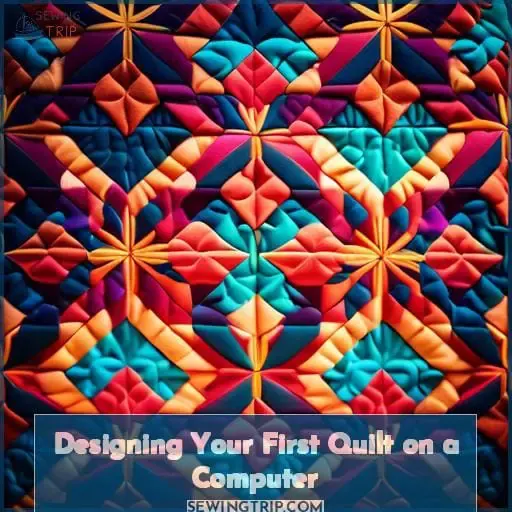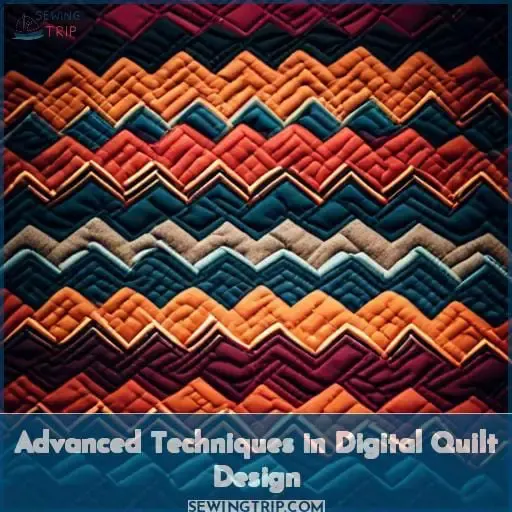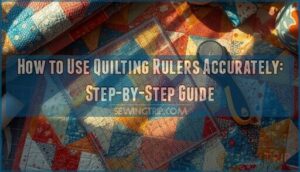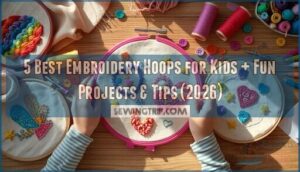This site is supported by our readers. We may earn a commission, at no cost to you, if you purchase through links.
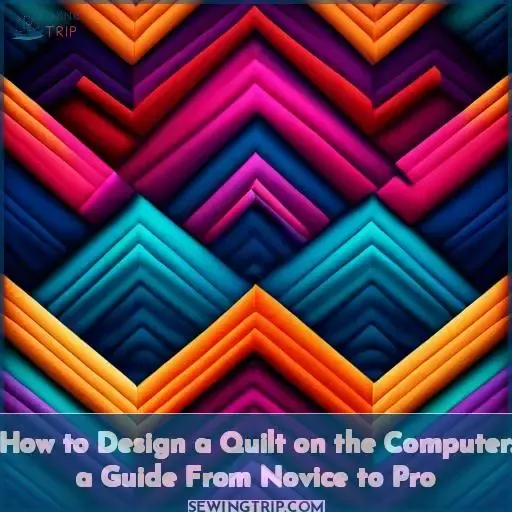
This guide will walk you through from the basics to advanced techniques, covering popular software like EQ8, block selection, color schemes, and more.
You’ll learn to import fabric images, calculate yardage, and even prepare your designs for sharing and printing.
Let’s dive into the digital quilting process and transform your creative vision into a tangible masterpiece.
Table Of Contents
Key Takeaways
- Utilize specialized software like EQ8 for importing images, advanced color options, yardage calculations, and template creation to streamline the quilt design process.
- Explore tutorials on design principles, fabric selection, color theory, and block placement to enhance storytelling and visual appeal in your quilt designs.
- Experiment with mixing and matching textures, patterns, colors, and layout to create unique and personalized quilt designs.
- Leverage digital tools for collaboration, sharing designs for feedback, and preparing files for printing with assembly instructions to bring your quilt designs to fruition.
How to Design a Quilt on the Computer
Designing a quilt on the computer involves using specialized software like Electric Quilt 8 (EQ8) to sketch out ideas, audition blocks, and experiment with colors and fabrics. Tools such as Adobe Illustrator or free apps can also help turn inspiration into digital quilt designs.
Exploring Quilt Design Software Options
You’re stepping into the world of digital quilt design. Software like Electric Quilt 8 (EQ8) transforms ideas into tangible patterns. Let’s compare features and gather user recommendations to find the perfect fit for your creative journey.
Overview of Popular Programs Like Electric Quilt 8 (EQ8)
Dive into the digital quilting game with Electric Quilt 8 (EQ8). Importing images, playing with advanced color options, and tweaking blocks become a breeze with EQ8. Its knack for yardage calculations and template creation turns your quilt design dreams into reality.
It’s like having a magic wand for fabric—just a click away from transforming ideas into tangible art.
Features Comparison and User Recommendations
Diving into quilt design software, you’ll find Electric Quilt 8 (EQ8) leading the pack with its rich features.
But don’t let beginner challenges scare you off. Embrace cloud computing for easy access and collaborative design to share your creations.
Mobile apps bring your designs to life on-the-go, while print-on-demand fabrics turn digital dreams into tangible realities.
Let’s stitch together innovation and creativity, shall we?
Getting Started With Digital Quilt Design
After exploring quilt design software options, you’re ready to dive into the digital quilt design process.
Start by brushing up on design principles through software tutorials—these are your roadmap in this creative journey. Next, tackle fabric selection with an artist’s eye, mixing and matching textures and patterns in a way that sings.
Color theory isn’t just academic; it’s the soul of your quilt, guiding you to create harmony or contrast that pops. And block placement? That’s where your puzzle-solving prowess shines, arranging each piece to tell a story.
Designing Your First Quilt on a Computer
You’ll start by selecting quilt blocks, which can be easily customized to fit your vision.
Experiment with color schemes and fabric choices to bring your design to life with precision and creativity.
Selecting and Customizing Quilt Blocks
Diving into digital quilt design, you’re now at the thrilling stage of picking and tweaking quilt blocks.
Experiment with block rotation and mirroring to add dynamism. Play with color harmony and fabric scale to bring your vision to life.
This step is where layout experimentation becomes your playground, sparking creativity and problem-solving skills.
Playing With Color Schemes and Fabric Choices
Once you’ve picked your quilt blocks, dive into the kaleidoscope of color theory.
Mix and match hues to set the mood—will you go bold or serene?
Consider fabric weights; they affect texture and drape.
Blending patterns? Keep scale and proportion in mind to avoid a visual tangle.
It’s like painting with fabric, where every choice stitches personality into your design.
Advanced Techniques in Digital Quilt Design
Once you’re comfortable with the basics of digital quilt design, it’s time to elevate your creations.
By importing personal fabric images and utilizing software for yardage calculations and template creation, you’ll unlock a new level of customization and efficiency in your designs.
Importing Personal Fabric Images
Ready to infuse your digital quilt with a personal touch? Importing your own fabric images is a game-changer.
Ensure your file formats jive with your software, and keep image resolution high for color accuracy.
If your images act up, don’t fret—troubleshoot by checking compatibility and tweaking settings.
It’s like giving your quilt a secret handshake with your fabric stash!
Using Software to Calculate Yardage and Create Templates
Ready to ace yardage estimation and template generation? Your design software’s integration with fabric digitization tools streamlines this step.
It’s like having a digital tailor at your fingertips, ensuring every inch of fabric is accounted for.
With design optimization, you’ll cut templates with confidence, knowing your quilt will come together as snug as a bug in a rug.
Sharing and Printing Your Quilt Designs
Once you’ve perfected your quilt design, you’ll want to share it with fellow enthusiasts and prepare it for printing.
Here’s how to export your creations for community feedback and get your designs print-ready with detailed assembly instructions.
Exporting Designs for Sharing With the Quilting Community
After mastering advanced digital quilt design techniques, it’s time to share your creations.
Export your designs in popular file formats for easy sharing on online platforms.
Engage with the quilting community for feedback, tackle design challenges together, and embark on collaborative projects.
This step turns your solo journey into a shared adventure, sparking creativity and pushing your skills to new heights.
Preparing Files for Printing and Assembly Instructions
Before hitting ‘print’, ensure your quilt design’s file format aligns with your printer’s specifications.
Opt for PDFs for universal compatibility and crisp clarity. Dive into printing options—scale accurately to avoid a patchwork puzzle.
Include detailed assembly instructions; a roadmap to your creative vision.
Lastly, double-check color settings; you want the hues on screen to match your fabric masterpiece.
Precision and creativity, hand in hand.
Frequently Asked Questions (FAQs)
Can I collaborate with others on a quilt design?
Yes, you can team up to craft a quilt design.
Dive into digital tools that let you share and tweak your creations together, turning the process into a fun, collaborative art project.
How do I protect my digital quilt designs?
Imagine your digital quilt designs as a treasure chest; protect them by copyrighting. This legal shield guards against copycats, ensuring your creative genius remains uniquely yours.
Dive into copyright registration, and keep your creations safe.
Are there mobile apps for quilt design?
Sure, you can whip up quilt designs on the go with apps like Quiltography for iPad.
PreQuilt is another option for web use, perfect for when inspiration strikes in the fabric aisle.
How to simulate fabric texture in designs?
To simulate fabric texture in your designs, dive into CAD software like Primavision.
It’s like bringing your fabric to life on screen.
Can I convert existing physical patterns to digital?
To convert existing physical patterns to digital, explore quilt design software like Electric Quilt
Conclusion
Embarking on the journey of designing a quilt on the computer might seem like a gentle dance with complexity, but you’re now equipped to lead.
With a solid grasp of software like EQ8, and skills ranging from block selection to fabric visualization, you’re ready to bring your quilting visions to life.