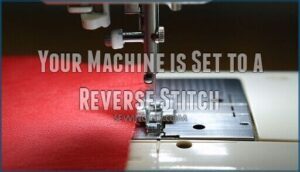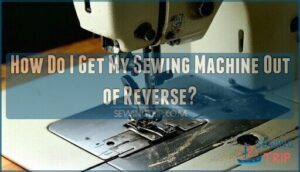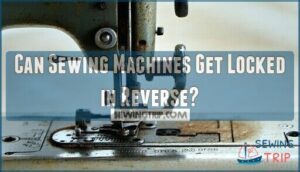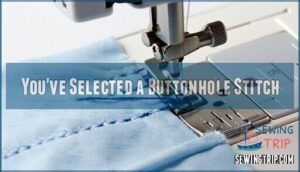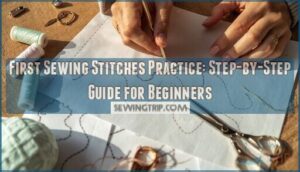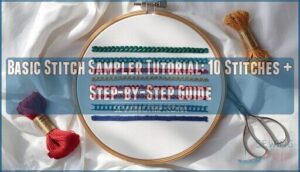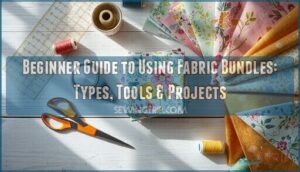This site is supported by our readers. We may earn a commission, at no cost to you, if you purchase through links.
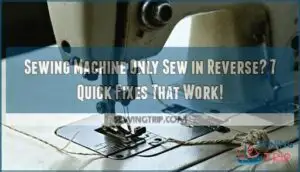 When your sewing machine only sews in reverse, you’re likely dealing with a stuck reverse lever that’s engaged when it shouldn’t be.
When your sewing machine only sews in reverse, you’re likely dealing with a stuck reverse lever that’s engaged when it shouldn’t be.
Check if the reverse button or lever is physically stuck in the pressed position – this is the most common culprit. Sometimes the reverse stitch setting gets accidentally selected, especially on computerized machines where a wrong button press can flip your stitching direction.
Feed dogs can also jam with lint or thread, causing erratic fabric movement that mimics reverse stitching. A broken or jammed backstitch lever creates similar symptoms, while selecting certain decorative or buttonhole stitches can naturally create backward motion.
Most of these issues have surprisingly simple solutions that don’t require professional repair.
Table Of Contents
- Key Takeaways
- Why Won’t My Sewing Machine Go Forward?
- Your Reverse Lever Has Gotten Stuck
- Your Machine is Set to a Reverse Stitch
- How Do I Get My Sewing Machine Out of Reverse?
- Can Sewing Machines Get Locked in Reverse?
- Your Feed Dogs Are Jammed
- Your Backstitch Lever is Broken
- Your Backstitch Lever is Jammed
- You’ve Selected a Buttonhole Stitch
- Frequently Asked Questions (FAQs)
- Conclusion
Key Takeaways
- Check your reverse lever first – it’s likely stuck in the engaged position, which is the most common cause of reverse-only stitching
- Reset your stitch settings – you might’ve accidentally selected a buttonhole stitch or set your stitch length to zero, preventing forward motion
- Clean your feed dogs thoroughly – lint buildup and thread debris can jam these metal teeth, blocking proper fabric movement
- Perform regular maintenance – clean your machine after each project and oil moving parts monthly to prevent reverse-lock issues from developing
Why Won’t My Sewing Machine Go Forward?
When your sewing machine’s fabric refuses to move forward, the culprit is often hiding in plain sight. Start by checking your stitch length setting – if it’s set to zero, your feed dogs won’t engage properly to pull fabric through.
Zero stitch length means your fabric goes nowhere fast—check those settings first.
Next, examine the feed dog height adjustment; these metal teeth need to be raised above the needle plate to grip fabric effectively. Look for obvious problems like a stuck reverse lever or button that’s preventing normal forward motion.
Sometimes a simple wiggle will free a jammed mechanism. Check your machine’s belt tension by turning the handwheel – it should move smoothly without slipping. Thread buildup around the feed dogs can block their movement, so clean away any lint or debris.
For computerized machines, try a software reset by turning the unit off and on again. If you hear unusual sounds or notice motor issues, stop immediately to prevent internal damage. These troubleshooting steps solve most forward-feeding problems without requiring professional repair.
Your Reverse Lever Has Gotten Stuck
Like a stubborn door that won’t budge, your reverse lever has decided to stay put in the wrong position. This common sewing machine problem happens when the lever gets physically stuck or jammed, preventing your machine from switching back to forward stitching.
Start with lever cleaning by removing any lint, thread bits, or dust around the mechanism. Use a small brush or compressed air to clear debris. Next, gently wiggle the lever to see if it moves freely.
If it’s still stuck, check for spring issues – the spring behind the lever might be bent or unhooked. For DIY fixes, try holding the reverse lever down for several seconds, then release it completely. Sometimes this unsticks the mechanism.
If the lever feels loose or wobbly, you might need lever replacement. When troubleshooting reveals deeper mechanical problems or the reverse sewing machine issue persists, professional repair becomes necessary.
Don’t force a stuck lever – you could damage internal components and create bigger sewing machine problems.
Your Machine is Set to a Reverse Stitch
Sometimes your machine’s brain gets confused about which direction to go. A stitch selection error can trap your reverse sewing machine in backward mode, making forward progress impossible. When your machine’s stuck in reverse stitch mode, incorrect settings are usually the culprit.
Check these key areas to fix your sewing machine reverse stitch problem:
- Stitch selector dial: Verify that it’s not set to a reverse stitch pattern or buttonhole setting
- Stitch memory: Clear any stored reverse stitch patterns from previous projects
- Default stitch: Reset to your machine’s basic straight stitch setting
- Stitch length: Verify that it’s set to a positive value, not zero or negative
- Control panel: Look for any illuminated reverse button indicators
Start by resetting stitch settings to defaults. Most machines have a simple reset procedure in their manual. Once you’ve cleared the stitch memory and selected a basic forward stitch, test with scrap fabric. This sewing machine troubleshooting step resolves most reverse-related issues quickly.
How Do I Get My Sewing Machine Out of Reverse?
Getting your machine back to forward motion requires systematic troubleshooting. First, check your reverse button – it might be stuck in the engaged position. Press and release it several times to confirm proper function.
Next, examine your stitch length adjustment settings, which could be causing reverse sewing issues.
Follow these steps to restore forward stitching:
- Spring Mechanism Check – Inspect the reverse lever’s spring for proper tension and alignment
- Internal Part Inspection – Look for thread buildup or lint blocking the mechanism
- Software Reset Procedure – Turn your computerized machine off and on to clear any glitches
- Professional Repair Signs – Watch for unusual noises or persistent sewing machine problems
Clean accumulated debris from your feed dogs and surrounding areas. Reset your machine’s settings to default values. If troubleshooting doesn’t resolve the reverse stitch issue, professional service may be needed.
Can Sewing Machines Get Locked in Reverse?
Machine reverse lock happens when your reverse lever or button gets stuck in the engaged position. This mechanical issue prevents your sewing machine from returning to forward stitching mode after you’ve finished backstitching.
Reverse Lock Causes include sticky buildup around the lever mechanism, worn springs that can’t pull the lever back, or debris jamming the button. Over time, old oil and lint create a gunky mess that freezes these components in place.
DIY Reverse Fixes start with gentle cleaning around the reverse lever using a soft brush and sewing machine oil. Work the lever back and forth to break up sticky residue. Preventing Reverse Lock means regular maintenance – clean and oil your machine monthly.
Professional Repair Signs include persistent sticking despite cleaning, unusual grinding noises, or complete lever failure. Some malfunctions may involve internal mechanical problems requiring expert attention. Warranty Repair Options may cover these mechanical problems if your machine’s still covered.
Don’t force stuck components – you’ll cause more damage than good.
Your Feed Dogs Are Jammed
Jammed feed dogs turn your sewing machine into a stubborn mule that won’t budge forward. When lint buildup and fabric snags clog these vital metal teeth, your fabric movement grinds to a halt, trapping you in reverse-only stitching mode. A common cause is incorrect thread tension, which can exacerbate the problem.
Here’s your three-step rescue plan:
- Power down and remove the needle plate – Use a small brush or tweezers to clear lint buildup from around the feed dogs and bobbin area
- Check feed dog alignment – Manually raise and lower the feed dogs using your machine’s lever to confirm they’re moving freely and sitting level
- Apply targeted cleaning techniques – Use compressed air to blast out stubborn debris, then lightly oil the feed dog mechanism according to your manual
Preventative measures beat emergency repairs every time. Clean your machine after each project, use quality thread that won’t shed excessively, and maintain proper tension settings. Regular sewing machine maintenance keeps feed dogs gliding smoothly, preventing the frustrating reverse-lock scenario that stops your creative flow cold.
Your Backstitch Lever is Broken
When your backstitch lever breaks, you’ll notice it moves freely without engaging reverse sewing.
The lever may feel loose or bounce without resistance, indicating internal disconnection.
Broken levers often result from prolonged use of plastic components or impact damage.
Component durability varies, but plastic parts crack over time.
Lever replacement requires accessing internal linkage and may involve spring issues.
For a backstitch lever replacement, several options exist.
Repair complexity increases if metal cams are damaged.
Professional repair is recommended for proper diagnosis and timing adjustments during sewing machine troubleshooting.
Your Backstitch Lever is Jammed
Over time, your backstitch lever can become stuck due to accumulated lint, old oil residues, and debris. This common issue prevents the lever from returning to its neutral position, causing continuous reverse sewing.
Here’s your DIY fix approach:
- Internal inspection – Remove the machine cover and locate the jammed reverse lever mechanism
- Lever cleaning – Apply sewing machine oil to all pivot points and work the lever gently back and forth
- Thread removal – Use tweezers to extract any lint, thread fragments, or debris from around the lever assembly
- Spring issues – Check if the return spring has detached or needs repositioning for proper lever function
This stuck reverse button problem typically responds well to thorough cleaning and lubrication. Proper maintenance requires regular oil applications to guarantee smooth operation. Work the lever several times after applying oil to distribute it evenly. If the reverse lever remains stiff after this sewing machine troubleshooting, you may need professional sewing machine repair to address worn internal components.
You’ve Selected a Buttonhole Stitch
Here’s the brief introduction for the subtopic "You’ve Selected a Buttonhole Stitch":
Buttonhole stitches automatically sew in reverse at the beginning to create the bartack that prevents fraying.
Your machine isn’t broken—it’s simply following the programmed stitch pattern that requires reverse motion before moving forward, which is a complete concept in itself.
Buttonhole Stitch Technique
Buttonhole stitches typically begin in reverse to create the first side of the buttonhole, using specialized buttonhole feet that measure your button size automatically.
These narrow zig-zag stitches reinforce fabric edges effectively, but require lowering the buttonhole lever fully for proper function.
Modern machines offer various buttonhole variations including keyhole buttonholes and corded buttonholes, with fabric stabilization preventing puckering during this reverse sewing tutorial technique.
Troubleshooting Reverse Stitching
When your machine gets stuck in reverse after buttonhole selection, check if the buttonhole lever is fully raised or the manual knob is properly reset.
Computer malfunction can cause persistent reverse sewing, requiring a power reset.
Inspect the reverse lever for stuck springs or gear misalignment. These troubleshooting steps resolve most reverse sewing tutorial issues.
Maintenance for Forward Sewing
Regular cleaning every 10 hours prevents lint buildup that blocks forward sewing.
You’ll need proper lubrication at metal contact points, fresh needle changes every 8 hours, and balanced thread tension.
Feed dog care requires removing debris with a soft brush.
Professional sewing machine maintenance annually catches reverse lever problems early, ensuring your sewing machine repair needs stay minimal, with regular checks.
Frequently Asked Questions (FAQs)
What is reverse sewing?
Reverse sewing lets you stitch backward, creating backstitches that secure seam beginnings and endings.
You’ll activate this feature using your machine’s reverse button or lever to reinforce stitches and prevent unraveling.
Can a sewing machine sew in reverse?
Yes, you can control when your sewing machine stitches backward.
Most machines have a reverse button or lever that temporarily feeds fabric backward for securing seams with backstitches at the beginning and end of your sewing.
This feature is useful for backstitches at the start and end of seams.
Can a sewing machine sew backwards?
Yes, you can use your sewing machine’s reverse function to sew backwards deliberately.
Most machines have a reverse lever or button that temporarily moves fabric backward for backstitching at seam beginnings and ends.
What is a reverse lever in a sewing machine?
Think of the reverse lever as your sewing machine’s "rewind button" – it’s a push-button or lever that feeds fabric backward instead of forward.
You’ll press it to create backstitches for securing seams, then release it to resume normal forward sewing motion, utilizing the reverse lever as a kind of "rewind button" for your sewing machine.
How do you fix a sewing machine that won’t sew in reverse?
Check your reverse button or lever first – it might be stuck or jammed with lint.
Clean around it, adjust stitch length settings, and make certain feed dogs are properly positioned for forward stitching to restore function, focusing on the feed dogs.
Why is my sewing machine reversing?
Like a car stuck in reverse gear, your sewing machine’s reverse mechanism is jammed or malfunctioning.
Check if the reverse button’s stuck, clean accumulated lint from feed dogs, or reset your computerized machine.
Why does my sewing machine only sews in reverse?
Your sewing machine’s stuck in reverse because the reverse button or lever is jammed.
The stitch length is set to zero, or debris has blocked the feed dogs from moving forward properly.
Why won’t my sewing machine sew in a straight line?
Your machine’s timing might be off-kilter, throwing your stitches into chaos.
Check tension settings, clean feed dogs, verify needle position, and confirm proper threading.
Worn parts or debris can derail straight-line precision.
Why is my sewing machine not sewing forward?
Your machine’s reverse lever might be stuck, stitch length could be set to zero, or feed dogs are jammed with lint.
Check the reverse button first, then adjust stitch length settings.
Why does my computerized sewing machine reverse randomly?
When your computerized machine’s software glitches like a confused GPS, it’ll randomly reverse stitch.
You’ll need to restart the machine, clean the reverse button for debris, or check for software malfunctions requiring professional repair to fix the issue, which can be caused by a software malfunction.
Conclusion
Suddenly discovering your sewing machine only sew in reverse can feel like your trusty companion has betrayed you mid-project.
You’ve now mastered the seven most effective solutions to restore forward stitching.
Whether you’re dealing with a stuck reverse lever, jammed feed dogs, or accidentally selected buttonhole settings, these troubleshooting steps will get you back to creating beautiful seams.
Remember to clean your machine regularly and check button settings before starting new projects to prevent future reverse stitching problems, ensuring you can continue to create beautiful seams.
- https://seamwhisperer.com/machine-sewing-backwards/
- https://www.youtube.com/watch?v=Brk_ClBKpXM
- https://groups.google.com/g/rec.crafts.textiles.sewing/c/nxHAbmoVP7Q
- https://mypacklove.com/blog/patches/what-is-feed-dog-on-sewing-machine-easy-beginner-guide/
- https://www.scribd.com/document/47393812/Sewing-Machine-Feed-Systems