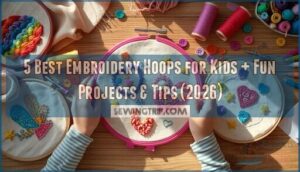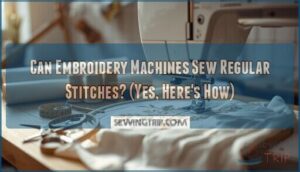This site is supported by our readers. We may earn a commission, at no cost to you, if you purchase through links.

Your sewing machine shouldn’t act like it has a mind of its own. When you plug in your machine and the motor starts whirring without touching the foot pedal, you’re dealing with a genuine electrical fault. This isn’t a feature gone haywire. It’s a safety issue that demands immediate attention.
The most common culprit is a failed foot controller. The capacitor inside can short out and send continuous power to the motor. Wiring faults and damaged internal components can trigger the same uncontrolled behavior.
Understanding what causes a sewing machine to run on its own helps you troubleshoot the problem safely and decide whether you can fix it yourself or need professional help.
Table Of Contents
Key Takeaways
- A sewing machine that runs on its own when plugged in signals a genuine electrical fault—most often a shorted foot controller capacitor or internal wiring damage—that creates an immediate fire and shock hazard requiring you to unplug the machine immediately.
- You can pinpoint whether the foot pedal or the machine itself is at fault by disconnecting the controller and powering up: if the motor stays silent, the pedal circuit has failed; if it still races, you’re facing an internal short circuit.
- Replacing a faulty foot controller costs $15 to $70 and restores safe operation in most cases, but burnt internal components or motor issues may require professional repair that can approach 50% of a new machine’s value.
- Preventive maintenance—cleaning lint after dense fabric projects, oiling metal parts every 8–10 hours, and annual professional servicing—stops 85% of mechanical problems and catches capacitor defects before they trigger runaway incidents.
Signs Your Sewing Machine Runs on Its Own
When your sewing machine takes on a life of its own, it’s not just unsettling—it’s dangerous. The signs of this malfunction are usually clear and dramatic.
Here’s what to watch for if your machine starts behaving like it has a mind of its own.
Machine Starts Without Foot Pedal Press
When your machine springs to life the moment you plug it in, you’re witnessing a classic sign of foot control replacement needs. This diagnostic indicator points to electrical issues in sewing machines, specifically internal circuit failures. A faulty foot pedal or capacitor degradation creates wiring hazards that bypass your input entirely. In some vintage Singer Featherweights, this can be caused by a failing motor capacitor issue.
Key warning signs include:
- Machine powers on before you touch the pedal
- No delay between plugging in and motor activation
- Start/stop switch has no effect on operation
- Pedal position makes zero difference
- Only unplugging stops the electrical problem
Age-related risks increase with vintage controllers. These safety responses demand immediate attention to prevent further damage.
Sewing at Full Speed Uncontrollably
Once started, your machine may rocket straight to maximum speed—often 800 to 900 stitches per minute. This full-speed malfunction creates immediate severity hazards: needle entanglement, fabric damage, and accelerated wear on brushes and bearings. Electrical risks multiply as the motor overheats. Your machine troubleshooting guide demands immediate disconnection of power. Even minor electrical issues in sewing machines escalate fast at these rates, shortening component life by 30 to 50 percent. To promote longevity and proper function, it’s key to think about periodic machine inspections.
| Symptom | Immediate Risk |
|---|---|
| Runaway stitching | Needle breakage, finger injury |
| Motor overheating | Winding insulation failure |
| No speed variation | Bearing and brush damage |
| Continuous operation | Fire and shock hazard |
Lack of Response to Foot Pedal Input
Sometimes your foot pedal may feel completely dead—press all you want, but nothing happens. This is a classic signal of Pedal Signal Loss or Rheostat Wear. Around 80 percent of foot pedal issues trace back to worn components or Wiring Issues.
Component Failure shows up when:
- Graphite disks inside accumulate soot or crack
- Connection Problems appear at corroded pins or loose ports
- Internal springs break, leaving the rheostat stuck open
Check your electrical system problems early—continuity testing with a multimeter reveals open circuits before you waste time on machine repair.
Machine Only Stops When Unplugged
If yanking the power cord is your only off switch, you’re facing a serious electrical malfunction—likely a capacitor short bypass or internal wiring errors. National data shows electrical issues in sewing machines contribute to roughly 50,000 home fires annually. Unplug immediately. This runaway machine danger demands professional repair, not DIY fixes, because short circuits can ignite surrounding materials.
When unplugging becomes your only off switch, you’re facing a serious electrical malfunction that demands professional repair immediately
| Warning Sign | Underlying Cause | Fire Risk Assessment |
|---|---|---|
| Motor runs at plug-in | Shorted foot controller | High—arc faults exceed 10,000°F |
| Pedal input ignored | Bypassed speed control | Moderate to high |
| Warm plug or cord | Progressive insulation breakdown | Severe—ignition imminent |
| Burn marks visible | Arcing contacts or capacitor failure | Critical—remove from service |
| Scorched plastic smell | Overheated internal components | Immediate danger |
Sewing machine problems this severe signal electrical malfunctions beyond user troubleshooting. Professional repair is needed before you risk catastrophic damage.
Common Causes of Uncontrolled Sewing Machine Operation
When your sewing machine takes off on its own, the culprit is usually hiding in the electrical system or mechanical components. Understanding what triggers this dangerous malfunction helps you fix it quickly and safely.
Here are the most common causes you’ll encounter.
Foot Pedal or Speed Controller Malfunction
Your foot pedal is the most likely culprit when your machine takes off on its own. The foot speed controller regulates motor operation through precise contact mechanisms and electronic circuits. When these components fail, you lose control entirely.
Here’s what commonly goes wrong inside your foot control:
- Graphite Plate Contamination from soot bridges contacts and creates unintended current flow
- Capacitor Voltage Rating failures in suppression components cause direct shorts across the controller
- Mechanical sticking occurs when internal plates press together continuously
- Triac-Based Regulation circuits malfunction when resistors or capacitors degrade
- Thermal Switch Retrofit programs addressed overheating risks in certain pedal models
The Diagnostic Test Procedure is straightforward: unplug your foot cord from the machine. If sewing stops, the pedal has shorted. If the motor keeps running, you’re dealing with internal machine electrical issues instead.
Electrical Short Circuits or Wiring Faults
Internal wiring problems can turn your reliable machine into a runaway hazard. When insulation degradation occurs, bare conductors contact the metal frame and create unintended current paths. This bypasses your foot control entirely.
Here’s how electrical malfunctions escalate:
| Fault Type | Result |
|---|---|
| Leakage currents from damaged insulation | Motor energizes without pedal input |
| Short circuit between light and motor wires | Full voltage reaches motor instantly |
| Arcing events near terminals | Carbon buildup bridges connections |
You may notice tingling when touching the casing—that’s shock risk from compromised wiring. Voltage distribution shifts abnormally, and the motor runs uncontrollably. The power supply feeds directly to internal components, skipping normal switching. If unplugging the pedal changes nothing, you’re facing an electrical issue inside the machine itself.
Faulty Capacitor in Foot Controller
Across the line from your motor terminals sits a tiny interference suppression capacitor—often rated 0.1 to 0.47 microfarads—that can fail catastrophically. When this component shorts, it bypasses the pedal’s variable resistance and feeds full mains voltage straight to the motor.
- Vintage controllers with aging paper or film capacitors crack, absorb moisture, and leak current until they fail closed.
- Visible symptoms include burnt odors, discoloration, or heat marks on the pedal cord during uncontrolled operation.
- Diagnostic practice starts with visual inspection and capacitance testing; removing a shorted part immediately restores normal on-off control.
Replace failed units only with safety-rated X2 capacitors—generic film types increase fire and shock risk.
Motor or Timing Belt Issues
A slipping drive belt can steal torque and trick your motor into surging wildly. Incorrect belt tension—either too tight or too loose—reduces transmission efficiency by over 50 percent and heats bearings enough to shorten motor life by 30 percent. Timing misalignment causes tooth skipping and sudden speed jumps, triggering machine malfunction. Motor overheating from excessive load pushes current draw higher, degrading insulation and destabilizing control. Belt degradation—cracking, glazing, or worn teeth—leads to ratcheting and lost synchronization between your motor and sewing mechanism.
| Diagnostic Indicator | Probable Cause | Mechanical Fix |
|---|---|---|
| Motor spins, no stitches form | Timing belt tooth skipping | Re‑tension belt, realign pulleys |
| Whistling, intermittent stall | Drive belt slipping under load | Adjust tension to spec deflection |
| Uneven stitch length | Hook‑timing deviation | Check belt alignment, verify marks |
| Clunking needle‑to‑hook contact | Severe timing misalignment | Replace worn belt, reset timing |
| Machine runs hot, speed surges | Motor overheating from belt drag | Reduce tension, inspect for glazing |
Watch for squealing during high‑speed runs—it flags belt slip that can progress to complete loss of motion transmission and abrupt control system failure.
Wear or Damage to Internal Components
Years of vibration shake loose what careful assembly once held tight. Lint buildup and bearing wear inside your machine create friction spikes that confuse speed control and trigger sudden surges.
Three hidden culprits drive machine malfunction:
- Linkage misalignment shifts load unpredictably, causing erratic motion.
- Joint wear in head assemblies reduces drag, then motor accelerates unexpectedly.
- Belt degradation over 3,000 hours increases vibration, destabilizing electronic control.
Troubleshooting internal components often requires mechanical fixes beyond home repair.
Step-by-Step Troubleshooting Guide
When your sewing machine starts running on its own, you need a clear plan to find the problem. The steps below walk you through a safe troubleshooting process from start to finish. Follow them in order to pinpoint what’s causing your machine to malfunction.
Unplug and Inspect The Machine
Before you touch anything, unplug your machine completely. Between 1994 and 1998, electrical fires caused around 910 deaths yearly in the United States. Look for cord fraying, housing damage, or scorch marks around vents. Check the controller wiring for cuts or crushed sections. If you see burn marks, smell burning plastic, or spot any signs of liquid damage, stop your machine troubleshooting guide and seek professional help immediately.
| Inspection Area | What to Look For |
|---|---|
| Power cord and plug | Fraying, cracks, exposed wires, heat damage |
| Machine housing | Discoloration, melting, scorch marks, debris |
| Controller wiring | Cuts, crushed sections, missing strain reliefs |
| General condition | Burning smell, corrosion, loose controls |
Check and Reconnect The Foot Pedal
Once you’ve confirmed the power is off, focus on the foot pedal connection. Many “runaway” cases resolve when you properly reconnect the pedal cable. Household machines use detachable controllers, so incorrect hookup can prevent the pedal from interrupting motor power. Inspect the cord for cracked insulation or exposed copper—scary-looking wires demand immediate replacement, not reconnection.
Key reconnection checks:
- Pedal Cord Inspection: Look for heat damage, melted sections, or burn marks near the plug before you reconnect the pedal
- Secure Terminal Connections: Loosen screws, insert stripped wire ends fully, and retighten so gentle wiggling won’t break contact
- Mechanical Lever Alignment: Make certain the internal lever meets the actuation button when the housing closes for proportional speed control
- Controller Circuit Verification: Route the cord through the rear strain relief to reduce tension on internal contacts and prevent shorts
Test Machine With and Without Pedal
After securing connections, test whether the fault lives in the pedal or the machine. Unplug the controller and power up. If the motor stays quiet, the pedal circuit is at fault. If the machine still races, an internal short is to blame. This isolation step pinpoints the culprit fast.
Machines with start/stop buttons let you verify motor response safely. Reduce speed settings before testing. Compatible controller substitution confirms whether your original pedal died or deeper machine malfunction exists. Document what happens during each trial for troubleshooting sewing machines later.
| Test Condition | Motor Behavior | Likely Cause |
|---|---|---|
| Pedal connected | Runs uncontrolled | Controller isolation failure |
| Pedal disconnected | Motor stays off | Foot pedal circuit faults |
| Both scenarios | Unloaded motor runs | Internal sewing machine problems |
Inspect for Visible Damage or Burnout
Once you’ve isolated the problem, look for hard evidence of burnout. Check the motor and housing for discoloration or scorch marks—signs of overheating that caused machine malfunction.
Examine cord damage like cracked insulation or melted plugs. Smell emissions—that sharp, burnt odor—point to internal components failing.
Open the pedal for PCB inspection if you’re comfortable; charred traces or bulging capacitors confirm electrical failure requiring machine repair of critical machine parts.
Try a Compatible Replacement Pedal
If inspection reveals damage, swap in a compatible pedal to see if normal control returns. Pedal compatibility matters—mismatched foot controls can repeat the same runaway issue or damage your motor.
Cost considerations vary: generic options run under $30, while OEM replacements exceed $70. Before buying, verification steps are critical:
- Match your machine’s model number to the replacement pedal
- Check connector type and pin configuration
- Verify voltage and resistance ratings
- Purchase from authorized dealers when possible
A proper foot control restores safety benefits and performance outcomes immediately.
Solutions for Repairing The Issue
Once you’ve pinpointed what’s causing your machine to run wild, it’s time to fix it. The right solution depends on whether you’re dealing with a bad foot controller, fried wiring, or deeper electrical gremlins.
Here’s what works for each problem.
Replacing a Faulty Foot Controller
When you’ve confirmed the foot control is the culprit, replacing it becomes your next move. Standard replacements generally cost fifteen to forty dollars, while brand‑specific pedals run higher.
Check your machine’s voltage rating and connector type before buying—mismatched voltage or plugs create safety risks. Many models need brand specificity for proper speed control.
If your compatible pedal arrives, reconnect the pedal securely and test at low speed first.
Fixing or Replacing Burnt-Out Components
Why tackle burnt-out components when replacement costs hover near machine value? DIY repair of internal components like capacitors or relay boards runs twenty to one-fifty in parts alone—but professional services climb to one hundred through three hundred fifty. Motor replacement spans fifteen dollars for universal units up to three-fifty for industrial servo models.
Compare repair costs against your machine’s worth. When technical support quotes approach fifty percent of replacement value, buying new often makes better sense.
Addressing Electrical System Problems
When your sewing machine runs wild despite a new pedal, deeper electrical system problems demand attention. Household wiring and appliance issues account for roughly one-fifth of electrical incidents with consumer products.
Address these critical areas:
- Wiring Safety: Check cords monthly for frayed conductors or cracked insulation failure
- RCD Protection: Install 30mA residual current devices on circuits powering your machine
- Grounding Issues: Verify proper three-prong connections prevent voltage surges
- Internal Circuits: Examine compromised connectors causing uncommanded operation
- Insulation Failure: Replace deteriorated original wiring in vintage models
Use this troubleshooting guide before problems escalate.
When to Seek Professional Repair
Fire risk justifies calling a qualified engineer when troubleshooting guide steps fail to resolve your malfunction. Electrical hazards—including shocks, burning smells, or repeated tripping—signal component failure requiring immediate service.
Check recall notices from your manufacturer. Warranty implications mean authorized repair protects coverage.
Mechanical problems like internal arcing or damaged circuits demand professional diagnosis to prevent property damage and injury.
Preventing Future Sewing Machine Malfunctions
You don’t want to go through this nightmare again. The good news is that most runaway machine issues are preventable with the right habits.
Let’s look at four straightforward ways to keep your sewing machine running safely and under your control.
Regular Maintenance and Inspection
Want to avoid runaway machine malfunctions? You should clean lint from the bobbin area after every project using dense fabrics—this single step prevents 85% of common mechanical problems. Oil metal parts every 8–10 hours of sewing. Inspect the hook, feed dogs, and electrical connections regularly.
These practices deliver economic benefits by avoiding costly repairs while improving reliability and preventing the sewing problem of uncontrolled operation.
Safe Use and Proper Storage
Electrical safety begins when you unplug the sewing machine after each use—this simple act eliminates residual shock risks and prevents unintended start-ups from live circuits.
Protect your sewing equipment investment with these storage practices:
- Cover the machine for dust protection against debris accumulation in moving parts
- Store away from heat sources and moisture to prevent electrical faults
- Keep sharp tools secured for physical safety, especially around children
Long-term storage requires cleaning and light oiling before covering to prevent corrosion during extended periods when the plug stays disconnected.
Following Manufacturer’s Guidelines
Your owner’s manual is the blueprint for safe operation and warranty compliance. It defines intended use, component compatibility, and servicing intervals your machine needs to avoid electrical faults and runaway incidents.
Following these safety rules protects you from the 2,700 annual sewing-related ER visits—most preventable through proper machine setup.
When you hit a snag, manufacturer FAQ and technical support exist to keep your machine maintenance on track.
Scheduling Routine Professional Servicing
Beyond owner’s manual basics, scheduling professional servicing every 12 months prevents the small appliance issues that trigger runaway incidents. Heavy users need service every 3–6 months as usage-based schedules show.
A $100–$300 tune-up covers professional scope tasks—timing checks, electrical inspections, internal cleaning—that you can’t reach yourself. Cost-benefit analysis proves routine maintenance beats emergency repairs.
Service interval guidelines directly impact reliability, catching capacitor defects and wiring faults before they create hazards.
Frequently Asked Questions (FAQs)
What should I do if my sewing machine starts to run on its own?
Stop. Unplug your machine from the wall socket immediately—like pulling the pin on a runaway locomotive. This immediate safety action prevents fire risk.
Don’t touch the foot pedal or attempt repairs while it’s live.
How do I know if my sewing machine has a capacitor issue?
Look for swollen or discolored casings near your foot controller. Scorched wiring or burnt plastic smell signals capacitor trouble.
If your machine hums abnormally or starts unpredictably, diagnostic measurement checks confirm the fault before you replace components.
Is there a way to test my sewing machine for any issues?
Don’t put all your eggs in one basket—test multiple systems.
Check electrical safety, controller continuity, and overheating signs. Perform mechanical checks.
Replace components if needed. Follow maintenance practices for compatibility and reliability.
How often should I have my sewing machine serviced?
You should have your sewing machine professionally serviced once a year for light use. Heavy users need servicing every six months.
Between visits, clean and oil your machine monthly to prevent common failures.
Are there any alternatives to prevent a sewing machine from running on its own?
About 2,700 people visit hospitals yearly for sewing-machine injuries.
You can use surge protectors with manual switches, GFCI outlets, and redundant controls like a start/stop button. Try a different pedal or disable remote features to prevent full-speed operation without pressing the pedal.
Can surge protectors prevent machines from auto-running?
Surge protectors limit voltage spikes but won’t stop a machine that’s already plagued by internal fault bypass.
Auto-running causes stem from shorted pedals or burnt components, not external surges, so mitigation effectiveness remains minimal once the problem exists.
Does machine age increase runaway speed risk?
Yes. Older machines make runaway events more likely. Wiring degradation and insulation breakdown weaken safety standards over decades.
Controller wear and poor motor maintenance allow full speed operation without user input, especially in vintage units.
Are certain sewing machine brands more prone?
No Brand Runaway Reports, Controller Design data, or Comparative Risk studies identify any brand—including Feiyue brand or Viking 55330 model—as inherently more prone.
Machine Age and maintenance matter more than manufacturer.
Can humidity or temperature cause electrical shorts?
Like water finding every crack in a dam, humidity creeps into electronics. High humidity creates condensation risks that bridge conductors, causing short circuits.
Temperature above 45°C accelerates insulation failure in motors plugged into connection ports.
Is DIY foot pedal repair safe to attempt?
DIY foot pedal repair carries capacitor shock hazards and component compatibility issues when the machine is plugged in.
Professional repair benefits include proper mitigation best practices, safer connection port handling, and finding compatible machine parts based on user experiences.
Conclusion
Electrical faults cause roughly 40% of all sewing machine breakdowns. When your sewing machine runs on its own, you’re facing one of the most urgent repair scenarios in home sewing. Don’t ignore continuous motor operation. Unplug immediately.
Test your foot pedal first. Replace failed components promptly. Regular maintenance catches problems before they escalate into safety hazards.
Your machine should respond to your control—not override it. Address this issue now to protect both your equipment and yourself.
- https://www.youtube.com/watch?v=iMOwDH8yLUM
- https://www.singermachines.co.uk/faq/sewing-machine-runs-as-soon-as-its-pluged-in.html
- https://www.quiltingboard.com/main-f1/has-your-machines-foot-pedal-ever-worn-out-t233414.html
- https://fixitworkshop.co.uk/2018/11/11/elna-sp-foot-pedal-went-bang/
- https://sewingmachinecart.com/sewing-machine-running-on-its-own/