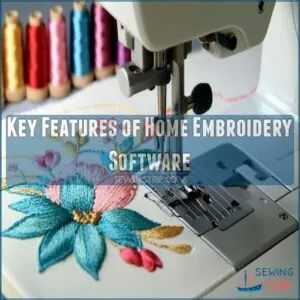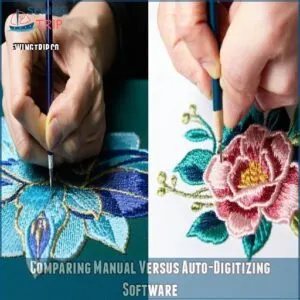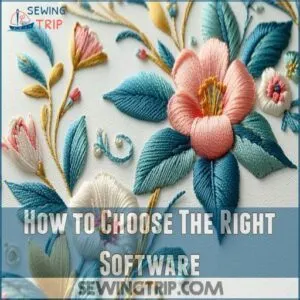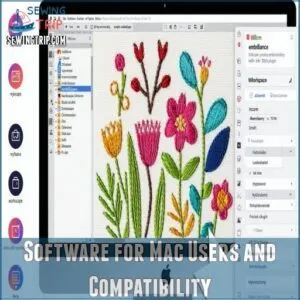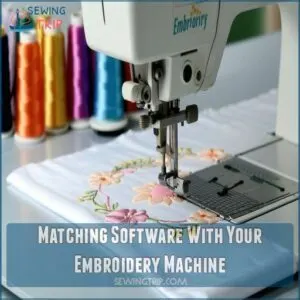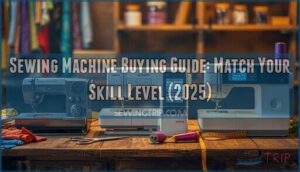This site is supported by our readers. We may earn a commission, at no cost to you, if you purchase through links.

Budget-friendly options like SewWhat-Pro and Stitch Era Universal are perfect for beginners, while Embrilliance’s suite offers modular growth as your skills advance.
Mac users aren’t left in the dark – Embrilliance, Wilcom Workspace, and MySewNet provide seamless compatibility.
Expect to invest $50-150 for basic editing software, while professional suites run $1000+. Many companies offer free trials and payment plans, so you won’t have to stitch yourself into a corner.
The right software can transform your creative vision into perfectly executed designs.
Table Of Contents
- Key Takeaways
- Best Home Embroidery Software Systems
- Key Features of Home Embroidery Software
- Comparing Manual Versus Auto-Digitizing Software
- How to Choose The Right Software
- Beginner-Friendly Embroidery Software Options
- Top Editing and Customization Features
- Software for Mac Users and Compatibility
- Additional Embroidery Software to Consider
- Matching Software With Your Embroidery Machine
- Frequently Asked Questions (FAQs)
- Conclusion
Key Takeaways
- You can find embroidery software for every skill level and budget, ranging from beginner-friendly options like SewWhat-Pro to professional tools like Hatch Embroidery 3.
- Modular systems like Embrilliance let you pay for just the features you need, offering flexibility for both beginners and advanced users.
- Mac users have great options too, with software like Embrilliance, Wilcom Workspace, and MySewNet ensuring compatibility and ease of use.
- Free trials and payment plans are widely available, helping you test and find the right software without committing to a big upfront investment.
Best Home Embroidery Software Systems
You’ll find an amazing array of home embroidery software that can transform your creative ideas into stunning digital designs.
From basic editing tools to advanced digitizing features are available.
Whether you’re a beginner looking to resize and recolor designs or a seasoned embroiderer ready to create custom patterns from scratch, today’s software options make it easier than ever to bring your vision to life.
1. Embrilliance Essentials Embroidery Software
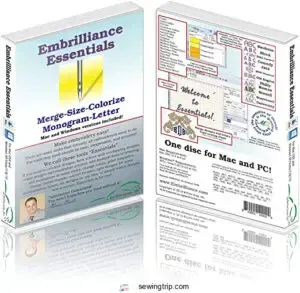
Looking to step up your embroidery game? Embrilliance Essentials is your go-to starter pack for editing purchased designs.
You’ll love how it lets you make color changes, add text, and merge designs without breaking a sweat.
The software shines with its user-friendly interface and complete video tutorials that’ll have you designing like a pro in no time.
What’s really sweet is its modular design – you’ll only pay for what you need. Plus, with features like BX font import and custom thread palettes, you’re getting serious bang for your buck.
Also, it comes with a thumbnail viewer Embrilliance Essentials, which makes it easy to quickly identify and organize your designs.
Best For: Beginners and experienced embroiderers who want an affordable and easy-to-use software for editing purchased embroidery designs.
- User-friendly interface with many online tutorials.
- Affordable modular design.
- Easy resizing and merging features.
- Some users reported initial software loading issues.
- May have more features than needed for some users.
- Printed designs may lack hoop outline.
2. Embrilliance Enthusiast Embroidery Software
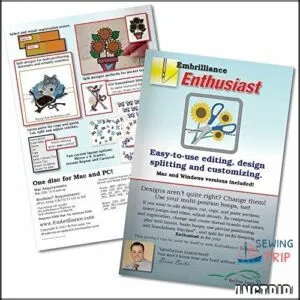
Embrilliance Enthusiast takes your embroidery game up a notch with its advanced design tools. You’ll get knockdown stitches perfect for tricky fabrics like toweling and fleece, plus precise positioning tools that make multi-hooping a breeze.
The software shines with its design repetition features – create instant repeats, carousels, and scattered patterns with just a few clicks.
While the interface might look dated, don’t let that fool you – it’s incredibly user-friendly and works smoothly on both Windows and Mac.
The only catch? No digitizing capabilities included.
Best For: Beginners and experienced embroiderers who need precise control over their designs and want to work with various fabrics, especially those requiring knockdown stitches.
- Excellent knockdown stitch capabilities for various fabrics.
- Powerful design repetition tools for creating complex patterns easily.
- User-friendly interface despite its dated appearance.
- Lacks digitizing capabilities.
- Outdated interface may not appeal to all users.
- Uncertain future due to lack of planned updates and potential incompatibility with future operating systems.
3. Embrilliance StitchArtist Level 1 Embroidery Software
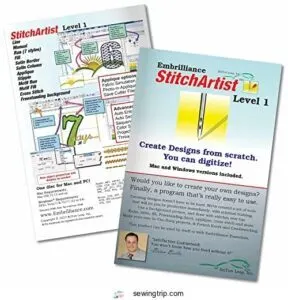
StitchArtist Level 1’s beginner-friendly interface makes creating custom embroidery designs a breeze.
You’ll find everything you need to craft basic shapes, run stitches, and fill patterns without getting lost in complex features.
The software shines with its automatic placement guides and tacking stitches, helping you nail those tricky appliqués.
Whether you’re working on Windows or Mac, you can trace images for unique designs and add decorative elements with confidence.
Plus, the included tutorial videos guarantee you’re never stuck wondering "what next?
Best For: Hobby embroiderers, particularly beginners, who want an easy-to-use software with basic embroidery features.
- Easy to use and install on both Windows and macOS.
- Includes helpful automatic placement guides and tacking stitches.
- Offers tutorial videos for support.
- Some users reported software loading issues and website inaccessibility.
- Users may need to purchase upgrades in the future.
- Limited to basic stitches and may not suit advanced embroiderers.
4. Embrilliance Thumbnailer Embroidery Software
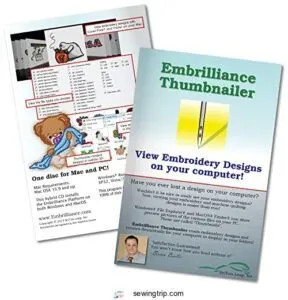
Want to see your embroidery designs in crystal-clear detail before stitching? Embrilliance Thumbnailer software lets you preview designs in Explorer (PC) or Finder (Mac) with realistic 3D rendering.
You’ll breeze through design selection as it displays crisp thumbnails for specific formats, including.svg and vinyl cutting files on Windows.
While some users report blurry previews after extended use, the software’s diskless installation and cross-platform compatibility make it a solid choice.
Just note that.EXP files mightn’t show thumbnails in newer MacOS versions like Big Sur and Monterey.
Best For: Embrilliance Thumbnailer is best for embroiderers who want a quick and easy way to preview their designs before stitching, especially those working with a variety of file formats.
- Realistic 3D design previews.
- Supports various design formats, including.svg and vinyl cutting files (Windows).
- Diskless installation for easy setup.
- Thumbnails may become blurry with prolonged use.
- .EXP files may not display thumbnails on newer macOS versions.
- Some users found the thumbnails too small.
5. Embrilliance StitchArtist Level 2 Embroidery Software
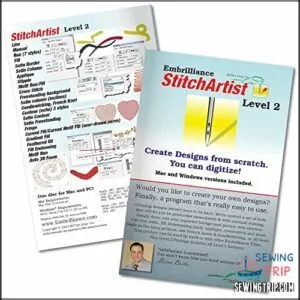
StitchArtist Level 2 takes your embroidery game to pro territory. You’ll gain access to sophisticated design capabilities perfect for crafting logos and complex patterns, complete with full satin stitch control.
The software works seamlessly on both Mac and PC, and you won’t need any extra purchases for design creation.
Though there’s a learning curve, you’ll find tons of support through YouTube tutorials, online manuals, and active Facebook communities like StitchArtist Addicts.
It’s pricier than free alternatives, but the creative freedom is worth it. While Level 1 gets you started.
Best For: Those wanting professional-quality embroidery design software with a comprehensive toolset and extensive online support, but who are willing to invest time in learning the software.
- Professional-level features at a relatively affordable price.
- Extensive online resources (videos, manuals, community support) to aid learning.
- Compatibility with both Mac and PC operating systems.
- Steeper-than-expected learning curve requiring significant practice.
- Lacks some advanced features like design splitting and marking.
- Some users report difficulty locating the serial number.
Key Features of Home Embroidery Software
You’ll find it’s much easier to bring your creative ideas to life when you understand the key features that make home embroidery software tick, from basic file conversion to advanced auto-digitizing capabilities.
Whether you’re starting with simple design edits or ready to create complex patterns from scratch, today’s embroidery software puts professional-grade tools right at your fingertips.
Benefits Of Daily Exercise
Just as daily exercise boosts your personal performance, regular use of embroidery software systems enhances your creative output.
You’ll notice reduced stress when your home embroidery software handles complex designs effortlessly, plus improved workflow that lets you sleep better knowing projects are under control.
Like a mood boost after a good workout, mastering embroidery digitizing software gives you increased energy and confidence in your craft.
With the right best embroidery software, you can access a world of creative possibilities and take your embroidery skills to the next level.
Effective Home Workout Routines
Setting up your embroidery software correctly is like creating a smart workout schedule – it maximizes your results.
Your home embroidery software needs a proper setup to track and monitor progress effectively.
Here’s what you’ll need:
- Dedicated workspace for your digitizing station
- Regular software updates and maintenance checks
- Organized design library with clear naming conventions
- Backup system for your embroidery files
Think of it as your digital design gym, where everything has its perfect place.
Maintaining Fitness Motivation
Now that you’ve got your home embroidery software systems running smoothly, staying motivated is like having workout buddies cheering you on.
Your embroidery software download becomes your fitness tracker, helping you set achievable design goals.
Create a reward system – maybe digitizing a special victory design after completing complex projects.
Remember, positive self-talk while mastering embroidery digitizing software is just as important as celebrating your finished pieces.
Comparing Manual Versus Auto-Digitizing Software
Weighing up manual digitizing software against autodigitizing software feels like choosing between a painter’s brush and a point-and-click camera.
With manual digitizing, you’ll dive deep into stitch quality control, placing each element exactly where you want it – but be prepared for a steeper learning curve and bigger time investment.
Autodigitizing software works its magic by converting images automatically, making it perfect for beginners and quick projects, though the results might need tweaking.
The cost comparison often shows manual options carrying a higher price tag, justified by the precise design control they offer.
Think of embroidery digitizing software as your creative toolkit – while auto options speed things up, manual digitizing lets you fine-tune every detail for those show-stopping designs.
For instance, even beginner-friendly software like Sew What Pro can help with file format conversion, design editing, and thread management.
How to Choose The Right Software
You’ll feel more confident choosing embroidery software once you’ve matched your needs with the right features, just like picking the perfect thread for your next project.
Whether you’re a hobby stitcher or aspiring pro, you’ll want to account for your budget, required features, and how much time you can invest in learning the software.
User Experience and Learning Curve
Diving into embroidery software isn’t just about features—it’s about finding your comfort zone. Here’s what experienced embroiderers say matters most for a smooth learning experience:
- Start with user-friendly interface software that offers guided tutorials
- Look for active community forums and responsive support teams
- Check if trial versions are available before committing
- Verify tutorial access matches your learning style
- Consider software with built-in project templates
Budget and Payment Options
After mastering the basics, it’s time to talk money. Embroidery software pricing varies widely, from budget-friendly options to premium packages.
Here’s a breakdown of what you’ll typically find:
| Software Type | Price Range | Payment Options | Free Trial | Value Notes |
|---|---|---|---|---|
| Basic Editing | $50-150 | One-time | 14-30 days | Good for beginners |
| Mid-Range | $300-700 | FlexPay available | 30 days | Most popular |
| Professional | $1000+ | Monthly subscription | 7-14 days | Full features |
| Cloud-Based | $15-50/month | Subscription only | 7 days | Always updated |
| Bundle Deals | $500-2000 | Payment plans | Varies | Best value |
Required Features and Compatibility
Choosing the right embroidery software starts with checking your machine’s compatibility and OS support.
Consider popular free options like best free embroidery software digitizing.
Take stock of your feature needs – from basic file formats to advanced design import capabilities.
Most software works with Windows, but Mac compatibility can be tricky.
Match the software’s capabilities to your machine type, and don’t forget to verify supported embroidery file formats for seamless transfers.
Beginner-Friendly Embroidery Software Options
Starting your embroidery journey doesn’t mean wrestling with complex software. Think of easy embroidery software as your friendly guide into the digital stitching world. The best beginner options won’t break the bank and offer free trials to help you get comfortable. Many of these easy embroidery software options are available at online marketplaces like easy embroidery software products.
Here’s what makes embroidery software for beginners worth your time:
- SewWhat-Pro rocks a user-friendly interface that feels like using your smartphone
- Hatch Embroidery Creator‘s basic features grow with you as you learn
- Embrilliance Essentials keeps the learning curve gentle with clear tutorials
- Stitch Era Universal offers a budget-friendly software package that’s perfect for newbies
Remember, most entry-level programs include a free trial period, so you can test-drive before committing. It’s like dating – try before you buy!
Top Editing and Customization Features
Modern embroidery editing software packs a punch with features that’ll make your designs sing. You’ll find yourself tweaking font styles and color palettes like a pro, creating unique masterpieces that reflect your style.
Pattern editing tools let you adjust stitch density with precision, while design resizing capabilities guarantee your work fits perfectly on any fabric.
To find the perfect software for your needs, you can browse various embroidery editing software options available.
The real magic happens when you start playing with embroidery scaling – imagine shrinking that giant sunflower design to fit a pocket, or expanding a tiny butterfly for the back of a jacket.
Whether you’re working with embroidery customization software to add personal touches or using embroidery design editing to fix those pesky thread breaks, today’s tools make it simple.
Just remember to save your work frequently – we’ve all learned that lesson the hard way!
Software for Mac Users and Compatibility
If you’re a Mac user searching for embroidery software, you’re not alone in wondering about compatibility. While Windows users have countless options, Mac enthusiasts have a smaller but mighty selection of embroidery software systems to choose from.
To get the most out of your embroidery software, consider investing in a computerized sewing machine for embroidery, which can offer superior stitch quality and embroidery designs.
Let’s look at your top Mac-compatible choices:
- Embrilliance stands out as the go-to Mac native software, offering free trials across their entire suite
- Wilcom Workspace runs smoothly through any web browser on your Mac, no installation needed
- MySewNet brings cloud-based convenience to Mac users with real-time syncing
- Inkscape with Ink/Stitch plugin works great on MacOS for those who love open-source solutions
Before downloading, double-check your Mac’s system requirements – most software needs macOS 10.14 or newer to run smoothly.
Additional Embroidery Software to Consider
You’ll find even more excellent options beyond our top picks.
These alternatives might be perfect for your embroidery projects.
Whether you’re looking for Brother’s PE-Design series or Floriani’s feature-rich software, these alternatives offer unique tools that could be exactly what you need.
DIME Software
DIME software stands out as a thorough solution that won’t break the bank.
You’ll find a robust set of features comparable to Hatch Embroidery, including auto-digitizing and font editing.
While it’s pricier than SewWhat-Pro, DIME tutorials make the learning curve manageable.
Their responsive support team and regular updates justify the investment, especially if you’re looking for a reliable alternative to Embrilliance.
Floriani Embroidery Software
Looking for a reliable embroidery companion? Floriani embroidery software has earned solid reviews for its user-friendly approach to digitizing.
You’ll love their detailed tutorials and responsive support team.
While the pricing sits on the higher end, their features justify the investment – especially their automatic background removal tool and creative fills library.
Plus, they offer flexible payment plans to help you get started.
Brother Embroidery Software
Many embroiderers swear by Brother’s PE-Design suite, their flagship software that’s packed with pro-level features.
You’ll find robust digitizing tools and automatic pattern conversion in PE-Design 11.
PE-Design Plus 2 offers a more budget-friendly option with core editing capabilities.
BES Lettering 4 rounds out their lineup, giving you specialized text design tools and regular software updates to keep your creativity flowing.
Baby Lock Software
While Brother’s PE-Design leads the pack, Baby Lock Palette 11 brings its own flair to embroidery digitizing software.
You’ll find a suite of user-friendly features that won’t make your wallet cry:
- Auto-digitizing tools that turn your sketches into stitch-ready designs
- Built-in font library with over 100 embroidery-ready typefaces
- Real-time design preview to catch issues before they hit your fabric
- Wireless design transfer to compatible machines
- Free software updates for a full year after purchase
Inkscape and Ink/Stitch
If you’re tired of pricey software, Inkscape with the Ink/Stitch extension offers a robust open-source solution for both Mac and Windows users. You’ll appreciate its zero-cost approach and active community support.
| Feature | Inkscape | Ink/Stitch |
|---|---|---|
| Cost | Free | Free |
| Platform | Cross-platform | Cross-platform |
| Learning Curve | Moderate | Steep |
The Inkscape features paired with Ink/Stitch workflow create a powerful combination, though you’ll need to invest time mastering its interface.
Matching Software With Your Embroidery Machine
Looking beyond software features, your embroidery machine and software need to work together like best friends. You’ll want to check your machine’s supported file formats before picking any embroidery software.
Brother PEDesign users naturally pair well with Brother machines, but that doesn’t lock you in – most modern software handles multiple formats. Hatch Embroidery, for example, works with practically every major brand out there.
Think about how you’ll transfer designs too. Some machines need USB sticks, while others connect wirelessly.
Software updates can sometimes affect machine compatibility, so keep an eye on those release notes. When troubleshooting issues pop up, having software that’s officially supported by your machine’s manufacturer can be a real lifesaver. It’s like having a safety net for those "oops" moments we all have.
Frequently Asked Questions (FAQs)
What is embroidery software used for?
You don’t need artistic skills to create beautiful designs.
Embroidery software helps you convert images into stitch patterns.
Embroidery software helps you edit designs, customize fonts, and prepare files for your machine.
Embroidery software helps you bring your creative visions to life.
Who makes embroidery software?
Major players like Wilcom, Hatch, Brother (PE-Design), and Embrilliance lead the embroidery software market.
You’ll also find specialized developers like DIME Software, Floriani, and Embird offering unique features for different skill levels.
Do you need embroidery software?
While basic designs don’t require software.
It’s essential for customizing patterns, converting file formats, and creating unique designs.
Modern embroidery machines often need software to transfer and manage complicated design files effectively.
What is the best embroidery software for Brother machines?
Brother’s PE-Design 11 software stands out as the best choice for your Brother machine.
It offers extensive digitizing features, auto-digitizing capabilities, and seamless compatibility.
Hatch 3 provides a solid alternative with similar functionality.
What is embroidery file conversion software?
File conversion software transforms embroidery designs between different formats like.pes, .jef, and.dst.
You’ll need this handy tool when your design’s format doesn’t match what your embroidery machine can read.
What is brother embroidery software & lettering software?
You’ll love PE-Design 11 and BES Lettering 4 from Brother. These software packages let you create custom designs and lettering for your embroidery projects, with features for both beginners and advanced users.
What is the best software for embroidery?
Hatch Embroidery 3 stands out as the top choice for its user-friendly interface and auto-digitizing features.
For beginners, SewWhat-Pro offers affordable editing.
Embrilliance provides excellent Mac compatibility with modular pricing options.
How do I digitize my own embroidery designs?
Like learning to paint, digitizing starts with basic software like SewArt or Hatch Embroidery. Convert images into stitch files, adjust density and stitch types, then fine-tune details for professional-looking designs.
Is Embrilliance a one-time purchase?
Embrilliance offers modular levels that you can buy individually as one-time purchases.
Each module – like Essentials, Enthusiast, or StitchArtist – is yours forever once purchased.
letting you build your toolkit gradually.
What software is used to digitize photos for embroidery?
For photo-to-embroidery conversion, you’ll want auto-digitizing software like SewArt, Hatch Embroidery 3, or Wilcom EmbroideryStudio. Just remember that simpler images yield better results in the finished embroidery design.
Conclusion
Choosing the right home embroidery software system is like finding the perfect thread—it ties everything together.
Whether you’re a beginner diving into SewWhat-Pro or exploring professional tools like Embrilliance StitchArtist, there’s a system to match your needs and skill level.
Mac users, beginners, or pros, you’re covered with compatible and feature-rich options.
Test free trials, stick to your budget, and be sure it works with your embroidery machine. Your creative possibilities are just a download away!