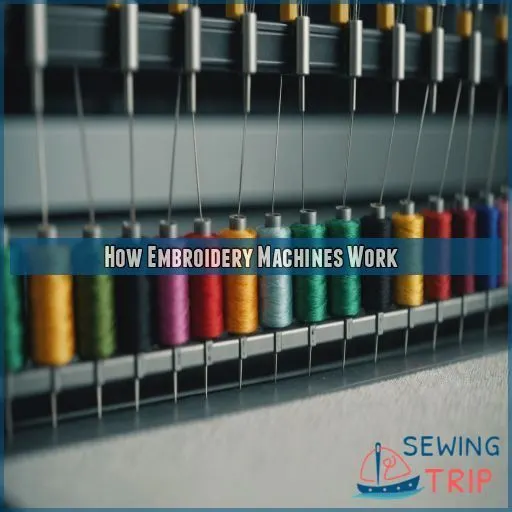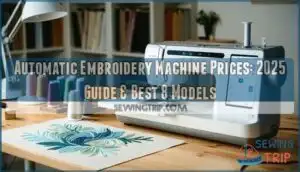This site is supported by our readers. We may earn a commission, at no cost to you, if you purchase through links.
 You’re about to start a stitching adventure with computerized sewing machines for embroidery!
You’re about to start a stitching adventure with computerized sewing machines for embroidery!
These high-tech marvels are like having a mini-factory at your fingertips, churning out intricate designs with the press of a button.
You’ll love the precision and versatility they offer, from monogramming your towels to creating stunning wall art.
With features like automatic thread cutting and built-in design libraries, you’ll be whipping up professional-looking projects in no time.
Sure, there’s a bit of a learning curve, but once you’ve got the hang of it, you’ll wonder how you ever lived without one.
And just wait until you discover custom digitizing…
Table Of Contents
Key Takeaways
- You’ll be amazed at how these high-tech marvels can transform your stitching game. With features like automatic thread cutting and built-in design libraries, you’ll be churning out professional-looking projects faster than you can say "embroidery hoop." It’s like having a mini factory at your fingertips.
- Choosing the right machine is crucial; consider factors like hoop size, stitch quality, and design editing capabilities. Think of it as picking a new creative partner – you want one that matches your ambitions and skill level. Don’t be afraid to test drive a few models before committing.
- Mastering your machine’s software is where the real magic happens. You’ll feel like a digital artist, tweaking designs and playing with color palettes to your heart’s content. It’s a bit like learning to ride a bike – tricky at first, but soon you’ll be zooming along, creating custom masterpieces with ease.
- Don’t underestimate the power of proper accessories and maintenance. The right stabilizers, hoops, and threads can make or break your project. And remember, a clean machine is a happy machine. Give your embroidery buddy a little TLC after each project, and it’ll reward you with stunning stitches for years to come.
Choosing the Right Computerized Sewing Machine
When you’re picking out a computerized sewing machine for embroidery, it’s like choosing a new friend—one that stitches! You’ll need to weigh the precision and options of computerized models against the simplicity of mechanical ones, ensuring your choice fits your creative ambitions and skill level.
Computerized Vs. Mechanical Sewing Machines
When you’re choosing between computerized and mechanical sewing machines, stitch quality takes center stage. Computerized embroidery machines pull out all the stops with excellent stitch options and embroidery designs, perfect for letting your creativity soar. But beware! The learning curve can be tricky. While they’re easier to use, price comparison might give your wallet a slight shock.
Key Features to Consider for Embroidery
When choosing a computerized sewing machine for embroidery, look for features that cater to your needs. Key considerations include the maximum hoop size, stitch quality, thread tension control, and design editing capabilities. Don’t forget to think about the machine’s embroidery speed – faster is often better for efficiency. With the right features, you’ll be stitching up a storm in no time!
- Hoop Size: Determine the largest embroidery area you’ll need.
- Stitch Quality: Make sure the machine delivers consistent, high-quality stitches.
- Thread Tension: Adjustable thread tension allows for precise embroidery.
- Design Editing: On-board editing tools make customizing designs a breeze.
JUKI’s Lineup of Computerized Sewing Machines
Why choose JUKI for your computerized embroidery machine? These sewing machines serve everyone from beginners to pros, getting started with embroidery. Affordable models like the HZL-LB5020 are perfect for starting embroidery projects. For serious needlework, the KIREI HZL-NX7 delivers precision at a competitive price. Compared to Brother, JUKI offers robust features designed for creative freedom at every experience level. Explore JUKI today!
Navigating Computerized Sewing Machines
Mastering a computerized sewing machine feels like getting into a secret club – it’s all about the interface and a bit of perseverance. Check out user guides for embroidery tips and tricks. If you encounter hiccups, troubleshooting will be your trusty sidekick. Regular machine maintenance keeps everything ticking along. Remember, even pros once confuddled the buttons, so embrace the learning curve!
Versatility of Computerized Sewing Machines
So you’ve mastered using your sewing and embroidery machine, now let’s talk versatility Singer SE300 Legacy Review! These machines are like a Swiss Army knife for fabric lovers, perfect for:
- Stitch control and fabric manipulation in quilt projects.
- Home decor innovations.
- Effortlessly switching from garment creation to embroidery art!
Crafting with embroidery fonts isn’t just for embroidery enthusiastsits your expressive playground!
How Embroidery Machines Work
Embroidery machines make the process of creating custom designs a breeze. With features like design selection, hoop sizing, and automatic thread management, you’ll be stitching up a storm in no time – even if you’re new to the embroidery game.
Design Selection and Editing
Embroidery craft is like painting with threads. Select your design inspiration wisely!
Get lost in a world of embroidery fonts and pattern scaling with intuitive design software apps.
Combine designs effortlessly, and play with color palettes for vibrant creations.
Advanced features make it a breeze, offering you control. It’s like having a magic wand for creativity – a touch here, a tweak there.
Embroidery Hoop Sizes and Types
If you’re choosing embroidery hoops, size matters! Your choice can make or break your project. Hoops come in various sizes and types, each suited for different designs and fabrics. Here’s a quick rundown:
- Round hoops: Classic and versatile, perfect for most projects
- Square hoops: Ideal for geometric designs and quilting blocks
- Specialty hoops: Including cap hoops and free-arm hoops for tricky areas
Color Changes and Thread Management
Now that you’ve got your hoop sorted, let’s talk thread!
Your embroidery machine has a nifty trick up its sleeve – it will display the color number for each section, so you can match your threads like a pro.
No more playing "guess the shade"!
Just follow the color sequence, and you’ll be stitching up a storm in no time.
Embroidery Process and Automatic Features
As your embroidery machine hums to life, it’s like watching a digital artist at work. The process unfolds seamlessly, with automatic features doing the heavy lifting:
- The machine follows your chosen design stitch by stitch
- It stops automatically for color changes, prompting you to switch threads
-
Precise tension control guarantees professional-quality stitches
You’ll feel like a sewing expert as you watch your creation come to life, whether it’s for home decor or your budding embroidery business. It’s almost too easy!
Additional Embroidery Machine Features
Now that you’re familiar with the embroidery process, let’s explore some bells and whistles that’ll make your stitching life easier.
Ever dreamed of embroidering sleeves without unpicking seams?
Free-arm embroidery‘s got your back!
And say goodbye to those pesky loose threads.
Automatic jump stitch cutting and smart secure stitching will keep your designs looking pro.
Plus, with support for various embroidery design formats, your creativity knows no bounds.
These futuristic features are like having a mini robot assistant!
Top 6 Computerized Sewing Machines for Embroidery
You’re in for a treat as we explore the cream of the crop in computerized sewing machines for embroidery. These six powerhouses from Brother will have you stitching up a storm, whether you’re a beginner or a seasoned pro looking to take your embroidery game to the next level.
1. Brother SE2000 Embroidery Sewing Machine
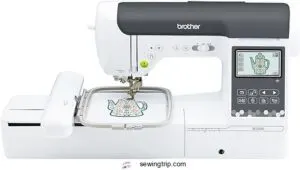
You’ll love the Brother SE2000 – it’s a game-changer for embroidery enthusiasts. With its 5" x 7" embroidery field, you’ve got plenty of room to let your creativity run wild. The wireless connectivity is a dream, letting you transfer designs from your PC or the Artspira app with ease. Plus, with 241 built-in stitches and 193 embroidery designs, you’re never short on options. The 3.7" touchscreen makes editing a breeze, and features like color sorting and jump stitch trimming will save you time and hassle.
Best For: The Brother SE2000 is best for hobbyists and beginners who want a versatile machine with strong embroidery features.
- Wireless connectivity makes transferring designs a breeze.
- The large touchscreen allows for easy editing.
- The machine offers numerous built-in stitches and embroidery designs.
- The automatic threading feature has been reported to have issues.
- The machine requires a voltage adapter for use outside the US.
- Some users have expressed frustration with the lack of voltage information in the product description.
2. Brother SE1900 Sewing Embroidery Machine

You’ll love the Brother SE1900 for its versatility and user-friendly features.
This machine is packed with features to help you create amazing projects.
Here’s what you can expect:
- 138 built-in designs and 11 embroidery fonts: Add a personal touch to your projects with a wide variety of designs and fonts.
- 240 built-in stitches, including 10 buttonhole styles: You’ll be ready for any sewing challenge with a wide range of stitches and buttonhole options.
- 5" x 7" embroidery field: Dream big with a spacious embroidery area.
- Large color touchscreen: Preview your designs with ease on the large, colorful touchscreen.
- My Custom Stitch feature: This is like having a digital sketchpad for your sewing ideas!
Best For: The Brother SE1900 is best for crafters and sewers who want a versatile machine with both embroidery and sewing capabilities.
- Offers a wide range of built-in designs and stitches, making it suitable for various projects.
- Features a large touchscreen for easy design preview and editing.
- Includes a My Custom Stitch feature for creating and saving unique stitches.
- The machine is relatively expensive compared to some other sewing and embroidery machines like the Brother SE1900.
- Requires a 10th Generation iPad or higher for compatibility with the iPad app.
- The included dust cover is a simple plastic bag, which may not offer sufficient protection for the machine.
3. Brother SE600 Embroidery Sewing Machine

Looking for a budget-friendly embroidery machine that won’t break the bank? The Brother SE600 might be your perfect match! This little powerhouse packs a punch with its 4" x 4" embroidery area and 80 built-in designs. You’ll love the easy-to-use LCD screen for making quick adjustments on the fly. With 103 built-in stitches and a speedy 710 stitches per minute, you’ll be whipping up projects in no time. Plus, the automatic needle threader and drop-in bobbin will save you from those pesky threading headaches. It’s like having a mini embroidery wizard at your fingertips!
Best For: Beginners and hobbyists looking for a versatile machine with embroidery capabilities.
- Easy to use and navigate with its LCD screen.
- Offers a variety of built-in stitches and embroidery designs.
- Features helpful features like an automatic needle threader and drop-in bobbin.
- Limited embroidery area of 4" x 4".
- May be bulky for some users.
- Requires conversion from sewing to embroidery mode.
4. Brother PE535 Embroidery Machine
The Brother PE535 is your perfect entry point into embroidery. With its lightweight design and user-friendly interface, you’ll be stitching like a pro in no time. The 3.2-inch LCD screen lets you preview designs in color, while the USB port opens up a universe of custom creations. Don’t let the 4" x 4" embroidery field fool you – it’s just right for beginners to cut their teeth on. With 80 built-in designs and 9 fonts, you’ll have plenty to play with as you start your embroidery journey.
Best For: The Brother PE535 is best for beginners who want to explore embroidery without breaking the bank.
- Easy to use, even for beginners.
- Features a large touchscreen for design preview.
- Comes with a 25-year limited warranty and lifetime technical support.
- Hoop size is limited to 4" x 4".
- Touchscreen may require multiple taps to respond.
- Requires stabilizers for embroidery projects.
5. Brother PE900 Embroidery Machine With Wifi
Ready to take your embroidery game to the next level? The Brother PE900 is your ticket to wireless design freedom. With its 5" x 7" embroidery field, you’ll have plenty of room to bring your creative visions to life. This machine’s got 193 built-in designs and 13 fonts, so you’re never short on inspiration. The 3.7-inch touchscreen makes editing a breeze, while features like Advanced Color Sort and Jump Stitch Trimming keep your projects looking pro. Just remember to update that firmware to get 50 free designs – it’s like finding a secret level in your favorite game!
Best For: The Brother PE900 is best for beginners and intermediate embroiderers who want a user-friendly machine with wireless capabilities.
- Wireless design transfer for easy file sharing.
- Large 5" x 7" embroidery field for bigger projects.
- Touchscreen interface for intuitive control and editing.
- Requires a firmware update to access all features.
- Some users have reported issues with tension and needle threader.
- Embroidery patterns are for personal use only.
6. Brother Innovis NQ1700E Embroidery Machine
You’ll love the Brother Innovis NQ1700E if you’re serious about embroidery. This powerhouse boasts a massive 6" x 10" embroidery area, perfect for those intricate designs you’ve been dreaming of. With 258 built-in designs and 11 fonts, you’ll never run out of creative options. The wireless connectivity is a game-changer – send designs straight from your PC to the machine. The 4.85" color touchscreen makes editing a breeze, and with speeds up to 850 stitches per minute, you’ll be churning out professional-quality projects in no time. It’s like having a mini embroidery factory at your fingertips!
Best For: The Brother Innovis NQ1700E is best for both beginner and experienced embroiderers who want a powerful machine with a large embroidery area and a variety of features.
- Large embroidery area, wireless connectivity, and a touchscreen display make it easy to create complex designs.
- The machine is fast and efficient, with speeds up to 850 stitches per minute.
- The machine is compatible with iBroidery, giving you access to thousands of additional designs.
- Some users have reported issues with the software, but customer service has been helpful in resolving these issues.
- The price tag might be a deterrent for some users.
- The machine is bulky and may not be suitable for small spaces.
Embroidery Software and Accessories
You’ve got your computerized embroidery machine, but that’s just the beginning of your creative journey. Let’s explore the essential software and accessories that’ll take your embroidery projects to the next level, from powerful design editing tools to must-have hoops and stabilizers.
Design Editing and Customization
Now that you’ve got your dream embroidery machine, let’s talk about exploring your creativity!
Design editing and customization are where the magic happens.
You’ll be amazed at how you can tweak designs to make them uniquely yours.
From playing with font selection to experimenting with color palettes, the possibilities are endless.
It’s like having a digital playground for your embroidery ideas!
Graphics Program Functionality
Embroidery software is your digital playground for artistic expression, choosing the right software is key to unlocking your creative potential.
It’s like having a personal embroidery genie granting your every creative wish!
With graphics program functionality, you’ll feel like a master artist wielding a digital paintbrush.
You can manipulate vector images, create custom fonts, and bring your wildest design dreams to life.
Whether you’re tweaking existing patterns or conjuring up entirely new ones, these tools put the power of design at your fingertips.
USB Stick Transfer and Compatibility
Now that you’ve mastered design editing, it’s time to get those creations onto your machine.
USB sticks are your embroidery BFFs! They’re like little magic wands, zapping designs straight to your machine.
But watch out for file size limits and format compatibility – nobody wants a "file not found" party-pooper.
If you hit a snag, don’t sweat it. We’ll troubleshoot those pesky transfer errors together in a jiffy.
Local Store Advice and Support
While USB transfers are handy, nothing beats hands-on advice from your local sewing store.
These shops are goldmines of knowledge, offering embroidery machine demos and software guidance.
The staff can help you find your perfect match, whether you’re a newbie or a seasoned pro.
Plus, you’ll have a go-to spot for troubleshooting and inspiration.
It’s like having a sewing buddy on speed dial!
Embroidery Hoops and Accessories
For embroidery, your accessories can make or break your project.
You’ll need a variety of hoop sizes to tackle different designs, from tiny monograms to sprawling landscapes.
Don’t skimp on stabilizers – they’re your fabric’s best friend!
Stock up on high-quality embroidery thread and needles to make sure your stitches pop.
And hey, mastering hooping techniques embroidery hooping tips is key to nailing those intricate designs? It’s like learning to ride a bike – tricky at first, but soon you’ll be cruising!
Tips for Beginners and Advanced Users
Whether you’re just starting out or you’re a seasoned pro, mastering computerized sewing machines for embroidery can be a rewarding journey. In this section, we’ll share some invaluable tips to help you get the most out of your machine, from basic setup tricks to advanced techniques that’ll make your projects shine.
Easy to Use and Practice is Key
Don’t be intimidated by computerized embroidery machines. They’re like smartphones for stitching, easy to use.
Start with simple projects and gradually build your skills.
Embrace the learning curve, experiment with different settings, and don’t be afraid to make mistakes.
Before you know it, you’ll be embroidering like a pro!
Great Results Achievable With the Right Tools
With the right embroidery tools, you’ll be stitching like a pro in no time!
Start with quality stabilizers to keep your fabric from puckering.
Choose the correct needle size for your thread and fabric – it’s like finding Cinderella’s glass slipper for your project.
Don’t skimp on thread quality; it’s the lifeblood of your designs.
And remember, different hoop types can make or break your embroidery masterpiece.
Happy stitching!
Advanced Features and Techniques
As you get deeper into computerized embroidery, you’ll uncover a treasure trove of advanced features and techniques. These tools can take your projects from good to jaw-dropping. Ready to level up your embroidery game? Here are three game-changing techniques to master:
- Free-motion embroidery: Let your creativity run wild
- Digitizing designs: Bring your unique visions to life
Troubleshooting and Maintenance Tips
Embroidery hiccups? Don’t sweat it! When your machine acts up, start with the basics.
Check your bobbin winding, make sure your needle’s in tip-top shape, and double-check that thread tension.
If you’re still stumped, consult your manual or hit up online forums.
With a little TLC, you’ll be stitching like a pro in no time!
Frequently Asked Questions (FAQs)
Can you use a computerized sewing machine for embroidery?
Like a Swiss Army knife for fabric, you can use some computerized sewing machines for embroidery. You’ll need a model with built-in embroidery functions or a compatible embroidery module. It’s not a one-size-fits-all scenario, so choose wisely!
Is there an automatic embroidery machine?
Yes, automatic embroidery machines exist! They’ll do the heavy lifting for you, stitching intricate designs with minimal effort. Just load your design, set it up, and watch the magic happen. It’s like having a tiny robot artist at your fingertips!
Are computerized sewing machines worth it?
You’ll love the versatility and precision of computerized sewing machines. They’re your ticket to effortless stitching, with features like automatic needle threading and stitch control. It’s like upgrading from a flip phone to a smartphone!
Can any sewing machine be turned into an embroidery machine?
You’ve probably wondered if you could transform your trusty sewing machine into an embroidery marvel. Sadly, it’s not that simple. Regular machines can’t be retrofitted for embroidery. You’ll need a dedicated embroidery machine or a combo model like the Bernette Chicago 7.
Can I use regular thread for machine embroidery?
You can use regular thread, but it’s not ideal. Machine embroidery thread‘s designed for the job – smoother, stronger, and shinier. It’ll give you better results and less frustration. Treat yourself to the good stuff!
How often should I clean my embroidery machine?
Imagine you’re stitching a masterpiece, only to find your needle clogged. You’ll want to clean your embroidery machine after every project. Don’t let dust be your nemesis – a quick brush-down keeps your creative companion purring like a well-oiled kitten.
Whats the difference between stabilizers and interfacing?
You’ll find stabilizers and interfacing are like Batman and Robin – similar but distinct. Stabilizers support fabric during embroidery, while interfacing adds structure to garments. They’re both your secret weapons for professional-looking projects, but with different superpowers!
Can I embroider on stretchy or delicate fabrics?
You can embroider on stretchy or delicate fabrics, but you’ll need the right stabilizer. It’s like giving your fabric a backbone. Use tear-away for knits and water-soluble for delicates. Practice makes perfect, so don’t be afraid to experiment!
How do I troubleshoot thread breakage during embroidery?
You’re hitting a snag? Don’t throw in the towel! Check your tension, swap out that dull needle, and make sure you’re using quality thread. A clean machine and proper stabilizer can be game-changers too. You’ve got this!
Conclusion
As you start your embroidery journey, remember: Rome wasn’t stitched in a day!
Embroidery machines are your ticket to a world of creativity.
They’ll transform your projects from basic to breathtaking, with precision and ease you never thought possible.
Whether you’re monogramming gifts or creating wall art, these high-tech helpers will become your new best friends.
So, thread that needle, fire up your machine, and let your imagination run wild.
Happy stitching, and may your bobbins always be full!