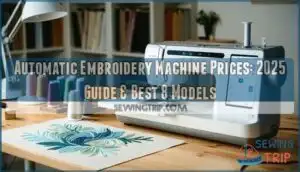This site is supported by our readers. We may earn a commission, at no cost to you, if you purchase through links.
 When you’re on the hunt for the best die cutting machines reviewed, think of it like picking the right sidekick for your crafting adventures.
When you’re on the hunt for the best die cutting machines reviewed, think of it like picking the right sidekick for your crafting adventures.
The Cricut Maker 3 shines as an all-rounder, while the Silhouette Cameo 4 packs a mighty punch for electric users.
Beginners might find the Cricut Explore Air 2 as user-friendly as a friendly neighbor.
Serious about electronic features? The Brother SDX125 ScanNCut takes the cake.
If you’re all about fabric, check out the AccuQuilt GO.
And for on-the-go creativity, the portable Cricut Joy has you covered.
Feeling curious? Let’s unravel more crafty secrets ahead!
Table Of Contents
- Key Takeaways
- What is a Die-Cutting Machine?
- Key Features to Consider
- Choosing The Right Die Cutting Machine
- Benefits of Die Cutting Machines
- Electronic Vs Manual Die Cutters
- What Can Die Cutting Machines Do?
- Die Cutting Machine Maintenance and Troubleshooting
- Advanced Die Cutting Techniques and Projects
- Frequently Asked Questions (FAQs)
- Conclusion
Key Takeaways
- You’ll find the Cricut Maker 3 as a versatile all-rounder, perfect for most crafting projects, while the Silhouette Cameo 4 offers robust features for electronic cutting.
- Beginners can start with the Cricut Explore Air 2, which offers a sleek and modern design with various color options, including bright hues and metallics, for user-friendly operation, and the Brother SDX125 ScanNCut is a top choice if you prioritize electronic features.
- Consider cutting power, portability, and ease of use when picking a die-cutting machine. Look for software compatibility and check for value against your budget.
- Die-cutting machines provide more than just cutting—use them for embossing, engraving, and etching, offering a world of creative possibilities for personalized projects.
What is a Die-Cutting Machine?
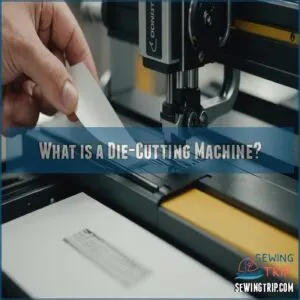
Imagine it as a mechanical cookie cutter—only, instead of dough, you’re working with paper, fabric, or even thin metal.
This ingenious tool uses a die, which is a metal shape with a sharp edge, to cut designs precisely and repeatedly, much like creating a fleet of identical paper shapes for your scrapbook with the help of specialized die cutting machines.
There are manual versions with a hand crank and electronic die cutters that do the heavy lifting with just a button press.
Whether you’re making cards, scrapbooking, or crafting unique gifts, these machines save you time and add a professional touch, making them an essential in every crafter’s arsenal.
Key Features to Consider
When you’re choosing a die-cutting machine, it’s important to focus on key features like cutting power, portability, and ease of use.
Software compatibility and price are also important considerations.
After all, even the best machine can’t cut it if it doesn’t meet your expectations.
Cutting Power and Material Compatibility
Consider the machine’s cutting power and material compatibility when choosing a die-cutting device.
You’ll want one that handles various die-cutting materials, from leather to paper, and offers adjustable cutting depth for material thickness.
Make sure the machine’s capabilities match your needs.
A laugh-worthy example? Don’t attempt to slice through steel with a leather cutter!
Portability and Space-Saving Design
To follow cutting power, you’ll want compact die cutters with a space-saving design.
These portable crafting tools fit comfortably in small spaces, ideal for those short on room.
Imagine fitting a Cricut Joy on your desk without fuss.
With travel-friendly cutters like the Silhouette Cameo 4, enjoy:
- Creative freedom
- Effortless storage
- Seamless mobility
- Maximum control
- Convenient crafting
User-Friendliness and Intuitive Controls
Now that you’ve found the perfect size machine, let’s talk ease of use.
A clear control panel is key; you don’t want to spend hours deciphering instructions, especially when working with a machine that’s capable of cutting wider materials with precision and versatility, like those in the best fabric cutting machine.
Look for intuitive controls and a short learning curve.
Some machines boast excellent software integration, like Silhouette Studio or Brother CanvasWorkspace.
An easy-to-navigate interface makes all the difference; think of it as your creative command center.
Ultimately, user-friendliness means more crafting and less frustration.
Software Compatibility and Customization
When choosing a die-cutting machine, don’t overlook software compatibility and customization.
Imagining a seamless project workflow? Here’s what to check:
- Design Software: Opt for machines like Cricut Maker or Silhouette Cameo 4, which support diverse software options.
- Die Library: Make sure you have access to extensive libraries for custom shapes.
- Cutting Precision: Machines, like Cricut Explore Air 2, offer precise cuts for intricate designs.
Price and Value for Money
Consider software options, and remember that price matters too – check out the best die cutting machine for scrapbooking options here.
Die-cutting machines range in cost, so compare options for value.
Look for budget-friendly models that pack a punch without emptying your wallet.
Make sure features like size and weight match your needs, and don’t forget maintenance costs.
Affordable alternatives can offer great cost-effectiveness, making sure you get your money’s worth.
Choosing The Right Die Cutting Machine

By researching different models and comparing features, you’ll find a reliable machine that suits your creative projects and guarantees consistent results.
Considering Your Needs and Budget
You’ve explored key features, and it’s high time to match them with your crafting needs and budget.
Consider how often you craft, your material needs, and craft level.
Does your heart lean towards a compact machine or a business-grade powerhouse?
When considering die cutting machines, think about the types of projects you want to create, such as those requiring professional-grade cutting capabilities, and let these factors guide your die cutting machine choice without breaking the bank.
Researching Different Models and Brands
So, you’ve got a plethora of die cutting machines to explore!
Check out user reviews and compare brand reliability—Cricut and Silhouette are popular picks.
Check model features like those in the Cricut Explore Air 2 or Silhouette Cameo 4.
Customer support is important too; no one wants to be stranded mid-project without help on hand.
Evaluating Machine Performance and Reliability
Once you’ve sorted through models and brands, focus on performance and reliability.
Consider cutting accuracy and speed, which keep your projects on point.
Don’t underestimate power consumption and noise level—nobody wants a power guzzler or a loud machine buzzing away!
Check the warranty coverage and maintenance needs, ensuring the machine’s longevity fits your creative ambitions seamlessly.
Benefits of Die Cutting Machines

From intricate paper cuts to embossed leather, they offer professional-looking results and open up a world of creative possibilities.
They save you time and effort compared to hand-cutting.
Customization and Personalization
Matching the right machine to your needs sets the stage for fantastic customization opportunities.
Whether you’re crafting DIY gifts, engraving personalized stationery, or designing unique invitations, machines like the Cricut Maker 3 or Silhouette Cameo 4 offer endless possibilities.
These tools aren’t just about slicing paper; they transform craft projects into custom branding works of art with ease.
Efficiency and Time-Saving
With die cutting machines, efficiency reigns supreme—you’ll speed through projects like a pro.
Embrace time-saving tips such as batch cutting for increased project speed.
These machines optimize your workflow, delivering faster design changes with ease.
Lightweight and quiet, they fit neatly into any workspace, helping you master your craft without the hassle of manual adjustments or noise distractions.
Versatility and Material Compatibility
Die cutting machines, your trusty crafting sidekicks, offer impressive versatility by accommodating various materials.
- Vinyl, paper, and fabric, perfect for creative explorations.
- Different material thicknesses and cutting depths, thanks to adjustable settings.
- Variety of die types to match your style.
These machines handle everything from cardstock to intricate fabric cuts, like those needed for appliqué designs using a brother scanncut guide, wielding freedom in craft design.
Professional Results and Consistency
A die-cutting machine provides professional results and consistency, perfect for those concerned with precision cutting and material selection.
Imagine planning each project with machine calibration ensuring neat edges.
It’s like having a dependable friend, always ready to deliver excellent results every time.
| Feature | Benefit |
|---|---|
| Precision Cutting | Consistent Results |
| Material Selection | Flexibility |
| Machine Calibration | Professional Quality |
Creative Freedom and Design Possibilities
Your projects exude professionalism, but they should also reflect your unique style.
That’s where die cutting machines step in, opening a world of creative freedom.
Whether you’re crafting DIY projects, unique cards, or scrapbook layouts, these machines enable intricate designs effortlessly.
Customize personalized gifts and explore endless die cutting for design opportunities that turn inspiration into tangible, eye-catching creations.
Electronic Vs Manual Die Cutters

While electronic models offer precision with the push of a button, manual cutters let you enjoy the tactile satisfaction of hands-on creativity.
Advantages of Electronic Die Cutters
Beyond the initial investment, electronic die cutters offer unparalleled advantages.
You’ll experience incredible precision and speed, thanks to automation.
Customization is a breeze with digital designs, letting you express your creativity.
Machines like the Cricut Maker and Silhouette Cameo provide versatility, tackling various materials with ease.
Say goodbye to tedious manual work and hello to efficient crafting!
Benefits of Manual Die Cutters
While electronic cutters offer just a push of a button, manual die cutters bring a more tactile experience.
They offer:
- Hands-on control: You decide the pressure and speed.
- Affordability: Generally lighter on the wallet.
- Versatility: Perfect for cards, paper, fabric, and quilting.
- Portability: Easy to move and storage-friendly, ideal for crafting on-the-go.
Choosing Between Electronic and Manual
Thinking about manual cutters‘ charm, you might wonder about electronic alternatives, which include popular models like the Gemini II Electric Cutting & Embossing best die cutter machine.
They offer superb precision and less complexity.
Compare these aspects:
| Feature | Electronic | Manual |
|---|---|---|
| Cost | Higher upfront | Lower upfront |
| Precision | High | High |
| Portability | Less | More |
| Usage Frequency | Frequent use | Occasionally |
Weighing your needs against this guide can be enlightening.
What Can Die Cutting Machines Do?

You can score and fold papers, but you can also engrave and etch intricate designs to personalize each masterpiece, leaving everyone wondering if you secretly hired a team of crafting elves.
Cutting and Embossing Materials
With die cutting machines, you can breeze through various materials like cardstock, vinyl, thin metal sheets, and glitter paper.
They accommodate different material thicknesses, thanks to versatile die types and cutting tips.
Whether you’re embossing with flair or finding just the right material compatibility, these machines make crafting easy-peasy.
Who knew paper and metal could be such pushovers?
Engraving and Etching Designs
Die-cutting machines aren’t just for cutting; they also handle engraving and etching designs like a pro.
Imagine crafting intricate etching techniques on materials like vinyl and creating unique stencils.
Different die-cutting machine types let you adjust for design complexity, sparking endless project inspiration.
It’s like having a Swiss Army knife for crafters—one tool, endless creative possibilities!
Scoring and Folding Papers
Imagine turning plain paper into intricate origami or crisp greeting cards.
Die cutting machines score and fold with precision, making paper crafts a breeze.
The secret sauce? Scoring tools create perfect fold lines for a clean finish.
Whether you’re crafting invitations or exploring origami techniques, these machines deliver precise results every time, making you the paper-crafting maestro.
Customizing and Personalizing Projects
Get creative! So many possibilities await with a die-cutting machine. You can craft personalized home decor, design unique scrapbook pages, or whip up DIY gifts.
Here are some ideas:
- Custom stationery for that extra special touch.
- Die cutting for kids’ projects – let their creativity shine!
- Create awesome party decorations.
Die Cutting Machine Maintenance and Troubleshooting

Cleaning out paper bits or updating software are just a couple of ways to keep your projects running smoothly.
Nobody wants their crafty workday cut short!
Cleaning and Maintaining The Machine
A little TLC goes a long way with die cutting machines.
Regular maintenance keeps yours running like a dream.
Start with machine cleaning tips: dust the parts and use recommended cleaning tools.
Don’t forget a regular maintenance schedule!
Clean specific parts, check for wear, and make sure that pesky noise isn’t an issue.
Keep an ear out!
Troubleshooting Common Issues
After ensuring your die-cutting machine is clean, let’s tackle common hiccups like paper jams or blade issues.
A noisy operation might suggest the need for lubrication, while inconsistent cuts often call for blade tweaks or re-alignment.
For software errors, check your manuals and settings.
Remember, maintenance keeps your machine’s speed and size performance at its best, reducing downtime.
Updating Software and Firmware
Troubleshooting common issues can sometimes be like trying to find a needle in a haystack, but updating software and firmware can often smooth out those wrinkles.
Keep your die cutting machine in tip-top condition by checking:
- Update frequency for fresh features.
- Software compatibility to avoid glitches.
- Firmware benefits for improved performance.
Remember, a stitch in time saves nine!
Replacing Parts and Accessories
You’ve updated the software, now let’s talk about replacing parts and accessories.
Planning for maintenance involves knowing where to buy parts and understanding compatibility and costs.
Common replacements like carbon brushes or clutch plates are key.
Also, a little DIY can fix minor issues, saving you time and money.
It’s like giving your machine a spa day, keeping it in tip-top shape!
Advanced Die Cutting Techniques and Projects
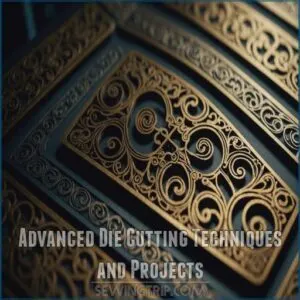
With the right machine, you can easily tackle complex shapes and engage in exciting new projects, making even the trickiest cuts smooth and simple.
Intricate Cuts and Designs
Mastering intricate patterns opens a world of design possibilities.
Experiment with die-cut stencils and explore design inspiration online.
Consider the Silhouette Portrait 2 or Cricut Cuttlebug for precise, detailed work.
Laser cutting offers another avenue for incredibly detailed designs.
Remember, practice makes perfect!
Multi-Layered Projects and Cards
Get into multi-layered projects, where layered card ideas and 3D card techniques shine.
Explore die-cutting layering with cardstock, ensuring perfection by considering size, weight, and speed.
Use card assembly tips for flawless construction and find layering inspiration to captivate any audience.
With the right techniques, your projects will be the bee’s knees and a joy to create!
Customizing and Personalizing Gifts
Ever wanted to transform ordinary items into unforgettable gifts?
With die-cutting, you can craft gift tags, personalized cards, or custom packaging effortlessly.
Imagine creating DIY favors with cardstock or intricate engraved gifts using vinyl.
From cotton to felt, die-cut machines handle it all, adding a personal touch to anything.
It’s like magic for creativity!
Such as making custom sticker labels using a die-cutting machine with various shapes and paper types for unique designs, as seen in creative die cutting projects.
Creating Complex Shapes and Designs
You’ve personalized gifts; now let’s tackle complex shapes and designs.
Use die-cut templates and design software to craft intricate patterns, layered designs, and 3D projects.
Whether you’re creating stencils, masks, decals, or banners, the right tools bring your vision to life.
It’s like sculpting with paper, giving you the freedom to shape masterpieces easily and efficiently.
Frequently Asked Questions (FAQs)
What is the best die-cutting machine?
Selecting the best die-cutting machine is like choosing the right tool for a masterpiece.
The Sizzix Big Shot is a popular choice, offering versatility and reliability for various projects.
It’s an excellent option for both beginners and experts.
What is the cheapest die cutting machine?
Manual die-cut machines, like the Gemini Mini, offer budget-friendly crafting. However, electronic options, while pricier upfront, save money long-term by eliminating ongoing die purchases. Choose wisely!
Are die-cutting machines worth it?
Think of die-cutting machines as creative sidekicks.
They’re worth it if you’re a crafter seeking precision and variety.
These machines elevate your projects, save time, and empower you to cut materials beyond paper, like fabric and metals.
Which is a good die cutter machine?
For a reliable die-cutting machine, consider the Sizzix Big Shot.
It’s user-friendly, non-electric, and handles various dies, including traditional thick ones.
Its crank system makes it perfect for crafting enthusiasts who enjoy hands-on projects.
How difficult is it to set up a software-based machine?
Setting up a software-based die-cutting machine isn’t too tricky; it’s mostly plug-and-play.
You’ll install the software, connect your machine, and calibrate settings.
A quick look at tutorials can make the process as smooth as butter.
How much do online templates cost to download?
Prices for online templates vary widely.
Many are free, while premium ones can cost anywhere from a few dollars to over $
Popular platforms like Canva offer both free and paid options, giving you flexibility and choice.
Are die cutting machines safe for children to use?
Die cutting machines can be safe for children if they’re lightweight, manually operated, and come with clear instructions.
Models like the miniMaker are designed with beginners in mind, requiring no electricity, making them ideal for kids’ use.
Is Sizzix Big Shot being discontinued?
Imagine this: your favorite crafting tool, taking a bow.
Yes, the Sizzix Big Shot is being discontinued.
Stampin’ Up will introduce a new die-cutting system, so grab your supplies before they vanish.
How to choose a die cutting machine?
Consider your project size and preferred cutting method: manual or electronic.
Manual machines are great for repetitive shapes, while electronic ones offer design freedom.
Think about your budget and storage space, too!
What is the difference between Cricut and Sizzix?
Imagine wielding a magic wand for crafting: Cricut offers electronic flexibility with software-based intricate designs, while Sizzix provides manual simplicity for straightforward tasks.
Cricut suits tech-savvy crafters;
Sizzix appeals to traditionalists craving tangible, quick results.
What is the best machine for card making?
The Sizzix Big Shot is often recommended for card making.
It’s user-friendly, versatile, and doesn’t require electricity.
You’ll enjoy crafting with its sturdy design, easily making complex cuts with various dies, embossing folders, and materials.
What materials are compatible with die-cutting machines?
While cutting materials like paper, cardstock, vinyl, and vellum, your die-cutting machine can also tackle leather, wood, and even metal.
It’s like having scissors on steroids—ready to snip through your craft projects with ease.
Can die-cutting machines work without a computer?
Sure, some die-cutting machines work without a computer.
For example, Brother Scan and Cut directly scans and cuts images, making it a flexible option.
It offers creative freedom, keeping things simple without the tech hassle.
How durable are die-cutting machine blades?
Actions speak louder than words, and durable die-cutting machine blades stand tough, lasting through many projects with minimal wear.
They’re designed to handle various materials, from paper to metal, making them a reliable tool in crafting and industry.
Are there any safety concerns using die cutters?
Using die cutters safely requires keeping the area clean, avoiding disabling safety features, and never operating them unattended.
Always follow the manufacturer’s guidelines to reduce risks and mishaps.
Make sure you have proper ventilation to prevent toxic fumes.
What is the typical lifespan of a die-cutting machine?
A die-cutting machine’s lifespan varies wildly!
A light-duty machine might last a few years, while heavy-duty industrial models can run for decades.
Proper maintenance is key to extending its life, just like with your car!
Conclusion
Picture choosing the perfect pen for writing a heartfelt letter; that’s what finding the best die cutting machines reviewed feels like.
With these machines, you can explore endless crafting possibilities, from intricate paper designs to customized fabric projects.
Whether you’re drawn to the versatile Cricut Maker 3 or the compact Cricut Joy, each offers unique features to match your creative needs.
Begin crafting with the confidence of your new sidekick, ready to tackle any project you imagine.