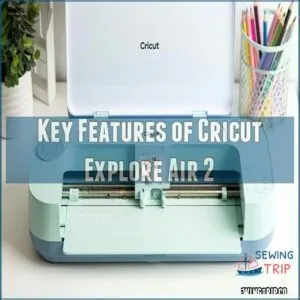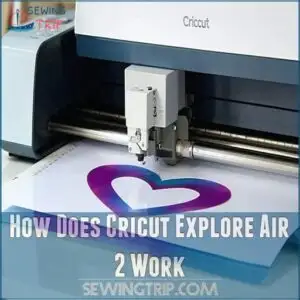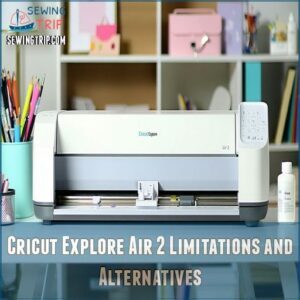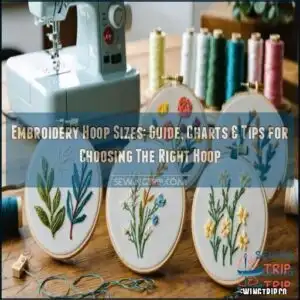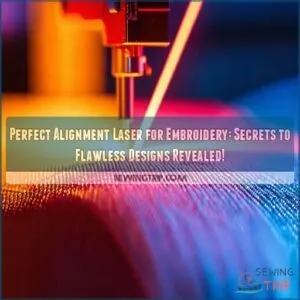This site is supported by our readers. We may earn a commission, at no cost to you, if you purchase through links.
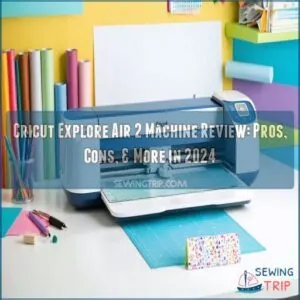 In this Cricut Explore Air 2 machine review, you’ll discover it’s a sleek and versatile tool for crafting aficionados.
In this Cricut Explore Air 2 machine review, you’ll discover it’s a sleek and versatile tool for crafting aficionados.
Setting it up is quite easy, though connecting it can be a bit of a puzzle.
It cuts with impressive precision and operates quietly, making it perfect for home use.
Its dual tool holder and broad material compatibility let you expand your creativity across paper, vinyl, and fabric projects.
However, keep in mind that additional accessories might not be included, and some features could seem limited compared to pricier models.
Curious about what else it can do?
There’s more to explore!
Table Of Contents
- Key Takeaways
- Cricut Explore Air 2 Review
- What is Cricut Explore Air 2 Machine Used For
- Key Features of Cricut Explore Air 2
- Cricut Explore Air 2 Tools and Accessories
- How Does Cricut Explore Air 2 Work
- Cricut Explore Air 2 Pros and Cons
- What Can Cricut Explore Air 2 Cut
- Is Cricut Explore Air 2 Worth It for Personal Use
- Cricut Explore Air 2 Maintenance and Support
- Cricut Explore Air 2 Limitations and Alternatives
- Frequently Asked Questions (FAQs)
- Conclusion
Key Takeaways
- You’ll appreciate the Cricut Explore Air 2’s versatile cutting abilities, handling over 100 materials with precision, perfect for all your crafting projects.
- It offers wireless connectivity and a user-friendly design, allowing you to unleash creativity anytime from a smartphone or computer.
- Although the machine is budget-friendly, consider its limitations like slower software speed and noise, which can’t match more advanced models.
- Essential tools and accessories, like scoring styluses and replacement blades, enhance your crafting, helping you stay organized and efficient.
Cricut Explore Air 2 Review
When you’re considering a Cricut Explore Air 2, expect a machine that’s versatile and user-friendly, perfect for a wide range of crafting projects.
It’s designed to meet both beginner and advanced crafting needs efficiently.
With impressive features like fast cutting speeds and wireless connectivity, it’s designed to meet both beginner and advanced crafting needs efficiently.
What to Expect From This Machine
When you’re diving into crafting, the Cricut Explore Air 2 promises to be a steady companion.
This cutting machine speeds up your projects and expands your creative reach with its extensive material range.
It’s all about enhancing your user experience with wireless connections for seamless custom designs, making your ideas come to life effortlessly in the design space.
Key Features and Capabilities
The Cricut Explore Air 2 boasts wireless connectivity for seamless crafting, featuring an impressive cutting speed that’s twice as fast as before.
Design Space software simplifies creating, while the dual tool holder supports multitasking.
Its material compatibility shines, allowing you to handle over 100 types.
These features make the Explore Air 2 a versatile choice for any crafter.
Benefits and Drawbacks
Never underestimate the Cricut Explore Air 2’s ability to wow with speed and precision, easily slicing through over 100 materials.
Its design offers ease of use for both beginners and pros.
Yet, the software might feel sluggish, and noise can be a nuisance.
Compared to its pricier counterparts, this machine shines, but mind those limitations when considering your crafty ambitions.
What is Cricut Explore Air 2 Machine Used For
You can use the Cricut Explore Air 2 to create a variety of crafting projects, from intricate paper crafts to custom vinyl designs.
It’s perfect for making personalized cards, thoughtful invitations, and even 3D models.
Cricut Explore Air 2 is a versatile tool for hobbyists and small business owners alike.
Crafting and DIY Projects
Get creative with the Cricut Explore Air 2! It’s your gateway to countless crafting adventures.
Here are five project ideas to get you started:
- Iron-on projects for t-shirts.
- Vinyl decals for water bottles.
- Customizable stickers and labels.
- Unique paper crafts and decorations.
- Impressive home décor accents.
With the Cricut Explore Air 2, crafting becomes easier than ever. Explore your creativity, and enjoy the journey!
Customized Cards and Invitations
Crafting lets your creativity unfold, and with the Cricut Explore Air 2, you’re all set to conquer card making.
This cardstock master lets you experiment with designs, fonts, and embellishments to create unique invitations.
You can find a wide range of products and materials for your Cricut Explore Air 2 Invitations here on Everysimply.
Personalization’s a breeze with over 370 fonts, and whether you’re cutting intricate patterns or adding flair, custom designs elevate your projects to a professional level.
Vinyl and Iron-on Designs
Making your own vinyl and iron-on designs with your Cricut Explore Air 2 opens up a world of creativity.
You can make custom clothes and unique home decor easily.
Here are some vinyl cutting tips:
- Choose quality HTV to make sure it lasts.
- Adjust settings for precise cuts.
- Use transfer tape for easy application.
- Test designs before finalizing.
Your projects will shine!
Paper Crafts and 3D Models
With the Cricut Explore Air 2, explore paper crafting techniques and 3D model design to create pop-up card ideas and intricate paper flowers, and discover unique projects like custom sticker labels for gifts.
It’s your gateway to origami inspiration with cardstock and crafting foam.
Use chipboard effortlessly to create 3D paper art.
Below is a glimpse at how versatile your projects can become:
| Project | Material | Technique | Difficulty |
|---|---|---|---|
| Pop-up Cards | Cardstock | Scoring, Cutting | Medium |
| Paper Flowers | Crepe Paper | Intricate Cutting | Hard |
| Origami Figures | Paper Sheet | Folding | Easy |
| 3D Paper Sculpt | Chipboard | Layering, Gluing | Hard |
Ready to elevate your creative space? The choices are endless.
Key Features of Cricut Explore Air 2
The Cricut Explore Air 2 offers wireless connectivity, letting you design with ease from your smartphone or computer.
Dual tool holder allows cutting and writing simultaneously, improving efficiency for all your crafting projects.
Wireless Connectivity and Compatibility
You’re already imagining the endless crafting possibilities with the Cricut Explore Air 2.
Wireless connectivity amps up your freedom, making mobile printing a breeze with the Design Space app.
Setting up Bluetooth connectivity is as simple as pie, and it’s compatible with both iOS and Android apps.
For easy access to Cricut Explore Air 2 Bluetooth machines and accessories, check out the products available on this shopping page.
Enjoy these perks:
- Seamless device compatibility
- Effortless wireless setup
- Freedom to create anywhere
Dual Tool Holder and German Carbide Premium Blade
Expect the Cricut Explore Air 2 to step up your crafting game with its dual tool holder and German Carbide Premium Blade.
This setup allows for precision cutting and double-duty tasks—cutting and writing without swapping tools.
The blade’s durability and material versatility mean tackling various projects quickly, embodying a blend of speed and mastery in every cut.
StandardGrip Cutting Mat and Scoring Stylus
The Cricut Explore Air 2’s German Carbide Premium Blade makes precise cuts.
Now, let’s talk about the cutting mat. It’s a StandardGrip mat, perfect for many materials. For best results, using a self-healing cutting mat, like those listed in best cutting mat self healing reviews, can also protect your work surface and extend the life of your cutting tools.
Here’s what you need to know:
- The mat material is sticky, holding your project securely.
- Proper Mat cleaning extends its lifespan.
- The scoring stylus adds intricate details to your projects. Mastering scoring techniques will elevate your crafting.
Material Compatibility and Versatility
While the StandardGrip mat keeps your materials in place, the Cricut Explore Air 2 impresses with its ability to cut over 100 different materials.
From delicate vellum to thick leather, this cutting machine’s versatility stands out.
Whether you’re crafting intricate paper flowers or rugged leather bracelets, you’ll appreciate its consistent cutting accuracy across varied project ideas.
Cricut Explore Air 2 Tools and Accessories
With the Cricut Explore Air 2, you’ll find a variety of tools and accessories that enhance crafting projects.
Essential tools like scoring styluses, replacement blades, and storage compartments help you stay organized and ready for any creative endeavor.
Essential Tools for Beginners
You’re ready to get started with crafting using the Cricut Explore Air 2! Start by mastering these essential tools:
- Cricut mats – Make sure your materials stay put for precise cuts.
- Blade types – Switch between them for different materials.
- Design software – Explore your creativity with thousands of project ideas.
Stay organized with clever storage solutions for your Cricut accessories.
Scoring Stylus and Other Specialty Tools
Scoring stylus uses in the Cricut Explore Air 2 are game-changers.
It lets you master scoring techniques effortlessly.
Alongside specialty tools like the deep point blade and fabric pens, these essential accessories expand your crafting horizons.
| Tool | Use | Feature |
|---|---|---|
| Scoring Stylus | Creates fold lines | Easy card making |
| Deep Point Blade | Cuts thick materials | Enhanced cutting depth |
| Fabric Pen | Marks fabrics | Washable and precise |
| Cricut Tools Set | General crafting | Versatile and multifunctional |
Replacement Blades and Mats
When using your Cricut Explore Air 2 machine, replacement blades and mats are essential for maintaining performance.
Invest in high-quality German Carbide blades for longer lifespan.
Clean mats regularly to enhance mat durability.
Explore alternatives like third-party cutting mats to save money.
Keeping these tips in mind will help you craft smoothly every time.
Storage Compartments and Organization
Optimizing your crafting setup with Cricut Explore Air 2 storage solutions is like finding hidden treasures for better workspace organization.
Clever compartments help keep your tools and materials organized, so everything’s within reach.
From DIY storage ideas for your Cricut Explore Air 2 accessories to maximizing space, managing your supplies becomes a breeze, enhancing efficiency and sparking your creativity in every project.
How Does Cricut Explore Air 2 Work
You’ll design your project using Cricut’s Design Space software, then send it wirelessly to your Explore Air 2.
The machine uses a sharp blade to precisely cut your chosen materials, following the design you’ve created.
Setting Up The Machine and Software
After acquainting yourself with Cricut Explore Air 2’s tools and accessories, it’s time to set up the machine.
Connect your device to the Cricut via Bluetooth or USB.
Launch the Design Space software and follow the on-screen beginner guide for step-by-step instructions.
Make sure everything is up to date to avoid common hiccups and utilize troubleshooting tips when needed.
Choosing Materials and Designs
Selecting the right materials and designs for your Cricut Explore Air 2 is key to crafting success. Focus on:
- Material compatibility: Make sure your choice aligns with cutting settings for flawless cuts.
- Design complexity: Choose projects that challenge your creativity.
- Project inspiration: Utilize Design Space for image customization, sparking new vinyl cutter and iron-on project ideas.
Cutting and Scoring Processes
Precision cutting is key with the Cricut Explore Air 2.
Start by setting the blade depth for your material; this guarantees clean results.
The scoring stylus gives your projects crisp folds, adding detail to paper crafts or 3D models.
Feel like a crafting master as you navigate these processes, making your DIY dreams come to life with this cutting machine.
Troubleshooting Common Issues
If the Cricut Explore Air 2 machine isn’t cutting smoothly, start by checking the blade for dullness or debris.
Connectivity problems? Make sure your device’s Bluetooth is on and paired.
Sticky mats can disrupt cuts, so clean them regularly.
Design Space errors might need a browser refresh.
Material jams often require unloading and reloading to fix alignment.
Cricut Explore Air 2 Pros and Cons
Exploring the Cricut Explore Air 2’s pros and cons helps you understand its strengths like versatile cutting and high precision, alongside its limitations such as software speed and noise.
By weighing these factors, you can decide if it meets your crafting needs and fits your creative projects.
Advantages and Benefits
The Cricut Explore Air 2 machine offers incredible versatility, letting you work with over 100 materials, from thin paper to thicker leathers, including a wide range of Cricut Smart Materials that cut directly without a mat.
You’ll love its precision—perfect for intricate designs.
Speed is another highlight, cutting twice as fast as previous models.
Plus, it’s affordable and easy to use, ideal for beginners and pros alike.
It’s a top choice for every crafter.
Disadvantages and Drawbacks
Let’s be real, the Cricut Explore Air 2 isn’t perfect.
Its software can be slow, and the noise level might annoy you.
The 12-inch cutting width limits larger projects.
You’ll also find material restrictions; it can’t handle everything the Maker can.
Print-then-cut features have size limits too.
Keep these drawbacks in mind before buying.
Comparison With Other Cutting Machines
Choosing a cutting machine can feel like a maze, but let’s break it down.
The Cricut Explore Air 2 shines with its balanced price, user-friendly software, and broad material range.
Compared to the Cricut Maker, Silhouette Cameo 3, or Brother Scan N Cut, it offers a competitive cutting area and ease of use, though certain advanced features may be missing.
What Can Cricut Explore Air 2 Cut
With the Cricut Explore Air 2, you can cut over 100 different materials, ranging from delicate vellum to sturdy faux leather.
It handles intricate details with ease, making it perfect for crafting personalized designs and projects.
Materials and Thickness
Moving from pros and cons, think about material limitations with the Cricut Explore Air 2.
It tackles cardstock, vinyl, and even light faux leather, but watch that cutting depth.
With a range reaching just up to 2.0 mm, stick with materials that work best.
Place them on your cutting mat for best results, ensuring compatibility and avoiding frustration.
Intricate Details and Designs
When you’re diving into intricate details and designs, the Cricut Explore Air 2 is your trusty sidekick.
It excels at precision cutting, letting you craft laser-cut patterns and intricate paper flowers with ease.
If you’re working with micro-perforated polyurethane fabric, this machine’s prowess shines through, ensuring your delicate fabric designs and custom T-shirts are excellent.
Whether you’re fashioning custom vinyl decals or detailed card designs, this machine’s prowess shines through, ensuring your delicate fabric designs and custom T-shirts are excellent.
Scoring and Folding Capabilities
With the Cricut Explore Air 2, intricate folds and precise scoring for card making or box design become easier than ever.
Effortlessly create paper crafts using the scoring stylus, ensuring clean, foldable lines.
This machine simplifies designs with neat creases, letting you master scoring techniques.
Design Space assists in customizing your folding projects, giving you creative freedom.
Is Cricut Explore Air 2 Worth It for Personal Use
When considering the Cricut Explore Air 2 for personal use, you should weigh its cost against the tremendous crafting benefits it offers.
This machine excels in DIY projects, personalization, and convenience, making it a valuable tool for creative endeavors at home.
Cost and Value Analysis
So, is the Cricut Explore Air 2 worth the price?
Let’s look at the Cricut Explore Air 2 price versus its features.
You can find the current Cricut Explore Air 2 price on Amazon and other retailers at Cricut Explore Air 2 Price.
It’s a budget-friendly alternative to pricier models, offering excellent value for crafters.
Consider the return on investment (ROI) on your projects.
Think about the long-term cost: will it pay for itself in saved money and crafting time?
A Cricut Explore Air 2 review often highlights its impressive features.
Weigh those against the initial cost.
Ultimately, the decision depends on your needs and budget.
DIY Projects and Crafting Benefits
Explore Air 2 lets your creativity soar without breaking the bank.
Dream of personalized gifts or custom decor?
Your DIY projects gain a magical touch with this machine.
Enjoy:
- Creative expression: Make unique designs.
- Stress relief: Craft your worries away.
- Vinyl projects: Endless possibilities.
- Iron-on projects: Customize with ease.
Dive into crafting benefits today!
Time-Saving and Convenience
Imagine diving into your crafting projects without the hassle of complex setups.
The Cricut Explore Air 2 makes it a snap with easy setup and Bluetooth connectivity, saving you precious time.
Whether you’re whipping up quick crafts or intricate designs, its speedy cutting machine and Design Space software streamline your workflow, leaving you more time for creativity.
Personalization and Customization
While Cricut Explore Air 2 offers the speed and convenience you love, it also shines in personalization.
Customize fonts for unique designs and create custom logos for iron-on projects like personalized gifts and DIY custom T-shirts.
This ability to bring your specific ideas to life makes your crafts stand out but also truly reflect your creative spirit.
Cricut Explore Air 2 Maintenance and Support
Keeping your Cricut Explore Air 2 in great shape is essential for smooth crafting adventures, so regular cleaning and maintenance are key.
Cricut’s customer support and warranty services are there to help troubleshoot and repair when issues arise.
Cleaning and Maintenance Tips
A tidy Cricut Explore Air 2 is a happy one! Here’s how to keep yours in top shape:
- Blade care: Remove debris and replace as needed.
- Mat cleaning: Use a lint roller or scraper.
- Dust removal: Gently wipe the exterior.
- Machine storage: Protect from dust and moisture.
Keeping up with regular maintenance guarantees long-lasting crafting joy!
Troubleshooting and Repair
Need help with your Cricut Explore Air 2?
If the blade isn’t cutting smoothly, check for wear or debris.
Unexplained machine noise might mean recalibration is needed.
Software glitches often clear with updates.
Most common errors resolve with cleaning tips: keep your machine dust-free.
For blade issues and machine noise, thorough troubleshooting saves time and frustration.
Warranty and Customer Service
So, you’ve tackled those tricky repairs? Good job! Now, let’s talk about the Cricut Explore Air 2‘s warranty. It covers manufacturing defects, offering peace of mind.
Many customer reviews highlight positive experiences with Cricut’s support team.
In comparison, some sewing machines, like Brother sewing machines, come with long warranties, such as 3 to 5 years, depending on the model.
Customer support offers various options: phone, email, and online help. Check their site for the warranty duration and return policy details.
This information should help you feel confident in your purchase.
Cricut Explore Air 2 Limitations and Alternatives
With the Cricut Explore Air 2, you might encounter some limitations, like restricted material options and slower software.
If these constraints don’t fit your crafting needs, you might consider exploring other models that offer more advanced features and flexibility.
Limitations and Restrictions
As you maintain your Cricut Explore Air 2, you’re bound to hit a few snags. From limited cutting width to software compatibility hiccups, managing these issues keeps your creativity flowing:
- Design Space limitations may slow you down.
- Cutting width limits constrain design possibilities.
- Print then cut only handles smaller designs.
- Material thickness affects cutting capability.
- Cricut Explore Air 2 vs Explore Air makes choices challenging.
Engraving and Printing Capabilities
The Cricut Explore Air 2 isn’t designed for engraving, which may leave you scratching your head if that’s your goal.
It shines with Print then Cut but struggles with non-flat materials.
Design Space limits detailed prints.
Printing quality is good but not top-tier.
Here’s a quick look:
| Feature | Available | Quality | Usefulness |
|---|---|---|---|
| Engraving | No | N/A | Low |
| Printing | Yes | Good | Medium |
| Material Depth | Limited | Moderate | Medium |
| Design Space | Yes | Basic | High |
Advanced Features for Professionals
While Explore Air 2 mightn’t match the advanced features of its professional counterparts, it still offers enough to satisfy many users.
Customizable settings boost your precision cutting and expand material compatibility.
Here are some highlights for your projects:
- Project automation
- Design flexibility
- Offline design using Design Space software
- Semi-professional integration for advanced designers
Comparison With Other Cricut Machines
Thinking about advanced needs? Let’s compare. Cricut Maker offers broader material choices, handling tougher stuff with ease.
In the Cricut Maker vs. Explore Air 2 battle, the Maker wins for versatility, though at a higher price.
Explore 3 speeds things up compared to Explore Air 2, while Cricut Joy is great for quick, small projects.
It’s a balance of price and features!
Frequently Asked Questions (FAQs)
What is Cricut explore Air 2?
Imagine owning a magic wand for crafting; Cricut Explore Air 2 is just that.
It cuts paper, vinyl, and more with precision and speed.
Explore endless creativity with its user-friendly design and wireless convenience.
Is the Cricut explore Air 2 a good craft cutting machine?
Cricut Explore Air 2 is a versatile craft cutting machine, ideal for crafters seeking speed and precision.
It’s user-friendly, cuts over 100 materials, and is perfect for small projects.
Cricut Explore Air 2 is limited for larger designs.
What equipment do I need for Cricut explore Air 2?
76% of crafters boost productivity using the right tools.
For the Cricut Explore Air 2, you’ll need the Fine Point Blade, Cutting Mat, Cricut Design Space software, and compatible smartphone or tablet for seamless crafting.
Does Cricut explore Air 2 have a rotary blade?
The Cricut Explore Air 2 doesn’t come with a rotary blade.
It’s equipped with a Fine Point Blade and can use a Deep Point Blade.
For rotary cutting, you’d need the Cricut Maker, offering advanced fabric projects.
Is Cricut Maker 3 better than explore Air 2?
Choosing between the Cricut Maker 3 and Explore Air 2 is like deciding between a sports car and a reliable sedan.
The Maker 3 offers more power and versatility with a rotary blade.
Explore Air 2 is affordable and user-friendly.
What exactly does a Cricut Explore Air 2 do?
You can use the Cricut Explore Air 2 to cut, write, and score various materials like paper, vinyl, and fabric.
It offers fast cutting speeds, Bluetooth connectivity, and a user-friendly design for creative crafting projects.
Is Cricut Explore Air 2 good for beginners?
Think it’s too complicated? Nope! The Cricut Explore Air 2’s ease of use makes it perfect for newbies. You’ll master it in a flash, creating amazing crafts. It’s surprisingly intuitive.
Do you have to have a computer to use a Cricut Explore Air 2?
No, you don’t need a computer for the Cricut Explore Air
It works with Bluetooth, letting you design projects using a smartphone or tablet.
This gives you freedom to create anytime, anywhere without being tethered.
How old is a Cricut Explore Air 2?
Picture a world crafted with precision and speed—the Cricut Explore Air 2 has been around since October 2016, transforming home crafting with its versatile cutting capabilities.
A trusty companion for creative endeavors over eight vibrant years.
Can I use my own designs?
Yes, you can upload and use your own designs with the Cricut Explore Air
It supports custom images and patterns, offering the freedom to bring your unique creativity to life on various crafting projects.
How much does the machine cost?
The Cricut Explore Air 2, much like an artist’s palette, offers endless creative possibilities.
Cricut Explore Air 2 is priced around $250 to $350 depending on sales and retailers, balancing affordability with versatile crafting capabilities.
What materials are easiest to cut?
Paper, light cardstock, and adhesive vinyl are the easiest materials for the Cricut Explore Air 2 to cut.
These materials glide through the machine’s cutting blade, ensuring smooth, precise designs for your crafting projects.
Is the Design Space app user-friendly?
Design Space is pretty easy to use.
It features a user-friendly interface with ready-made projects, making it accessible for beginners.
However, some users find it a bit slow compared to professional design software.
What is the warranty on the machine?
Your Cricut Explore Air 2 likely comes with a one-year limited warranty. Check your documentation for specifics, as it might vary by retailer.
Conclusion
Think of the Cricut Explore Air 2 as a trusty Swiss Army knife for crafters—versatile, precise, and essential.
This review highlights that while it’s user-friendly and perfect for various projects, its limitations might steer professionals toward more advanced options.
Whether you’re making customized invitations, crafting intricate vinyl designs, or exploring new DIY ventures, the machine delivers impressive results.