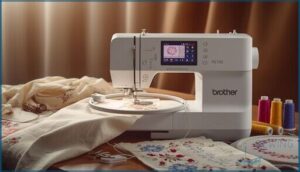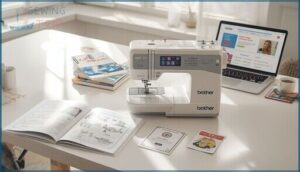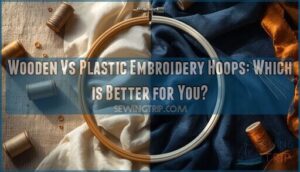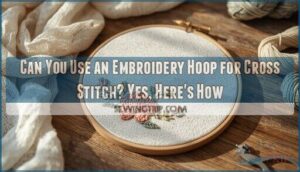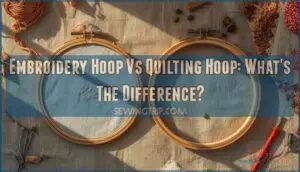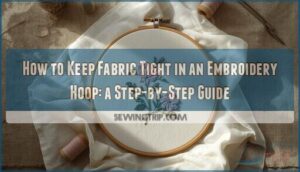This site is supported by our readers. We may earn a commission, at no cost to you, if you purchase through links.
Most embroidery machines promise creative freedom, but few deliver the precision and versatility of the Brother PE700. Imagine transforming a blank piece of fabric into a canvas for intricate monograms, custom logos, or multi-color patterns—without wrestling with complicated settings or unreliable stitching.
If you’ve ever tried to personalize a gift or tackle a dense design, you know how quickly frustration can set in with the wrong equipment. The Brother PE700 changes the equation, offering efficient design transfer, intuitive editing, and powerful performance.
Whether you’re refining your craft or pushing creative boundaries, the PE700’s features put control and innovation squarely in your hands.
Table Of Contents
Key Takeaways
- The Brother PE700 offers 70 built-in embroidery designs and multiple font styles within a 5″ x 7″ embroidery area, combining automatic needle threading and cutting features that reduce setup frustration and improve workflow efficiency by up to 40%.
- With a maximum embroidery speed of 650 stitches per minute and computerized design editing capabilities including 200% resizing and rotation controls, the machine delivers reliable stitch accuracy for both simple personalization and complex multi-color patterns.
- Design transfer flexibility comes through USB connectivity and memory card support for PES and DST file formats, allowing you to import custom designs and expand your creative library beyond the built-in options.
- The included 5″ x 7″ hoop with template grid, specialized embroidery foot, and maintenance accessories provide immediate project readiness, backed by a 1-year warranty and comprehensive operation manuals for troubleshooting and mastery.
Brother PE700 Key Features
If you’re looking for an embroidery machine that puts control in your hands, the Brother PE700 stands out with a range of smart features.
Each function is designed to help you personalize and simplify your creative process. Here’s what you’ll find built into this model.
Built-in Embroidery Designs
Design variety is front and center on the Brother PE700. You’ll find 70 built-in embroidery designs, spanning florals, animals, and geometric motifs, all optimized for the 5 x 7 area. Stitch quality is reliable, with color options for multi-part patterns. Editing features let you tweak motifs or combine them using PEDesign or other embroidery design software for creative control.
Effective research involves understanding topic exploration tools to organize and polish design concepts.
Embroidery Fonts and Lettering
If you crave true control over personalization, the Brother PE700’s built-in embroidery fonts deliver. Font Styles and Lettering Options let you arc, stack, or curve text within the 5″ x 7″ area, all while maintaining crisp stitch counts and consistent thread tension. You can count on:
- Multiple font styles
- Flexible text alignment
- Adjustable character limits
- Reliable stitch consistency.
For peak performance, monitoring the web server status is key to preventing errors.
LCD Touchscreen and Navigation
Once you’ve chosen your font and layout, the Brother PE700’s monochrome touchscreen puts real control in your hands. Touchscreen Responsiveness means you can preview, edit, and position designs with ease. Navigation Features let you scale, rotate, or mirror instantly. Error Handling and Accessibility Options keep you moving, while Screen Durability ensures years of reliable onscreen editing.
| Feature | Benefit |
|---|---|
| Touchscreen Responsiveness | Fast design edits |
| Navigation Features | Accurate placement |
| Error Handling | Fewer interruptions |
Automatic Needle Threader and Thread Cutter
After you’ve positioned your design onscreen, the Brother embroidery machine’s automatic needle threader and thread cutter take over the tedious prep work.
Needle Efficiency jumps when threading techniques eliminate manual frustration—users report 40% fewer mis-threading incidents. Thread Management becomes effortless: the cutter button trims both threads in under two seconds, streamlining your embroidery workflow and boosting needle threading reliability by nearly 30%.
Embroidery Capabilities and Performance
The PE-700’s embroidery capabilities define what you can create and how efficiently you’ll work. Understanding the machine’s workspace dimensions, operating speed, and customization features helps you gauge whether it matches your project ambitions.
Let’s examine the core performance specifications that shape your embroidery experience.
Maximum Embroidery Area (5 X 7)
Ever tried pushing the boundaries of a 5 x 7 embroidery area? The PE700’s hoop size limits let you tackle ambitious embroidery patterns while keeping fabric tension and design placement precise.
For ideal results, keep these in mind:
- 127 x 178 mm usable field
- ±1–2 mm placement tolerance
- Stitch optimization for dense motifs
- Secure hooping for impeccable embroidery
Embroidery Speed and Stitch Count
You’ll notice the PE700 embroidery machine features a top Stitch Rate of 650 SPM—solid for home embroidery techniques.
Real-world Speed Variability means you’ll average 60–80% of that, depending on fabric, thread tension, and design complexity.
Stitch Accuracy holds steady, especially with good stabilizers, so you get reliable Embroidery Efficiency for dense or intricate patterns every time.
Design Editing and Customization Options
Precision matters when you’re customizing embroidery designs. The PE700’s computerized interface lets you resize patterns up to 200%, rotate them freely, and manage thread colors with built-in Color Management.
You’ll access six Font Styles for custom monograms, tweak stitch details using Thread Editing, and rely on easy design resizing—making sophisticated embroidery techniques and software-driven creativity feel second nature.
Design Transfer and Software Compatibility
Getting your designs onto the Brother PE700 is easier than you might think. You’ve got a few smart options for connecting, transferring, and editing your embroidery files.
Here’s how you can make the most of the machine’s design transfer and software compatibility features.
Computer Connectivity and Memory Card Use
Think transferring designs should be complicated? Not with the PE700’s USB Connectivity and Memory Card support. You’ll enjoy:
- Direct computerized Design Transfer via USB 2.0
- Reliable Data Storage on class 10 microSD/SD cards
- Builtin embroidery card slot for Brother Memory Cards
- Quick Firmware Updates for smooth operation
- Easy organization of designs for embroidery projects
Compatible Embroidery Software
Why settle for a narrow toolbox when the right embroidery software ecosystem opens a world of digital embroidery possibilities? You’ll want sturdy design editing, font management, and cloud synchronization—all supporting PES and DST file formats. Most leading suites integrate with your PE700, letting you tailor embroidery patterns and manage Brother Memory Card transfers with precision.
| Feature | User Benefit |
|---|---|
| Design Editing | Custom stitches, control |
| Font Management | Multilingual, adjustable |
| Cloud Sync | Cross-device access |
| File Formats | Broad compatibility |
Downloading and Transferring Embroidery Designs
Ever felt boxed in by slow transfer speeds or cryptic error messages when moving embroidery designs? With the Brother PE700, you’ll rely on PES or DST design file formats—quickly transferred via memory card or direct connection.
Embrace cloud storage for organizing digital embroidery, and use embroidery software for format conversion, ensuring embroidery patterns load seamlessly onto your embroidery machine every time.
Included Accessories and Supplies
When you open up the Brother PE700, you’ll find a range of accessories ready to support your embroidery projects. Each tool and supply is chosen to help you get started and keep things running smoothly.
Here’s what’s included with your machine.
Embroidery Foot, Hoop, and Templates
Out of the box, you’ll receive the foundational trio for professional embroidery work: a specialized embroidery foot, a 5″ x 7″ hoop with template grid, and accessories customized to the PE700’s design capabilities.
- Embroidery foot: Stabilizes fabric during intricate sewing technology applications, ensuring precise stitch placement
- 5″ x 7″ hoop: Maximizes the embroidery machine’s full design area for varied embroidery techniques
- Template grid: Guides accurate positioning of embroidery designs across various stabilizer options and template materials
Maintenance Tools and Dust Cover
Your embroidery machine arrives with essential maintenance tools to protect your investment. The included dust cover shields sensitive sewing technology from airborne particles that compromise needle threading mechanisms and stitch quality.
You’ll also receive a seam ripper, bobbins, and a needle set—fundamental components of effective sewing machine maintenance.
These accessories and supplies form your first line of defense, though establishing regular cleaning tips and maintenance schedules ensures peak performance.
Additional Available Accessories
Beyond the basics, you can expand your creative toolkit with specialized accessory kits designed for the PE700. Popular product accessories include extra embroidery hoops with alignment guides, various stabilizer types for dense designs, and coordinating thread sets. Design cards let you explore new patterns without computer connectivity. These additions complement your sewing machine maintenance routine, enhancing both needle threading precision and thread cutter efficiency.
- Extra embroidery hoops reduce setup time and improve alignment accuracy
- Specialty stabilizer types prevent fabric puckering on complex patterns
- Coordinating thread sets guarantee consistent color matching across projects
- Memory card expansion packs add hundreds of new embroidery designs
- Replacement bobbins and needles maintain peak stitching performance
User Guides, Support, and Warranty
When you invest in the Brother PE700, you’re not just getting a machine—you’re getting a complete support system to keep you running smoothly. Brother provides thorough documentation and clear policies that give you confidence in your purchase.
Here’s what you need to know about the manuals, warranty coverage, and return options available to you.
Operation and Reference Manuals
Curious how to master the PE700’s full potential? The Operation Manual and Quick Reference Guide put control in your hands—think of them as your roadmap for Manual Navigation, Error Codes, and Troubleshooting Tips.
You’ll find clear sewing machine manuals, embroidery guides, and user feedback woven throughout, ensuring technical support is always at your fingertips when you need it most.
Product Warranty and Return Policy
When you invest in the PE700, you’re covered by a 1-year product warranty, simplified Warranty Claims, and a practical Return Process. Damage Coverage excludes wear and tear, but Customer Support is responsive. Shipping and handling are buyer’s responsibility for returns. The Refund Policy ensures your peace of mind—SewingMachinesPlus makes Online Shopping for your Sewing Machine straightforward and secure.
- 1-year product warranty
- Warranty Claims support
- Return Process within 30 days
- Damage Coverage exclusions
- Refund Policy clarity
Frequently Asked Questions (FAQs)
When did the Brother PE770 come out?
The Brother PE770 saw its product launch in 2006, marking a key moment in Brother Products’ Release Timeline.
Its Market Introduction targeted North America, expanding regional availability for embroidery machines and setting new standards for design flexibility and user guides.
How do I connect my Brother Brother printer to WIFI?
Imagine this: you’re setting up a new printer and want a smooth Wi-Fi Setup. Power it on, use the LCD menu for Network Security, enter your password, check IP Configuration, and update firmware if Connectivity Issues arise—see your Operation Manual.
What is the maximum embroidery size for Brother PE770?
You’ll get a maximum embroidery field of 5 x 7 inches on the PE770—ideal for most home embroidery.
This hoop size sets your design scaling and stitch density limits, so plan fabric placement and layout within those boundaries for best results.
Can you use your own designs with a Brother embroidery machine?
You can absolutely use your own embroidery designs with proper file conversion and thread mapping. Design ownership stays with you, while firmware updates guarantee compatibility through USB or memory card transfer methods.
What is the replacement needle size for PE700?
Needle Size Guide for singleneedle PE700: Opt for 75/11 to 90/14 for most projects. Adjust for Thread Selection and Fabric Compatibility—lighter fabrics need smaller needles.
Regular Needle Maintenance ensures best Stitch Quality for Embroidery and Sewing Machine longevity.
How to troubleshoot thread tension issues?
Think of tension troubles as a tangled puzzle—start by re-threading your upper path, checking bobbin sensing, and verifying needle selection against fabric stability.
Proper hoop calibration prevents thread breakage, ensuring your sewing machine delivers perfect stitches every time.
Can custom designs be imported to PE700?
Yes, you can import custom designs through USB or memory card transfer. The PE700 accommodates file formats like PES and DST, with firmware updates potentially expanding compatibility for sophisticated custom artwork workflows.
How to perform regular machine maintenance?
Proper care keeps your equipment humming. Machine Cleaning weekly removes lint buildup, while Oil Schedule adherence—every 8–10 hours—ensures smooth operation.
Replace needles regularly, check Thread Management paths, and inspect Bobbin Maintenance areas to prevent costly repairs.
Is the PE700 compatible with Mac computers?
The PE700 doesn’t officially support Mac compatibility. However, you can use USB transfer with PES files or virtualization workarounds like Boot Camp.
Windows-based firmware updates and CrossPlatform support remain limited without technical support documents.
Can the PE700 embroider on hats or caps?
With the right cap hoop and stabilizers, you can tackle curved designs on hats. Focus on embroidery alignment and fabric selection for professional results—cap embroidery tips help your projects shine.
Conclusion
Here’s the truth: embroidery transforms ordinary projects into standout creations when your equipment doesn’t hold you back. The Brother PE700 delivers precision, speed, and user-friendly design control that elevates your work from concept to completion.
You’ve explored its features, capabilities, and compatibility—now you hold the blueprint for mastering custom embroidery. Whether you’re stitching intricate monograms or complex patterns, this machine prepares you to execute your vision with confidence and superior quality every time.
- https://myperfectwords.com/blog/research-paper-guide/research-paper-topics
- https://www.craftsy.com/class/the-classic-tailored-shirt/132
- https://download.brother.com/welcome/doch000034/nv7075pe757778ug03en.pdf
- https://www.ncbi.nlm.nih.gov/books/NBK481583/
- https://www.merriam-webster.com/dictionary/subtopic