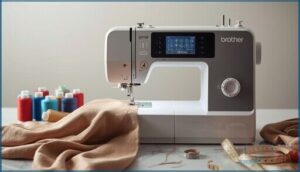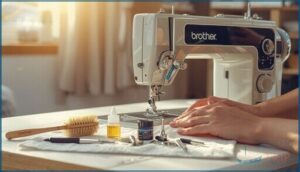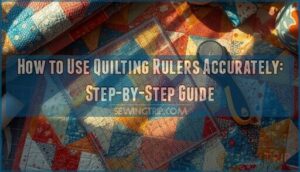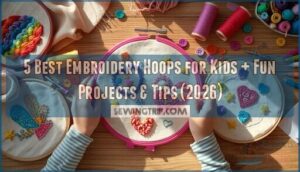This site is supported by our readers. We may earn a commission, at no cost to you, if you purchase through links.
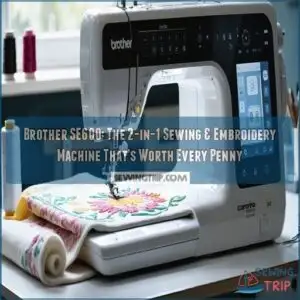
It offers 103 stitches, 80 built-in embroidery designs, and a 4×4 embroidery area—perfect for adding flair to your projects.
The 3.2” LCD touchscreen makes selecting stitches or editing designs a breeze, and the automatic needle threader saves you from squinting.
Its LED-lit workspace is a lifesaver when you’re working on dark fabrics.
Whether you’re making clothes, crafts, or custom embroidery, this machine handles it all with ease and precision, and is just the start of what you’ll love about its customizable options.
Table Of Contents
Key Takeaways
- You can sew and embroider with the Brother SE600, which offers 103 built-in stitches, 80 embroidery designs, and a 4×4 embroidery area.
- The 3.2” color touchscreen lets you preview and edit designs easily, making customization straightforward.
- It’s beginner-friendly with features like an automatic needle threader, free arm for circular sewing, and built-in tutorials.
- You can import custom embroidery designs using the USB port, expanding your creative possibilities.
Brother SE600 Overview
You’ll experience both sewing and embroidery capabilities in the Brother SE600, a versatile 2-in-1 machine that features 103 built-in stitches and 80 embroidery designs with a 4"x4" work area.
A creative powerhouse, the Brother SE600 brings 103 built-in stitches, 80 designs, and a 4"x4" embroidery field to your projects.
This computerized machine includes a user-friendly 3.2" color LCD touchscreen that lets you preview and edit designs before you start working on your projects, utilizing its embroidery designs.
Key Features and Technical Specifications
The Brother SE600 packs five essential technical features that make it a powerhouse combo machine.
You’ll enjoy the 4" x 4" embroidery field, 103 built-in stitch options, and 80 pre-loaded embroidery designs.
The 3.2" color touchscreen display lets you preview and edit designs, while speed control helps manage complex projects.
USB import capability means you can expand beyond built-in designs with your own creations, using the 4" x 4" embroidery field and accessing the 103 built-in stitch options.
Design and Build Quality
Beyond those impressive specs, the Brother SE600 offers solid build quality that won’t leave you hanging mid-project.
With its compact yet sturdy frame, you’ll enjoy excellent stability while tackling various fabrics.
The machine weighs 26 pounds – substantial enough for stability but still portable when needed, and its modern white design with blue accents isn’t just pretty; the ergonomic layout puts controls right where you need them.
Included Accessories and Add-ons
With the SE600, you’re getting a treasure trove of essential sewing and embroidery accessories.
From versatile accessory feet like the buttonhole and monogramming foot to needle sets and spool caps, everything’s here.
The included bobbin types and tool kits make maintenance easy, while the embroidery machine accessories, such as hoops and presser feet, keep your creative projects flowing seamlessly.
You can find various replacement accessory feet online.
SE600 Sewing Capabilities
You’ll appreciate how the Brother SE600’s 103 built-in stitches let you tackle anything from simple repairs to complex designs with ease.
With features like an automatic needle threader, free arm for circular sewing, and adjustable speed control, it’s designed to make your sewing projects smoother and more enjoyable.
103 Built-in Stitches for Various Projects
With 103 built-in stitches, the Brother SE600 sewing machine elevates your creativity.
You’ll find something for every project with:
- Decorative stitches – Add flair to home decor or garments.
- Quilting stitches – Perfect for crafting cozy masterpieces.
- 10 auto-size buttonhole styles – Achieve precision easily.
Customization options guarantee stitching feels like second nature, letting artistry meet versatility.
Automatic Needle Threader Functionality
The Brother SE600’s automatic needle threader is your new best friend, especially when threading feels like trying to thread a noodle through a straw.
This reliable system simplifies setup, reducing threading difficulties. It works seamlessly with most thread types, though maintenance keeps it smooth.
If needed, threading alternatives exist.
| Feature | Benefit | Maintenance Tip | Compatibility |
|---|---|---|---|
| Automatic needle threader | Saves time | Keep threader dust-free | Works with various threads |
| Easy use | Reduces frustration | Avoid forcing the mechanism | Compatible with SE600 |
| Quick setup | Faster project starts | Use Brother-approved needles | Great with embroidery |
| Stress-free threading | Simplifies tasks | Lubricate occasionally | Checked for smooth use |
The table highlights key features of the Brother SE600, including its easy use, quick setup, and stress-free threading capabilities, making it an ideal choice for various projects, including embroidery, with the benefit of being compatible with SE600.
Free Arm for Circular Sewing and Variable Speed Control Options
With the free arm’s versatility, the Brother SE600 makes circular sewing a breeze, whether hemming sleeves or pant legs.
Its variable speed control lets you tailor speed precision to your project’s complexity, ensuring steady fabric control.
This sewing machine excels in balancing creativity and functionality, giving beginners and pros the confidence to handle intricate tasks with ease and efficiency.
LED-lit Work Area Benefits for Improved Visibility
Seeing every detail matters, especially during intricate sewing or embroidery work.
Bright LED lighting ensures every stitch shines, enhancing accuracy, reducing eye strain, and bringing clarity to intricate sewing or embroidery projects.
The Brother SE600’s bright LED lighting floods your workspace, making threading needles or stitching dark fabrics much easier.
You’ll notice improved accuracy, reduced strain on your eyes, and enhanced safety, whether matching fabric colors or working late, this sewing machine guarantees precision and comfort for your creative journey.
SE600 Embroidery Features
You’ll love how the Brother SE600 simplifies embroidery with its 80 built-in designs, 6 lettering fonts, and a 4” x 4” workspace that’s just right for most projects.
Plus, the USB port and on-screen editing tools let you customize designs effortlessly, making your creations truly unique.
80 Pre-loaded Embroidery Designs and 6 Lettering Fonts
The Brother SE600 embroidery machine makes creativity effortless with its 80 pre-loaded embroidery designs and 6 lettering fonts.
You’ll enjoy:
- Wide design variety for endless project ideas.
- Font customization to personalize gifts or home décor.
- Editing capabilities to tweak embroidery patterns for professional results.
Whether it’s monograms or playful graphics, this embroidery machine guarantees every stitch feels like magic.
4 X 4 Embroidery Field Size and USB Port for Custom Imports
The 4×4 embroidery field on the Brother SE600 is perfect for versatile creations without overwhelming complexity.
Paired with the USB port, you can import custom designs effortlessly, which simplifies the design transfer process and supports USB file compatibility.
Whether you’re scaling embroidery designs or sticking to hoop size limits, it’s remarkably user-friendly. Custom design options truly expand your creativity.
On-screen Editing Capabilities for Enhanced Creativity
With the Brother SE600 embroidery machine, creativity thrives through on-screen editing. You can resize designs, tweak colors, or arrange lettering into neat arcs—all from its user-friendly touchscreen. It’s like having embroidery software at your fingertips!
These machines also offer automatic thread tension for professional results.
- Design Scaling: Resize embroidery designs effortlessly.
- Color Customization: Change thread colors for unique styles.
- Lettering Arcs: Curve text for polished designs.
- Pattern Combining: Merge designs for personalized creations.
Compatible Hoop Sizes and Embroidery Needles
The Brother SE600 embroidery machine offers a 4"x4" standard hoop size, with optional hoops like 1"x2.5".
For crisp designs, pair Schmetz 75/11 embroidery needles with proper thread.
Heavier fabrics? Switch to size 90/14 needles and align stabilizer usage accordingly.
Hoop compatibility and needle types are essential embroidery supplies, ensuring precise results and tackling fabric thickness without breaking a sweat.
Consider different embroidery needle sizes to suit the fabric.
User Interface and Performance
You’ll find the Brother SE600’s user interface simple to navigate, thanks to its bright 3.2-inch LCD touchscreen with intuitive menus.
It offers smooth performance with customizable settings, reliable stitch quality, and clear on-screen tutorials to guide you step by step.
3.2 LCD Color Touchscreen Display and Intuitive Menu Navigation
Operating the Brother SE600’s 3.2" LCD touchscreen feels like a breeze.
The intuitive interface offers smooth touchscreen responsiveness and menu clarity, so you can access features quickly.
Here’s what stands out:
- Display customization adjusts settings for better control.
- Embroidery design editing is simple with drag-and-drop tools.
- Design preview confirms accuracy before stitching.
- A seamless editing workflow boosts creativity effortlessly.
On-screen Tutorials and Help Features for Easy Use
The touchscreen navigation on the Brother SE600 makes finding help easy.
With tutorial accessibility built right in, you’ll see sewing and embroidery machine tutorials guiding you step-by-step.
From design editing to troubleshooting guides, everything’s clear and simple.
Language options guarantee user-friendly support for all.
It’s like having a sewing mentor right at your fingertips—no second guessing needed, with tutorial accessibility and user-friendly support.
Customizable Settings and Preferences for Personalization
You’ll love how the Brother SE600 lets you fine-tune projects effortlessly.
Adjust stitch customization, font choices, and bobbin tension directly through the 3.2" display settings.
Speed control offers precision for delicate fabrics or bold designs.
Whether you tweak embroidery machine features or sewing machine settings, personalization brings your creativity center stage.
This embroidery machine truly knows what you need.
Stitch Quality, Noise Levels, and Thread Tension Consistency
With the Brother SE600, stitch evenness shines—whether you’re creating decorative stitches or tackling embroidery designs.
Its noise reduction makes it neighbor-friendly, while adjustable tension helps balance smooth fabric feed and reduces thread breaks.
The sewing machine’s settings aid in balancing delicate adjustments for clean stitches, promising professional results. Proper threading can help avoid thread guide tension issues.
It’s all about seamless precision without the humdrum of constant fixes!
Reliability and Maintenance
You can count on the Brother SE600 for reliable performance, thanks to its sturdy design and quality components.
Keeping it in top shape is simple with proper cleaning, regular oiling, and easy-to-find replacement parts.
Long-term Durability and Maintenance Requirements
Keeping your Brother SE600 in top shape isn’t tough if you follow a few steps.
Regular cleaning after 8-10 hours keeps lint away. Oil the hook race daily for smooth stitching.
Replace needles monthly to prevent stitch degradation. Cover it when idle, and schedule occasional sewing machine maintenance for part replacements or sewing machine repair if needed, which includes regular cleaning and smooth stitching.
Warranty Coverage and Customer Support for Peace of Mind
The Brother SE600’s sewing machine warranty offers peace of mind with coverage up to 1 year for general parts, 5 years for electronics, and 25 years for structural parts.
Brother customer service provides multiple support channels, including phone and email, for troubleshooting assistance or warranty claims.
Extended warranties and repair options are available, ensuring long-term reliability for your embroidery machine.
Tips for Troubleshooting Common Issues and Repairing Parts
If your Brother SE600’s thread breaks or the bobbin jams mid-project, don’t stress. Troubleshooting‘s simpler than it sounds.
- Check the needle orientation—flat side back.
- Adjust tension settings for fabric type.
- Clean lint near the motor and bobbin.
- Replace worn parts like needles or thread.
Consider product troubleshooting options for further assistance. Your sewing machine problems will soon be history!
Storage Options and Workspace Requirements for Optimal Use
Organizing your craft room with the Brother SE600 is easy thanks to its compact design and 21.2 x 15.5 x 16.5-inch machine dimensions.
Prioritize stable tables for workspace ergonomics and smooth sewing. Portable storage keeps accessories handy, while the needle-to-arm workspace allows easy handling of larger projects.
A sturdy setup guarantees your sewing machine stays secure during creative sessions. Consider using clear containers and drawers to keep your sewing supplies visible and accessible, ensuring a well-organized sewing space.
Buying and Support Options
You can find the Brother SE600 at major retailers like Amazon, Walmart, and The Home Depot, offering both in-store and online purchase options.
For support, Brother provides helpful phone, email, and live chat services to answer your questions and keep your machine running smoothly.
Where to Buy The Brother SE600 Sewing Machine
Finding the Brother SE600 is easy with these options:
- Online retailers like Amazon or Walmart for convenient pricing comparison.
- Specialty sewing stores for warranty details and expert advice.
- Check the used market for budget-friendly deals.
- Visit Brother’s official site for direct support.
- Explore local retailers for immediate availability and hands-on demos.
Availability at Major Retailers
You’ll find the Brother SE600 at top retailers like Amazon, Walmart, Macy’s, and Target.
Online retailers often list it with pricing variations and options like exclusive bundles or same-day delivery.
Walmart boasts affordable pricing at $310.32, while Amazon offers broad availability.
Check regional availability and compare online vs. in-store perks for the best deal.
The Brother LB6800PRW offers a large embroidery area for bigger projects.
| Retailer | Price | Availability | Features |
|---|---|---|---|
| Amazon | Varies | Broad availability | Online purchase, exclusive bundles |
| Walmart | $310.32 | In-store, online | Affordable, reliable stock |
| Target | Varies | Same-day options | Low thread alerts, touchscreen display |
| Macy’s | Varies | In-store pickup | Compact machine, free returns |
Phone and Email Support for Assistance and Inquiries
If you ever need help, Brother’s support team has your back.
They are available during support hours—Monday to Friday, 9 AM to 9 PM EST—you can use contact methods like phone or email for troubleshooting assistance, warranty inquiries, or technical support.
Their online resources also offer step-by-step guides.
Brother support guarantees customer service that simplifies your sewing journey.
Frequently Asked Questions (FAQs)
Can Brother SE600 do custom embroidery?
Think of your creativity as a blank canvas—the Brother SE600 lets you bring custom embroidery designs to life.
Its USB port imports.PES files, so you can stitch your unique masterpieces with ease.
Is the Brother PE800 discontinued?
The Brother PE800 hasn’t been discontinued as of now.
It’s still a solid choice for embroidery enthusiasts with its 5”x7” embroidery field, built-in designs, and USB compatibility for importing custom patterns.
Is the brother se600 a good sewing machine?
Imagine crafting a quilt effortlessly.
The Brother SE600’s 80 embroidery designs, 103 stitches, and user-friendly touchscreen make it versatile for beginners and hobbyists alike.
However, advanced users might find its capabilities limiting for complex projects.
How to check for missing tabs on the back of Brother SE600?
To check for missing tabs on the back, flip the machine carefully, ensuring it’s unplugged.
Inspect the back for loose or absent plastic tabs securing panels.
A flashlight helps spot missing pieces easily!
What is the difference between a brother se600 and a se630?
In the context of splitting hairs, the Brother SE630 offers minor upgrades like improved embroidery patterns and software options.
Feature-wise, it’s nearly identical to the SE600, but the SE630 enhances creative flexibility slightly, with improvements that include better embroidery patterns.
How does a brother se600 work?
You guide the SE600 using its touchscreen to preview designs, select stitches, or import custom embroidery via USB.
It threads easily, stitches smoothly, and handles sewing or embroidery projects with precision, even for beginners.
Is the Brother SE600 good for beginners?
The Brother SE600 is perfect for beginners.
It combines user-friendly features like automatic threading, a color touchscreen, and built-in tutorials, making sewing and embroidery simple.
You’ll love its versatility and creative potential!
Can you use your own designs on a Brother SE600?
Let your creativity shine—this machine supports your custom designs.
Just save your artwork in.PES or.DST format, pop it onto a USB drive, and upload it directly through the built-in port.
Can I use a 5×7 hoop on a Brother SE600?
You can’t use a 5×7 hoop on the Brother SE
The machine’s embroidery area is fixed at 4×4 inches, so larger hoops won’t work, even if they physically fit the machine, which is a critical limitation to consider.
How big can a Brother SE600 embroider?
The SE600 embroiders an area up to 4" x 4", perfect for monograms, patches, or small designs.
It’s compact yet versatile.
While a larger hoop might tempt you, the machine doesn’t support it.
Conclusion
Imagine this scenario: if the Brother SE600 had existed during the Renaissance, it might’ve inspired masterpieces on fabric instead of canvas.
This versatile 2-in-1 sewing and embroidery machine combines modern technology, like a 3.2” touchscreen and automatic needle threading, with practical design features.
From 103 stitches to 80 built-in embroidery designs, it’s engineered to bring out your creativity effortlessly.
Whether you’re a beginner or a pro, the Brother SE600 offers precision, reliability, and customization with every project.