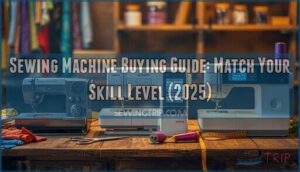This site is supported by our readers. We may earn a commission, at no cost to you, if you purchase through links.

With Brother Sewing Machines with app-based features, you’ll enjoy unparalleled control and customization options at your fingertips.
Imagine sending your creations directly to the machine, no cables needed.
Most Brother machines support Bluetooth and Wi-Fi connectivity, but be sure to check device compatibility and app requirements.
From the Luminaire 3 to the Stellaire 2, there’s a machine perfect for your needs.
Want to know which one is right for you and how to get the most out of it? Let’s get started!
Table Of Contents
Key Takeaways
- You’re in control with Brother’s app-based features, which let you wirelessly connect your machine to your mobile device and access a world of creative possibilities—think designing and editing embroidery patterns, transferring designs directly to your machine, and more.
- When choosing a Brother sewing machine with app features, consider your budget, the types of projects you’ll be working on, and the features you need—and don’t forget to check the warranty and read reviews from other users to get a sense of the machine’s reliability.
- The Brother Artspira app is your go-to embroidery companion, offering intuitive design and editing tools, wireless connectivity, and seamless design transfer—plus, you can upgrade to Artspira+ for additional features and benefits.
- To get the most out of your Brother sewing machine with app-based features, keep your machine and app up to date, troubleshoot common issues with ease, and don’t be afraid to experiment and try new things—after all, that’s what makes sewing so much fun!
Brother Sewing Machines With App Features
Brother sewing machines are equipped with innovative app-based features.
These features allow you to wirelessly connect your machine to your mobile device.
This connection opens up a world of creative possibilities.
You can design and edit embroidery patterns.
You can also transfer designs directly to your machine.
Brother’s app-enabled sewing machines make it easier than ever to bring your unique ideas to life.
Overview of Brother Sewing Machines With App-Based Features
You’re in control with Brother sewing machines featuring app-based features. Models like the Luminaire 3 and Stellaire2 offer wireless LAN capabilities, design transfer, and seamless integration with the Artspira app. This user-friendly tech lets you create, edit, and send designs to your machine from your mobile device, making your sewing projects easier and more enjoyable.
Benefits of Using Brother Sewing Machines With App Features
Using Brother sewing machines with app features gives you unparalleled control and customization. With wireless design transfer, you can send your creations directly to your machine. The Brother Artspira app lets you edit and manage designs on the go. This innovation opens up a world of possibilities for sewing enthusiasts, making it easier to bring your ideas to life.
Compatibility of Brother Sewing Machines With Mobile Devices
You’re ready to pair your Brother sewing machine with your mobile device! Check the device compatibility and app requirements first. Most Brother machines support Bluetooth and Wi-Fi connectivity, but make sure your device’s operating system is compatible. Download the Brother Artspira app, and you’re all set to transfer designs, monitor your stitches, and enjoy seamless sewing with app-based features!
Choosing the Right Brother Sewing Machine
You’re ready to take your stitching to the next level with a Brother sewing machine.
But with so many options, choosing the right one can be overwhelming.
In this section, we’ll break down the key things to think about when selecting a Brother sewing machine with app-based features.
This will help you find the perfect match for your sewing style and needs.
Factors to Consider When Selecting a Brother Sewing Machine
When choosing a Brother sewing machine, consider your budget, the types of projects you’ll be working on, and the features you need. Check the warranty and read reviews from other users to get a sense of the machine’s reliability. Also, think about the app-based features and sewing software you’ll need to get the most out of your machine.
Comparison of Popular Brother Sewing Machines With App Features
When choosing a Brother sewing machine with app features, consider the Luminaire 3 vs. Stellaire 2. Both offer advanced features like wireless LAN and app-based design transfer. The Luminaire 3 boasts StitchVision projection technology, while the Stellaire 2 offers a large embroidery area. Weigh the benefits of each machine’s app features, like the Artspira app, to find the best fit for your needs.
Brother Sewing Machine Reviews and Ratings
When choosing a Brother sewing machine, consider reliability, ease of use, and app-based features. Check reviews and ratings from fellow sewers to find the best machine for your needs. Look for comparisons of popular models, warranty reviews, and customer service ratings. For beginners, the Brother CS6000i is a great option, while experienced sewers may prefer the Luminaire 3 Innov-s XP3.
Brother Artspira App Features and Benefits
The Brother Artspira app is designed to revolutionize your stitching experience.
It offers intuitive design and editing tools, wireless connectivity, and seamless design transfer.
With the Artspira app, you can create, edit, and customize your Embroidery Designs on the go.
Then, you can easily transfer them to your Brother sewing machine.
Overview of the Brother Artspira App
You’re about to get creative with the Brother Artspira app! This free-to-download app is your embroidery companion, allowing you to create and manage designs on your mobile device. With wireless connectivity, you can transfer designs to your Brother sewing machine and start stitching. Here are 4 key features to get you started:
- User-friendly interface: Easy to navigate, even for beginners.
- Wireless connectivity: Transfer designs to your Brother sewing machine with ease.
- Design library: Access a library of pre-made patterns and designs.
- Subscription options: Upgrade to Artspira+ for additional features and benefits.
Design and Editing Tools in the Artspira App
In the Artspira app, you’ll find a range of design and editing tools to create custom embroidery designs. Choose from various stitch types, shapes, and fonts to bring your ideas to life. Access a vast design library, edit existing designs, or create from scratch using intuitive embroidery software. It’s your playground for innovative embroidery techniques and unique patterns.
Wireless Connectivity and Design Transfer
You can seamlessly transfer designs to your Brother sewing machine using the Artspira app’s wireless connectivity feature. With just a few taps, you can send your creations from your mobile device to your machine, making it easy to get started on your next project. This app-based design sharing feature is a game-changer for embroidery enthusiasts.
Artspira App Subscription and Pricing
Ready to get the most out of your Brother sewing machine? The Artspira app offers a free trial, and then it’s just $9.99/month for Artspira+ features. Compare prices and discover the value proposition of effortless embroidery design and transfer. With Artspira, you’ll be sewing like a pro in no time – and loving every stitch of it!
Using Brother Sewing Machines With the Artspira App
You’re about to get the most out of your Brother sewing machine with the Artspira app, and we’re excited to guide you through the process. From setting up the app to transferring designs to your machine, we’ll cover everything you need to know to change the way you stitch with Brother’s innovative app-based features.
Setting Up and Connecting the Artspira App
To set up the Artspira app, first check your device’s compatibility and make sure you have a stable wireless connection. Download and install the app, then create an account or log in if you already have one. Follow the in-app prompts to connect your Brother sewing machine, and you’re ready to start exploring the app’s features and capabilities.
Creating and Editing Embroidery Designs With the Artspira App
With the Artspira app, you can create and edit embroidery designs on the go. The app features a built-in design library, various stitch types, and customization options. To get started:
- Choose a template: Select from a variety of pre-made designs or start from scratch.
- Customize your design: Adjust stitch types, colors, and more to make it your own.
- Save and organize: Store your designs in the app’s library for easy access.
Transferring Designs to Brother Sewing Machines
You’re ready to bring your designs to life on your Brother sewing machine using the Artspira app. With wireless design transfer, you can easily send your creations to your machine. Make sure your design file formats are compatible, and use the app’s editing tools to make any final tweaks. Troubleshoot errors quickly and get sewing with ease.
Tips and Tricks for Using the Artspira App
You’re ready to get the most out of the Artspira app with your Brother sewing machine. To make the most of this dynamic duo, keep these tips in mind. Master the art of design editing, and troubleshoot common app issues with ease. Here are three expert tips to get you started:
- Connect your designs: Make sure your designs transfer seamlessly between your device and sewing machine by connecting your Artspira app regularly.
- Explore advanced editing tools: Get creative with the app’s built-in editing features, including stitch type customization and thread color management.
- Stay updated: Regularly check for app updates to access new features, embroidery designs, and troubleshooting solutions.
Troubleshooting and Maintenance of Brother Sewing Machines
You’ve invested in a Brother sewing machine with app-based features, and now you’re sewing like a pro – but what happens when things don’t go as smoothly as you’d like? In this section, we’ll walk you through common issues, maintenance tips, and software updates to keep your machine running at its best.
Common Issues With Brother Sewing Machines and App Features
Hit a snag with your Brother sewing machine’s app features? Don’t worry, it’s more common than you think! App connectivity issues, Bluetooth problems, and design transfer glitches can be frustrating. Check for Artspira bugs and make sure you’ve got the latest software updates. Restarting your machine and app can often resolve the issue. Still stuck? Time to troubleshoot!
Maintenance and Cleaning of Brother Sewing Machines
To keep your Brother sewing machine running smoothly, regular maintenance is key.
A few drops of oil can make all the difference.
Don’t forget needle care and bobbin cleaning to prevent pesky thread tangles.
Dust removal and proper machine storage will also keep your machine purring.
A little TLC goes a long way in extending its lifespan.
Updating Software and Firmware for Brother Sewing Machines
- Check for updates: Visit Brother’s website to see if there are any new software or firmware updates available for your machine.
- Use the Artspira app: If you have a wireless-enabled machine, you can update its software and firmware through the Artspira app.
- Fix compatibility issues: If you’re experiencing compatibility issues with your machine and mobile device, try updating your machine’s software and firmware.
- Troubleshoot with ease: Regular software and firmware updates can help prevent common issues and make troubleshooting a breeze.
Frequently Asked Questions (FAQs)
What is the most user friendly Brother sewing machine?
You’re looking for a user-friendly Brother sewing machine – think of it like finding a perfect dance partner! The Brother Stellaire2 Innov-s XJ2 and XE2 combo sewing and embroidery machines are great options, offering wireless integration and 788 embroidery designs.
How much is the Artspira app per month?
You can download the Artspira app for free, and some features are available at no cost. However, for additional features, you’ll need an Artspira+ subscription, but Brother doesn’t publicly disclose the monthly fee.
Can you upload designs to a Brother embroidery machine?
You can upload designs to a Brother embroidery machine using the Artspira app or by transferring them directly from your PC via wireless LAN capabilities, giving you total creative control over your projects.
Is the Artspira app free?
You’re in luck – the Artspira app is free to download and use! You can create and manage embroidery designs, and even access a library of pre-made patterns, all without spending a dime.
Are Brother sewing machines compatible with all mobile devices?
You’re probably wondering if Brother sewing machines play nice with all mobile devices. Well, here’s the scoop: compatibility may vary depending on your device and operating system, so it’s best to check before you sew.
Can I use Disney designs on non-Disney Brother machines?
You can use Disney designs on non-Disney Brother machines, but make sure to check compatibility first. Brother offers a range of Disney embroidery designs that can be used with select machines, so verify your machine’s capabilities before getting creative!
How do I transfer embroidery designs to my Brother machine?
You can transfer embroidery designs to your Brother machine using the Brother Artspira app, which allows you to send designs wirelessly from your mobile device or PC via Wi-Fi, making it easy and convenient.
Can I use the Artspira app without a Brother machine?
You can download the Artspira app for free, but its full features are designed to work with Brother machines. Without a Brother machine, you can still explore the app, but its functionality will be limited.
Are Brother sewing machines suitable for commercial embroidery use?
Imagine running a thriving embroidery business, with orders pouring in. While Brother sewing machines excel in quality and innovation, their Disney and iBroidery designs are for personal, non-commercial use only, limiting their suitability for commercial embroidery.
Conclusion
You’re now a master weaver of tech and thread, having completed your stitching journey with Brother sewing machines with app-based features.
The Artspira app lets you send creations to your machine wirelessly, without any cables.
Keep experimenting with the right machine and app combo to revolutionize your stitching game.