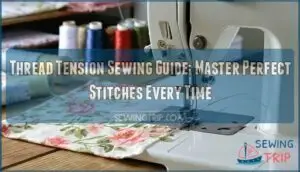This site is supported by our readers. We may earn a commission, at no cost to you, if you purchase through links.
 You’ll find sewing patterns for projectors from various online sources.
You’ll find sewing patterns for projectors from various online sources.
Many independent designers sell digital patterns in formats perfect for projection.
Sites like Ellie and Mac, Patterns for Pirates, and others offer free options too—always check their terms of use first!
Look for features like layers and calibration grids for easier use.
Remember, the right projector is key; consider factors like resolution and throw distance.
Getting started might seem intimidating, but with the right tools and patterns, you’ll be amazed at what you can create.
We’ll explore choosing the perfect projector in the next section…
Table Of Contents
- Key Takeaways
- Getting Started With Projector Sewing
- Free Sewing Patterns for Projectors
- Types of Sewing Patterns With Projector Files
- Choosing The Right Projector for Sewing
- Essential Tools for Projector Sewing
- Projector File Features to Look For
- Tips and Tricks for Projector Sewing
- Taking Your Projector Sewing to The Next Level
- Frequently Asked Questions (FAQs)
- Conclusion
Key Takeaways
- You’ll find plenty of sewing patterns for projectors on sites like Ellie and Mac and Patterns for Pirates, which offer both free and paid options.
- Digital projector files save time and reduce paper waste by projecting patterns directly onto fabric, making cutting and arrangement easier.
- Check that your projector is compatible with digital pattern files and features like size layers for a smooth sewing experience.
- Joining sewing communities, like the Projectors for Sewing Facebook group, can provide shared resources and insights into projector file use.
Getting Started With Projector Sewing

You’ll find that these files save you time but also offer precise, customizable options for all your sewing projects.
What Are Projector Files?
Projector files are digital sewing patterns you can display directly onto fabric using a home projector.
This means no more printing or taping paper pieces together, saving you time and effort.
These files often come in different formats and include features like size layers and calibration grids.
Make sure your projector is compatible with the file formats to avoid any hiccups.
Benefits of Using Projector Files
Switching to projector sewing files brings a wealth of benefits.
You’ll experience reduced paper waste and faster cutting times.
Less storage space is needed, and the precise alignment of patterns guarantees enhanced accuracy.
Say goodbye to chaotic paper patterns and embrace this innovative approach.
With projector sewing patterns, crafting becomes more efficient and enjoyable, offering you a seamless sewing experience.
Where to Find Projector Files
Curious about where to find projector files for sewing? Here’s a roadmap to get you started:
- Free Pattern Sites: Many offer projector files, perfect for paperless sewing.
- Pattern Company Reviews: Check these for insights and projector file compatibility.
- Sewing Communities: Join groups like Projectors for Sewing on Facebook for shared resources.
- File Alternatives: Consider A0 files with slight adjustments.
Free Sewing Patterns for Projectors

These patterns let you try out innovative sewing techniques and styles.
All while keeping costs low.
Websites Offering Free Projector Files
Ready to find some free projector files?
Many pattern companies offer free patterns!
When selecting a pattern type, consider the benefits of projector sewing patterns, such as reduced waste and environmental impact, as discussed in the Sewing Pattern Showdown: Printed, Digital, or Projector – Which Reigns Supreme Sewing Pattern Options Compared.
Let’s explore some websites.
Consider these factors: file quality, legality, and ease of use.
Here are a few to check out:
| Website | Pattern Types | File Quality | Legality |
|---|---|---|---|
| Ellie and Mac | Pajamas, skirts | Generally good | Confirmed free |
| Patterns for Pirates | Leggings, baby clothes | Generally good | Confirmed free |
| Peekaboo | T-shirts | Generally good | Confirmed free |
| Styla | Dresses | Generally good | Confirmed free |
| Others (see curated list) | Varies | Varies | Varies |
Remember to always check the terms of use before downloading.
Happy sewing!
Curated List of Free Projector Files
Once you’ve explored popular sites, let’s check out a curated list of free projector files designed for your sewing needs.
Try options like Petite Stitchery’s Get It Together dress or Made for Mermaids’ Knotted Bow.
These resources are perfect for beginners, offering high-quality files that fit snugly in your cutting space.
Explore various projects with ease using specialized projector file software.
Tips for Using Free Projector Files
You’ve explored your curated list of free projector files, so let’s make sure you get the best use out of them.
Effective use involves:
- Projector file calibration for accurate sizing.
- Making necessary projector file adjustments in the software.
- Using reliable projector file software.
- Consulting free projector file resources for tips.
- Tackling common projector file troubleshooting issues efficiently.
Happy sewing!
Types of Sewing Patterns With Projector Files

These digital patterns streamline your sewing process by letting you project designs directly onto fabric, making cutting and arranging a breeze.
Kids’ Patterns
Consider exploring projector patterns for toddlers next.
Brands like Ellie and Mac, Love Notions, and Boo and Lu offer delightful options, making projector sewing for beginners a breeze.
Choosing the right kids pattern is fun and creative.
Check out this table for popular choices:
| Pattern Brand | Free Patterns Available |
|---|---|
| Ellie and Mac | Yes |
| Love Notions | Yes |
| George and Ginger | Yes |
| Boo and Lu | Yes |
Adults’ Patterns
Exploring projector files for adults’ patterns opens up endless possibilities.
Pattern sizes designed for everyone, you can perfect your projector setup at home.
Pattern reviews offer sewing tips to enhance your skills. With a solid grasp of sewing machine options, you can master various stitches and techniques that will elevate your sewing projects.
Use pattern weights and an acrylic ruler for precision cutting.
Adults’ sewing patterns cater to various styles, ensuring everyone finds something that fits their taste and needs (Source).
Swimwear Patterns
Finding the perfect swimwear pattern with projector files can feel like discovering a hidden gem.
Brands like Ellie and Mac and Love Notions offer patterns that simplify swimsuit sizing and pattern adjustments.
Consider these essentials:
- Choose the right fabric for stretch and comfort.
- To master sewing techniques, understanding how to read and work with different pattern formats, such as paper and digital patterns, is crucial learn more about sewing patterns. Master sewing techniques.
- Read pattern reviews.
- Use projectors for easier layout.
- Adjust patterns for perfect fit.
Accessories Patterns
Ready to move beyond swimwear? Accessorize!
Projector-friendly bags are easy to make with the right patterns.
You’ll find tons of hat patterns and scarf designs online.
Even jewelry templates are available!
Don’t forget about projector-ready quilts.
Remember, you’ll need a projector, a power source, and maybe a remote control for easy adjustments.
Happy sewing!
Choosing The Right Projector for Sewing

Whether it’s an ultra short throw or a mini projector, understanding their pros and cons will help you create a seamless sewing experience.
Types of Projectors
Choosing the right projector for sewing involves considering several factors.
You might opt for a short throw projector or a mini projector based on your needs.
Look into:
- Projector resolution: Higher resolution provides detailed patterns.
- Projector brightness: Essential for clarity.
- Projector portability: Handy if you’re mobile.
- Projector price: Stick to your budget.
- Connection capabilities: Make sure it’s compatible.
Features to Consider
When selecting a projector for sewing, focus on lumens, resolution, and portability.
A high lumens rating makes it easy to see even in bright spaces.
Resolution affects how clear your sewing patterns appear, and portability offers flexibility.
Consider models like the Epson Brightlink 485wi or the Vankyo 470 Leisure Projector for their keystone features and reasonable price.
Here’s a quick comparison:
| Feature | Epson 485wi | Vankyo 470 |
|---|---|---|
| Lumens | 3100 | 5000 |
| Resolution | WXGA (1280×800) | 1080p |
| Price | Higher | Lower |
Ultra Short Throw Projectors
Leap into sewing with ultra short throw projectors—they’re quite the space-savers!
The Epson BrightLink 485WI’s high-quality projection is perfect for intricate patterns.
Projector setup tips can streamline your workflow, while projector calibration makes sure precise alignment.
Compare prices and bulb life of models like Epson BrightLink 485WI, Vankyo 470 Leisure Projector, and Apeman LC350 to find the best fit.
Mini Projectors
Your sewing hobby can benefit from a mini projector.
It offers easy setup and uses Wi-Fi for wireless connectivity, such as the Vivimage Explore 2.
When choosing a mini projector, consider the Lumens Rating for a brighter image, especially in well-lit sewing areas Projector Sewing Patterns.
Calibration makes sure precise pattern sizes, perfect for creations by Love Notions or George and Ginger.
Vintage Little Lady enthusiasts might explore projector alternatives for those whimsical touches to their projects.
Essential Tools for Projector Sewing
When you’re ready to get hands-on with projector sewing, having the right tools is key.
Consider a Fiskars Self Healing Cutting Mat and an OLFA Rotary Fabric Cutter 45mm to make your sewing process smooth and efficient.
1. Fiskars Self Healing Cutting Mat
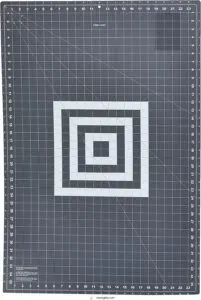
Among essential tools for projector sewing, the Fiskars self-healing cutting mat stands out. Its large size accommodates wide fabrics, a boon for ambitious projects.
- Durable, double-sided design for longevity.
- Integrated grids and angle markings for precise cutting.
- Easy cleaning with soap and water for upkeep.
A Fiskars mat review often highlights its value, though some note the self-healing aspect isn’t as effective as other brands. Proper mat care extends its lifespan. Explore mat alternatives if needed, paying attention to sizing and features to suit your needs.
2. OLFA Rotary Fabric Cutter 45mm

When you’re diving into projector sewing, the OLFA Rotary Fabric Cutter 45mm is a real game changer.
Its razor-sharp blade and ergonomic handle provide both precision and comfort, cutting through up to eight layers of fabric with ease.
As one of the leading rotary cutters in the market, it’s worth comparing its features to other top brands like Fiskars in Olfa vs Fiskars rotary cutter reviews.
Pair it with a cutting mat to protect surfaces, and you’ll notice fewer blade replacements, keeping your project smooth and swift.
| Feature | Benefit | Suggestion |
|---|---|---|
| Blade sharpness | Clean cuts | Use OLFA replacement blades |
| Handle comfort | Less hand fatigue | Practice for intricate work |
| Safety tips | Blade cover for security | Always use a cutting mat |
Don’t cut corners—let this tool boost your sewing efficiency!
Projector File Features to Look For

Also, pay attention to whether the files include large margins and unfolded pieces to streamline your cutting process.
Layers and Pattern Pieces
Look for projector files with clear layer visibility.
This allows you to toggle sizes or details on and off as needed.
Proper pattern piece labeling and layer grouping make piece alignment a breeze, which is especially important when cutting out pattern pieces to avoid mistakes such as not marking notches correctly.
With options like those available from Twig and Tale, organizing your sewing patterns’ layers and pieces becomes intuitive, saving you time and simplifying the sewing process.
Grainline Direction
Understanding the grainline in sewing patterns is important.
Imagine this:
- Proper grainline alignment prevents fabric stretch inconsistencies.
- Avoiding grain direction errors makes sure the garment drapes perfectly.
- Recognizing grainline importance saves your fabric from bias mishaps.
With projectors, rotate the pattern to match the fabric grain effortlessly. Patterns from pirates or little lizard king often highlight these details to improve your sewing experience.
Margins and Unfolded Pieces
Choosing projector files with generous margins and unfolded pieces can make your sewing journey smoother.
These features simplify pattern piece alignment and reduce the impact of margins on cutting.
Although there are projector file limitations, brands like Ellie and Mac and Boo and Lu provide various options.
Use tools like Adobe Reader to preview and select the best files for your projects.
Tips and Tricks for Projector Sewing
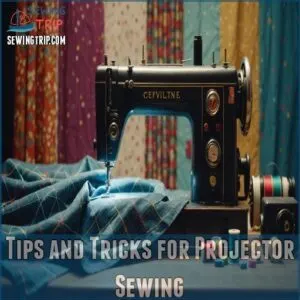
Calibrating your projector precisely and trying out different models can take your sewing projects to a new level.
Calibrating Your Projector
A properly calibrated projector is key to accurate cutting.
Projector setup begins with ensuring the correct projector alignment.
Then, calibrate for accuracy by testing the projection and correcting any distortion.
This ensures your projected patterns are true to size.
Remember, one-time calibration is usually sufficient.
Enjoy precise sewing!
Using Digital Alteration Tools
Alongside mastering digital alteration tools, sewing becomes a breeze.
You’ll find software options like Inkscape and Clo invaluable for pattern adjustments and resizing techniques.
Get into virtual fitting to tweak patterns before cutting fabric; it’s a game-changer!
With just a few clicks, you refine fit and style.
So, let your creativity flow and sew with precision and confidence.
Experimenting With Different Projectors
Experimenting with projectors can refine your sewing skills. Here’s how to choose the right option:
- Identify projector types suited for sewing—consider LCD for vibrant colors or LED for portability.
- Assess key projector features like brightness and resolution.
- Compare different projector brands for reliability.
- Evaluate projector price and quality about your budget and needs.
Embark on this innovation journey!
Taking Your Projector Sewing to The Next Level

Projector files are constantly being released, so keep an eye out for new additions.
Explore upcoming trends to stay ahead in the sewing world.
Advanced Techniques and Tips
Mastering projector sewing involves precise calibration and clever pattern manipulation.
Make sure your projector setup is perfect for the best results.
Choose fabric carefully, as its transparency affects projection clarity.
Follow sewing tips about grainline alignment for accurate cuts.
Embrace new techniques like digital alterations to customize patterns effortlessly.
You’re not just sewing; you’re crafting innovations with each stitch and projection!
New Projector File Releases
Check out new projector file releases to elevate your sewing game. Stay ahead with these:
- New patterns and designer spotlights — Discover fresh designs and creators setting the trend.
- File format updates — Keep tabs on the latest changes ensuring seamless usage.
- Industry news — Stay informed about groundbreaking tools and events.
These elements enhance your creative control and efficiency.
Upcoming Trends in Projector Sewing
With the latest projector file releases, you’re ready to embrace innovative trends in sewing.
Imagine using 3D projection to visualize patterns or smart fabric that adjusts with AI-powered design.
Eco-friendly patterns pair well with augmented reality, letting you see every detail before cutting.
These trends aren’t just buzzwords; they’re tools to take your sewing projects to the next level.
Frequently Asked Questions (FAQs)
How do I get a projector for sewing patterns?
You can buy a projector for sewing patterns online at sites like Amazon or eBay.
Reconditioned models can save you money.
Check your space dimensions and projector specifications for the best performance.
Are there free sewing patterns with projector files?
Absolutely, you can find free sewing patterns with projector files from various companies like Ellie and Mac, Patterns for Pirates, and Peekaboo Pattern Shop.
These resources simplify sewing by eliminating paper patterns, saving time and effort.
What is projector sewing?
Projector sewing, like an artist’s canvas, projects digital patterns directly onto fabric, sparing you the endless cutting and taping of paper.
It turns sewing into a tech-driven craft, blending convenience with creativity.
Can I use a PDF file with a sewing pattern projector?
Yes, you can use a PDF file with a sewing pattern projector.
Simply adjust an A0 PDF file using software like PDF Stitcher for best projection.
This allows precise fabric cutting without paper patterns.
Can I use any projector for sewing patterns?
You can use most projectors for sewing patterns, but make sure it can project clearly on your workspace.
Calibration is key for accuracy, so take time adjusting settings.
Some projectors may not support specific files.
What kind of projector do I need for sewing?
Like a tailor with perfect measurements, choose a mini, short throw, or ultra-short throw projector. Consider your space and budget; an Epson UST is a popular choice. Enjoy the precision!
What is a projector file pattern?
Projector file patterns provide a convenient alternative to traditional sewing patterns, allowing you to create unique projects like a phone-charging station with ease. Projector file patterns are sewing patterns formatted to be projected onto fabric using a projector.
They’re single-page PDFs with large fonts, thick lines, and size layers.
This ensures easy scaling and precise cutting without paper (Source).
What is the pattern projection method?
Pattern projection is a beginner-friendly sewing technique that can be used with various sewing machines, including those with basic straight and zigzag stitches and buttonholes, learn more about choosing the right sewing machine. Pattern projection lets you skip paper by projecting sewing patterns directly onto fabric.
You only need a projector and computer for precise cuts, saving time and resources.
Carefully calibrate the projector for accurate scaling and positioning.
Can projector sewing patterns be resized easily?
Resizing projector sewing patterns isn’t rocket science.
You just need to calibrate your projector properly, ensuring it projects the pattern at the correct size.
Adjust settings and use software like Pattern Projector to make changes easily.
What are the common mistakes in projector sewing?
Struggling with projector sewing?
Calibrating patterns incorrectly, skipping the virtual layout of fabric, and not aligning your cutting space are common blunders.
Take time to set up properly and make sure accuracy before diving into the project.
How to ensure correct scale on projected patterns?
Imagine aligning the stars on fabric; make sure you get the scale right by calibrating your projector.
Use a calibration grid, adjusting zoom until lines measure accurately.
Double-check with a ruler, guaranteeing precision for the perfect pattern projection (Source).
Are projector files compatible with all projectors?
You can’t expect every projector file to work seamlessly with all projectors, as compatibility varies.
Some projectors might need special adjustments and settings to handle specific files, especially those optimized for sewing tasks.
How to prevent fabric movement during projection?
Use weights or clamps to keep it taut. A smooth, light-colored fabric like chiffon or tulle works best. Avoid wrinkles; they’ll distort your projection. Precise calibration is key.
Conclusion
Think of exploring where to get sewing patterns for projectors as starting on a creative treasure hunt.
You’ve got a map with sites like Ellie and Mac and Patterns for Pirates leading you to digital patterns designed for the modern sewist.
Using the right projector can enhance your experience, especially when you’ve carved out a dedicated sewing space free from distractions, as in a distraction-free zone, turning your sewing room into a hub of innovation and creativity.
With these tools at your disposal, you’re ready to craft beautiful projects with precision and ease.