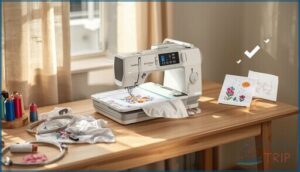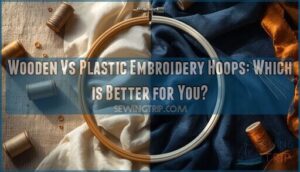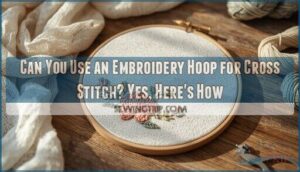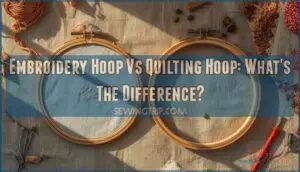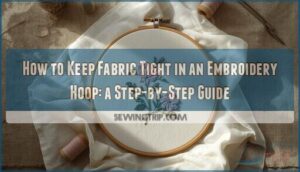This site is supported by our readers. We may earn a commission, at no cost to you, if you purchase through links.
Embroidery machines used to intimidate beginners with tangled thread and cryptic controls. Now, the Brother PE525 flips that script. Its touchscreen puts design choices at your fingertips, while the auto thread trimmer quietly saves you from snipping mishaps.
If you’ve ever wanted to personalize gifts or stitch crisp monograms without wrestling with software, this compact machine opens up new possibilities. You’ll find features that simplify your workflow and options that let your creativity shine—whether you’re customizing towels or experimenting with imported designs.
The PE525 isn’t just about specs; it’s about making embroidery accessible, efficient, and surprisingly enjoyable.
Table Of Contents
Key Takeaways
- The Brother PE525 automates thread trimming and needle threading to eliminate manual snipping and setup delays, while its backlit touchscreen lets you rotate designs, preview stitches, and import PES files through USB without external software.
- You’re limited to a 4×4 inch embroidery field that restricts larger projects and requires careful dimension planning, though 70 built-in designs plus 35 Disney characters and five font styles provide solid starting options for monogramming and gift customization.
- At 400 stitches per minute and twelve pounds, the machine balances speed with portability for home users, but you’ll need compatible stabilizers and proper needle selection when working with thicker fabrics like denim.
- Regular bobbin care, genuine replacement parts, and genuine Brother support through warranty claims and repair centers keep the PE525 running reliably, with operation manuals and USB-based design import simplifying both maintenance and creative expansion.
Brother PE525 Key Features
The Brother PE525 packs essential tools that turn design ideas into finished embroidery. You get automation features that handle tedious tasks and technology that expands your creative options.
Here’s what makes this machine work for both beginners and experienced embroiderers.
Auto Thread Trimmer and Needle Threader
The Brother PE525 embroidery machine features an improved needle threader that guides thread through the needle eye, saving setup time. The auto thread trimmer cuts the top thread after each stitch sequence finishes, eliminating manual snipping between color changes.
These embroidery machine features simplify thread management and improve workflow efficiency. Proper needle alignment and threading techniques guarantee reliable auto trim settings and prevent threading issues.
To maintain clarity in instructions, it’s vital to follow clear writing guides.
Backlit LCD Touchscreen and Navigation
Your Touchscreen Interface sits at the machine’s center—a 2.7″ x 1.4″ Backlit LCD that sharpens Menu Options even in low light. LCD Clarity prevents errors during design selection.
Navigation Controls let you scroll pattern libraries, adjust Display Settings, and preview designs before stitching. The touchscreen reacts to taps for selecting fonts, frame combinations, and rotation angles.
Consult the User Manual for brightness adjustments and icon functions.
Computer Connectivity and USB Import
Connect your computer to the Brother PE525’s USB Port and access thousands of embroidery patterns. Design Import flows through compatible embroidery software—just save PES files to your USB drive. File Format Support covers PES, DST, and EXP formats.
Here’s what drives Computer Connectivity:
- USB Transfer Speed manages designs in seconds
- Design Compatibility checks hoop size automatically
- Firmware Updates expand format options
- Import Limitations flag oversized patterns before stitching
To ensure peak performance, understanding research methodology is vital for embroidery software development.
Pattern Rotation and Design Combinations
Rotate your embroidery designs through four angles—0, 90, 180, and 270 degrees—directly on the LCD touchscreen with real-time preview. Pattern Editing keeps Stitch Density intact across all Rotation Options.
Layer rotated motifs to build Composite Designs that showcase Design Flexibility.
Digital Embroidery meets Custom Embroidery Designs when you combine built-in patterns with Design Import from Embroidery Software for unlimited creative control.
Embroidery Area and Design Capabilities
The PE525 gives you a 4×4 inch embroidery field to work with. You’ll find 70 built-in designs, 120 frame combinations, and five font styles ready to use.
Here’s what you can do with the machine’s design capabilities and where you’ll hit the limits.
4×4 Embroidery Area Limitations
Your embroidery dreams hit a wall at 4×4 inches—that’s the Brother PE525’s hard limit. Design size constraints mean you can’t stitch oversized elements without splitting hoopings or scaling down. Here’s what that boundary means:
- Hoop limitations restrict edge-to-edge embroidery without repositioning
- Material restrictions arise when bulk reduces usable margins
- Stitch density must adjust to prevent distortion
- Custom embroidery designs require careful dimension planning
Built-in Designs and Font Styles
You get 70 builtin designs covering floral, geometric, and decorative motifs—plus 35 Disney/Pixar characters that breathe personality into projects.
The Brother PE525 supplies 5 font styles for monogramming, each supporting text alignment adjustments and design scaling within the 4×4 boundary.
Pattern overlay lets you merge fonts with embroidery designs, while stitch customization controls density without external embroidery software.
Design Editing and Viewing Options
Pattern Rotation and mirroring flip designs precisely inside the Brother PE525’s screen, letting you position multiple stitches across the 4×4 canvas without embroidery software. Preview Modes verify layout before your first needle drop.
- Zoom and pan inspect stitch detail during active sessions
- Grid view confirms alignment across combined embroidery designs
- Real-time stitch sequence displays thread color order
- On-screen editing tools merge Font Styles into monograms
- Layout preview tests rotation angles before transfer
Disney and Specialty Pattern Selection
Your Brother PE525 ships with 35 Disney Designs—Mickey, Minnie, and classic character motifs optimized for the 4×4 hoop. Licensing Terms restrict commercial use, so verify permissions before selling finished pieces.
Beyond Disney, Specialty Motifs like holiday borders and florals expand your Custom Embroidery library. Pattern Import through USB accepts.PES files from iBroidery.com, though File Compatibility checks prevent mismatched formats. The Embroidery Machine previews each layout before stitching.
User Experience and Performance
You can master the PE525 quickly, even if you’ve never touched an embroidery machine before. The interface guides you through setup and operation without overwhelming technical jargon.
Here’s what you need to know about how this machine performs in real-world use.
Beginner-Friendly Interface and Tutorials
You won’t need to hunt down scattered instructions or guess your way through setup. The Brother PE525 delivers onboard help through its LCD touchscreen with interactive tutorials that walk you through threading, hooping, and stabilizer techniques step by step. Its beginner-friendly system includes:
- Guided lessons with corrective tips for common errors
- Practice designs that scale to your skill level
- Live design simulations showing pattern previews before stitching
- Quick reference guides accessible offline from the menu
Portability and Build Quality
At twelve pounds, you’ll move the Brother PE525 between workspaces without strain. Its compact design fits standard sewing furniture, while rigid plastic housing with a reinforced metal chassis resists transport stress. The integrated carrying handle simplifies portability for portable embroidery machines.
Lock the embroidery module before moving to prevent internal disconnections. This beginner-friendly machine durability meets home embroidery demands through standardized build materials and strain-relieved ports that protect during frequent handling.
Stitching Speed and Workspace Lighting
Your embroidery machine stitches at 400 stitches per minute, fast enough for efficient work without sacrificing thread tension control. Adjust stitch speed downward for metallic threads or dense patterns to maintain precision across complex Disney designs.
Built-in LED lighting illuminates the 4×4 embroidery area with consistent brightness, improving workspace visibility and color accuracy when evaluating thread choices. The backlit LCD displays design previews clearly, while the sophisticated needle threader speeds setup.
Monogramming and Customization
You’ll find five monogram fonts built into the Brother PE525, giving you solid options for customized gifts and custom embroidery designs. Design editing lets you preview spacing and letter sequences on the LCD before stitching.
The machine’s beginner-friendly interface simplifies customization options, though embroidery software and custom threads expand creative possibilities beyond the 4×4 limitations.
Brother PE525 Pros and Cons
Every embroidery machine comes with trade-offs you need to weigh before you commit. The PE525 delivers solid performance for home users, but it won’t check every box on your wish list.
Here’s what works in your favor and where you’ll need to adjust your expectations.
Advantages for Home Embroidery
You gain Creative Freedom with this Embroidery Machine—the Brother PE525 delivers Customized Gifts and Home Decor without scheduling external studios.
The Brother PE525 embroidery machine unlocks creative freedom, letting you craft personalized gifts and home decor from your own workspace
This Beginners Guide to Embroidery shows how DIY Crafting reduces per-design fees while accelerating project turnaround.
Import your own Embroidery Designs via USB, experiment with thread combinations in one session, and master Textile Art through hands-on Sewing and Embroidery workflows that build real technical skill.
Limitations and Considerations
Before investing, weigh these Design Size Limits and Editing Constraints against your vision. The 4×4 area constrains larger motifs, File Compatibility may demand format conversions, and Maintenance Costs add up over time. User Adaptability matters—consult Embroidery Machine Reviews, Technical FAQs, and User Manual Guides to confirm fit.
- 4×4 embroidery field restricts complex patterns.
- USB imports require compatible file formats.
- On-device editing tools limit sophisticated adjustments.
- Firmware updates vary by region.
Alternative Embroidery Machines
If you’re weighing Machine Comparisons, consider the Brother SE600 for its 4×4 capacity and USB import, or the Janome MB-4S with multi-needle power. Singer Heritage delivers easy-to-use fonts, while Bernina 475QE pairs precision stitching with Embroidery Software compatibility.
Budget Considerations and Needle Options vary—explore Thread Choices and Textile Art and Design forums before choosing your next embroidery machine for Sewing and Crafting projects.
Manuals, Accessories, and Support
You won’t get far with the PE525 without the right documentation and accessories at your fingertips. Brother provides essential guides and support resources to keep your machine running smoothly.
Here’s what you need to know about manuals, available accessories, warranty coverage, and basic maintenance requirements.
Operation and Quick Reference Guides
Ever wondered how a well-organized Users Guide can transform your embroidery routine? The Brother PE525’s product documentation covers every base, from Guide Navigation to Quick Reference shortcuts. You’ll find:
- Manual Updates for new features
- Troubleshooting Tips for jams
- User Interface walkthroughs
- Printer user guides for design import
- Quick Reference Guide for daily tasks
Included and Optional Accessories
Accessories Bundle options let you tailor the Brother PE525 embroidery machine for any project. Your starter kit includes Embroidery Hoops, a USB cable for Design Import, and basic tools.
For more creative freedom, pick up extra Thread Sets, Maintenance Kits, or specialty hoops.
Explore iBroidery.com for exclusive Embroidery Designs and monogramming add-ons—each accessory helps you weave new possibilities into your workflow.
Customer Support and Warranty
Why settle for uncertainty when you can anchor your embroidery journey with reliable support? Brother PE525 owners get practical help through:
- Warranty Claims handled by service centers.
- Support Hours adjusted for critical issues.
- Live Chat and customer service for quick answers.
- Repair Options at local centers.
- Product Registration and Contact Us for simplified technical support and gathering Customer Feedback.
Maintenance Tips and Replacement Parts
Why risk a tangled mess when regular Bobbin Care and Needle Replacement keep your Brother PE525 running smooth? Thread Tension checks, precise Oil Lubrication, and smart Part Sourcing—using genuine parts—guard stitch quality and warranty.
Manuals guide each step, while technical support and customer service help you log maintenance, source replacements, and access updated product information whenever you need it.
Frequently Asked Questions (FAQs)
How do I connect my Brother Brother printer to WIFI?
Power on your Brother printer within router range. Access the wireless setup menu, select your Wi-Fi network, and enter the password. Print a test page to confirm connectivity.
What format does Brother PE535 use?
Your Brother PE535’s success hinges entirely on one critical file format: PES. This digital stitching standard ensures file compatibility across embroidery software, allowing smooth design conversion from computer to needle without format headaches.
Who makes Brother sewing machines?
Brother sewing machines—including the PE525 embroidery machine—are engineered by Brother Industries, Ltd. in Japan.
Their corporate structure ensures global distribution, blending Japanese manufacturing mastery with a rich Brother history and industry impact across home embroidery machines worldwide.
How do I reset my Brother fax machine?
If your fax acts up, unplug it for sixty seconds to power cycle and clear memory.
For deeper Machine Troubleshooting, locate the Reset Button or menu, confirm prompts, and check for Fax Error Codes.
Technical support resources offer Embroidery Machine Support.
How does the PE525 compare to newer models?
Imagine swapping a rotary phone for a smartphone—new model features like expanded embroidery fields, sharper displays, and smooth computer connectivity make modern alternatives future-proof.
Upgrade worthiness depends on your need for faster stitching, richer embroidery designs, and sophisticated sewing technology.
What types of fabric work best with this machine?
You’ll get crisp results on lightweight cottons and medium-weave fabrics. Stabilizer types matter for knits and poly blends. Watch embroidery density with heavier material weights.
Textile design thrives when fabric selection matches thread counts and textile crafting needs.
Can it embroider on thick materials like denim?
Denim embroidery with thick fabric requires careful preparation. Use a denim needle and medium-heavy stabilizer, and test embroidery designs first.
The embroidery machine’s 4×4 field limits large patterns, but simple textile and fabric design works with proper needle selection.
How long does a typical design take to complete?
Ever wondered how Design Time Factors shape your workflow? With the Brother PE525 Embroidery Machine, simple Embroidery Designs finish in 30–60 minutes, but Stitch Complexity, Thread Management, and Hoop Alignment push Project Planning closer to two hours in Textile Arts and Crafts.
Is the Brother PE525 compatible with Mac computers?
You can use the Brother PE525 with Mac Connectivity for Design Transfer through USB Compatibility. Firmware Updates and Emulation Software may be needed.
Software installation accommodates PES formats, and digital guides require Adobe Acrobat Reader for computer connectivity.
What type of embroidery thread is recommended?
What’s the secret to impeccable needlework on any textile crafting project? For the Brother PE525 Embroidery Machine, choose 40-weight cotton for most fabric types.
Polyester offers durability and colorfastness, while rayon delivers sheen—just watch your tension control.
Conclusion
From impeccable fonts to fuss-free features, the Brother PE525 transforms tricky tasks into simple steps. You’ll find its interface user-friendly, its design options diverse, and its reliability reassuring.
Whether you’re mapping out monograms or crafting custom creations, this machine lets your ideas take shape without struggle. With every stitch, you gain more confidence and control.
If you want your embroidery journey to be smooth and satisfying, the Brother PE525 stands as a steady, smart companion.