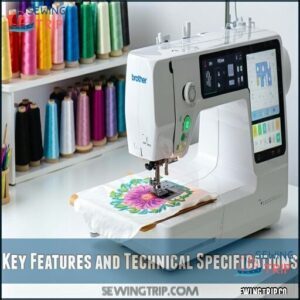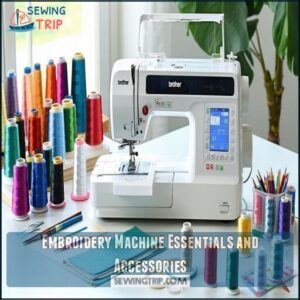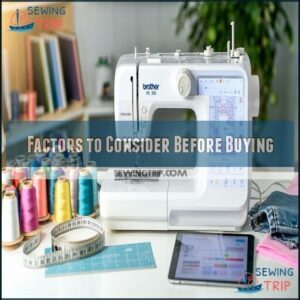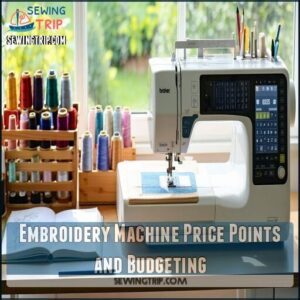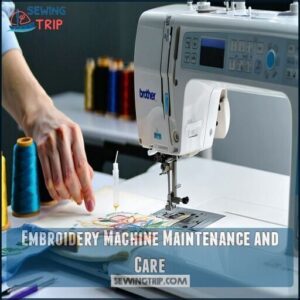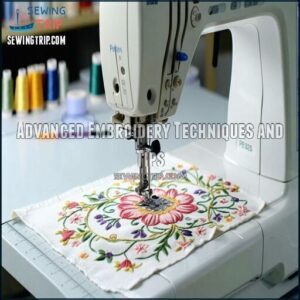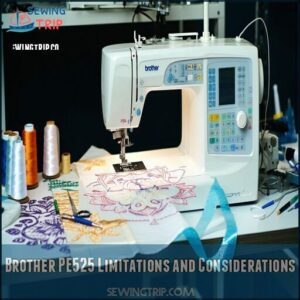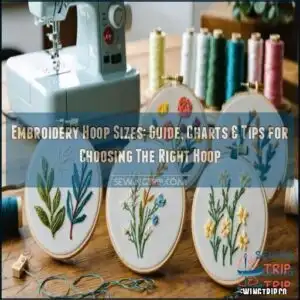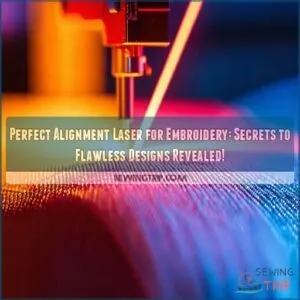This site is supported by our readers. We may earn a commission, at no cost to you, if you purchase through links.
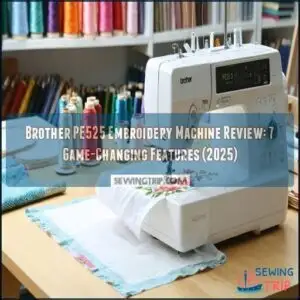 The Brother PE525 embroidery machine is a compact, beginner-friendly option with a 4×4-inch embroidery area and 70 built-in designs.
The Brother PE525 embroidery machine is a compact, beginner-friendly option with a 4×4-inch embroidery area and 70 built-in designs.
It connects to your computer, letting you import custom patterns for added creativity. The user-friendly interface makes browsing the settings a breeze, even if technology isn’t your strong suit.
It’s lightweight and easy to store but lacks advanced features like built-in memory or larger workspaces. If you’re just starting or need a budget-friendly option for small projects, this machine delivers solid value.
Wondering how it stacks up against pricier models? Stick around as we explore deeper details below, and discover the key features that make this machine a great choice.
Table Of Contents
Key Takeaways
- You’ll appreciate the PE525’s beginner-friendly design, featuring a 4×4-inch embroidery area, 70 built-in designs, and USB connectivity for importing custom patterns.
- It’s lightweight and compact, making it easy to store, but the small workspace might limit larger or more intricate projects.
- The 2.7" backlit LCD touchscreen is intuitive, helping you preview, select, and manage designs effortlessly.
- While it lacks built-in memory and advanced features, it offers great value for beginners with a focus on affordability and reliability.
Brother PE525 Overview
You’ll get a compact yet powerful machine with the Brother PE525, featuring a 4×4 inch embroidery area and 70 built-in designs to kickstart your creative projects.
Compact yet powerful, the Brother PE525 sparks creativity with a 4×4 embroidery area and 70 built-in designs to inspire your projects.
The user-friendly 2.7" backlit LCD touchscreen helps you navigate easily while the USB connectivity lets you import custom designs for those special personal touches.
Key Features and Technical Specifications
From precision stitching to beginner-friendly controls, the Brother PE525 packs impressive technical specifications into a compact frame that won’t overwhelm your crafting space.
The PE525’s standout features include:
- 4"x4" embroidery area with 70 built-in designs and 120 frame patterns for diverse creative options
- User-friendly 2.7" backlit LCD touchscreen that makes browsing designs feel like flipping through a digital sketchbook
- Five font options coupled with USB connectivity for importing custom designs when inspiration strikes
Weighing just 21.9 lbs with dimensions of 20.28 x 14.96 x 15.16 inches, this embroidery-only machine fits comfortably on most desktops. While the embroidery area is compact, you’ll appreciate how the touchscreen makes previewing designs straightforward before committing to your fabric. It’s like having a digital assistant guiding your creative journey with beginner-friendly controls and precision stitching.
Embroidery Machine Essentials and Accessories
Your Brother PE525 comes with essential accessories for successful embroidery projects.
You’ll need the right tools to maximize its potential.
| Essential | Purpose | Recommendation |
|---|---|---|
| Thread Types | Color variety | Choose polyester for durability |
| Stabilizers | Fabric support | Match to fabric weight |
| Needle Set | Clean stitching | Replace after 8 hours of use |
Don’t forget machine oil, embroidery bobbin thread, and extra hoops for different project sizes.
You may also need specific types of thread for best results.
Quality accessories guarantee professional results every time, ensuring your embroidery projects turn out with high quality.
User-Friendly Interface and Navigation
The 2.7" backlit LCD touchscreen drives the PE525’s user-friendly interface, making your embroidery journey smoother.
You’ll quickly master navigation with its intuitive controls and simple layout.
- LCD touchscreen responds to light touches for easy design selection
- Beginner tutorials guide you through basic operations step-by-step
- Design preview shows exactly how your pattern will look before stitching
- Simple controls place common functions within easy reach
- Logical menu structure organizes options by frequency of use
- Clear icons eliminate guesswork when selecting features
- Error messages display in plain English, not confusing codes
- Screen brightness adjusts for different lighting conditions
- Interface automatically dims after period of inactivity
- Quick-access buttons for your most-used features
- Easy thread management indicators help prevent common mistakes
- Built-in help screens for troubleshooting
- Consistent interface layout reduces learning time substantially
Even with light embroidery gloves, the touchscreen remains responsive, keeping you in control of your creative process.
Computer Connectivity and Design Import
You’ll love how easy the PE525 makes design transfer. Simply connect via USB to access thousands of online designs.
Effortlessly bring your creativity to life with seamless USB design transfers, opening endless possibilities for your embroidery projects.
The machine handles multiple file formats seamlessly, ensuring smooth integration with your design software. While it doesn’t offer wireless connectivity, the USB port provides all you need for importing custom creations.
The machine also features a quick-set bobbin for added convenience. Whether you’re downloading pre-made designs or crafting your own, the PE525’s computer connectivity streamlines your creative process with minimal fuss.
Warranty and Customer Support
After exploring the PE525’s digital connectivity, let’s examine what happens when things don’t go as planned.
You’ll rest easy knowing your investment is protected by a generous 25-year limited warranty. This coverage showcases Brother’s confidence in their embroidery machine’s durability and performance.
When questions arise, their customer support team is ready to help through multiple channels. Brother’s support system includes:
- Phone, email, and live chat options for quick troubleshooting assistance
- Access to certified repair centers across the country
- Free replacement parts during the warranty period
- Simple claim process that won’t leave you drowning in paperwork
If problems occur within 30 days of purchase, you can take advantage of their hassle-free return policy. This extensive support network guarantees you’ll never be stuck with a machine that doesn’t perform as expected, thanks to Brother’s confidence in their product and customer support team.
Choosing The Right Embroidery Machine
You’ll find the perfect embroidery machine by focusing on your specific needs and budget rather than getting distracted by flashy features you won’t use.
The Brother PE525 offers an excellent balance of functionality and affordability for beginners, with its 4×4 embroidery area and user-friendly interface making it an ideal starting point for your creative journey.
Factors to Consider Before Buying
Now that you know the PE525’s basics, let’s look at what matters before you commit to buying.
When shopping for an embroidery machine like the PE525, think about these key factors:
- Space in your craft area: At 20.28 x 14.96 x 15.16 inches, will it fit where you plan to use it?
- Budget limitations: The PE525 costs around $300, offering good value for beginners
- Project size needs: The 4×4" workspace won’t handle large designs
- Your skill level: Consider if you need something more basic or advanced
Match the machine to your actual needs rather than getting caught up in fancy features you won’t use.
Remember to check user reviews about stitch quality and reliability.
If buying used, factor in potential repair costs to avoid unexpected expenses down the road.
Consider checking stitch counts to gauge machine usage.
Embroidery Machine Price Points and Budgeting
Many embroidery machines span a wide price range, from $300 entry-level models to $10,000+ professional units.
The Brother PE525 sits at an attractive price point—typically $399-$499—making it an ideal beginner investment without breaking the bank.
When planning your embroidery machine budget, don’t forget to account for "hidden" long-term costs: stabilizers, thread collections, and design software can add up.
Smart shoppers compare prices across retailers and explore financing choices, with some stores offering 0% interest plans for 6-12 months, which guarantees your creative passion doesn’t strain your wallet while still getting essential features.
Brother PE525 Vs. Other Embroidery Machines
The Brother PE525 stands out when compared to other embroidery machines in today’s market.
You’ll notice key differences in:
- Hoop Size: Its 4"x4" area is smaller than the SE600’s 5"x7" workspace
- Stitch Speed: At 400 stitches per minute, it’s slower than Bernette’s 1,000 SPM
- Design Variety: 70 built-in patterns versus SE600’s 193 designs
- Machine Weight: At 21.9 lbs, it’s heavier than the PE535’s 15 lbs
This embroidery-only machine hits the sweet spot for beginners without breaking the bank, making it worth comparing with alternatives before making your decision.
Importance of Customer Support and Warranty
Looking beyond features when selecting machines? The Brother PE525’s impressive 25-year limited warranty stands out in the embroidery world.
When you encounter threading issues or unusual noises, Brother’s responsive support channels are available via phone, email, and chat. Their troubleshooting assistance helps identify problems quickly, often preventing unnecessary repairs.
The streamlined repair process makes warranty claims hassle-free, with representatives guiding you through each step. Many owners report receiving bonus training resources during support calls.
Even perfect machines eventually need help—that’s why strong customer support for your Brother PE525 embroidery machine matters just as much as stitch quality.
Embroidery Machine Maintenance and Care
You’ll need to clean your Brother PE525 regularly with machine oil to keep it running smoothly for years to come.
A well-maintained embroidery machine creates better designs and also saves you from those frustrating mid-project breakdowns that always seem to happen when you’re on a deadline, which is why regular maintenance is crucial for a smoothly running machine.
Regular Maintenance Tasks and Schedule
Five simple maintenance tasks will keep your PE525 running smoothly for years.
Establish a regular schedule to prevent problems before they start.
- Remove lint from the bobbin area weekly to prevent thread jams
- Clean feed dogs with the included brush to maintain stitch quality
- Apply one drop of oil monthly to designated oiling points
- Replace needles after 6-8 hours of embroidery time
- Check thread tension quarterly using scrap fabric
- Update software whenever Brother releases new versions
Remember, regular maintenance isn’t just about cleaning—it’s about preserving your creative companion.
Many sites offer Brother PE525 supplies for machine upkeep.
Don’t forget annual servicing by an authorized technician for peak performance.
Troubleshooting Common Issues and Errors
Four common Brother PE525 issues have simple fixes when you know what to look for:
- Thread breaks: Check tension settings and make certain quality thread is being used
- Bobbin problems: Clean the case regularly and use Brother-recommended bobbins
- Fabric puckering: Use proper stabilizer for your fabric type
- Design skewing: Verify your hooping technique is secure and fabric is taut
When needle issues arise, remember to replace them after 6-8 hours of embroidery time.
Cleaning and Storing The Machine
Now that you’ve tackled troubleshooting issues, let’s keep your machine running smoothly with proper cleaning and storage practices.
Your PE525’s longevity depends on regular maintenance. After each project, brush away loose threads and lint from the bobbin area and feed dogs. Use a small brush for lint removal in tight spaces.
For oiling parts, follow the manual’s specific instructions—apply only to designated areas using the recommended oil. Never use WD-40 or household lubricants!
When not in use, protect your investment with a dust cover. Store cords neatly without tight bends to prevent wire damage.
Keep your embroidery machine in a space with humidity control (40-60% is ideal) and away from direct sunlight.
These simple steps guarantee your PE525 stays ready for your next creative project!
Upgrading and Updating Software and Firmware
Your Brother PE525 needs regular software updates to release its full potential.
Keeping firmware current guarantees smooth design transfers and prevents USB issues.
Here’s how to update your machine:
- Turn on your machine while holding the Presser Foot Lifter button
- Connect via USB and copy the update file to the Removable Disk
- Wait approximately 3 minutes for installation to complete
Don’t power off during updates! These improvements enhance software compatibility and often add new features to your embroidery machine – all for free. They are crucial for maintaining the full potential of your device and ensuring smooth design transfers.
Extending The Life of The Machine
Your embroidery champion needs proper care to stay in the game for years. With consistent attention to detail, your Brother PE525 can remain a reliable creative partner long-term.
Want to maximize your machine’s lifespan? Follow these essential maintenance practices:
- Remove dust buildup weekly – even small lint particles can cause major headaches during intricate designs
- Apply proper lubrication sparingly – too much oil damages as much as too little
- Store in a dust-free cover – protecting your investment shouldn’t be an afterthought
- Install software updates promptly – outdated firmware can limit your creative potential
Clean the bobbin area and feed dogs after every major project. Consider investing in quality replacement parts rather than cheaper alternatives when needed. Keep your manual handy for troubleshooting common issues before they become serious problems. With regular maintenance tasks, your embroidery machine longevity is practically guaranteed.
Advanced Embroidery Techniques and Tips
You’ll take your embroidery skills to the next level with these proven techniques that maximize your Brother PE525’s capabilities.
From mastering thread tension to creating custom designs, these tips will help you avoid common mistakes and create professional-quality projects.
Even with the machine’s 4×4 inch workspace, these tips will help you achieve the best results.
Mastering Thread Tension and Thread Management
Now that you’ve maintained your machine, let’s tackle thread tension – the secret sauce of stunning embroidery projects.
You’ll find the PE525’s tension dial easy to adjust, but getting it just right takes practice. When your tension is off, you’ll see loops underneath or puckering on top.
For perfect stitches:
- Check bobbin management first – a clean, properly wound bobbin prevents most headaches
- Match thread types to your fabric
- Adjust thread tension in small increments
- Use proper stabilizer to support your stitches
Remember: good threading techniques save hours of troubleshooting tips later!
Working With Different Fabric Types and Thicknesses
Now that you’ve mastered thread tension, let’s examine fabric challenges. Your Brother PE525 performs differently with various materials.
When working with fabrics on your embroidery machine, remember these key points:
- Thin fabrics like silk need smaller needles (60/8 or 70/10) and lightweight stabilizers
- Thick fabrics such as denim require stronger needles (90/14) and firm stabilization
- Stretchy fabrics benefit from cut-away stabilizers and lower tension settings
- Specialty materials like velvet need careful hooping to prevent crushing the pile
To guarantee smooth feeding, consider using a Teflon presser foot when working with thick fabrics. Proper fabric stabilization and tension adjustment will help your PE525 create clean, professional designs every time.
Creating Custom Designs and Editing Software
Turning your ideas into reality is easy with the PE525’s design digitizing and editing software.
Whether you’re tweaking pe525 designs or starting from scratch, the machine’s software compatibility opens up endless possibilities. You can adjust stitch density, scale designs, or even import custom patterns using popular file formats like.PES or.DST.
The design transfer capabilities via USB make uploading your creations a breeze. Got a favorite photo? Convert it into embroidery art with editing software that allows resizing, color changes, and stitch adjustments. The PE525’s capabilities are enhanced by varied software options.
- Experiment freely: Modify stitch density for smoother results.
- Customize easily: Scale designs to fit the 4×4 hoop perfectly.
- Stay versatile: Work with multiple file formats for seamless imports.
- Save time: Transfer and edit designs without hassle.
Creating custom designs has never been this fun!
Using The Machine’s Built-in Fonts and Frames
How do you elevate your embroidery projects?
The Brother PE525’s builtin fonts and frames make it simple. With five lettering fonts and 120 frame patterns, you can create stunning monogram creations or personalized gifts.
Its text editing tools allow you to adjust text placement and experiment with font customization effortlessly. Combine frame combinations to add flair to your lettering projects, making each design uniquely yours.
These PE525 features turn everyday ideas into polished, professional-quality embroidery.
Experimenting With New Stitches and Techniques
Exploring the Brother PE525’s built-in fonts opens up creative possibilities, but experimenting with new stitches is where the magic happens.
Advanced techniques like free-motion embroidery or thread painting let you craft truly unique designs.
Try these ideas:
- Stitch Variations: Play with satin and 3D embroidery for texture.
- Fabric Combinations: Blend materials to enhance patterns.
- Thread Painting: Use threads like brushstrokes on fabric.
- Free-Motion Embroidery: Add personal flair with manual movements.
Mastering thread tension guarantees every stitch shines!
Brother PE525 Limitations and Considerations
When considering the Brother PE525, it’s important to know its limits so you’re not caught off guard.
While it excels at small projects, the 4×4 hoop size and lack of advanced features might feel restrictive for larger or more complex designs.
Embroidery-Only Machine Vs. Combination Machines
The Brother PE525 is an embroidery-only machine, great for focused projects but lacking sewing options.
Combination machines offer versatility, blending embroidery and sewing.
| Feature | Embroidery-Only Machine | Combination Machine |
|---|---|---|
| Functionality | Embroidery-focused | Sewing and embroidery |
| Cost Comparison | More affordable | Higher price point |
| Space Requirements | Compact | Larger footprint |
For embroidery-only vs. combination machines, think about your skill level and project needs.
Limited Workspace and No Wide Table
The Brother PE525 embroidery machine is compact and beginner-friendly, but the limited workspace and no wide table can pose challenges for larger projects.
With a 4” x 4” hoop size, you’re working within tight project size constraints, which might feel limiting for ambitious designs. But hey, small doesn’t mean less creative—it just calls for smart planning!
Here’s how to work around these hoop size limits:
- Design splitting: Break larger patterns into sections and align them seamlessly.
- Workspace alternatives: Try sturdy, cost-effective tables for better stability.
- Ergonomic concerns: Make certain your setup is comfortable to avoid strain.
- Larger hoops: Explore compatible options to expand your possibilities.
This compact embroidery machine encourages resourcefulness. While the workspace is small, it’s perfect for honing skills and tackling small-to-medium projects with ease.
No Print and Stitch Technology or Programmable Monochrome Embroidery
A noticeable drawback of the PE525 embroidery machine is its lack of Print and Stitch Technology, meaning you can’t directly transfer printed designs into embroidery.
Additionally, its Monochrome Limitations restrict single-color projects, which might cramp your creative flow.
But don’t let these Creative Restrictions hold you back! With Alternative Methods like design conversion tools or exploring diverse thread options, you can still achieve stunning results.
While these Technology Absence issues may seem limiting, the machine’s simplicity makes it a great option for beginners.
This brother embroidery machine proves that even with some Brother PE525 limitations, creativity finds a way!
Users can also explore Artspira app features for on-the-go design options.
No Built-in Memory for Storing Designs
When using the Brother PE525 embroidery machine, you’ll notice it has no built-in memory for storing designs.
But don’t sweat it—USB connectivity makes embroidery machine design transfer a breeze. Just save your designs on a USB drive and import them as needed.
This approach keeps things flexible, especially for on-the-go embroidery.
To stay organized, consider these tips:
- Use External Storage Options like labeled USB drives for quick access.
- Pair with Design Management Software to catalog and edit designs.
- Plan ahead to avoid delays caused by Limited Design Access.
While USB dependence requires planning, it guarantees smooth embroidery workflows without memory constraints.
No Mouse Capability for Design Editing
The Brother PE525 embroidery machine doesn’t support mouse capability for design editing, which might cause user frustration during intricate adjustments.
Instead, you’ll rely on the touchscreen, which offers decent accuracy for basic tweaks.
For advanced edits, the PE525 review suggests using computer connectivity and pe525 software via USB. This enhances your design workflow and bypasses editing limitations.
| Feature | Strength | Alternative Methods |
|---|---|---|
| Touchscreen | Intuitive navigation | External design software |
| Editing Limitations | No mouse capability | USB for computer editing |
| Design Workflow | Simple adjustments only | Advanced edits on PC |
Frequently Asked Questions (FAQs)
What are the features of the pe525 embroidery machine?
Think of it as your artistic partner.
The PE525 boasts a 4×4 embroidery area, 70 built-in designs, 5 fonts, USB connectivity, a backlit LCD touchscreen, and automatic threading, making embroidery simpler and more creative.
Is brother pe535 a good embroidery machine?
The Brother PE535 is a solid choice for beginners.
It’s user-friendly, offers a 4×4 embroidery area, 80 built-in designs, and USB connectivity.
Just remember, it’s embroidery-only with limits on hoop size and speed.
Is brother a good embroidery machine?
Investing in a Brother embroidery machine feels like adding the perfect tool to your creative toolkit.
Their machines are reliable, beginner-friendly, and packed with features like built-in designs and easy USB connectivity for custom projects.
They offer beginner-friendly functionality, making them accessible to a wide range of users.
How big is the embroidery area on a Brother Sewing Machine?
The embroidery area on a Brother sewing machine, like the PE525, is 4×4 inches.
It’s compact, perfect for small projects, and gives you plenty of space to explore your creativity without feeling overwhelmed.
What are the best embroidery machines for home design projects?
Looking for the perfect embroidery machine for home projects?
Try the Brother PE800 for its larger embroidery area or the Janome Memory Craft.
Both balance quality, versatility, and ease, even for beginners tackling creative designs.
Is brother a good sewing machine?
Brother makes reliable sewing machines, perfect for beginners and hobbyists.
They’re user-friendly, affordable, and packed with features like automatic threading and adjustable speeds.
While advanced users may want more, their quality and support are exceptional.
What is the difference between Brother PE and SE embroidery machine?
Think of the Brother PE series as embroidery specialists and the SE series as multitaskers.
PE machines focus solely on embroidery, while SE models combine embroidery and sewing, offering extra versatility for mixed creative projects, making them multitaskers.
Is the Brother embroidery machine good?
It’s a solid choice if you want to explore embroidery basics.
While the small hoop limits designs, it’s user-friendly, reliable, and affordable.
Perfect for beginners or hobbyists looking to try something creative.
What is the best embroidery machine to buy?
You get what you pay for, right?
The best embroidery machine depends on your needs.
For beginners, the Brother PE535 shines, while the Brother SE1900 offers advanced features like larger hoops for serious creators.
Which embroidery machine is better, Janome or Brother?
Choosing between Janome and Brother depends on your needs.
Brother machines are beginner-friendly, cheaper, and great for small projects.
Janome excels in durability and advanced features, ideal for professionals or complex designs.
Evaluate priorities carefully.
Conclusion
Small, simple, and smart, the Brother PE525 embroidery machine is perfect for beginners or budget-conscious crafters aiming to upgrade their projects.
Its 4×4-inch embroidery area, 70 built-in designs, and easy computer connectivity make it a practical pick for creating personalized patterns.
While it lacks bells and whistles like built-in memory or a large workspace, it still delivers solid performance for small projects.
If you’re looking for a compact, user-friendly option, this machine offers great value.
- https://www.youtube.com/watch?v=se-v4kKgnw8
- https://us.amazon.com/Brother-PE525-Embroidery-Machine/dp/B00SW39OCC
- https://topembroiderymachines.com/brother-pe525-embroidery-machine/
- https://www.bestbuy.com/site/reviews/brother-embroidery-machine-white-purple/4703724
- https://www.reddit.com/r/Machine_Embroidery/comments/ai11v7/whats_the_difference_in_lower_end_brother/