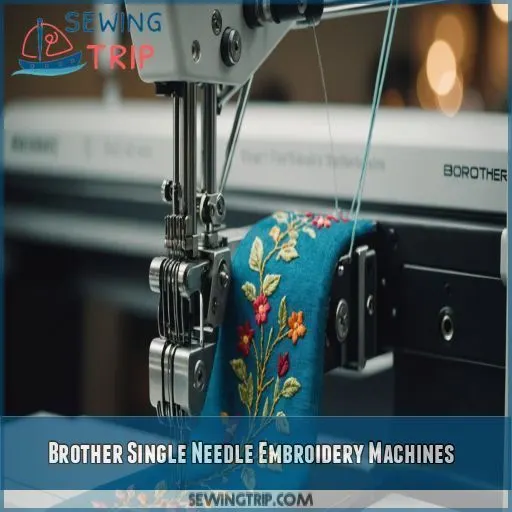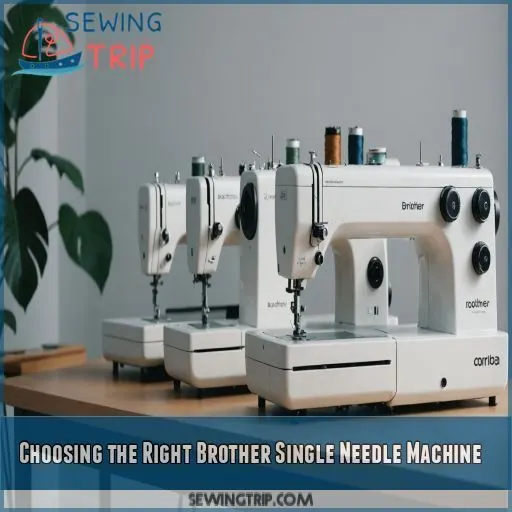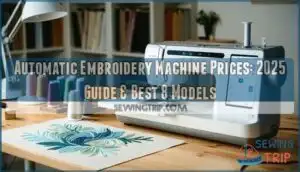This site is supported by our readers. We may earn a commission, at no cost to you, if you purchase through links.
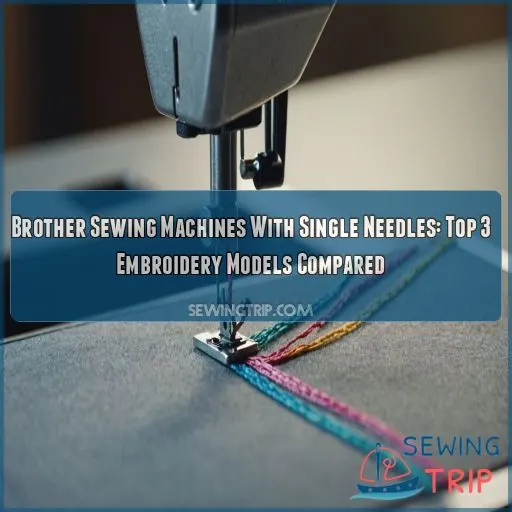 Looking for a Brother sewing machine with a single needle? You’re on the right track! These machines offer precise embroidery, ease of use, and a budget-friendly entry point into custom stitching.
Looking for a Brother sewing machine with a single needle? You’re on the right track! These machines offer precise embroidery, ease of use, and a budget-friendly entry point into custom stitching.
With a single needle, you can achieve professional-looking results without breaking the bank.
Brother’s single needle machines, like the Skitch, Persona, and SE700, are perfect for beginners or small projects. They’re easy to navigate, with features like intuitive on-screen tutorials and touchscreen controls. You’ll be stitching like a pro in no time!
Table Of Contents
- Key Takeaways
- Brother Single Needle Embroidery Machines
- Top 3 Brother Single Needle Machines
- Choosing the Right Brother Single Needle Machine
- Brother Single Needle Machine Accessories and Supplies
- Troubleshooting and Maintenance for Brother Single Needle Machines
- Frequently Asked Questions (FAQs)
- Conclusion
Key Takeaways
- You’re in luck if you’re looking for an affordable entry point into custom stitching. Brother’s single-needle machines, like the Skitch, Persona, and SE700, offer precise embroidery and ease of use without breaking the bank.
- When shopping for a Brother single-needle embroidery machine, consider the embroidery area, speed, and design library to ensure you find the perfect match for your creative needs. Don’t forget to check the included accessories and compatibility with Embroidery Software.
- With a single-needle machine, you can achieve professional-looking results on a wide range of fabrics, including cotton, linen, and even stretchy materials like knits. Just remember to use the right stabilizer and thread for a smooth stitching experience.
- To keep your Brother single-needle machine running smoothly, perform regular maintenance tasks like cleaning, lubricating, and making needle changes and tension adjustments. Don’t hesitate to reach out to Brother or a dealer for help if you need it.
Brother Single Needle Embroidery Machines
You’re looking for a reliable and versatile embroidery machine, and Brother’s single needle models are definitely worth considering. With their ease of use, impressive design options, and compact footprint, these machines can help you tackle a wide range of embroidery projects with precision and creativity.
Benefits of Single Needle Embroidery Machines
- Budget-friendly: Perfect for beginners or small projects.
- Simple operation: Easy to use, even for those new to embroidery.
- Precise embroidery: Achieve professional-looking results with ease.
- Ideal for small projects: Great for customizing gifts or personal items.
Key Features to Consider
When shopping for a Brother single needle embroidery machine, consider the embroidery area, speed, and design library. A user-friendly interface is also really important. Don’t forget to check the included accessories, such as embroidery hoops and frames, and compatibility with embroidery software. These features will make your stitching journey a breeze.
Comparison With Multi-Needle Machines
Now that you’ve got a handle on single-needle machines, let’s compare them to their multi-needle counterparts. Multi-needle machines excel in project complexity, embroidery speed, and design flexibility, but come with a higher cost and maintenance effort. Single-needle machines, like Brother’s, offer a more affordable entry point.
Top 3 Brother Single Needle Machines
You’re ready to explore the top 3 Brother single needle machines that can take your embroidery game to the next level. From the compact Skitch to the versatile Persona and the feature-rich SE700, we’ll break down the key features and benefits of each model to help you choose the perfect one for your creative needs.
1. Brother Skitch Embroidery Machine

You’re starting your embroidery journey with the Brother SkYouitch Emb’reroidery looking Machine! for This a single- singleneedle machine- isneedle perfect for embroidery beginners, machine with a that 4x’s easy4 inch to embroidery area and 400 S usePM and speed. won The Art’tspira break app allows the you bank to import. and transfer The designs Brother via Skitch Bluetooth, Emb android itery comes with Machine 100 is free designs a to great get you option started. for However, beginners be aware or that occasional some users have users reported. issues with With thread a breaks, bobbin4 problems,x and4 app bugs inch. Still, it embroidery’s hoop and a great Art entry-pointsp for thoseira new app to embroidery connectivity.
Best For: The Brother Skitch Embroidery Machine is best for beginners or occasional users who want to explore embroidery without a large investment.
- Easy to use with a simple interface and Bluetooth connectivity.
- Includes 100 free embroidery designs to get you started.
- Artspira app allows you to import and transfer designs.
- Slow embroidery speed.
- Small 4×4 inch embroidery hoop.
- Some users have reported issues with thread breaks, bobbin problems, and app bugs.
2. Brother Persona Single Needle Embroidery Machine
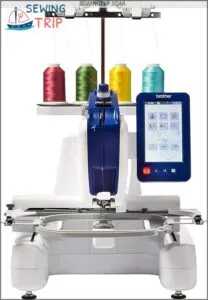
You’re looking for a reliable single-needle embroidery machine, and the Brother Persona is worth considering. With its tubular free arm configuration, you can easily embroider hard-to-reach areas like caps and sleeves. The 7" LCD display makes design editing a breeze, and the vertical bobbin is a convenient feature. This machine is perfect for small runs of 3-6 units or less, with stitch counts of 4-5k stitches or less. It’s a great option for those who want control and freedom in their embroidery projects.
Best For: This machine is ideal for hobbyists, small-scale businesses, or anyone wanting to create personalized items with a focus on detail and quality.
- Tubular free arm: Allows for easy embroidery on hard-to-reach areas.
- 7" LCD display: Makes design editing and navigating menus a breeze.
- Vertical bobbin: Offers easy access and eliminates the need to remove the hoop.
- Limited production capacity: Not suitable for medium to large production runs.
- Cap driver not included: Requires separate purchase for hat embroidery.
- Initial thread breaking and tension issues: Reported by some users, but often resolved with use.
3. Brother SE700 Embroidery Sewing Machine

Get ready to explore your creativity with the Brother SE700 Embroidery Sewing Machine! This combo machine lets you sew and embroider with ease, perfect for beginners.
The Brother SE700 Embroidery Sewing Machine offers a variety of features:
- A 4" x 4" embroidery field
- 135 built-in designs
- 103 stitches
- A 3.7" touchscreen for easy editing
- Wireless LAN connectivity to transfer designs from your PC or mobile device
- An auto needle threading system for quick and easy threading
With all these features, you’ll be stitching like a pro in no time!
Best For: The Brother SE700 Embroidery Sewing Machine is best for beginners who want to explore both sewing and embroidery.
- 135 built-in designs provide a wide array of options for personalization.
- The wireless LAN connectivity allows for easy transfer of designs from your PC or mobile device.
- The auto needle threading system makes threading a breeze.
- Some users have reported tension issues, which may require switching to a different needle type.
- The Artspira app connectivity can be unreliable according to some users.
- Difficulty finding embroidery designs has been mentioned by some users.
Choosing the Right Brother Single Needle Machine
You’re about to pick the perfect Brother single needle machine for your embroidery adventures – exciting times ahead! To make the right choice, let’s break down the key things to keep in mind, from embroidery area and speed to built-in designs and ease of use, so you can find the ideal match for your creative needs.
Embroidery Area and Speed
Now, let’s talk speed and space! Your embroidery area and speed impact project size, design complexity, and stitch density. For larger or intricate designs, a bigger embroidery area (like 8" x 12") and faster speeds (up to 1000spm) are a must.
Built-in Designs and Editing Features
Now that you’ve considered embroidery area and speed, think about design customization. Do you want a vast library of built-in designs, or the freedom to create your own? Look for machines with extensive font and alphabet options, and user-friendly editing features.
Ease of Use and Navigation
Now that you’ve got a handle on built-in designs and editing features, let’s talk ease of use and navigation. You want a machine that’s intuitive, right? Here are some key factors to think about:
- On-screen tutorials: Look for machines with step-by-step guides to help you master new skills.
- User interface design: A clean, simple layout can make all the difference in your embroidery experience.
- Threading process: A streamlined threading process can save you time and frustration.
- Touchscreen controls: Intuitive navigation menus make it easy to find what you need, when you need it.
Additional Features and Accessories
Now that we’ve covered ease of use, let’s talk accessories! You’ll want to think about the extras that come with your machine, like embroidery hoops, threads, and stabilizers. Here’s a handy breakdown:
| Accessory | What to Think About |
|---|---|
| Embroidery Hoops | Variety of sizes, durability |
| Embroidery Threads | Color selection, thread weight |
| Stabilizers | Types (cut-away, tear-away), sizes |
| Bobbin Types | Compatibility, ease of use |
| Maintenance Kits | Included tools, user manual |
Brother Single Needle Machine Accessories and Supplies
When you’re diving into Brother single needle embroidery machines, you’ll want to grab the right tools and supplies to make the most of your projects. From embroidery frames and hoops to thread and bobbin options, needles, and stabilizing materials, we’ll break down the must-haves to take your embroidery game to the next level.
Embroidery Frames and Hoops
Now that you’ve chosen your Brother single needle machine, let’s talk frames and hoops. You’ll want to think about frame sizes, hoop types, and stability to make sure your embroidery goes smoothly. Think of it as setting the stage for your creative masterpiece!
Thread and Bobbin Options
Now that you’ve got your embroidery frames and hoops, let’s talk thread and bobbin options for your Brother single needle machine. From cotton to metallic, and 60-weight to 12-weight, the right thread can make all the difference.
Needles and Stabilizing Materials
- Twin needles: Perfect for stretchy or delicate fabrics.
- Stabilizer types: Choose from tear-away, wash-away, or cut-away for smooth embroidery.
- Hooping techniques: Master the art of securing your fabric for flawless stitches.
Maintenance and Repair Kits
To keep your Brother single needle machine humming, invest in a maintenance and repair kit. These kits usually include essential tools like needle cleaners, bobbin winders, and oil, helping you tackle DIY repairs with confidence and ease.
Troubleshooting and Maintenance for Brother Single Needle Machines
Now that you’ve found the perfect Brother single needle machine for your embroidery needs, you’ll want to learn how to troubleshoot common issues and perform regular maintenance to keep it running smoothly. By following these tips, you’ll be able to resolve problems quickly and easily, ensuring your machine continues to deliver high-quality stitches and beautiful designs.
Common Issues and Solutions
Now that you’ve got your accessories and supplies, let’s tackle common issues. Are you struggling with thread tension, bobbin winding, or needle breakage? Don’t worry, these are easy fixes that’ll get you back to embroidering in no time!
Regular Maintenance Tasks
To keep your Brother single-needle embroidery machine running smoothly, perform regular maintenance tasks, such as:
- Cleaning the machine and its parts
- Applying lubrication to moving parts
- Making needle changes and tension adjustments
- Winding new bobbins to prevent thread tangles
Tips for Optimal Performance
To keep your Brother single-needle embroidery machine purring, remember to clean the needle area regularly, lubricate moving parts, and check bobbin tension. This routine maintenance will help prevent issues and make sure your projects turn out perfect.
Warranty and Support Options
Now that you’ve optimized your machine’s performance, let’s talk warranties and support. Here are three things to keep in mind:
- Warranty coverage: Check what’s included and for how long.
- Repair costs: Understand what you’ll pay if something breaks.
- Customer service: Reach out to Brother or a dealer for help.
Frequently Asked Questions (FAQs)
How do I update the firmware on my Brother machine?
You’re about to get the most out of your Brother machine! To update the firmware, head to Brother’s website, download the latest version, and follow the on-screen instructions – it’s a breeze, and you’ll be sewing like a pro in no time!
Can I use a single needle machine for quilting projects?
You can use a single needle machine for quilting projects, but keep in mind that it mightn’t be as efficient as a multi-needle machine. However, with the right techniques and accessories, you can still achieve professional-looking results.
How do I thread the single needle on my Brother machine?
Threading a single needle on your Brother machine is a breeze. Simply tie the next color thread to the existing one, pull it all the way through to the needle, and voila! You’re ready to embroider like a pro.
What types of fabric can I embroider with a single needle?
You can embroider a wide range of fabrics with a single needle, including cotton, linen, and even stretchy materials like knits! Just make sure you’re using the right stabilizer and thread for a smooth, stress-free stitching experience.
Can I create custom designs on my Brother single needle machine?
You can create custom designs on your single needle machine using built-in editing features, like combining and resizing designs, and importing new ones via USB or iBroidery.com. Get creative and personalize your embroidery projects with ease!
Conclusion
Choosing the right Brother sewing machine with a single needle can transform your embroidery projects.
Like a master artist selecting the perfect brush, you’ve now compared the top 3 models – Skitch, Persona, and SE700 – and are equipped to make an informed decision.
With their ease of use, precision, and budget-friendly prices, Brother sewing machines with single needles are ideal for beginners and small projects.
Get ready to stitch like a pro with your new machine!