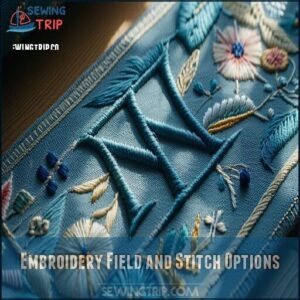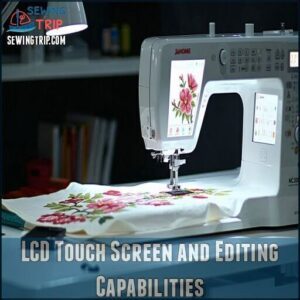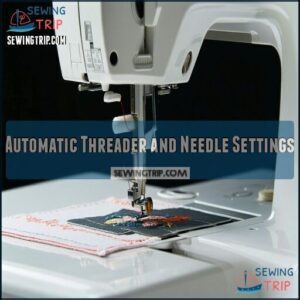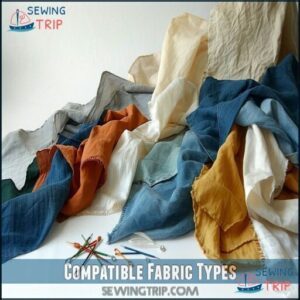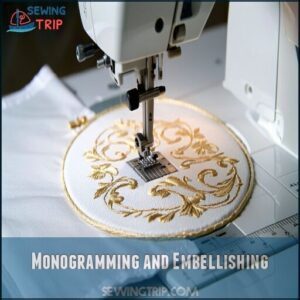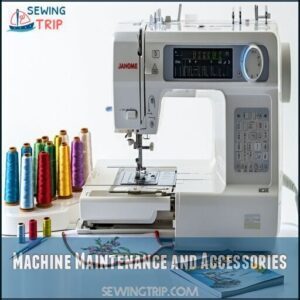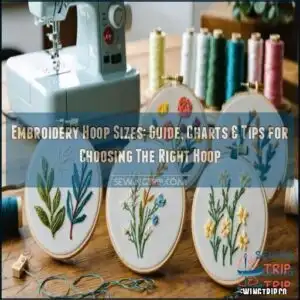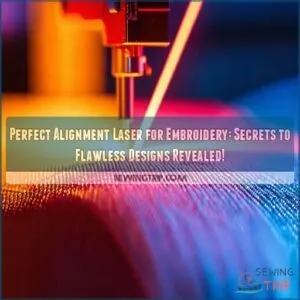This site is supported by our readers. We may earn a commission, at no cost to you, if you purchase through links.
 The Janome Memory Craft MC350E is a workhorse for embroidery lovers, combining precision and ease of use.
The Janome Memory Craft MC350E is a workhorse for embroidery lovers, combining precision and ease of use.
Its 4"x5.5" embroidery area handles most projects, while 100 built-in designs and fonts give you creative freedom.
The LCD touch screen makes editing designs a breeze, and the automatic thread cutter feels like having an extra set of hands.
It’s compatible with various fabrics, from lightweight cotton to tough denim, and includes essential hoops and accessories.
While it’s not a sewing machine, its reliable stitching and intuitive features make it a joy to use.
Ready for more tips? This machine’s flexibility might surprise you!
Table Of Contents
Key Takeaways
- You’ll love the Janome MC350E’s reliable stitching across fabrics like cotton and denim, with its 5.5" x 7.9" embroidery field perfect for detailed designs.
- The machine’s 100 built-in designs and three monogramming fonts give you creative options right out of the box, while USB support lets you add more.
- Its automatic features, like the thread cutter and needle threader, save time and make embroidery easier for all skill levels.
- The LCD touch screen simplifies editing your projects, but the grayscale display may feel a bit dated, especially in bright light.
Janome MC350E Features
You’ll find the MC350E packed with 100 built-in designs, 3 monogramming fonts, and a generous 5.5" x 7.9" embroidery field for your creative projects.
The backlit grayscale LCD screen lets you easily resize, rotate, and position your designs before the precision stitch mechanism brings them to life on virtually any fabric, utilizing the embroidery field.
Built-in Designs and Fonts
With the Janome MC350E, you’ll have 100 built-in embroidery designs at your fingertips.
These range from floral motifs to scrollwork borders and seasonal patterns.
You’ll also enjoy three monogramming fonts for personalizing your projects.
While the design variety isn’t unlimited, you can easily transfer additional designs in JEF file format through USB or ATA PC card ports, allowing for more personalizing options.
Embroidery Field and Stitch Options
While those 100 built-in designs give you plenty to work with, the MC350E’s generous 5.5" x 7.9" embroidery field is where this machine truly shines.
You’ll enjoy remarkable stitch quality across various design complexity levels.
The machine handles stitch density beautifully, ensuring your projects look professional every time.
With three built-in fonts and customizable stitch options, your monogramming possibilities are practically endless.
LCD Touch Screen and Editing Capabilities
The grayscale backlit LCD touch screen on the MC350E serves as your digital command center.
You’ll find design manipulation straightforward with drag-and-drop editing capabilities, though the screen visibility sometimes suffers in bright light.
The user interface allows resizing, rotation, and repositioning of designs, but some users report touchscreen responsiveness issues as the machine ages.
Despite these editing limitations, the screen’s functionality remains adequate for most embroidery projects.
Automatic Threader and Needle Settings
Beyond the display’s editing power, you’ll appreciate the MC350E’s user-friendly threading system.
The automatic needle threader saves your eyesight (and frustration), while adjustable needle positions give you precise control over your embroidery projects.
You can quickly switch between needle up/down settings with a simple button press.
The Janome MC350E’s thread tension adjustments and automatic thread cutter further streamline your workflow, making needle compatibility issues a thing of the past.
Suitable Fabrics and Uses
You’ll find the MC350E handles an impressive range of fabrics from delicate silks to sturdy denim, with its precision stitch mechanism excelling at both garment embellishment and home decor projects.
The MC350E transforms everything from silky lingerie to rugged denim with stitch precision that makes every project feel professional.
Whether you’re monogramming baby clothes or creating intricate designs for towels, this machine delivers consistent results that won’t leave you frantically reaching for your seam ripper, making it ideal for a variety of tasks with its ability to handle different materials and projects, including garment embellishment.
Compatible Fabric Types
Now that you’re familiar with the MC350E’s features, let’s talk about what you can actually stitch with it.
Your Janome MC350E handles various fabrics with impressive precision, including cotton, linen, wool, silk, chiffon, and even tougher materials like denim and cashmere.
These materials work beautifully when paired with proper fabric stabilization, and it’s essential to remember that needle selection and density settings should match your fabric type.
Lighter needles are suitable for slippery fabrics, while heavier ones are better for denim.
Monogramming and Embellishing
Several monogramming options await you with the Janome MC350E’s three built-in fonts.
Customize your projects with these lettering techniques:
- Font customization with three distinct monogramming styles for personalized projects
- Design placement flexibility for precise positioning on garments or accessories
- Multiple embellishment styles from simple initials to ornate decorative borders
- Perfect for personalized gifts, wedding accessories, or corporate branding projects
The machine’s intuitive interface makes monogramming less intimidating than you’d expect.
For crisp lettering, consider using the back stitch technique.
Home Decor and Garment Embroidery
Expanding from monogramming, your Janome MC350E transforms home decor projects beautifully.
You’ll love how it handles cushion covers, table runners, and wall hangings with its 5.5″ x 7.9″ embroidery field.
For garments, it excels on everything from t-shirts to denim jackets.
Pair custom designs with proper stabilizer usage for professional results.
The MC350E embroidery machine particularly shines when working with medium-weight fabrics for home projects.
Machine Maintenance and Accessories
You’ll need to clean your MC350E’s race hook and feed dogs after each project to keep your machine running smoothly for years.
The machine comes with essential accessories including two embroidery hoops, four bobbins, and instructional materials that’ll help you tackle projects right out of the box with essential accessories.
Cleaning and Servicing Requirements
After each embroidery project, your MC350E requires basic maintenance to prevent errors.
Wipe the race hook and remove lint from feed dogs with the included brush. A drop of oil on moving parts keeps things humming along.
For peak performance, consider following a detailed maintenance checklist.
Professional servicing is recommended annually for long-term care. Think of machine maintenance like teeth cleaning—skipping it leads to expensive repairs down the road.
Included Accessories and Hoops
The Janome MC350E comes packed with essential embroidery machine accessories.
You’ll find two embroidery hoops (sizes included in the box), four bobbins, and two spool holders to get you started.
The accessory case keeps everything organized, from extra needles to scissors and a screwdriver.
For replacements, you can easily find compatible Janome hoops.
The included instructional materials help you maximize your machine’s potential without hunting down additional accessories right away, and provide a way to get you started with your embroidery machine.
Optional Accessories and Upgrades
While your standard hoops get the job done, you can take your embroidery to new heights with these optional MC350E upgrades.
- Larger hoop options that’ll make you giddy with creative possibilities
- Premium stabilizers explained by pros who’ve seen every fabric disaster
- Thread options that’ll make your designs pop like never before
- Software compatibility packages for unlimited design potential
- Add-on feet that’ll have you wondering how you ever lived without them
Consider exploring MC350E larger hoops for expanded design capabilities.
Performance and Reliability
You’ll find the MC350E delivers consistent performance across various fabrics with minimal maintenance needs over its 5+ year lifespan.
While some users report occasional thread breakage and registration errors on heavier materials, the precise stitch mechanism and ability to handle complex designs with up to 64,000 stitches make this machine a reliable workhorse for your embroidery projects, offering a reliable workhorse for your needs.
User Reviews and Ratings
Based on fourteen honest users, the Janome MC350E earns a solid 3.9 out of 5 stars.
You’ll find most reviewers praise its quiet operation and excellent stitch quality, with 10 positive reviews highlighting long-term performance over 5+ years.
The machine shines when paired with a separate sewing machine rather than all-in-one models.
Several reviews mention a learning curve that’s worth mastering for consistent results, and the overall performance is notable for its long-term performance.
Common Issues and Solutions
While users generally enjoy the MC350E’s reliability, a few issues might pop up.
Thread breakage and skipped stitches occasionally frustrate owners, particularly when working with heavier fabrics. Registration errors can appear on dense materials like towels and denim.
The LED screen stability has been reported as problematic by some users. Most Janome MC350E troubleshooting can be resolved with proper maintenance and technique adjustments.
Thread Management and Tension
The delicate dance of thread management on your MC350E requires finesse.
You’ll find tension control straightforward but critical for success.
Thread breakage causes typically stem from incorrect threading or tension settings.
Quality threads reduce wastage and snapping issues.
The bobbin winding system works reliably, though some users report occasional hiccups.
Different thread types impact results, with polyester performing best for everyday projects.
Tips for Optimal Use
You’ll get the most from your Janome MC350E by mastering a few key techniques that prevent those frustrating "what just happened?" moments during your embroidery sessions.
Proper stabilizer selection, correct thread tension settings, and regular maintenance will transform your projects from amateur attempts to professional-looking masterpieces.
Registration and Stabilizer Solutions
While machine reliability is important, proper setup prevents headaches.
To avoid registration errors on your MC350E, use a short external cord with male and female USB ends to protect the machine’s port.
‘L’ connector extension cables provide easier access.
Always use the correct needle plate to prevent needle breakage.
Different stabilizer types matter for fabric compatibility, helping eliminate hoop burn and ensuring flawless design alignment when using floating frames.
Thread Recommendations and Bobbin Tips
Choosing the right thread dramatically impacts your embroidery results on the Janome MC350E. For ideal performance, try using Schmetz Microtex Sharps needles in sizes 70/11, 80/12, or 90/14.
The machine’s built-in breaking thread sensor helps minimize thread wastage. You can find suitable options for machine embroidery thread online.
When winding bobbins, remember that proper tension adjustments prevent thread quality issues. Different thread brands may require slight tension modifications, but all compatible bobbin types work well with this reliable embroidery machine.
Design Transfer and Janome Software
When transferring designs to your MC350E, you’ll appreciate the flexible options available. Your machine can access designs via USB or WiFi, with a convenient PenDrive included that’s loaded with embroidery patterns.
Many users are now leveraging online pattern platforms for readily available designs.
Three reasons you’ll love the Janome design system:
- Quick USB transfers save precious crafting time
- Built-in converter transforms patterns from other formats
- Wireless capability eliminates frustrating cable tangles
The Janome design system offers a convenient and efficient way to manage your embroidery designs, making it an excellent choice for crafters.
Overall Value and Recommendation
You’ll find exceptional value in the Janome MC350E despite its $1999 price tag, with professional-quality embroidery capabilities and reliable performance that justify the investment.
Whether you’re creating personalized gifts or enhancing home décor projects, this machine’s robust features and 5.5" x 7.9" embroidery field provide the perfect balance of functionality and precision for dedicated embroidery enthusiasts.
Perfect for transforming fabrics into personalized masterpieces, the Janome MC350E blends precision, creativity, and reliability for embroidery enthusiasts.
Strengths and Weaknesses of The Machine
Now that you know how to get the best results from your machine, let’s assess what makes the MC350E truly shine—and where it falls short.
The MC350E’s stitch quality is outstanding when properly set up, though user frustration can occur with thread issues.
| Feature | Strength | Weakness |
|---|---|---|
| Embroidery Mechanism | Extremely precise stitching | Thread breakage issues |
| Design Options | USB port & powerful processor | Limited pre-loaded designs |
| Display | Easy-to-navigate interface | LED screen instability |
| Fabric Handling | Handles various materials | Registration errors on heavy fabrics |
| Long-Term Reliability | Consistent performance | Tension problems over time |
With over a century of experience, Janome guarantees quality in their machines.
Purchase Considerations and Accessories
You’ll get more bang for your buck with the MC350E’s automatic shutdown safety feature and impressive 650spm embroidery speed.
When shopping the Used Market or exploring Dealer Options, consider the MC350E price alongside its lifetime support and 30-day money-back guarantee.
All accessories, including embroidery hoops, come with compatibility assurance. Smart Budget Allocation might include adding Starter Kits for a complete embroidery setup.
Comparison to Alternative Models
Now that you’ve considered the accessories, let’s see how the MC350E stacks up against its competitors.
The MC350E boasts a larger 5.5" x 7.9" embroidery field than most Brother models, including the PE535 and PE800.
With 100 built-in designs, it outshines many alternatives, though it lacks some advanced editing features found in the Janome 400E and MC9900.
While priced higher than the Brother PE800, the extra workspace you’ll get is worth considering, especially for the extra workspace and built-in designs.
Frequently Asked Questions (FAQs)
What is a Memory Craft embroidery machine?
Think of a Memory Craft embroidery machine as your creative partner.
It’s a computerized marvel designed for intricate embroidery, offering precision stitching, built-in designs, and user-friendly features to turn fabric into personalized art.
How old is the Janome memory craft 300E?
The Janome Memory Craft 300E was released in 2004, making it about 21 years old in
It’s considered a classic embroidery-only machine, though its features now seem dated by today’s standards.
What is Janome memory craft?
With up to 100 artistic designs built-in, the Janome Memory Craft is a computerized embroidery machine that crafts stunning patterns.
It blends precision with user-friendly features, making it perfect for serious hobbyists and embroidery enthusiasts alike.
What was the first Janome memory craft?
The first Janome Memory Craft was the Memory Craft 8000, launched in
It revolutionized home sewing by combining embroidery and sewing features, offering computerized precision and opening new creative possibilities for embroidery enthusiasts, with computerized precision.
When did the Janome memory craft 10,000 come out?
The Memory Craft 10,000 was released in 2001, marking a major step forward with its embroidery and sewing features.
It introduced computer connectivity and upgraded stitching capabilities, making it a favorite among enthusiasts and pros alike, with its sewing features being particularly notable.
Should I buy a Janome 350e Memory Craft?
Buying the Janome 350E feels like adopting a retired tech genius—fantastic if embroidery’s your focus.
It’s reliable for artistry, but outdated features, no wireless options, and a learning curve might frustrate tech-savvy beginners.
Who makes memory craft sewing machines?
Janome makes Memory Craft sewing machines.
They’re a trusted Japanese brand known for innovation and reliability.
Whether you’re into embroidery or quilting, Janome designs these machines with precision and user-friendly features that elevate your sewing game.
How to change hoop size on Janome 350e?
Changing the hoop size on your Janome 350E isn’t tricky.
Select your embroidery design, then choose the hoop size on the screen.
Adjust settings accordingly—just make sure the hoop matches your design size!
What embroidery file does Janome use?
You’ll need embroidery designs in.JEF format for the Janome 350E.
This file type is specifically designed for Janome machines, ensuring smooth stitching and compatibility.
Think of it as the machine’s language for embroidery, which is a complete concept in itself.
What is the Janome Memory Craft 350Es price range?
Think of it as a treasure hunt—finding a Janome Memory Craft 350E usually costs $400–$900 on resale platforms like eBay or Facebook Marketplace.
Factors like condition, accessories, and seller reliability influence the price.
Conclusion
With over 100 built-in designs, the Janome Memory Craft MC350E makes creativity accessible.
Its 4"x5.5" embroidery area handles detailed work precisely, while the automatic thread cutter saves time like an extra set of hands.
This machine’s reliable stitching supports fabrics from cotton to denim, perfect for monogramming or home decor.
Its LCD touch screen simplifies editing and guarantees user-friendly operation.
If you’re ready to elevate your embroidery game, this main_productjanome memory craft mc350e review highlights a machine worth exploring, with its ability to support various fabrics and provide automatic features.