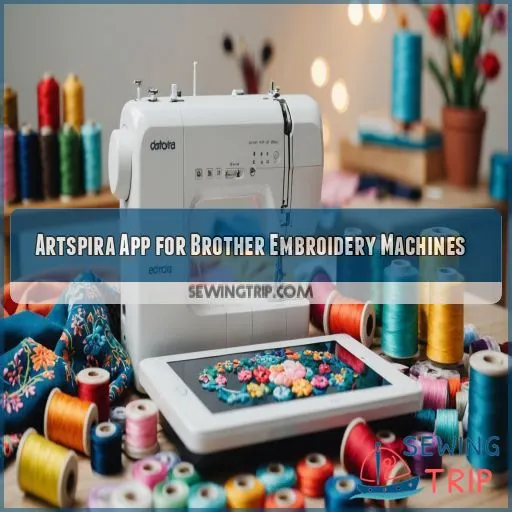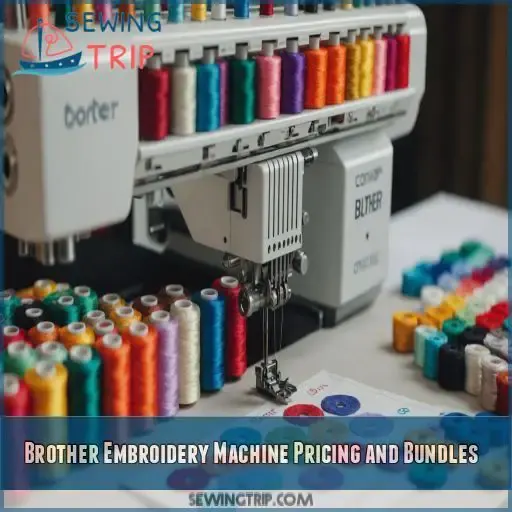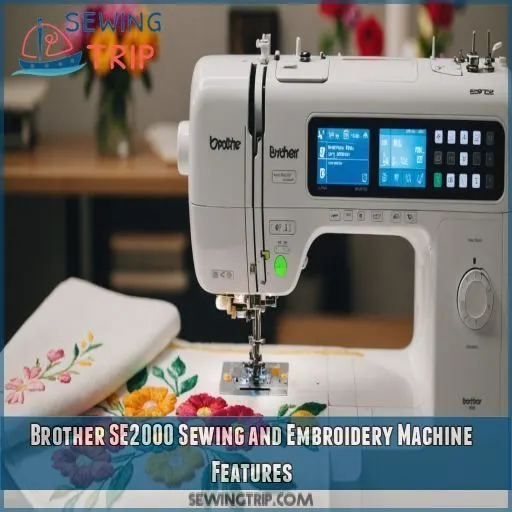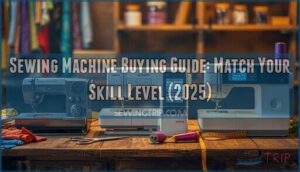This site is supported by our readers. We may earn a commission, at no cost to you, if you purchase through links.
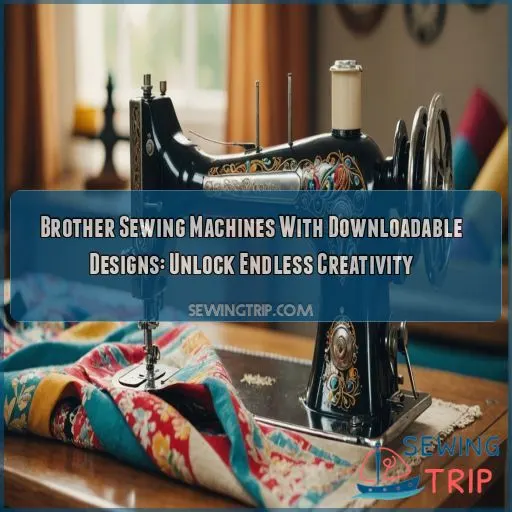
These machines, like the SE2000 and PE535, let you easily import designs via USB or wireless connection. It’s like having a digital fashion designer at your fingertips!
You can customize, resize, and combine designs to make truly unique pieces.
Whether you’re a newbie or a seasoned pro, there’s a Brother machine that’ll fit your needs and budget.
Plus, with apps like Artspira, you can even design on-the-go.
Ready to turn your sewing dreams into reality? Let’s explore how these machines can revolutionize your crafting game.
Table Of Contents
- Key Takeaways
- Brother Sewing Machines With Downloadable Designs
- Choosing the Right Brother Sewing Machine
- Design Database Transfer for Brother Sewing Machines
- PE-DESIGN 11 Software for Brother Sewing Machines
- Artspira App for Brother Embroidery Machines
- Brother Embroidery Machine Pricing and Bundles
- Brother SE2000 Sewing and Embroidery Machine Features
- Special Edition Brother SE2100DI Disney Embroidery Machine
- Frequently Asked Questions (FAQs)
- Conclusion
Key Takeaways
- You’ll unlock a world of creativity with Brother Sewing Machines that offer downloadable designs. It’s like having a digital fashion designer at your fingertips – you can customize, resize, and combine patterns to create truly unique pieces that will make your friends green with envy.
- Brother has a range of machines to suit every skill level and budget. Whether you’re a newbie still figuring out which end of the needle to thread or a seasoned pro churning out masterpieces, there’s a Brother machine that will fit you like a perfectly tailored glove.
- You’re not just getting a sewing machine; you’re joining a creative community. With apps like Artspira and software like PE-DESIGN 11, you can design on-the-go, share your creations, and even sell items made with downloaded designs (just don’t forget to check those licensing terms – nobody wants a copyright headache ruining their crafting mojo).
- If you’re a Disney fan, you’ll be over the moon about the special edition SE2100DI. It’s like sprinkling pixie dust on your sewing projects – you get all the great features of the SE2000, plus exclusive Disney-inspired designs that will make your creations truly magical. Just remember, it’s a limited edition, so don’t wait for your fairy godmother to make it appear!
Brother Sewing Machines With Downloadable Designs
You’re about to open up a world of endless creativity with Brother sewing machines that feature downloadable designs! With these machines, you can access a vast library of designs, from simple to intricate, and easily transfer them to your machine to create unique and personalized projects.
Benefits of Downloadable Designs
You’re about to get creative with Brother sewing machines featuring downloadable designs! Imagine having unlimited variety at your fingertips, without breaking the bank. With customization options galore, you’ll save time and stay on-trend. Here are just a few benefits:
- Unlimited variety to match your unique style
- Customization options to make each project truly yours
- Cost-effectiveness, because who doesn’t love saving money?
- Time-saving, so you can focus on the fun stuff
- Access to the latest trends, because being on-trend is everything!
Compatible Brother Sewing Machines
Let’s find your perfect Brother sewing machine match! For downloadable designs, look for models like the SE2000, SE2100DI Disney, or PE535. These machines support various embroidery design formats and software integration. Make sure to check compatibility before buying. You’ll be whipping up custom embroidery projects in no time with the right Brother machine by your side!
How to Download and Use Designs
Now that you’ve got a compatible Brother machine, let’s get those designs flowing!
First, find your favorite design libraries online – there’s a treasure trove of free and paid options out there.
Check the file format compatibility with your model, then download away.
To transfer, you can use a USB stick, wireless connection, or direct PC link.
Once loaded, you’re ready to edit and stitch your way to personalized textile art!
Choosing the Right Brother Sewing Machine
Picking a Brother sewing machine with downloadable designs means thinking about your budget, skills, and what you want to create. We’ll look at the key things to keep in mind, compare popular models, and help you find the perfect machine to make your embroidery dreams come true.
Factors to Consider When Buying
When choosing your Brother sewing machine, consider your budget, skill level, and project types.
Don’t bite off more than you can chew!
Look for features that will make your sewing life easier, like automatic threading or built-in stitches.
Read reviews from fellow crafters to get the inside scoop.
And hey, don’t rule out gently used machines; they can be hidden gems!
Brother Sewing Machine Models for Downloadable Designs
Now that you’ve nailed down your must-haves, let’s explore some Brother models that’ll make your creative dreams a reality.
The Innov-is XE2 is a powerhouse for downloadable designs.
The NQ1700E offers a perfect balance of features and affordability.
For those with big ambitions, the Entrepreneur PR680W is a multi-needle marvel.
Each machine boasts a robust Design Library and seamless Embroidery Software integration.
Comparison of Features and Prices
Now that you’ve got an idea of which Brother machines can handle downloadable designs, let’s compare their features and prices.
It’s like choosing your perfect dance partner – you want one that matches your skill level and budget!
From beginner-friendly models to advanced powerhouses, there’s a machine for everyone.
Consider the embroidery area, stitch types, and bundled accessories.
The Brother Stellaire Innov-is XE2 and XJ2 are top contenders, but don’t overlook other gems with WLAN capability.
Design Database Transfer for Brother Sewing Machines
You’re about to discover a game-changer for your Brother sewing machine: Design Database Transfer. This nifty feature lets you expand your creativity by effortlessly transferring and organizing embroidery designs, opening up a world of possibilities for your next project.
What is Design Database Transfer?
Ever dreamed of transferring your designs seamlessly to your Brother sewing machine?
Enter Design Database Transfer, your new best friend in embroidery.
This nifty feature lets you move your creative masterpieces from your computer straight to your machine.
It’s like having a digital pipeline for your imagination, turning your ideas into stitched reality in no time flat.
Ready to explore your creative potential?
Key Features of Design Database Transfer
Design Database Transfer is your ticket to endless creativity!
It’s like having a magic wand for your sewing machine, zapping new patterns into place with ease.
You can store a boatload of designs, mix and match file formats, and seamlessly integrate with your favorite software.
With this nifty feature, you’ll have a treasure trove of designs at your fingertips.
It’s time to let your imagination run wild!
Compatibility With Brother Sewing Machines
Design Database Transfer works with many Brother sewing machines.
It’s like a universal translator for your creative ideas.
Whether you have a high-end model or a trusty workhorse, you can likely use this feature.
Just make sure your machine supports USB connectivity or wireless transfer.
Then, let your imagination run wild!
Step-by-Step Guide to Using Design Database Transfer
Ready to explore your creativity with Design Database Transfer? Here’s your ticket to embroidery nirvana:
- Connect your machine to your computer
- Launch the Design Database Transfer software
- Select and transfer your chosen designs
It’s like having a magic wand for your embroidery projects! With just a few clicks, you’ll be transforming plain fabric into stunning works of art. Say goodbye to compatibility headaches and hello to a world of limitless design possibilities.
PE-DESIGN 11 Software for Brother Sewing Machines
If you’re looking to take your embroidery projects to the next level, PE-DESIGN 11 software is your ticket to a world of creative possibilities. This powerful tool lets you design, edit, and customize embroidery patterns for your Brother sewing machine, opening up a whole new world of personalized stitching adventures.
About PE-DESIGN 11 and Its Features
Ready to take your embroidery game to the next level?
Meet PE-DESIGN 11, Brother’s powerhouse software that’ll turn your creative visions into stunning reality.
It’s like having a digital embroidery studio at your fingertips!
With a user-friendly interface and a treasure trove of design editing tools, you’ll be crafting unique, professional-quality patterns in no time.
Whether you’re a seasoned pro or just starting out, PE-DESIGN 11 has something for everyone.
Trial Version of PE-DESIGN 11
Want to try out PE-DESIGN 11 before committing? You’re in luck! Brother offers a trial version that lets you test-drive this powerful software. It’s like taking a fancy car for a spin before committing to the purchase.
Here’s what you need to know about the PE-DESIGN 11 trial:
- Limited functionality compared to the full version
- Time-restricted usage period
- Opportunity to explore key features
- No credit card required for download
- Perfect for beginners to get a feel for the software
System Requirements for PE-DESIGN 11
Ready to take your embroidery game to the next level?
Before you start using PE-DESIGN 11, let’s make sure your computer’s up to snuff.
You’ll need a PC with at least 4GB of RAM and Windows 10 or later.
Don’t worry if your machine’s a bit older – the software’s pretty forgiving.
Just remember to keep it updated for the smoothest stitching experience!
How to Use PE-DESIGN 11 With Brother Sewing Machines
Now that you’ve got PE-DESIGN 11 up and running, it’s time to get creative!
Connect your Brother machine to your computer and import designs with ease.
Play around with the software’s features – resize, combine, and customize to your heart’s content.
Don’t forget to check for software updates regularly to keep your design game strong.
Before you know it, you’ll be an embroidery wizard!
Artspira App for Brother Embroidery Machines
Want to take your embroidery projects to the next level? The Artspira app opens up a world of creative possibilities for Brother embroidery machine owners, allowing you to design, download, and transfer custom patterns wirelessly.
What is the Artspira App?
- Download a treasure trove of embroidery patterns
- Get creative by making your own designs
- Share your masterpieces on social media and inspire others
- Connect wirelessly to your machine for seamless crafting
With Artspira, you’ll be stitching up a storm in no time!
Compatible Brother Embroidery Machines
Ready to take your embroidery game to the next level?
The Artspira app is compatible with a wide range of Brother embroidery machines.
Whether you’ve got a trusty SE1900 or you’re eyeing the latest SE2000, chances are your machine can tap into this creative powerhouse.
From entry-level models to high-end powerhouses, Brother’s got you covered.
Just remember, compatibility may vary depending on your specific device and operating system.
How to Download and Use the Artspira App
Now that you’re familiar with compatible machines, let’s get you up and running with the Artspira app.
It’s a breeze to download from your device’s app store.
Once installed, fire it up and follow the prompts to connect wirelessly to your Brother embroidery machine.
It’s like giving your creative spirit wings!
With a few taps, you’ll be ready to explore a world of design possibilities.
Features and Benefits of the Artspira App
With the Artspira app, you’ll have a treasure trove of creativity at your fingertips.
Explore an extensive embroidery design library.
Customize patterns to your heart’s content.
Wireless zap them to your Brother machine.
It’s like having a personal design assistant!
Share your masterpieces on social media and connect with fellow stitching enthusiasts.
Artspira turns your embroidery dreams into reality, one stitch at a time.
Brother Embroidery Machine Pricing and Bundles
You’ll find Brother embroidery machines to suit every budget and skill level, from entry-level models to advanced powerhouses. Whether you’re a hobbyist or a pro, Brother offers a range of bundles and promotions to help you get the perfect machine at a great price.
Price Range of Brother Embroidery Machines
Looking to embroider without breaking the bank? Brother’s got you covered!
Their embroidery machines come in all shapes and sizes, just like your creative ideas.
Entry-level models start around $380, perfect for dipping your toes into the embroidery world.
Want all the bells and whistles? Advanced machines can run up to $1,000, but they’re packed with features that’ll make your projects shine.
Discounts and Promotions for Brother Embroidery Machines
Now that you’ve got a handle on pricing, let’s talk savings!
Brother often rolls out sweet deals to make your embroidery dreams more affordable.
Keep an eye out for promo codes like SEWBEIT, which can slash prices by up to 20% on select machines.
Don’t miss limited-time offers, discount bundles, or clearance sales on refurbished models.
It’s like finding a hidden treasure trove of creativity at bargain prices!
How to Choose the Right Bundle for Your Needs
When choosing a Brother embroidery machine bundle, think about your project goals and budget.
Are you a beginner or a seasoned pro?
Do you need extra hoops or threads?
Consider your workspace and the machine’s compatibility with your existing setup.
Don’t forget to factor in future growth – you might want room to expand your skills.
Brother SE2000 Sewing and Embroidery Machine Features
You’ll love the Brother SE2000, a versatile powerhouse that combines sewing and embroidery capabilities. With features like wireless LAN, a generous embroidery field, and advanced sewing functions, it’s the perfect machine to express your creativity and take your projects to the next level.
Wireless LAN and Generous Embroidery Field
Now, let’s explore the SE2000’s game-changing features. Imagine transferring designs from your computer to your machine without fumbling with USB sticks – that’s the magic of wireless connectivity! And talk about room to create: the generous 5" x 7" embroidery field is your canvas for bringing big ideas to life. It’s like having a spacious art studio right at your fingertips.
Built-in Designs and Fonts
The Brother SE2000 has an impressive array of built-in designs and fonts.
You’ll never run out of creative options with 193 embroidery designs at your fingertips.
It’s like a kid in a candy store!
And don’t forget the 13 built-in font styles – perfect for adding that personal touch.
Want to mix things up?
The on-screen editing features let you tweak designs to your heart’s content.
Auto-Size Buttonholes and Compatibility
Building on the SE2000’s impressive array of designs and fonts, you’ll love the auto-size buttonhole feature. It’s like having a personal tailor at your fingertips! With 10 different styles, you’ll be buttoning up your projects in no time. Plus, this machine plays well with others:
- Compatible with Brother’s iBroidery platform
- Works with the 4" x 7" magnetic hoop
- Seamlessly connects to the Artspira app
- Supports a wide range of embroidery file formats
Advanced Sewing and Embroidery Features
The SE2000 isn’t just a machine; it’s a gateway to advanced features.
You’ll have access to 241 built-in stitches, ready to bring your embroidery dreams to life.
The exceptional feed system ensures smooth operation, even with delicate fabrics.
And you can stitch at lightning speeds of up to 850 stitches per minute.
It’s like having a supercharged creativity engine right in your craft room.
Special Edition Brother SE2100DI Disney Embroidery Machine
Get ready to sprinkle some Disney magic into your sewing projects with the special edition Brother SE2100DI Disney embroidery machine. This enchanting version of the SE2000 comes with all the great features you love, plus exclusive Disney-inspired designs and fonts that’ll make your creations truly magical.
Disney-Inspired Features and Designs
Building on the SE2000’s impressive features, Brother’s taken creativity to a whole new level with the SE2100DI Disney Edition. It’s like having a sprinkle of pixie dust in your sewing room! This magical machine brings beloved Disney characters to life through embroidery.
- Mickey-approved designs at your fingertips
- Fonts that’ll make Cinderella’s Fairy Godmother jealous
- Character-themed stitches for a touch of whimsy
- Exclusive Disney embroidery patterns to dazzle any fan
Same Great Features as the SE2000
While you’re basking in the Disney magic, you’ll be thrilled to know that the SE2100DI packs all the punch of its non-Disney sibling.
You’re getting the same powerhouse features that make the SE2000 a fan favorite.
From wireless connectivity to that spacious 5" x 7" embroidery field, you’re not sacrificing functionality for flair.
It’s like having your cake and embroidering it too!
Variety of Bundles for the SE2100DI Disney
Looking to sprinkle some Disney magic into your sewing projects?
The SE2100DI Disney bundles have got you covered!
Whether you’re a casual crafter or a seasoned pro, there’s a package that’ll fit you like Cinderella’s glass slipper.
From basic kits to deluxe sets packed with goodies, you’ll find everything you need to bring your enchanted creations to life.
Let’s compare the options and find your perfect match!
Limited Edition Availability and Discounted Price
Don’t miss your chance to snag the SE2100DI Disney machine!
This limited-edition gem combines Brother’s excellent features with a sprinkle of Disney magic.
While it may carry a higher price tag than its standard counterpart, savvy shoppers can often find sweet deals.
Keep an eye out for discount codes and availability updates.
This enchanted machine might just become your new best friend in crafting fairytale-worthy creations!
Frequently Asked Questions (FAQs)
How often are new designs added to Brothers database?
You’ll be thrilled to know that Brother regularly updates their design database. While there’s no set schedule, you can expect fresh patterns every few months. Keep an eye out for seasonal and trendy designs to spice up your projects!
Can I sell items made with downloaded Brother designs?
Oh, you crafty entrepreneur! You’re itching to cash in on those adorable designs, aren’t you? Well, here’s the scoop: you can sell items made with downloaded designs, but check the licensing terms first. It’s your ticket to guilt-free profits!
Are there subscription options for accessing premium designs?
Yes, you’ll find subscription options for premium designs. They’re like an all-you-can-stitch buffet! You’ll get access to exclusive patterns, regular updates, and sometimes even discounts on accessories. It’s a great way to keep your creativity flowing.
What file formats are compatible with Brother machines?
Coincidentally, you’ve asked about file formats just as I finished a project! Brother machines typically support.pes, .dst, and.phc formats. You’ll find most designs use.pes, but it’s handy to know your options for maximum creativity.
How do I troubleshoot design transfer issues?
First, check your machine’s connection. Make sure you’re using the correct file format. Clear the machine’s memory and try again. If issues persist, update your software. Still stuck? Brother’s support team is your design transfer lifesaver!
Conclusion
Did you know that 65% of home sewers report increased creativity after using downloadable designs?
Brother sewing machines with downloadable designs are revolutionizing the craft world.
You’re no longer limited by pre-programmed patterns.
With models like the SE2000 and PE535, plus software like PE-DESIGN 11 and the Artspira app, your creative potential is boundless.
Whether you’re stitching Disney magic or crafting your own masterpieces, these machines offer a perfect blend of technology and artistry.