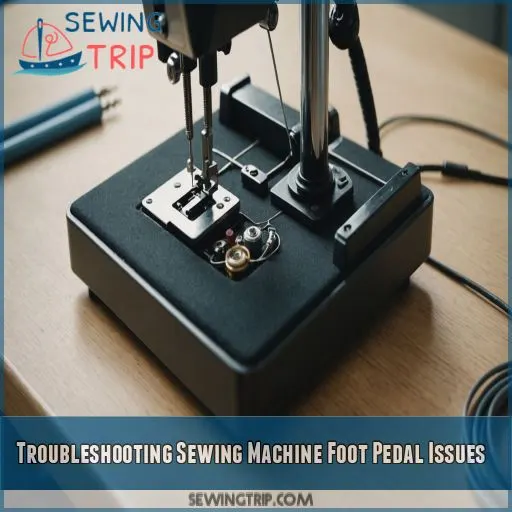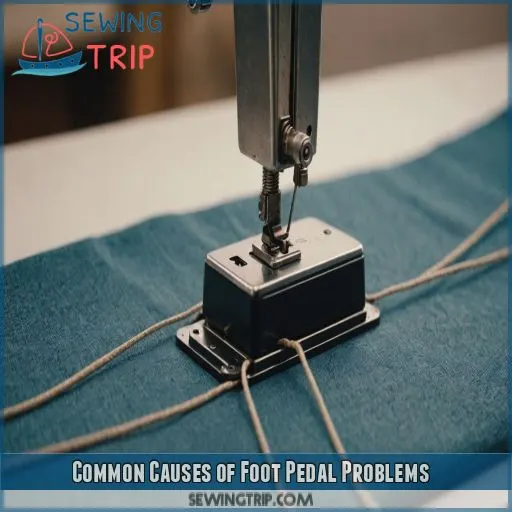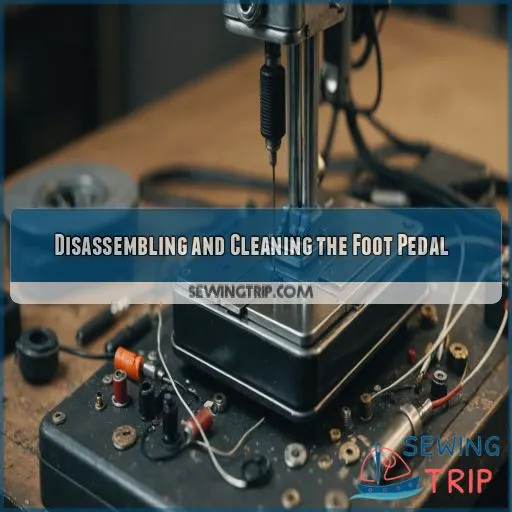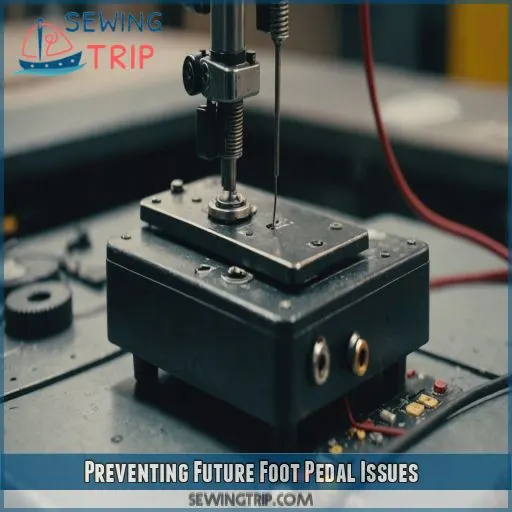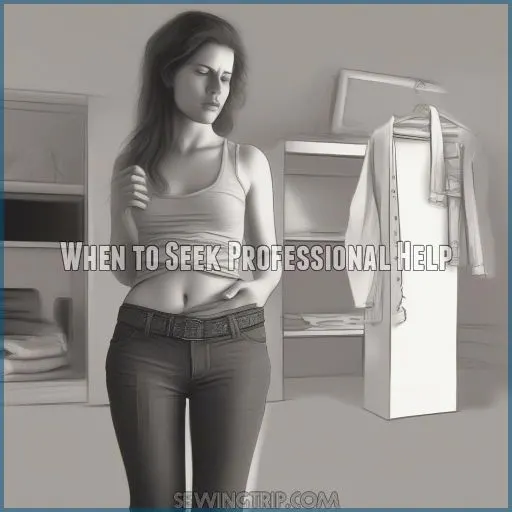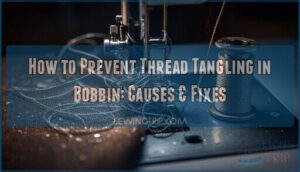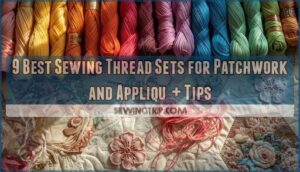This site is supported by our readers. We may earn a commission, at no cost to you, if you purchase through links.
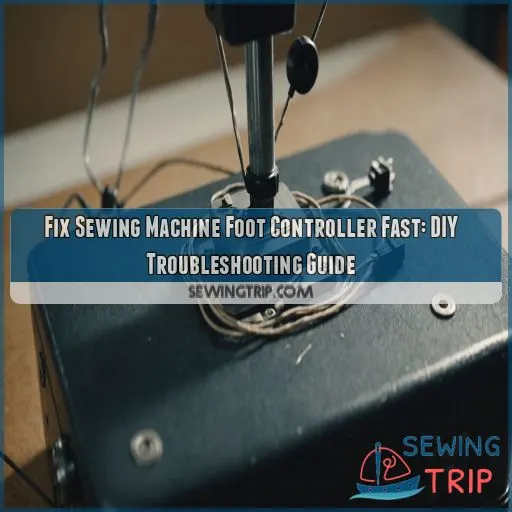 Fixing your Sewing Machine foot controller can be a real sole-saver! Don’t worry, it’s easier than you think.
Fixing your Sewing Machine foot controller can be a real sole-saver! Don’t worry, it’s easier than you think.
First, check the power source and cord – is everything plugged in and damage-free?
Next, inspect the foot pedal for any signs of wear or damage.
If that’s not the culprit, try resetting the machine or replacing the fuse.
Still having trouble? It might be a worn-out carbon pile or faulty connection.
We’ll walk you through how to diagnose and fix these issues, so you can get back to sewing like a pro.
Stay tuned for some handy troubleshooting tips!
Table Of Contents
- Key Takeaways
- Troubleshooting Sewing Machine Foot Pedal Issues
- Common Causes of Foot Pedal Problems
- Disassembling and Cleaning the Foot Pedal
- Preventing Future Foot Pedal Issues
- Advanced Troubleshooting Techniques
- Best Maintenance Tips for Sewing Machines
- When to Seek Professional Help
- Frequently Asked Questions (FAQs)
- Conclusion
Key Takeaways
- Don’t panic if your sewing machine foot pedal acts up – you’ve got this! Start by checking the power source and cord, then inspect the pedal for damage or wear. A simple reset or fuse replacement might just do the trick.
- Regular maintenance is key to preventing future foot pedal issues. Clean and inspect the Carbon Pile every 3-6 months, and consider replacing the pedal if it’s showing signs of wear or has reached the end of its lifespan.
- When in doubt, seek expert help! A professional repair service can detect hidden damage, address safety concerns, and get your machine running smoothly again. Look for online reviews, ask for recommendations, and compare costs and services before handing over your machine.
- By taking care of your sewing machine foot pedal, you’re investing in your own creative freedom. Remember to store it properly, avoid overloading the machine, and follow the manufacturer’s threading instructions to prevent tangles and breakage. Happy sewing!
Troubleshooting Sewing Machine Foot Pedal Issues
If your trusty Bernina sewing machine’s foot pedal is on the fritz, don’t worry – you can likely troubleshoot the issue yourself with a few simple steps. From checking the power source to inspecting the pedal for damage, we’ll walk you through the DIY fixes to get your machine humming again in no time.
Checking the Power Source and Cord
First things first, let’s get the basics covered! When your sewing machine foot pedal isn’t working, start by checking the power source and cord. Make sure the outlet is functioning and the cord is securely plugged in. Verify there’s no damage to the cord and no loose connections. If you’re still having issues, try testing the outlet with another appliance.
Inspecting the Foot Pedal for Damage
Now that you’ve checked the power source and cord, it’s time to give your foot pedal a closer look. Inspect it for damage, like cracks, loose wires, or broken parts. A worn-out casing can also cause issues. Here are some things to check:
- Cracks or breaks in the pedal’s casing
- Loose or frayed wires
- Broken or damaged parts
- Worn-out or corroded connectors
- Signs of wear on the pedal’s surface
Examining the Machine’s Connections
Now that you’ve inspected the foot pedal for damage, it’s time to examine the machine’s connections. A loose wire or faulty pedal connection can cause foot pedal issues. Check the machine port and consult the wiring diagram if needed. Here’s a quick reference guide to help with electrical troubleshooting:
| Symptom | Possible Cause |
|---|---|
| No power to pedal | Loose wires or faulty connection |
| Intermittent power | Corroded or damaged machine port |
| Pedal not registering | Incorrect pedal connection |
| Error messages | Refer to wiring diagram or user manual |
Resetting the Machine
Time to hit the reset button – literally! If examining the machine’s connections didn’t solve the issue, try power cycling your sewing machine. Unplug it, wait a few minutes, and plug it back in. This simple trick can resolve electrical issues. Here are three things to keep in mind:
- Unplug everything: Make sure all cables are disconnected before plugging back in.
- Wait patiently: Give the machine a few minutes to fully reset.
- Check your manual: Consult your sewing machine manual for specific reset instructions.
Replacing the Fuse
Replacing the fuse is a simple fix for your sewing machine foot controller woes.
First, locate the fuse. It’s usually found in the machine’s electrical panel or near the power cord.
Identify the correct fuse type and carefully remove the old one.
Replace it with a new one of the same amperage rating.
Voilà! Your machine should roar back to life.
Common Causes of Foot Pedal Problems
You’re probably frustrated with your sewing machine’s foot pedal not working properly, but don’t worry, we’re about to get to the bottom of it. In this section, we’ll explore the common causes of foot pedal problems, from worn-out carbon piles to faulty connections, so you can identify and fix the issue quickly.
Worn-out or Damaged Carbon Pile
Is your sewing machine acting up? A worn-out or damaged carbon pile in your foot pedal could be the culprit.
Don’t panic! It’s a common issue and often an easy fix.
Regularly inspect your carbon pile to catch any problems early.
If it’s beyond repair, consider replacing the pedal or seeking professional help.
Cleaning the carbon disks can sometimes breathe new life into your foot pedal.
Faulty or Loose Connections
Faulty or loose connections can be a real showstopper for your sewing machine foot controller. Check the wiring diagrams to confirm you’re looking at the right connections. Use a Multimeter to test for continuity, and verify the connector types match. If you’re not sure, consider consulting a repair service or online tutorials for guidance.
Internal Malfunction or Wear and Tear
Now that we’ve ruled out faulty connections, let’s tackle the possibility of internal malfunction or wear and tear.
If your pedal’s been acting up, it might be due to worn-out components like the carbon pile or graphite plates.
Inspect these parts regularly to prevent issues.
A well-maintained pedal is key to smooth sewing – no one likes a cranky machine!
Overheating or Overloading the Machine
Let’s tackle the "Overheating or Overloading the Machine" issue head-on. Don’t let your enthusiasm for sewing get the better of you – overloading your machine can cause serious damage. Here are 4 things to keep in mind:
- Don’t push your machine beyond its limits
- Check for Machine Ventilation Issues
- Maintain the Cooling System regularly
- Use Thermal Safety Features like Motor Overheat Protection
Disassembling and Cleaning the Foot Pedal
You’re about to get up close and personal with your sewing machine’s foot pedal – don’t worry, it’s easier than you think. By disassembling and cleaning the foot pedal, you’ll be able to identify and fix any issues that might be preventing your machine from running smoothly.
Removing the Ceramic Block and Wires
Time to get hands-on! Now that you know the common causes of foot pedal problems, let’s tackle the fix. Start by removing the ceramic block and wires. Here’s a step-by-step breakdown:
| Step | Action |
|---|---|
| 1 | Unscrew the two screws on the top |
| 2 | Disconnect the wires from the machine |
| 3 | Gently lift the ceramic block |
| 4 | Set aside the screw, actuator, and spring |
| 5 | Take a deep breath – you’re doing great! |
Remember to handle the ceramic block with care, and don’t touch any internal wires to avoid damage. You’re one step closer to fixing that foot pedal!
Accessing the Carbon Pile
Now it’s time to get to the heart of the matter – accessing the carbon pile. To do this, locate the two small screws at the bottom of the U-shaped resistor. Unscrew one screw, gently holding the top of the point to prevent the carbon pile from spilling. Release the retaining clip and carefully remove the top point.
Cleaning the Carbon Disks
Now it’s time to give those carbon disks a good cleaning. Grab a soft pencil eraser and gently hold each disk down with a full-sized eraser. Use the pencil eraser to remove the carbon, cleaning both sides of each disk. This simple step can greatly impact carbon pile longevity and prevent premature foot pedal wear.
Reassembling the Pedal
Now that you’ve cleaned the carbon disks, it’s time to reassemble the pedal. Here’s a step-by-step guide to get you back to sewing in no time:
- Insert the point: Lay the retaining clip over it and tip the ceramic back up straight.
- Replace the screw: Thread it into the retaining clip from the bottom.
- Set the spring: Reattach the plate with the shorting plate and reassemble the linkages.
- Tighten the screws: Secure the metal plate until it’s slightly recessed from the top of the ceramic.
Preventing Future Foot Pedal Issues
Now that you’ve successfully disassembled and cleaned your foot pedal, it’s time to think about preventing future issues – after all, you don’t want to be stuck in a cycle of repair and frustration. By taking a few simple steps, you can extend the life of your foot pedal and keep your sewing machine running smoothly.
Regularly Inspecting the Carbon Pile
Now that you’ve cleaned your foot pedal, it’s time to think about maintenance. Regularly inspecting the carbon pile can save you from future headaches. Check for signs of wear every 3-6 months.
| Inspection Frequency | Wear Signs | Action |
|---|---|---|
| Every 3 months | Light dust buildup | Clean with a soft brush |
| Every 6 months | Visible wear on carbon disks | Clean with a pencil eraser |
| Every 12 months | Severe wear or damage | Consider replacing the pedal |
Stay on top of it, and your foot pedal will thank you!
Replacing the Pedal if Necessary
Replacing the pedal might be the best option if it’s showing signs of wear or has reached the end of its lifespan. Compare the cost of a new pedal to the cost of repeated repairs. Consider DIY replacement or hiring a pro, but prioritize safety concerns. A new pedal can give you peace of mind and prevent future headaches.
Using a New Pedal With a Different Design
Time to think outside the box – or in this case, the pedal! If replacing your pedal is on the horizon, consider upgrading to a new design. This might just be the ticket to a stress-free sewing experience. Here are some things to keep in mind:
- Pedal compatibility: Will it play nice with your machine?
- Design variations: Are you looking for a specific feature, like adjustable speed?
- Reliability comparison: How does it stack up against your old pedal?
- Cost analysis: Is the upgrade worth the investment?
Avoiding Overloading the Machine
You’ve upgraded to a new pedal with a sleek design, but don’t forget the bigger picture – avoiding overloading your trusty sewing machine! To keep it humming, plan your projects wisely, considering fabric types, needle sizes, and machine limits.
| Machine Overload Risks | Prevention Tips |
|---|---|
| Damaged motor | Choose suitable fabrics |
| Broken needles | Select correct needle sizes |
| Foot pedal failure | Avoid prolonged usage |
| Costly repairs | Regular machine maintenance |
Advanced Troubleshooting Techniques
You’ve tried the basics, and your Bernina sewing machine’s foot pedal is still on the fritz – now it’s time to get a little fancier with your troubleshooting skills. In this section, you’ll learn some advanced techniques to help you diagnose and fix the issue, from using a multimeter to decoding error messages on your machine’s display panel.
Using a Multimeter to Test Continuity
Now that you’ve taken steps to prevent future foot pedal issues, it’s time to get a little more tech-savvy. Grab your multimeter and let’s test continuity! Set it to the ohms function and touch the probes to the foot pedal’s wiring. A low reading indicates continuity, while a high reading means there’s a break in the circuit.
Checking for Error Messages on the Display Panel
- Error code meanings: consult your manual or online resources
- Panel troubleshooting: check for loose connections or faulty sensors
- Display panel issues: reset the machine or replace the panel if necessary
Consulting the Bernina Manual
Now that you’ve checked for error messages on the display panel, it’s time to get cozy with your Bernina manual. Think of it as your trusty sidekick in troubleshooting. Here’s a quick rundown of what you can find in the manual:
| Section | Description | Page Number |
|---|---|---|
| Troubleshooting | Step-by-step guides for common issues | 10-15 |
| Foot Pedal Diagrams | Detailed illustrations for repair and maintenance | 20-25 |
| Maintenance Schedule | Recommended upkeep for your machine’s longevity | 30-35 |
| Parts List | Full list of sewing machine parts and accessories | 40-45 |
Contacting a Professional Repair Service or Bernina Customer Support
Time to bring in the experts! If the manual can’t save the day, don’t worry, you’ve got options. Here are some next steps:
- Check your warranty: Is your machine still under warranty? Check with Bernina to see if you’re covered.
- Find a reputable repair service: Look for experienced pros who know their Berninas.
- Get a quote: Understand the repair service costs before committing.
- Contact Bernina support: Reach out to Bernina’s customer support for guidance on finding a reliable repair service.
Best Maintenance Tips for Sewing Machines
As you master the art of sewing machine maintenance, you’re also gaining control over your creative process. Regular upkeep is key to a smooth, stress-free sewing experience. Here are four essential tips to keep your machine purring:
- Lubricate with love: Regularly oil your machine’s moving parts to prevent rust and keep it running smoothly.
- Cleanliness is next to seamlessness: Wipe down your machine after each use, paying attention to areas prone to lint buildup.
- Store with care: Keep your machine in a dry, secure location, away from curious pets and kids.
- Thread with finesse: Always follow the manufacturer’s threading instructions to prevent tangles and breakage.
When to Seek Professional Help
You’ve tried troubleshooting your sewing machine’s foot controller, but it still refuses to cooperate – now it’s time to call in the experts. Knowing when to seek professional help can save you from further frustration and potentially causing more damage to your machine.
Signs of a More Complex Issue
If you’re still stuck after trying the DIY fixes, it’s time to face the music – you might’ve a more complex issue on your hands. Look out for red flags like unusual noises, motor overheating, inconsistent speed, poor stitch quality, or (the most alarming) electrical smells. These signs indicate it’s time to call in a professional.
Importance of Expert Diagnosis and Repair
Don’t risk causing more harm than good. When in doubt, seek expert repair to extend your machine’s lifespan and avoid voiding warranty claims. A professional can detect hidden damage and address safety concerns. By knowing when to call in the experts, you’ll save time, money, and stress, and get back to sewing with confidence and freedom.
Finding a Reputable Sewing Machine Repair Service
Time to bring in the pros! Now that you know the importance of expert diagnosis and repair, you’re probably wondering how to find a reputable sewing machine repair service. Here are some tips to get you started:
- Check online reviews and ask for recommendations from fellow sewing enthusiasts.
- Consider the location and whether they offer on-site or pickup services.
- Compare costs and services offered by different repair shops.
- Look for expertise in your specific sewing machine brand or model.
- Don’t be afraid to ask questions before handing over your machine.
Benefits of Professional Maintenance and Repair
Now that you’ve found a reputable sewing machine repair service, let’s talk about the benefits of professional maintenance and repair. By seeking expert advice, you’ll enjoy an extended lifespan for your machine, enhanced performance, and reduced downtime. Here’s a snapshot of the perks:
| Benefits | What You Get | Why It Matters |
|---|---|---|
| Extended Lifespan | More years of sewing bliss | Saves you money in the long run |
| Enhanced Performance | Smooth, efficient stitching | Makes sewing a joy, not a chore |
| Cost Savings | Reduced repair costs, fewer replacements | Keeps your wallet happy |
Professional maintenance is like having a sewing superhero on your side!
Frequently Asked Questions (FAQs)
Why is the foot pedal for my sewing machine not working?
Don’t stress! If your sewing machine’s foot pedal isn’t working, first check the power source and make sure the cord is securely plugged in. Then, inspect the pedal for damage or loose wires .
How do you fix a presser foot holder on a sewing machine?
Don’t get ‘sewed up‘ in frustration! Fixing a presser foot holder on your sewing machine is a breeze. Simply remove any debris, adjust the screw, and make sure it’s securely attached – voila, you’re back in control!
What does a capacitor do in a sewing machine foot pedal?
You’re probably wondering what that tiny capacitor in your sewing machine foot pedal does. It helps regulate the flow of electricity and can cause issues if it’s damaged or worn out .
Why does my sewing machine presser foot keep falling off?
Your trusty sidekick, the presser foot, keeps falling off? Don’t worry, it’s an easy fix! Check if the screw or clip holding it in place is loose or damaged, and tighten or replace it as needed.
How do I store my sewing machine foot pedal properly?
To store your sewing machine foot pedal properly, wrap the cord around it, secure with a twist tie, and stash it in a dry, cool spot away from direct sunlight and pesky pets.
Can I use a generic foot pedal for my Bernina?
Ah, the quest for a generic foot pedal! You’re like a master chef seeking the perfect ingredient substitution. Unfortunately, using a non-Bernina pedal can be a recipe for disaster. Stick with the original for seamless stitching and less stress.
What are the signs of a failing foot pedal switch?
You’re wondering if your foot pedal switch is on its last leg? Look for signs like inconsistent or delayed responses, a "dead" spot, or needing to press harder to get a reaction – these hint at a failing switch.
How often should I replace my sewing machines foot pedal?
Did you know 80% of sewing machine issues stem from worn-out foot pedals? Replace yours every 2-5 years or when you notice a significant decline in performance – your machine (and projects) will thank you!
Can I repair a damaged foot pedal circuit board myself?
You can try repairing a damaged foot pedal circuit board yourself, but be cautious: it requires soldering and electronics expertise . If you’re not confident, it’s best to seek professional help to avoid further damage .
Conclusion
Did you know 75% of sewing machine issues can be fixed at home?
You’ve made it through our DIY troubleshooting guide, and by now, you should be a pro at fixing your sewing machine foot controller!