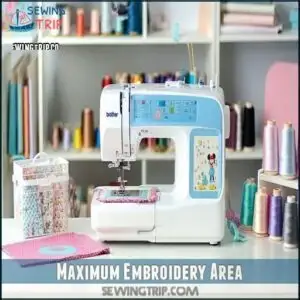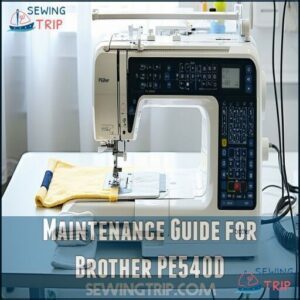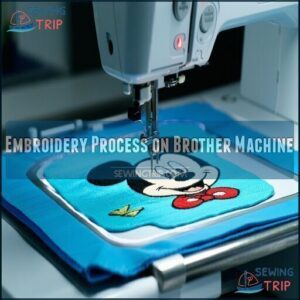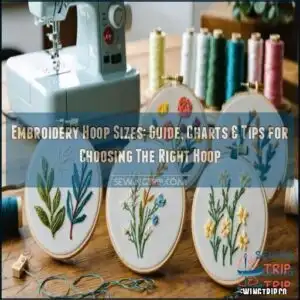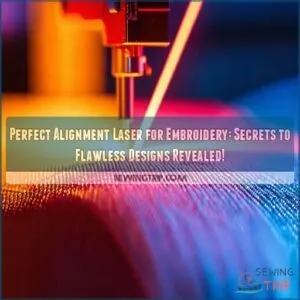This site is supported by our readers. We may earn a commission, at no cost to you, if you purchase through links.
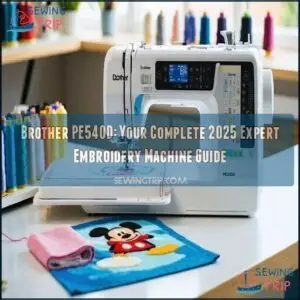 You’ll love the Brother PE540D embroidery machine if you’re craving precision and creativity.
You’ll love the Brother PE540D embroidery machine if you’re craving precision and creativity.
Its 4×4 inch embroidery area and 400 stitches-per-minute speed make crafting a breeze.
With 105 built-in designs, including 35 Disney characters, you’ll transform plain fabrics into personalized masterpieces.
The user-friendly LCD touchscreen simplifies complex designs, while computer connectivity lets you import custom artwork effortlessly.
Perfect for hobbyists and professionals alike, this compact machine delivers pro-level results without breaking the bank.
Whether you’re monogramming gifts or creating custom decor, the PE540D turns your creative vision into stunning reality.
Want to take your embroidery skills to the next level?
Table Of Contents
- Key Takeaways
- Brother PE540D Embroidery Machine Overview
- Features of Brother PE540D
- Compatible Fabrics for Brother PE540D
- Accessories Included With Brother PE540D
- Maintenance Guide for Brother PE540D
- Comparison With Alternatives
- Embroidery Process on Brother Machine
- Frequently Asked Questions (FAQs)
- Conclusion
Key Takeaways
- You’ll love the Brother PE540D‘s compact 4×4-inch embroidery area that delivers professional-quality results at 400 stitches per minute, perfect for both hobbyists and crafting enthusiasts.
- With 105 built-in designs, including 35 Disney characters, you’ll have endless creative possibilities right at your fingertips, making personalization a breeze.
- The user-friendly LCD touchscreen and computer connectivity let you easily import custom artwork and navigate designs, turning complex embroidery projects into simple, enjoyable experiences.
- You’ll appreciate the machine’s versatility across different fabrics and its comprehensive accessory package, which includes everything you need to start creating stunning embroidery projects immediately.
Brother PE540D Embroidery Machine Overview
In 2025, the Brother PE540D embroidery machine emerges as a compact powerhouse for crafting enthusiasts.
Boasting a nimble 4" x 4" field, this machine transforms small projects into stunning designs at lightning-fast 400 stitches per minute.
Tiny workspace, massive creativity—the PE540D turns small moments into spectacular embroidery magic!
Disney lovers rejoice—35 magical character designs join 70 ornamental patterns, giving you endless creative possibilities.
Its touch-sensitive LCD screen makes exploring designs feel like child’s play, while five alphanumeric fonts and 120 frame combinations let you personalize every stitch.
The machine also offers computer connectivity for importing designs.
Whether you’re a hobbyist or budding professional, the PE540D offers precision without breaking the bank.
With user-friendly features and professional-grade performance, this machine turns your embroidery dreams into reality, proving that great things really do come in small packages.
Features of Brother PE540D
You’ll love the Brother PE540D’s versatile embroidery capabilities that pack a punch in a compact 4" x 4" workspace.
With 105 built-in designs, including 35 Disney-themed patterns, this machine offers you endless creative possibilities right at your fingertips, leveraging its versatile embroidery capabilities.
Maximum Embroidery Area
Imagine crafting personalized designs with precision and ease in a compact 4" x 4" embroidery playground. The PE540D’s embroidery area is your creative canvas, perfect for transforming everyday items into unique masterpieces.
- Design Freedom: Embroider intricate patterns without fabric waste
- Space-Saving Solution: Ideal for home crafters with limited workspace
- Versatile Creativity: Handle detailed projects from monograms to Disney characters
With computer connectivity and smart design features, you’ll turn small spaces into big opportunities for artistic expression. No massive machine needed – just pure, focused creativity.
Speed of Stitches Per Minute
Let your creativity fly at a blazing 400 stitches per minute with the Brother PE540D embroidery machine.
This speed demon transforms project completion times, letting you zip through intricate designs without sacrificing quality.
Smart speed settings help you optimize performance across different fabric types, ensuring consistent stitch density whether you’re working on delicate silk or sturdy denim.
The machine’s precision means you’ll craft professional-looking embroidery quickly, making it a game-changer for hobbyists and home crafters.
Smooth, quiet operation keeps your creative space peaceful while you work your magic.
Built-in Designs and Fonts
Unleash creativity with 130 built-in designs that transform fabric into a canvas of endless artistic expression.
Step into a world of creative possibilities with the Brother PE540D’s 130 built-in designs that’ll spark your imagination.
Unleash your creativity with 130 built-in designs that transform fabric into a canvas of magical expression!
You’ll love exploring its versatile embroidery toolkit:
- 35 Disney-themed designs for magical projects
- 5 alphanumeric fonts for personalized text
- 120 frame pattern combinations to enhance your artwork
With easy access to iBroidery.com’s extensive design library, you’ll never run out of inspiration.
From professional monograms to playful character embroideries, this machine transforms your fabric into a canvas of expression.
Whether you’re a hobbyist or a budding designer, the PE540D delivers design dreams.
Compatible Fabrics for Brother PE540D
Embroidering across fabric landscapes, the Brother PE540D conquers diverse textiles with professional finesse.
From cotton to denim, synthetic blends to delicate silks, this machine transforms your creative vision.
Fabric stabilization is your secret weapon—use lightweight stabilizers to prevent puckering and maintain design integrity.
Choose needles matching your fabric weight, and select thread types complementing each textile’s unique characteristics.
The machine also comes with built-in Disney designs for more creative options.
Mastering fabric compatibility means understanding design density and strategic layering for impeccable embroidery results.
Accessories Included With Brother PE540D
When you unbox your Brother PE540D, you’ll discover a crafting companion ready to transform your creative vision.
Your machine arrives with essential accessories to jumpstart your embroidery adventure:
- Precision embroidery foot for flawless stitching
- Multiple bobbins for uninterrupted workflow
- Versatile needle sets accommodating various fabric types
The package also includes a seam ripper, lint brush, and protective dust cover.
With a stylus and USB cable, you’ll navigate designs effortlessly. You can find various compatible replacement parts online.
Every accessory is thoughtfully curated to elevate your embroidery experience from the moment you begin, providing a complete and creative solution, making it an ideal embroidery adventure.
Maintenance Guide for Brother PE540D
Your trusty Brother PE540D thrives on consistent care and smart maintenance.
Clean the race hook and feed dogs after each project using the provided lint brush. Monthly, wipe the machine’s interior with a soft cloth.
Lubricate moving parts sparingly, following the manual’s guidance. Store the machine in a cool, dry spot, protecting it from dust and humidity.
To address issues promptly, consult the Brother sewing machine repair manual for troubleshooting steps.
Schedule an annual professional service check-up to keep your embroidery companion running smoothly and guarantee your creative projects always look pristine.
Comparison With Alternatives
If you’re weighing the Brother PE540D against other embroidery machines, you’ll want to understand how it stacks up with key competitors like the Janome Memory Craft 500E and Brother SE2000.
Our side-by-side comparison will help you determine which machine offers the best features, performance, and value for your specific embroidery needs, providing a clear overview to make an informed decision about the best value for your needs.
1. Janome Memory Craft 500E

Ever wondered about a high-performance alternative to the Brother PE540D? The Janome Memory Craft 500E emerges as a powerhouse embroidery machine.
With a massive 7.9" x 11" embroidery area, it dwarfs the PE540D’s compact 4" x 4" workspace. Boasting 160 built-in designs and six monogramming fonts, this machine is perfect for crafters craving versatility.
Its USB connectivity simplifies design transfers, while advanced features cater to those ready to level up their embroidery game. Think of it as the sports car of embroidery machines – powerful, precise, and designed for those who want to push creative boundaries.
Just be prepared for a steeper learning curve.
Best For: Hobbyists and experienced crafters looking for a high-performance embroidery machine with a large workspace and advanced features.
- Large 7.9" x 11" embroidery field for versatile designs.
- 160 built-in designs and 6 monogramming fonts for creative flexibility.
- USB connectivity for easy design imports.
- Steeper learning curve for beginners.
- Higher price point than entry-level embroidery machines.
- Embroidery-only functionality limits use for other sewing tasks.
2. Brother SE2000 Sewing and Embroidery Machine
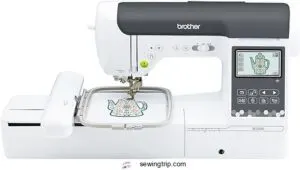
Frequently, the Brother SE2000 emerges as a powerhouse in the embroidery world.
With its generous 5" x 7" embroidery field and 241 sewing stitches, this machine transforms creative visions into reality.
Wireless LAN and advanced features like color sort and jump stitch trimming make your projects smoother than silk.
It’s the Swiss Army knife of embroidery machines—versatile, intelligent, and ready to bring your design dreams to life.
Best For: Beginners and advanced users who want a versatile, portable machine for sewing and embroidery projects with advanced connectivity features.
- Combines sewing and embroidery in one machine for versatility.
- Wireless LAN and USB options for easy design transfer.
- Large embroidery field and advanced features for professional-quality results.
- Automatic threading system is delicate and prone to breakage.
- Requires manual firmware updates with a USB drive (not included).
- Limited to personal, non-commercial use for embroidery patterns.
3. Janome 9850 Embroidery Sewing Machine

The heavyweight Janome 9850 emerges as a powerhouse embroidery sewing machine designed for intermediate crafters.
Tipping the scales at 23 pounds, this machine demands respect from sewists who’ve graduated beyond beginner status.
While it requires specific Janome accessories and isn’t recommended for novices, the 9850 delivers impressive versatility with 175 built-in embroidery designs and a generous 6.7 x 7.9-inch maximum embroidery area.
Its robust construction and advanced features make it a compelling choice for serious textile enthusiasts, offering a range of capabilities that showcase its impressive versatility.
Best For: Intermediate and experienced sewists looking for a versatile combination embroidery and sewing machine with robust features.
- Requires Janome-branded accessories, which can be expensive.
- Limited built-in embroidery designs compared to other machines in its class.
- Needle threader may not work consistently for all users.
- Smooth transition between sewing and embroidery modes.
- Includes 175 built-in embroidery designs and USB compatibility for custom uploads.
- Offers excellent lighting and user-friendly features like an automatic needle plate conversion.
Embroidery Process on Brother Machine
Ready to transform your crafting with the Brother PE540D? This embroidery machine turns complex designs into reality with surprising ease.
Start by selecting your perfect pattern—choose from 105 built-in designs or import custom creations via USB. The PE540D’s advanced threading system makes setup a breeze, even for beginners.
Secure your chosen fabric in the 4×4 inch embroidery hoop, ensuring it’s taut and wrinkle-free. Navigate through design options on the bright LCD touchscreen, selecting thread colors and positioning.
With 400 stitches per minute, your project comes to life quickly and quietly. These machines offer automatic thread cutting, enhancing efficiency.
The machine’s LED workspace illuminates every stitch, letting you watch your creative vision unfold. Whether you’re monogramming a towel or adding Disney characters to a child’s jacket, the PE540D delivers professional-quality results.
Frequently Asked Questions (FAQs)
What is the Brother PE 540D embroidery machine?
You’ll love the Brother PE540D, a compact embroidery machine that lets you create stunning designs with 105 built-in patterns.
It includes 35 Disney characters, perfect for crafting enthusiasts wanting professional-looking embroidery at home.
What features does the Brother PE 540D have?
Stitch, design, create—the Brother PE540D empowers you.
With 105 built-in designs, including 35 Disney characters, its 4×4 inch embroidery area, USB connectivity, and touch-screen display make crafting dreams a delightful, user-friendly reality, utilizing touch-screen display.
Can You embroider Disney characters on a pe540d machine?
Yes, you can easily embroider Disney characters on the PE540D.
It comes with 35 built-in Disney designs, including Mickey Mouse and Minnie Mouse.
Just select your favorite character, hoop your fabric, and start stitching.
How many frame pattern combinations does a pe540d have?
Ever wondered how creatively you can customize your embroidery?
Your Brother PE540D offers an impressive 120 frame pattern combinations, giving you endless possibilities to transform your designs with unique, artistic borders, and endless possibilities to create something truly special with unique designs.
Which Brother Sewing Machine is best?
You’ll want the Brother CS6000i for versatility, the SE600 for combo sewing and embroidery, or the PE540D for dedicated embroidery.
Consider your budget, skill level, and project needs when picking your perfect sewing companion.
What are the best programmable embroidery machines?
Discover your inner embroidery wizard with high-quality programmable machines like the Brother PE540D, Janome Memory Craft 500E, and Brother SE
You’ll find features that’ll make your creative dreams pop, from Disney designs to expansive embroidery areas, which will help you unlock your full embroidery potential with high-quality machines.
Is the brother pe550d a good embroidery machine?
You’ll love the Brother PE550D for its compact 4×4 embroidery area, built-in Disney designs, and user-friendly features.
It’s perfect for hobbyists and beginners, offering 105 designs and easy USB connectivity for creative projects.
Which brother embroidery machine is best?
With 105 built-in designs and Disney magic, the Brother PE540D stands out.
You’ll love its compact 4×4 embroidery area, USB connectivity, and 400 stitches per minute, making it perfect for hobbyists and creative home sewers.
Is the brother pe800 a good sewing machine?
The Brother PE800 isn’t a sewing machine, but an embroidery-only model.
It offers a larger 5×7 inch hoop, 138 built-in designs, and USB connectivity, making it ideal for serious embroiderers who want more creative space and pattern options.
Why should you buy a brother pe550d?
You’ll love the PE550D for its Disney magic, compact 4×4 embroidery area, and 105 built-in designs.
Perfect for hobbyists, it’s user-friendly, quiet, and lets you customize projects with ease, making creativity a breeze.
Conclusion
Coincidentally, your embroidery dreams align perfectly with the Brother PE540D embroidery machine.
You’ll transform ordinary fabrics into extraordinary art, leveraging its 4×4-inch area and 400 stitches-per-minute precision.
Whether you’re a hobbyist or professional, this machine delivers pro-level results without complexity.
Embrace your creativity, import custom designs, and watch your artistic vision come alive with the Brother PE540D embroidery machine – your ultimate 2025 crafting companion.
- https://www.ibroidery.com/
- https://machine.goldsupplier.com/blog/brother-pe540d-embroidery-machine/
- https://www.kenssewingcenter.com/janome-memory-craft-500e-embroidery-only-machine.html?srsltid=AfmBOopqEzjkJzwU2zTGkGkdlTol8n5KLVfWNTtKZ6YQPWQMzB1ICl0G
- https://www.amazon.com/Janome-Memory-Craft-Embroidery-Machine/dp/B082WJH6GN
- https://www.janome.com/product/memory-craft-500e/