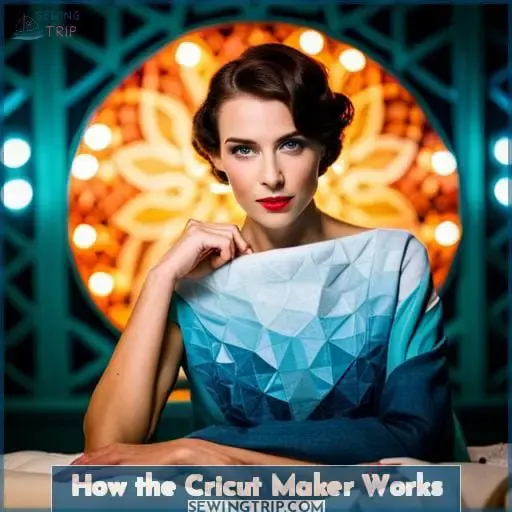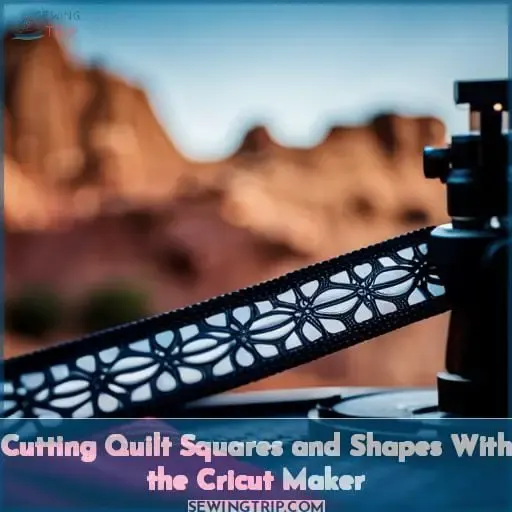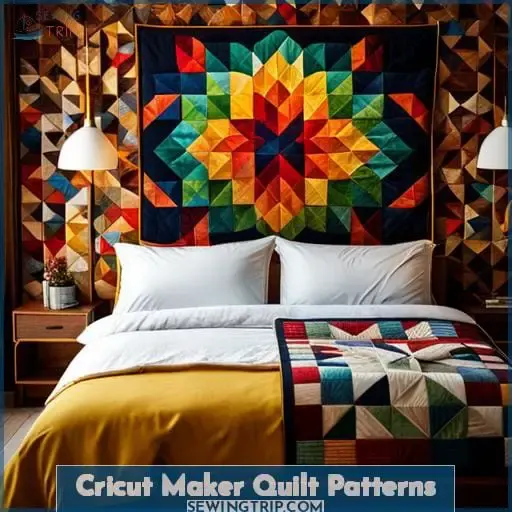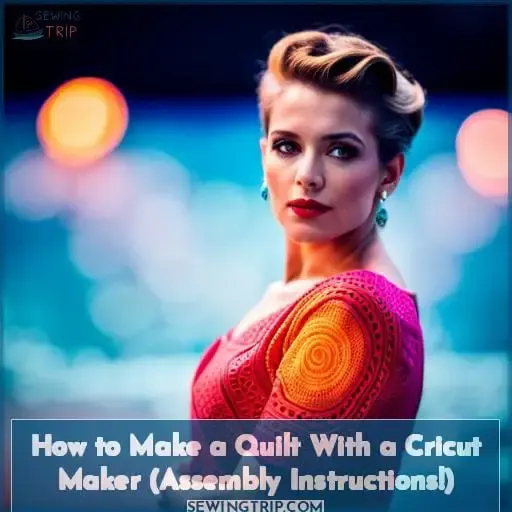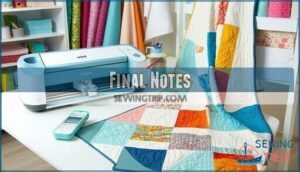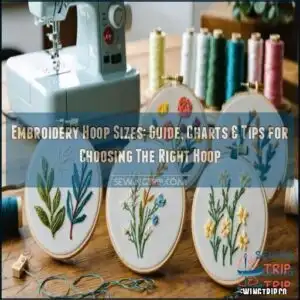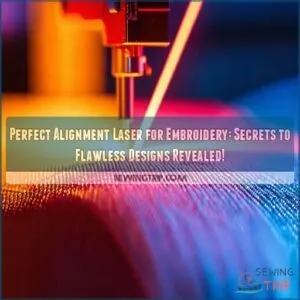This site is supported by our readers. We may earn a commission, at no cost to you, if you purchase through links.
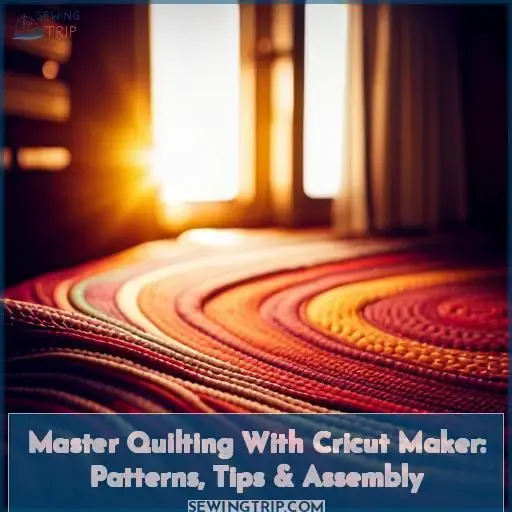 Unlock the Realm of Quilting Mastery with Your Cricut Maker.
Unlock the Realm of Quilting Mastery with Your Cricut Maker.
Embark on a journey of creative liberation as you delve into the world of quilting with your trusty companion, the Cricut Maker. Say farewell to the tediousness of trimming dog ears and rejoice in the symphony of perfectly cut fabric shapes.
Unveil the hidden potential of your Cricut Maker, a fabric-cutting marvel that transcends the limitations of traditional die-cut systems. No longer confined to singular shapes, you’ll revel in the freedom to craft endless designs without accumulating a mountain of separate dies.
Whether you’re yearning to conquer intricate appliqué, weave captivating quilt patterns, or even etch your mark with custom labels, the Cricut Maker’s adaptive tool system, including its precision rotary tool, awaits your creative command.
Let’s journey together through the realm of Cricut quilting, where empowerment and mastery intertwine, enabling you to fashion quilts that are nothing short of awe-inspiring.
Table Of Contents
- Key Takeaways
- How the Cricut Maker Works
- Cutting Fabric Shapes With the Cricut Maker
- Cutting Quilt Squares and Shapes With the Cricut Maker
- Cricut Maker Quilt Patterns
- Supplies for Cricut Quilting
- How to Make a Quilt With a Cricut Maker (Assembly Instructions!)
- Final Notes
- Frequently Asked Questions (FAQs)
- Conclusion
Key Takeaways
- Cricut Maker revolutionizes quilting with its innovative fabric-cutting capabilities.
- The precision rotary tool and adaptive system of Cricut Maker empower endless quilt design possibilities.
- Cricut Maker’s rotary blade allows for intricate appliqué designs with precision.
- Cricut Maker offers fabric marking solutions for quilting precision with a washable pen and design templates.
How the Cricut Maker Works
Delve into the digital dance of design, where deftly designed blades and pens deftly dance across various fabrics, delivering detailed cuts and precise patterns with the Cricut’s dazzling dexterity.
The Cricut Maker Innovations come alive in the world of quilting, particularly in the realm of Precision Appliqué. Seamlessly interfacing with the Design Space Magic, this machine unveils a tapestry of possibilities for versatile fabric crafts.
As the rotary blade effortlessly glides through fabric fibers, the Maker’s cutting power is harnessed with finesse, turning intricate quilting visions into tangible pieces of mastery. From intricate shapes to quilt labels, the Cricut Maker becomes your creative conductor, guiding you through the symphony of quilt-making with an aura of liberation and mastery.
Cutting Fabric Shapes With the Cricut Maker
Explore how this innovative digital cutting machine lets you effortlessly create a myriad of fabric shapes, giving your quilting projects a newfound precision and efficiency.
With customization options aplenty, the Cricut Maker empowers you to bring your versatile designs to life. No longer bound by traditional templates, you can craft unique quilt label ideas, adding personal touches that resonate with your creative spirit.
Seamlessly integrating into your sewing machine setup, this cutting-edge device transforms fabric pieces into meticulous shapes, enhancing your mastery of quilting. Bid farewell to excessive fabric waste as this die-cutting system maximizes fabric utilization.
Unlock creative embellishments and fabric cutting tips that unveil a world of possibilities for your quilting endeavors.
Cutting Quilt Squares and Shapes With the Cricut Maker
Explore the exciting realm of fabric crafting with your Cricut Maker as we delve into the art of cutting appliqué fabric, crafting print and cut fabric quilt labels, sculpting stippling and free-motion stencils, designing cutting templates, and infusing your creations with sewing lines or FMQ lines using washable pens.
Unleash your creativity and discover how these techniques, empowered by the Cricut Maker’s precision, can elevate your quilting projects to new heights.
Cutting Applique Fabric
Get ready to uncover a realm of creative mastery as you dive into precision fabric shaping with the ingenious Cricut Maker – your textile maestro. Explore a symphony of style and innovation as you discover cutting techniques that breathe life into your fabric embellishment dreams.
The Cricut Maker, your trusted fabric cutter, combined with its washable pen, opens design possibilities that empower your quilting journey. Stitching innovation into every piece, this digital die-cutting machine is your ultimate partner.
Print and Cut Fabric Quilt Labels
Discover a creative twist to your fabric projects by seamlessly incorporating personalized quilt labels, adding that extra touch of charm to your beautiful creations.
- Personalized Labels: Create custom labels with Cricut Maker for a personal touch.
- Crafting Precision: Achieve precision in your fabric markings and labels.
- Artistic Stencils: Design and cut artistic stencils for unique labels.
- Creative Embellishments: Enhance labels with creative embellishments.
- Design Space: Utilize Cricut Design Space for label design and cutting templates.
Elevate your quilting with these personalized labels, showcasing your mastery in every stitch.
Cut Stippling or Free-Motion Stencils
Unleash your imagination and give life to your designs as you effortlessly bring intricate patterns to fabric, seamlessly melding creativity with precision in every stroke. Transform your quilting projects with the artistry of free-motion quilting, a technique that grants you unmatched control over your stitches.
Explore the vast array of design inspiration and experiment with various motifs, allowing your quilting narratives to take shape through every stitch. Dive into the world of innovative binding ideas, elevating your quilt’s final touches.
And when it comes to personalized labeling, let your creations tell their stories with custom-made labels that resonate with the heart of your craft. Your sewing room becomes a realm of liberation, power, and mastery, where your visions are realized stitch by stitch.
Creating Cutting Templates
Enhance your creative process by creating precise cutting templates for your fabric projects, propelling your crafting journey forward with ease and accuracy. Creating templates with your Cricut Maker opens doors to efficient cutting and design precision like never before.
Whether you’re working on intricate hexagons for quilting or crafting personalized labels and paper templates for appliqué, the Cricut Maker’s stencil techniques empower you to master the art of precise fabric cutting.
Say goodbye to guesswork and hello to liberated, powerful crafting with templates tailored to your vision.
Adding Sewing Lines or FMQ Lines With Washable Pen
Take your fabric projects to a new level of precision and artistry by effortlessly marking sewing lines or intricate Free Motion Quilting (FMQ) patterns using a washable pen.
- Creative Markings: Washable pens offer a versatile canvas for your quilting creativity.
- Free Motion Options: Explore the world of FMQ with confidence, knowing you can easily follow your marked patterns.
- Washable Pen Techniques: Experiment with different washable pen techniques to achieve unique quilt designs.
- FMQ Line Variations: Create stunning variations in your FMQ lines, from curves to intricate loops.
- Quilt Patterns: Enhance your quilt patterns with precise markings that make sewing a breeze.
Achieve quilting mastery with the Cricut Maker’s washable pen capabilities. Your fabric creations will radiate precision and artistry.
Cricut Maker Quilt Patterns
Explore a diverse array of intricate designs as you venture into the realm of crafting your own quilt patterns with the Cricut Maker. This advanced digital die-cutting machine opens up a world of possibilities for custom quilt blocks and shapes.
With Cricut Access, you have access to a treasure trove of quilt layouts and creative embellishments to elevate your quilting projects.
But the magic doesn’t stop at cutting efficiency. The Cricut Maker offers fabric marking solutions that ensure precision in your quilting. From intricate patterns to unique shapes, this machine empowers you to create with mastery.
Once your quilt blocks are ready, delve into advanced quilting tips and techniques. Explore everything from stitch patterns to quilt binding techniques. The Cricut Maker revolutionizes your quilting journey, giving you the power to craft with unmatched creativity and precision.
Your quilts will not only be a testament to your skill but also a reflection of your liberation in the world of quilting.
Supplies for Cricut Quilting
Transitioning from exploring Cricut Maker Quilt Patterns, let’s dive into the essential supplies for Cricut Quilting that will empower your quilting journey with newfound precision and creativity.
Fabric Labeling becomes effortless with Fusible Fabric Sheets, allowing you to add a personal touch to your creations.
Elevate your quilt’s elegance using Quilting Stencils like the Heart Border design, infusing a touch of sophistication and mastery into every stitch.
Mylar Material opens doors to boundless creativity, perfectly suited for crafting precise geometric designs, and its reusability empowers your creative prowess.
Unleash your mastery with Fabric Markers and Precision Pens, achieving impeccable accuracy in your quilting projects.
Whether you’re a seasoned quilter or just starting, these supplies, in tandem with Cricut Maker’s accuquilt go and quilt cartridges, will redefine your quilting experience, inviting liberation and creativity within defined size parameters.
Your quilts will speak volumes, adorned with the essence of your craft and artistic might.
How to Make a Quilt With a Cricut Maker (Assembly Instructions!)
Get ready to dive into the exciting world of quilting with your Cricut Maker! As you embark on your quilting journey, you’ll begin by selecting your desired pattern and fabric combination, setting the stage for your masterpiece.
After that, it’s time to let your Cricut Maker work its magic, effortlessly cutting your chosen fabrics with precision. Once your fabrics are beautifully cut, you’ll lay them out, preparing for the satisfying moment of sewing those squares together.
And don’t forget the crucial step of creating the quilt sandwich, bringing together your carefully crafted layers before you start quilting.
Pick the Pattern and Fabric
Choosing the perfect pattern and selecting your fabric sets the stage for your creative journey, igniting a tapestry of possibilities as you embark on this hands-on endeavor.
Dive into the world of Fabric Selection, where your imagination intertwines with material combinations. Seek Pattern Inspiration that resonates with your style, whether it’s a simple design or intricate half-square triangle blocks.
Color Coordination takes center stage, harmonizing hues that speak to your vision. As you envision the Quilt Layout, consider efficient material usage and the elimination of dog ears.
Your choices merge into a quilt sandwich, each piece a brushstroke of your mastery, eagerly awaiting the assembly instructions.
Cut Fabric With Cricut Maker
Now, as you move forward with your project, take a step into the realm of precision by deftly maneuvering through the fabric-cutting stage using the innovative capabilities at your fingertips.
- Select your desired fabric cutting blade for optimal performance. The rotary blade excels on most fabrics.
- Ensure your mat and blade are suitable for your fabric type. Stick to fabric-specific mats.
- Carefully lay out fabric pieces on the mat as needed for your blocks. Maximize efficiency.
With the unparalleled accuracy of the Cricut Maker, watch your quilt blocks and templates come to life with ease.
Lay Out Cut Fabrics and Prep for Sewing
You’re ready to arrange the cut fabrics and prepare them for sewing. Lay out the fabric pieces in their final position, ensuring that the edges are aligned and taking into account the 1/4-inch seam allowance.
Choose a quality cotton thread that is suitable for the fabric’s weight. Opt for low-loft batting to achieve fine detail. Arrange the scraps in fun patterns and experiment with different layouts before making a final decision.
Remember to press the seams after sewing each mini-quilt block. Thorough preparation will result in precise and beautiful outcomes.
Sew Squares Together
Swiftly sew the squares skillfully. Build beautiful quilt blocks by sewing the cut fabric squares and shapes together with straight or diagonal seams. Sew lines by basting with small stitches first before completing the final stitching.
Join multiple squares using sewing grid quilting techniques to craft intricate quilt tops. Sew braiding squares in chains for efficient piecing. Sew batting joinings with care to prevent shifting. Sew button straps or ties to add structural support. Make each seam precise with backstitching for durability.
Press seams flat between squares for a flawless finish. Your quilting skills will blossom as you sew.
Create the Quilt Sandwich
Get excited! Soon those sewn squares will become a cushy quilt sandwich. Lay the quilt top right side up and smooth it out. Select a batting that is at least 2 inches wider than the quilt top. Carefully layer the batting and backing wrong sides together.
Use safety pins or basting stitches to secure the layers. Now it’s ready for your chosen quilting technique to add depth before trimming and binding those final edges.
Final Notes
You’ve reached the final stretch – it’s time to reflect on your remarkable quilting journey with the Cricut Maker. From unleashing your creative inspirations to revolutionizing your fabric management, you’ve experienced the Maker’s incredible design enhancements firsthand.
Its stencil versatility empowered your visions, while its efficiency saved you precious press time.
Most importantly, you crafted a meaningful quilt bursting with stories and memories. Savor this moment. Though your current quilt is complete, the Maker awaits, eager to aid your next masterpiece.
For now, celebrate your accomplishment and the passion that drives it. Until your next creative spark ignites, happy quilting!
Frequently Asked Questions (FAQs)
What are some tips for choosing fabrics to use with the Cricut Maker? Things like fabric type, stretch, thickness, and stability can impact the cutting quality.
When selecting fabric, opt for natural fibers like cotton or linen that offer stability. Woven fabrics with no stretch prevent distortion, while lighter weights under 200 GSM yield optimal results. Avoid fabrics prone to fraying, as clean edges are crucial. Let your Cricut Maker unleash its magic on fabric that highlights both its and your skills.
How do I clean and maintain my Cricut Maker blades for quilting? Proper cleaning and oiling will extend the life of blades when cutting fabric.
Step 1: Remove blades and clean out the machine of dust. Prepping before maintenance is key to success.
Step 2: Dip a cotton swab in sewing machine oil and apply it lightly to the blades, especially on the cutting edge. This nourishes the blades for smooth cutting.
Step 3: Gently wipe with a microfiber cloth. This removes accumulated fabric fibers and residue to prolong the blade’s life. Now, get back to creating and crafting with your refreshed Maker!
What materials can I use besides fabric with the Cricut Maker? Could materials like felt or vinyl be cut for quilt appliques?
Use your Maker’s blades for cutting vinyl and felt, too. Variety keeps creativity flowing.
Can I cut curved quilt pieces or do intricate pattern cuts with the Cricut? Tips for maximizing the Cricut’s capabilities for unique quilt designs.
You betcha! That Cricut can slice and dice any curve or pattern you throw at it, hun. Get creative with those quilt designs – the possibilities are endless with this nifty machine.
Are there any recommended settings for cutting thicker quilt fabrics? Adjusting blade depth, multi-cut passes, and machine speed can improve results with thicker fabrics.
Set the blade depth for thicker materials. Make 2-3 passes for multiple cuts. Use a slower machine speed for better control. Experiment with settings until you achieve clean cuts without fraying. The right combination will maximize cutting thick fabrics.
Conclusion
You’ve now mastered quilting with the Cricut Maker, weaving thread into works of art. This journey started with understanding how the machine worked its magic, cutting fabric shapes with precision and ease.
Next came cutting quilt squares and shapes – applique fabric, labels, stencils, templates – everything needed to design your quilt.
Patterns emerged as your skills grew, and supplies filled your workshop, readying for assembly. Then the real fun began – picking fabrics, cutting, laying out, sewing, creating the quilt sandwich.
Now admire your handiwork and feel that sense of accomplishment. Your imagination took flight, and your talents soared, crafting something beautiful and unique.
Display your quilt with pride and delight in a job well done.