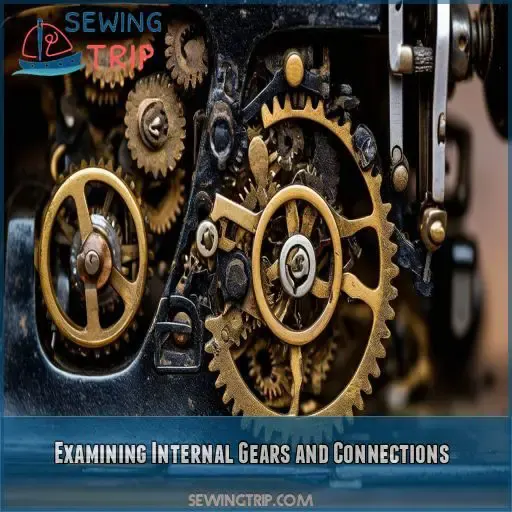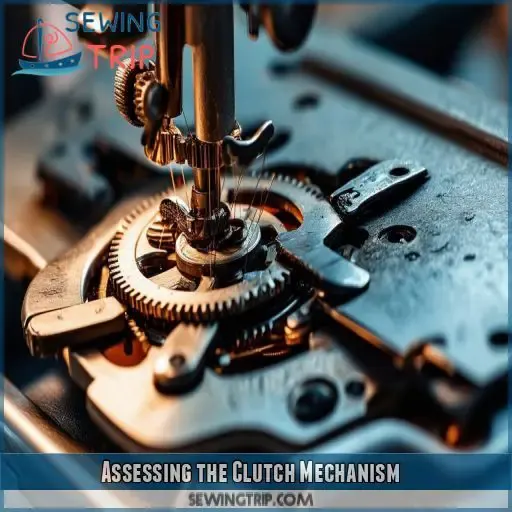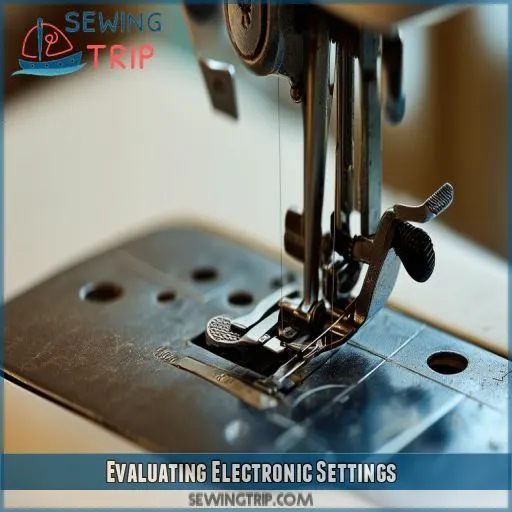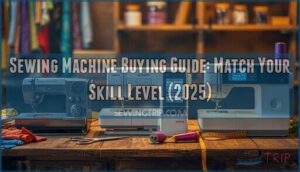This site is supported by our readers. We may earn a commission, at no cost to you, if you purchase through links.
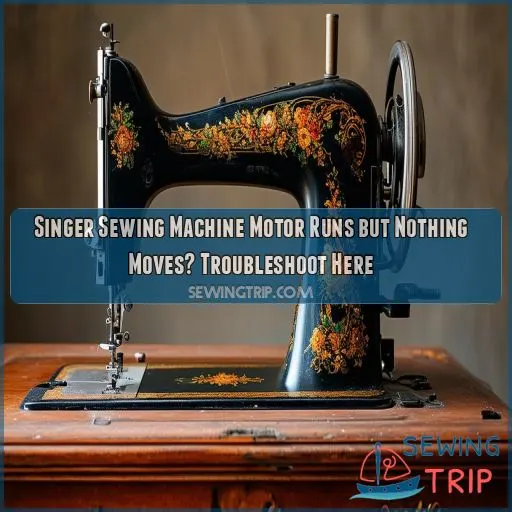 Imagine your Singer sewing machine motor humming, yet the needle doesn’t want to move—very frustrating. If your Singer sewing machine motor can run but nothing else moves, you are not alone. How to fix it is far more straightforward than you feel.
Imagine your Singer sewing machine motor humming, yet the needle doesn’t want to move—very frustrating. If your Singer sewing machine motor can run but nothing else moves, you are not alone. How to fix it is far more straightforward than you feel.
The details in this article will teach you how to identify the problem through a series of checks—from the drive belt up to the bobbin winder or even internal gears, if need be. Follow these steps to get back into your sewing projects confidently and accurately
Table Of Contents
- Key Takeaways
- Understanding the Problem
- Checking the Bobbin Winder
- Inspecting the Drive Belt
- Examining Internal Gears and Connections
- Investigating the Foot Pedal
- Assessing the Clutch Mechanism
- Evaluating Electronic Settings
- Analyzing the Motor
- Troubleshooting Thread and Needle Issues
- When to Seek Professional Help
- Frequently Asked Questions (FAQs)
- Conclusion
Key Takeaways
- If your Singer sewing machine’s motor is running but the needle isn’t moving, don’t panic – it’s a common problem with simple solutions.
- Check the bobbin winder, drive belt, internal gears, foot pedal, clutch mechanism, electronic settings, motor, and thread and needle issues to identify the problem.
- If you’re not comfortable troubleshooting the issue yourself, don’t hesitate to seek professional help – it’s better to be safe than sorry.
- Remember, even the best sewing machines can have occasional hiccups – just stay calm and follow these steps to get back to sewing in no time
Understanding the Problem
When your Singer sewing machine‘s motor runs but nothing moves, it can be perplexing. Identifying common symptoms and potential causes is crucial for troubleshooting and resolving the issue efficiently
Common Symptoms
Knowing the symptoms when your sewing machine is turning on—its motor runs—but nothing else moves, is important. Commonly, the signs will be:
- The motor hums, but the needle is still.
- Handwheel rotates freely without engaging the needle.
- Clicking or grinding noise is what you hear.
- The machine stalls in the middle of an operation.
Potential Causes
Motor problems are often caused by loose electrical connections broken drive belts, or a malfunctioning foot pedal. The bobbin winder might be engaged, the hand wheel could be jammed, or the clutch might be disengaged.
| Issue | Potential Cause |
|---|---|
| Motor runs but stuck | Loose electrical connections |
| No needle movement | Broken drive belt |
| Machine won’t start | Faulty foot pedal |
Checking the Bobbin Winder
First, ensure that the bobbin winder isn’t engaged, as it can stop the needle movement. If the bobbin winder is engaged, reset it to resume normal sewing operations
Disengaged Bobbin Winder
Disengaged bobbin winders can cause the motor to run without any machine movement. Make sure to disengage it:
Check the position of the bobbin winder lever.
Check the alignment of the bobbin case.
Check proper bobbin size and type.
Check bobbin tension and lubricate the bobbin case if necessary.
This simple check often resolves the problem.
Resetting the Bobbin Winder
Reset the bobbin winder, which might’ve gotten engaged.
Ensure that you’re using the correct type of bobbin and properly insert your bobbin case.
Now, set an appropriate tension on the winder and ensure the speed of the winder is appropriately set.
Performing routine maintenance for this sewing machine will help avoid problems in its performance.
The correct tension of the bobbin eliminates thread jamming.
These sewing machine tips/tricks will keep your machine running as smoothly as silk and fix standard sewing machines with problems
Inspecting the Drive Belt
To ensure your sewing machine operates smoothly, start by inspecting the drive belt for looseness or slippage. If the belt is broken, replace it to restore proper functionality
Loose or Slipped Belt
It is always essential to inspect the drive belt. The following steps explain how to check for a loose or slipped belt:
- Check the belt tension: Not too slack or too tight.
- Belt alignment – Check whether it’s correctly aligned.
- Inspect the belt material – Checking any wear-affected area.
- Run-in belt lubrication – reduces friction and improves performance
Broken Drive Belt
A snapped drive belt will bring it all grinding to a halt. Check drive belt tension by looking for slack or misalignment. Be aware of any unnatural noises the belt will make due to wear. Check that the routing is correct and hasn’t inadvertently come off its tracks and guides.
If your Singer sewing machine motor runs but nothing moves, it’s time to diagnose and probably replace that belt
Belt Replacement Process
To replace the drive belt on a Singer sewing machine:
- Inspect: Verify the drive belt material is intact; check drive belt tension.
- Remove: Safely remove the worn or broken belt using standard tools for belt replacement.
- Install: Place the new belt, ensuring it’s securely seated. Check the belt regularly for wear and tear and replace as often as needed, or about every year
Examining Internal Gears and Connections
First, check for any loose connections within the sewing machine’s internal components, as they can prevent the motor from properly engaging the gears. Next, inspect the gears themselves for signs of wear or damage, which might require professional repair if you’re not experienced with mechanical fixes
Loose Connections
Check for loose connections. This includes frayed cords, cut insulation, worn plugs, also the wiring inside your sewing machine. Sometimes, all it takes is just a little push or something just plugged back in. Be sure all electrical connectors are tightly fitted. Any wear or damage could be indicative of replacement parts or professional repair.
Worn or Damaged Gears
If your sewing machine’s motor runs but nothing else moves, worn or damaged gears are probably the problem. Check the internal gears carefully:
- Check for wear and tear: Size up the gears to determine any breakage or wear on the teeth.
- Check for alignment: Make sure proper gear mesh is obtained.
- Listen for unusual sounds: Grinding noises could indicate that the gears have failed.
Investigating the Foot Pedal
First, inspect the foot pedal for any faulty connections, ensuring all wires are securely attached and undamaged. If the pedal itself is malfunctioning, consider testing it with another compatible machine or replacing it entirely
Faulty Connections
First, look for any faulty connections or loose wiring that may lead to electrical problems. Secondly, if a fuse has blown, this will overheat the motor or even hinder the machine’s smooth running. Ensure all electrical connections are correctly checked and tightly held to avoid power breaks, which can cause the motor to run without turning the machine.
Pedal Malfunction
However, if you find that everything seems okay with your faulty connections check, then the line of duty would be investigating the foot pedal.
There are times when pedal malfunctioning brings about everyday problems. Testing the pedals first to see whether they’re responsive makes much sense when troubleshooting.
Look for pedal wiring for loose or frayed connections; consider replacing the pedal if need be.
Assessing the Clutch Mechanism
First, ensure that the clutch is disengaged. This could cause a sewing machine to stop moving. If so, engage it and adjust as necessary for smooth running.
Disengaged Clutch
First is the clutch mechanism. It could be due to a non-engaged clutch that halts movement in the machine.
Then, spin the balance wheel to know whether the clutch is engaged or not. If it’s on disengage, then tighten it correctly. Many a time, this simple solution works.
If you see some wear, clutch maintenance or even clutch replacement will help to function at its full potential
Clutch Adjustment
Proper adjustment of the clutch is important. Make sure that it’s set right by checking these:
- Clutch types: Be aware of the kind of clutch fitted on your machine.
- Clutch operation: Know how your clutch works.
- Clutch purpose: Be aware of what it’s used for when disengaging, such as bobbin winding.
- Clutch importance: Make sure it isn’t disengaged by accident.
- Maintenance of clutches: Clean regularly and inspect to realize optimal performance.
Evaluating Electronic Settings
Make sure to reset the machine to its factory settings to rule out any electronic software issues. If the problem persists, consider updating the machine’s firmware or consulting the user manual for specific troubleshooting steps
Reset to Factory Settings
Restoring the sewing machine to factory settings can help rectify unseen problems. Refer to your user manual for the troubleshooting procedure.
On most machines, it involves a combination of holding the particular buttons or going through the machine’s menu. You can otherwise look for online resources if you aren’t sure or contact their customer support.
This will often reset software bugs and put you back in the driver’s seat
Software Issues
In electronic settings, ensure stable power to the source. This includes issues with wiring—loose connections that can cause performance disruption—circuit board damage, and capacitor failure. Sometimes, mechanical linkage problems can mimic an electronic glitch, so all connections should be checked.
- Check the stability of the power source
- Check wiring for loose connections
- Check whether the circuit board is damaged.
- Check for capacitor failure
- Check mechanical linkage for faults
Analyzing the Motor
Begin by checking the motor for visible signs of damage, such as burnt wires or unusual smells. If the motor appears intact, test it with another sewing machine to determine if the issue lies with the motor itself or the machine’s electrical system
Motor Damage
Check the motor for visible damage or wear.
Test-run the motor extensively to ensure it runs smoothly and that the power flow is verified.
If the motor is unable to produce sufficient power or is erratic, it will need to be replaced.
To properly repair the motor, compare it with another one on a different machine.
Use specialized tools to help identify the problem accurately.
Ensure all processes are systematic for safety
Electrical Problems
Electrical problems could be why your Singer sewing machine’s motor runs but nothing moves. Check for broken motor connections, faulty wiring, or an electrical short. Inspect the motor mount for stability and look out for capacitor failure. Addressing these electrical issues might save you from bigger problems and keep your sewing machine in peak working condition
Troubleshooting Thread and Needle Issues
Check first for thread jams in the bobbin case and under your throat plate. Then, check your needle assembly to ensure it has a correctly installed, undamaged, and appropriately sized needle for your fabric.
Thread Jams
Thread jams can bring everything to a grinding halt. Check for thread build-up inside the bobbin case and under the plate. Ensure the thread path is clear of tangles, and adjust tension settings to avoid further tangling. Check the needle bar for rogue threads. Gentle cleaning around blockages should be performed.
Needle Assembly Problems
Now, look at the needle assembly.
Ensure the needle is installed correctly; sometimes, a damaged one can easily get overlooked.
Adjust your needle height according to your fabric because it may cause some problems if it isn’t correctly set to its proper height.
Use some lubrication on the needle bar so everything will slide along, and clean the area around the needles after each use.
This should remove built-up lint or other debris
When to Seek Professional Help
If you’ve exhausted all troubleshooting steps and your Singer sewing machine still isn’t working, it’s time to seek professional help. Addressing complex internal issues or ensuring warranty considerations often requires the expertise of a qualified technician
Complex Internal Issues
If you have an internal problem with your Singer sewing machine that you can’t resolve easily, it may be time to seek advice from a professional. Some of the important issues related to these problems include:
- Motor replacement if it shows signs of wear or malfunction.
- Inspection and repair of internal wiring.
Proper lubrication of the gear for smooth running.
- Adjustment of speed of the motor for uniform performance.
- Ensure that the belt is aligned to prevent slipping.
These need professional attention to prevent further damage.
Warranty Considerations
This warranty coverage becomes very important in case of complex internal problems. Repairing is always expensive; extended warranties will save you much money. Understanding your consumer rights means you wouldn’t be out of pocket for problems covered under warranty. You should consult qualified technicians for product reliability as they can make professional diagnostics and even repairs under warranty.
Frequently Asked Questions (FAQs)
Why is my sewing machine motor running but needle doesn’t move?
Your needle won’t move because the bobbin winder might be engaged, the drive belt could be loose or broken, or there might be thread jams. Inspect and resolve these issues to restore proper function
Why is my sewing machine working but not sewing?
Check that the bobbin winder is disengaged, and look for thread jams. Check the needle assembly for improper installation or damage and the drive belt for problems. If equipped, adjust the clutch.
Why is my sewing machine motor not spinning?
Unless the sewing machine motor is running, be sure the bobbin winder isn’t engaged; inspect the drive belt for damage; there are no thread jams, and the needle assembly is intact and installed correctly.
Why won’t my sewing machine move?
Check if the bobbin winder is engaged, a loose or broken drive belt, whether the device has thread jams, and whether the clutch is engaged. Be sure there are no problems with the internal drive gears.
Why is my Singer sewing machine not working?
Your Singer sewing machine, like a car stuck in neutral, may have its bobbin winder engaged, a loose drive belt, a disengaged clutch, or thread and debris jams. Check these areas methodically to resolve the issue
Why is my Singer sewing machine jamming?
Your Singer sewing machine is likely jamming due to thread obstructions in the bobbin case or throat plate, improper needle installation, tangled thread in the thread path, or bobbin tension issues. Inspect these areas thoroughly and clean them
Why does my sewing machine buzz but not run?
Your sewing machine buzzes but doesn’t run likely due to a disengaged clutch for bobbin winding, broken drive belt, or internal drive gear failure. Start by checking the clutch and belt, then consult a technician if needed
Why is my sewing machine not moving?
Your sewing machine’s fabric mightn’t be moving due to improper threading, clogged feed dogs, high thread tension, or a raised presser foot. Cleaning, rethreading and adjusting settings usually resolves these issues effectively (Source)
Why is my Singers needle not moving?
Your Singer’s needle isn’t moving if the bobbin winder is engaged, the drive belt is broken, or there’s thread jammed in the bobbin case or under the throat plate. Check and resolve these issues methodically (Source)
How to lubricate a sewing machine motor?
To lubricate a sewing machine motor, use approved sewing machine oil. Disconnect the power, clean the motor’s ports, and apply a few drops of oil. Reconnect the power and run the motor briefly to distribute the oil. (Source)
What to do if the belt is loose?
If the belt is loose, you’ll first tighten the drive belt. Adjust its tension for proper fit. If the belt shows any signs of wear or damage, replace it with a new one specific to your machine
How to reset a Singer sewing machine?
To reset a Singer sewing machine, unplug it, then hold the reset button through its power-up sequence. Release the button once the machine fully powers on and returns to factory settings, restoring its original functionality
When to replace sewing machine gears?
Replace the sewing machine gears if you find grinding noises irregular motion, or mechanisms not moving as expected. Worn gears can disrupt performance, so check them occasionally and change them to maintain smooth operations.
Conclusion
Even the best gadgets can throw a wrench in your plans: the Singer sewing machine motor is running, but nothing moves.
Beginning with a thorough examination of the bobbin winder, drive belt, internal gears, foot pedal, clutch mechanism, electronic settings, motor, and lastly, thread and needle problems, you’re well armed to identify, and often correct, the problem.
Unless it’s some complicated internal problem or still under warranty, never hesitate to seek professional help if in doubt.
Your sewing projects await your expertise