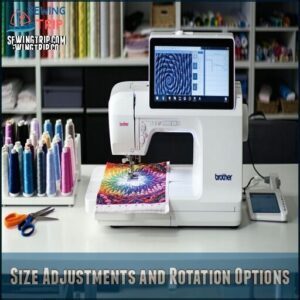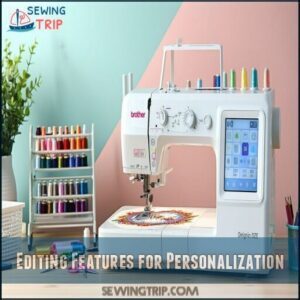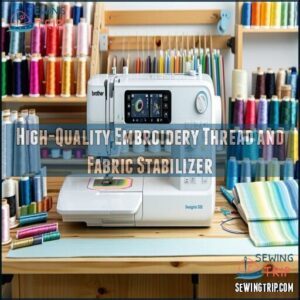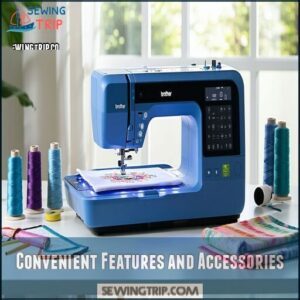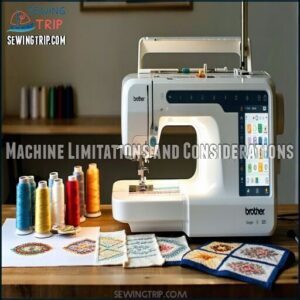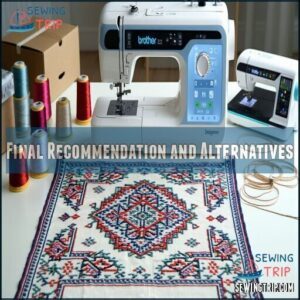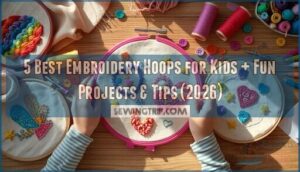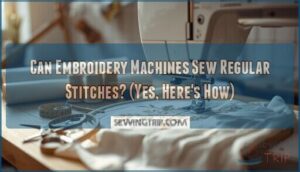This site is supported by our readers. We may earn a commission, at no cost to you, if you purchase through links.

You’ll love its user-friendly interface, automatic needle threading, and versatile design capabilities. Whether you’re a home crafter or small business owner, this machine delivers professional-quality embroidery with ease.
Its large work area and built-in USB port let you import and customize designs quickly. You can personalize clothing, home decor, and gifts without breaking a sweat.
With multiple hoops and efficient features, the DZ820E turns complex embroidery projects into a breeze. Wondering how to take your crafting skills to the next level?
Table Of Contents
- Key Takeaways
- Brother Designio Overview
- Embroidery Machine Features
- Design Flexibility and Customization
- Ease of Use and Setup
- Embroidery Made Easy
- Expand Design Possibilities
- Convenient Features and Accessories
- Machine Limitations and Considerations
- Versatility and Applications
- Final Recommendation and Alternatives
- Frequently Asked Questions (FAQs)
- Conclusion
Key Takeaways
- You’ll love the Brother Designio DZ820E’s expansive 5" x 7" embroidery area, giving you plenty of room to create complex and detailed designs without spatial constraints.
- With 136 built-in designs, 6 lettering fonts, and easy USB design import, you’ll have unprecedented creative flexibility to personalize clothing, home decor, and gifts.
- The machine’s automatic needle threading and intuitive LCD touch screen make embroidery accessible for beginners, eliminating the typical frustrations of setup and design editing.
- While perfect for hobbyists and small business owners, the DZ820E has limitations like being restricted to.pes file formats and working best with thin fabrics, so you’ll want to understand its capabilities before diving in.
Brother Designio Overview

The Brother Designio Series is your passport to creative freedom, offering a treasure trove of sewing and embroidery machines designed for crafters of all skill levels.
From high-speed straight stitch sewing machines to computerized quilting models and specialized embroidery units like the DZ820E, this professional line transforms your crafting dreams into reality.
Whether you’re a hobbyist or a budding entrepreneur, these machines provide precise tools to help you tap into your artistic potential with unparalleled versatility and innovation.
The Brother Designio series also features machines with advanced serger stitch options that enhance the overall sewing experience.
Best For: Beginners and intermediate crafters seeking an easy-to-use embroidery machine with a large workspace and versatile design features.
- Large 5" x 7" embroidery area for bigger projects.
- Includes 136 built-in designs and 6 lettering fonts for creative variety.
- Comes with a comprehensive accessory kit, including three embroidery hoops and 200 extra designs.
- Cannot handle designs larger than 5" x 7" without separate software.
- Monochrome LCD screen feels outdated compared to modern displays.
- Requires practice to avoid common setup errors.
Embroidery Machine Features
You’ll love the Brother Designio DZ820E’s powerful embroidery features that make customizing your projects a breeze.
With automatic needle threading, multiple hoop sizes, and 136 built-in designs, you’ll transform ordinary fabrics into stunning personalized masterpieces in no time.
Automatic Needle Threading
Thread frustration, be gone! The Brother Designio DZ820E’s automatic needle threader is your ticket to effortless embroidery.
This clever auto threader eliminates the eye-strain and finger-fumbling typically associated with manual threading. With just a simple mechanism, you’ll zip through needle preparation, saving time and reducing potential needle safety risks.
Quick, precise, and beginner-friendly, it’s thread management made simple.
Multiple Hoops for Versatility
Typically, the Brother Designio DZ820E empowers your creativity with its versatile multiple hoops system.
Your embroidery potential expands with these game-changing accessories:
- 2" x 3" compact hoop for intricate details
- 4" x 4" standard hoop for medium projects
- 5" x 7" large hoop for expansive designs
Seamlessly switch between hoop sizes, mastering fabric types and stitch control with professional precision.
Built-in Designs and Fonts
Ready to release your creativity? The DZ820E arms you with six killer embroidery fonts and 120 frame pattern combinations that’ll make your designs pop.
With 136 built-in designs and text editing capabilities, you’ll transform ordinary fabric into extraordinary art.
Scroll through scrollwork, floral, and quilt patterns that give your projects that professional designer touch.
Design Flexibility and Customization
With the Brother Designio DZ820E, you’ll discover a world of creative possibilities through its robust design customization features.
You can easily import unique designs via USB, rotate and resize patterns, and personalize your embroidery projects with an intuitive on-screen editing system.
Size Adjustments and Rotation Options
Want ultimate control over your embroidery design? The Brother Designio DZ820E empowers you with powerful size adjustment and rotation options that transform your creative vision.
Master your craft with precision tools that let you:
- Resize designs on the fly like a digital artist
- Rotate patterns with surgical accuracy
- Align fabric with confidence and ease
Hoop adjustments open up endless possibilities for your next masterpiece.
Design Import From USB and Cards
After sizing your design perfectly, discover a world of creativity with the Brother Designio DZ820E’s USB and card slots.
Your design import journey becomes seamless—plug in a USB or insert an embroidery card to access thousands of patterns from iBroidery’s digital pattern library.
With support for .pes file formats and easy design transfer, your embroidery possibilities multiply instantly, using the Brother Designio DZ820E and accessing the iBroidery’s digital pattern library.
Editing Features for Personalization
Release your creativity with the Brother Designio DZ820E’s powerful design editing features.
Navigate the intuitive LCD display to customize your embroidery projects like a pro.
Rotate designs, mix patterns, and explore font styles effortlessly, and adjust text effects and color options on-screen, giving you complete control to transform any design into a personalized masterpiece.
With the Brother Designio DZ820E, you can create unique embroidery designs that incorporate various custom embroidery ideas to make your projects truly special.
Ease of Use and Setup
You’ll find the Brother Designio DZ820E embroidery machine is a breeze to set up, with its intuitive LCD touch screen and automatic features guiding you through every step.
Its user-friendly design means you’ll be creating professional-looking embroidery projects in no time, even if you’re a complete beginner.
User-Friendly Interface and LCD Touch Screen
Because mastering embroidery starts with a seamless interface, the Brother Designio DZ820E’s LCD touch screen transforms complexity into simplicity.
Its intuitive screen navigation and clear button layout make design editing feel like second nature.
With an user-friendly interface that guides you effortlessly, you’ll confidently explore onboard editing features without feeling overwhelmed.
Automatic Features for Efficient Embroidery
In the moment you start your embroidery journey, the Brother Designio DZ820E transforms complexity into simplicity with its smart automatic features.
These time-saving capabilities revolutionize your crafting experience:
- Automatic needle threading reduces setup frustration
- Auto thread trimming maintains precision and flow
- Built-in LCD guides you through intricate design processes
- Automatic bobbin winder guarantees continuous, uninterrupted stitching
Stitch optimization becomes your new creative companion.
Thread Quality and Material Thickness Considerations
After breezing through automatic threading, let’s talk thread game.
Your embroidery’s success hinges on matching thread quality and material thickness.
With needle sizes ranging from fine to thick, you’ll want to select threads that complement your fabric—whether it’s delicate broadcloth or robust denim.
Pro tip: use fabric stabilizers and choose the right needle to nail stitch quality every time, ensuring you achieve the best results with the right thread game.
Embroidery Made Easy
You’ll love how the Brother Designio DZ820E transforms complex embroidery into a simple, enjoyable experience with its user-friendly features.
Whether you’re a beginner or an experienced crafter, you’ll appreciate the machine’s intuitive LCD touchscreen, automatic needle threading, and versatile 5×7-inch embroidery area.
The machine’s features make creating stunning designs easier than ever, with the 5×7-inch embroidery area being a notable aspect.
Large Embroidery Area for Complex Designs
The Brother Designio DZ820E’s expansive embroidery area transforms your crafting landscape, giving you room to breathe and create complex designs with unprecedented freedom.
Enter a world where creativity knows no bounds:
- Stretch your imagination across a generous 5" x 7" workspace
- Conquer intricate patterns without spatial constraints
- Embrace design possibilities beyond traditional limits
- Access potential with larger, more ambitious projects
- Experience professional-grade embroidery without compromise
Stitch quality remains impeccable, even in this design size, allowing for unprecedented freedom in your crafting projects.
Easy-to-Use LCD Touch Screen and Automatic Threader
After conquering larger designs, you’ll appreciate the Brother Designio DZ820E’s user-friendly LCD touch screen and automatic threader.
With intuitive screen navigation and precise needle control, even beginners can breeze through embroidery projects.
The automatic threader eliminates frustrating threading challenges, while the bright LCD display guides you effortlessly through each step of your creative journey.
The machine’s efficiency is also influenced by its ability to handle various stitch options automatically, making it a great tool for those who value precise needle control and automatic threader features, which contribute to a more efficient embroidery process.
High-Quality Embroidery Thread and Fabric Stabilizer
After mastering the LCD screen’s magic, your embroidery journey continues with thread and stabilizer selection.
- Choose polyester or rayon specialty thread
- Match thread weight to fabric type
- Select stabilizer based on material thickness
- Adjust thread tension for clean stitches
High-quality materials transform ordinary fabric into extraordinary embroidery art, making each project shine with precision.
Expand Design Possibilities
With the Brother Designio DZ820E, you’ll discover a world of creative possibilities right at your fingertips.
Its built-in USB port and design editing features let you transform ordinary fabrics into personalized masterpieces that showcase your unique artistic vision, utilizing the creative possibilities to bring your ideas to life.
Built-in USB Port for Design Import
Access endless creative potential with the Brother Designio DZ820E’s built-in USB port—your digital gateway to custom embroidery designs.
Seamlessly import unique.pes format files directly into the machine’s memory, transforming your digital designs into stunning fabric art with just a few clicks.
No computer? No problem—direct USB connectivity makes design transfer a breeze.
For more information on compatible products, consider checking the official Brother Designio website for accessories and supplies, and discover the full range of embroidery designs and digital designs that can be used with the Brother Designio DZ820E, offering endless possibilities.
Design Editing Features for Customization
Whether you’re keen to personalize or tweak your designs, the Brother Designio DZ820E lets you get started with powerful onscreen editing features.
With intuitive design editing tools, you’ll easily rotate patterns, adjust color palettes, and experiment with font styles right on the machine.
Edit modes give you complete creative control to transform your embroidery vision into reality, allowing you to fully express your design ideas with powerful tools.
Additional Designs and Accessories
Just finished customizing your design? Get ready to supercharge your creativity with the Brother Designio’s treasure trove of accessories!
Your embroidery journey expands with:
- 136 built-in embroidery designs
- 200 bonus designs on CD
- 5,000+ downloadable patterns from iBroidery
With extra hoops, thread kits, and design software, you’ll transform ordinary fabrics into extraordinary art pieces effortlessly.
Convenient Features and Accessories
You’ll love the Brother Designio DZ820E’s array of convenient features that make embroidery a breeze.
With its automatic needle threader, bright LED workspace, and included embroidery hoops, you’ll be creating stunning designs in no time.
The features combined, including the bright LED workspace, provide an ideal environment for embroidery.
Automatic Needle Threader and Thread Trimmer
Say goodbye to threading frustrations with the Brother Designio DZ820E’s automatic needle threader! This game-changing feature transforms your thread management experience, zipping through setup with lightning speed.
Threading magic: Your needle’s best friend, painlessly zipping through setup with lightning-fast precision!
Advanced needle threading technology eliminates eye strain and saves precious minutes, ensuring smooth sewing efficiency.
No more squinting or struggling—just press a button and watch the magic happen.
Brightly Lit LED Work Area and Embroidery Hoops
Two bright LED lights illuminate your Brother Designio DZ820E’s workspace, ensuring crystal-clear thread visibility during intricate embroidery projects.
The machine’s versatile hoop collection—including 2" x 3", 4" x 4", and 5" x 7" sizes—empowers you to tackle diverse design challenges with precision and confidence, making every embroidery session a seamless creative experience.
Extra Bobbins and Steel Embroidery Scissors
Building off the LED-illuminated workspace, your Brother Designio DZ820E comes with game-changing accessories to elevate your embroidery game.
These extras streamline your crafting experience:
- Drop-in bobbin with quick-set system
- Multiple steel embroidery scissors
- Specialized thread cutters
- Extra bobbins for uninterrupted workflow
- High-quality sewing accessories
Master your Designio DZ820E with these precision tools that transform complex embroidery into a smooth, enjoyable journey.
The included scissors are an example of embroidery cutting tools that can enhance your overall embroidery experience with the help of specialized thread cutters.
Machine Limitations and Considerations
When exploring the Brother Designio DZ820E, you’ll want to understand its specific limitations to maximize your embroidery success.
While this machine offers impressive features, you’ll need to ponder its design format restrictions, thread compatibility challenges, and material thickness constraints to achieve peak performance.
You’ll need to consider these limitations to achieve peak performance and make the most out of your embroidery experience.
Design Format Compatibility and Laser Absence
Every serious embroiderer knows file format compatibility can make or break a project.
Your Brother Designio DZ820E exclusively reads.pes designs, so you’ll need conversion tools for other formats.
Without a laser center point indicator, manual alignment becomes your new best friend.
But don’t worry—the machine’s bright workspace helps you nail precise design placement every time.
Thread Quality and Material Thickness Limitations
Don’t let thread quality and material thickness catch you off guard with the Brother Designio DZ820E.
While the machine’s jam-resistant system helps, choosing the right embroidery thread and understanding fabric limits are key.
Thin fabrics work best—thick, multi-layered materials can overwhelm the motor.
Smart thread selection and material awareness prevent potential embroidery mishaps by ensuring that you are using the right materials for the job, and this is crucial for the overall quality of the embroidery.
Comparison With Similar Embroidery Machines
When you’re done battling thread tension and material limits, it’s time to size up the Brother Designio DZ820E against its rivals.
This embroidery machine packs a punch in the machine comparison arena, offering unique advantages that set it apart.
- Expansive 5" x 7" embroidery field
- Robust 136 built-in design library
- USB design import capabilities
- Competitive pricing for features
- Professional-grade stitch quality
Your creative freedom just got a serious upgrade.
Versatility and Applications
Transform your creative vision into reality with the Brother Designio DZ820E, a versatile embroidery machine that lets you personalize everything from clothing to home decor.
Whether you’re a hobbyist looking to start a small business or an experienced embroiderer seeking precision and flexibility, this machine opens up a world of design possibilities right at your fingertips.
Personalizing Clothing and Home Decor
With the Brother Designio DZ820E, you’ll transform ordinary fabrics into personalized masterpieces.
Release your creativity on clothing and home decor by exploring unique color schemes and textile art techniques.
Whether you’re crafting personalized clothes or adding embellishments to garments, this embroidery machine turns fashion trends into wearable expression.
Experienced Embroiderers and Advanced Users
Seasoned embroiderers will find the Designio DZ820E a powerful ally for advanced techniques and precision work.
Your machine’s capabilities extend far beyond basic stitching:
- Access complex design potential with built-in editing features
- Master intricate thread management through precise controls
- Explore professional-grade customization with extensive embroidery software
Navigate machine maintenance like a pro, transforming your creative vision into stunning, professional-quality embroidered masterpieces, and unlock the full potential of your creative vision.
Gifts and Personalized Items and Business Opportunities
By the time the holidays roll around, your Brother Designio DZ820E becomes a game-changer for personalized gifts and entrepreneurial ventures.
Transform ordinary items into custom masterpieces, crafting unique products that wow clients and loved ones.
With its versatile design capabilities, you’ll launch a profitable embroidery business or create heartfelt, one-of-a-kind presents that stand out from mass-produced alternatives, making it a great tool for personalized gifts.
Final Recommendation and Alternatives
If you’re looking for a reliable embroidery machine that balances beginner-friendly features with professional-quality results, the Brother Designio DZ820E might be your perfect match.
While this discontinued model offers exceptional value, we’ll explore comparable alternatives that can help you transform your creative embroidery dreams into stunning reality.
Beginner-Friendly Embroidery Machine and Value Retention
If you’re eyeing an embroidery machine that won’t break the bank, the Brother Designio DZ820E is your golden ticket.
User reviews consistently praise its beginner-friendly features and market value, making it a smart investment for novice crafters. At around $800, this machine offers impressive embroidery speed and versatility.
Its robust design ensures long-term performance, and the ability to handle multiple thread types means you’ll grow with the machine. Whether you’re starting a home business or exploring a new hobby, this embroidery powerhouse delivers professional results without the professional price tag.
When selecting an embroidery machine, considering the best embroidery machines for your needs is vital to achieve a good balance between features and budget.
Similar Models and Alternatives to Brother Designio DZ820E
Hunting for alternatives to the Brother Designio DZ820E? The Brother PE770 offers a larger design area and built-in memory, making it a top contender.
If you’re looking for versatility, the Brother SE600 combines sewing and embroidery functions. For professional-grade options, explore the Janome MB4 or Husqvarna Viking machines.
The Singer Futura and Pfaff Creative provide robust features for serious embroiderers. Budget-conscious crafters might prefer the Brother SE400 or LB6800PRW.
Each machine brings unique strengths to your embroidery journey, so compare specs carefully to find your perfect match. When researching embroidery machines, consider the Brother PE770 specs to inform your decision.
Frequently Asked Questions (FAQs)
Is Brother better than Janome?
Like two boxers in the embroidery ring, Brother and Janome each pack unique punches.
You’ll find both brands reliable, but your specific needs—budget, design complexity, and skill level—will determine which machine ultimately wins your crafting battle, considering factors like budget.
Can the Brother sewing machine embroider?
Yes, the Brother DZ820E is an embroidery-only machine.
You’ll love its 136 built-in designs, 5" x 7" embroidery area, and USB port for custom patterns.
It’s perfect for adding unique touches to your fabric projects.
What replaced the Brother PE770?
Imagine a software evolution like a caterpillar transforming into a butterfly.
The Brother PE770 was eventually replaced by the Brother PE835, offering enhanced features and improved embroidery capabilities for creative crafters seeking advanced machine performance.
Can you embroider hats?
You’ll need a special hat hoop attachment for the Brother DZ820e.
While the machine can technically embroider hats, its built-in hoops don’t accommodate them naturally.
Consider purchasing a separate cap embroidery hoop for successful hat customization.
Can you monogram?
You’ll easily personalize garments with the Brother DZ820E.
Its six built-in alphabets and 136 embroidery designs let you create custom monograms on shirts, towels, and accessories with precision and professional flair.
How do you thread it?
Thread your Brother DZ820E by first raising the presser foot, guiding the thread through the thread guides, down the threading channel.
Around the tension discs, and into the eye of the needle using the automatic threading lever.
This will complete the threading process.
Can you quilt?
No, the Brother DZ820E isn’t designed for quilting.
It’s an embroidery-only machine with a 5×7-inch hoop.
You’ll want a different machine if you’re looking to piece together and stitch full quilts.
How do you change the needle?
Worried needle replacement seems scary? Don’t sweat it!
Unscrew the needle clamp screw, gently slide out the old needle, insert the new one flat side back, and tighten securely with the clamp screw.
You’ve got this!
Can the machine handle metallic embroidery threads?
You’ll want to be cautious with metallic threads on the DZ820E.
While possible, they require special needles, slower speeds, and high-quality thread brands.
Use silicone thread nets and test tension settings to prevent breakage and achieve smooth embroidery results.
How do I maintain the machines performance?
Sarah’s embroidery machine ran smoothly after her thorough maintenance routine.
Clean the machine weekly, lubricate moving parts monthly, use quality threads, replace needles regularly, and store in a dust-free environment to guarantee superior performance and longevity, including the need to replace needles regularly.
Conclusion
Crafting magic awaits with the Brother Designio Series DZ820E, your passport to professional embroidery.
This machine transforms complex designs into stunning realities, empowering you to elevate your creative projects.
Whether you’re a hobbyist or small business owner, the DZ820E offers unparalleled versatility and precision.
Its user-friendly features and sturdy capabilities make personalized embroidery accessible and enjoyable.
Discover your artistic potential and turn ordinary items into extraordinary masterpieces with this game-changing embroidery machine.