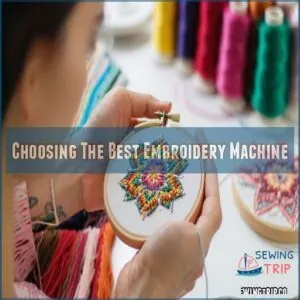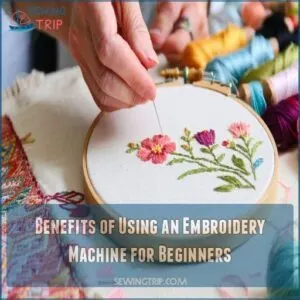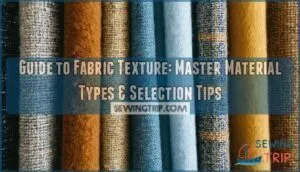This site is supported by our readers. We may earn a commission, at no cost to you, if you purchase through links.
 Finding the best embroidery machine for beginners is like choosing the perfect dance partner—it’s all about the right moves and compatibility.
Finding the best embroidery machine for beginners is like choosing the perfect dance partner—it’s all about the right moves and compatibility.
The Brother PE800 is a fantastic start, offering a large display and built-in designs to spark your creativity without tripping over technicalities.
If you’re budget-conscious but still want flair, the Uten 2685A saves the day with its affordable magic.
For those looking for a beginner-friendly embroidery machine with a built-in needle threader and 73 built-in designs, check out the Janome 200E Memory Craft review. Meanwhile, for those with spaces as expansive as their dreams, the Janome Memory Craft 400E provides a generous embroidery area.
Regardless of your pick, each machine opens up a world where you control every stitch. Ready to thread the needle on your journey?
Table Of Contents
Key Takeaways
- Brother PE800 is your best overall choice for beginner embroidery, offering 138 built-in designs and a generous 5" x 7" embroidery field, though you’ll need to work around its limited on-board editing features.
- You’ll want to decide between embroidery-only and combo machines early on – embroidery-only machines are more affordable and straightforward, while combo machines offer versatility for both sewing and embroidery projects.
- Don’t get caught up in speed metrics – a higher stitches-per-minute rate won’t necessarily give you better results, and you’ll want to focus on stitch quality while you’re learning.
- You can start a business with a basic model, but you’ll need to consider upgrading to machines like the Brother SE600 or Janome MB-7 as your skills and customer base grow.
Choosing The Best Embroidery Machine
When you’re choosing the best embroidery machine, it’s like picking the perfect dance partner—one that’s got the right moves, fits your pace, and doesn’t cost a fortune in dance shoes.
Consider what projects you’ll tackle, the features you need, and your budget, so you can waltz into crafting success with confidence.
Factors to Consider When Buying an Embroidery Machine
Buying your first embroidery machine might feel like hunting for buried treasure. Here’s how to dig up the right one:
- Budget: Set a realistic budget and consider hidden costs like supplies and software.
- Usage: Choose based on personal projects or business needs, and check websites like Easy embroidery machine for various models and options.
- Features: Look for automatic needle threaders and varied hoop sizes for versatility.
Types of Embroidery Machines for Beginners
You’ve got some exciting choices when it comes to beginner embroidery machines.
When choosing the best embroidery machine for beginners, consider essential features like automatic needle threaders and customizable design options best embroidery machines for beginners reviewed.
Are you all about embroidery-only machines, or do you prefer the sewing-and-embroidery hybrids?
Think about single-needle machines for simplicity or multi-needle models for speed.
Whether you’re customizing with digitizing software or exploring the best embroidery machine for beginners, there’s something just right for you.
Key Features to Consider in an Embroidery Machine
Before diving in, consider these must-have features: a large embroidery hoop for bigger projects, a beginner-friendly interface, and automatic needle threading—a lifesaver!
To achieve perfect stitches every time, it’s essential to use the right machine embroidery stabilizer, such as a cut-away stabilizer for knits. Check the thread tension settings for perfect stitches every time.
Don’t forget about the warranty and any included accessories.
A good budget will make sure you get the best bang for your buck.
Remember, user-friendliness is key when choosing your first embroidery machine.
Best Embroidery Machine for Beginners 2024
When you’re starting out in the charming world of embroidery, picking the right machine can feel like choosing a sidekick for your creative adventures.
Beginner-friendly machines are ready to stitch magic as you are, with features that simplify even the trickiest designs, making every finished piece a mini masterpiece.
1. Brother PE800 Embroidery Machine
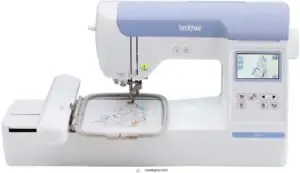
With the Brother PE800 Embroidery Machine, you’re stepping into embroidery like a pro.
This machine is packed with 138 built-in designs and 11 fonts, making it a dream for those who love personalizing projects.
Its 5" x 7" embroidery field lets you go big with your creativity, while the handy USB port means you can easily import your unique designs.
Though on-board editing is limited, this machine’s user-friendly interface makes it easy to create stunning pieces right out of the box.
Best For: The Brother PE800 is best for beginners and hobbyists who want to create personalized embroidery projects with a large design area.
- Easy to use with a user-friendly interface.
- Large embroidery field (5” x 7”) for bigger designs.
- USB port for importing custom designs.
- Limited on-board editing capabilities.
- Downloaded designs may appear as blobs on the screen.
- Requires quality supplies for optimal performance.
2. Brother Innovis NQ1700E Embroidery Machine

Looking for a machine that combines ease and efficiency?
The Brother Innovis NQ1700E is a great pick for budding embroiderers in 2024.
This machine boasts wireless capability for seamless design transfers and a generous 6 x 10 embroidery area, perfect for tackling bigger projects.
Its color LCD touchscreen offers intuitive on-screen editing, allowing you to resize, rotate, and combine designs with a simple drag and drop.
Plus, the automatic jump stitch trimming keeps your work neat and stress-free—ideal for beginners aiming for professional results.
Best For: The Brother Innovis NQ1700E is best for beginners and intermediate embroiderers who want a user-friendly machine with a large embroidery area.
- Wireless connectivity for easy design transfers
- Large 6 x 10 embroidery area for tackling bigger projects
- Easy-to-use color LCD touchscreen with intuitive on-screen editing
- Some users have reported issues with software updates
- The machine is not specified to be compatible with any other Brother PE models besides the PE 800
- The machine can be purchased as an "open box" which could mean it has been used previously or has some wear and tear
3. Brother PE535 Embroidery Machine

Diving into embroidery with the Brother PE535 is like opening a treasure chest of creativity.
This user-friendly machine offers 80 built-in designs and 9 fonts, letting you sprinkle personal flair on anything from pillowcases to jackets.
Its bright 3.2" LCD touchscreen makes exploring options a breeze, even if it takes a few taps.
With Brother PE535 features, like automated thread cutters and needle threaders, you can focus on your next project.
Don’t sweat the small 4" x 4" hoop size; it’s perfect for small projects while you build your embroidery chops.
Just remember, patience and sharp scissors are your best friends here!
Best For: Beginners wanting to explore embroidery and create personalized small projects.
- Easy to use with a touchscreen interface and built-in designs.
- Offers automated features like thread cutters and needle threaders.
- Affordable entry point into the world of embroidery.
- Small hoop size limits project options.
- Requires watching tutorial videos for basic operation.
- Touchscreen may require multiple taps for responsiveness.
4. Janome Memory Craft 400E Embroidery Machine

If you’re new to embroidery and want a machine that’s both user-friendly and efficient, the Janome Memory Craft 400E is a top choice.
This beauty sports a 7.9" x 7.9" embroidery field and boasts 160 built-in designs — that’s like having a mini art studio at your fingertips!
While it requires JEF file types, converting designs is a breeze with the right software.
Ideal for creative minds, it’s the perfect partner for personalized gifts and delightful homemade creations.
Best For: The Janome Memory Craft 400E is best for beginners who want a user-friendly machine with a wide variety of built-in designs.
- Large embroidery field for bigger projects.
- Plenty of built-in designs for inspiration.
- USB port for importing your own designs.
- Requires specific JEF file type for embroidery designs.
- Some users experienced thread breakage issues.
- May require additional accessories that can be expensive.
5. Brother SE2000 Sewing Embroidery Machine
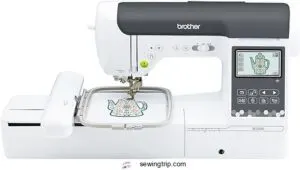
Imagine having a trusty sidekick in your embroidery adventures—the Brother SE2000 boasts a large 5×7 embroidery field size, the Brother SE2000 Sewing Embroidery Machine is just that!
With a generous 5" x 7" embroidery field and 190+ built-in designs, it offers limitless creative freedom.
The wireless LAN and ARTSPIRA app make transferring patterns a breeze, while features like Color Sort and Jump Stitch Trimming keep your work tidy and efficient.
Though it might break a needle or two, its sleek performance and user-friendly 3.7” touchscreen make it a top pick for beginners.
Best For: Beginners and those who want a machine with a wide range of embroidery designs and features.
- Generous 5" x 7" embroidery field
- Wireless LAN and ARTSPIRA app for easy design transfer
- User-friendly 3.7” touchscreen
- May break needles frequently
- Embroidery feature can be time-consuming
- Can be louder than other sewing machines
What to Consider in a Beginner Embroidery Machine
So, you’re ready to jump into the exciting world of machine embroidery?
Before you do, let’s look at some key factors—like machine type (embroidery-only versus combo), hoop size (bigger isn’t always better!), and essential features (automatic thread cutter, anyone?)—to help you find the perfect beginner-friendly machine that won’t leave you tangled in a thread-based nightmare.
Embroidery-Only Machines Vs Sewing and Embroidery Machines
When considering beginner embroidery machines, the choice between embroidery-only machines and sewing and embroidery machines is vital.
Embroidery-only machines, though more cost-effective and straightforward, focus solely on stitching designs.
Meanwhile, sewing and embroidery machines offer versatility for broader projects.
Weigh your future plans and the learning curve; it’s like choosing between a specific tool and a multitasker.
Single Needle Machine Vs Multi Needle Embroidery Machine
Choosing between a single needle or multi-needle embroidery machine is like picking between a reliable ride or a fast motorcycle.
Single needle machines offer simplicity and lower costs, perfect for hobbyists.
Multi-needle machines, though pricier, handle complex designs and larger projects with speed.
Consider your project size and budget to find the best fit for you.
Stitches Per Minute and Embroidery Speed
While picking your embroidery machine, speed matters, but don’t rush it!
A higher stitches-per-minute (SPM) might tempt you, yet it can trade off stitch quality for speed.
Beginners should balance embroidery speed with project time and design complexity.
- Quick machines save time, not headaches!
- Fast doesn’t mean better, remember quality!
- Enjoy mastering every stitch!
Hoop Size and Embroidery Area for Beginners
Speed isn’t the only factor; hoop size and embroidery area matter for beginners too.
Think of them as the canvas for your creativity—bigger hoops mean larger designs but higher costs.
You can find the right small embroidery machine hoop for your needs online, such as at a small embroidery machine hoop store.
For new ventures in embroidery, start with a moderate hoop size. This offers a sweet spot between design flexibility and affordability, ensuring projects are both manageable and fun.
Built-in Embroidery Designs and Fonts for Beginners
Finding the right embroidery machine’s like finding a treasure trove of creativity.
Imagine turning ideas into reality with built-in embroidery designs and beginner-friendly fonts.
Here are key features to look for:
- Pre-loaded Patterns: Start creating without starting from scratch.
- Embroidery Design Libraries: Access countless design options.
- Design Inspiration: Spark imagination effortlessly.
- Customizing Designs: Flexibility at your fingertips.
Benefits of Using an Embroidery Machine for Beginners
Embroidery machines aren’t just for pros; they’re surprisingly easy to use, letting you create personalized gifts or even start a small business from home—think custom-embroidered tote bags, way cooler than plain ones!
You’ll quickly master the basics, opening up a world of creative expression, from monogramming towels to designing your own unique patterns, all while having tons of fun.
Artistic Expression and Customization With Embroidery Machines
Explore the world of embroidery, where your creativity knows no bounds.
With an embroidery machine, you customize designs, turning blank canvases into artistic masterpieces.
Imagine crafting a unique pattern on a friend’s tote, personalizing your wardrobe with flair, or creating heartfelt gifts.
To get started, browse through a curated selection of top-rated embroidery machines designed for beginners!
It’s like magic stitched into fabric.
Let your inner artist shine; the possibilities are as endless as your imagination!
Personal and Professional Applications of Embroidery Machines
Embroidery machines open up a world of creativity, blending fun with function for both personal and professional uses.
Imagine sprucing up your life with:
- Embroidered clothing for that unique touch
- Custom gifts that surprise and delight
- Stylish home decor to match your vibe
- Memorable business branding through personalized items
Let your embroidery designs become your artistic signature!
Lucrative Business Opportunities With Embroidery Machines
While exploring embroidery business ideas, think about the sky-high demand for custom apparel and personalized gifts.
An embroidery machine for beginners is your ticket to entering the realm of online shops and embroidery services. To make a well-informed decision, you can start by reading reviews of the best embroidery machines reviewed to find the perfect match for your needs.
It’s not just a machine; it’s your new co-pilot to success.
Embrace those embroidery designs and watch your business take off!
Personalization and Gift-Making With Embroidery Machines
When you’re crafting personalized gifts with embroidery machines, the possibilities are endless. Think of:
- Embroidered gifts: Transform towels into luxurious keepsakes.
- Personalized apparel: Jazz up jackets with custom monograms.
- DIY home decor: Stitch unique designs on throw pillows.
- Handmade presents: Create heartfelt surprises for loved ones.
Your creativity sets the stage for truly one-of-a-kind creations!
Frequently Asked Questions (FAQs)
Which embroidery machine is best for beginners?
Ready to explore your inner artist? For beginners, the Brother SE600 shines—easy to use, affordable, and packed with features. It’s your perfect embroidery sidekick!
Where can I buy the smallest embroidery machine?
You’ll find compact embroidery machines at specialty sewing stores like JOANN Fabrics, or online through Amazon and Brother’s website. The Brother PE535 is particularly compact with a 4"x4" embroidery field.
Should you buy a brother embroidery machine?
Brother embroidery machines, such as the SE600 with its 4" x 4" embroidery field size, are worth investing in, especially for beginners.
They’re reliable and user-friendly.
Plus, they’re packed with features like built-in designs and automatic threading.
Their excellent customer support helps when you’re learning.
What is the best sewing & embroidery machine?
Looking for the ultimate two-in-one machine? The Brother SE1900 steals the show with its impressive 138 built-in designs, 240 stitches, and spacious 5×7" hoop area – perfect for expressing your creative potential.
Which sewing machine is best for beginners?
For beginners, the Brother SE600 sewing machine stands out due to its exceptional embroidery capabilities, comparable to other models in the Singer vs Brother comparison, with its user-friendly controls, variable speed settings, and automated features.
It’s perfect for learning while offering room to grow with your skills.
What makes a good embroidery machine?
By jove, you’ll want a machine with automatic threading and tension control.
Built-in designs and a user-friendly interface make your creative journey smoother.
A decent-sized embroidery area and USB connectivity for custom patterns are also important.
How easy is it to maintain the machine?
Modern embroidery machines are surprisingly low-maintenance.
You’ll need to clean lint regularly, oil moving parts occasionally, and change needles when they dull.
Most machines come with clear maintenance guides and helpful video tutorials.
What materials work best with embroidery machines?
Cotton fabric’s like your embroidery machine’s best friend, but you’ll love working with stabilized linen, denim, and fleece too.
Just avoid super stretchy or delicate materials that could snag or pucker under tension.
Are there community support groups for beginners?
You’ll find welcoming communities on Facebook groups like "Embroidery Beginners" and Reddit’s r/machineembroidery.
Local craft stores often host meetups.
Platforms like Craftsy and Etsy offer online forums for newbies.
How do I troubleshoot common machine errors?
Like a detective on a case, start by checking your bobbin tension and threading.
Don’t forget to clean lint regularly, check needle alignment, and consult your manual’s troubleshooting guide for specific error codes.
Can I start a business with a basic model?
Starting an embroidery business with a basic model is possible, but you’ll face limitations.
You can consider upgrading to a Brother SE600 or Janome MB-7 once you’ve built a customer base and mastered the basics.
Conclusion
Just like threading a needle leads to endless creative possibilities, choosing the best embroidery machine for beginners opens up a world of artistic potential.
Whether you’re drawn to the user-friendly Brother PE800 or the spacious Janome Memory Craft 400E, your perfect match awaits.
Don’t let the variety overwhelm you – start with your budget, consider your space, and pick features that match your goals.
Soon enough, you’ll be creating stunning designs that reflect your unique style.