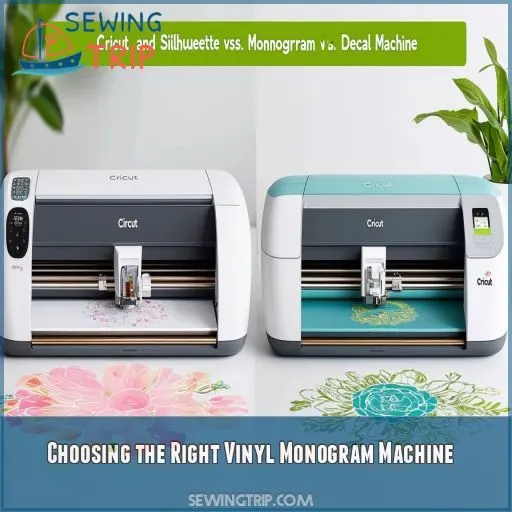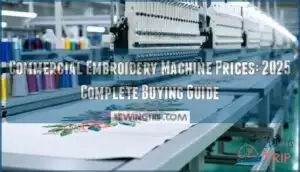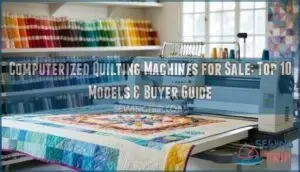This site is supported by our readers. We may earn a commission, at no cost to you, if you purchase through links.
 Navigating the sea of monogram decal machines can be daunting, but this guide simplifies the process, showcasing the best options for every budget.
Navigating the sea of monogram decal machines can be daunting, but this guide simplifies the process, showcasing the best options for every budget.
Dive into our top nine picks, from the Cricut Explore Air 2 to the Sizzix Big Shot Starter Kit. Each machine offers unique features, ensuring precision and efficiency in your projects.
Table Of Contents
- Key Takeaways
- 9 Best Monogram Vinyl Machines
- 1. Cricut Explore Air 2 Machine Vinyl Bundle
- 2. Silhouette White Cameo 4 Bundle
- 3. Cricut Maker Machine Bundle
- 4. Brother Scan N Cut Electronic Cutting Machine
- 5. GCC Expert II LX Vinyl Cutter Bundle
- 6. Cricut Joy Smart Crafting Machine
- 7. Xyron Create a Sticker Machine
- 8. Sizzix 6 Inches Big Shot Manual Die
- 9. Sizzix Big Shot Starter Kit
- Key Features to Consider
- User Experience and Support
- Comparison: Cricut Vs. Silhouette
- Choosing the Right Vinyl Monogram Machine
- Frequently Asked Questions (FAQs)
- Conclusion
Key Takeaways
- Don’t get lost in the sea of options: With so many monogram decal machines out there, it can be overwhelming. But fret not, this guide will help you navigate the waters and find the perfect match for your crafting needs.
- Consider your budget and cutting width: Monogram machines come in various sizes and price ranges. Define your needs and budget to ensure you get the best bang for your buck.
- Look for user-friendly features: Monogramming should be a breeze, not a headache. Prioritize machines with intuitive software and easy setup to avoid any hair-pulling moments.
- Don’t forget the accessories: Think of accessories as the spices that add flavor to your monogramming journey. Cutting mats, blades, and transfer tapes can elevate your projects, so make sure your machine has what it takes to bring your creations to life.
9 Best Monogram Vinyl Machines
When selecting the best monogram decal machine, consider options like the Cricut Explore Air 2, Silhouette White Cameo 4, and Cricut Maker. Each of these machines offers unique features, from adjustable depths to user-friendly software, that cater to different budgets and needs.
1. Cricut Explore Air 2 Machine Vinyl Bundle
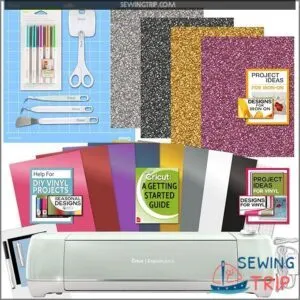
The Cricut Explore Air 2 Machine Vinyl Bundle is essential for creating custom monograms. It features Bluetooth for wireless cutting and a Smart Set dial to adjust to different materials seamlessly.
The bundle includes a tool kit, vinyl sheets, and transfer paper, making it user-friendly for beginners. The design software, Cricut Design Space, allows you to upload images from various devices. Whether you’re cutting paper, iron-on, or felt, this machine offers precision, versatility, and ease of use, making it a top choice.
Best For: Beginners and crafters seeking a cutting machine for personalized creations.
- Wireless Bluetooth connectivity for easy operation.
- Smart Set dial automatically adjusts to various materials.
- Includes a comprehensive tool kit, vinyl sheets, and transfer paper for immediate use.
- Requires an internet connection for some features.
- May require additional accessories for more advanced projects.
- Cutting speed can be slower compared to higher-end machines.
2. Silhouette White Cameo 4 Bundle
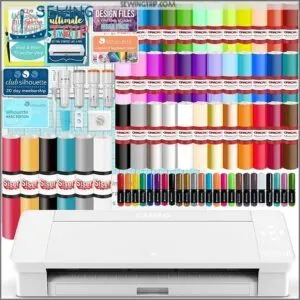
The Silhouette Cameo 4 is a powerhouse vinyl cutting machine that packs a punch. With its lightning-fast 3x speed and impressive 11 lbs of cutting force, this beast can tackle even your toughest projects.
The built-in roll feeder and vinyl trimmer make long cuts a breeze, while the one-click auto blade ensures precision every time. Plus, the sleek LED-lit touch panel and Silhouette Studio software provide an intuitive user experience.
Whether you’re a seasoned crafter or just starting out, the Cameo 4 is a game-changer that will elevate your monogram designs.
Best For: Crafters and makers looking for a fast, precise, and versatile vinyl cutting machine.
- Lightning-fast 3x speed
- Impressive 11 lbs of cutting force
- Built-in roll feeder and vinyl trimmer
- Learning curve with software and machine
- Requires cleaning of blade for optimal performance
- Warranty length not specified
3. Cricut Maker Machine Bundle
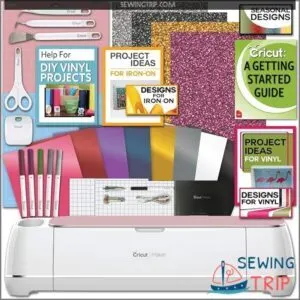
The Cricut Maker Machine Bundle is ideal for precision and versatility. It has a cutting force of 8.81 lbs and can handle over 300 materials, from delicate fabric to tough wood. The dual carriage allows simultaneous drawing and cutting, boosting efficiency.
Its user-friendly design and comprehensive bundle, including tools and materials, ensure you’re ready for any project. Plus, the subscription grants access to 75,000 designs, making it perfect for creators seeking flexibility and innovation in their monogram projects.
Best For: Makers seeking precision, versatility, and ease of use in their crafting projects.
- Cuts over 300 materials, including fabric, wood, and metal
- Dual carriage for simultaneous drawing and cutting
- Comprehensive bundle includes tools and materials
- Does not include a computer
- Design books may not be included
- Subscription required for access to full design library
4. Brother Scan N Cut Electronic Cutting Machine

The Brother Scan N Cut Electronic Cutting Machine boasts a built-in 600 DPI scanner, automatic material sensor, and wireless connectivity.
It cuts up to 3mm thickness and features a 5" LCD touchscreen for easy navigation. With 682 built-in patterns, nine fonts, and advanced editing software, it offers incredible versatility.
It’s whisper-quiet and reads SVG files, ensuring precision and convenience. Despite dealing with a finicky mat and requiring multiple scans for complex images, it’s a top choice for intricate and detailed projects.
Best For: Intricate and detailed cutting projects.
- Built-in scanner with up to 600 DPI resolution
- Automatic material sensor
- Cuts materials up to 3 millimeter (0.1 in) thickness
- Requires a sticky mat
- Multiple scans may be necessary for complex images
- Mat can be finicky
5. GCC Expert II LX Vinyl Cutter Bundle

The GCC Expert II LX Vinyl Cutter Bundle offers unmatched precision and versatility. Designed for professionals, it boasts a generous 24-inch cutting width and speeds up to 400 mm per second, ensuring swift and accurate cuts.
With a robust 350 grams of downforce, it can handle vinyl and heat transfer materials effortlessly. The bundle includes essential accessories like a roll feeder, cutting blades, and alignment tools, enhancing your crafting efficiency.
Seamlessly integrate with CorelDraw and Adobe Illustrator for refined designs, making it a top choice for serious creators.
Best For: Professionals seeking precision and versatility in their vinyl cutting projects.
- Unmatched speed and accuracy with cutting speeds up to 400 mm per second
- Robust downforce of 350 grams for effortless handling of vinyl and heat transfer materials
- Includes comprehensive accessories for enhanced crafting efficiency
- May be excessive for hobbyists or low-volume users
- Software plugins may not be compatible with all versions of CorelDraw and Adobe Illustrator
- Requires a significant investment compared to budget-friendly cutters
6. Cricut Joy Smart Crafting Machine
The Cricut Joy Smart Crafting Machine is an excellent companion for any crafting enthusiast. It’s portable, compact, and user-friendly—perfect for quick projects or crafting on the go.
With Bluetooth technology and compatibility with the Cricut Design Space app, you can effortlessly design, draw, and cut. Ideal for stickers and small decals, it handles over 50 materials with precision.
Its easy-to-learn design software and access to extensive online resources make it a top choice for beginners and seasoned crafters alike.
Best For: Crafters seeking portability and ease of use for small projects and on-the-go crafting.
- Portable and compact design
- User-friendly Bluetooth connectivity and app integration
- Extensive online resources and support
- Limited cutting size compared to larger Cricut machines
- Requires a subscription for some features
- May not be suitable for heavy-duty or large-scale projects
7. Xyron Create a Sticker Machine
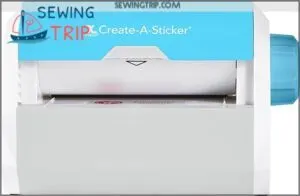
The Xyron Create a Sticker Machine offers a non-electric, mess-free method for creating stickers. Lightweight and portable, it’s ideal for home or professional use.
Simply drop in the refills and start applying adhesive to paper, photos, or labels. This machine is particularly suited for adding a permanent adhesive to various materials up to five inches wide. However, it doesn’t laminate the top of stickers and isn’t recommended for young children due to the permanence of the adhesive.
Best For: Home, school, and professional projects that require permanent, non-toxic adhesive application.
- Quick and easy to use
- Non-electric process
- Portable
- Does not laminate the top of stickers
- Adhesive is permanent
- Not suitable for young children
8. Sizzix 6 Inches Big Shot Manual Die

The Sizzix 6 Inches Big Shot Manual Die cutting machine is perfect for versatility and precision. It cuts and embosses materials like paper, cardstock, and even felt. Despite its manual operation, it’s user-friendly and ideal for both beginners and seasoned crafters.
The machine includes a pair of standard Cutting Pads and a Multipurpose Platform, providing everything needed to start crafting. Its compact size makes it portable, and its compatibility with the extensive Sizzix library ensures endless creative possibilities.
Best For: Beginners and experienced crafters seeking versatility and precision in their die cutting and embossing projects.
- User-friendly and suitable for all skill levels
- Cuts and embosses a wide range of materials
- Compatible with the extensive Sizzix library
- Requires a die cutting machine to operate (not included)
- Manual operation may be slower than electric machines
- Compact size may limit the size of projects
9. Sizzix Big Shot Starter Kit

The Sizzix Big Shot Starter Kit delivers versatility and simplicity for both beginners and seasoned crafters. With dimensions of 12.38"D x 14.25"W x 6.63"H and weighing 7.5 lbs, it cuts and embosses a variety of materials.
It includes standard pads, an extended platform, and a range of dies and cardstock sheets, making it perfect for papercrafting, scrapbooking, and home décor projects.
While its manual operation offers a hands-on experience, the instructions may be clearer, and cutting boards tend to scar.
Best For: Beginners and experts looking for a versatile and easy-to-use cutting and embossing machine.
- Cuts and embosses various materials
- Includes a range of dies and cardstock sheets
- Out of the box use and simple to operate
- Instructions may be clearer
- Cutting boards can scar
- Using embossing folders with other brand folders can be tricky
Key Features to Consider
When selecting the best monogram decal machine, focus on the machine’s thickness capacity and adjustable depth to accommodate various materials confidently. Consider the editing software, performance, and extra features such as built-in designs and precision tools to ensure a seamless crafting experience.
Thickness & Adjustable Depth
When choosing a monogram vinyl machine, considering thickness and adjustable depth is crucial. Look for machines like the Cricut Maker that handle various cutting materials with precision. Here’s what matters:
- Cutting Precision: Ensures accuracy on thick materials.
- Cutting Speed: Faster completion of your projects.
- Depth Adjustment: Essential for flawless cuts on vinyl and other materials.
Editing Software & Performance
When selecting a monogram vinyl machine, robust editing software and reliable performance are crucial. Cricut Maker’s intuitive software, Silhouette Cameo 4’s advanced design capabilities, and Brother Scan N Cut’s built-in scanner each bring unique strengths.
| Feature | Cricut Maker | Silhouette Cameo 4 | Brother Scan N Cut SDX125 |
|---|---|---|---|
| Design Software | Cricut Design Space | Silhouette Studio | CanvasWorkspace |
| Cutting Force | 8.81 lbs | 11 lbs | 1.29 lbs |
| Precision Cutting | High | Very High | Moderate |
These tools ensure precision, accuracy, and creativity in every project.
Extra Features
When selecting a monogram machine, look for extra features that enhance your creative experience. Top-tier models often boast cloud integration, wireless connectivity, and robust design storage. Intuitive app functionality and social media integration can streamline your workflow. Prioritize a user-friendly interface, a built-in weeding tool, and classic monogram designs to elevate your monogram projects.
Compatibility & Precision
When selecting your monogram decal machine, compatibility and precision are paramount. Ensure the machine, like Cricut or Silhouette, matches your needs. High accuracy is essential, especially for intricate designs. Consider a vinyl cutter that accommodates different cutting sizes and materials. Safety accessories like cutting mats and transfer tapes further enhance precision, delivering professional, crisp monograms effortlessly.
Tools You Might Need & Built-in Designs
Alongside tools availability, you’ll want built-in design options and access to a robust design space. Look for a vinyl cutting machine and monogram maker offering a variety of stickers and design templates. This ensures flexibility in crafting monogram decals. A comprehensive toolset and an extensive built-in library enhance creativity and efficiency in your projects.
User Experience and Support
When selecting the best monogram decal machine, you’ll want a user-friendly setup with clear, helpful documentation. Look for responsive customer support and online tutorials to ensure you can troubleshoot any issues promptly.
User-Friendly & Easy Setup
When considering user-friendliness and ease of setup in monogram decal machines, you’d want a model with intuitive software and a quick start guide. Cricut Joy, for instance, shines with its seamless setup and user-friendly interface, empowering your creative control.
- Intuitive software
- Clear instructions
- Quick start guide
- Easy setup
- User feedback-driven improvements
Helpful Documentation & Online Tutorials
Accessing quality documentation and online tutorials can make all the difference in your monogramming experience. Cricut cutting machines, like the Cricut Maker 3 and Cricut Explore 3, offer excellent guides and tutorials. Platforms like Cricut Access provide detailed instructions, troubleshooting assistance, and vibrant community resources, including engaging online forums, ensuring you’re never left in the dark during your creative journey.
Responsive Customer Support
Quick, reliable customer service is crucial for mastering vinyl decal projects. Look for brands offering fast support response time through live chat, emails, and phone. Top-notch customer service responsiveness enhances your experience, whether you’re crafting home decor, personalized gifts, custom t-shirts, or cards. Quick email response speed and phone support availability can be game-changers in maintaining workflow efficiency.
Comparison: Cricut Vs. Silhouette
When comparing Cricut and Silhouette machines, focus on their cutting ability and software. Consider each brand’s versatility, advanced features, performance, and ease of use to find the best fit for your needs.
Cutting Ability & Software
When it comes to cutting ability and software, both Cricut and Silhouette excel. Cricut’s software is user-friendly and robust, offering seamless compatibility with various devices. Silhouette’s software includes advanced features for intricate designs. In terms of cutting force, Cricut Maker provides 8.81 lbs, while Silhouette Cameo 4 packs 11 lbs for precision cutting, kiss cut, die cut, and print-and-cut stickers.
Versatility & Advanced Features
When it comes to versatility, the Cricut Maker and Silhouette Cameo 4 truly shine. The Maker can handle over 300 materials, from delicate fabric to robust leather, while the Cameo 4 boasts a powerful 11-pound cutting force. Both offer advanced features like:
- Dual carriage for simultaneous drawing and cutting
- PixScan technology for precise cutting of custom designs
- Ability to create intricate stencils, masks, and thematic monograms
- Compatibility with a wide range of frame styles and materials
Performance & Ease of Use
When comparing the Cricut and Silhouette machines on performance and ease of use, both offer unique strengths. The Cricut Explore Air 2 is known for user-friendly software, while the Silhouette Cameo 4 boasts faster speeds. Performance differences and durability considerations are crucial for long-term projects.
| Feature | Cricut Explore Air 2 | Silhouette Cameo 4 |
|---|---|---|
| Software Comparison | Intuitive | Advanced |
| Performance Differences | Smooth, quiet | Fast, efficient |
| Ease of Use Features | Dual-carriage, Fast Mode | AutoBlade, PixScan |
| Durability Considerations | Reliable | Robust |
Choosing the Right Vinyl Monogram Machine
When choosing the right vinyl monogram machine, consider the cutting width and your budget. Decide whether you prefer an electric or manual cutting machine based on your needs for portability and advanced features.
Cutting Width & Budget
Cutting width and budget are crucial when selecting your vinyl monogram machine. For home businesses, the Cricut Explore Air 2’s 11.5" cutting width is excellent, budget-friendly, and durable. The Silhouette Portrait’s 8" width suits personal use and those with limited space. Balance materials, maintenance, software compatibility, noise level, and budget to ensure seamless operation and long-term satisfaction.
Electric Vs. Manual Cutting
When choosing a monogram decal machine, you’ll need to decide between electric and manual cutting. Electric models like the Cricut Maker offer precision, speed, and versatility for cutting intricate monograms and decals. Manual machines like the Sizzix Big Shot are great for DIY projects and allow you to cut and draw text styles with ease.
Portability & Features
When considering portability and features, think compactness and user comfort. The Cricut Joy excels with its small footprint, perfect for planner decoration ideas or paper crafts. Ensure your machine includes necessary accessories and connectivity options for seamless operation. Compatibility with various materials enhances versatility, allowing endless creative possibilities on-the-go. Prioritize lightweight designs if frequent transport is required.
Frequently Asked Questions (FAQs)
How do monogram machines connect to a computer?
Monogram machines typically connect to a computer via a USB cable, allowing you to design and send cutting files directly from your computer to the machine. This seamless integration streamlines the monogramming process.
What accessories are typically included?
Why settle for less when you can get it all? Typical accessories include cutting mats, blades, pens, software codes, transfer tape, a power cable, a USB cable, and sometimes sample materials or design kits.
Can monogram machines cut multiple layers of vinyl?
Yes, monogram machines can cut multiple layers of vinyl. Devices like the Cricut Maker and Silhouette Cameo 4 offer precise multi-layer cutting capabilities, essential for complex designs and creating detailed, professional-grade monograms.
Are there maintenance tips for monogram machines?
Did you know regular cleaning and maintenance can extend your monogram machine’s lifespan by up to 30%? Wipe down the exterior, clear debris, and lubricate moving parts monthly for optimal performance.
How to troubleshoot common monogram machine issues?
Check blade sharpness, ensure the cutting mat is clean, restart the software, and double-check design settings. Also, make sure firmware is updated and cords are secure. If problems persist, contact customer support for assistance.
Conclusion
Ultimately, 80% of consumers report that the ability to create personalized monogram decals is a key factor when selecting a vinyl cutting machine.
By carefully considering the features, performance, and user experience outlined in this guide, you’ll be well-equipped to select the best monogram decal machine to meet your specific needs and budget.
Whether you opt for a high-end Cricut or a more affordable manual option, the right machine will elevate your monogramming projects with precision and efficiency.